key YAMAHA MT09 TRACER 2017 User Guide
[x] Cancel search | Manufacturer: YAMAHA, Model Year: 2017, Model line: MT09 TRACER, Model: YAMAHA MT09 TRACER 2017Pages: 114, PDF Size: 5.27 MB
Page 28 of 114
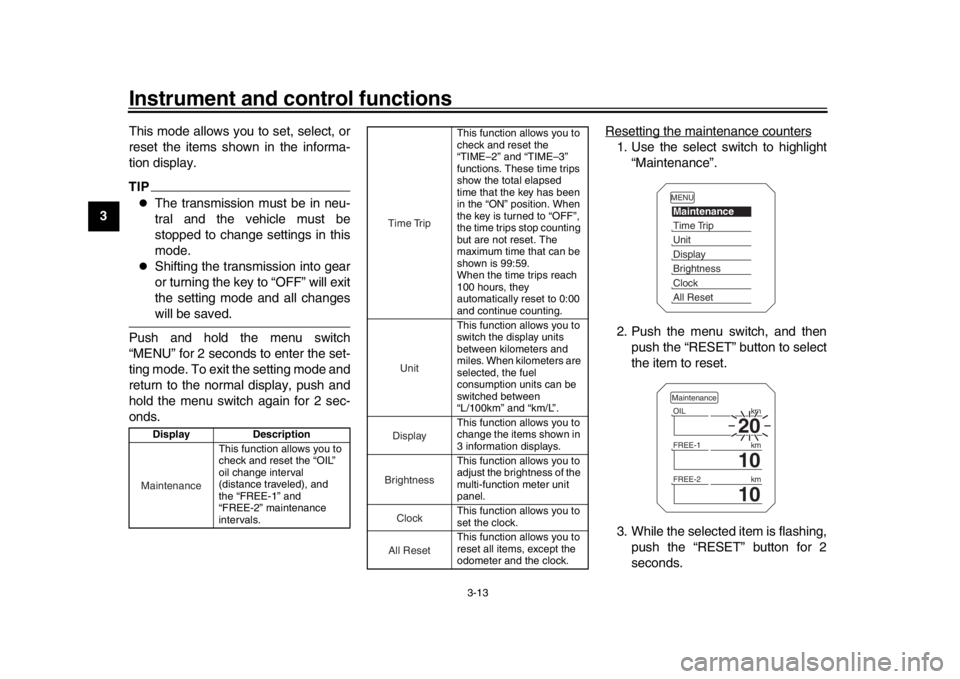
Instrument and control functions
3-13
1
23
4
5
6
7
8
9
10
11
12 This mode allows you to set, select, or
reset the items shown in the informa-
tion display.
TIP
The transmission must be in neu-
tral and the vehicle must be
stopped to change settings in this
mode.
Shifting the transmission into gear
or turning the key to “OFF” will exit
the setting mode and all changeswill be saved.
Push and hold the menu switch
“MENU” for 2 seconds to enter the set-
ting mode. To exit the setting mode and
return to the normal display, push and
hold the menu switch again for 2 sec-
onds. Resetting the maintenance counters
1. Use the select switch to highlight
“Maintenance”.
2. Push the menu switch, and then push the “RESET” button to select
the item to reset.
3. While the selected item is flashing, push the “RESET” button for 2
seconds.
Display Description
This function allows you to
check and reset the “OIL”
oil change interval
(distance traveled), and
the “FREE-1” and
“FREE-2” maintenance
intervals.Maintenance
This function allows you to
check and reset the
“TIME–2” and “TIME–3”
functions. These time trips
show the total elapsed
time that the key has been
in the “ON” position. When
the key is turned to “OFF”,
the time trips stop counting
but are not reset. The
maximum time that can be
shown is 99:59.
When the time trips reach
100 hours, they
automatically reset to 0:00
and continue counting.
This function allows you to
switch the display units
between kilometers and
miles. When kilometers are
selected, the fuel
consumption units can be
switched between
“L/100km” and “km/L”.
This function allows you to
change the items shown in
3 information displays.
This function allows you to
adjust the brightness of the
multi-function meter unit
panel.
This function allows you to
set the clock.
This function allows you to
reset all items, except the
odometer and the clock.
Time TripUnitDisplayBrightnessCloc
k
All Reset
MENUMaintenanceTime TripUnitDisplayBrightnessClockAll Reset
20
OIL km
10
FREE-1 km
10
FREE-2kmMaintenance
2PP-9-E3.book 13 ページ 2016年9月13日 火曜日 午前9時7分
Page 34 of 114
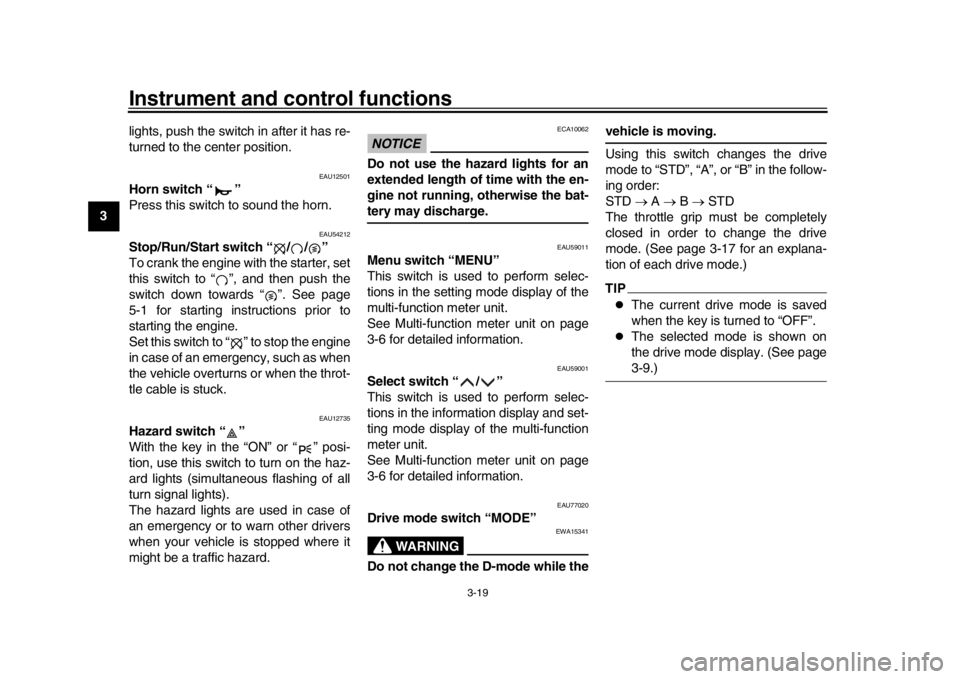
Instrument and control functions
3-19
1
23
4
5
6
7
8
9
10
11
12 lights, push the switch in after it has re-
turned to the center position.
EAU12501
Horn switch “ ”
Press this switch to sound the horn.
EAU54212
Stop/Run/Start switch “ / / ”
To crank the engine with the starter, set
this switch to “ ”, and then push the
switch down towards “ ”. See page
5-1 for starting instructions prior to
starting the engine.
Set this switch to “ ” to stop the engine
in case of an emergency, such as when
the vehicle overturns or when the throt-
tle cable is stuck.
EAU12735
Hazard switch “ ”
With the key in the “ON” or “ ” posi-
tion, use this switch to turn on the haz-
ard lights (simultaneous flashing of all
turn signal lights).
The hazard lights are used in case of
an emergency or to warn other drivers
when your vehicle is stopped where it
might be a traffic hazard.
NOTICE
ECA10062
Do not use the hazard lights for an
extended length of time with the en-
gine not running, otherwise the bat-tery may discharge.
EAU59011
Menu switch “MENU”
This switch is used to perform selec-
tions in the setting mode display of the
multi-function meter unit.
See Multi-function meter unit on page
3-6 for detailed information.
EAU59001
Select switch “ / ”
This switch is used to perform selec-
tions in the information display and set-
ting mode display of the multi-function
meter unit.
See Multi-function meter unit on page
3-6 for detailed information.
EAU77020
Drive mode switch “MODE”
WARNING
EWA15341
Do not change the D-mode while the
vehicle is moving.
Using this switch changes the drive
mode to “STD”, “A”, or “B” in the follow-
ing order:
STD
A B STD
The throttle grip must be completely
closed in order to change the drive
mode. (See page 3-17 for an explana-
tion of each drive mode.)TIP
The current drive mode is saved
when the key is turned to “OFF”.
The selected mode is shown on
the drive mode display. (See page3-9.)
2PP-9-E3.book 19 ページ 2016年9月13日 火曜日 午前9時7分
Page 37 of 114
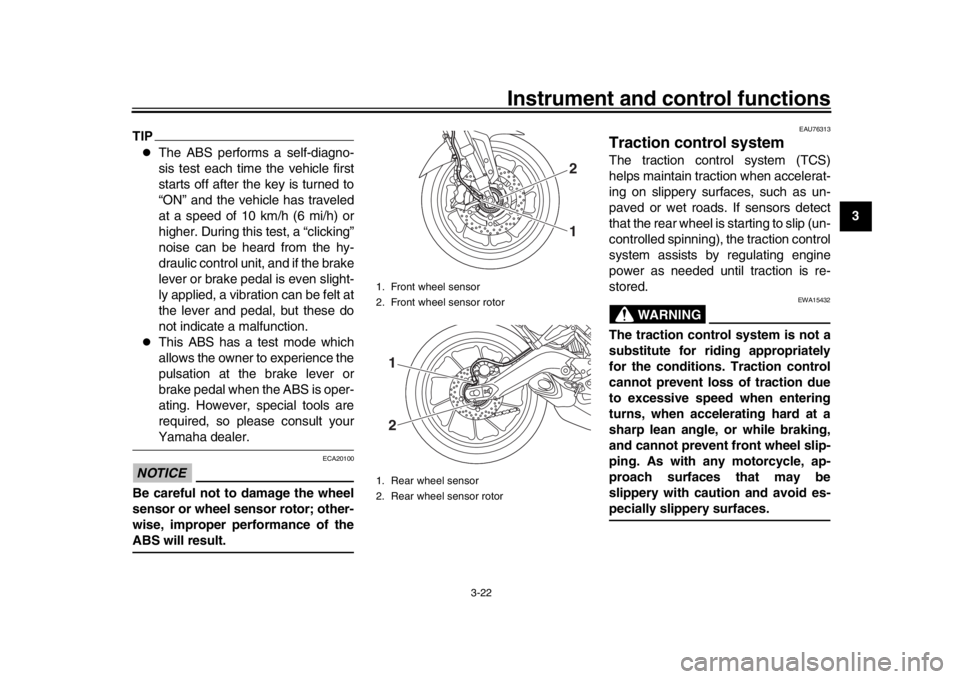
Instrument and control functions
3-22
1
234
5
6
7
8
9
10
11
12
TIP
The ABS performs a self-diagno-
sis test each time the vehicle first
starts off after the key is turned to
“ON” and the vehicle has traveled
at a speed of 10 km/h (6 mi/h) or
higher. During this test, a “clicking”
noise can be heard from the hy-
draulic control unit, and if the brake
lever or brake pedal is even slight-
ly applied, a vibration can be felt at
the lever and pedal, but these do
not indicate a malfunction.
This ABS has a test mode which
allows the owner to experience the
pulsation at the brake lever or
brake pedal when the ABS is oper-
ating. However, special tools are
required, so please consult yourYamaha dealer.
NOTICE
ECA20100
Be careful not to damage the wheel
sensor or wheel sensor rotor; other-
wise, improper performance of theABS will result.
EAU76313
Traction control systemThe traction control system (TCS)
helps maintain traction when accelerat-
ing on slippery surfaces, such as un-
paved or wet roads. If sensors detect
that the rear wheel is starting to slip (un-
controlled spinning), the traction control
system assists by regulating engine
power as needed until traction is re-
stored.
WARNING
EWA15432
The traction control system is not a
substitute for riding appropriately
for the conditions. Traction control
cannot prevent loss of traction due
to excessive speed when entering
turns, when accelerating hard at a
sharp lean angle, or while braking,
and cannot prevent front wheel slip-
ping. As with any motorcycle, ap-
proach surfaces that may be
slippery with caution and avoid es-pecially slippery surfaces.
1. Front wheel sensor
2. Front wheel sensor rotor
1. Rear wheel sensor
2. Rear wheel sensor rotor
21
12
2PP-9-E3.book 22 ページ 2016年9月13日 火曜日 午前9時7分
Page 38 of 114
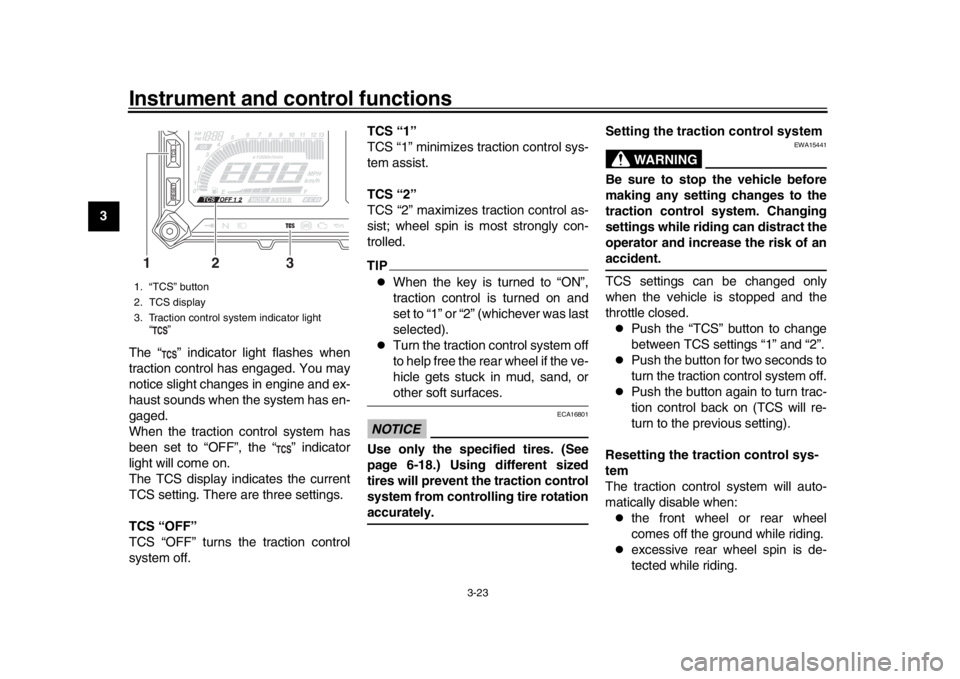
Instrument and control functions
3-23
1
23
4
5
6
7
8
9
10
11
12 The “ ” indicator light flashes when
traction control has engaged. You may
notice slight changes in engine and ex-
haust sounds when the system has en-
gaged.
When the traction control system has
been set to “OFF”, the “ ” indicator
light will come on.
The TCS display indicates the current
TCS setting. There are three settings.
TCS “OFF”
TCS “OFF” turns the traction control
system off. TCS “1”
TCS “1” minimizes traction control sys-
tem assist.
TCS “2”
TCS “2” maximizes traction control as-
sist; wheel spin is most strongly con-
trolled.
TIP
When the key is turned to “ON”,
traction control is turned on and
set to “1” or “2” (whichever was last
selected).
Turn the traction control system off
to help free the rear wheel if the ve-
hicle gets stuck in mud, sand, orother soft surfaces.
NOTICE
ECA16801
Use only the specified tires. (See
page 6-18.) Using different sized
tires will prevent the traction control
system from controlling tire rotationaccurately.
Setting the traction control system
WARNING
EWA15441
Be sure to stop the vehicle before
making any setting changes to the
traction control system. Changing
settings while riding can distract the
operator and increase the risk of anaccident.
TCS settings can be changed only
when the vehicle is stopped and the
throttle closed.
Push the “TCS” button to change
between TCS settings “1” and “2”.
Push the button for two seconds to
turn the traction control system off.
Push the button again to turn trac-
tion control back on (TCS will re-
turn to the previous setting).
Resetting the traction control sys-
tem
The traction control system will auto-
matically disable when:
the front wheel or rear wheel
comes off the ground while riding.
excessive rear wheel spin is de-
tected while riding.
1. “TCS” button
2. TCS display
3. Traction control system indicator light “”13
2
2PP-9-E3.book 23 ページ 2016年9月13日 火曜日 午前9時7分
Page 39 of 114
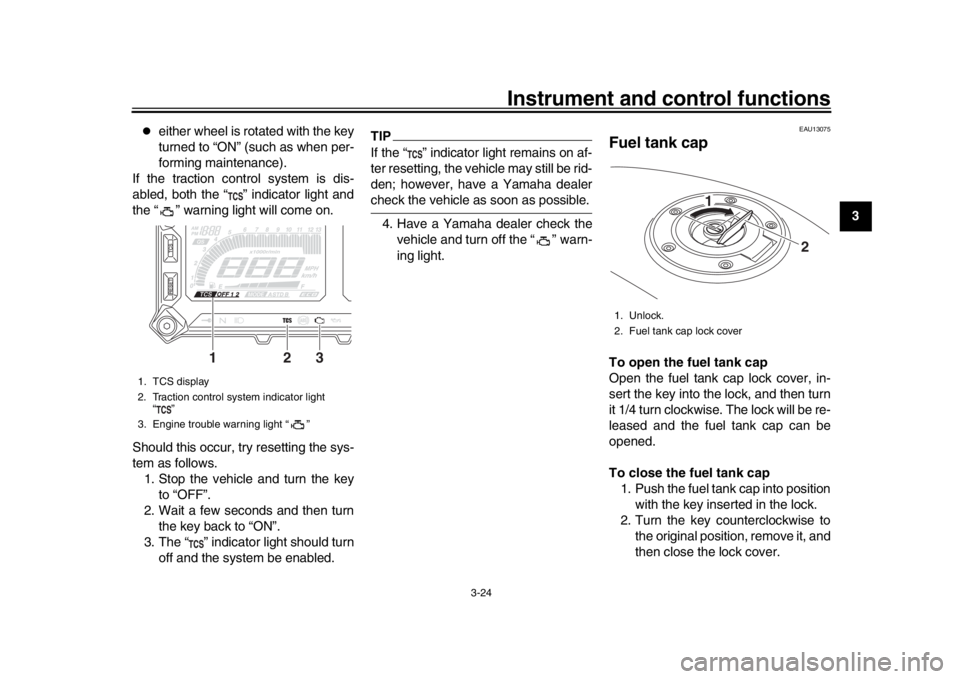
Instrument and control functions
3-24
1
234
5
6
7
8
9
10
11
12
either wheel is rotated with the key
turned to “ON” (such as when per-
forming maintenance).
If the traction control system is dis-
abled, both the “ ” indicator light and
the “ ” warning light will come on.
Should this occur, try resetting the sys-
tem as follows. 1. Stop the vehicle and turn the key to “OFF”.
2. Wait a few seconds and then turn the key back to “ON”.
3. The “ ” indicator light should turn off and the system be enabled.
TIPIf the “ ” indicator light remains on af-
ter resetting, the vehicle may still be rid-
den; however, have a Yamaha dealercheck the vehicle as soon as possible.
4. Have a Yamaha dealer check the vehicle and turn off the “ ” warn-
ing light.
EAU13075
Fuel tank capTo open the fuel tank cap
Open the fuel tank cap lock cover, in-
sert the key into the lock, and then turn
it 1/4 turn clockwise. The lock will be re-
leased and the fuel tank cap can be
opened.
To close the fuel tank cap1. Push the fuel tank cap into position with the key inserted in the lock.
2. Turn the key counterclockwise to the original position, remove it, and
then close the lock cover.
1. TCS display
2. Traction control system indicator light “”
3. Engine trouble warning light “ ”
12
3
1. Unlock.
2. Fuel tank cap lock cover
2
1
2PP-9-E3.book 24 ページ 2016年9月13日 火曜日 午前9時7分
Page 40 of 114
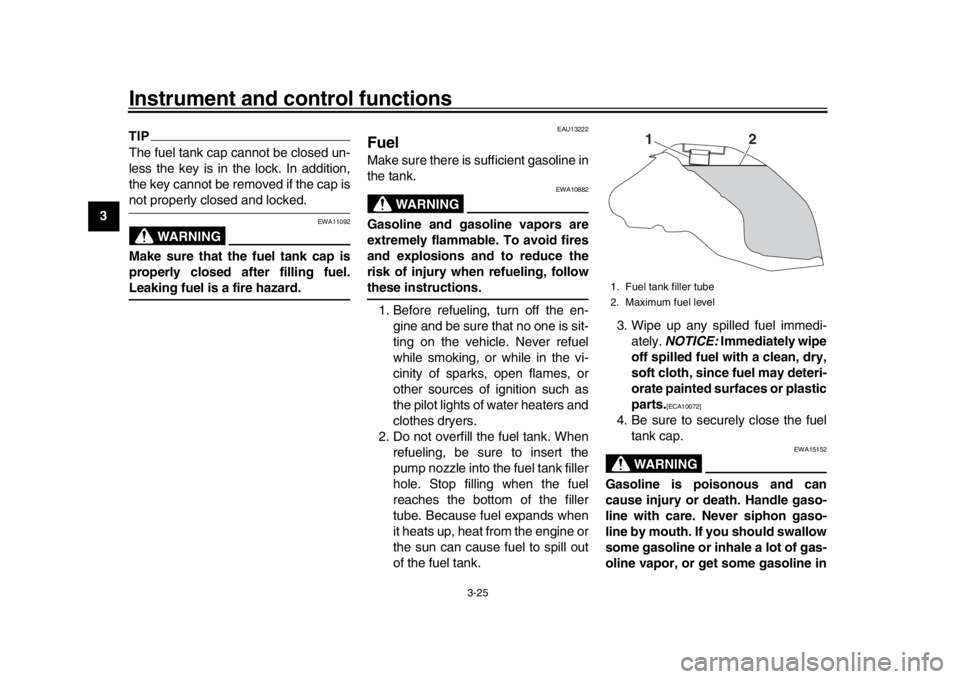
Instrument and control functions
3-25
1
23
4
5
6
7
8
9
10
11
12
TIPThe fuel tank cap cannot be closed un-
less the key is in the lock. In addition,
the key cannot be removed if the cap isnot properly closed and locked.
WARNING
EWA11092
Make sure that the fuel tank cap is
properly closed after filling fuel.Leaking fuel is a fire hazard.
EAU13222
FuelMake sure there is sufficient gasoline in
the tank.
WARNING
EWA10882
Gasoline and gasoline vapors are
extremely flammable. To avoid fires
and explosions and to reduce the
risk of injury when refueling, followthese instructions. 1. Before refueling, turn off the en- gine and be sure that no one is sit-
ting on the vehicle. Never refuel
while smoking, or while in the vi-
cinity of sparks, open flames, or
other sources of ignition such as
the pilot lights of water heaters and
clothes dryers.
2. Do not overfill the fuel tank. When refueling, be sure to insert the
pump nozzle into the fuel tank filler
hole. Stop filling when the fuel
reaches the bottom of the filler
tube. Because fuel expands when
it heats up, heat from the engine or
the sun can cause fuel to spill out
of the fuel tank. 3. Wipe up any spilled fuel immedi-
ately. NOTICE: Immediately wipe
off spilled fuel with a clean, dry,
soft cloth, since fuel may deteri-
orate painted surfaces or plastic
parts.
[ECA10072]
4. Be sure to securely close the fuel tank cap.
WARNING
EWA15152
Gasoline is poisonous and can
cause injury or death. Handle gaso-
line with care. Never siphon gaso-
line by mouth. If you should swallow
some gasoline or inhale a lot of gas-
oline vapor, or get some gasoline in1. Fuel tank filler tube
2. Maximum fuel level
1
2
2PP-9-E3.book 25 ページ 2016年9月13日 火曜日 午前9時7分
Page 43 of 114
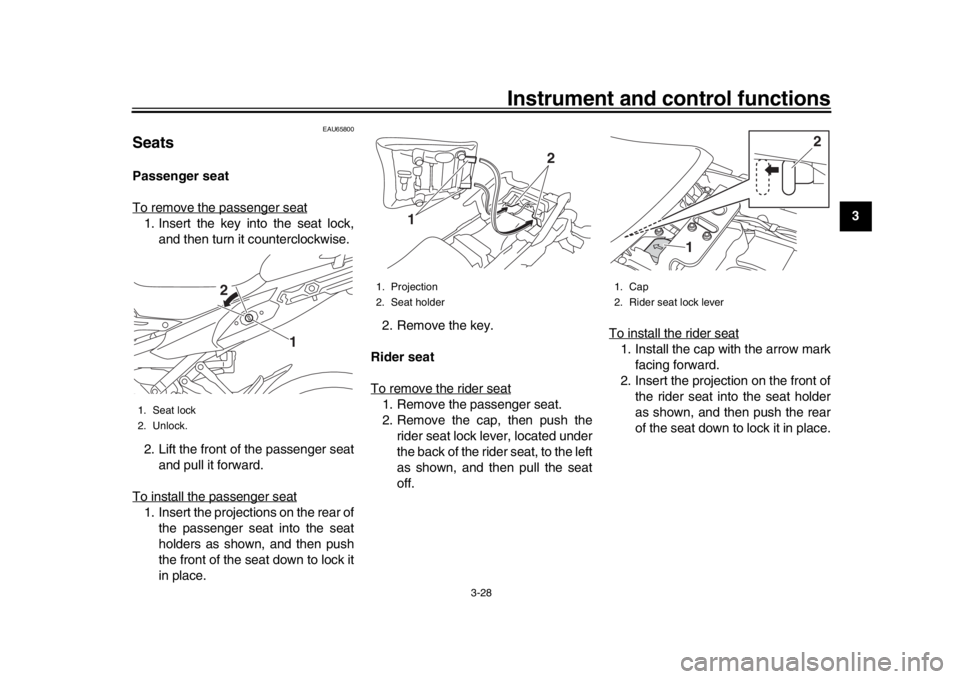
Instrument and control functions
3-28
1
234
5
6
7
8
9
10
11
12
EAU65800
SeatsPassenger seat
To remove the passenger seat1. Insert the key into the seat lock, and then turn it counterclockwise.
2. Lift the front of the passenger seat and pull it forward.
To install the passenger seat1. Insert the projections on the rear of the passenger seat into the seat
holders as shown, and then push
the front of the seat down to lock it
in place. 2. Remove the key.
Rider seat
To remove the rider seat
1. Remove the passenger seat.
2. Remove the cap, then push the rider seat lock lever, located under
the back of the rider seat, to the left
as shown, and then pull the seat
off. To install the rider seat
1. Install the cap with the arrow mark
facing forward.
2. Insert the projection on the front of the rider seat into the seat holder
as shown, and then push the rear
of the seat down to lock it in place.
1. Seat lock
2. Unlock.
1
2
1. Projection
2. Seat holder
1 2
1. Cap
2. Rider seat lock lever
2
1
2PP-9-E3.book 28 ページ 2016年9月13日 火曜日 午前9時7分
Page 53 of 114

Instrument and control functions
3-38
1
234
5
6
7
8
9
10
11
12
With the engine turned off:
1. Move the sidestand down.
2. Make sure that the start/engine stop switch is set to “ ”.
3. Turn the key on.
4. Shift the transmission into the neutral position.
5. Push the “ ” side of the start/engine stop switch.
Does the engine start?
With the engine still running:
6. Move the sidestand up.
7. Keep the clutch lever pulled.
8. Shift the transmission into gear.
9. Move the sidestand down.
Does the engine stall?
After the engine has stalled:
10. Move the sidestand up.
11. Keep the clutch lever pulled.
12. Push the “ ” side of the start/engine stop switch.
Does the engine start?
The system is OK. The motorcycle can be ridden.
YES NO YES NO YES NO
The neutral switch may not be working correctly.
The motorcycle should not be ridden until
checked by a Yamaha dealer.
The clutch switch may not be working correctly.
The motorcycle should not be ridden until
checked by a Yamaha dealer.The sidestand switch may not be working correctly.
The motorcycle should not be ridden until
checked by a Yamaha dealer. The vehicle must be placed on the center-
stand during this inspection.If a malfunction is noted, have a Yamaha
dealer check the system before riding.
WARNING
2PP-9-E3.book 38 ページ 2016年9月13日 火曜日 午前9時7分
Page 54 of 114

Instrument and control functions
3-39
1
23
4
5
6
7
8
9
10
11
12
EAU49453
Auxiliary DC jack
WARNING
EWA14361
To prevent electrical shock or
short-circuiting, make sure that the
cap is installed when the auxiliaryDC jack is not being used.NOTICE
ECA15432
The accessory connected to the
auxiliary DC jack should not be used
with the engine turned off, and the
load must never exceed 24 W (2A),
otherwise the fuse may blow or thebattery may discharge.
This vehicle is equipped with an auxilia-
ry DC jack.
A 12-V accessory connected to the
auxiliary DC jack can be used when the
key is in the “ON” position and should
only be used when the engine is run-
ning.
To use the auxiliary DC jack 1. Turn the key to “OFF”.
2. Remove the auxiliary DC jack cap. 3. Turn the accessory off.
4. Insert the accessory plug into the
auxiliary DC jack.
5. Turn the key to “ON”, and then start the engine. (See page 5-1.)
6. Turn the accessory on.
EAU70641
Auxiliary DC connectorThis vehicle is equipped with an auxilia-
ry DC connector. Consult your Yamaha
dealer before installing any accesso-
ries.
1. Auxiliary DC jack cap
1. Auxiliary DC jack
11
2PP-9-E3.book 39 ページ 2016年9月13日 火曜日 午前9時7分
Page 58 of 114
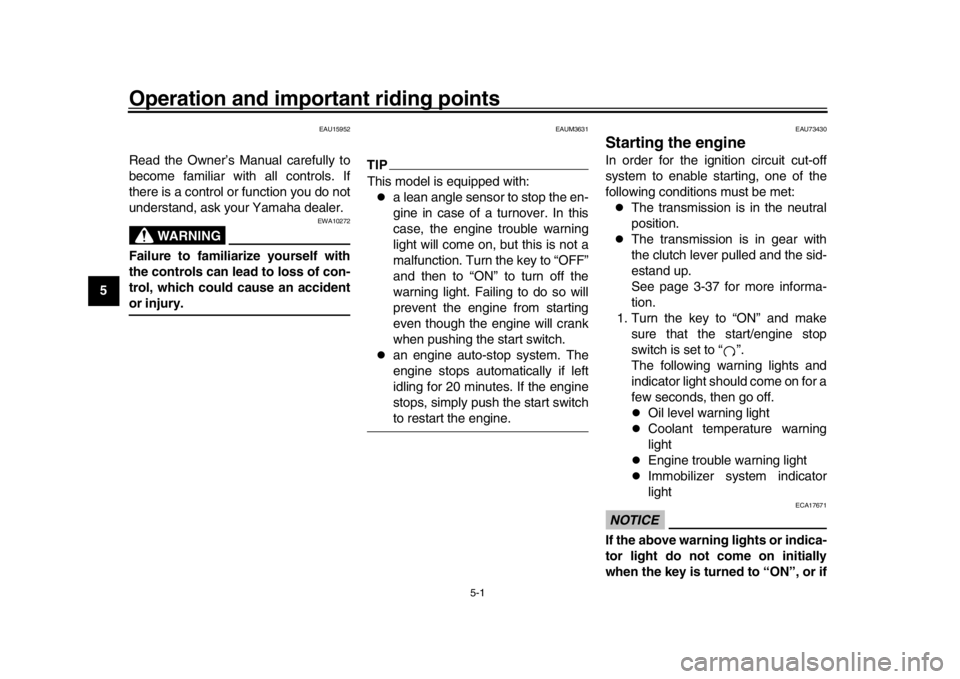
5-1
1
2
3
45
6
7
8
9
10
11
12
Operation and important riding points
EAU15952
Read the Owner’s Manual carefully to
become familiar with all controls. If
there is a control or function you do not
understand, ask your Yamaha dealer.
WARNING
EWA10272
Failure to familiarize yourself with
the controls can lead to loss of con-
trol, which could cause an accidentor injury.
EAUM3631
TIPThis model is equipped with:
a lean angle sensor to stop the en-
gine in case of a turnover. In this
case, the engine trouble warning
light will come on, but this is not a
malfunction. Turn the key to “OFF”
and then to “ON” to turn off the
warning light. Failing to do so will
prevent the engine from starting
even though the engine will crank
when pushing the start switch.
an engine auto-stop system. The
engine stops automatically if left
idling for 20 minutes. If the engine
stops, simply push the start switchto restart the engine.
EAU73430
Starting the engineIn order for the ignition circuit cut-off
system to enable starting, one of the
following conditions must be met:
The transmission is in the neutral
position.
The transmission is in gear with
the clutch lever pulled and the sid-
estand up.
See page 3-37 for more informa-
tion.
1. Turn the key to “ON” and make sure that the start/engine stop
switch is set to “ ”.
The following warning lights and
indicator light should come on for a
few seconds, then go off.
Oil level warning light
Coolant temperature warning
light
Engine trouble warning light
Immobilizer system indicator
light
NOTICE
ECA17671
If the above warning lights or indica-
tor light do not come on initially
when the key is turned to “ON”, or if
2PP-9-E3.book 1 ページ 2016年9月13日 火曜日 午前9時7分