engine coolant YAMAHA VMAX 2016 Owners Manual
[x] Cancel search | Manufacturer: YAMAHA, Model Year: 2016, Model line: VMAX, Model: YAMAHA VMAX 2016Pages: 112, PDF Size: 3.25 MB
Page 6 of 112
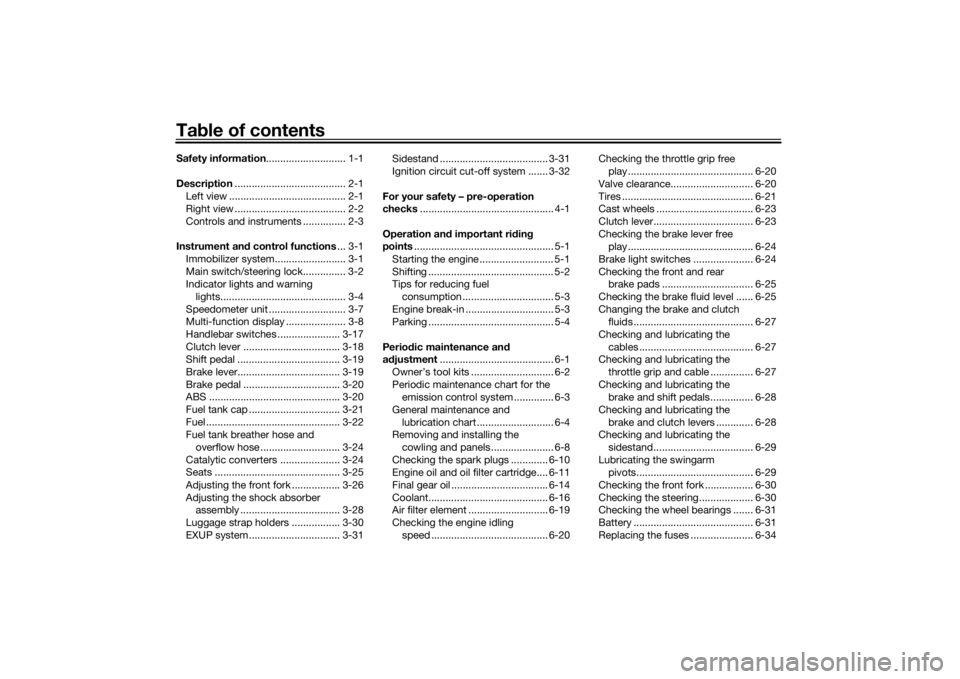
Table of contentsSafety information ............................ 1-1
Description ....................................... 2-1
Left view ......................................... 2-1
Right view ....................................... 2-2
Controls and instruments ............... 2-3
Instrument an d control functions ... 3-1
Immobilizer system......................... 3-1
Main switch/steering lock............... 3-2
Indicator lights and warning lights............................................ 3-4
Speedometer unit ........................... 3-7
Multi-function display ..................... 3-8
Handlebar switches ...................... 3-17
Clutch lever .................................. 3-18
Shift pedal .................................... 3-19
Brake lever.................................... 3-19
Brake pedal .................................. 3-20
ABS .............................................. 3-20
Fuel tank cap ................................ 3-21
Fuel ............................................... 3-22
Fuel tank breather hose and overflow hose ............................ 3-24
Catalytic converters ..................... 3-24
Seats ............................................ 3-25
Adjusting the front fork ................. 3-26
Adjusting the shock absorber assembly ................................... 3-28
Luggage strap holders ................. 3-30
EXUP system ................................ 3-31 Sidestand ...................................... 3-31
Ignition circuit cut-off system ....... 3-32
For your safety – pre-operation
checks ............................................... 4-1
Operation an d important ri din g
points ................................................. 5-1
Starting the engine .......................... 5-1
Shifting ............................................ 5-2
Tips for reducing fuel consumption ................................ 5-3
Engine break-in ............................... 5-3
Parking ............................................ 5-4
Perio dic maintenance an d
a d justment ........................................ 6-1
Owner’s tool kits ............................. 6-2
Periodic maintenance chart for the emission control system .............. 6-3
General maintenance and lubrication chart ........................... 6-4
Removing and installing the
cowling and panels ...................... 6-8
Checking the spark plugs ............. 6-10
Engine oil and oil filter cartridge.... 6-11
Final gear oil .................................. 6-14
Coolant.......................................... 6-16
Air filter element ............................ 6-19
Checking the engine idling speed ......................................... 6-20 Checking the throttle grip free
play ............................................ 6-20
Valve clearance............................. 6-20
Tires .............................................. 6-21
Cast wheels .................................. 6-23
Clutch lever................................... 6-23
Checking the brake lever free play ............................................ 6-24
Brake light switches ..................... 6-24
Checking the front and rear brake pads ................................ 6-25
Checking the brake fluid level ...... 6-25
Changing the brake and clutch fluids .......................................... 6-27
Checking and lubricating the cables ........................................ 6-27
Checking and lubricating the
throttle grip and cable ............... 6-27
Checking and lubricating the brake and shift pedals............... 6-28
Checking and lubricating the brake and clutch levers ............. 6-28
Checking and lubricating the
sidestand................................... 6-29
Lubricating the swingarm pivots......................................... 6-29
Checking the front fork ................. 6-30
Checking the steering................... 6-30
Checking the wheel bearings ....... 6-31
Battery .......................................... 6-31
Replacing the fuses ...................... 6-34U2CEE1E0.book Page 1 Thursday, November 19, 2015 10:32 AM
Page 14 of 112

Description
2-2
2
EAU10421
Right view
12 4 6
7
5
3
9
11
8
10
1. Passenger seat (page 3-25)
2. Rear brake fluid reservoir (page 6-25)
3. Luggage strap holder (page 3-30)
4. Rider seat (page 3-25)
5. Fuse box 1 (page 6-34)
6. Radiator cap (page 6-16)
7. Coolant reservoir (page 6-16)
8. Engine oil level check window (page 6-11) 9. Brake pedal (page 3-20)
10.Fuse box 2 (page 6-34)
11.Shock absorber assembly compression damping force adjusting
knob (page 3-28)U2CEE1E0.book Page 2 Thursday, November 19, 2015 10:32 AM
Page 19 of 112
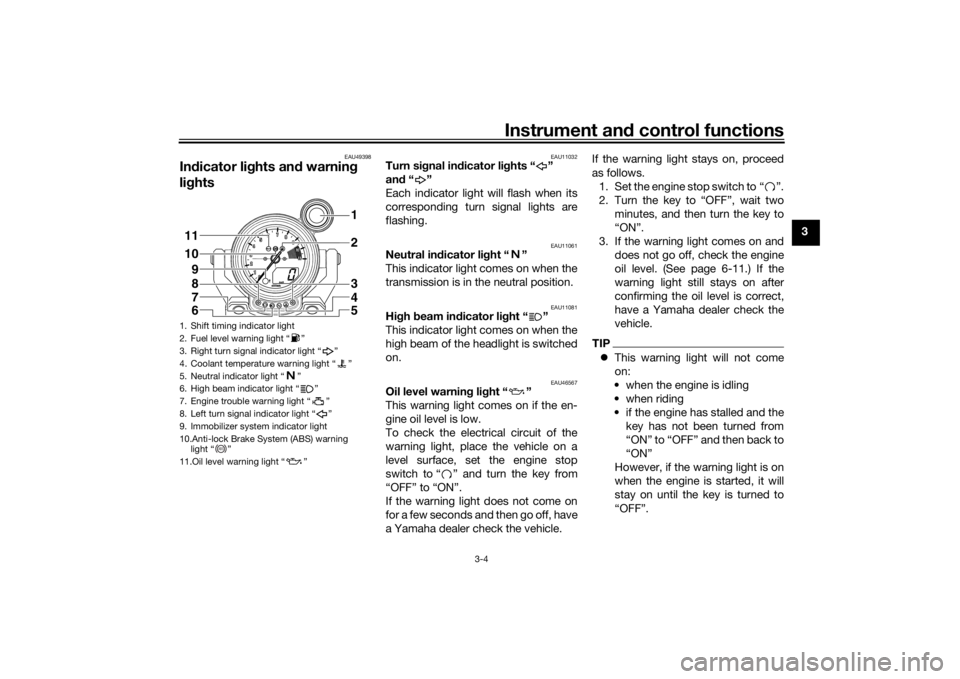
Instrument and control functions
3-4
3
EAU49398
In dicator lig hts and warning
lig hts
EAU11032
Turn si gnal in dicator li ghts “ ”
an d“”
Each indicator light will flash when its
corresponding turn signal lights are
flashing.
EAU11061
Neutral in dicator li ght “ ”
This indicator light comes on when the
transmission is in the neutral position.
EAU11081
Hi gh beam in dicator li ght “ ”
This indicator light comes on when the
high beam of the headlight is switched
on.
EAU46567
Oil level warnin g lig ht “ ”
This warning light comes on if the en-
gine oil level is low.
To check the electrical circuit of the
warning light, place the vehicle on a
level surface, set the engine stop
switch to “ ” and turn the key from
“OFF” to “ON”.
If the warning light does not come on
for a few seconds and then go off, have
a Yamaha dealer check the vehicle. If the warning light stays on, proceed
as follows.
1. Set the engine stop switch to “ ”.
2. Turn the key to “OFF”, wait two minutes, and then turn the key to
“ON”.
3. If the warning light comes on and does not go off, check the engine
oil level. (See page 6-11.) If the
warning light still stays on after
confirming the oil level is correct,
have a Yamaha dealer check the
vehicle.
TIPThis warning light will not come
on:
• when the engine is idling
• when riding
• if the engine has stalled and the key has not been turned from
“ON” to “OFF” and then back to
“ON”
However, if the warning light is on
when the engine is started, it will
stay on until the key is turned to
“OFF”.
1. Shift timing indicator light
2. Fuel level warning light “ ”
3. Right turn signal indicator light “ ”
4. Coolant temperature warning light “ ”
5. Neutral indicator light “ ”
6. High beam indicator light “ ”
7. Engine trouble warning light “ ”
8. Left turn signal indicator light “ ”
9. Immobilizer system indicator light
10.Anti-lock Brake System (ABS) warning light “ ”
11.Oil level warning light “ ”11
10 2
1
9
3
4
5
8
7
6
ABS
U2CEE1E0.book Page 4 Thursday, November 19, 2015 10:32 AM
Page 20 of 112

Instrument and control functions
3-5
3
This model is equipped with a self-
diagnosis device for the oil level
detection circuit. If a problem is
detected in the oil level detection
circuit, the oil level warning light
will flash repeatedly. If this occurs,
have a Yamaha dealer check the
vehicle.
EAU48702
Fuel level warnin g li ght “ ”
This warning light comes on when the
fuel level drops below approximately
3.9 L (1.03 US gal, 0.86 Imp.gal). When
this occurs, refuel as soon as possible.
The electrical circuit of the warning
light can be checked by turning the key
to “ON”. The warning light should
come on for a few seconds, and then
go off.
If the warning light does not come on
initially when the key is turned to “ON”,
or if the warning light remains on after
refueling, have a Yamaha dealer check
the vehicle.TIPThis model is equipped with a self-di-
agnosis device for the fuel level detec-
tion circuit. If a problem is detected in the fuel level detection circuit, the fuel
level warning light, the fuel meter and
the fuel level warning indicator will
flash repeatedly. If this occurs, have a
Yamaha dealer check the vehicle.
EAU11447
Coolant temperature warnin g
li g ht “ ”
This warning light comes on if the en-
gine overheats. If this occurs, stop the
engine immediately and allow the en-
gine to cool.
The electrical circuit of the warning
light can be checked by turning the key
to “ON”. The warning light should
come on for a few seconds, and then
go off.
If the warning light does not come on
initially when the key is turned to “ON”,
or if the warning light remains on, have
a Yamaha dealer check the electrical
circuit.NOTICE
ECA10022
Do not continue to operate the en-
g ine if it is overheatin g.
TIP For radiator-fan-equipped vehi-
cles, the radiator fan(s) automati-
cally switch on or off according to
the coolant temperature in the ra-
diator.
If the engine overheats, see page
6-42 for further instructions.
EAU46443
Engine trou ble warnin g lig ht “ ”
This warning light comes on if a prob-
lem is detected in the electrical circuit
monitoring the engine. If this occurs,
have a Yamaha dealer check the self-
diagnosis system. (See page 3-16 for
an explanation of the self-diagnosis
device.)
The electrical circuit of the warning
light can be checked by turning the key
to “ON”. The warning light should
come on for a few seconds, and then
go off.
If the warning light does not come on
initially when the key is turned to “ON”,
or if the warning light remains on, have
a Yamaha dealer check the electrical
circuit.
U2CEE1E0.book Page 5 Thursday, November 19, 2015 10:32 AM
Page 23 of 112

Instrument and control functions
3-8
3
Shift timin
g in dicator li ght
The shift timing indicator light works
with the tachometer to inform the rider
of engine speed. See “Select mode”
on page 3-10 for an explanation on
how to set this indicator light.
EAU4658G
Multi-function display
WARNING
EWA12313
Be sure to stop the vehicle before
makin g any settin g chan ges to the
multi-function display. Chan gin g
settin gs while ri din g can distract the
operator an d increase the risk of an
acci dent.A “SELECT” button and a “RESET”
button are located on the handlebar
holder. These buttons allow you to
control or change the settings in the
multi-function display. The multi-function display is set to the
Normal mode every time the key is
turned to “ON”.
Normal mo
de
The following functions are available in
the Normal mode: odometer
clock
two tripmeters
fuel reserve tripmeter
fuel meter
transmission gear indicator
coolant temperature meter
self-diagnosis device1. Multi-function display
1
1. “SELECT” button
2. “RESET” button
12
U2CEE1E0.book Page 8 Thursday, November 19, 2015 10:32 AM
Page 25 of 112

Instrument and control functions
3-10
3
Coolant temperature meter
The coolant temperature meter indi-
cates the temperature of the coolant.
The coolant temperature varies with
changes in the weather and engine
load. If the coolant temperature meter
and the coolant temperature warning
indicator flash, stop the vehicle and let
the engine cool. (See page 6-42.)NOTICE
ECA10022
Do not continue to operate the en-
g
ine if it is overheatin g.Select mo de
The various functions of this multi-
function display are adjusted in the Se-
lect mode.TIP The transmission must be in neu-
tral to change settings in this mo-
de.
Shifting the transmission into gear
saves all settings made, then can-
cels the Select mode and displays
the Normal mode in all screens.
Depending on the screen, pushing
“RESET” saves settings or can-
cels the Select mode to display
the Normal mode.
Push and hold “SELECT” and “RE-
SET” for three seconds to enter the Se-
lect mode.
The following items can be set/adjust-
ed in this mode:
brightness
shift timing indicator light
clock
stopwatch
countdown clock
system status
maintenance countersTIPTo return to the Normal mode, push
“SELECT” to scroll to “ ”, then push
“RESET”.
Adjusting the brightnessThis function allows you to adjust the
brightness of the tachometer panel
and speedometer (“Meter panel”), the
tachometer needle (“Needle”), and the
multi-function display (“Display”).
1. Push “SELECT” to highlight “Brightness”.
2. Push “RESET”, then push “SE- LECT” to scroll through the func-
tions and to highlight an item.
3. Push “RESET”; the brightness lev- el segments for the selected item
starts flashing.
4. Push “SELECT” to highlight the desired brightness level.
5. Push “RESET” to set the bright- ness level.
U2CEE1E0.book Page 10 Thursday, November 19, 2015 10:32 AM
Page 30 of 112

Instrument and control functions
3-15
3 Checking and resetting the system sta-
tusThe status/readings of the following
items are displayed, and the tripmeters
can be reset.
tripmeters and odometer
fuel consumption
air intake temperature
throttle opening positionTIPThe “System status” menu cannot
be entered if the fuel level warning
light or coolant temperature warn-
ing light is on.
If, when the engine is running
while the system status menu is
displayed, the fuel level warning
light or coolant temperature warn-
ing light comes on, the Normal
mode is automatically displayed.1. Push “SELECT” to highlight “Sys-
tem status”, then push “RESET”. 2. Push “SELECT” to highlight
“Yes”, then push “RESET”. (High-
lighting “No” and pushing “RE-
SET” returns to the previous
menu.)
The display changes to the status
screen. Push “SELECT” and the various trip-
meters and the odometer are dis-
played in the following order:
(TRIP-F)
→ TRIP-1 → TRIP-2 → ODO
→ (TRIP-F)
Push “RESET” to reset a tripmeter.
TIP For the UK: push “SELECT” for
two seconds to switch between
kilometers and miles.
Pushing “RESET” displays the
Normal mode for five seconds.
Pushing “SELECT” and “RESET”
for three seconds, changes the
display to the Normal mode.
To perform further multi-function
display settings, enter the Select
mode again by pushing and hold-
ing “SELECT” and “RESET” for
three seconds.Resetting the maintenance countersThis function allows you to reset the
maintenance counters for the tires, the
engine oil, and an item of your choice.
1. Push “SELECT” to highlight “Maintenance”.
1. Odometer/tripmeter/fuel reserve tripmeter
2. Clock
3. Instantaneous fuel consumption
4. Throttle opening position display
5. Transmission gear indicator
6. Air intake temperature display
12 3
654
U2CEE1E0.book Page 15 Thursday, November 19, 2015 10:32 AM
Page 49 of 112

For your safety – pre-operation checks
4-1
4
EAU15599
Inspect your vehicle each time you use it to make sure the vehicle is in safe operating condition. Always follow the inspection
and maintenance procedures and schedules described in the Owner’s Manual.
WARNING
EWA11152
Failure to inspect or maintain the vehicle properly increases the possibility of an accident or equipment d amage.
Do not operate the vehicle if you fin d any pro blem. If a pro blem cannot b e corrected b y the proce dures provi ded in
this manual, have the vehicle inspecte d b y a Yamaha dealer.Before using this vehicle, check the following points:
ITEM CHECKS PAGE
Fuel • Check fuel level in fuel tank.
• Refuel if necessary.
• Check fuel line for leakage.
• Check fuel tank breather hose and overflow hose for obstructions, cracks or
damage, and check hose connections. 3-22, 3-24
En gine oil • Check oil level in engine.
• If necessary, add recommended oil to specified level.
• Check vehicle for oil leakage. 6-11
Final gear oil • Check vehicle for oil leakage. 6-14
Coolant • Check coolant level in reservoir.
• If necessary, add recommended coolant to specified level.
• Check cooling system for leakage. 6-16
Front brake • Check operation.
• If soft or spongy, have Yamaha dealer bleed hydraulic system.
• Check brake pads for wear.
• Replace if necessary.
• Check fluid level in reservoir.
• If necessary, add specified brake fluid to specified level.
• Check hydraulic system for leakage. 6-25, 6-25
U2CEE1E0.book Page 1 Thursday, November 19, 2015 10:32 AM
Page 52 of 112
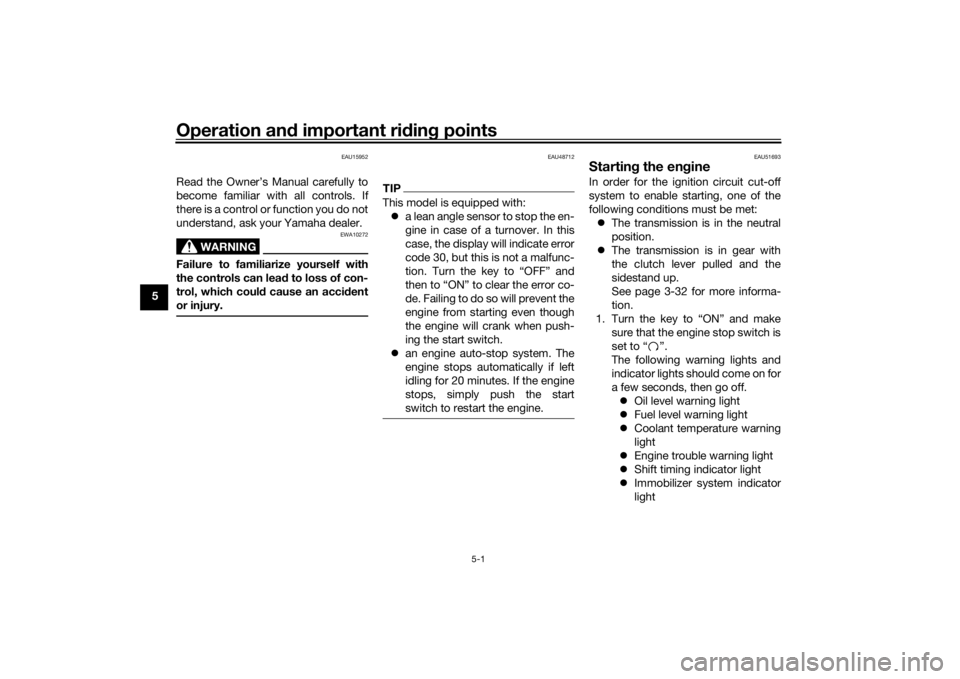
Operation and important rid ing points
5-1
5
EAU15952
Read the Owner’s Manual carefully to
become familiar with all controls. If
there is a control or function you do not
understand, ask your Yamaha dealer.
WARNING
EWA10272
Failure to familiarize yourself with
the controls can lead to loss of con-
trol, which coul d cause an acci dent
or injury.
EAU48712
TIPThis model is equipped with: a lean angle sensor to stop the en-
gine in case of a turnover. In this
case, the display will indicate error
code 30, but this is not a malfunc-
tion. Turn the key to “OFF” and
then to “ON” to clear the error co-
d e . F ai l in g to do s o wi ll pr e v e nt the
engine from starting even though
the engine will crank when push-
ing the start switch.
an engine auto-stop system. The
engine stops automatically if left
idling for 20 minutes. If the engine
stops, simply push the start
switch to restart the engine.
EAU51693
Startin g the en gineIn order for the ignition circuit cut-off
system to enable starting, one of the
following conditions must be met:
The transmission is in the neutral
position.
The transmission is in gear with
the clutch lever pulled and the
sidestand up.
See page 3-32 for more informa-
tion.
1. Turn the key to “ON” and make sure that the engine stop switch is
set to “ ”.
The following warning lights and
indicator lights should come on for
a few seconds, then go off. Oil level warning light
Fuel level warning light
Coolant temperature warning
light
Engine trouble warning light
Shift timing indicator light
Immobilizer system indicator
light
U2CEE1E0.book Page 1 Thursday, November 19, 2015 10:32 AM
Page 71 of 112

Periodic maintenance an d a djustment
6-16
6
7. Check the oil check bolt gasket
and the oil filler bolt gasket for
damage, and replace them if nec-
essary.
8. Refill with the recommended final gear oil until it flows out of the oil
check bolt hole.
9. Install the oil check bolt, the oil fill- er bolt and their gasket, and then
tighten the bolts to the specified
torques. 10. Install the final gear case breather
cap by installing the washer and
bolt, and then tighten the bolt to
the specified torque.
11. Check the final gear case for oil leakage. If oil is leaking, check for
the cause.
EAU20071
CoolantThe coolant level should be checked
before each ride. In addition, the cool-
ant must be changed at the intervals
specified in the periodic maintenance
and lubrication chart.
EAU46694
To check the coolant level1. Place the vehicle on a level surfa- ce and hold it in an upright posi-
tion.TIPThe coolant level must be
checked on a cold engine since
the level varies with engine tem-
perature.
Make sure that the vehicle is posi-
tioned straight up when checking
the coolant level. A slight tilt to the
side can result in a false reading.2. Check the coolant level in the
coolant reservoir.TIPThe coolant should be between the mi-
nimum and maximum level marks.
1. Final gear oil check bolt
2. GasketRecommen ded final gear oil:
Yamaha genuine shaft drive gear oil
SAE 80W-90 API GL-5
Oil quantity:
0.30 L (0.32 US qt, 0.26 Imp.qt)
2
1
Tightenin g torques:
Final gear oil check bolt:
10 Nm (1.0 m·kgf, 7.2 ft·lbf)
Final gear oil filler bolt:
23 Nm (2.3 m·kgf, 17 ft·lbf)
Ti ghtenin g torque:
Final gear case breather cap bolt: 10 Nm (1.0 m·kgf, 7.2 ft·lbf)
U2CEE1E0.book Page 16 Thursday, November 19, 2015 10:32 AM