torque YAMAHA WR 250F 2010 User Guide
[x] Cancel search | Manufacturer: YAMAHA, Model Year: 2010, Model line: WR 250F, Model: YAMAHA WR 250F 2010Pages: 232, PDF Size: 13.94 MB
Page 86 of 232
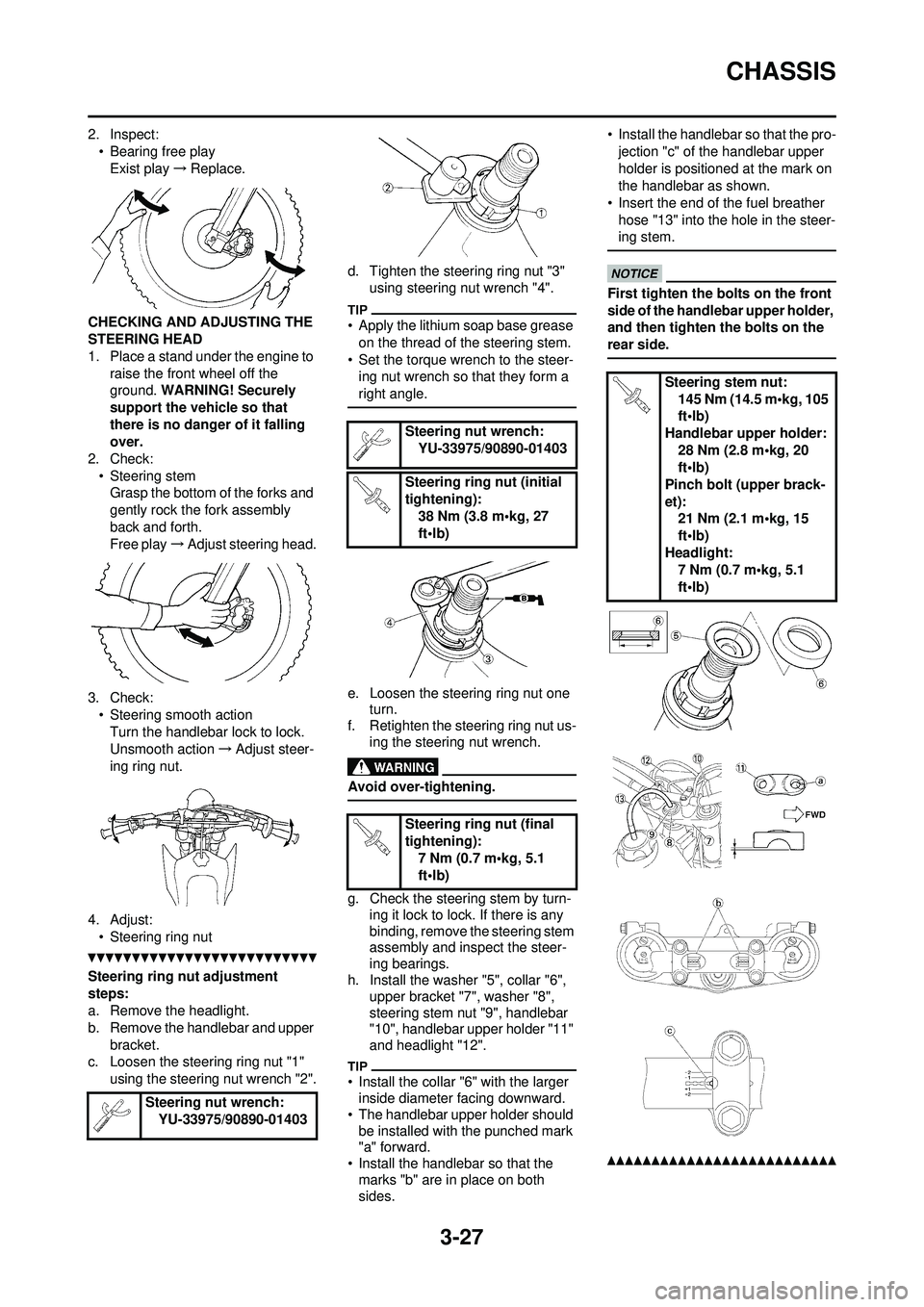
3-27
CHASSIS
2. Inspect:• Bearing free playExist play →Replace.
CHECKING AND ADJUSTING THE
STEERING HEAD
1. Place a stand under the engine to raise the front wheel off the
ground. WARNING! Securely
support the vehicle so that
there is no danger of it falling
over.
2. Check: • Steering stemGrasp the bottom of the forks and
gently rock the fork assembly
back and forth.
Free play →Adjust steering head.
3. Check: • Steering smooth actionTurn the handlebar lock to lock.
Unsmooth action →Adjust steer-
ing ring nut.
4. Adjust: • Steering ring nut
Steering ring nut adjustment
steps:
a. Remove the headlight.
b. Remove the handlebar and upper
bracket.
c. Loosen the steering ring nut "1" using the steering nut wrench "2". d. Tighten the steering ring nut "3"
using steering nut wrench "4".
• Apply the lithium soap base grease
on the thread of the steering stem.
• Set the torque wrench to the steer- ing nut wrench so that they form a
right angle.
e. Loosen the steering ring nut one turn.
f. Retighten the steering ring nut us- ing the steering nut wrench.
Avoid over-tightening.
g. Check the steering stem by turn-ing it lock to lock. If there is any
binding, remove the steering stem
assembly and inspect the steer-
ing bearings.
h. Install the washer "5", collar "6", upper bracket "7", washer "8",
steering stem nut "9", handlebar
"10", handlebar upper holder "11"
and headlight "12".
• Install the collar "6" with the larger inside diameter facing downward.
• The handlebar upper holder should be installed with the punched mark
"a" forward.
• Install the handlebar so that the marks "b" are in place on both
sides. • Install the handlebar so that the pro-
jection "c" of the handlebar upper
holder is positioned at the mark on
the handlebar as shown.
• Insert the end of the fuel breather hose "13" into the hole in the steer-
ing stem.
First tighten the bolts on the front
side of the handlebar upper holder,
and then tighten the bolts on the
rear side.
Steering nut wrench:
YU-33975/90890-01403
Steering nut wrench:YU-33975/90890-01403
Steering ring nut (initial
tightening): 38 Nm (3.8 m•kg, 27
ft•lb)
Steering ring nut (final
tightening): 7 Nm (0.7 m•kg, 5.1
ft•lb)
Steering stem nut:
145 Nm (14.5 m•kg, 105
ft•lb)
Handlebar upper holder:
28 Nm (2.8 m•kg, 20
ft•lb)
Pinch bolt (upper brack-
et): 21 Nm (2.1 m•kg, 15
ft•lb)
Headlight: 7 Nm (0.7 m•kg, 5.1
ft•lb)
Page 102 of 232
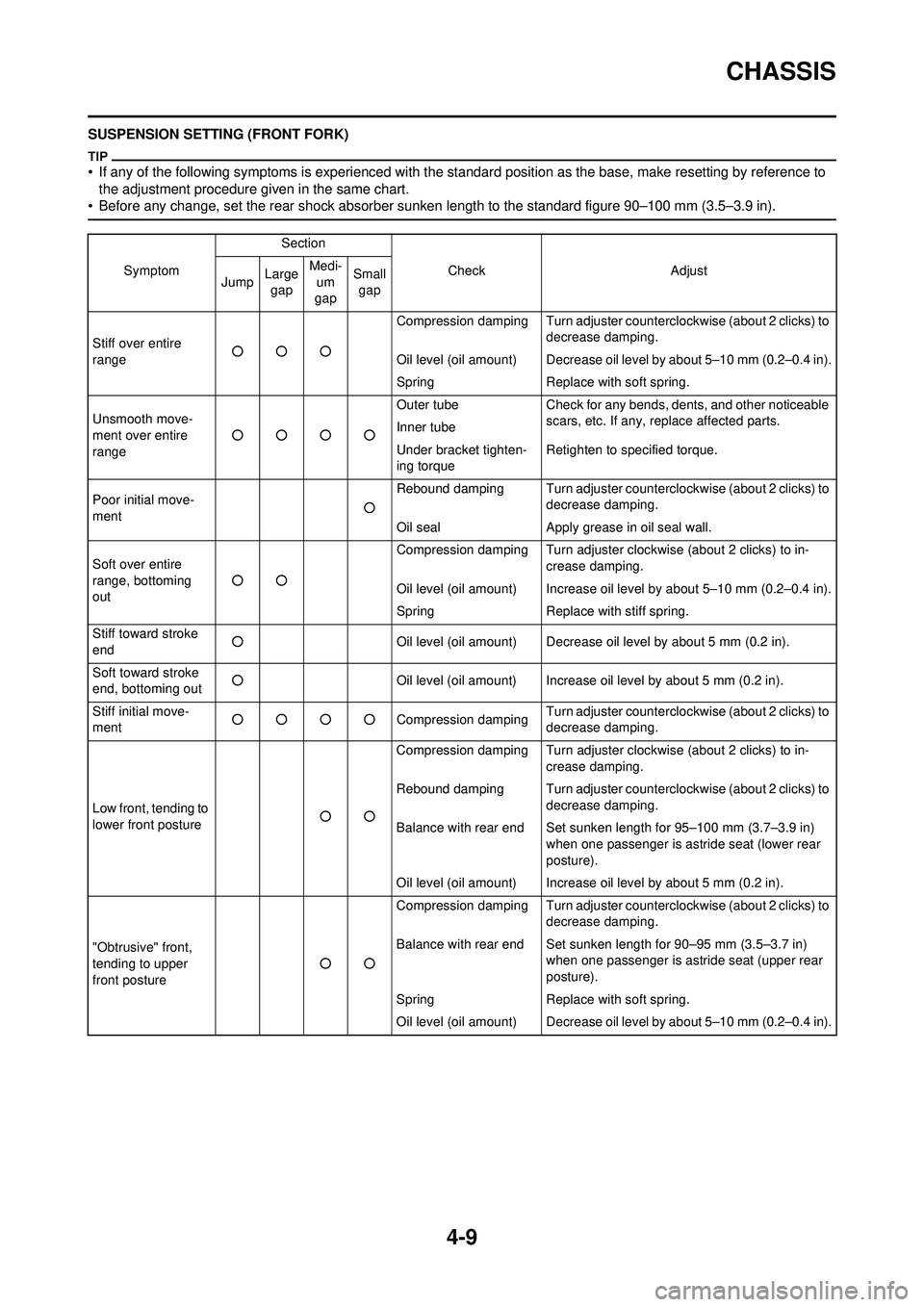
4-9
CHASSIS
SUSPENSION SETTING (FRONT FORK)
• If any of the following symptoms is experienced with the standard position as the base, make resetting by reference to the adjustment procedure gi ven in the same chart.
• Before any change, set t he rear shock absorber sunken length to the standard figure 90–100 mm (3.5–3.9 in).
SymptomSection
Check Adjust
Jump Large
gap Medi-
um
gap Small
gap
Stiff over entire
range ○○○ Compression damping Turn adjuster counterclockwise (about 2 clicks) to
decrease damping.
Oil level (oil amount) Decrease oil level by about 5–10 mm (0.2–0.4 in).
Spring Replace with soft spring.
Unsmooth move-
ment over entire
range ○○○○ Outer tube
Check for any bends, dents, and other noticeable
scars, etc. If any, replace affected parts.
Inner tube
Under bracket tighten-
ing torque Retighten to specified torque.
Poor initial move-
ment ○Rebound damping Turn adjuster counterclockwise (about 2 clicks) to
decrease damping.
Oil seal Apply grease in oil seal wall.
Soft over entire
range, bottoming
out ○○ Compression damping Turn adjuster clockwise (about 2 clicks) to in-
crease damping.
Oil level (oil amount) Increase oil level by about 5–10 mm (0.2–0.4 in).
Spring Replace with stiff spring.
Stiff toward stroke
end ○
Oil level (oil amount) Decrease oil level by about 5 mm (0.2 in).
Soft toward stroke
end, bottoming out ○
Oil level (oil amount) Increase oil level by about 5 mm (0.2 in).
Stiff initial move-
ment ○○○○
Compression dampingTurn adjuster counterclockwise (about 2 clicks) to
decrease damping.
Low front, tending to
lower front posture ○○Compression damping Turn adjuster clockwise (about 2 clicks) to in-
crease damping.
Rebound damping Turn adjuster counterclockwise (about 2 clicks) to decrease damping.
Balance with rear end Set sunken length for 95–100 mm (3.7–3.9 in) when one passenger is astride seat (lower rear
posture).
Oil level (oil amount) Increase oil level by about 5 mm (0.2 in).
"Obtrusive" front,
tending to upper
front posture ○○Compression damping Turn adjuster counterclockwise (about 2 clicks) to
decrease damping.
Balance with rear end Set sunken length for 90–95 mm (3.5–3.7 in) when one passenger is astride seat (upper rear
posture).
Spring Replace with soft spring.
Oil level (oil amount) Decrease oil level by about 5–10 mm (0.2–0.4 in).
Page 121 of 232
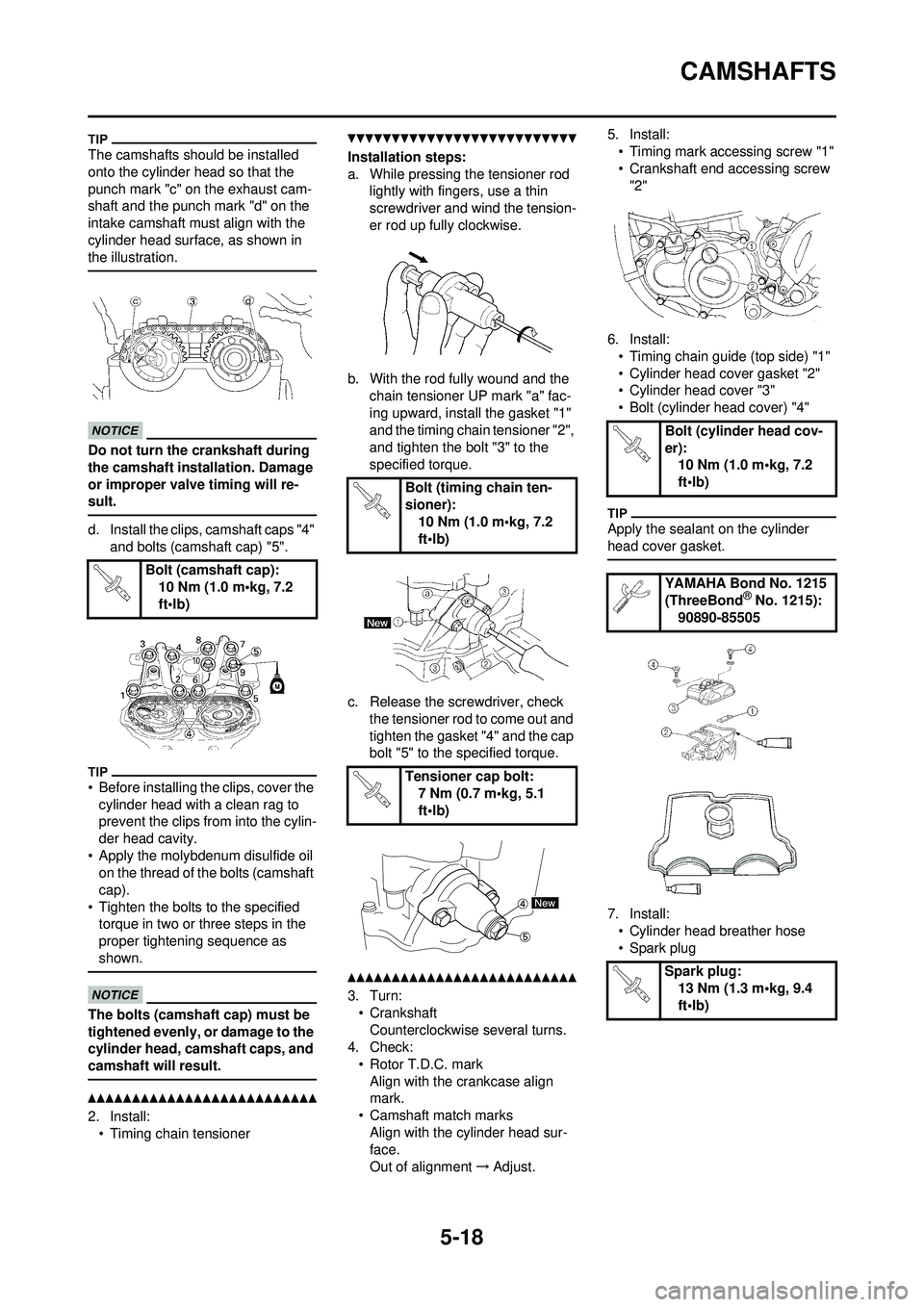
5-18
CAMSHAFTS
The camshafts should be installed
onto the cylinder head so that the
punch mark "c" on the exhaust cam-
shaft and the punch mark "d" on the
intake camshaft must align with the
cylinder head surface, as shown in
the illustration.
Do not turn the crankshaft during
the camshaft installation. Damage
or improper valve timing will re-
sult.
d. Install the clips, camshaft caps "4"
and bolts (camshaft cap) "5".
• Before installing the clips, cover the cylinder head with a clean rag to
prevent the clips from into the cylin-
der head cavity.
• Apply the molybdenum disulfide oil on the thread of the bolts (camshaft
cap).
• Tighten the bolts to the specified torque in two or three steps in the
proper tightening sequence as
shown.
The bolts (camshaft cap) must be
tightened evenly, or damage to the
cylinder head, camshaft caps, and
camshaft will result.
2. Install:• Timing chain tensioner
Installation steps:
a. While pressing the tensioner rod lightly with fingers, use a thin
screwdriver and wind the tension-
er rod up fully clockwise.
b. With the rod fully wound and the chain tensioner UP mark "a" fac-
ing upward, install the gasket "1"
and the timing chain tensioner "2",
and tighten the bolt "3" to the
specified torque.
c. Release the screwdriver, check the tensioner rod to come out and
tighten the gasket "4" and the cap
bolt "5" to the specified torque.
3. Turn:
• CrankshaftCounterclockwise several turns.
4. Check:
• Rotor T.D.C. markAlign with the crankcase align
mark.
• Camshaft match marks Align with the cylinder head sur-
face.
Out of alignment →Adjust. 5. Install:
• Timing mark accessing screw "1"
• Crankshaft end accessing screw "2"
6. Install: • Timing chain guide (top side) "1"
• Cylinder head cover gasket "2"
• Cylinder head cover "3"
• Bolt (cylinder head cover) "4"
Apply the sealant on the cylinder
head cover gasket.
7. Install:• Cylinder head breather hose
• Spark plug
Bolt (camshaft cap):
10 Nm (1.0 m•kg, 7.2
ft•lb)
Bolt (timing chain ten-
sioner):10 Nm (1.0 m•kg, 7.2
ft•lb)
Tensioner cap bolt: 7 Nm (0.7 m•kg, 5.1
ft•lb)
Bolt (cylinder head cov-
er): 10 Nm (1.0 m•kg, 7.2
ft•lb)
YAMAHA Bond No. 1215
(ThreeBond
® No. 1215):
90890-85505
Spark plug: 13 Nm (1.3 m•kg, 9.4
ft•lb)
Page 152 of 232
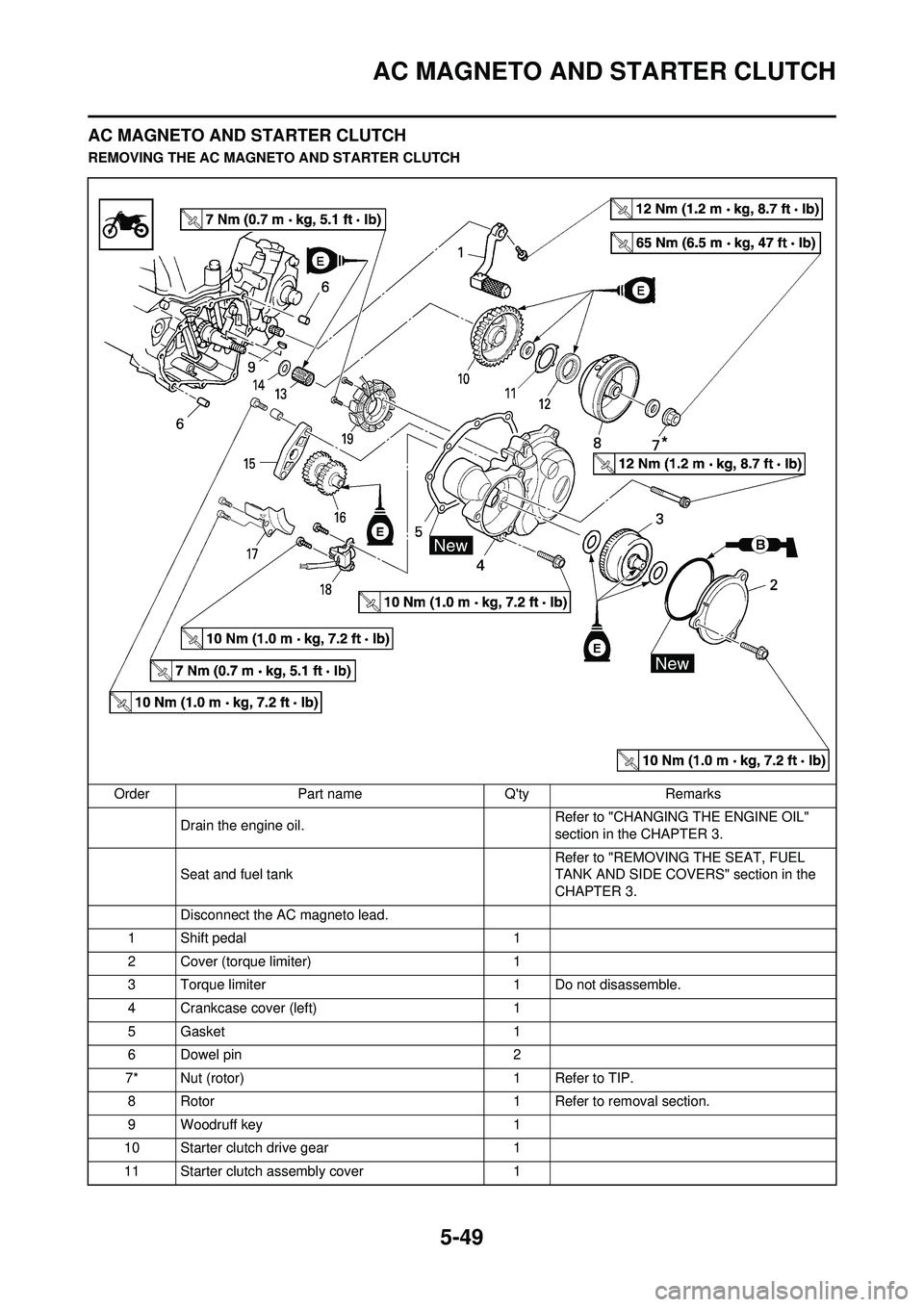
5-49
AC MAGNETO AND STARTER CLUTCH
AC MAGNETO AND STARTER CLUTCH
REMOVING THE AC MAGNETO AND STARTER CLUTCHOrder Part name Q'ty Remarks Drain the engine oil. Refer to "CHANGING THE ENGINE OIL"
section in the CHAPTER 3.
Seat and fuel tank Refer to "REMOVING THE SEAT, FUEL
TANK AND SIDE COVERS" section in the
CHAPTER 3.
Disconnect the AC magneto lead.
1 Shift pedal 1
2 Cover (torque limiter) 1
3 Torque limiter 1 Do not disassemble.
4 Crankcase cover (left) 1
5 Gasket 1
6 Dowel pin 2
7* Nut (rotor) 1 Refer to TIP.
8 Rotor 1 Refer to removal section.
9 Woodruff key 1
10 Starter clutch drive gear 1
11 Starter clutch assembly cover 1
Page 154 of 232
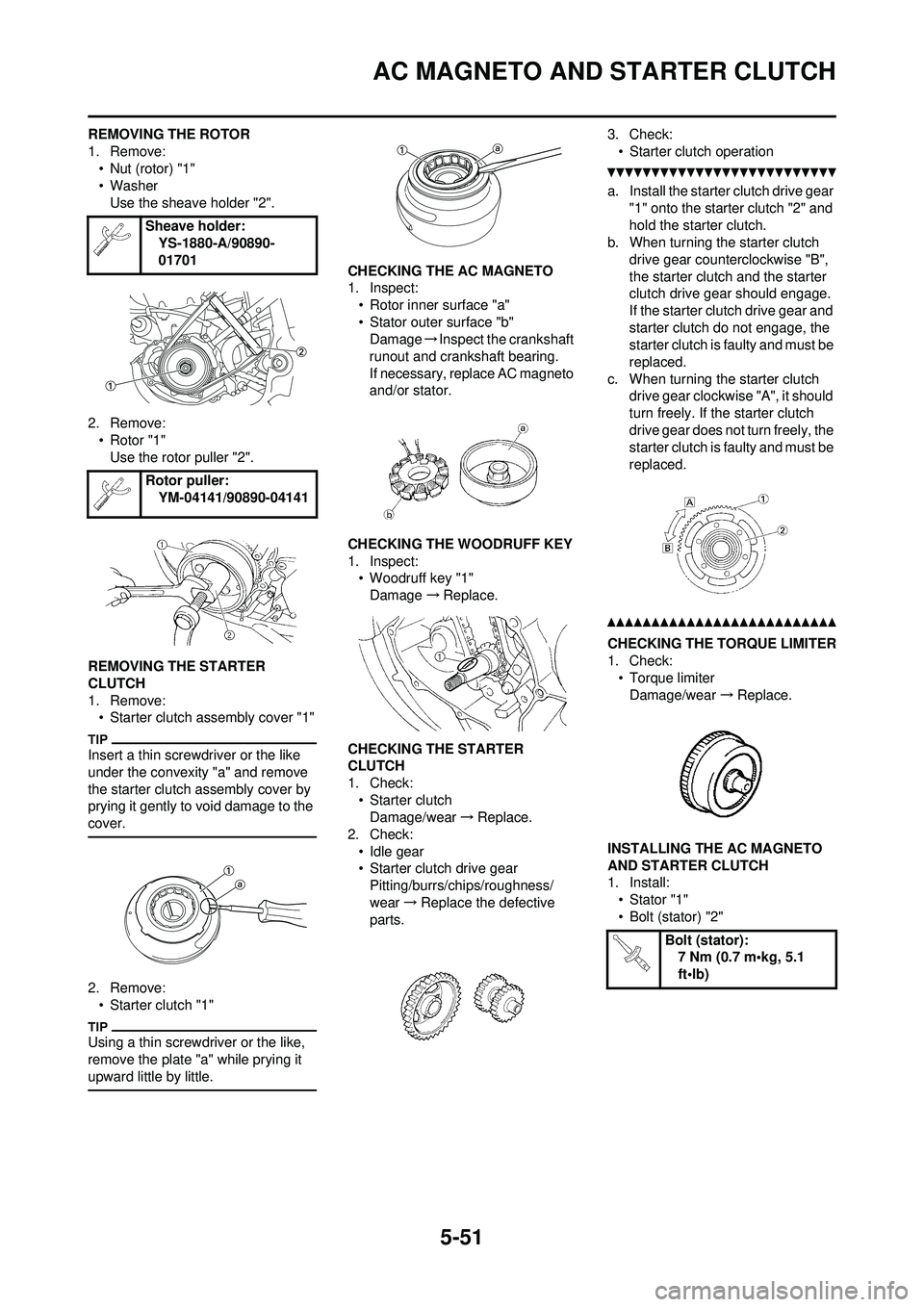
5-51
AC MAGNETO AND STARTER CLUTCH
REMOVING THE ROTOR
1. Remove:• Nut (rotor) "1"
• Washer
Use the sheave holder "2".
2. Remove: • Rotor "1"Use the rotor puller "2".
REMOVING THE STARTER
CLUTCH
1. Remove: • Starter clutch a ssembly cover "1"
Insert a thin screwdriver or the like
under the convexity "a" and remove
the starter clutch assembly cover by
prying it gently to void damage to the
cover.
2. Remove:
• Starter clutch "1"
Using a thin screwdriver or the like,
remove the plate "a" while prying it
upward little by little.
CHECKING THE AC MAGNETO
1. Inspect:
• Rotor inner surface "a"
• Stator outer surface "b"Damage →Inspect the crankshaft
runout and crankshaft bearing.
If necessary, replace AC magneto
and/or stator.
CHECKING THE WOODRUFF KEY
1. Inspect: • Woodruff key "1"
Damage →Replace.
CHECKING THE STARTER
CLUTCH
1. Check: • Starter clutchDamage/wear →Replace.
2. Check:
• Idle gear
• Starter clutch drive gearPitting/burrs/chips/roughness/
wear →Replace the defective
parts. 3. Check:
• Starter clutch operation
a. Install the starter clutch drive gear "1" onto the starter clutch "2" and
hold the starter clutch.
b. When turning the starter clutch
drive gear counterclockwise "B",
the starter clutch and the starter
clutch drive gear should engage.
If the starter clutch drive gear and
starter clutch do not engage, the
starter clutch is faulty and must be
replaced.
c. When turning the starter clutch drive gear clockwise "A", it should
turn freely. If the starter clutch
drive gear does not turn freely, the
starter clutch is faulty and must be
replaced.
CHECKING THE TORQUE LIMITER
1. Check:• Torque limiter
Damage/wear →Replace.
INSTALLING THE AC MAGNETO
AND STARTER CLUTCH
1. Install: • Stator "1"
• Bolt (stator) "2"
Sheave holder:
YS-1880-A/90890-
01701
Rotor puller: YM-04141/90890-04141
Bolt (stator):7 Nm (0.7 m•kg, 5.1
ft•lb)
Page 156 of 232
![YAMAHA WR 250F 2010 User Guide 5-53
AC MAGNETO AND STARTER CLUTCH
10. Install:• Dowel pin
• Gasket [crankcase cover (left)]
• Crankcase cover (left) "1"
• Bolt [crankcase cover (left)] "2"
• Bolt [crankcase cover (left)] YAMAHA WR 250F 2010 User Guide 5-53
AC MAGNETO AND STARTER CLUTCH
10. Install:• Dowel pin
• Gasket [crankcase cover (left)]
• Crankcase cover (left) "1"
• Bolt [crankcase cover (left)] "2"
• Bolt [crankcase cover (left)]](/img/51/52318/w960_52318-155.png)
5-53
AC MAGNETO AND STARTER CLUTCH
10. Install:• Dowel pin
• Gasket [crankcase cover (left)]
• Crankcase cover (left) "1"
• Bolt [crankcase cover (left)] "2"
• Bolt [crankcase cover (left)] "3"
Tighten the bolts in stage, using a
crisscross pattern.
11. Install:• Washer "1"
• Torque limiter "2"
• Washer "3"
Apply the engine oil to the shaft and
washers.
12. Install:• O-ring
• Cover (idle gear 1) "1"
•Bolt "2"
• Apply the lithium soap base grease on the O-ring.
• Install the cover (idle gear 1) with its
mark "a" facing upward.
13. Connect:• AC magneto lead
Refer to "CABLE ROUTING DIA-
GRAM" section in the CHAPTER
2.
14. Install: • Shift pedal "1"
• Bolt (shift pedal) "2"
When installing the shift pedal onto
the shift shaft, be sure that the center
of the shift pedal is about 1.4 mm
(0.06 in) "a" above the top of the foot-
rest.
Bolt [crankcase cover
(left)]: 10 Nm (1.0 m•kg, 7.2
ft•lb)
Bolt [crankcase cover
(left)]: 12 Nm (1.2 m•kg, 8.7
ft•lb)
Bolt: 10 Nm (1.0 m•kg, 7.2
ft•lb)
E
Bolt (shift pedal):
12 Nm (1.2 m•kg, 8.7
ft•lb)
Page 190 of 232
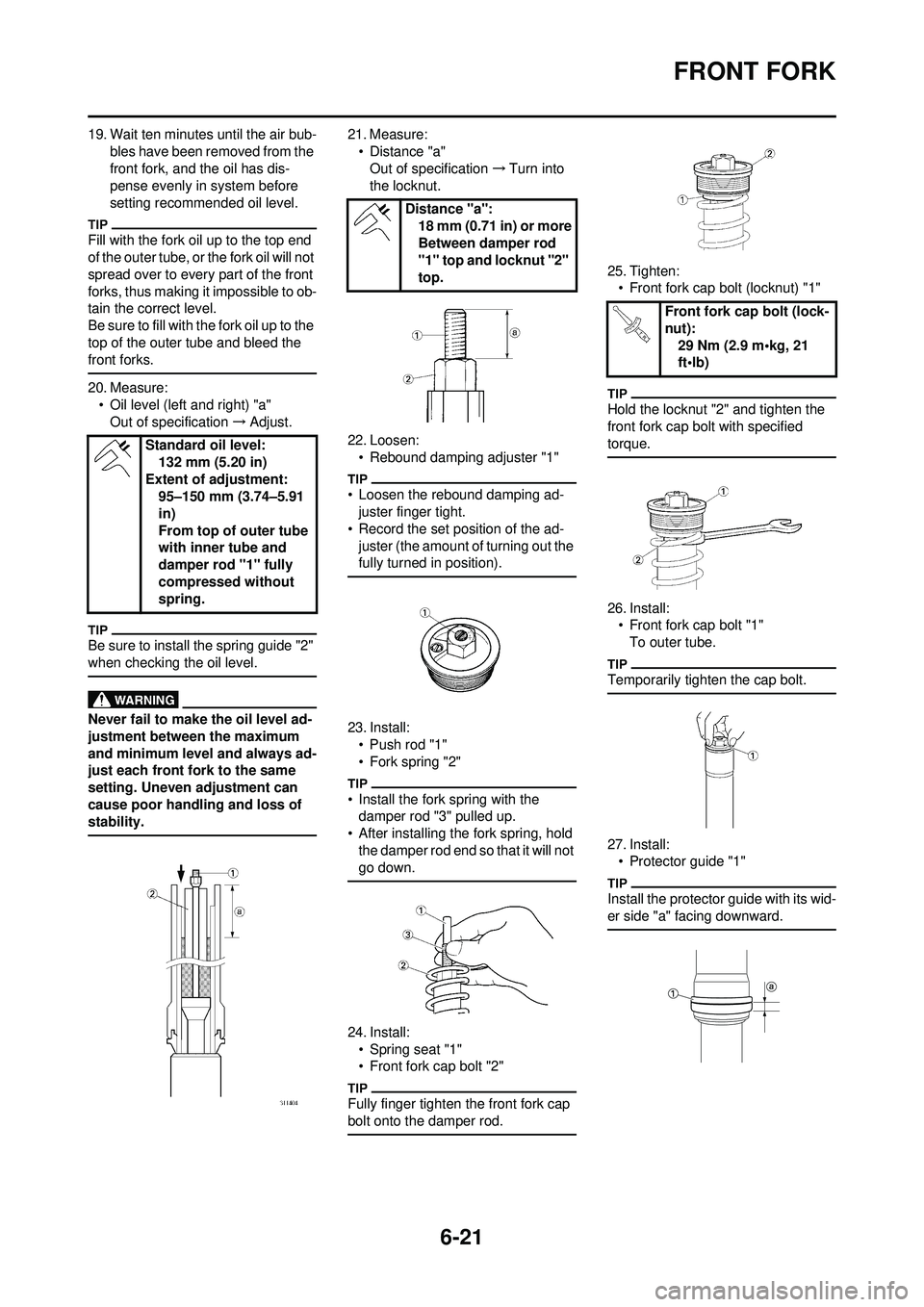
6-21
FRONT FORK
19. Wait ten minutes until the air bub-bles have been removed from the
front fork, and the oil has dis-
pense evenly in system before
setting recommended oil level.
Fill with the fork oil up to the top end
of the outer tube, or the fork oil will not
spread over to every part of the front
forks, thus making it impossible to ob-
tain the correct level.
Be sure to fill with the fork oil up to the
top of the outer tube and bleed the
front forks.
20. Measure:• Oil level (left and right) "a" Out of specification →Adjust.
Be sure to install the spring guide "2"
when checking the oil level.
Never fail to make the oil level ad-
justment between the maximum
and minimum level and always ad-
just each front fork to the same
setting. Uneven adjustment can
cause poor handling and loss of
stability.
21. Measure:
• Distance "a"Out of specification →Turn into
the locknut.
22. Loosen: • Rebound damping adjuster "1"
• Loosen the rebound damping ad-juster finger tight.
• Record the set position of the ad- juster (the amount of turning out the
fully turned in position).
23. Install:• Push rod "1"
• Fork spring "2"
• Install the fork spring with the damper rod "3" pulled up.
• After installing the fork spring, hold
the damper rod end so that it will not
go down.
24. Install:• Spring seat "1"
• Front fork cap bolt "2"
Fully finger tighten the front fork cap
bolt onto the damper rod.
25. Tighten:• Front fork cap bolt (locknut) "1"
Hold the locknut "2" and tighten the
front fork cap bolt with specified
torque.
26. Install:• Front fork cap bolt "1"To outer tube.
Temporarily tighten the cap bolt.
27. Install:• Protector guide "1"
Install the protector guide with its wid-
er side "a" facing downward.
Standard oil level:
132 mm (5.20 in)
Extent of adjustment: 95–150 mm (3.74–5.91
in)
From top of outer tube
with inner tube and
damper rod "1" fully
compressed without
spring.
Distance "a":
18 mm (0.71 in) or more
Between damper rod
"1" top and locknut "2"
top.
Front fork cap bolt (lock-
nut): 29 Nm (2.9 m•kg, 21
ft•lb)
Page 191 of 232
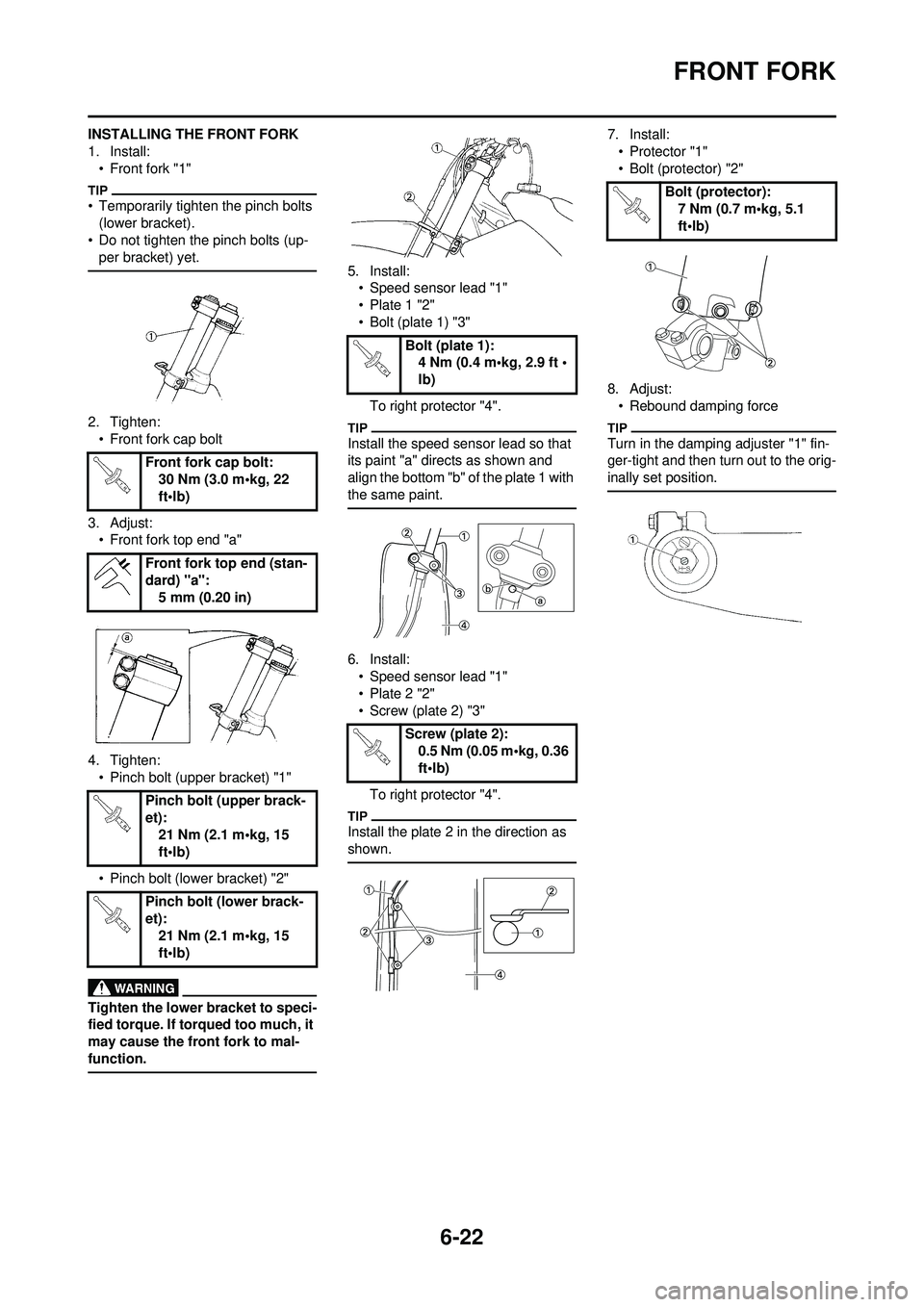
6-22
FRONT FORK
INSTALLING THE FRONT FORK
1. Install:• Front fork "1"
• Temporarily tighten the pinch bolts (lower bracket).
• Do not tighten the pinch bolts (up- per bracket) yet.
2. Tighten:
• Front fork cap bolt
3. Adjust: • Front fork top end "a"
4. Tighten: • Pinch bolt (upper bracket) "1"
• Pinch bolt (lower bracket) "2"
Tighten the lower bracket to speci-
fied torque. If to rqued too much, it
may cause the fron t fork to mal-
function.
5. Install: • Speed sensor lead "1"
•Plate 1 "2"
• Bolt (plate 1) "3"
To right protector "4".
Install the speed sensor lead so that
its paint "a" directs as shown and
align the bottom "b" of the plate 1 with
the same paint.
6. Install:• Speed sensor lead "1"
•Plate 2 "2"
• Screw (plate 2) "3"
To right protector "4".
Install the plate 2 in the direction as
shown.
7. Install:• Protector "1"
• Bolt (protector) "2"
8. Adjust: • Rebound damping force
Turn in the damping adjuster "1" fin-
ger-tight and then turn out to the orig-
inally set position.
Front fork cap bolt: 30 Nm (3.0 m•kg, 22
ft•lb)
Front fork top end (stan-
dard) "a": 5 mm (0.20 in)
Pinch bolt (upper brack-
et): 21 Nm (2.1 m•kg, 15
ft•lb)
Pinch bolt (lower brack-
et): 21 Nm (2.1 m•kg, 15
ft•lb)
Bolt (plate 1):4 Nm (0.4 m•kg, 2.9 ft •
lb)
Screw (plate 2): 0.5 Nm (0.05 m•kg, 0.36
ft•lb)
Bolt (protector): 7 Nm (0.7 m•kg, 5.1
ft•lb)
Page 199 of 232
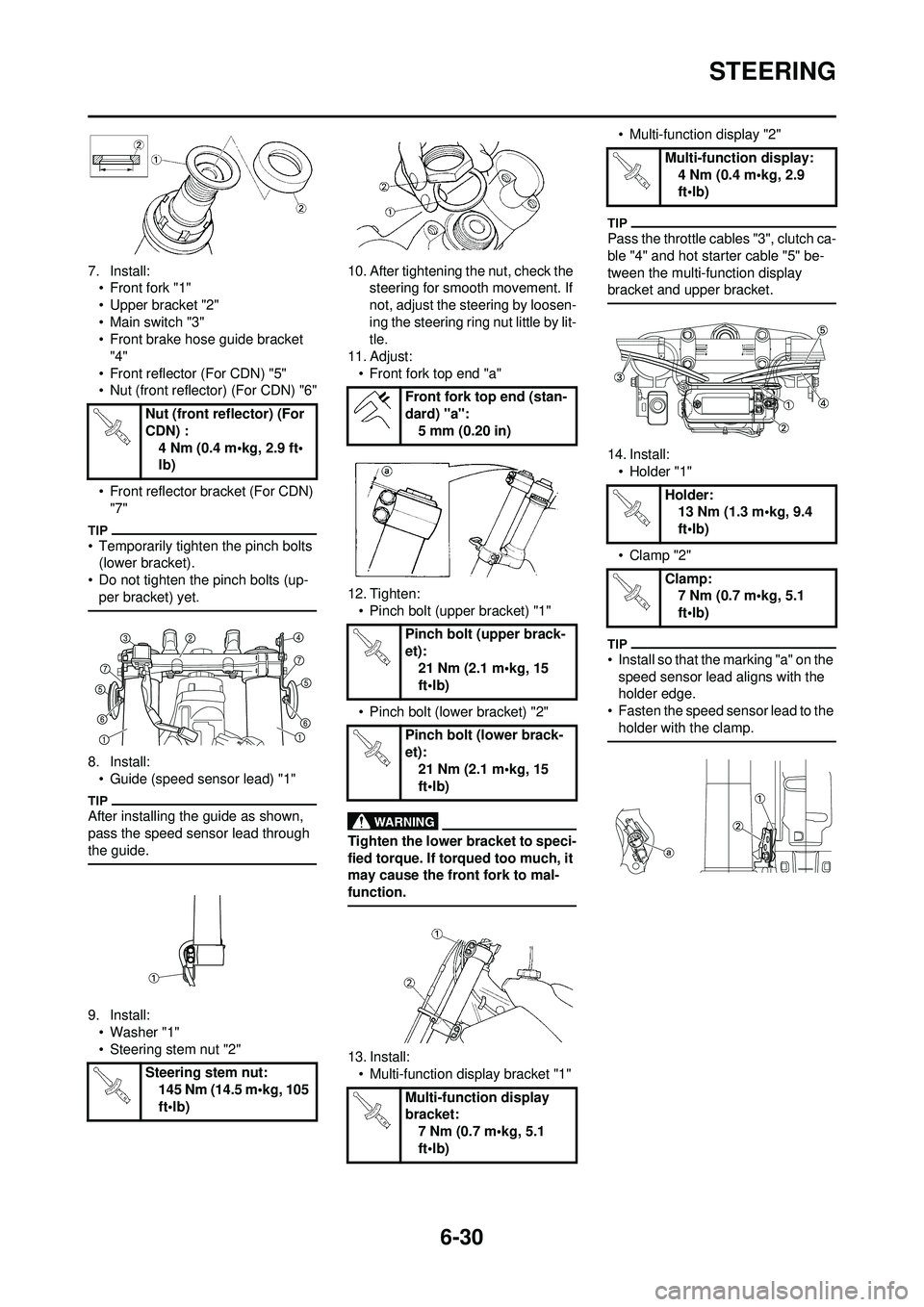
6-30
STEERING
7. Install:• Front fork "1"
• Upper bracket "2"
• Main switch "3"
• Front brake hose guide bracket
"4"
• Front reflector (For CDN) "5"
• Nut (front reflector) (For CDN) "6"
• Front reflector bracket (For CDN) "7"
• Temporarily tighten the pinch bolts (lower bracket).
• Do not tighten the pinch bolts (up- per bracket) yet.
8. Install:• Guide (speed sensor lead) "1"
After installing the guide as shown,
pass the speed sensor lead through
the guide.
9. Install:• Washer "1"
• Steering stem nut "2" 10. After tightening the nut, check the
steering for smooth movement. If
not, adjust the steering by loosen-
ing the steering ring nut little by lit-
tle.
11. Adjust: • Front fork top end "a"
12. Tighten: • Pinch bolt (upper bracket) "1"
• Pinch bolt (lower bracket) "2"
Tighten the lower bracket to speci-
fied torque. If to rqued too much, it
may cause the front fork to mal-
function.
13. Install:
• Multi-function display bracket "1" • Multi-function display "2"
Pass the throttle cabl
es "3", clutch ca-
ble "4" and hot starter cable "5" be-
tween the multi-function display
bracket and upper bracket.
14. Install:
• Holder "1"
• Clamp "2"
• Install so that the marking "a" on the speed sensor lead aligns with the
holder edge.
• Fasten the speed sensor lead to the
holder with the clamp.
Nut (front reflector) (For
CDN) : 4 Nm (0.4 m•kg, 2.9 ft•
lb)
Steering stem nut: 145 Nm (14.5 m•kg, 105
ft•lb)
Front fork top end (stan-
dard) "a":
5 mm (0.20 in)
Pinch bolt (upper brack-
et): 21 Nm (2.1 m•kg, 15
ft•lb)
Pinch bolt (lower brack-
et): 21 Nm (2.1 m•kg, 15
ft•lb)
Multi-function display
bracket: 7 Nm (0.7 m•kg, 5.1
ft•lb)
Multi-function display:
4 Nm (0.4 m•kg, 2.9
ft•lb)
Holder: 13 Nm (1.3 m•kg, 9.4
ft•lb)
Clamp: 7 Nm (0.7 m•kg, 5.1
ft•lb)