YAMAHA XENTER 150 2012 Owner's Manual
Manufacturer: YAMAHA, Model Year: 2012, Model line: XENTER 150, Model: YAMAHA XENTER 150 2012Pages: 84, PDF Size: 1.33 MB
Page 21 of 84
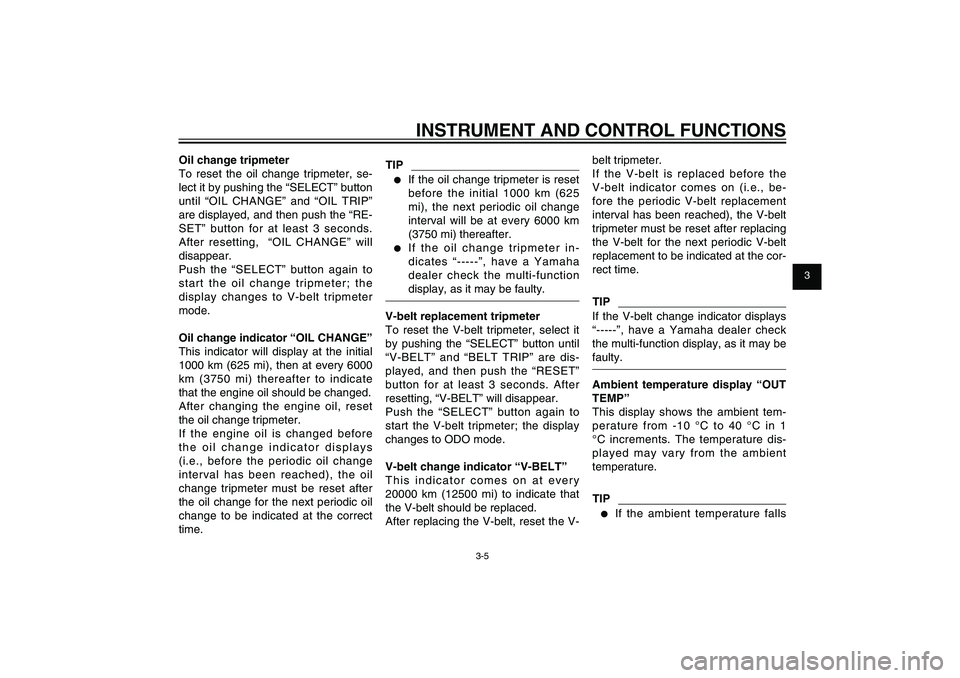
1
2
3
4
5
6
7
8
9
3-5
EAU1044E
INSTRUMENT AND CONTROL FUNCTIONS
Oil change tripmeter
To reset the oil change tripmeter, se-
lect it by pushing the “SELECT” button
until “OIL CHANGE” and “OIL TRIP”
are displayed, and then push the “RE-
SET” button for at least 3 seconds.
After resetting, “OIL CHANGE” will
disappear.
Push the “SELECT” button again to
start the oil change tripmeter; the
display changes to V-belt tripmeter
mode.
Oil change indicator “OIL CHANGE”
This indicator will display at the initial
1000 km (625 mi), then at every 6000
km (3750 mi) thereafter to indicate
that the engine oil should be changed.
After changing the engine oil, reset
the oil change tripmeter.
If the engine oil is changed before
the oil change indicator displays
(i.e., before the periodic oil change
interval has been reached), the oil
change tripmeter must be reset after
the oil change for the next periodic oil
change to be indicated at the correct
time.
TIP● If the oil change tripmeter is reset
before the initial 1000 km (625
mi), the next periodic oil change
interval will be at every 6000 km
(3750 mi) thereafter.● If the oil change tripmeter in-
dicates “-----”, have a Yamaha
dealer check the multi-function
display, as it may be faulty.
V-belt replacement tripmeter
To reset the V-belt tripmeter, select it
by pushing the “SELECT” button until
“V-BELT” and “BELT TRIP” are dis-
played, and then push the “RESET”
button for at least 3 seconds. After
resetting, “V-BELT” will disappear.
Push the “SELECT” button again to
start the V-belt tripmeter; the display
changes to ODO mode.
V-belt change indicator “V-BELT”
This indicator comes on at every
20000 km (12500 mi) to indicate that
the V-belt should be replaced.
After replacing the V-belt, reset the V-
belt tripmeter.
If the V-belt is replaced before the
V-belt indicator comes on (i.e., be-
fore the periodic V-belt replacement
interval has been reached), the V-belt
tripmeter must be reset after replacing
the V-belt for the next periodic V-belt
replacement to be indicated at the cor-
rect time.TIPIf the V-belt change indicator displays
“-----”, have a Yamaha dealer check
the multi-function display, as it may be
faulty.
Ambient temperature display “OUT
TEMP”
This display shows the ambient tem-
perature from -10 °C to 40 °C in 1
°C increments. The temperature dis-
played may vary from the ambient
temperature.TIP● If the ambient temperature falls
52S-F8199-E0_CS.indd 3-552S-F8199-E0_CS.indd 3-5
2011/11/16 13:07:002011/11/16 13:07:00
Process BlackProcess Black
Page 22 of 84
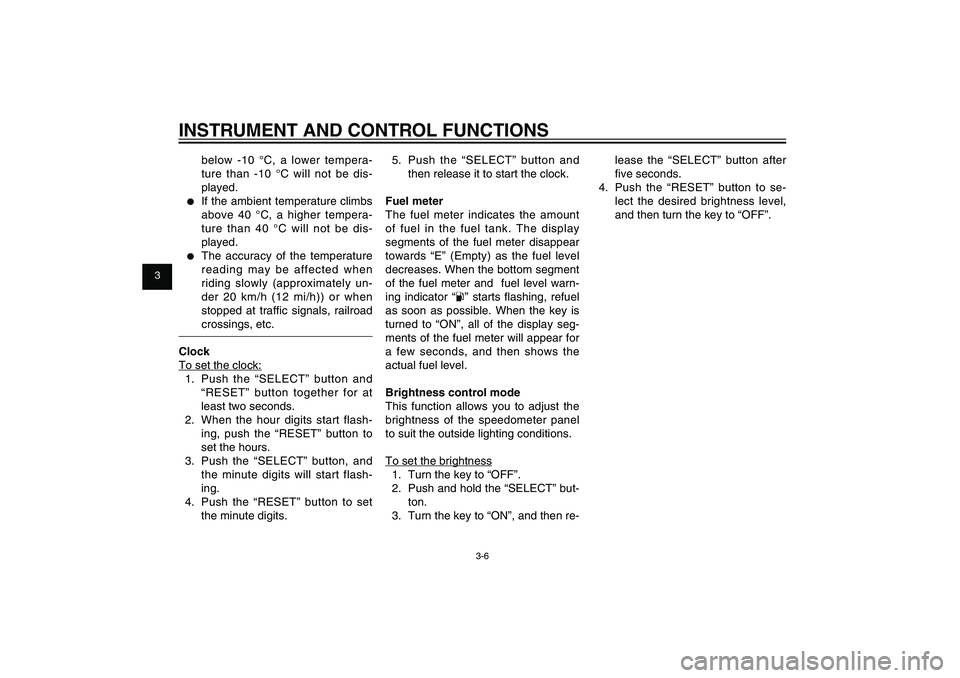
1
2
3
4
5
6
7
8
9
3-6
EAU1044E
INSTRUMENT AND CONTROL FUNCTIONS
below -10 °C, a lower tempera-
ture than -10 °C will not be dis-
played.
● If the ambient temperature climbs
above 40 °C, a higher tempera-
ture than 40 °C will not be dis-
played.● The accuracy of the temperature
reading may be affected when
riding slowly (approximately un-
der 20 km/h (12 mi/h)) or when
stopped at traffi c signals, railroad
crossings, etc.
Clock
To set the clock:
1. Push the “SELECT” button and
“RESET” button together for at
least two seconds.
2. When the hour digits start flash-
ing, push the “RESET” button to
set the hours.
3. Push the “SELECT” button, and
the minute digits will start flash-
ing.
4. Push the “RESET” button to set
the minute digits.
5. Push the “SELECT” button and
then release it to start the clock.
Fuel meter
The fuel meter indicates the amount
of fuel in the fuel tank. The display
segments of the fuel meter disappear
towards “E” (Empty) as the fuel level
decreases. When the bottom segment
of the fuel meter and fuel level warn-
ing indicator “
” starts fl ashing, refuel
as soon as possible. When the key is
turned to “ON”, all of the display seg-
ments of the fuel meter will appear for
a few seconds, and then shows the
actual fuel level.
Brightness control mode
This function allows you to adjust the
brightness of the speedometer panel
to suit the outside lighting conditions.
To set the brightness
1. Turn the key to “OFF”.
2. Push and hold the “SELECT” but-
ton.
3. Turn the key to “ON”, and then re-lease the “SELECT” button after
fi ve seconds.
4. Push the “RESET” button to se-
lect the desired brightness level,
and then turn the key to “OFF”.
52S-F8199-E0_CS.indd 3-652S-F8199-E0_CS.indd 3-6
2011/11/16 13:07:002011/11/16 13:07:00
Process BlackProcess Black
Page 23 of 84

1
2
3
4
5
6
7
8
9
3-7
EAU1044E
INSTRUMENT AND CONTROL FUNCTIONS
EAU12349
Handlebar switchesLeft
132
1. Dimmer switch “%/&”
2. Turn signal switch “4/6”
3. Horn switch “*”Right
1
1. Start switch “,”
EAU12400
Dimmer switch “&/%”
Set this switch to “&” for the high
beam and to “%” for the low beam.
EAU12460
Turn signal switch “4/6”
To signal a right-hand turn, push this
switch to “6”. To signal a left-hand
turn, push this switch to “4”. When
released, the switch returns to the
center position. To cancel the turn
signal lights, push the switch in after it
has returned to the center position.
EAU12500
Horn switch “*”
Press this switch to sound the horn.
EAUM1132
Start switch “,”
Push this switch while applying the
front or rear brake to crank the en-
gine with the starter. See page 5-1 for
starting instructions prior to starting
the engine.
EAUS2010
Front brake lever
1
1. Front brake leverThe front brake lever is located on
the right handlebar grip. To apply the
front brake, pull this lever toward the
handlebar grip.
This model is equipped with a unifi ed
brake system.
As this system is mechanical, addi-
tional free play can be felt in the front
brake lever when the rear brake lever
is being applied. See “Rear brake
lever” for detailed information on the
unifi ed brake system.
52S-F8199-E0_CS.indd 3-752S-F8199-E0_CS.indd 3-7
2011/11/16 13:07:002011/11/16 13:07:00
Process BlackProcess Black
Page 24 of 84

1
2
3
4
5
6
7
8
9
3-8
EAU1044E
INSTRUMENT AND CONTROL FUNCTIONS
EAUS1961
Rear brake lever
1
1. Rear brake leverThe rear brake lever is located on the
left handlebar grip. To apply the rear
brake, pull the lever toward the han-
dlebar grip.
This model is equipped with a unifi ed
brake system.
When pulling the rear brake lever, the
rear brake and a portion of the front
brake are applied. For full braking
performance, apply both brake levers
simultaneously.TIP● As the unified brake system is
mechanical, additional free play
can be felt in the front brake lever
when the rear brake lever is be-
ing pulled.
● The unified brake system does
not function when the front brake
is applied alone.
EAUT3590
Fuel tank cap
1
2
1. Fuel tank cap
2. Match marksTo remove the fuel tank cap
1. Open the seat. (See page 3-11.)
2. Turn the fuel tank cap counter-
clockwise and pull it off.
To install the fuel tank cap
1. Insert the fuel tank cap into the
tank opening and turn it clockwise
until the “�W/�X” marks on the cap
and rubber mat are aligned.
2. Close the seat.
EWA11091
WARNING
Make sure that the fuel tank cap
52S-F8199-E0_CS.indd 3-852S-F8199-E0_CS.indd 3-8
2011/11/16 13:07:002011/11/16 13:07:00
Process BlackProcess Black
Page 25 of 84

1
2
3
4
5
6
7
8
9
3-9
EAU1044E
INSTRUMENT AND CONTROL FUNCTIONS
is properly closed after � lling fuel.
Leaking fuel is a � re hazard.
EAU13221
Fuel
1
2
1. Fuel tank fi ller tube
2. Maximum fuel levelMake sure there is suffi cient gasoline
in the tank.
EWA10881
WARNING
Gasoline and gasoline vapors are
extremely � ammable. To avoid � res
and explosions and to reduce the
risk of injury when refueling, follow
these instructions.
1. Before refueling, turn off the en-
gine and be sure that no one is
sitting on the vehicle. Never re-
fuel while smoking, or while in the
vicinity of sparks, open fl ames, or
other sources of ignition such as
the pilot lights of water heaters
and clothes dryers.
2. Do not overfi ll the fuel tank. When
refueling, be sure to insert the
pump nozzle into the fuel tank fi ll-
er hole. Stop fi lling when the fuel
reaches the bottom of the filler
tube. Because fuel expands when
it heats up, heat from the engine
or the sun can cause fuel to spill
out of the fuel tank.
3. Wipe up any spilled fuel im-
mediately.
NOTICE:
Immedi-
ately wipe off spilled fuel with a
clean, dry, soft cloth, since fuel
may deteriorate painted sur-
faces or plastic parts.[ECA10071]
4. Be sure to securely close the fuel
tank cap.
EWA15151
WARNING
Gasoline is poisonous and can
cause injury or death. Handle
gasoline with care. Never siphon
gasoline by mouth. If you should
swallow some gasoline or inhale a
52S-F8199-E0_CS.indd 3-952S-F8199-E0_CS.indd 3-9
2011/11/16 13:07:002011/11/16 13:07:00
Process BlackProcess Black
Page 26 of 84

1
2
3
4
5
6
7
8
9
3-10
EAU1044E
INSTRUMENT AND CONTROL FUNCTIONSlot of gasoline vapor, or get some
gasoline in your eyes, see your
doctor immediately. If gasoline
spills on your skin, wash with soap
and water. If gasoline spills on your
clothing, change your clothes.
EAU33520
Recommended fuel:
REGULAR UNLEADED GASO-
LINE ONLY
Fuel tank capacity:
8.0 L (2.11 US gal) (1.76 Imp.gal)
ECA11400
NOTICEUse only unleaded gasoline. The
use of leaded gasoline will cause
severe damage to internal engine
parts, such as the valves and pis-
ton rings, as well as to the exhaust
system.
Your Yamaha engine has been de-
signed to use regular unleaded gaso-
line with a research octane number of
91 or higher. If knocking (or pinging)
occurs, use a gasoline of a different
brand or premium unleaded fuel. Use of unleaded fuel will extend spark plug
life and reduce maintenance costs.
EAU13433
Catalytic converterThis model is equipped with a cata-
lytic converter in the exhaust system.
EWA10862
WARNING
The exhaust system is hot after op-
eration. To prevent a � re hazard or
burns:● Do not park the vehicle near
possible fire hazards such as
grass or other materials that
easily burn.● Park the vehicle in a place
where pedestrians or children
are not likely to touch the hot
exhaust system.● Make sure that the exhaust
system has cooled down be-
fore doing any maintenance
work.● Do not allow the engine to idle
more than a few minutes. Long
idling can cause a build-up of
heat.
52S-F8199-E0_CS.indd 3-1052S-F8199-E0_CS.indd 3-10
2011/11/16 13:07:002011/11/16 13:07:00
Process BlackProcess Black
Page 27 of 84

1
2
3
4
5
6
7
8
9
3-11
EAU1044E
INSTRUMENT AND CONTROL FUNCTIONS
ECA10701
NOTICEUse only unleaded gasoline. The
use of leaded gasoline will cause
unrepairable damage to the cata-
lytic converter.
EAU13932
Seat
1
1. Turn.To open the seat
1. Place the scooter on the center-
stand.
2. Insert the key into the main
switch, and then turn it counter-
clockwise to “OPEN”.TIPDo not push inward when turning the
key.
3. Fold the seat up.
To close the seat
1. Fold the seat down, and then
push it down to lock it in place.
2. Remove the key from the main
switch if the scooter will be left
unattended.TIPMake sure that the seat is properly se-
cured before riding.
52S-F8199-E0_CS.indd 3-1152S-F8199-E0_CS.indd 3-11
2011/11/16 13:07:002011/11/16 13:07:00
Process BlackProcess Black
Page 28 of 84

1
2
3
4
5
6
7
8
9
3-12
EAU1044E
INSTRUMENT AND CONTROL FUNCTIONS
EAUT3710
Passenger footrest
1
1. Passenger footrestTo use the passenger footrest, pull it
out as shown.
To retract the passenger footrest,
push it back to original position.
EAUT3580
Front storage compartment
1
2
1. Front storage compartment
2. ButtonTo open the storage compartment
Push the button to open the storage
compartment lid.
To close the storage compartment
Push the storage compartment lid into
the original position.
EWA10961
WARNING
● Do not exceed the load limit of
0.3 kg (0.7 lb) for the storage
compartment.● Do not exceed the maximum
load of 179 kg (395 lb) for the
vehicle.
52S-F8199-E0_CS.indd 3-1252S-F8199-E0_CS.indd 3-12
2011/11/16 13:07:002011/11/16 13:07:00
Process BlackProcess Black
Page 29 of 84

1
2
3
4
5
6
7
8
9
3-13
EAU1044E
INSTRUMENT AND CONTROL FUNCTIONS
EAUT3630
Rear storage compartment
1
1. Rear storage compartmentThe storage compartment is located
under the seat. (See page 3-11.)
EWA10961
WARNING
● Do not exceed the load limit of
3 kg (7 lb) for the storage com-
partment.● Do not exceed the maximum
load of 179 kg (395 lb) for the
vehicle.
When storing the Owner’s Manual or
other documents in the storage com-
partment, be sure to wrap them in a
plastic bag so that they will not get wet. When washing the vehicle, be
careful not to let any water enter the
storage compartment.
EAU46021
Shock absorber assembly
1
1. Shock absorber assembly
EWA10221
WARNING
This shock absorber assembly con-
tains highly pressurized nitrogen
gas. Read and understand the fol-
lowing information before handling
the shock absorber assembly.● Do not tamper with or attempt
to open the cylinder assembly.● Do not subject the shock ab-
sorber assembly to an open
flame or other high heat
source. This may cause the
unit to explode due to exces-
sive gas pressure.
52S-F8199-E0_CS.indd 3-1352S-F8199-E0_CS.indd 3-13
2011/11/16 13:07:002011/11/16 13:07:00
Process BlackProcess Black
Page 30 of 84

1
2
3
4
5
6
7
8
9
3-14
EAU1044E
INSTRUMENT AND CONTROL FUNCTIONS● Do not deform or damage the
cylinder in any way. Cylinder
damage will result in poor
damping performance.● Do not dispose of a damaged
or worn-out shock absorber
assembly yourself. Take the
shock absorber assembly to a
Yamaha dealer for any service.
EAU15112
Carrier
1
1. Carrier
EWA10171
WARNING
● Do not exceed the load limit of
5 kg (11 lb) for the carrier.● Do not exceed the maximum
load of 179 kg (395 lb) for the
vehicle.
EAUT3480
Luggage holder
1
1. Luggage holderPull the luggage holder outward, then
move the top portion of the luggage
holder as shown in order to hook
items on it.
EWAT1090
WARNING
● Do not exceed the load limit
of 3 kg (7 lb) for the luggage
holder.● Do not exceed the maximum
load of 179 kg (395 lb) for the
vehicle.
52S-F8199-E0_CS.indd 3-1452S-F8199-E0_CS.indd 3-14
2011/11/16 13:07:002011/11/16 13:07:00
Process BlackProcess Black