lock YAMAHA XT1200ZE 2017 Owners Manual
[x] Cancel search | Manufacturer: YAMAHA, Model Year: 2017, Model line: XT1200ZE, Model: YAMAHA XT1200ZE 2017Pages: 122, PDF Size: 3.36 MB
Page 5 of 122
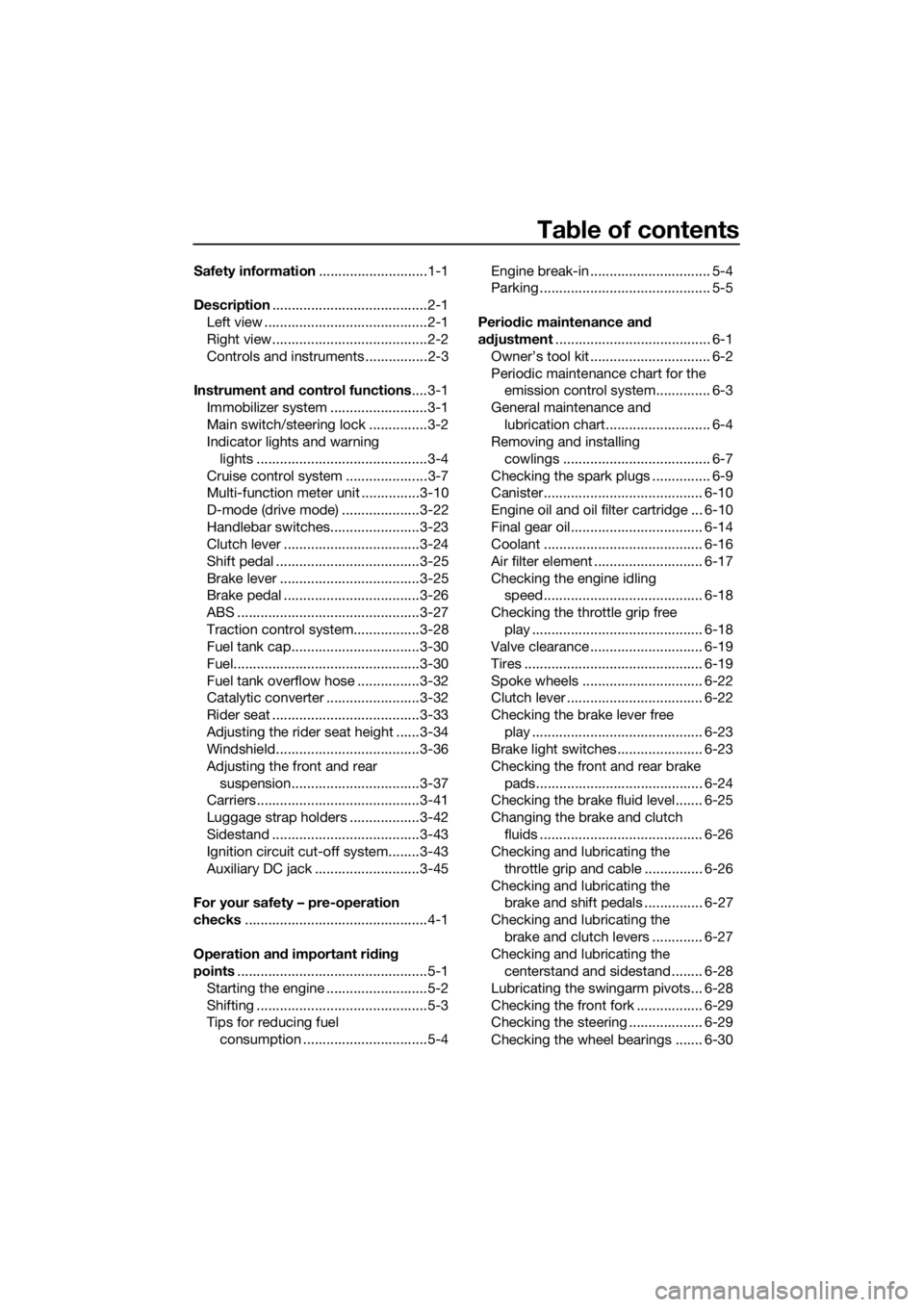
Table of contents
Safety information ............................1-1
Description ........................................2-1
Left view ..........................................2-1
Right view........................................2-2
Controls and instruments ................2-3
Instrument an d control functions ....3-1
Immobilizer system .........................3-1
Main switch/steering lock ...............3-2
Indicator lights and warning lights ............................................3-4
Cruise control system .....................3-7
Multi-function meter unit ...............3-10
D-mode (drive mode) ....................3-22
Handlebar switches.......................3-23
Clutch lever ...................................3-24
Shift pedal .....................................3-25
Brake lever ....................................3-25
Brake pedal ...................................3-26
ABS ...............................................3-27
Traction control system.................3-28
Fuel tank cap.................................3-30
Fuel................................................3-30
Fuel tank overflow hose ................3-32
Catalytic converter ........................3-32
Rider seat ......................................3-33
Adjusting the rider seat height ......3-34
Windshield.....................................3-36
Adjusting the front and rear suspension.................................3-37
Carriers..........................................3-41
Luggage strap holders ..................3-42
Sidestand ......................................3-43
Ignition circuit cut-off system........3-43
Auxiliary DC jack ...........................3-45
For your safety – pre-operation
checks ...............................................4-1
Operation an d important ri din g
points .................................................5-1
Starting the engine ..........................5-2
Shifting ............................................5-3
Tips for reducing fuel consumption ................................5-4 Engine break-in ............................... 5-4
Parking ............................................ 5-5
Perio dic maintenance an d
a d justment ........................................ 6-1
Owner’s tool kit ............................... 6-2
Periodic maintenance chart for the emission control system.............. 6-3
General maintenance and lubrication chart........................... 6-4
Removing and installing
cowlings ...................................... 6-7
Checking the spark plugs ............... 6-9
Canister......................................... 6-10
Engine oil and oil filter cartridge ... 6-10
Final gear oil.................................. 6-14
Coolant ......................................... 6-16
Air filter element ............................ 6-17
Checking the engine idling speed......................................... 6-18
Checking the throttle grip free play ............................................ 6-18
Valve clearance ............................. 6-19
Tires .............................................. 6-19
Spoke wheels ............................... 6-22
Clutch lever ................................... 6-22
Checking the brake lever free
play ............................................ 6-23
Brake light switches ...................... 6-23
Checking the front and rear brake
pads........................................... 6-24
Checking the brake fluid level....... 6-25
Changing the brake and clutch
fluids .......................................... 6-26
Checking and lubricating the
throttle grip and cable ............... 6-26
Checking and lubricating the brake and shift pedals ............... 6-27
Checking and lubricating the brake and clutch levers ............. 6-27
Checking and lubricating the
centerstand and sidestand ........ 6-28
Lubricating the swingarm pivots... 6-28
Checking the front fork ................. 6-29
Checking the steering ................... 6-29
Checking the wheel bearings ....... 6-30
UBP9E0E0.book Page 1 Wedne sday, February 8, 2017 8:34 AM
Page 12 of 122

Description
2-1
2
EAU63371
Left view
1234
5678910
1. Fuel tank cap (page 3-30)
2. Seat lock (page 3-33)
3. Carrier (page 3-41)
4. Final gear oil filler bolt (page 6-14)
5. Final gear oil drain bolt (page 6-14)
6. Coolant reservoir (page 6-16)
7. Shift pedal (page 3-25)
8. Engine oil drain bolt (oil tank) (page 6-10)
9. Engine oil drain bolt (crankcase) (page 6-10)
10.Engine oil filter cartridge (page 6-10)
UBP9E0E0.book Page 1 Wedne sday, February 8, 2017 8:34 AM
Page 14 of 122
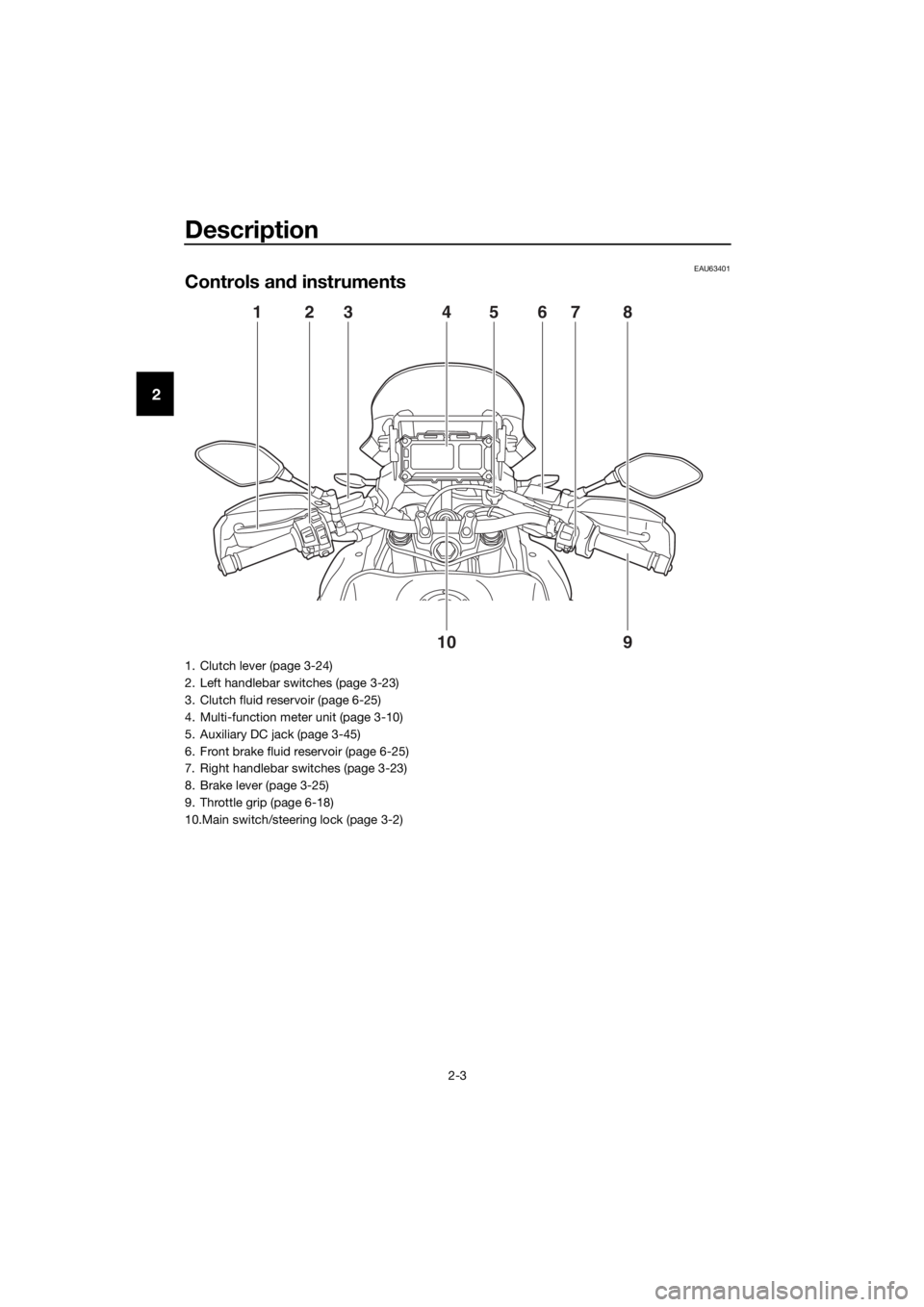
Description
2-3
2
EAU63401
Controls and instruments
1
9
10
2345678
1. Clutch lever (page 3-24)
2. Left handlebar switches (page 3-23)
3. Clutch fluid reservoir (page 6-25)
4. Multi-function meter unit (page 3-10)
5. Auxiliary DC jack (page 3-45)
6. Front brake fluid reservoir (page 6-25)
7. Right handlebar switches (page 3-23)
8. Brake lever (page 3-25)
9. Throttle grip (page 6-18)
10.Main switch/steering lock (page 3-2)
UBP9E0E0.book Page 3 Wednesday, February 8, 2017 8:34 AM
Page 16 of 122
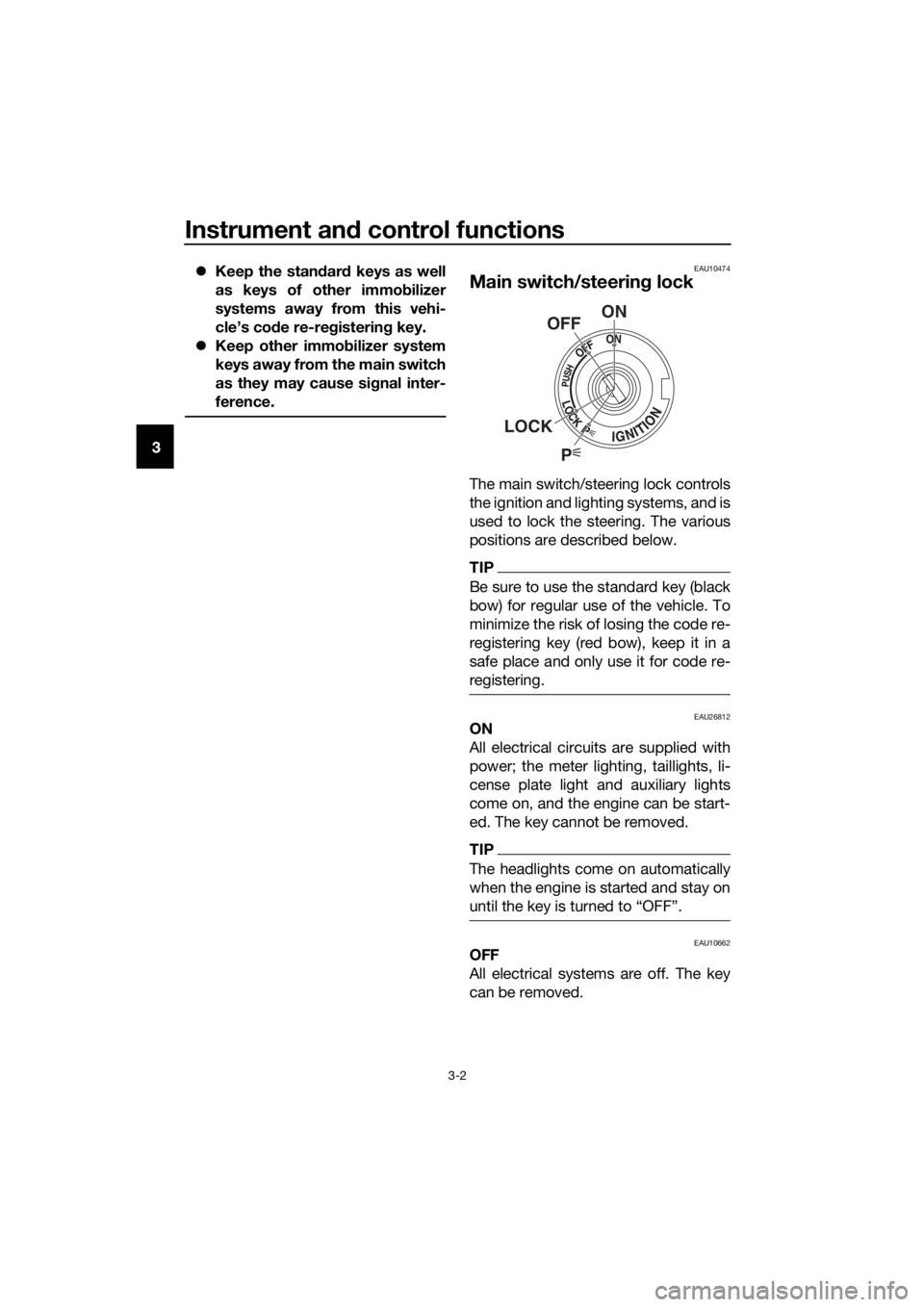
Instrument and control functions
3-2
3
Keep the stan dar d keys as well
as keys of other immo bilizer
systems away from this vehi-
cle’s cod e re-registering key.
Keep other immo bilizer system
keys away from the main switch
as they may cause si gnal inter-
ference.
EAU10474
Main switch/steerin g lock
The main switch/steering lock controls
the ignition and lighting systems, and is
used to lock the steering. The various
positions are described below.
TIP
Be sure to use the standard key (black
bow) for regular use of the vehicle. To
minimize the risk of losing the code re-
registering key (red bow), keep it in a
safe place and only use it for code re-
registering.
EAU26812ON
All electrical circuits are supplied with
power; the meter lighting, taillights, li-
cense plate light and auxiliary lights
come on, and the engine can be start-
ed. The key cannot be removed.
TIP
The headlights come on automatically
when the engine is started and stay on
until the key is turned to “OFF”.
EAU10662OFF
All electrical systems are off. The key
can be removed.
P
ON
OFF
LOCK
UBP9E0E0.book Page 2 Wedne sday, February 8, 2017 8:34 AM
Page 17 of 122
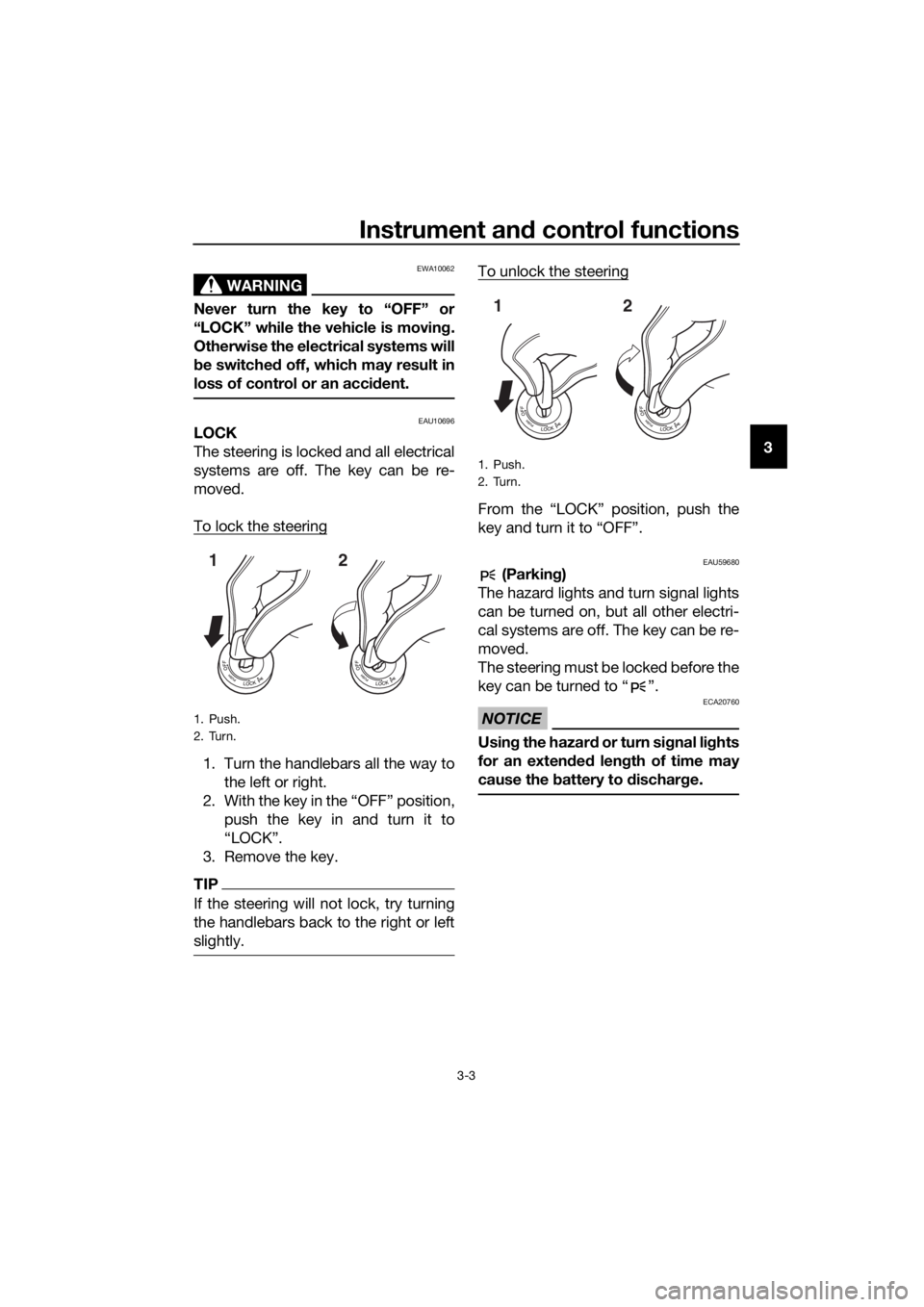
Instrument and control functions
3-3
3
WARNING
EWA10062
Never turn the key to “OFF” or
“LOCK” while the vehicle is movin g.
Otherwise the electrical systems will
b e switche d off, which may result in
loss of control or an acci dent.
EAU10696LOCK
The steering is locked and all electrical
systems are off. The key can be re-
moved.
To lock the steering
1. Turn the handlebars all the way to
the left or right.
2. With the key in the “OFF” position, push the key in and turn it to
“LOCK”.
3. Remove the key.
TIP
If the steering will not lock, try turning
the handlebars back to the right or left
slightly.
To unlock the steering
From the “LOCK” position, push the
key and turn it to “OFF”.
EAU59680 (Parkin g)
The hazard lights and turn signal lights
can be turned on, but all other electri-
cal systems are off. The key can be re-
moved.
The steering must be locked before the
key can be turned to “ ”.
NOTICE
ECA20760
Usin g the hazar d or turn si gnal li ghts
for an exten ded len gth of time may
cause the battery to d ischarge.
1. Push.
2. Turn.
12
1. Push.
2. Turn.
12
UBP9E0E0.book Page 3 Wedne sday, February 8, 2017 8:34 AM
Page 18 of 122
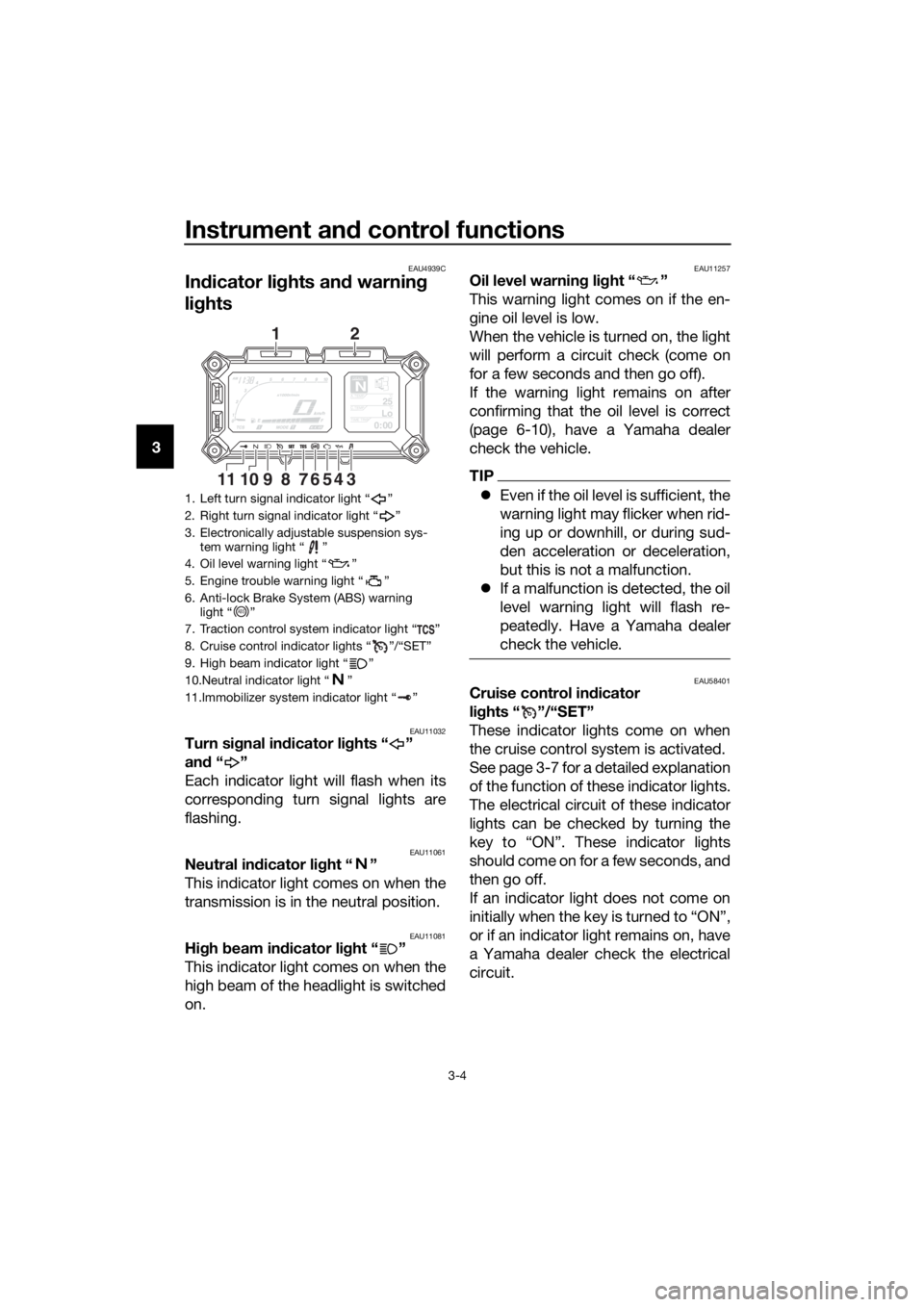
Instrument and control functions
3-4
3
EAU4939C
In dicator li ghts and warning
li g hts
EAU11032Turn si gnal in dicator li ghts “ ”
an d“”
Each indicator light will flash when its
corresponding turn signal lights are
flashing.
EAU11061Neutral in dicator li ght “ ”
This indicator light comes on when the
transmission is in the neutral position.
EAU11081Hi gh beam in dicator li ght “ ”
This indicator light comes on when the
high beam of the headlight is switched
on.
EAU11257Oil level warnin g li ght “ ”
This warning light comes on if the en-
gine oil level is low.
When the vehicle is turned on, the light
will perform a circuit check (come on
for a few seconds and then go off).
If the warning light remains on after
confirming that the oil level is correct
(page 6-10), have a Yamaha dealer
check the vehicle.
TIP
Even if the oil level is sufficient, the
warning light may flicker when rid-
ing up or downhill, or during sud-
den acceleration or deceleration,
but this is not a malfunction.
If a malfunction is detected, the oil
level warning light will flash re-
peatedly. Have a Yamaha dealer
check the vehicle.
EAU58401Cruise control in dicator
li g hts “ ”/“SET”
These indicator lights come on when
the cruise control system is activated.
See page 3-7 for a detailed explanation
of the function of these indicator lights.
The electrical circuit of these indicator
lights can be checked by turning the
key to “ON”. These indicator lights
should come on for a few seconds, and
then go off.
If an indicator light does not come on
initially when the key is turned to “ON”,
or if an indicator light remains on, have
a Yamaha dealer check the electrical
circuit.
1. Left turn signal indicator light “ ”
2. Right turn signal indicator light “ ”
3. Electronically adjustable suspension sys- tem warning light “ ”
4. Oil level warning light “ ”
5. Engine trouble warning light “ ”
6. Anti-lock Brake System (ABS) warning light “ ”
7. Traction control system indicator light “ ”
8. Cruise control indicator lights “ ”/“SET”
9. High beam indicator light “ ”
10.Neutral indicator light “ ”
11.Immobilizer system indicator light “ ”
GEARN25A.TEMP ˚C
LoC.TEMP˚C
0:00TIME TRIP
34567981011
12
ABS
UBP9E0E0.book Page 4 Wedne sday, February 8, 2017 8:34 AM
Page 19 of 122
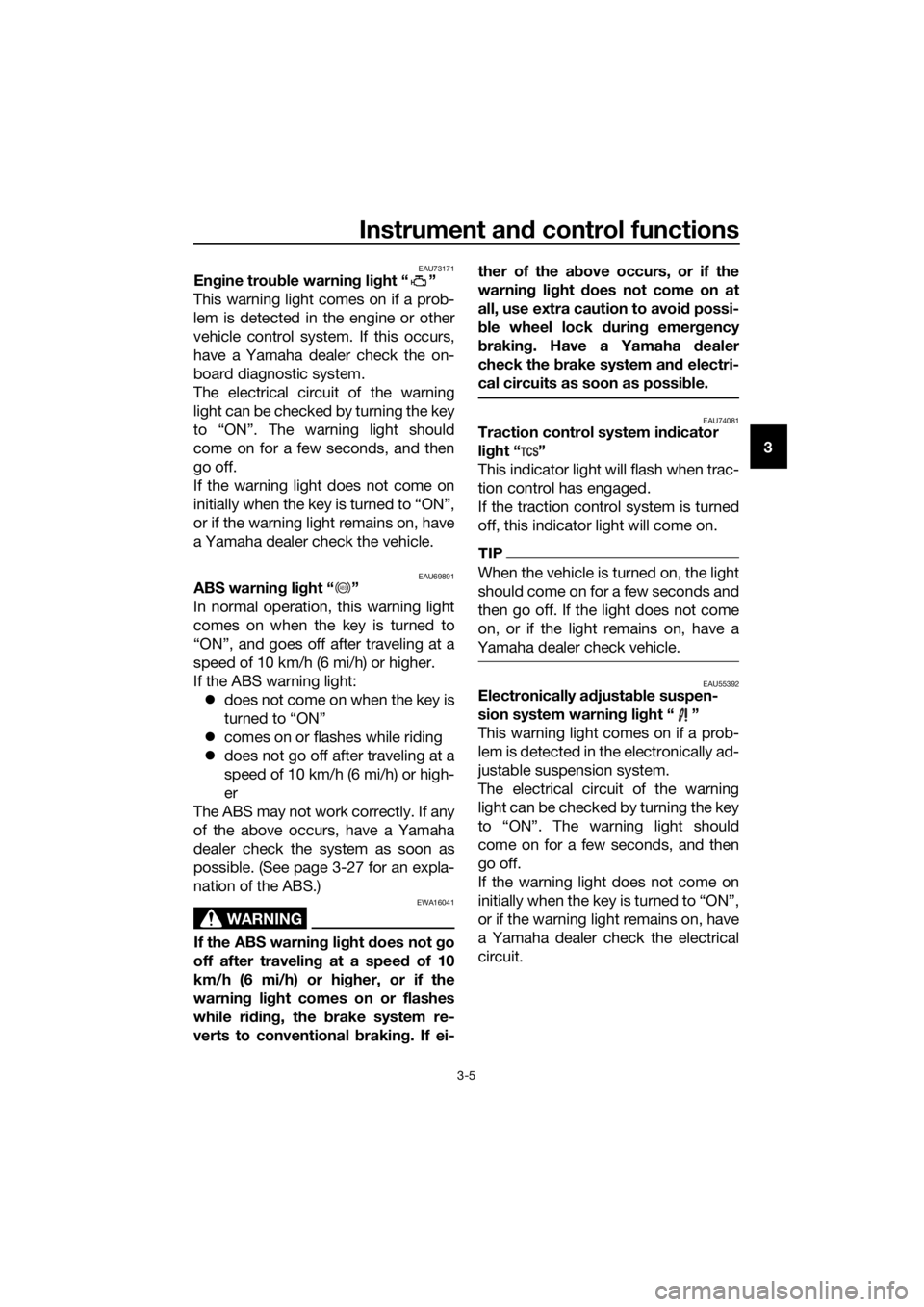
Instrument and control functions
3-5
3
EAU73171En gine trou ble warnin g lig ht “ ”
This warning light comes on if a prob-
lem is detected in the engine or other
vehicle control system. If this occurs,
have a Yamaha dealer check the on-
board diagnostic system.
The electrical circuit of the warning
light can be checked by turning the key
to “ON”. The warning light should
come on for a few seconds, and then
go off.
If the warning light does not come on
initially when the key is turned to “ON”,
or if the warning light remains on, have
a Yamaha dealer check the vehicle.
EAU69891ABS warnin g li ght “ ”
In normal operation, this warning light
comes on when the key is turned to
“ON”, and goes off after traveling at a
speed of 10 km/h (6 mi/h) or higher.
If the ABS warning light: does not come on when the key is
turned to “ON”
comes on or flashes while riding
does not go off after traveling at a
speed of 10 km/h (6 mi/h) or high-
er
The ABS may not work correctly. If any
of the above occurs, have a Yamaha
dealer check the system as soon as
possible. (See page 3-27 for an expla-
nation of the ABS.)
WARNING
EWA16041
If the ABS warnin g li ght does not go
off after travelin g at a speed of 10
km/h (6 mi/h) or hi gher, or if the
warnin g li ght comes on or flashes
while ri din g, the b rake system re-
verts to conventional brakin g. If ei- ther of the a
bove occurs, or if the
warnin g lig ht does not come on at
all, use extra caution to avoi d possi-
b le wheel lock durin g emer gency
b rakin g. Have a Yamaha d ealer
check the brake system an d electri-
cal circuits as soon as possi ble.
EAU74081Traction control system in dicator
li g ht “ ”
This indicator light will flash when trac-
tion control has engaged.
If the traction control system is turned
off, this indicator light will come on.
TIP
When the vehicle is turned on, the light
should come on for a few seconds and
then go off. If the light does not come
on, or if the light remains on, have a
Yamaha dealer check vehicle.
EAU55392Electronically ad justable suspen-
sion system warnin g li ght “ ”
This warning light comes on if a prob-
lem is detected in the electronically ad-
justable suspension system.
The electrical circuit of the warning
light can be checked by turning the key
to “ON”. The warning light should
come on for a few seconds, and then
go off.
If the warning light does not come on
initially when the key is turned to “ON”,
or if the warning light remains on, have
a Yamaha dealer check the electrical
circuit.
ABS
UBP9E0E0.book Page 5 Wedne sday, February 8, 2017 8:34 AM
Page 24 of 122
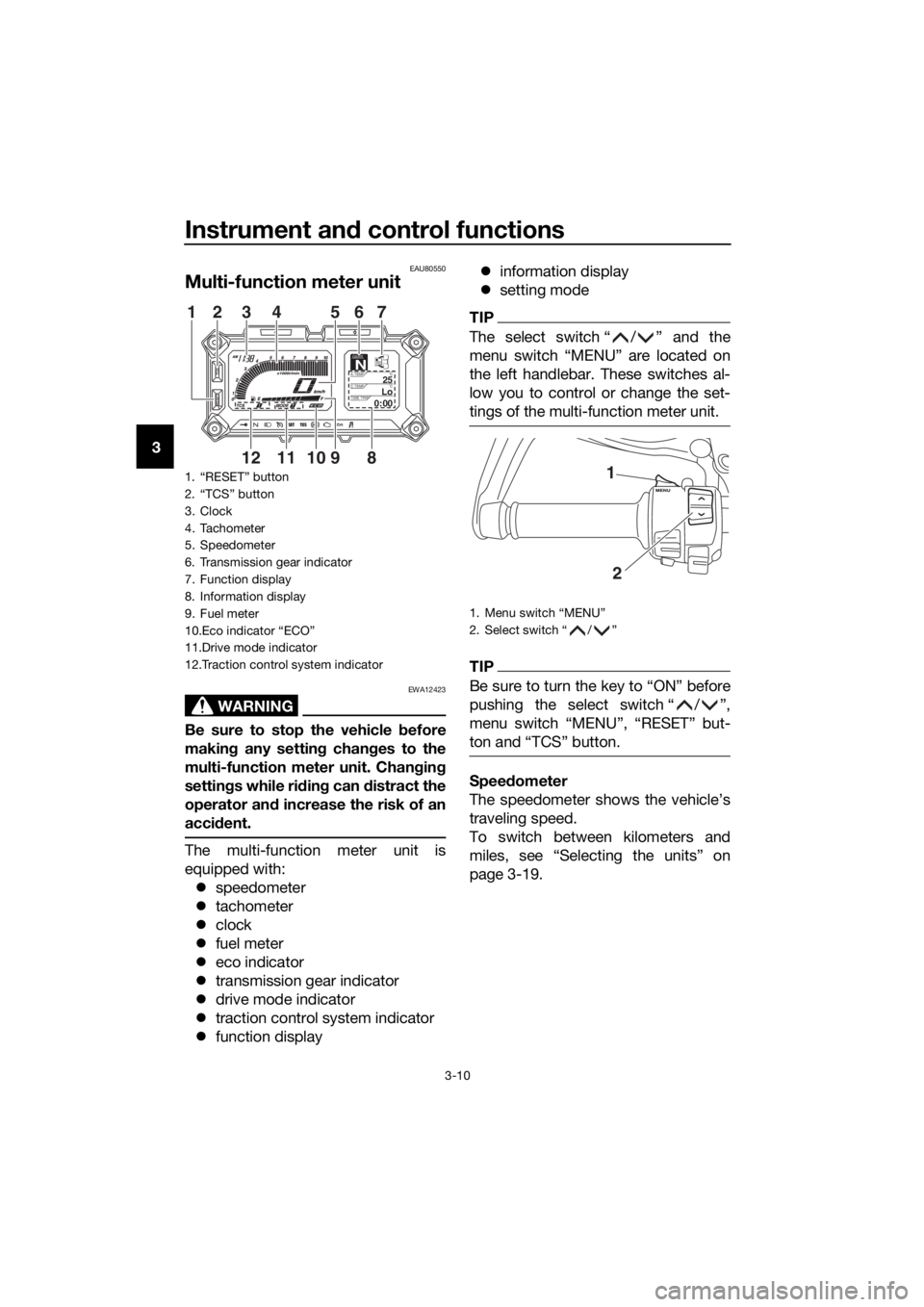
Instrument and control functions
3-10
3
EAU80550
Multi-function meter unit
WARNING
EWA12423
Be sure to stop the vehicle before
makin g any settin g chan ges to the
multi-function meter unit. Chang ing
settin gs while ri din g can d istract the
operator an d increase the risk of an
acci dent.
The multi-function meter unit is
equipped with:
speedometer
tachometer
clock
fuel meter
eco indicator
transmission gear indicator
drive mode indicator
traction control system indicator
function display
information display
setting mode
TIP
The select switch “ / ” and the
menu switch “MENU” are located on
the left handlebar. These switches al-
low you to control or change the set-
tings of the multi-function meter unit.
TIP
Be sure to turn the key to “ON” before
pushing the select switch “ / ”,
menu switch “MENU”, “RESET” but-
ton and “TCS” button.
Speed ometer
The speedometer shows the vehicle’s
traveling speed.
To switch between kilometers and
miles, see “Selecting the units” on
page 3-19.
1. “RESET” button
2. “TCS” button
3. Clock
4. Tachometer
5. Speedometer
6. Transmission gear indicator
7. Function display
8. Information display
9. Fuel meter
10.Eco indicator “ECO”
11.Drive mode indicator
12.Traction control system indicator
GEARN25A.TEMP ˚C
LoC.TEMP˚C
0:00TIME TRIP
89101112
12 3 56
74
1. Menu switch “MENU”
2. Select switch “ / ”
1
2
UBP9E0E0.book Page 10 Wednesday, February 8, 2017 8:34 AM
Page 28 of 122
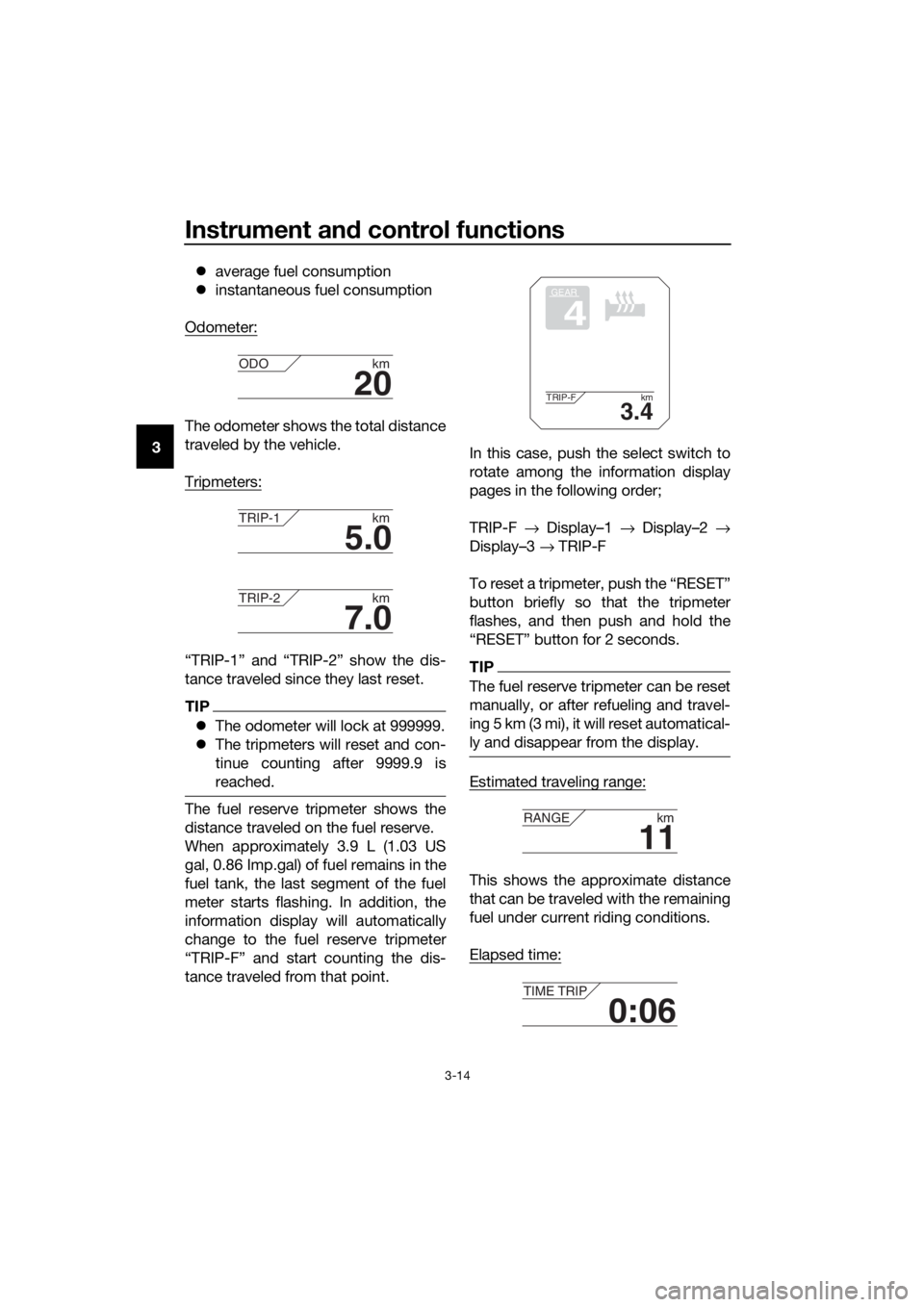
Instrument and control functions
3-14
3
average fuel consumption
instantaneous fuel consumption
Odometer:
The odometer shows the total distance
traveled by the vehicle.
Tripmeters:
“TRIP-1” and “TRIP-2” show the dis-
tance traveled since they last reset.
TIP
The odometer will lock at 999999.
The tripmeters will reset and con-
tinue counting after 9999.9 is
reached.
The fuel reserve tripmeter shows the
distance traveled on the fuel reserve.
When approximately 3.9 L (1.03 US
gal, 0.86 Imp.gal) of fuel remains in the
fuel tank, the last segment of the fuel
meter starts flashing. In addition, the
information display will automatically
change to the fuel reserve tripmeter
“TRIP-F” and start counting the dis-
tance traveled from that point. In this case, push the select switch to
rotate among the information display
pages in the following order;
TRIP-F
→ Display–1 → Display–2 →
Display–3 → TRIP-F
To reset a tripmeter, push the “RESET”
button briefly so that the tripmeter
flashes, and then push and hold the
“RESET” button for 2 seconds.
TIP
The fuel reserve tripmeter can be reset
manually, or after refueling and travel-
ing 5 km (3 mi), it will reset automatical-
ly and disappear from the display.
Estimated traveling range:
This shows the approximate distance
that can be traveled with the remaining
fuel under current riding conditions.
Elapsed time:
20
ODO km
5.0
TRIP-1km
7.0
TRIP-2km
GEAR
4
3.4
TRIP-F km
11
RANGEkm
0:06
TIME TRIP
UBP9E0E0.book Page 14 Wednesday, February 8, 2017 8:34 AM
Page 30 of 122
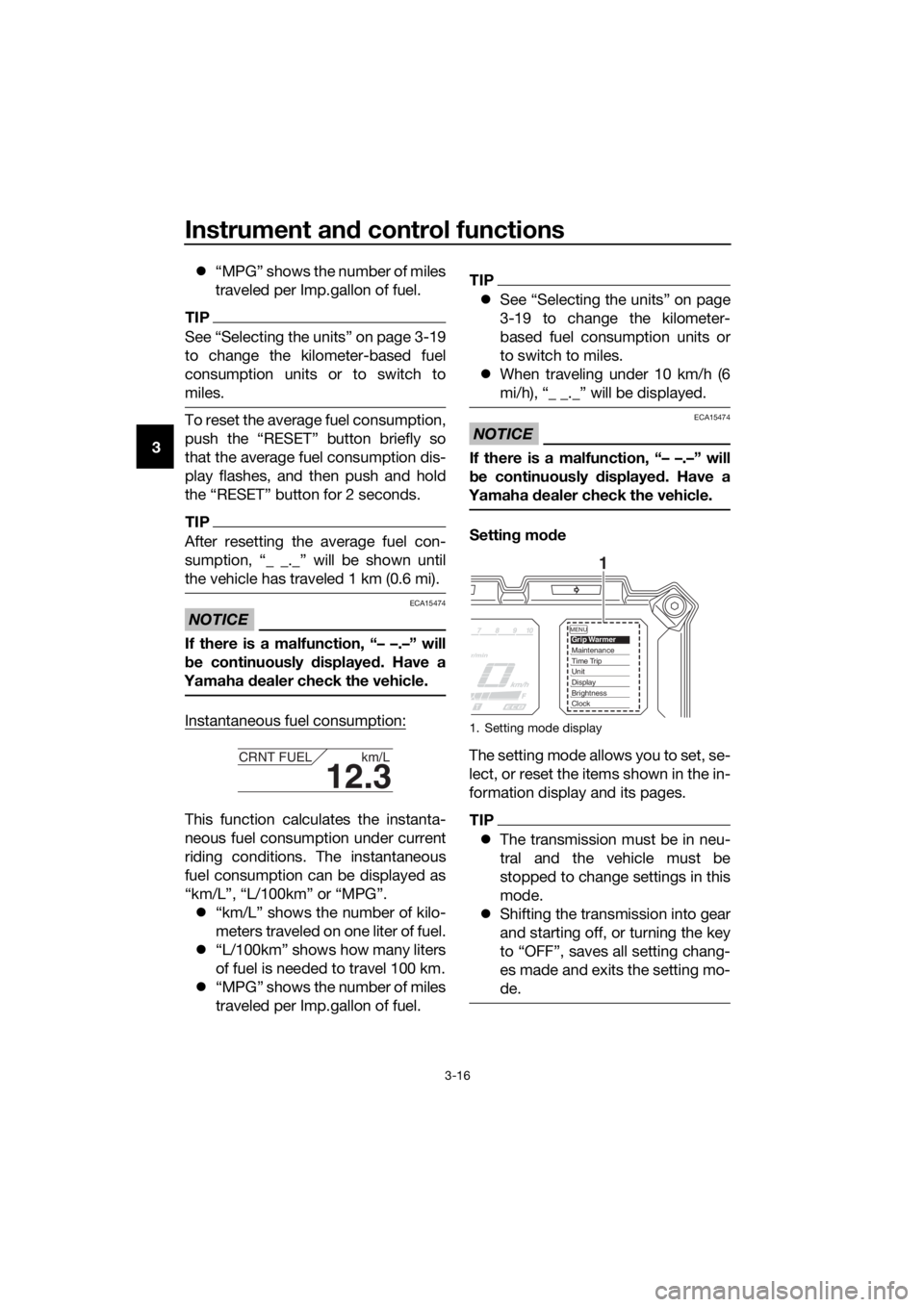
Instrument and control functions
3-16
3
“MPG” shows the number of miles
traveled per Imp.gallon of fuel.
TIP
See “Selecting the units” on page 3-19
to change the kilometer-based fuel
consumption units or to switch to
miles.
To reset the average fuel consumption,
push the “RESET” button briefly so
that the average fuel consumption dis-
play flashes, and then push and hold
the “RESET” button for 2 seconds.
TIP
After resetting the average fuel con-
sumption, “_ _._” will be shown until
the vehicle has traveled 1 km (0.6 mi).
NOTICE
ECA15474
If there is a malfunction, “– –.–” will
be continuously displaye d. Have a
Yamaha dealer check the vehicle.
Instantaneous fuel consumption:
This function calculates the instanta-
neous fuel consumption under current
riding conditions. The instantaneous
fuel consumption can be displayed as
“km/L”, “L/100km” or “MPG”.
“km/L” shows the number of kilo-
meters traveled on one liter of fuel.
“L/100km” shows how many liters
of fuel is needed to travel 100 km.
“MPG” shows the number of miles
traveled per Imp.gallon of fuel.
TIP
See “Selecting the units” on page
3-19 to change the kilometer-
based fuel consumption units or
to switch to miles.
When traveling under 10 km/h (6
mi/h), “_ _._” will be displayed.
NOTICE
ECA15474
If there is a malfunction, “– –.–” will
be continuously displaye d. Have a
Yamaha dealer check the vehicle.
Settin g mo de
The setting mode allows you to set, se-
lect, or reset the items shown in the in-
formation display and its pages.
TIP
The transmission must be in neu-
tral and the vehicle must be
stopped to change settings in this
mode.
Shifting the transmission into gear
and starting off, or turning the key
to “OFF”, saves all setting chang-
es made and exits the setting mo-
de.
12.3
CRNT FUEL km/L
1. Setting mode display
MENUGrip WarmerMaintenanceTime TripUnitDisplayBrightnessClock
1
UBP9E0E0.book Page 16 Wednesday, February 8, 2017 8:34 AM