steering wheel YAMAHA YXZ1000R 2016 User Guide
[x] Cancel search | Manufacturer: YAMAHA, Model Year: 2016, Model line: YXZ1000R, Model: YAMAHA YXZ1000R 2016Pages: 200, PDF Size: 4.58 MB
Page 32 of 200
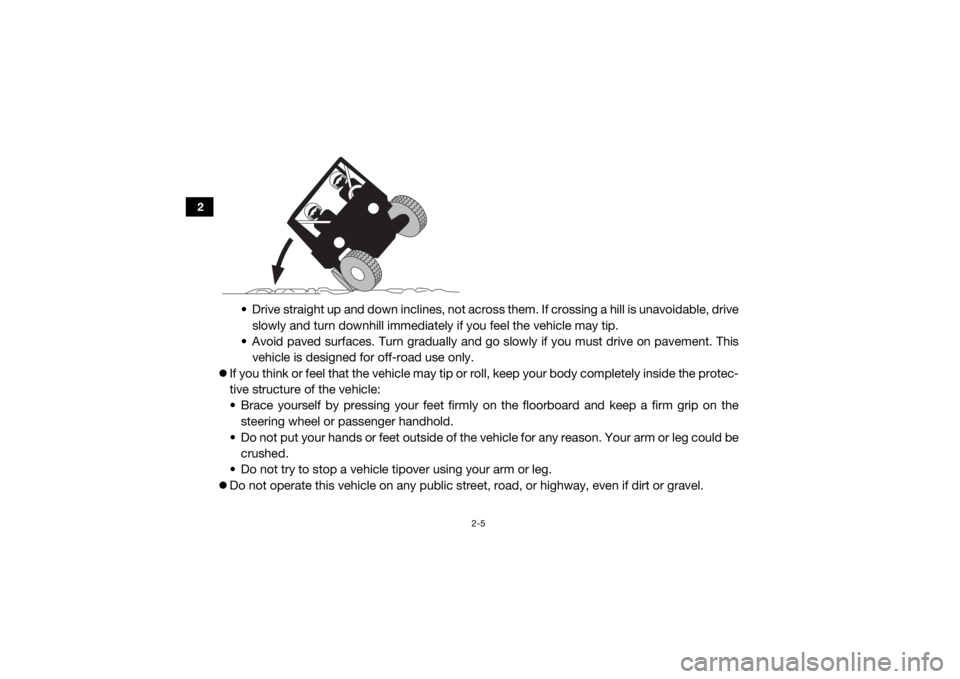
2-5
2
• Drive straight up and down inclines, not across them. If crossing a hill is unavoidable, drive
slowly and turn downhill immediately if you feel the vehicle may tip.
• Avoid paved surfaces. Turn gradually and go slowly if you must drive on pavement. This vehicle is designed for off-road use only.
If you think or feel that the vehicle may tip or ro ll, keep your body completely inside the protec-
tive structure of the vehicle:
• Brace yourself by pressing your feet firmly on the floorboard and keep a firm grip on the
steering wheel or passenger handhold.
• Do not put your hands or feet outside of the vehicle for any reason. Your arm or leg could be
crushed.
• Do not try to stop a vehicle tipover using your arm or leg.
Do not operate this vehicle on any public street, road, or highway, even if dirt or gravel.
U2HC7LE0.book Page 5 Wednesday, October 7, 2015 12:09 PM
Page 38 of 200
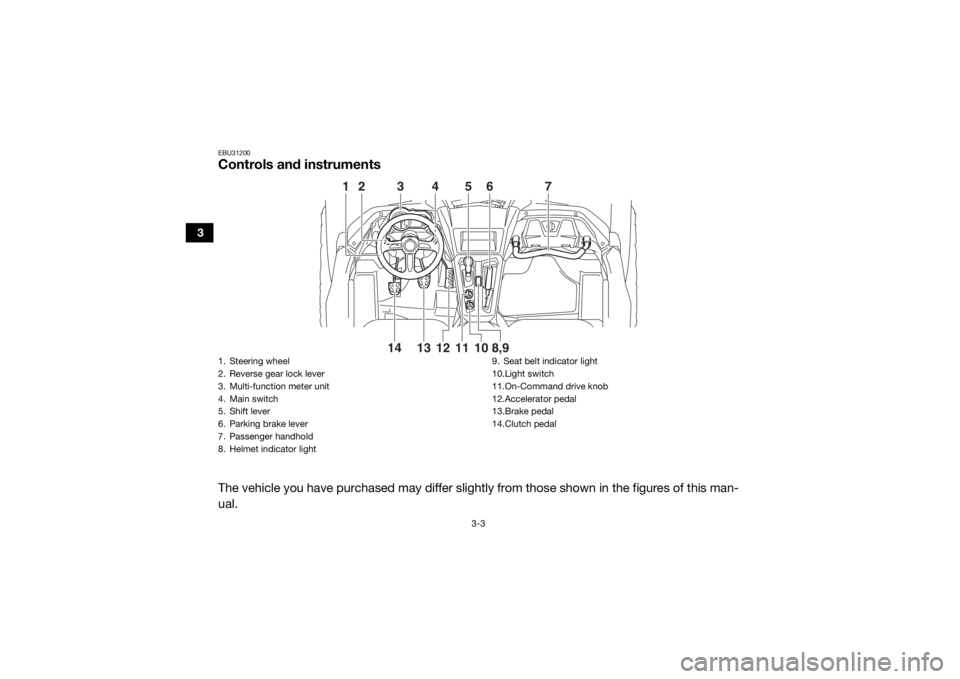
3-3
3
EBU31200Controls and instrumentsThe vehicle you have purchased may differ slightly from those shown in the figures of this man-
ual.
345
6
7
1
212
10
8,9
13 11
14
1. Steering wheel
2. Reverse gear lock lever
3. Multi-function meter unit
4. Main switch
5. Shift lever
6. Parking brake lever
7. Passenger handhold
8. Helmet indicator light 9. Seat belt indicator light
10.Light switch
11.On-Command drive knob
12.Accelerator pedal
13.Brake pedal
14.Clutch pedalU2HC7LE0.book Page 3 Wednesday, October 7, 2015 12:09 PM
Page 41 of 200

4-3
4
EBU34910Parking brake indicator light “(P)”
This indicator light comes on when the park-
ing brake is applied.EBU35850Differential gear lock indicator light “DIFF
LOCK”
This indicator light comes on when the front
differential gear is locked.EBU34921Drivetrain icon “ / ”
The drivetrain icon indicates what type of
drive mode is currently selected. When 2WD
is selected, the icon will turn off. When 4WD
is selected, “ ” is displayed. And when 4WD
with differential lock is selected “ ” is dis-
played.TIP See pages 4-15 and 6-7 for more informa-
tion on selecting the drive mode.
Due to the synchronizing mechanism in the
differential gear case, the drivetrain icon
may not come on until the vehicle starts
moving.
When the On-Command drive knob is set
to “DIFF LOCK” or “4WD”, the drivetrain
icon and the differential gear lock indicator
light will flash until the differential gear is
completely locked or unlocked. If the icon
and the indicator light continue to flash, the
differential is not completely locked or un-
locked. In this case, start moving slowly
and/or turn the steering wheel back and
forth to help the differential to lock or un-
lock.
EBU34931Shift timing indicator light
This indicator light can be set to come on and
go off at the desired engine speeds and is
used to inform the driver when it is time to up-
shift.
U2HC7LE0.book Page 3 Wednesday, October 7, 2015 12:09 PM
Page 60 of 200
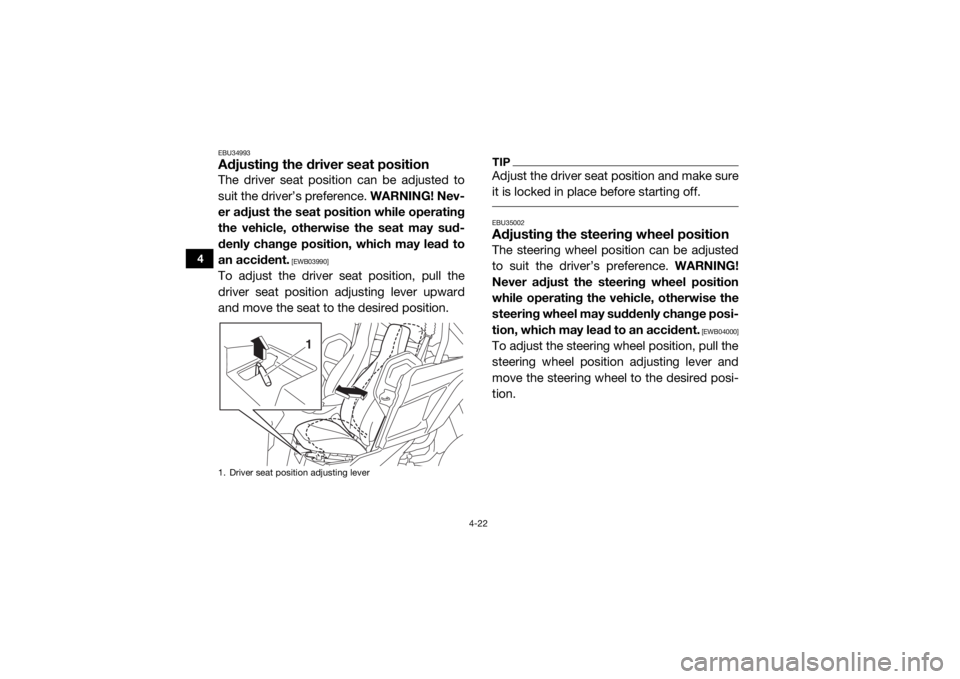
4-22
4
EBU34993Adjusting the driver seat positionThe driver seat position can be adjusted to
suit the driver’s preference. WARNING! Nev-
er adjust the seat position while operating
the vehicle, otherwise the seat may sud-
denly change position, which may lead to
an accident.
[EWB03990]
To adjust the driver seat position, pull the
driver seat position adjusting lever upward
and move the seat to the desired position.
TIPAdjust the driver seat position and make sure
it is locked in place before starting off. EBU35002Adjusting the steering wheel positionThe steering wheel position can be adjusted
to suit the driver’s preference. WARNING!
Never adjust the steering wheel position
while operating the vehicle, otherwise the
steering wheel may suddenly change posi-
tion, which may lead to an accident.
[EWB04000]
To adjust the steering wheel position, pull the
steering wheel position adjusting lever and
move the steering wheel to the desired posi-
tion.
1. Driver seat position adjusting lever
1
U2HC7LE0.book Page 22 Wednesday, October 7, 2015 12:09 PM
Page 61 of 200
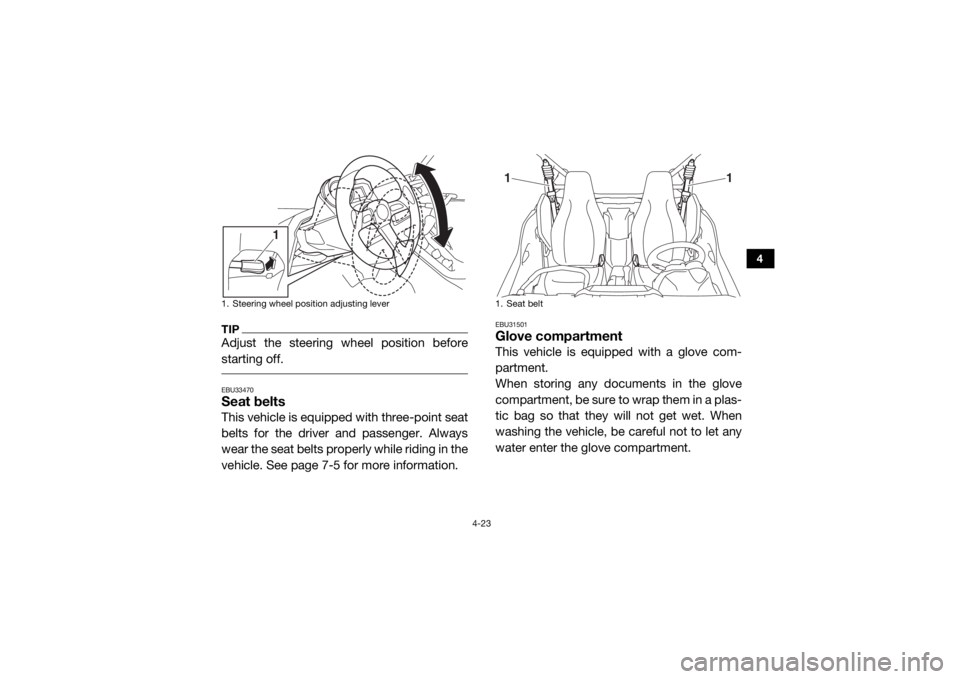
4-23
4
TIPAdjust the steering wheel position before
starting off. EBU33470Seat beltsThis vehicle is equipped with three-point seat
belts for the driver and passenger. Always
wear the seat belts properly while riding in the
vehicle. See page 7-5 for more information.
EBU31501Glove compartmentThis vehicle is equipped with a glove com-
partment.
When storing any documents in the glove
compartment, be sure to wrap them in a plas-
tic bag so that they will not get wet. When
washing the vehicle, be careful not to let any
water enter the glove compartment.
1. Steering wheel position adjusting lever
1
1. Seat belt
1
1
U2HC7LE0.book Page 23 Wednesday, October 7, 2015 12:09 PM
Page 79 of 200

5-2
5
Engine oil• Check oil level.
• Fill with oil to proper level if necessary.
5-5, 8-15
Drivetrain • Check front differential, transmission case, and rear final
gear for leakage. 5-6, 5-6, 5-7, 8-25,
8-28, 8-30
Coolant • Check coolant level in reservoir.
• Fill with coolant if necessary. 5-6, 8-33
Accelerator pedal • Check free play and for proper operation. 5-7
Seat belts • Check for proper operation and belt wear. 5-7
Passenger handhold • Check for stability and proper fastening. 5-7, 7-8
Steering • Check for proper operation. 5-7
Shift lever • Check for proper operation. 5-8
Fittings and fasteners • Check all fittings and fasteners. 5-8
Instruments, lights and
switches • Check operation, and correct if necessary.
5-8, 8-62, 8-63
Wheels and tires • Check tire pressure and for wear and damage. 5-8, 8-54, 8-55
Axle boots • Check for damage. 8-34
ITEM
ROUTINE PAGE
U2HC7LE0.book Page 2 Wednesday, October 7, 2015 12:09 PM
Page 84 of 200
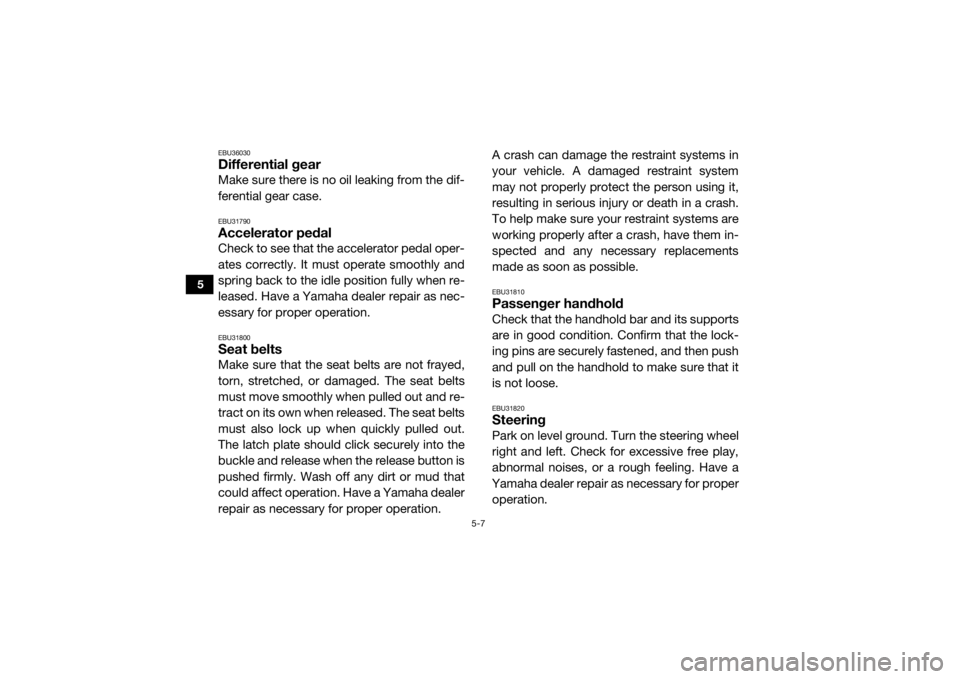
5-7
5
EBU36030Differential gearMake sure there is no oil leaking from the dif-
ferential gear case.EBU31790Accelerator pedalCheck to see that the accelerator pedal oper-
ates correctly. It must operate smoothly and
spring back to the idle position fully when re-
leased. Have a Yamaha dealer repair as nec-
essary for proper operation.EBU31800Seat beltsMake sure that the seat belts are not frayed,
torn, stretched, or damaged. The seat belts
must move smoothly when pulled out and re-
tract on its own when released. The seat belts
must also lock up when quickly pulled out.
The latch plate should click securely into the
buckle and release when the release button is
pushed firmly. Wash off any dirt or mud that
could affect operation. Have a Yamaha dealer
repair as necessary for proper operation. A crash can damage the restraint systems in
your vehicle. A damaged restraint system
may not properly protect the person using it,
resulting in serious injury or death in a crash.
To help make sure your restraint systems are
working properly after a crash, have them in-
spected and any necessary replacements
made as soon as possible.
EBU31810Passenger handholdCheck that the handhold bar and its supports
are in good condition. Confirm that the lock-
ing pins are securely fastened, and then push
and pull on the handhold to make sure that it
is not loose.EBU31820SteeringPark on level ground. Turn the steering wheel
right and left. Check for excessive free play,
abnormal noises, or a rough feeling. Have a
Yamaha dealer repair as necessary for proper operation.
U2HC7LE0.book Page 7 Wednesday, October 7, 2015 12:09 PM
Page 95 of 200
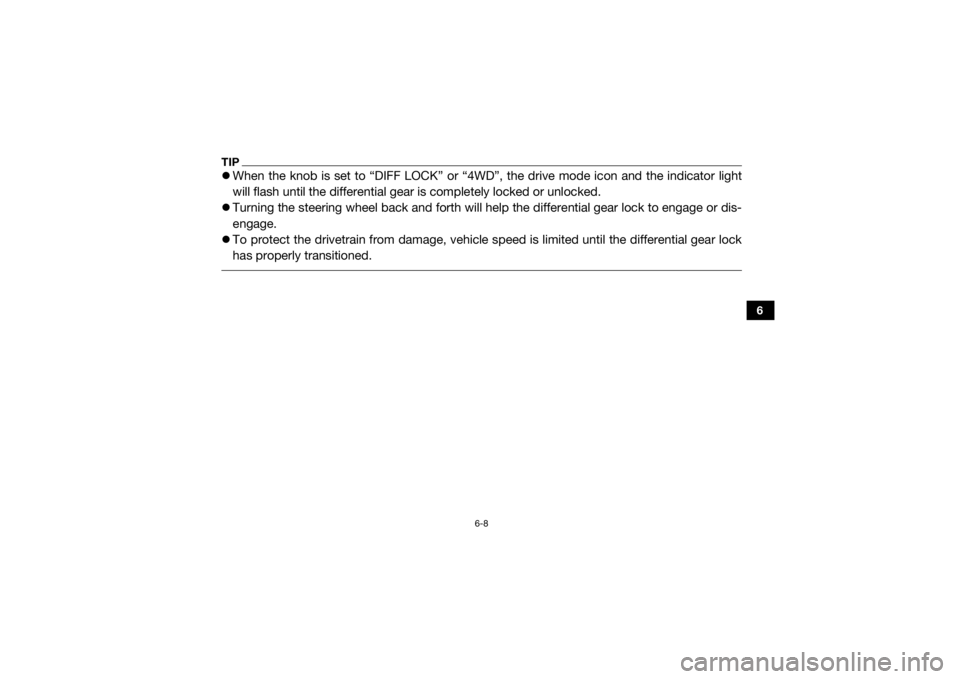
6-8
6
TIPWhen the knob is set to “DIFF LOCK” or “4WD ”, the drive mode icon and the indicator light
will flash until the differential gear is completely locked or unlocked.
Turning the steering wheel back and forth will help the differential gear lock to engage or dis-
engage.
To protect the drivetrain from damage, vehicle speed is limited until the differential gear lock
has properly transitioned. U2HC7LE0.book Page 8 Wednesday, October 7, 2015 12:09 PM
Page 107 of 200
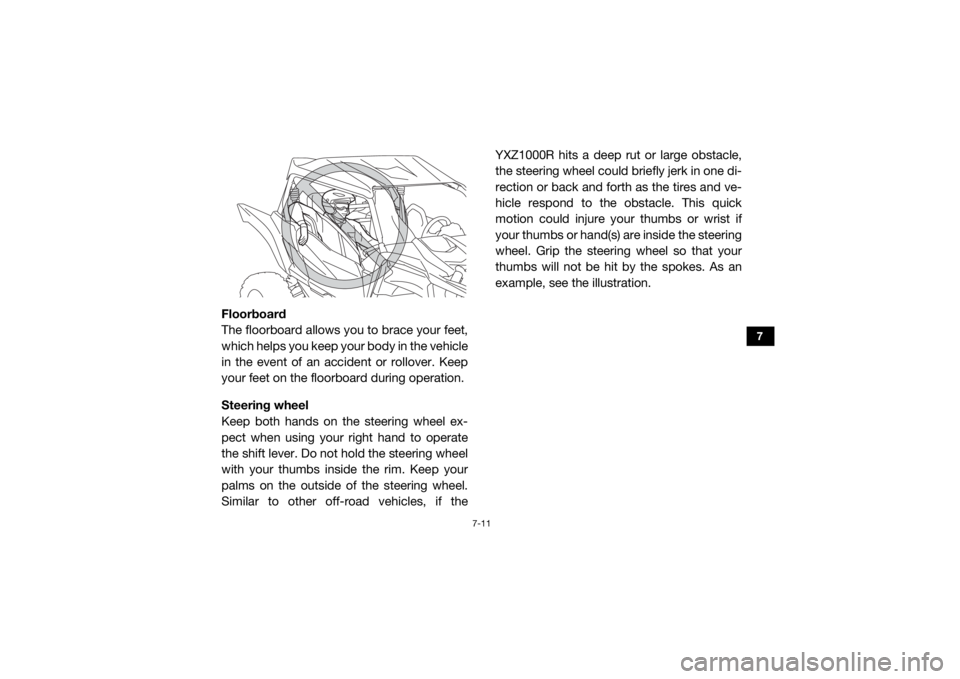
7-11
7
Floorboard
The floorboard allows you to brace your feet,
which helps you keep your body in the vehicle
in the event of an accident or rollover. Keep
your feet on the floorboard during operation.
Steering wheel
Keep both hands on the steering wheel ex-
pect when using your right hand to operate
the shift lever. Do not hold the steering wheel
with your thumbs inside the rim. Keep your
palms on the outside of the steering wheel.
Similar to other off-road vehicles, if the YXZ1000R hits a deep rut or large obstacle,
the steering wheel could briefly jerk in one di-
rection or back and forth as the tires and ve-
hicle respond to the obstacle. This quick
motion could injure your thumbs or wrist if
your thumbs or hand(s) are inside the steering
wheel. Grip the steering wheel so that your
thumbs will not be hit by the spokes. As an
example, see the illustration.U2HC7LE0.book Page 11 Wednesday, October 7, 2015 12:09 PM
Page 110 of 200

7-14
7
Become familiar with the way the vehicle han-
dles in the various drive modes. Start off with
two-wheel drive “2WD”, then four-wheel drive
“4WD”, and finally four-wheel drive with the
differential locked “DIFF LOCK”. Steering
may take more effort in four-wheel drive with
the differential locked “DIFF LOCK”. Also
practice driving in reverse.TIPTake the time to learn basic operation of the
vehicle before driving at higher speeds or at-
tempting more difficult maneuvers.
Getting ready to ride
Perform the pre-operation checks on page
5-1. Follow the instructions on page 6-2 when
starting the engine.
Turning
Use care in turns — turning the steering wheel
too far or too fast can result in loss of control
or a rollover. Slow down before entering
turns. When making tight turns from a stand-
still or at slow speeds, avoid sudden or hard
acceleration. Driving aggressively or making
abrupt maneuvers even on flat, open areas
can cause side rollovers. Avoid sideways slid-
ing, skidding, or back-wheel sliding, and nev-
er do donuts. If you feel the vehicle begin to
slide sideways or the back wheels slide dur-
ing a turn, steer into the direction of the slide,
if possible, and gradually let off the accelera-
tor pedal to regain directional control and
avoid rollover. For example, if you feel the
back of the vehicle start to slide to your right,
steer to the right.
U2HC7LE0.book Page 14 Wednesday, October 7, 2015 12:09 PM