display YAMAHA YXZ1000R 2016 Owners Manual
[x] Cancel search | Manufacturer: YAMAHA, Model Year: 2016, Model line: YXZ1000R, Model: YAMAHA YXZ1000R 2016Pages: 200, PDF Size: 4.58 MB
Page 41 of 200

4-3
4
EBU34910Parking brake indicator light “(P)”
This indicator light comes on when the park-
ing brake is applied.EBU35850Differential gear lock indicator light “DIFF
LOCK”
This indicator light comes on when the front
differential gear is locked.EBU34921Drivetrain icon “ / ”
The drivetrain icon indicates what type of
drive mode is currently selected. When 2WD
is selected, the icon will turn off. When 4WD
is selected, “ ” is displayed. And when 4WD
with differential lock is selected “ ” is dis-
played.TIP See pages 4-15 and 6-7 for more informa-
tion on selecting the drive mode.
Due to the synchronizing mechanism in the
differential gear case, the drivetrain icon
may not come on until the vehicle starts
moving.
When the On-Command drive knob is set
to “DIFF LOCK” or “4WD”, the drivetrain
icon and the differential gear lock indicator
light will flash until the differential gear is
completely locked or unlocked. If the icon
and the indicator light continue to flash, the
differential is not completely locked or un-
locked. In this case, start moving slowly
and/or turn the steering wheel back and
forth to help the differential to lock or un-
lock.
EBU34931Shift timing indicator light
This indicator light can be set to come on and
go off at the desired engine speeds and is
used to inform the driver when it is time to up-
shift.
U2HC7LE0.book Page 3 Wednesday, October 7, 2015 12:09 PM
Page 44 of 200

4-6
4
EBU31360Helmet indicator light “ ”
The indicator light comes on and stays on
while the key is turned to “ ” (on) to remind
the occupants to always wear a helmet. If the
indicator light does not come on when the key
is turned to “ ” (on), have a Yamaha dealer
check the electrical circuit.EBU31370Seat belt indicator light “ ”
The indicator light comes on when the key is
turned to “ ” (on) to remind the occupants
to fasten their seat belt. The indicator light
stays on until the driver seat belt is properly
latched. If the indicator light does not come
on when the key is turned to “ ” (on), or if
the indicator light remains on after the driver
seat belt is properly latched, have a Yamaha
dealer check the electrical circuit.
EBU34953Multi-function meter unitThe multi-function meter unit is equipped with
the following:
speedometer
tachometer1. Tachometer
2. Transmission gear display
3. Shift timing indicator light
4. Speedometer
5. “SELECT” button
6. “MODE” button
7. “RESET” button
8. Clock/Hour meter/Voltage display
9. Fuel meter
10.Odometer/Tripmeter A/Tripmeter B
123456
10 9 8 7
U2HC7LE0.book Page 6 Wednesday, October 7, 2015 12:09 PM
Page 45 of 200

4-7
4
odometer
two tripmeters
clock
hour meter
voltage display
fuel meter
transmission gear display
shift timing indicator control mode
self-diagnosis deviceTIPTo switch the display between “MPH” and
“km/h”, turn the key to “ ” (off), then push
and hold the “SELECT” button while turning
the key to “ ” (on).
Speedometer
The speedometer shows the vehicle’s travel-
ing speed.1. Speedometer
1
U2HC7LE0.book Page 7 Wednesday, October 7, 2015 12:09 PM
Page 47 of 200

4-9
4
The tripmeters will reset and continue
counting after 9999.9 is reached. Pushing the “SELECT” button switches the
display between the odometer mode “ODO”
and the tripmeter modes “TRIP A” and “TRIP
B” in the following order:
ODO → TRIP A → TRIP B → ODO
To reset a tripmeter, select it by pushing the
“SELECT” button, and then push the “RE-
SET” button for three seconds. The tripme-
ters can be used to estimate the distance that
can be traveled with a full tank of fuel. This in-
formation enables you to plan future fuel
stops. Clock, hour meter and voltage display
modes
The clock displays time in 12-hour format.
The hour meter shows the total time the en-
gine has been running.
The voltage display shows the battery volt-
age.
1. Clock/Hour meter/Voltage display
2. “SELECT” button
3. “RESET” button
4. “MODE” button
23
4
1
U2HC7LE0.book Page 9 Wednesday, October 7, 2015 12:09 PM
Page 48 of 200

4-10
4
Pushing the “MODE” button switches the dis-
play between the clock mode “CLOCK”, the
hour meter mode “HOUR”, and the voltage
display mode “VOLTAGE” in the following or-
der:
CLOCK → HOUR → VOLTAGE → CLOCK
To set the clock1. Set the display to the clock mode.
2. Push the “SELECT” button and “RESET” button together for three seconds.
3. When the hour digits start flashing, push the “RESET” button to set the hours.
4. Push the “SELECT” button, and the mi-
nute digits will start flashing.
5. Push the “RESET” button to set the minu- tes.
6. Push the “SELECT” button, and then re- lease it to start the clock. Voltage display mode
This display shows “ ” and the battery volt-
age.
If the battery voltage is less than 10 volts,
“LO” is displayed, and if the voltage is above
16 volts, “HI” is displayed.NOTICEECB02050If the voltage display indicates “LO” or
“HI”, there may be trouble with the battery
charging circuit or the battery may be
faulty. If this occurs, have a Yamaha dealer
check or repair the vehicle.
U2HC7LE0.book Page 10 Wednesday, October 7, 2015 12:09 PM
Page 49 of 200
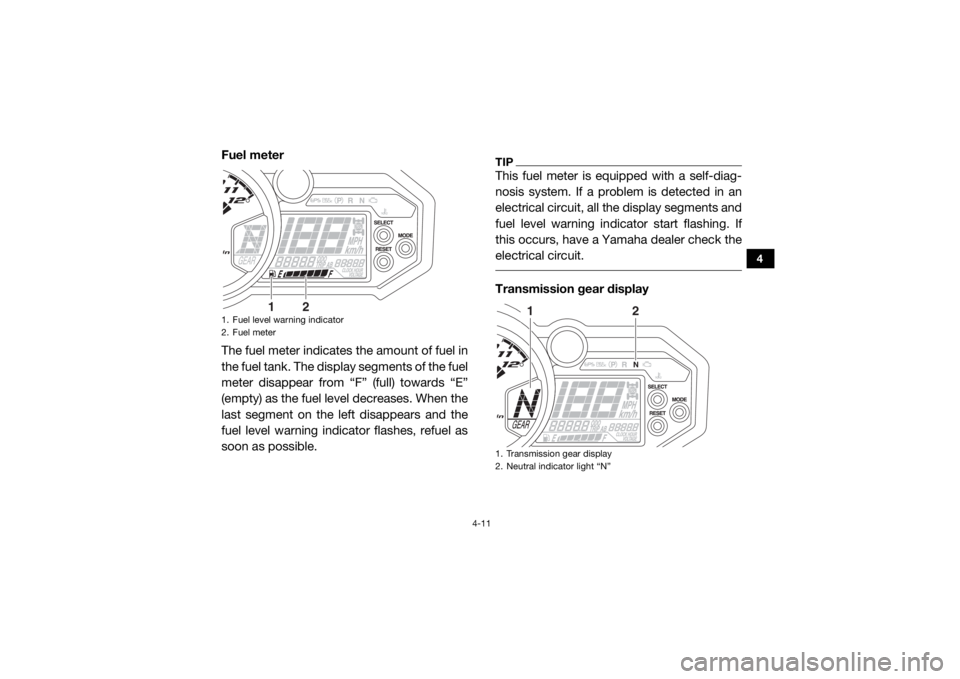
4-11
4
Fuel meter
The fuel meter indicates the amount of fuel in
the fuel tank. The display segments of the fuel
meter disappear from “F” (full) towards “E”
(empty) as the fuel le vel decreases. When the
last segment on the left disappears and the
fuel level warning indicator flashes, refuel as
soon as possible.
TIPThis fuel meter is equipped with a self-diag-
nosis system. If a problem is detected in an
electrical circuit, all the display segments and
fuel level warning indicator start flashing. If
this occurs, have a Yamaha dealer check the
electrical circuit. Transmission gear display
1. Fuel level warning indicator
2. Fuel meter
1
2
1. Transmission gear display
2. Neutral indicator light “N”
1
2
U2HC7LE0.book Page 11 Wednesday, October 7, 2015 12:09 PM
Page 50 of 200

4-12
4
This display shows the selected gear. The
neutral position is indicated by “N” and by the
neutral indicator light “N”.
Self-diagnosis device
This model is equipped with a self-diagnosis
device for various electrical circuits.
If a problem is detected in any of those cir-
cuits, the engine trouble warning light comes
on or flashes, and the multi-function display
indicates an error code.If the multi-function display indicates an error
code, note the code number, and then have a
Yamaha dealer check the vehicle.
NOTICEECB00812If the multi-function display indicates an
error code, the vehicle should be checked
as soon as possible in order to avoid en-
gine damage. Shift timing indicator light
1. Error code display
2. Engine trouble warning light “ ”
12
1. Shift timing indicator light
2. “RESET” button
3. “MODE” button
1
23
U2HC7LE0.book Page 12 Wednesday, October 7, 2015 12:09 PM
Page 51 of 200

4-13
4
The shift timing indicator light has three set-
tings which can be adjusted.
Flashing pattern: this function allows you to
choose whether or not the indicator light
will come on and whether it should flash or
stay on when activated.
Activation point: this function allows you to
select the engine speed at which the indi-
cator light is activated.
Deactivation point: this function allows you
to select the engine speed at which the in-
dicator light is deactivated.
To adjust the shift timing indicator light1. Turn the key to “ ” (off).
2. Push and hold the “MODE” button.
3. Turn the key to “ ” (on), and then re- lease the “MODE” button after five sec-
onds. After all segments of the display
disappear and the shift timing indicator
light comes on, the shift timing indicator
light can be adjusted. To set the flashing pattern
1. Push the “RESET” button to select one of
the following flashing pattern settings:
On: the indicator light stays on when
activated. (The indicator light will con-
firm this setting by staying on.)
Flash: the indicator light flashes when
activated. (The indicator light will con-
firm this setting by flashing four times
per second.)
Off: the indicator light is deactivated; in
other words, it does not come on or
flash. (The indicator light will confirm
this setting by flashing once every two
seconds.)
2. Push the “MODE” button to confirm the selected flashing pattern. The control
mode changes to the activation point set-
ting mode. The shift timing indicator light
remains on and the tachometer shows
the current setting r/min for the activation
point.
U2HC7LE0.book Page 13 Wednesday, October 7, 2015 12:09 PM
Page 52 of 200

4-14
4
To set the shift activation pointTIPThe shift timing indicator light activation
point can be set between 7000 r/min and
12000 r/min. The activation point can be set
in increments of 500 r/min.
The tachometer needle will start over at
7000 r/min after 12000 r/min. 1. Push the “RESET” button to select the
desired engine speed for activating the
indicator light.
2. Push the “MODE” button to confirm the
selected engine speed. The shift timing
indicator light flashes and the tachometer
shows the current setting r/min for the
deactivation point. To set the deactivation point
TIP
The shift timing indicator light deactivation
point can be set between 7000 r/min and
12000 r/min. The deactivation point can be
set in increments of 500 r/min.
Be sure to set the deactivation point to a
higher engine speed than for the activation
point, otherwise the shift timing indicator
light will not come on.
The tachometer needle will start over at
7000 r/min after 12000 r/min. 1. Push the “RESET” button to select the
desired engine speed for deactivating the
indicator light.
2. Push the “MODE” button to confirm the selected engine speed. The display exits
the shift timing light control mode and re-
turns to the standard multi-function dis-
play mode.
U2HC7LE0.book Page 14 Wednesday, October 7, 2015 12:09 PM
Page 89 of 200

6-2
6
10–20 hours:
Avoid prolonged operation above 6300 r/min.
After break-in:
The vehicle may now be operated normally.EBU35341Starting the engine1. Turn the key to “ ” (on).NOTICEECB02290The coolant temperature warning light and
engine trouble warning light should come
on, then go off.
The EPS warning light should come on,
then go off when the engine is started.
If a warning light does not go off, see page
4-2 for the corresponding warning light
circuit check. 2. Press the brake pedal.
3. Shift the transmission into neutral.
When the transmission is in the neutral
position, the transmission gear display
shows “N” and the neutral indicator
light should come on.
The engine can be started in any gear if
the clutch pedal is applied. However, it
is recommended to shift into neutral
before starting the engine.
4. With your foot off the accelerator pedal, start the engine by turning the key to “ ”
(start).
If the engine fails to start, release the key, and
then try starting it again. Wait a few seconds
before the next attempt. Each attempt should
be as short as possible, to preserve battery
energy. NOTICE: Do not crank the engine
more than 5 seconds on each attempt, or
starter damage could occur. Wait at least
5 seconds between each operation of the
electric starter to let it cool.
[ECB02140]
Do not turn the key to the “ ” (start) position
with the engine running; otherwise, damage
to the electric starter may result.
U2HC7LE0.book Page 2 Wednesday, October 7, 2015 12:09 PM