engine YAMAHA YZF-R1 2014 User Guide
[x] Cancel search | Manufacturer: YAMAHA, Model Year: 2014, Model line: YZF-R1, Model: YAMAHA YZF-R1 2014Pages: 114, PDF Size: 2.87 MB
Page 22 of 114
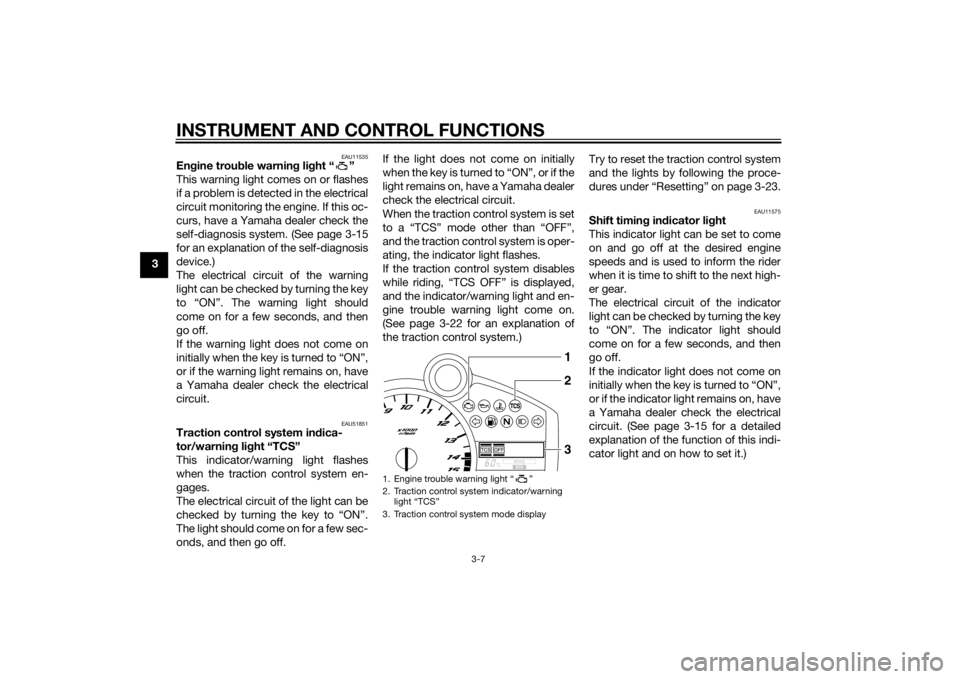
INSTRUMENT AND CONTROL FUNCTIONS
3-7
3
EAU11535
Engine trou ble warnin g lig ht “ ”
This warning light comes on or flashes
if a problem is detected in the electrical
circuit monitoring the engine. If this oc-
curs, have a Yamaha dealer check the
self-diagnosis system. (See page 3-15
for an explanation of the self-diagnosis
device.)
The electrical circuit of the warning
light can be checked by turning the key
to “ON”. The warning light should
come on for a few seconds, and then
go off.
If the warning light does not come on
initially when the key is turned to “ON”,
or if the warning light remains on, have
a Yamaha dealer check the electrical
circuit.
EAU51851
Traction control system in dica-
tor/warnin g li ght “TCS”
This indicator/warning light flashes
when the traction control system en-
gages.
The electrical circuit of the light can be
checked by turning the key to “ON”.
The light should come on for a few sec-
onds, and then go off. If the light does not come on initially
when the key is turned to “ON”, or if the
light remains on, have a Yamaha dealer
check the electrical circuit.
When the traction control system is set
to a “TCS” mode other than “OFF”,
and the traction control system is oper-
ating, the indicator light flashes.
If the traction control system disables
while riding, “TCS OFF” is displayed,
and the indicator/warning light and en-
gine trouble warning light come on.
(See page 3-22 for an explanation of
the traction control system.)
Try to reset the traction control system
and the lights by following the proce-
dures under “Resetting” on page 3-23.
EAU11575
Shift timin
g in dicator li ght
This indicator light can be set to come
on and go off at the desired engine
speeds and is used to inform the rider
when it is time to shift to the next high-
er gear.
The electrical circuit of the indicator
light can be checked by turning the key
to “ON”. The indicator light should
come on for a few seconds, and then
go off.
If the indicator light does not come on
initially when the key is turned to “ON”,
or if the indicator light remains on, have
a Yamaha dealer check the electrical
circuit. (See page 3-15 for a detailed
explanation of the function of this indi-
cator light and on how to set it.)
1. Engine trouble warning light “ ”
2. Traction control system indicator/warning light “TCS”
3. Traction control system mode display
123
U2SGE0E0.book Page 7 Wednesday, June 12, 2013 1:15 PM
Page 24 of 114
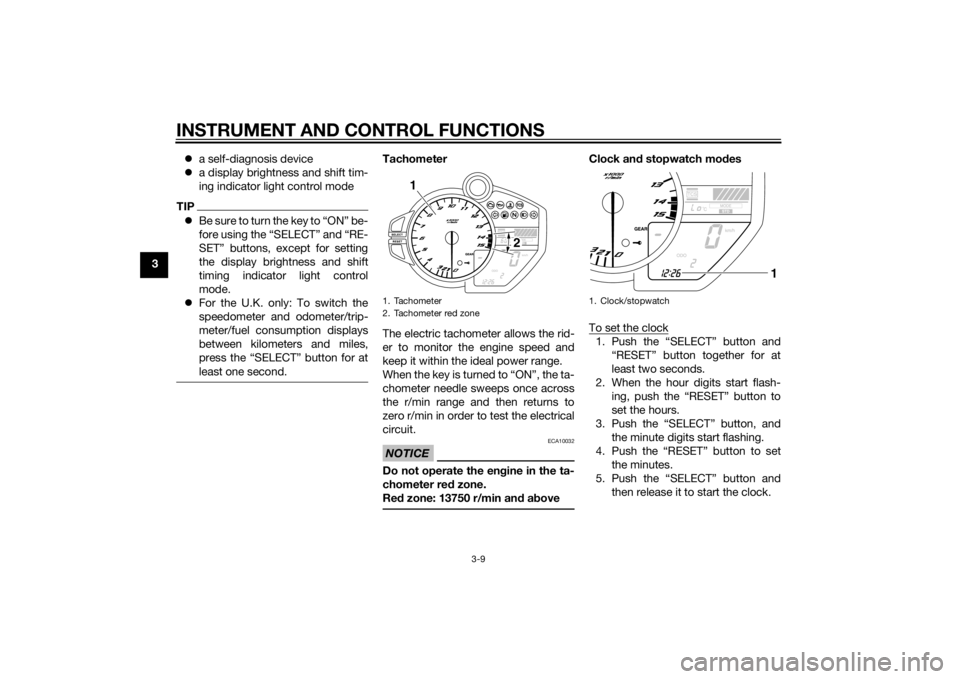
INSTRUMENT AND CONTROL FUNCTIONS
3-9
3
a self-diagnosis device
a display brightness and shift tim-
ing indicator light control mode
TIPBe sure to turn the key to “ON” be-
fore using the “SELECT” and “RE-
SET” buttons, except for setting
the display brightness and shift
timing indicator light control
mode.
For the U.K. only: To switch the
speedometer and odometer/trip-
meter/fuel consumption displays
between kilometers and miles,
press the “SELECT” button for at
least one second.
Tachometer
The electric tachometer allows the rid-
er to monitor the engine speed and
keep it within the ideal power range.
When the key is turned to “ON”, the ta-
chometer needle sweeps once across
the r/min range and then returns to
zero r/min in order to test the electrical
circuit.NOTICE
ECA10032
Do not operate the en gine in the ta-
chometer red zone.
Re d zone: 13750 r/min an d a bove
Clock an d stopwatch mo des
To set the clock1. Push the “SELECT” button and “RESET” button together for at
least two seconds.
2. When the hour digits start flash- ing, push the “RESET” button to
set the hours.
3. Push the “SELECT” button, and the minute digits start flashing.
4. Push the “RESET” button to set the minutes.
5. Push the “SELECT” button and then release it to start the clock.
1. Tachometer
2. Tachometer red zone
2
1
1. Clock/stopwatch
1
U2SGE0E0.book Page 9 Wednesday, June 12, 2013 1:15 PM
Page 29 of 114
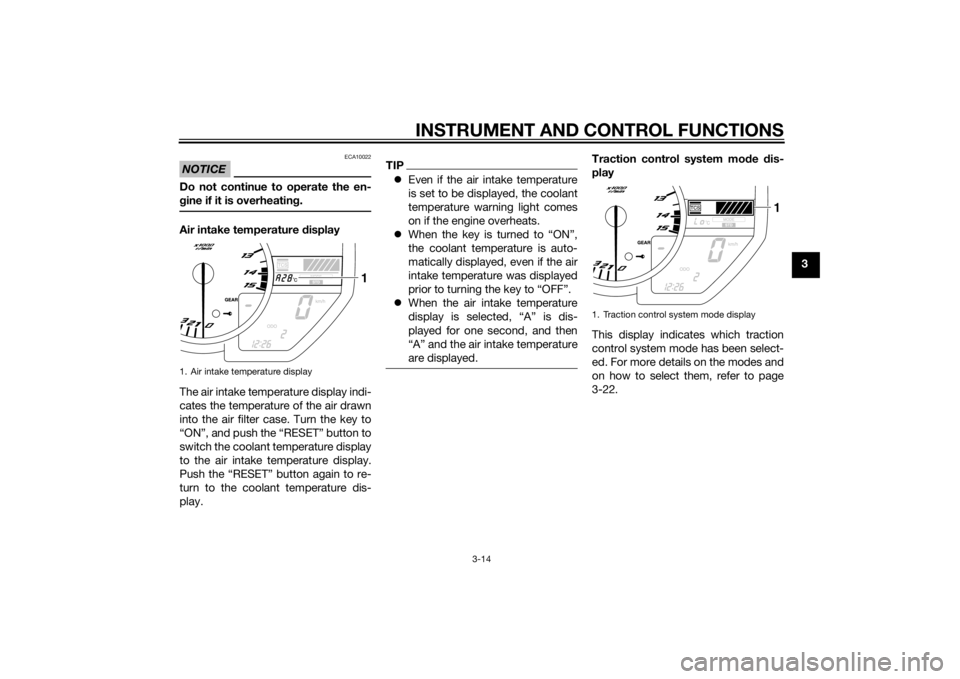
INSTRUMENT AND CONTROL FUNCTIONS
3-14
3
NOTICE
ECA10022
Do not continue to operate the en-
gine if it is overheatin g.Air intake temperature display
The air intake temperature display indi-
cates the temperature of the air drawn
into the air filter case. Turn the key to
“ON”, and push the “RESET” button to
switch the coolant temperature display
to the air intake temperature display.
Push the “RESET” button again to re-
turn to the coolant temperature dis-
play.
TIP Even if the air intake temperature
is set to be displayed, the coolant
temperature warning light comes
on if the engine overheats.
When the key is turned to “ON”,
the coolant temperature is auto-
matically displayed, even if the air
intake temperature was displayed
prior to turning the key to “OFF”.
When the air intake temperature
display is selected, “A” is dis-
played for one second, and then
“A” and the air intake temperature
are displayed.
Traction control system mo de dis-
play
This display indicates which traction
control system mode has been select-
ed. For more details on the modes and
on how to select them, refer to page
3-22.
1. Air intake temperature display
1
1. Traction control system mode display
1
U2SGE0E0.book Page 14 Wednesday, June 12, 2013 1:15 PM
Page 30 of 114
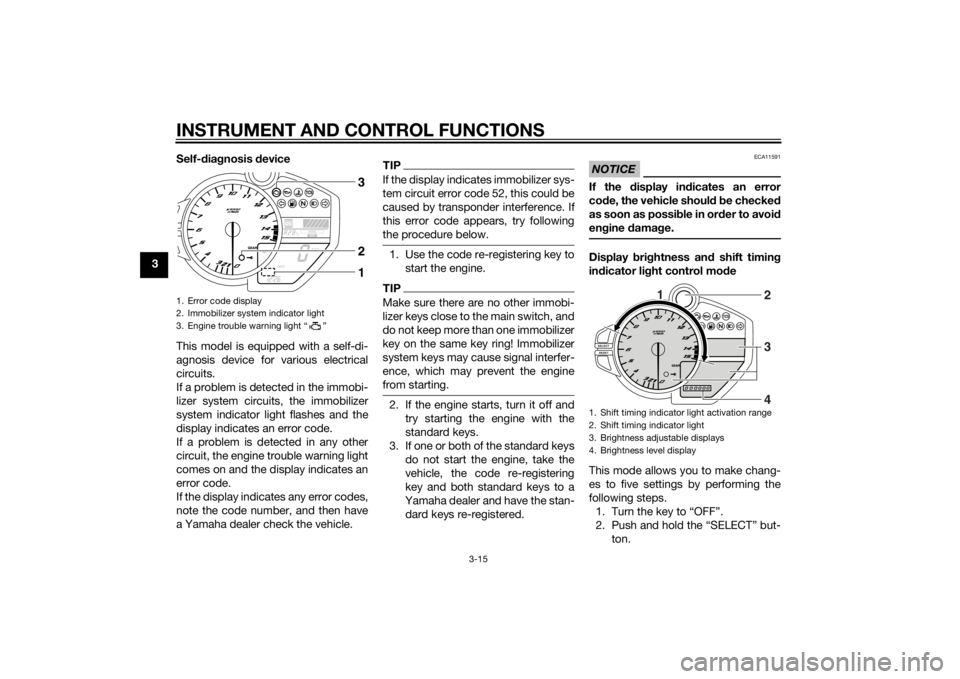
INSTRUMENT AND CONTROL FUNCTIONS
3-15
3Self-d
iagnosis device
This model is equipped with a self-di-
agnosis device for various electrical
circuits.
If a problem is detected in the immobi-
lizer system circuits, the immobilizer
system indicator light flashes and the
display indicates an error code.
If a problem is detected in any other
circuit, the engine trouble warning light
comes on and the display indicates an
error code.
If the display indicates any error codes,
note the code number, and then have
a Yamaha dealer check the vehicle.
TIPIf the display indicates immobilizer sys-
tem circuit error code 52, this could be
caused by transponder interference. If
this error code appears, try following
the procedure below.1. Use the code re-registering key to start the engine.TIPMake sure there are no other immobi-
lizer keys close to the main switch, and
do not keep more than one immobilizer
key on the same key ring! Immobilizer
system keys may cause signal interfer-
ence, which may prevent the engine
from starting.2. If the engine starts, turn it off andtry starting the engine with the
standard keys.
3. If one or both of the standard keys do not start the engine, take the
vehicle, the code re-registering
key and both standard keys to a
Yamaha dealer and have the stan-
dard keys re-registered.
NOTICE
ECA11591
If the display in dicates an error
co de, the vehicle shoul d b e checked
as soon as possi ble in or der to avoi d
en gine damag e.Display bri ghtness an d shift timin g
in dicator li ght control mo de
This mode allows you to make chang-
es to five settings by performing the
following steps. 1. Turn the key to “OFF”.
2. Push and hold the “SELECT” but- ton.
1. Error code display
2. Immobilizer system indicator light
3. Engine trouble warning light “ ”
132
1. Shift timing indicator light activation range
2. Shift timing indicator light
3. Brightness adjustable displays
4. Brightness level display
1
2
3
4
U2SGE0E0.book Page 15 Wednesday, June 12, 2013 1:15 PM
Page 31 of 114
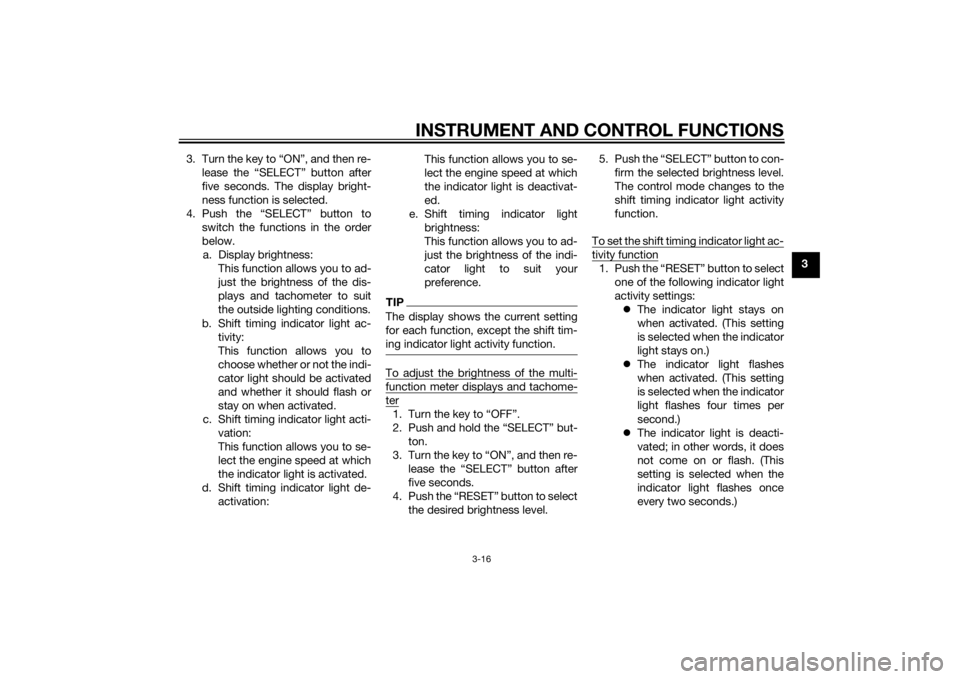
INSTRUMENT AND CONTROL FUNCTIONS
3-16
3
3. Turn the key to “ON”, and then re-
lease the “SELECT” button after
five seconds. The display bright-
ness function is selected.
4. Push the “SELECT” button to switch the functions in the order
below.a. Display brightness: This function allows you to ad-
just the brightness of the dis-
plays and tachometer to suit
the outside lighting conditions.
b. Shift timing indicator light ac- tivity:
This function allows you to
choose whether or not the indi-
cator light should be activated
and whether it should flash or
stay on when activated.
c. Shift timing indicator light acti- vation:
This function allows you to se-
lect the engine speed at which
the indicator light is activated.
d. Shift timing indicator light de- activation: This function allows you to se-
lect the engine speed at which
the indicator light is deactivat-
ed.
e. Shift timing indicator light brightness:
This function allows you to ad-
just the brightness of the indi-
cator light to suit your
preference.
TIPThe display shows the current setting
for each function, except the shift tim-
ing indicator light activity function.To adjust the brightness of the multi-function meter displays and tachome-ter1. Turn the key to “OFF”.
2. Push and hold the “SELECT” but- ton.
3. Turn the key to “ON”, and then re- lease the “SELECT” button after
five seconds.
4. Push the “RESET” button to select the desired brightness level. 5. Push the “SELECT” button to con-
firm the selected brightness level.
The control mode changes to the
shift timing indicator light activity
function.
To set the shift timing indicator light ac-
tivity function1. Push the “RESET” button to select one of the following indicator light
activity settings: The indicator light stays on
when activated. (This setting
is selected when the indicator
light stays on.)
The indicator light flashes
when activated. (This setting
is selected when the indicator
light flashes four times per
second.)
The indicator light is deacti-
vated; in other words, it does
not come on or flash. (This
setting is selected when the
indicator light flashes once
every two seconds.)
U2SGE0E0.book Page 16 Wednesday, June 12, 2013 1:15 PM
Page 32 of 114
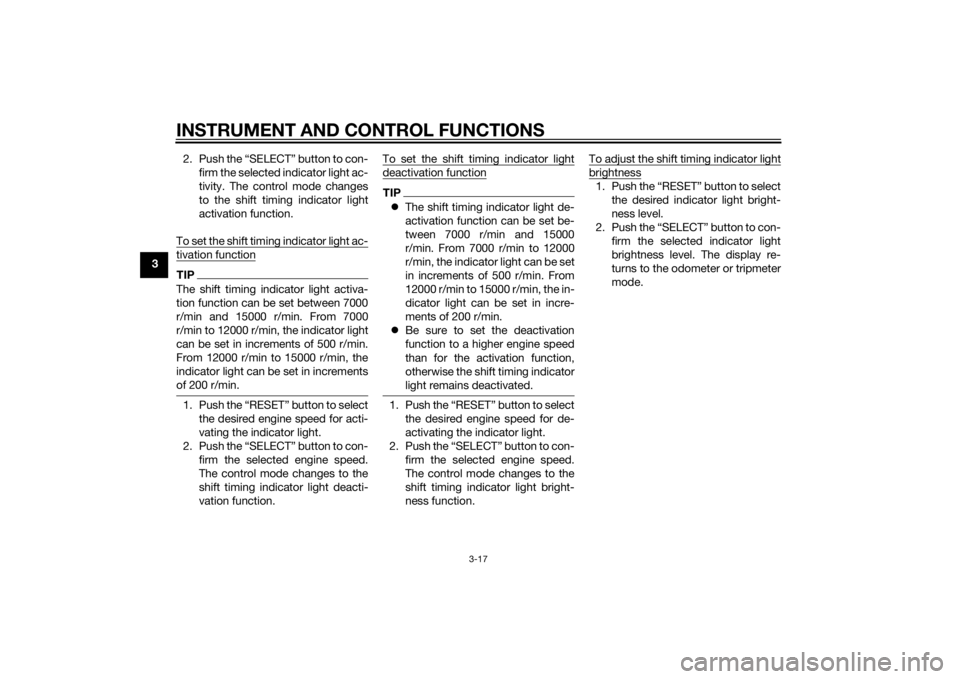
INSTRUMENT AND CONTROL FUNCTIONS
3-17
32. Push the “SELECT” button to con-
firm the selected indicator light ac-
tivity. The control mode changes
to the shift timing indicator light
activation function.
To set the shift timing indicator light ac-
tivation functionTIPThe shift timing indicator light activa-
tion function can be set between 7000
r/min and 15000 r/min. From 7000
r/min to 12000 r/min, the indicator light
can be set in increments of 500 r/min.
From 12000 r/min to 15000 r/min, the
indicator light can be set in increments
of 200 r/min.1. Push the “RESET” button to select the desired engine speed for acti-
vating the indicator light.
2. Push the “SELECT” button to con- firm the selected engine speed.
The control mode changes to the
shift timing indicator light deacti-
vation function. To set the shift timing indicator light
deactivation functionTIP
The shift timing indicator light de-
activation function can be set be-
tween 7000 r/min and 15000
r/min. From 7000 r/min to 12000
r/min, the indicator light can be set
in increments of 500 r/min. From
12000 r/min to 15000 r/min, the in-
dicator light can be set in incre-
ments of 200 r/min.
Be sure to set the deactivation
function to a higher engine speed
than for the activation function,
otherwise the shift timing indicator
light remains deactivated.1. Push the “RESET” button to select
the desired engine speed for de-
activating the indicator light.
2. Push the “SELECT” button to con- firm the selected engine speed.
The control mode changes to the
shift timing indicator light bright-
ness function. To adjust the shift timing indicator light
brightness1. Push the “RESET” button to select
the desired indicator light bright-
ness level.
2. Push the “SELECT” button to con- firm the selected indicator light
brightness level. The display re-
turns to the odometer or tripmeter
mode.
U2SGE0E0.book Page 17 Wednesday, June 12, 2013 1:15 PM
Page 33 of 114
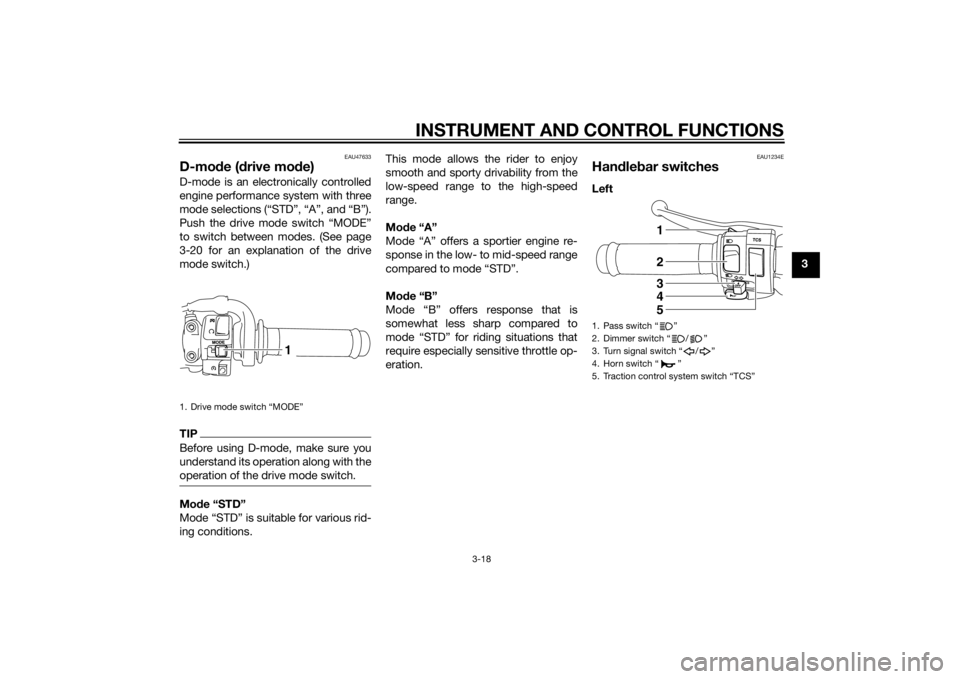
INSTRUMENT AND CONTROL FUNCTIONS
3-18
3
EAU47633
D-mode ( drive mo de)D-mode is an electronically controlled
engine performance system with three
mode selections (“STD”, “A”, and “B”).
Push the drive mode switch “MODE”
to switch between modes. (See page
3-20 for an explanation of the drive
mode switch.)TIPBefore using D-mode, make sure you
understand its operation along with the
operation of the drive mode switch.Mo de “STD”
Mode “STD” is suitable for various rid-
ing conditions. This mode allows the rider to enjoy
smooth and sporty drivability from the
low-speed range to the high-speed
range.
Mo
de “A”
Mode “A” offers a sportier engine re-
sponse in the low- to mid-speed range
compared to mode “STD”.
Mo de “B”
Mode “B” offers response that is
somewhat less sharp compared to
mode “STD” for riding situations that
require especially sensitive throttle op-
eration.
EAU1234E
Han dle bar switchesLeft
1. Drive mode switch “MODE”
1
1. Pass switch “ ”
2. Dimmer switch “ / ”
3. Turn signal switch “ / ”
4. Horn switch “ ”
5. Traction control system switch “TCS”
53421
U2SGE0E0.book Page 18 Wednesday, June 12, 2013 1:15 PM
Page 34 of 114
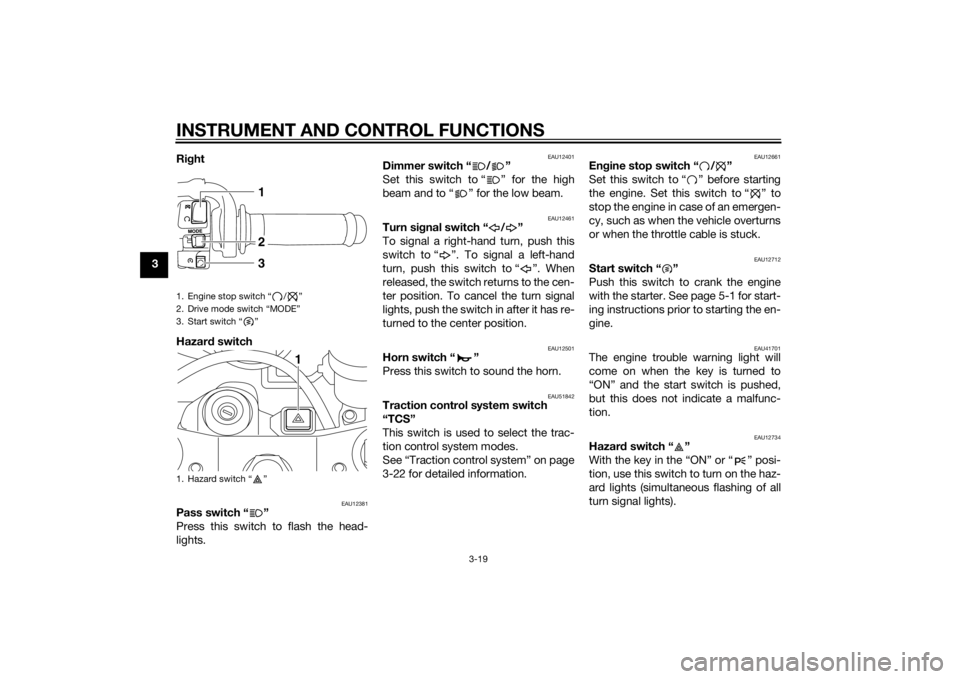
INSTRUMENT AND CONTROL FUNCTIONS
3-19
3Ri
ght
Hazar d switch
EAU12381
Pass switch “ ”
Press this switch to flash the head-
lights.
EAU12401
Dimmer switch “ / ”
Set this switch to “ ” for the high
beam and to “ ” for the low beam.
EAU12461
Turn si gnal switch “ / ”
To signal a right-hand turn, push this
switch to “ ”. To signal a left-hand
turn, push this switch to “ ”. When
released, the switch returns to the cen-
ter position. To cancel the turn signal
lights, push the switch in after it has re-
turned to the center position.
EAU12501
Horn switch “ ”
Press this switch to sound the horn.
EAU51842
Traction control system switch
“TCS”
This switch is used to select the trac-
tion control system modes.
See “Traction control system” on page
3-22 for detailed information.
EAU12661
En gine stop switch “ / ”
Set this switch to “ ” before starting
the engine. Set this switch to “ ” to
stop the engine in case of an emergen-
cy, such as when the vehicle overturns
or when the throttle cable is stuck.
EAU12712
Start switch “ ”
Push this switch to crank the engine
with the starter. See page 5-1 for start-
ing instructions prior to starting the en-
gine.
EAU41701
The engine trouble warning light will
come on when the key is turned to
“ON” and the start switch is pushed,
but this does not indicate a malfunc-
tion.
EAU12734
Hazar d switch “ ”
With the key in the “ON” or “ ” posi-
tion, use this switch to turn on the haz-
ard lights (simultaneous flashing of all
turn signal lights).
1. Engine stop switch “ / ”
2. Drive mode switch “MODE”
3. Start switch “ ”
1. Hazard switch “ ”
213
1
U2SGE0E0.book Page 19 Wednesday, June 12, 2013 1:15 PM
Page 37 of 114
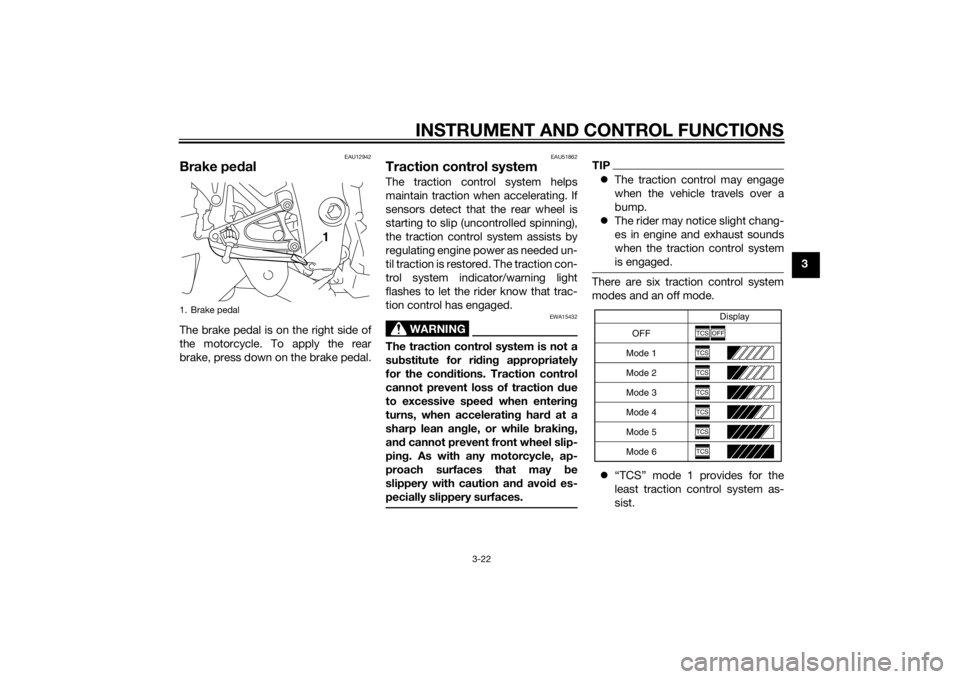
INSTRUMENT AND CONTROL FUNCTIONS
3-22
3
EAU12942
Brake pedalThe brake pedal is on the right side of
the motorcycle. To apply the rear
brake, press down on the brake pedal.
EAU51862
Traction control systemThe traction control system helps
maintain traction when accelerating. If
sensors detect that the rear wheel is
starting to slip (uncontrolled spinning),
the traction control system assists by
regulating engine power as needed un-
til traction is restored. The traction con-
trol system indicator/warning light
flashes to let the rider know that trac-
tion control has engaged.
WARNING
EWA15432
The traction control system is not a
substitute for ri din g appropriately
for the con ditions. Traction control
cannot prevent loss of traction d ue
to excessive spee d when enterin g
turns, when acceleratin g har d at a
sharp lean an gle, or while brakin g,
an d cannot prevent front wheel slip-
pin g. As with any motorcycle, ap-
proach surfaces that may be
slippery with caution an d avoi d es-
pecially slippery surfaces.
TIP The traction control may engage
when the vehicle travels over a
bump.
The rider may notice slight chang-
es in engine and exhaust sounds
when the traction control system
is engaged.There are six traction control system
modes and an off mode.
“TCS” mode 1 provides for the
least traction control system as-
sist.
1. Brake pedal
1
OFF Display
Mode 1
Mode 2
Mode 3
Mode 4
Mode 5
Mode 6
TCS
OFF
TCSTCSTCSTCSTCSTCS
U2SGE0E0.book Page 22 Wednesday, June 12, 2013 1:15 PM
Page 39 of 114
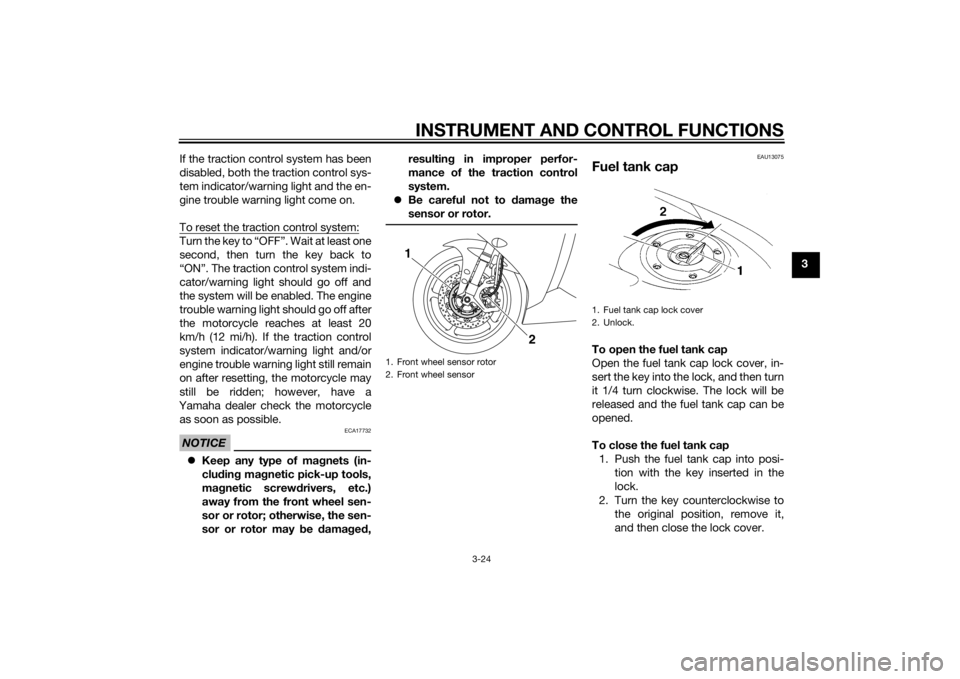
INSTRUMENT AND CONTROL FUNCTIONS
3-24
3
If the traction control system has been
disabled, both the traction control sys-
tem indicator/warning light and the en-
gine trouble warning light come on.
To reset the traction control system:
Turn the key to “OFF”. Wait at least one
second, then turn the key back to
“ON”. The traction control system indi-
cator/warning light should go off and
the system will be enabled. The engine
trouble warning light should go off after
the motorcycle reaches at least 20
km/h (12 mi/h). If the traction control
system indicator/warning light and/or
engine trouble warning light still remain
on after resetting, the motorcycle may
still be ridden; however, have a
Yamaha dealer check the motorcycle as soon as possible.NOTICE
ECA17732
Keep any type of mag nets (in-
clu din g ma gnetic pick-up tools,
ma gnetic screw drivers, etc.)
away from the front wheel sen-
sor or rotor; otherwise, the sen-
sor or rotor may be damag ed , resultin
g in improper perfor-
mance of the traction control
system.
Be careful not to d amage the
sensor or rotor.
EAU13075
Fuel tank capTo open the fuel tank cap
Open the fuel tank cap lock cover, in-
sert the key into the lock, and then turn
it 1/4 turn clockwise. The lock will be
released and the fuel tank cap can be
opened.
To close the fuel tank cap 1. Push the fuel tank cap into posi- tion with the key inserted in the
lock.
2. Turn the key counterclockwise to the original position, remove it,
and then close the lock cover.
1. Front wheel sensor rotor
2. Front wheel sensor
2
1
1. Fuel tank cap lock cover
2. Unlock.
U2SGE0E0.book Page 24 Wednesday, June 12, 2013 1:15 PM