light YAMAHA YZF-R1 2016 Owner's Manual
[x] Cancel search | Manufacturer: YAMAHA, Model Year: 2016, Model line: YZF-R1, Model: YAMAHA YZF-R1 2016Pages: 128, PDF Size: 9.43 MB
Page 41 of 128
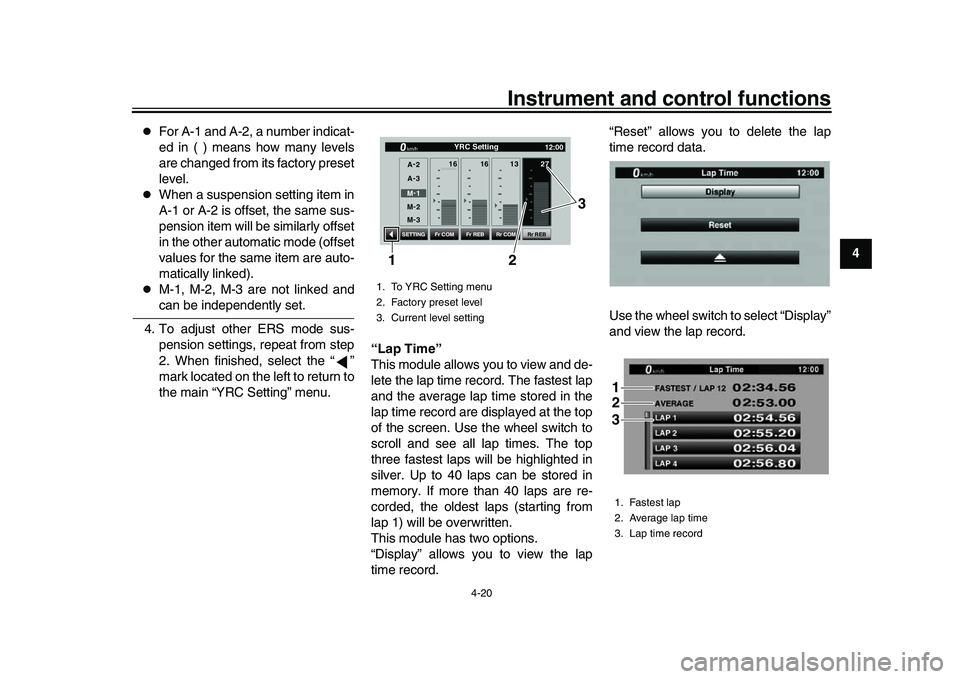
Instrument and control functions
4-20
1
2
345
6
7
8
9
10
11
12
For A-1 and A-2, a number indicat-
ed in ( ) means how many levels
are changed from its factory preset
level.
When a suspension setting item in
A-1 or A-2 is offset, the same sus-
pension item will be similarly offset
in the other automatic mode (offset
values for the same item are auto-
matically linked).
M-1, M-2, M-3 are not linked andcan be independently set.
4. To adjust other ERS mode sus- pension settings, repeat from step
2. When finished, select the “ ”
mark located on the left to return to
the main “YRC Setting” menu. “Lap Time”
This module allows you to view and de-
lete the lap time record. The fastest lap
and the average lap time stored in the
lap time record are displayed at the top
of the screen. Use the wheel switch to
scroll and see all lap times. The top
three fastest laps will be highlighted in
silver. Up to 40 laps can be stored in
memory. If more than 40 laps are re-
corded, the oldest laps (starting from
lap 1) will be overwritten.
This module has two options.
“Display” allows you to view the lap
time record. “Reset” allows you to delete the lap
time record data.
Use the wheel switch to select “Display”
and view the lap record.
1. To YRC Setting menu
2. Factory preset level
3. Current level setting
16
16 27
13
(+0)
(+3)
(+2)
(+1)
Fr COM Rr COM
Fr REB Rr REB
SETTINGkm/h
12:00
M-
1
M -
2
M -
3
YRC Setting
A -
2
A -
3
2 3
1
1. Fastest lap
2. Average lap time
3. Lap time record123
2CR-9-E1.book 20 ページ 2015年8月20日 木曜日 午後4時46分
Page 44 of 128

Instrument and control functions
4-23
1
2
34
5
6
7
8
9
10
11
12 2. “km or mile” and “km/L or L/
100km” are displayed.
TIPFor markets with kilometer-based mod-
els, only “km/L or L/100km” is dis-played.
3. Select the distance or consump- tion unit item you want to adjust. 4. Select the units you want to use.
5. Select the triangle symbol to exit.
“Wallpaper”
This module allows you to individually
set the STREET MODE and TRACK
MODE display background colors to
black or white for both day and night
settings. A photo sensor equipped in the instrument panel detects lighting
conditions and will automatically
change the display between its day and
night settings. The photo sensor also
controls a subtle automatic brightness
adjustment function within both day
and night modes to suit ambient light
conditions.
To set the wallpaper
1. From the MENU screen, select
“Wallpaper”.
km/h
1. Photo sensor
1
2CR-9-E1.book 23 ページ 2015年8月20日 木曜日 午後4時46分
Page 45 of 128

Instrument and control functions
4-24
1
2
345
6
7
8
9
10
11
12
2. Select the mode you want to adjust
(select DAY for daytime display
settings or NIGHT for nighttime
display settings).
3. Select the background color (se- lect BLACK for a black background
or WHITE for a white background).
4. Select the triangle symbol to exit.
5. To set another background color, repeat from step 2 or select the tri-
angle symbol to exit this module.
“Shift indicator”
The shift indicator module contains the
following items. To make setting changes
1. Select “Shift IND Setting”.
2. Select “IND Mode”.
3. Select “ON” to have the indicator light steadily, “OFF” to turn the in-
dicator off, or “Flash” to have the
shift indicator flash when the indi-
cator start threshold has been
reached.
Display Description
Shift IND Setting Set the shift indicator
pattern to “ON”, “Flash”, or
“OFF” and adjust at what
r/min the indicator will
come on and go off.
Shift IND
Brightness Adjust the brightness of
the shift indicator.
Tach IND Setting Set the tachometer color
display to “ON” or “OFF”
and adjust at what r/min
the tachometer will be
green and orange.
Peak Rev IND Setting Set the tachometer peak
rev indicator to “ON” or
“OFF”.
Shift Indicator
km/h
x 1000 r/min
GPS
12
:
00
Shift IND Setting
IND Mode
IND Start
IND Stop ON
10000
r/min
15000
r/min
2CR-9-E1.book 24 ページ 2015年8月20日 木曜日 午後4時46分
Page 46 of 128

Instrument and control functions
4-25
1
2
34
5
6
7
8
9
10
11
12 4. Select “IND Start”.
5. Rotate the wheel switch to adjust
the r/min at which the shift timing
indicator light will come on. “IND
Start” operational range is
8000–14800 r/min. 6. Select “IND Stop” then rotate the
wheel switch to adjust the r/min at
which the shift timing indicator will
go off. “IND Stop” operational
range is 8500–15000 r/min.
TIPThe blue area on the tachometer indi-
cates the currently set operationalrange of the shift indicator light.
“Shift IND Brightness”
The shift timing indicator light has six
brightness levels. Select “Shift IND Brightness”, then use
the wheel switch to adjust the setting.
Short push the wheel switch to confirm
the setting and exit.
“Tach IND Setting”
This function allows you to turn the ta-
chometer color display on or off. When
turned off, the tachometer will display
all r/min levels below the red zone in
Shift Indicator
km/h
x 1000 r/min
GPS
12
:
00
Shift IND Setting
IND Mode
IND Start
IND Stop ON
10000
r/min
15000
r/min
Shift Indicator
km/h
x 1000 r/min
GPS
12 :
00
Shift IND Setting
IND Mode
IND Start
IND Stop ON
10000
r/min
15000
r/min
Shift Indicator
km/h
x 1000 r/min
GPS
12 :
00
Shift IND Setting
IND Mode
IND Start
IND Stop ON
10000
r/min
15000
r/min
2CR-9-E1.book 25 ページ 2015年8月20日 木曜日 午後4時46分
Page 50 of 128

Instrument and control functions
4-29
1
2
34
5
6
7
8
9
10
11
12 To set the brightness
1. Select “Brightness”.
2. Select the desired brightness level
by rotating the wheel switch, and
then short push the wheel switch
to fix the setting.
“Clock”
The clock uses a 12-hour system. To set the clock
1. From the MENU screen, select
“Clock”.
2. When “Clock” is selected, the hours figure will be highlighted.
3. Set the hour by rotating and then short push the wheel switch. 4. The minutes figure will become
highlighted.
5. Set the minutes figure by rotating and then short push the wheel
switch.
2CR-9-E1.book 29 ページ 2015年8月20日 木曜日 午後4時46分
Page 55 of 128
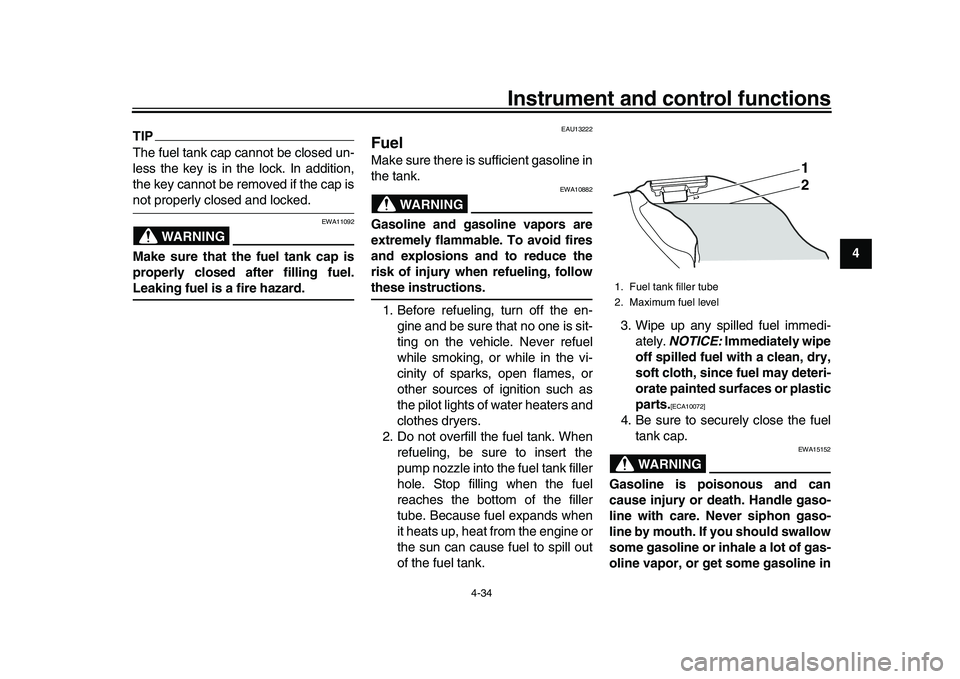
Instrument and control functions
4-34
1
2
345
6
7
8
9
10
11
12
TIPThe fuel tank cap cannot be closed un-
less the key is in the lock. In addition,
the key cannot be removed if the cap isnot properly closed and locked.
WARNING
EWA11092
Make sure that the fuel tank cap is
properly closed after filling fuel.Leaking fuel is a fire hazard.
EAU13222
FuelMake sure there is sufficient gasoline in
the tank.
WARNING
EWA10882
Gasoline and gasoline vapors are
extremely flammable. To avoid fires
and explosions and to reduce the
risk of injury when refueling, followthese instructions. 1. Before refueling, turn off the en- gine and be sure that no one is sit-
ting on the vehicle. Never refuel
while smoking, or while in the vi-
cinity of sparks, open flames, or
other sources of ignition such as
the pilot lights of water heaters and
clothes dryers.
2. Do not overfill the fuel tank. When refueling, be sure to insert the
pump nozzle into the fuel tank filler
hole. Stop filling when the fuel
reaches the bottom of the filler
tube. Because fuel expands when
it heats up, heat from the engine or
the sun can cause fuel to spill out
of the fuel tank. 3. Wipe up any spilled fuel immedi-
ately. NOTICE: Immediately wipe
off spilled fuel with a clean, dry,
soft cloth, since fuel may deteri-
orate painted surfaces or plastic
parts.
[ECA10072]
4. Be sure to securely close the fuel tank cap.
WARNING
EWA15152
Gasoline is poisonous and can
cause injury or death. Handle gaso-
line with care. Never siphon gaso-
line by mouth. If you should swallow
some gasoline or inhale a lot of gas-
oline vapor, or get some gasoline in1. Fuel tank filler tube
2. Maximum fuel level
1
2
2CR-9-E1.book 34 ページ 2015年8月20日 木曜日 午後4時46分
Page 56 of 128

Instrument and control functions
4-35
1
2
34
5
6
7
8
9
10
11
12 your eyes, see your doctor immedi-
ately. If gasoline spills on your skin,
wash with soap and water. If gaso-
line spills on your clothing, change
your clothes.
EAU54602
NOTICE
ECA11401
Use only unleaded gasoline. The use
of leaded gasoline will cause severe
damage to internal engine parts,
such as the valves and piston rings,as well as to the exhaust system.
Your Yamaha engine has been de-
signed to use premium unleaded gaso-
line with a research octane number of
95 or higher. If knocking (or pinging) oc-
curs, use a gasoline of a different brand. Use of unleaded fuel will extend
spark plug life and reduce maintenance
costs.
Gasohol
There are two types of gasohol: gaso-
hol containing ethanol and that contain-
ing methanol. Gasohol containing
ethanol can be used if the ethanol con-
tent does not exceed 10% (E10). Gas-
ohol containing methanol is not
recommended by Yamaha because it
can cause damage to the fuel system
or vehicle performance problems.
EAU58081
Fuel tank breather hose and
overflow hoseBefore operating the motorcycle:
Check each hose connection.
Check each hose for cracks or
damage, and replace if necessary.
Make sure that the end of each
hose is not blocked, and clean if
necessary.
Make sure that the end of each
hose is positioned outside of the
cowling.
Make sure that each hose is rout-
ed through the clamp or guide.
Recommended fuel:
Premium unleaded gasoline (Gaso-
hol [E10] acceptable)
Fuel tank capacity: 17 L (4.5 US gal, 3.7 Imp.gal)
Fuel reserve amount (when the fuel
level warning light comes on):
3.0 L (0.79 US gal, 0.66 Imp.gal)
1. Clamp
2. Fuel tank overflow hose
3. Fuel tank breather hose
1
2
3
2CR-9-E1.book 35 ページ 2015年8月20日 木曜日 午後4時46分
Page 60 of 128
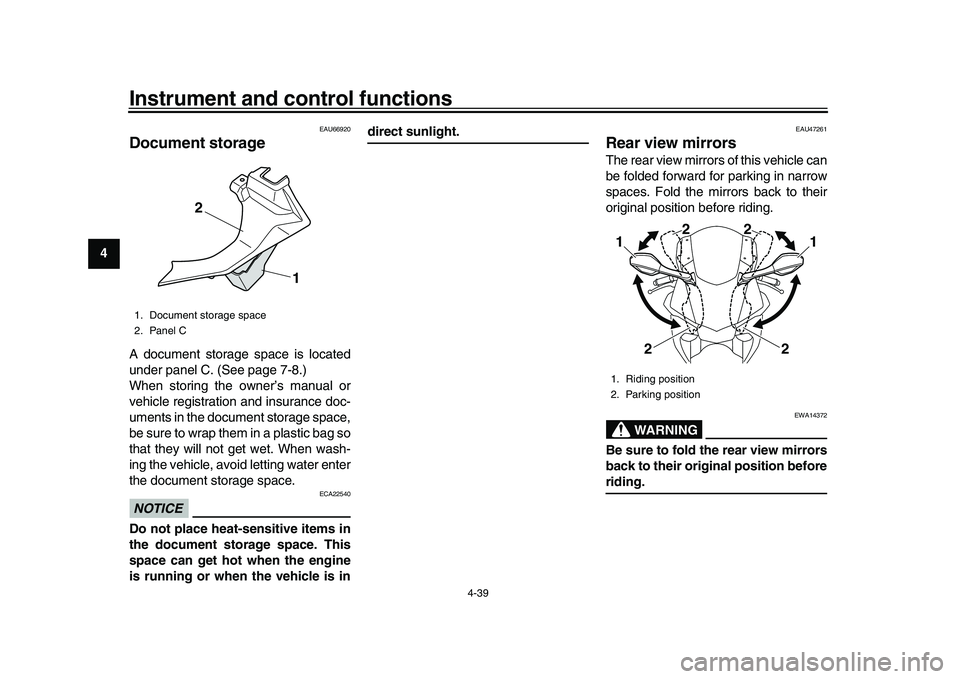
Instrument and control functions
4-39
1
2
34
5
6
7
8
9
10
11
12
EAU66920
Document storageA document storage space is located
under panel C. (See page 7-8.)
When storing the owner’s manual or
vehicle registration and insurance doc-
uments in the document storage space,
be sure to wrap them in a plastic bag so
that they will not get wet. When wash-
ing the vehicle, avoid letting water enter
the document storage space.NOTICE
ECA22540
Do not place heat-sensitive items in
the document storage space. This
space can get hot when the engine
is running or when the vehicle is in
direct sunlight.
EAU47261
Rear view mirrorsThe rear view mirrors of this vehicle can
be folded forward for parking in narrow
spaces. Fold the mirrors back to their
original position before riding.
WARNING
EWA14372
Be sure to fold the rear view mirrors
back to their original position beforeriding.
1. Document storage space
2. Panel C
1
2
1. Riding position
2. Parking position11
2 22
2
2CR-9-E1.book 39 ページ 2015年8月20日 木曜日 午後4時46分
Page 72 of 128
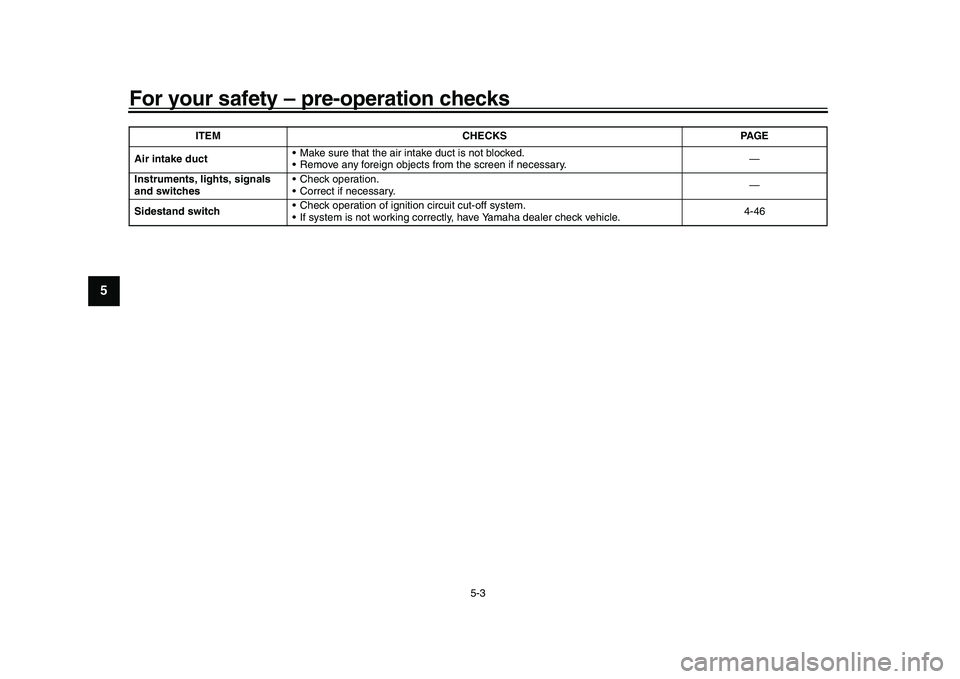
For your safety – pre-operation checks
5-3
1
2
3
45
6
7
8
9
10
11
12
Air intake duct Make sure that the air intake duct is not blocked.
Remove any foreign objects from the screen if necessary. —
Instruments, lights, signals
and switches Check operation.
Correct if necessary.
—
Sidestand switch Check operation of ignition circuit cut-off system.
If system is not working correctly, have Yamaha dealer check vehicle. 4-46
ITEM CHECKS PAGE
2CR-9-E1.book 3 ページ 2015年8月20日 木曜日 午後4時46分
Page 73 of 128
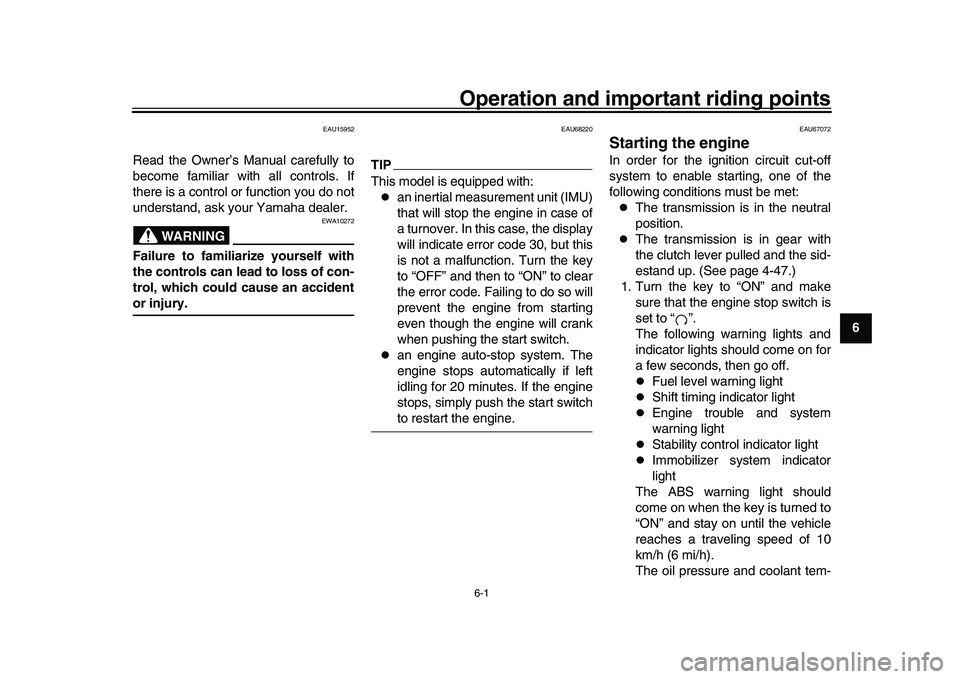
6-1
1
2
3
4
567
8
9
10
11
12
Operation and important riding points
EAU15952
Read the Owner’s Manual carefully to
become familiar with all controls. If
there is a control or function you do not
understand, ask your Yamaha dealer.
WARNING
EWA10272
Failure to familiarize yourself with
the controls can lead to loss of con-
trol, which could cause an accidentor injury.
EAU68220
TIPThis model is equipped with:
an inertial measurement unit (IMU)
that will stop the engine in case of
a turnover. In this case, the display
will indicate error code 30, but this
is not a malfunction. Turn the key
to “OFF” and then to “ON” to clear
the error code. Failing to do so will
prevent the engine from starting
even though the engine will crank
when pushing the start switch.
an engine auto-stop system. The
engine stops automatically if left
idling for 20 minutes. If the engine
stops, simply push the start switchto restart the engine.
EAU67072
Starting the engineIn order for the ignition circuit cut-off
system to enable starting, one of the
following conditions must be met:
The transmission is in the neutral
position.
The transmission is in gear with
the clutch lever pulled and the sid-
estand up. (See page 4-47.)
1. Turn the key to “ON” and make sure that the engine stop switch is
set to “ ”.
The following warning lights and
indicator lights should come on for
a few seconds, then go off.
Fuel level warning light
Shift timing indicator light
Engine trouble and system
warning light
Stability control indicator light
Immobilizer system indicator
light
The ABS warning light should
come on when the key is turned to
“ON” and stay on until the vehicle
reaches a traveling speed of 10
km/h (6 mi/h).
The oil pressure and coolant tem-
2CR-9-E1.book 1 ページ 2015年8月20日 木曜日 午後4時46分