odometer YAMAHA YZF-R1 2018 Owners Manual
[x] Cancel search | Manufacturer: YAMAHA, Model Year: 2018, Model line: YZF-R1, Model: YAMAHA YZF-R1 2018Pages: 130, PDF Size: 10.29 MB
Page 32 of 130
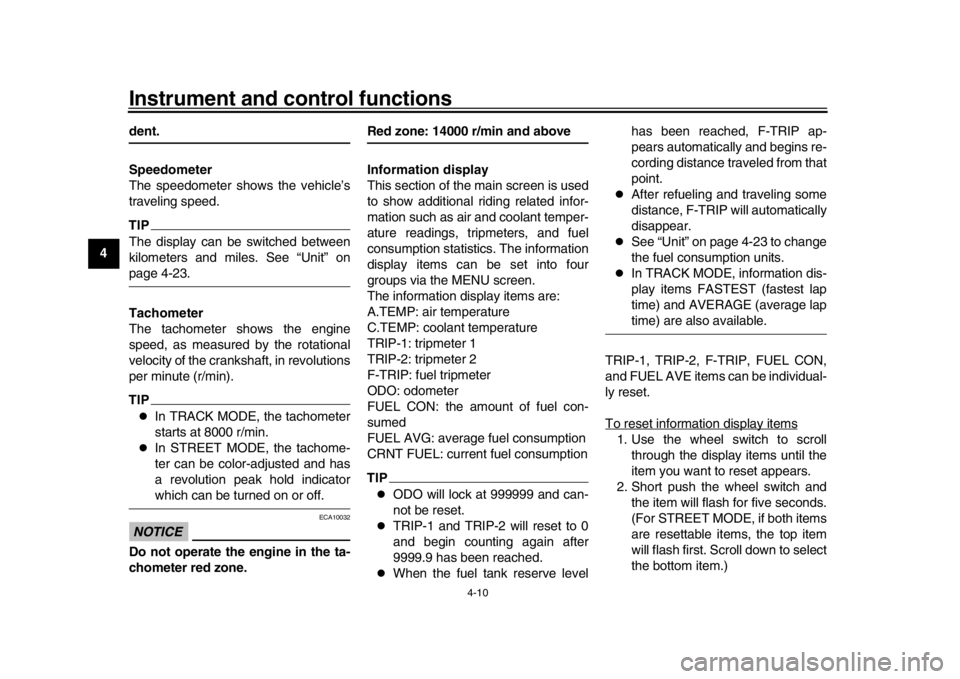
Instrument and control functions
4-10
1
2
34
5
6
7
8
9
10
11
12
dent.
Speedometer
The speedometer shows the vehicle’s
traveling speed.TIPThe display can be switched between
kilometers and miles. See “Unit” onpage 4-23.
Tachometer
The tachometer shows the engine
speed, as measured by the rotational
velocity of the crankshaft, in revolutions
per minute (r/min).TIP
In TRACK MODE, the tachometer
starts at 8000 r/min.
In STREET MODE, the tachome-
ter can be color-adjusted and has
a revolution peak hold indicatorwhich can be turned on or off.
NOTICE
ECA10032
Do not operate the engine in the ta-
chometer red zone.
Red zone: 14000 r/min and above
Information display
This section of the main screen is used
to show additional riding related infor-
mation such as air and coolant temper-
ature readings, tripmeters, and fuel
consumption statistics. The information
display items can be set into four
groups via the MENU screen.
The information display items are:
A.TEMP: air temperature
C.TEMP: coolant temperature
TRIP-1: tripmeter 1
TRIP-2: tripmeter 2
F-TRIP: fuel tripmeter
ODO: odometer
FUEL CON: the amount of fuel con-
sumed
FUEL AVG: average fuel consumption
CRNT FUEL: current fuel consumptionTIP
ODO will lock at 999999 and can-
not be reset.
TRIP-1 and TRIP-2 will reset to 0
and begin counting again after
9999.9 has been reached.
When the fuel tank reserve level has been reached, F-TRIP ap-
pears automatically and begins re-
cording distance traveled from that
point.
After refueling and traveling some
distance, F-TRIP will automatically
disappear.
See “Unit” on page 4-23 to change
the fuel consumption units.
In TRACK MODE, information dis-
play items FASTEST (fastest lap
time) and AVERAGE (average laptime) are also available.
TRIP-1, TRIP-2, F-TRIP, FUEL CON,
and FUEL AVE items can be individual-
ly reset.
To reset information display items
1. Use the wheel switch to scroll through the display items until the
item you want to reset appears.
2. Short push the wheel switch and the item will flash for five seconds.
(For STREET MODE, if both items
are resettable items, the top item
will flash first. Scroll down to select
the bottom item.)
BX4-9-E1_1.book 10 ページ 2018年4月27日 金曜日 午後4時3分
Page 51 of 130

Instrument and control functions
4-29
1
2
345
6
7
8
9
10
11
12
4. Select STREET MODE 1-1.
5. Select the desired information dis-
play item with the wheel switch.
TIPThe information display items which
can be selected are:
A.TEMP: air temperature
C.TEMP: coolant temperature
TRIP-1: tripmeter 1 TRIP-2: tripmeter 2
ODO: odometer
FUEL CON: the amount of fuel con-
sumed
FUEL AVG: average fuel consumption
CRNT FUEL: current fuel consumption
6. Select STREET MODE 1-2 or TRACK MODE to set the remain-
ing DISPLAY-1 group items.
7. Select the triangle symbol to exit. To set the other display groups, re-
peat from step 3.
“Brightness”
This module allows you to adjust the
general brightness level of the display
screen. To set the brightness
1. Select “Brightness”.
2. Select the desired brightness level
by rotating the wheel switch, and
then short push the wheel switch
to fix the setting.
“Clock”
This module allows you to set the clock.
STREET MODE 1 - 1
A.TEMP
C.TEMP
C.TEMP
Display Setting DISPLAY-1
km/h
GPS
12 :
00
TRACK MODE STREET MODE 1 - 2 STREET MODE 1 - 1
A.TEMP
C.TEMP
C.TEMP
Display Setting
DISPLAY-1
km/h
GPS
12 :
00
TRACK MODE STREET MODE 1 - 2
STREET MODE 1 - 1
A.TEMP
C.TEMP
C.TEMP
Display Setting
DISPLAY-1
km/h
GPS
12 :
00
TRACK MODE STREET MODE 1 - 2
GPGPS
Wallpaper Unit
Shift Indicator
Display Setting MENU
Maintenance
Brightness
km/h
12 :
00
Brightness
km/h
GPS
12 :
00
2
BX4-9-E1_1.book 29 ページ 2018年4月27日 金曜日 午後4時3分
Page 52 of 130

Instrument and control functions
4-30
1
2
34
5
6
7
8
9
10
11
12 To set the clock
1. From the MENU screen, select
“Clock”.
2. When “Clock” is selected, the hours figure will be highlighted.
3. Set the hour by rotating and then short push the wheel switch. 4. The minutes figure will become
highlighted.
5. Set the minutes figure by rotating and then short push the wheel
switch. 6. Short push the wheel switch again
to exit and go back to the MENU
screen.
“All Reset”
This module resets everything, except
the odometer and clock, to its factory
preset or default setting.
Select YES to reset all items. After se-
lecting YES, all items will be reset and
the screen will automatically return to
the MENU screen.
GPGPS
Shift Indicator Wallpaper
Display Setting Brightness MENU
Unit
Clock
km/h
12 :
00
Clock
km/h
12 :
00
11 :
34
Clock
km/h
12 :
00
12 :
34
Clock
km/h
12 :
00
12 34
:
Clock
km/h
12 :
00
12 :
58
BX4-9-E1_1.book 30 ページ 2018年4月27日 金曜日 午後4時3分
Page 82 of 130

Periodic maintenance and adjustment
7-3
1
2
3
4
5
67
8
9
10
11
12
EAU71032
Periodic maintenance charts
Items marked with an asterisk should be performed by your Yamaha dealer because these items require special tools,
data, and technical skills.
From 50000 km (30000 mi), repeat the maintenance intervals starting from 10000 km (6000 mi).
The annual checks must be performed every year, except if a distance-based maintenance is performed in-
stead.
EAU71051
Periodic maintenance chart for the emission control systemNO. ITEM CHECK OR MAINTENANCE JOB ODOMETER READING
ANNUAL
CHECK
1000 km
(600 mi) 10000 km
(6000 mi) 20000 km
(12000 mi) 30000 km
(18000 mi) 40000 km
(24000 mi)
1 *Fuel line Check fuel hoses for cracks or
damage.
Replace if necessary.
2 *Spark plugs Check condition.
Adjust gap and clean.
3 *Valve clearance Check and adjust. Every 40000 km (24000 mi)
4 *Fuel injection Check engine idle speed.
Check and adjust synchronization.
5 *Exhaust system Check for leakage.
Tighten if necessary.
Replace gaskets if necessary.
6 *Evaporative
emission control
system Check control system for damage.
Replace if necessary.
7 *Air induction
system Check the air cut-off valve, reed
valve, and hose for damage.
Replace any damaged parts if necessary.
BX4-9-E1_1.book 3 ページ 2018年4月27日 金曜日 午後4時3分
Page 83 of 130

Periodic maintenance and adjustment
7-4
1
2
3
4
5
678
9
10
11
12
EAU71351
General maintenance an d lubrication chartNO. ITEM CHECK OR MAINTENANCE JOB ODOMETER READING
ANNUAL
CHECK
1000 km
(600 mi) 10000 km
(6000 mi) 20000 km
(12000 mi) 30000 km
(18000 mi) 40000 km
(24000 mi)
1 *Diagnostic system
check Perform dynamic inspection using
Yamaha diagnostic tool.
Check the error codes.
2 *Air filter element Replace. Every 40000 km (24000 mi)
3Clutch Check operation.
Adjust.
4 *Front brake Check operation, fluid level, and
for fluid leakage.
Replace brake pads if necessary.
5 *Rear brake Check operation, fluid level, and
for fluid leakage.
Replace brake pads if necessary.
6 *Brake hoses Check for cracks or damage.
Replace. Every 4 years
7 *Brake fluid Change. Every 2 years
8 *Wheels Check runout and for damage.
Replace if necessary.
9 *Tires Check tread depth and for
damage.
Replace if necessary.
Check air pressure.
Correct if necessary.
10 *Wheel bearings Check bearing for looseness or
damage.
11 *Swingarm pivot
bearings Check operation and for
excessive play.
Lubricate with lithium-soap-based grease. Every 50000 km (30000 mi)
BX4-9-E1_1.book 4 ページ 2018年4月27日 金曜日 午後4時3分
Page 84 of 130

Periodic maintenance and adjustment
7-5
1
2
3
4
5
67
8
9
10
11
12
12 Drive chain Check chain slack, alignment and
condition.
Adjust and lubricate chain with a special O-ring chain lubricant
thoroughly. Every 800 km (500 mi) and after washing the motorcycle, riding in the rain or
riding in wet areas
13 *Steering bearings Check bearing assemblies for
looseness.
Moderately repack with lithium-soap-based grease.
14 *Steering damper Check operation and for oil
leakage.
15 *Chassis fasteners Make sure that all nuts, bolts and
screws are properly tightened.
16 Brake lever pivot
shaft Lubricate with silicone grease.
17 Brake pedal pivot
shaft Lubricate with lithium-soap-based
grease.
18 Clutch lever pivot
shaft Lubricate with lithium-soap-based
grease.
19 Shift pedal pivot
shaft Lubricate with lithium-soap-based
grease.
20 Sidestand Check operation.
Lubricate with lithium-soap-based
grease.
21 *Sidestand switch Check operation and replace if
necessary.
22 *Front fork Check operation and for oil
leakage.
Replace if necessary.
23 *Shock absorber
assembly Check operation and for oil
leakage.
Replace if necessary.
NO. ITEM CHECK OR MAINTENANCE JOB
ODOMETER READING
ANNUAL
CHECK
1000 km
(600 mi) 10000 km
(6000 mi) 20000 km
(12000 mi) 30000 km
(18000 mi) 40000 km
(24000 mi)BX4-9-E1_1.book 5 ページ 2018年4月27日 金曜日 午後4時3分
Page 85 of 130

Periodic maintenance and adjustment
7-6
1
2
3
4
5
678
9
10
11
12
24 *Rear suspension
relay arm and
connecting arm
pivoting points Check operation.
25 Engine oil Change (warm engine before
draining).
Check oil level and vehicle for oil leakage.
26 Engine oil filter
cartridge Replace.
27 *Cooling system Check coolant level and vehicle
for coolant leakage.
Change. Every 3 years
28 *EXUP system Check operation, cable free play
and pulley position.
29 *Front and rear brake
switches Check operation.
30 *Moving parts and
cables Lubricate.
31 *Throttle grip
housing and cable Check operation and free play.
Adjust the throttle cable free play
if necessary.
Lubricate the throttle grip housing and cable.
32 *Lights, signals and
switches Check operation.
Adjust headlight beam.
NO. ITEM CHECK OR MAINTENANCE JOB
ODOMETER READING
ANNUAL
CHECK
1000 km
(600 mi) 10000 km
(6000 mi) 20000 km
(12000 mi) 30000 km
(18000 mi) 40000 km
(24000 mi)
BX4-9-E1_1.book 6 ページ 2018年4月27日 金曜日 午後4時3分