automatic transmission Abarth 124 Spider 2017 Owner handbook (in English)
[x] Cancel search | Manufacturer: ABARTH, Model Year: 2017, Model line: 124 Spider, Model: Abarth 124 Spider 2017Pages: 220, PDF Size: 2.9 MB
Page 4 of 220
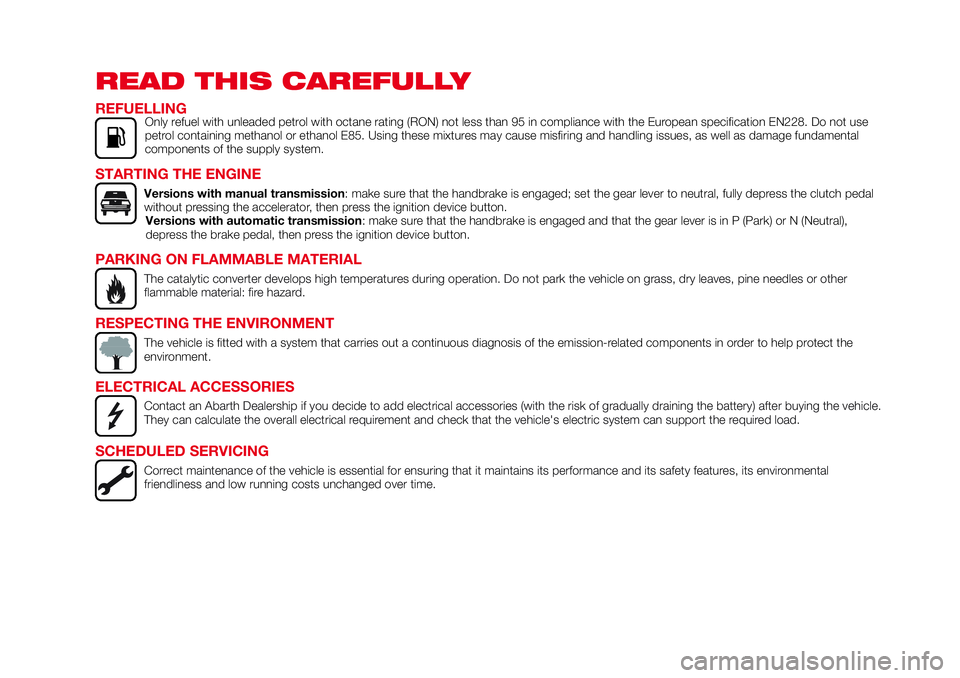
READ THIS CAREFULLY
REFUELLINGOnly refuel with unleaded petrol with octane rating (RON) not less than 95 in compliance with the European specification EN228. Do not use
petrol containing methanol or ethanol E85. Using these mixtures may cause misfiring and handling issues, as well as damage fundamental
components of the supply system.
STARTING THE ENGINE
Versions with manual transmission: make sure that the handbrake is engaged; set the gear lever to neutral, fully depress the clutch pedal
without pressing the accelerator, then press the ignition device button.
Versions with automatic transmission: make sure that the handbrake is engaged and that the gear lever is in P (Park) or N (Neutral),
depress the brake pedal, then press the ignition device button.
PARKING ON FLAMMABLE MATERIAL
The catalytic converter develops high temperatures during operation. Do not park the vehicle on grass, dry leaves, pine needles or other
flammable material: fire hazard.
RESPECTING THE ENVIRONMENT
The vehicle is fitted with a system that carries out a continuous diagnosis of the emission-related components in order to help protect the
environment.
ELECTRICAL ACCESSORIES
Contact an Abarth Dealership if you decide to add electrical accessories (with the risk of gradually draining the battery) after buying the vehicle.
They can calculate the overall electrical requirement and check that the vehicle's electric system can support the required load.
SCHEDULED SERVICING
Correct maintenance of the vehicle is essential for ensuring that it maintains its performance and its safety features, its environmental
friendliness and low running costs unchanged over time.
Page 13 of 220
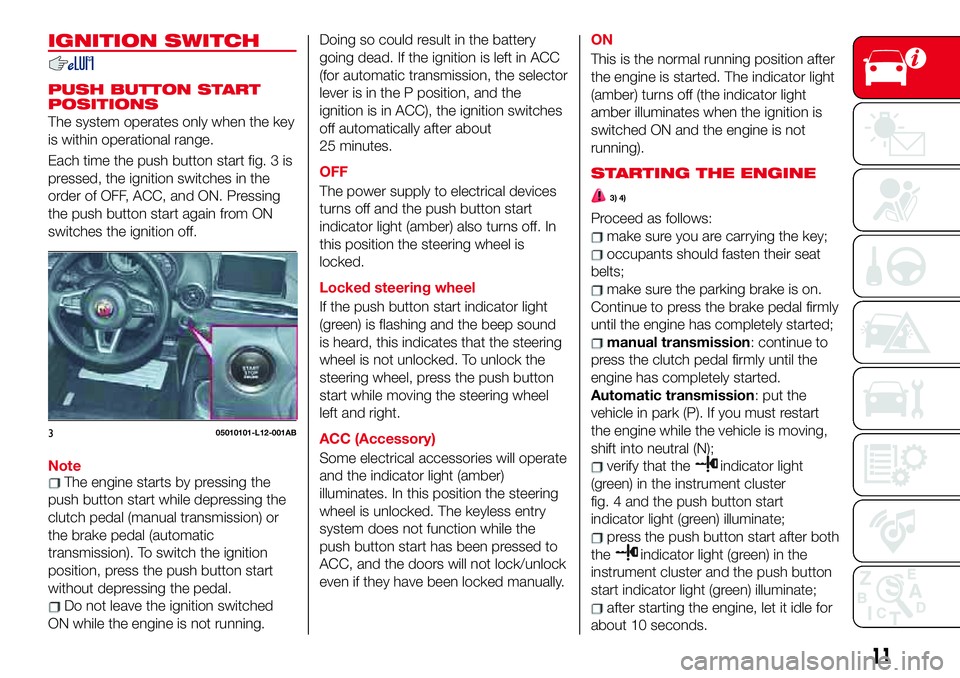
IGNITION SWITCH
PUSH BUTTON START
POSITIONS
The system operates only when the key
is within operational range.
Each time the push button start fig. 3 is
pressed, the ignition switches in the
order of OFF, ACC, and ON. Pressing
the push button start again from ON
switches the ignition off.
Note
The engine starts by pressing the
push button start while depressing the
clutch pedal (manual transmission) or
the brake pedal (automatic
transmission). To switch the ignition
position, press the push button start
without depressing the pedal.
Do not leave the ignition switched
ON while the engine is not running.Doing so could result in the battery
going dead. If the ignition is left in ACC
(for automatic transmission, the selector
lever is in the P position, and the
ignition is in ACC), the ignition switches
off automatically after about
25 minutes.
OFF
The power supply to electrical devices
turns off and the push button start
indicator light (amber) also turns off. In
this position the steering wheel is
locked.
Locked steering wheel
If the push button start indicator light
(green) is flashing and the beep sound
is heard, this indicates that the steering
wheel is not unlocked. To unlock the
steering wheel, press the push button
start while moving the steering wheel
left and right.
ACC (Accessory)
Some electrical accessories will operate
and the indicator light (amber)
illuminates. In this position the steering
wheel is unlocked. The keyless entry
system does not function while the
push button start has been pressed to
ACC, and the doors will not lock/unlock
even if they have been locked manually.ON
This is the normal running position after
the engine is started. The indicator light
(amber) turns off (the indicator light
amber illuminates when the ignition is
switched ON and the engine is not
running).
STARTING THE ENGINE
3) 4)
Proceed as follows:
make sure you are carrying the key;
occupants should fasten their seat
belts;
make sure the parking brake is on.
Continue to press the brake pedal firmly
until the engine has completely started;
manual transmission: continue to
press the clutch pedal firmly until the
engine has completely started.
Automatic transmission: put the
vehicle in park (P). If you must restart
the engine while the vehicle is moving,
shift into neutral (N);
verify that theindicator light
(green) in the instrument cluster
fig. 4 and the push button start
indicator light (green) illuminate;
press the push button start after both
the
indicator light (green) in the
instrument cluster and the push button
start indicator light (green) illuminate;
after starting the engine, let it idle for
about 10 seconds.
305010101-L12-001AB
11
Page 14 of 220
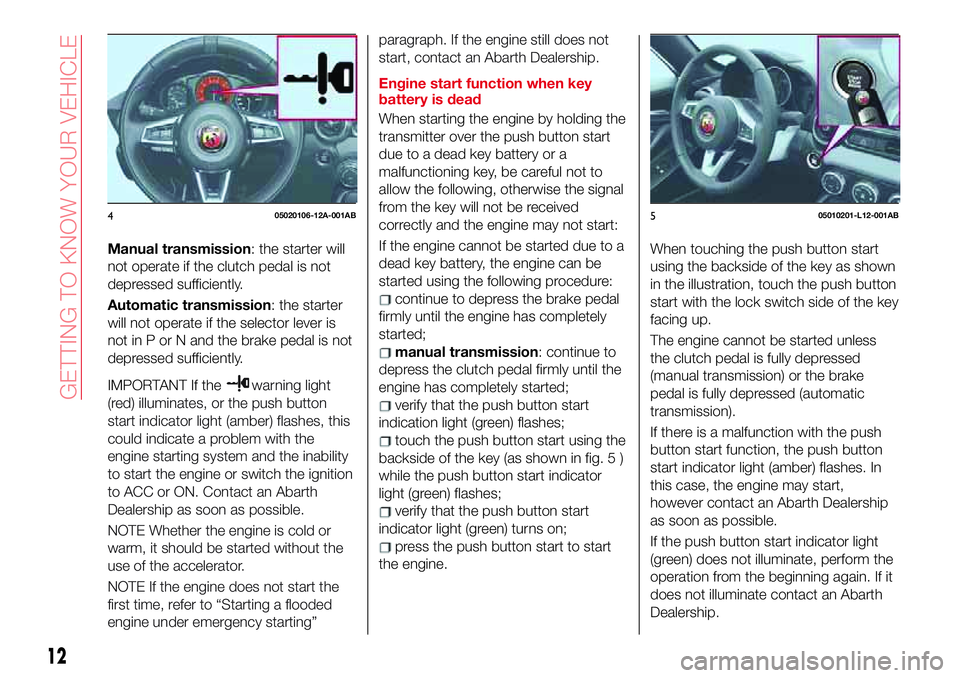
Manual transmission: the starter will
not operate if the clutch pedal is not
depressed sufficiently.
Automatic transmission: the starter
will not operate if the selector lever is
not in P or N and the brake pedal is not
depressed sufficiently.
IMPORTANT If thewarning light
(red) illuminates, or the push button
start indicator light (amber) flashes, this
could indicate a problem with the
engine starting system and the inability
to start the engine or switch the ignition
to ACC or ON. Contact an Abarth
Dealership as soon as possible.
NOTE Whether the engine is cold or
warm, it should be started without the
use of the accelerator.
NOTE If the engine does not start the
first time, refer to “Starting a flooded
engine under emergency starting”paragraph. If the engine still does not
start, contact an Abarth Dealership.
Engine start function when key
battery is dead
When starting the engine by holding the
transmitter over the push button start
due to a dead key battery or a
malfunctioning key, be careful not to
allow the following, otherwise the signal
from the key will not be received
correctly and the engine may not start:
If the engine cannot be started due to a
dead key battery, the engine can be
started using the following procedure:
continue to depress the brake pedal
firmly until the engine has completely
started;
manual transmission: continue to
depress the clutch pedal firmly until the
engine has completely started;
verify that the push button start
indication light (green) flashes;
touch the push button start using the
backside of the key (as shown in fig. 5 )
while the push button start indicator
light (green) flashes;
verify that the push button start
indicator light (green) turns on;
press the push button start to start
the engine.When touching the push button start
using the backside of the key as shown
in the illustration, touch the push button
start with the lock switch side of the key
facing up.
The engine cannot be started unless
the clutch pedal is fully depressed
(manual transmission) or the brake
pedal is fully depressed (automatic
transmission).
If there is a malfunction with the push
button start function, the push button
start indicator light (amber) flashes. In
this case, the engine may start,
however contact an Abarth Dealership
as soon as possible.
If the push button start indicator light
(green) does not illuminate, perform the
operation from the beginning again. If it
does not illuminate contact an Abarth
Dealership.
405020106-12A-001AB505010201-L12-001AB
12
GETTING TO KNOW YOUR VEHICLE
Page 15 of 220
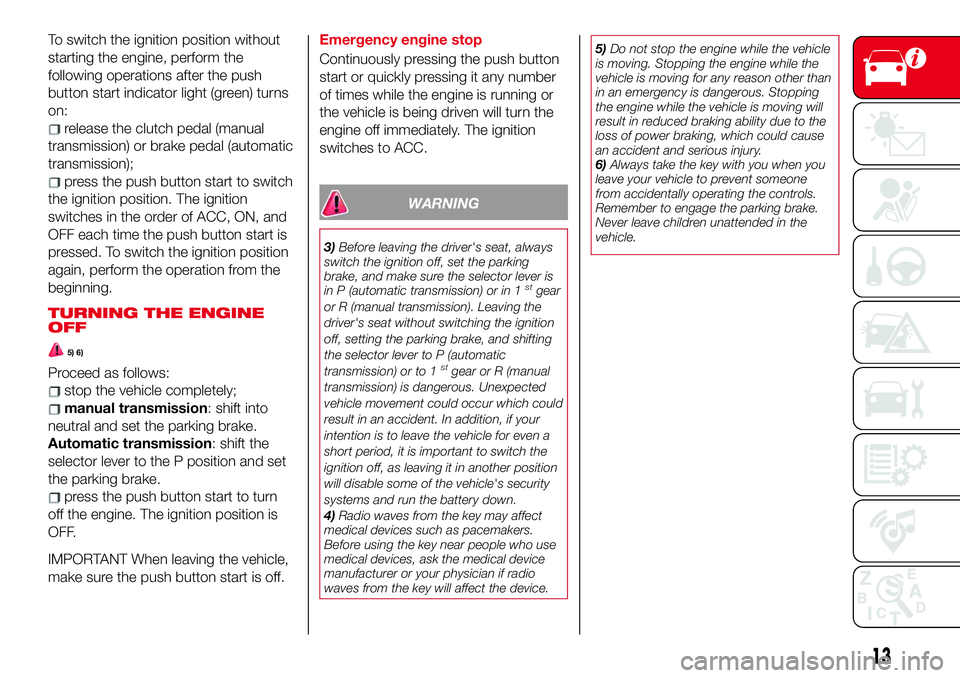
To switch the ignition position without
starting the engine, perform the
following operations after the push
button start indicator light (green) turns
on:
release the clutch pedal (manual
transmission) or brake pedal (automatic
transmission);
press the push button start to switch
the ignition position. The ignition
switches in the order of ACC, ON, and
OFF each time the push button start is
pressed. To switch the ignition position
again, perform the operation from the
beginning.
TURNING THE ENGINE
OFF
5) 6)
Proceed as follows:
stop the vehicle completely;
manual transmission: shift into
neutral and set the parking brake.
Automatic transmission: shift the
selector lever to the P position and set
the parking brake.
press the push button start to turn
off the engine. The ignition position is
OFF.
IMPORTANT When leaving the vehicle,
make sure the push button start is off.
Emergency engine stop
Continuously pressing the push button
start or quickly pressing it any number
of times while the engine is running or
the vehicle is being driven will turn the
engine off immediately. The ignition
switches to ACC.
WARNING
3)Before leaving the driver's seat, always
switch the ignition off, set the parking
brake, and make sure the selector lever is
in P (automatic transmission) or in 1
stgear
or R (manual transmission). Leaving the
driver's seat without switching the ignition
off, setting the parking brake, and shifting
the selector lever to P (automatic
transmission) or to 1
stgear or R (manual
transmission) is dangerous. Unexpected
vehicle movement could occur which could
result in an accident. In addition, if your
intention is to leave the vehicle for even a
short period, it is important to switch the
ignition off, as leaving it in another position
will disable some of the vehicle's security
systems and run the battery down.
4)Radio waves from the key may affect
medical devices such as pacemakers.
Before using the key near people who use
medical devices, ask the medical device
manufacturer or your physician if radio
waves from the key will affect the device.5)Do not stop the engine while the vehicle
is moving. Stopping the engine while the
vehicle is moving for any reason other than
in an emergency is dangerous. Stopping
the engine while the vehicle is moving will
result in reduced braking ability due to the
loss of power braking, which could cause
an accident and serious injury.
6)Always take the key with you when you
leave your vehicle to prevent someone
from accidentally operating the controls.
Remember to engage the parking brake.
Never leave children unattended in the
vehicle.
13
Page 26 of 220

39)Do not stack cargo or objects higher
than the seatbacks: cargo stacked higher
than the seatbacks is dangerous. It can
block your view in the rearview mirror,
which might cause you to hit another car
when changing lanes.EXTERIOR LIGHTS
HEADLIGHTS
Turn the headlight switch 1 fig. 18 to
turn the headlights, other exterior lights
and dashboard illumination ON or OFF.
When the headlight switch is turned to
the
orposition, the
lights-on indicator light in the
instrument cluster turns on.
With auto-light control
When the headlight switch is turned to
theAUTOposition, the lights-on
indicator light in the instrument cluster
turns on/off in conjunction with the
automatic on/off operation of the
headlights.
IMPORTANT To prevent discharging the
battery, do not leave the lights on while
the engine is off unless safety requires
them.
1805030101-121-001AB
24
GETTING TO KNOW YOUR VEHICLE
DAYTIME RUNNING
LIGHTS (DRL)
40) 41)
Some countries require moving vehicles
to have their lights on (running lights)
during the daytime.
The running lights turn on automatically
when the vehicle starts moving.
They turn off when the parking brake is
operated or the selector lever is shifted
to the P position (versions with
automatic transmission).
Page 49 of 220

CONTROL PANEL AND INSTRUMENTS
1. Odometer/Trip meter and Trip computer button/Dashboard illumination - 2. Tachometer - 3. Speedometer - 4. Automatic
transmission info display - 5. Odometer/Trip computer info/Engine coolant temperature gauge/Fuel gauge/Outside
temperature/Speed limiter/Cruise Control/INFO switch display
4905020103-121-001AB
47
Page 50 of 220

Right hand drive versions
1. Odometer/Trip meter and Trip computer button/Dashboard illumination - 2. Tachometer - 3. Speedometer - 4. Automatic
transmission info display - 5. Odometer/Trip computer info/Engine coolant temperature gauge/Fuel gauge/Outside
temperature/Speed limiter/Cruise Control/INFO switch display
5005020107-121-001AB
48
KNOWING THE INSTRUMENT PANEL
Page 53 of 220
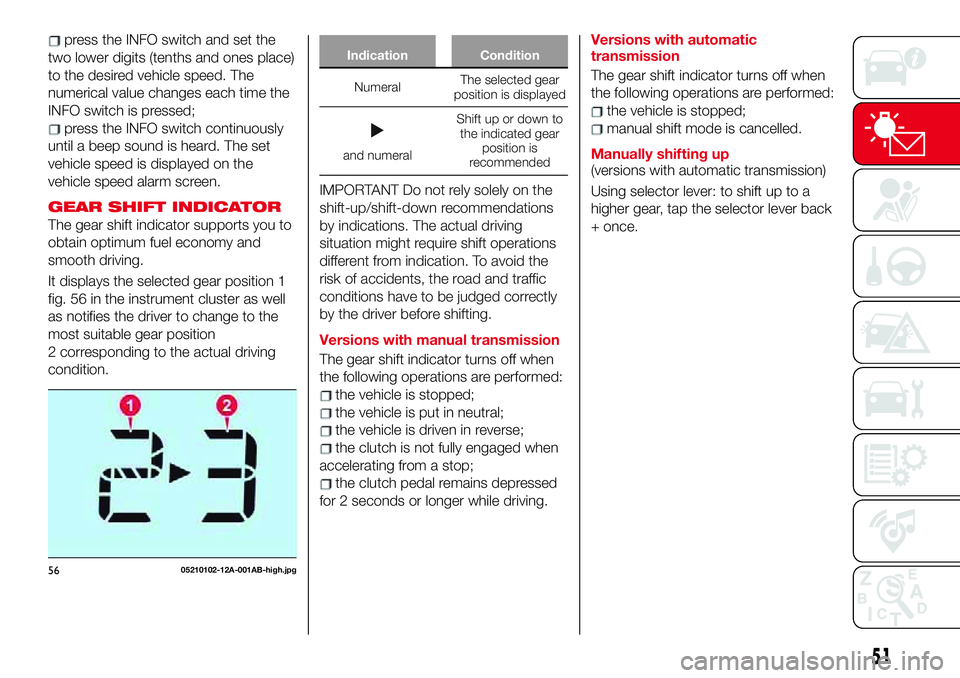
press the INFO switch and set the
two lower digits (tenths and ones place)
to the desired vehicle speed. The
numerical value changes each time the
INFO switch is pressed;
press the INFO switch continuously
until a beep sound is heard. The set
vehicle speed is displayed on the
vehicle speed alarm screen.
GEAR SHIFT INDICATOR
The gear shift indicator supports you to
obtain optimum fuel economy and
smooth driving.
It displays the selected gear position 1
fig. 56 in the instrument cluster as well
as notifies the driver to change to the
most suitable gear position
2 corresponding to the actual driving
condition.
Indication Condition
NumeralThe selected gear
position is displayed
and numeralShift up or down to
the indicated gear
position is
recommended
IMPORTANT Do not rely solely on the
shift-up/shift-down recommendations
by indications. The actual driving
situation might require shift operations
different from indication. To avoid the
risk of accidents, the road and traffic
conditions have to be judged correctly
by the driver before shifting.
Versions with manual transmission
The gear shift indicator turns off when
the following operations are performed:
the vehicle is stopped;
the vehicle is put in neutral;
the vehicle is driven in reverse;
the clutch is not fully engaged when
accelerating from a stop;
the clutch pedal remains depressed
for 2 seconds or longer while driving.Versions with automatic
transmission
The gear shift indicator turns off when
the following operations are performed:
the vehicle is stopped;
manual shift mode is cancelled.
Manually shifting up
(versions with automatic transmission)
Using selector lever: to shift up to a
higher gear, tap the selector lever back
+ once.
5605210102-12A-001AB-high.jpg
51
Page 55 of 220

For the following warning/indicator
lights:
Master warning light;
Brake system warning light;
ABS warning light;
Charging system warning light;
Engine oil warning light;
Check engine light;
High engine coolant temperature
warning light;
Automatic transmission warning light;
Power steering malfunction indicator
light;
Air Bag/Seat Belt pretensioner
system warning light;
Active bonnet warning light;
Low fuel warning light;
Seat belt warning light;
Seat belt warning light;
Door-ajar warning light;
Low washer fluid level warning light;
Tyre Pressure Monitoring System
warning light;
KEY warning light;
LED headlight KEY warning light;
Wrench indicator light;
TCS/DSC indicator light;
DSC OFF indicator light;
Security indicator light;
Passenger Air Bag deactivation
indicator light (where provided).The light turns on when the ignition is
switched on for an operation check,
and turns off a few seconds later or
when the engine is started. If the light
does not turn on or remains turned on,
contact an Abarth Dealership.
Only for “Brake system warning
light”: the light turns on continuously
when the parking brake is applied.
53
Page 62 of 220

Warning light What it means
AUTOMATIC TRANSMISSION WARNING LIGHT (where provided)
The light illuminates when the transmission has a problem.
IMPORTANT If the automatic transmission warning light illuminates, the transmission has an
electrical problem. Continuing to drive your vehicle in this condition could cause damage to your
transmission. Contact an Abarth Dealership as soon as possible.
MASTER WARNING LIGHT
The warning light turns on when the system has a malfunction. Operate the center display and
verify the content. Refer to “Vehicles with Radio 7” paragraph in this chapter.
60
KNOWING THE INSTRUMENT PANEL