Abarth 124 Spider 2020 Owner handbook (in English)
Manufacturer: ABARTH, Model Year: 2020, Model line: 124 Spider, Model: Abarth 124 Spider 2020Pages: 224, PDF Size: 3.9 MB
Page 131 of 224
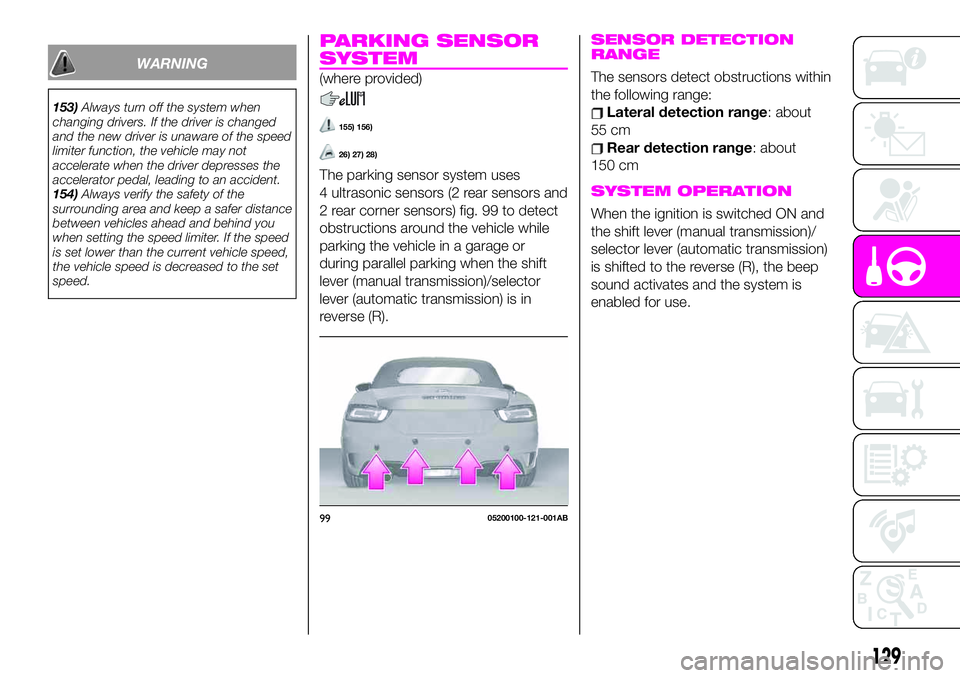
WARNING
153)Always turn off the system when
changing drivers. If the driver is changed
and the new driver is unaware of the speed
limiter function, the vehicle may not
accelerate when the driver depresses the
accelerator pedal, leading to an accident.
154)Always verify the safety of the
surrounding area and keep a safer distance
between vehicles ahead and behind you
when setting the speed limiter. If the speed
is set lower than the current vehicle speed,
the vehicle speed is decreased to the set
speed.
PARKING SENSOR
SYSTEM
(where provided)
155) 156)
26) 27) 28)
The parking sensor system uses
4 ultrasonic sensors (2 rear sensors and
2 rear corner sensors) fig. 99 to detect
obstructions around the vehicle while
parking the vehicle in a garage or
during parallel parking when the shift
lever (manual transmission)/selector
lever (automatic transmission) is in
reverse (R).
SENSOR DETECTION
RANGE
The sensors detect obstructions within
the following range:
Lateral detection range: about
55 cm
Rear detection range: about
150 cm
SYSTEM OPERATION
When the ignition is switched ON and
the shift lever (manual transmission)/
selector lever (automatic transmission)
is shifted to the reverse (R), the beep
sound activates and the system is
enabled for use.
9905200100-121-001AB
129
Page 132 of 224

WARNING
155)Do not rely completely on the parking
sensor system and be sure to confirm the
safety around your vehicle visually when
driving. This system can assist the driver in
operating the vehicle in the forward and
backward directions while parking. The
detection ranges of the sensors are limited,
therefore, driving the vehicle while relying
only on the system may cause an accident.
Always confirm the safety around your
vehicle visually when driving.
156)Parking and other potentially
dangerous manoeuvres are, however,
always the driver’s responsibility. When
performing these operations, always make
sure that there are no other people
(especially children) or animals on the route
you want to drive into. The parking sensors
are an aid for the driver, but the driver must
never allow their attention to lapse during
potentially dangerous manoeuvres, even
those executed at low speeds.
IMPORTANT
26)Only have interventions on the bumper
in the area of the sensors carried out by a
Dealership. Interventions on the bumper
that are not carried out properly may
compromise the operation of the parking
sensors.
27)Only have the bumpers repainted or
any retouches to the paintwork in the area
of the sensors carried out by a Dealership.
Incorrect paint application could affect the
operation of the parking sensors.
28)The sensors must be clean of mud,
dirt, snow or ice in order for the system to
operate correctly. Be careful not to scratch
or damage the sensors while cleaning
them. Avoid using dry, rough or hard
cloths. The sensors should be washed
using clean water with the addition of car
shampoo if necessary. When using special
washing equipment such as high pressure
jets or steam cleaning, clean the sensors
very quickly keeping the jet more than
10 cm away.
130
STARTING AND OPERATING
Page 133 of 224
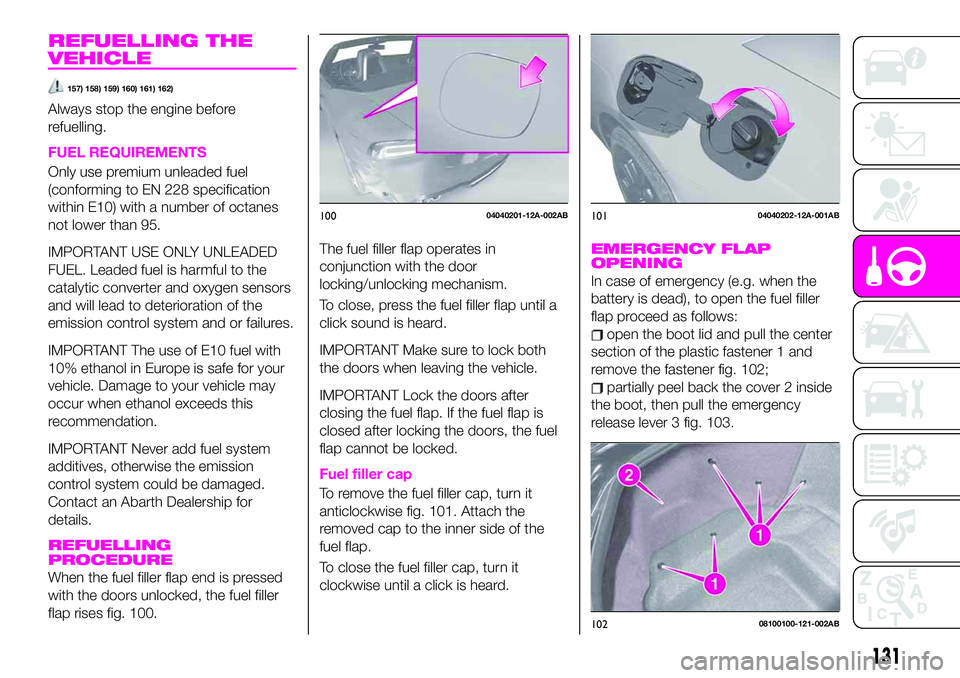
REFUELLING THE
VEHICLE
157) 158) 159) 160) 161) 162)
Always stop the engine before
refuelling.
FUEL REQUIREMENTS
Only use premium unleaded fuel
(conforming to EN 228 specification
within E10) with a number of octanes
not lower than 95.
IMPORTANT USE ONLY UNLEADED
FUEL. Leaded fuel is harmful to the
catalytic converter and oxygen sensors
and will lead to deterioration of the
emission control system and or failures.
IMPORTANT The use of E10 fuel with
10% ethanol in Europe is safe for your
vehicle. Damage to your vehicle may
occur when ethanol exceeds this
recommendation.
IMPORTANT Never add fuel system
additives, otherwise the emission
control system could be damaged.
Contact an Abarth Dealership for
details.
REFUELLING
PROCEDURE
When the fuel filler flap end is pressed
with the doors unlocked, the fuel filler
flap rises fig. 100.The fuel filler flap operates in
conjunction with the door
locking/unlocking mechanism.
To close, press the fuel filler flap until a
click sound is heard.
IMPORTANT Make sure to lock both
the doors when leaving the vehicle.
IMPORTANT Lock the doors after
closing the fuel flap. If the fuel flap is
closed after locking the doors, the fuel
flap cannot be locked.
Fuel filler cap
To remove the fuel filler cap, turn it
anticlockwise fig. 101. Attach the
removed cap to the inner side of the
fuel flap.
To close the fuel filler cap, turn it
clockwise until a click is heard.
EMERGENCY FLAP
OPENING
In case of emergency (e.g. when the
battery is dead), to open the fuel filler
flap proceed as follows:
open the boot lid and pull the center
section of the plastic fastener 1 and
remove the fastener fig. 102;
partially peel back the cover 2 inside
the boot, then pull the emergency
release lever 3 fig. 103.
10004040201-12A-002AB10104040202-12A-001AB
10208100100-121-002AB
131
Page 134 of 224
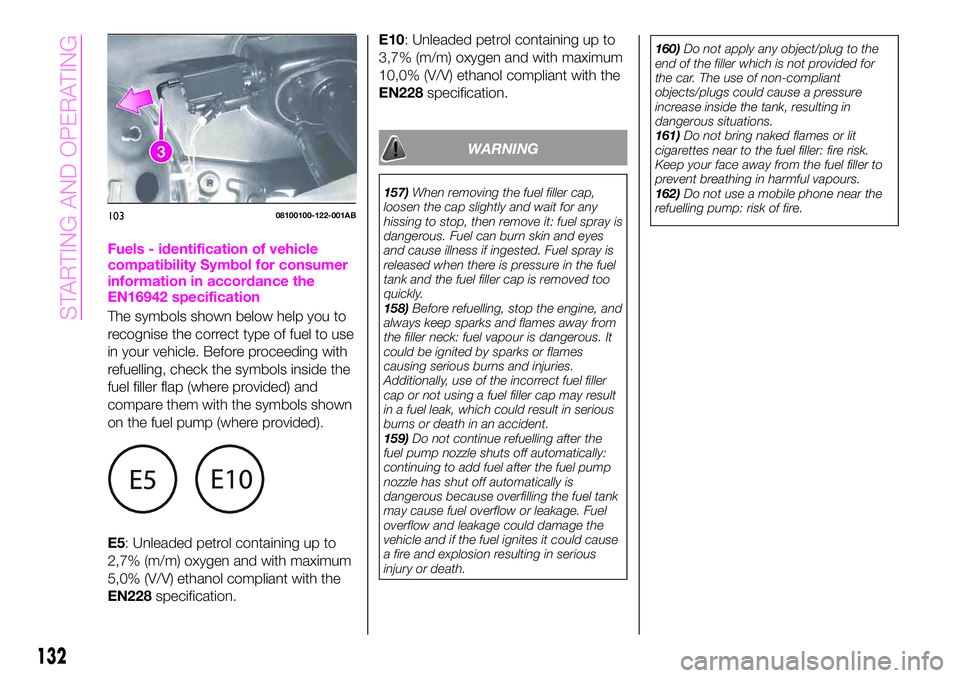
Fuels - identification of vehicle
compatibility Symbol for consumer
information in accordance the
EN16942 specification
The symbols shown below help you to
recognise the correct type of fuel to use
in your vehicle. Before proceeding with
refuelling, check the symbols inside the
fuel filler flap (where provided) and
compare them with the symbols shown
on the fuel pump (where provided).
E5: Unleaded petrol containing up to
2,7% (m/m) oxygen and with maximum
5,0% (V/V) ethanol compliant with the
EN228specification.E10: Unleaded petrol containing up to
3,7% (m/m) oxygen and with maximum
10,0% (V/V) ethanol compliant with the
EN228specification.
WARNING
157)When removing the fuel filler cap,
loosen the cap slightly and wait for any
hissing to stop, then remove it: fuel spray is
dangerous. Fuel can burn skin and eyes
and cause illness if ingested. Fuel spray is
released when there is pressure in the fuel
tank and the fuel filler cap is removed too
quickly.
158)Before refuelling, stop the engine, and
always keep sparks and flames away from
the filler neck: fuel vapour is dangerous. It
could be ignited by sparks or flames
causing serious burns and injuries.
Additionally, use of the incorrect fuel filler
cap or not using a fuel filler cap may result
in a fuel leak, which could result in serious
burns or death in an accident.
159)Do not continue refuelling after the
fuel pump nozzle shuts off automatically:
continuing to add fuel after the fuel pump
nozzle has shut off automatically is
dangerous because overfilling the fuel tank
may cause fuel overflow or leakage. Fuel
overflow and leakage could damage the
vehicle and if the fuel ignites it could cause
a fire and explosion resulting in serious
injury or death.160)Do not apply any object/plug to the
end of the filler which is not provided for
the car. The use of non-compliant
objects/plugs could cause a pressure
increase inside the tank, resulting in
dangerous situations.
161)Do not bring naked flames or lit
cigarettes near to the fuel filler: fire risk.
Keep your face away from the fuel filler to
prevent breathing in harmful vapours.
162)Do not use a mobile phone near the
refuelling pump: risk of fire.
10308100100-122-001AB
132
STARTING AND OPERATING
Page 135 of 224

REAR CAMERA
(PARKVIEW REAR
BACKUP CAMERA)
(where provided)
OPERATION
163)
29)
Rear view parking camera location
The camera is located on the tailgate
fig. 104.
Switching to the rear view monitor
display
Shift the selector lever or shift lever to
reverse (R) with the ignition switched
ON to switch the display to the rear
view monitor display.
IMPORTANT When parking, take the
utmost care over obstacles that may be
above or under the camera range.
IMPORTANT Always use extreme
caution and verify the real conditions of
the area behind the vehicle with you
own eyes. Reversing while looking only
at the screen is dangerous and can
lead to an accident or collision with an
object. The rear-view monitor is simply
a system to aid reversing. The images
on the screen can show a situation that
differs from the real one.
When the display is cold, the images
could scroll on the monitor or the
screen and could be more blurred than
usual, making it difficult to check the
conditions of the area around the
vehicle. Always use extreme caution
and verify the real conditions of the area
behind the vehicle with you own eyes.
IMPORTANT Do not apply excessive
force to the camera. You could alter the
position and angle of the camera. Do
not disassemble, modify or remove it as
this could compromise the hermetic
seal.
IMPORTANT The camera cover is
made of plastic. Do not apply
degreasing agents, organic solvents,
wax, or glass coating agents to thecamera cover. If any are spilled on the
cover, wipe off with a soft cloth
immediately.
IMPORTANT Do not rub the camera
cover forcefully with an abrasive or hard
brush. The camera cover or lens may
be scratched which might affect the
images.
IMPORTANT If water, snow or mud is
deposited on the camera lens, clean it
with a soft cloth. If this does not clean
it, use a mild detergent.
IMPORTANT If the camera is subjected
to abrupt temperature changes (from
hot to cold or vice versa), the rear-view
monitor may not work properly.
IMPORTANT When replacing the tires,
consult an Abarth Dealership.
Replacing the tyres could result in
deviation of the guide lines which
appear on the display.
IMPORTANT If the vehicle's front, side,
or rear has been involved in a collision,
the alignment of the rear view parking
camera (location, installation angle) may
have deviated. Always consult Abarth
Dealership to have the vehicle
inspected.
IMPORTANT If “No Video Signal
Available” is indicated in the display,
there could be a problem with the
10407040110-124-008AB
133
Page 136 of 224
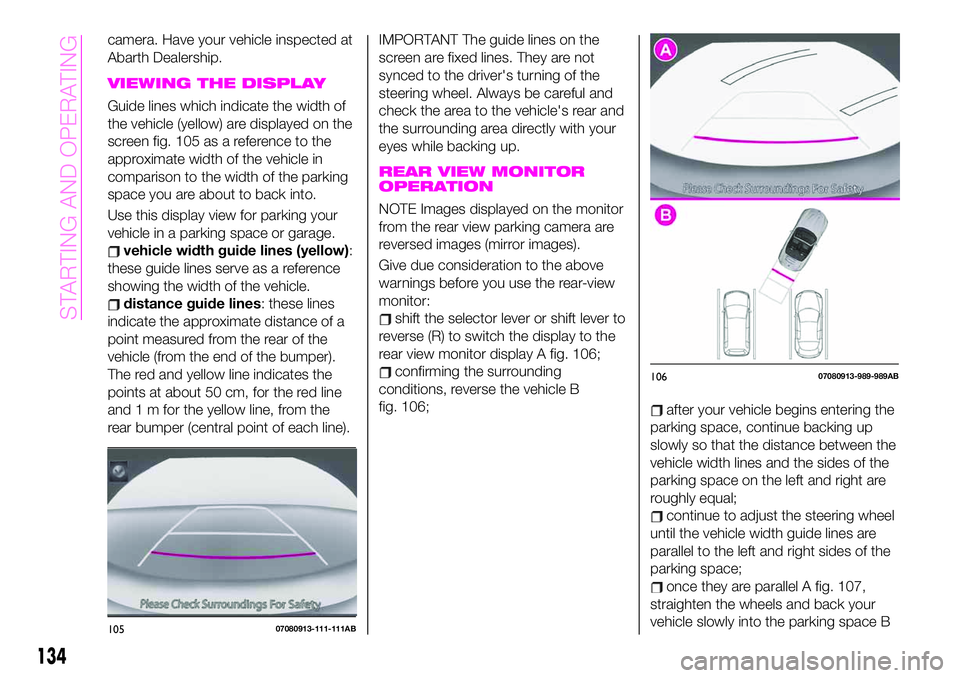
camera. Have your vehicle inspected at
Abarth Dealership.
VIEWING THE DISPLAY
Guide lines which indicate the width of
the vehicle (yellow) are displayed on the
screen fig. 105 as a reference to the
approximate width of the vehicle in
comparison to the width of the parking
space you are about to back into.
Use this display view for parking your
vehicle in a parking space or garage.
vehicle width guide lines (yellow):
these guide lines serve as a reference
showing the width of the vehicle.
distance guide lines: these lines
indicate the approximate distance of a
point measured from the rear of the
vehicle (from the end of the bumper).
The red and yellow line indicates the
points at about 50 cm, for the red line
and 1 m for the yellow line, from the
rear bumper (central point of each line).
IMPORTANT The guide lines on the
screen are fixed lines. They are not
synced to the driver's turning of the
steering wheel. Always be careful and
check the area to the vehicle's rear and
the surrounding area directly with your
eyes while backing up.
REAR VIEW MONITOR
OPERATION
NOTE Images displayed on the monitor
from the rear view parking camera are
reversed images (mirror images).
Give due consideration to the above
warnings before you use the rear-view
monitor:
shift the selector lever or shift lever to
reverse (R) to switch the display to the
rear view monitor display A fig. 106;
confirming the surrounding
conditions, reverse the vehicle B
fig. 106;
after your vehicle begins entering the
parking space, continue backing up
slowly so that the distance between the
vehicle width lines and the sides of the
parking space on the left and right are
roughly equal;
continue to adjust the steering wheel
until the vehicle width guide lines are
parallel to the left and right sides of the
parking space;
once they are parallel A fig. 107,
straighten the wheels and back your
vehicle slowly into the parking space B
10507080913-111-111AB
10607080913-989-989AB
134
STARTING AND OPERATING
Page 137 of 224
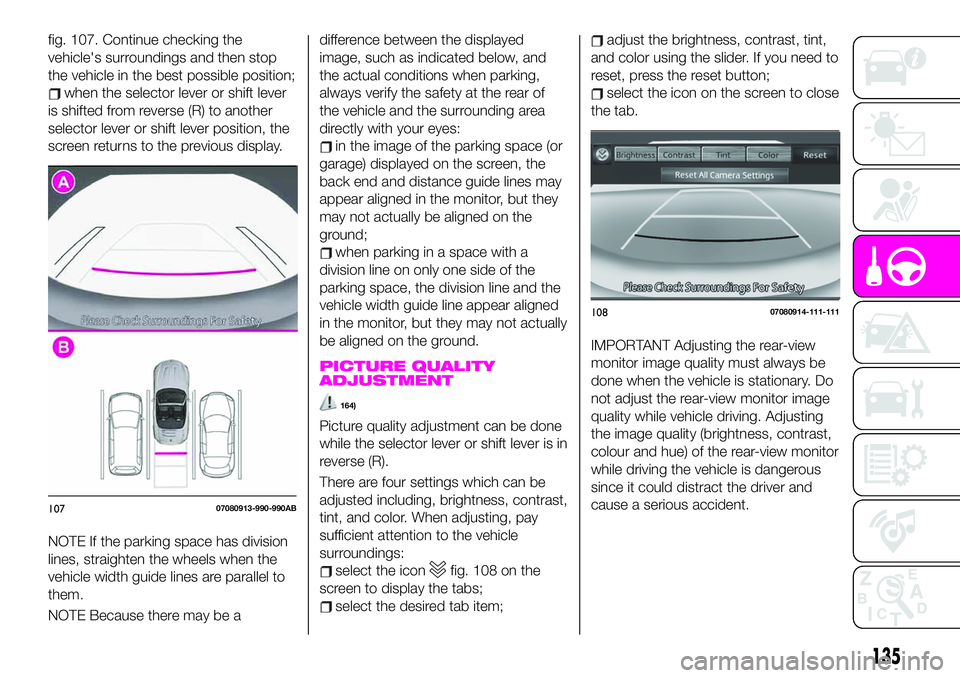
fig. 107. Continue checking the
vehicle's surroundings and then stop
the vehicle in the best possible position;
when the selector lever or shift lever
is shifted from reverse (R) to another
selector lever or shift lever position, the
screen returns to the previous display.
NOTE If the parking space has division
lines, straighten the wheels when the
vehicle width guide lines are parallel to
them.
NOTE Because there may be adifference between the displayed
image, such as indicated below, and
the actual conditions when parking,
always verify the safety at the rear of
the vehicle and the surrounding area
directly with your eyes:
in the image of the parking space (or
garage) displayed on the screen, the
back end and distance guide lines may
appear aligned in the monitor, but they
may not actually be aligned on the
ground;
when parking in a space with a
division line on only one side of the
parking space, the division line and the
vehicle width guide line appear aligned
in the monitor, but they may not actually
be aligned on the ground.
PICTURE QUALITY
ADJUSTMENT
164)
Picture quality adjustment can be done
while the selector lever or shift lever is in
reverse (R).
There are four settings which can be
adjusted including, brightness, contrast,
tint, and color. When adjusting, pay
sufficient attention to the vehicle
surroundings:
select the iconfig. 108 on the
screen to display the tabs;
select the desired tab item;
adjust the brightness, contrast, tint,
and color using the slider. If you need to
reset, press the reset button;
select the icon on the screen to close
the tab.
IMPORTANT Adjusting the rear-view
monitor image quality must always be
done when the vehicle is stationary. Do
not adjust the rear-view monitor image
quality while vehicle driving. Adjusting
the image quality (brightness, contrast,
colour and hue) of the rear-view monitor
while driving the vehicle is dangerous
since it could distract the driver and
cause a serious accident.
10707080913-990-990AB
10807080914-111-111
135
Page 138 of 224

WARNING
163)Parking and other potentially
dangerous manoeuvres are, however,
always the driver’s responsibility. While
carrying out these manoeuvres, always
make sure that no people (especially
children) or animals are in the area
concerned. The camera is an aid for the
driver, but the driver must never allow
his/her attention to lapse during potentially
dangerous manoeuvres, even those
executed at low speeds. Always keep a
slow speed, so as to promptly brake in the
case of obstacles.
164)Always adjust the picture quality of
the rear view monitor while the vehicle is
stopped: do not adjust the picture quality
of the rear view monitor while driving the
vehicle. Adjusting the picture quality of the
rear view monitor such as brightness,
contrast, color, and tint while driving the
vehicle is dangerous as it could distract
your attention from the vehicle operation
which could lead to an accident.
IMPORTANT
29)It is vital, for correct operation, that the
camera is always kept clean and free from
mud, dirt, snow or ice. Be careful not to
scratch or damage the camera while
cleaning it. Avoid using dry, rough or hard
cloths. The camera must be washed using
clean water, with the addition of car
shampoo if necessary. In washing stations
which use steam or high-pressure jets,
clean the camera quickly, keeping the
nozzle more than 10 cm away from the
sensors. Do not apply stickers to the
camera.
TOWING TRAILERS
Your car is not designed for towing.
136
STARTING AND OPERATING
Page 139 of 224
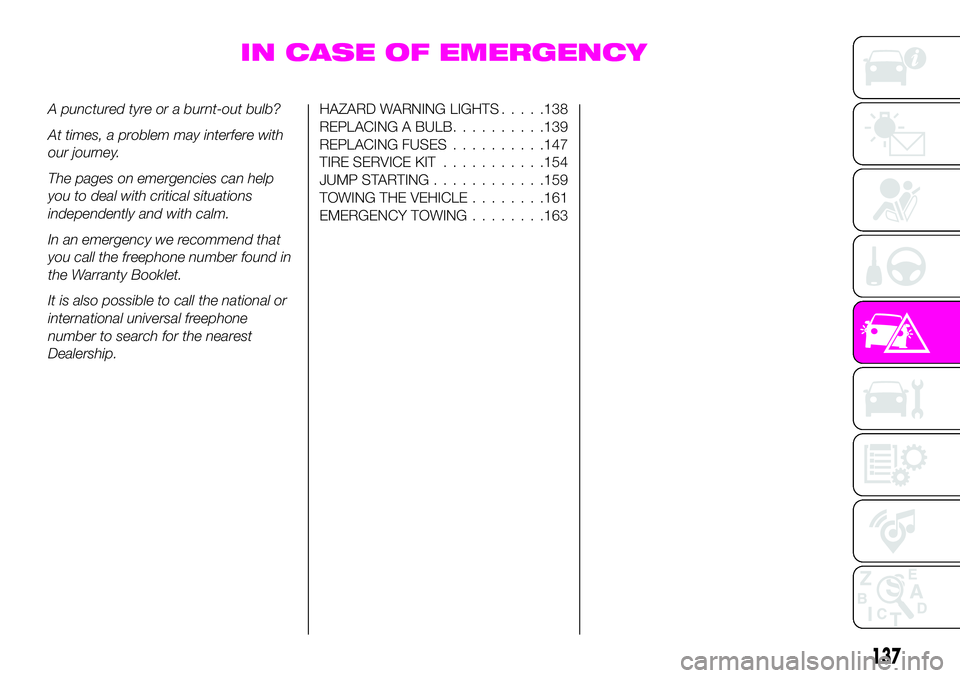
IN CASE OF EMERGENCY
A punctured tyre or a burnt-out bulb?
At times, a problem may interfere with
our journey.
The pages on emergencies can help
you to deal with critical situations
independently and with calm.
In an emergency we recommend that
you call the freephone number found in
the Warranty Booklet.
It is also possible to call the national or
international universal freephone
number to search for the nearest
Dealership.HAZARD WARNING LIGHTS.....138
REPLACING A BULB..........139
REPLACING FUSES..........147
TIRE SERVICE KIT...........154
JUMP STARTING............159
TOWING THE VEHICLE........161
EMERGENCY TOWING........163
137
Page 140 of 224

HAZARD WARNING
LIGHTS
CONTROL
Press button fig. 109 to switch the
lights on/off.
Depress the hazard warning flasher and
all the direction indicators will flash. The
hazard warning indicator light
and
in the instrument cluster flash
simultaneously.
EMERGENCY STOP
SIGNAL SYSTEM
The system turns off when it determines
that the brake pedal is released or that
an emergency braking situation no
longer exists based on the reduced
vehicle speed.
If the system determines that such a
situation is occurring, it flashes all the
direction indicators rapidly to caution
the driver of the vehicle following behind
your vehicle of the sudden braking
situation.
This system is designed to determine
whether you are depressing the brake
pedal with greater force than during
normal braking such as in a situation
requiring emergency braking.
If you bring your vehicle to a complete
stop while all the direction indicators are
flashing rapidly, the rapid flashing of all
the direction indicators changes back
to the normal flashing pattern.The emergency stop signal system
does not operate at vehicle speeds
under about 60 km/h.
If the brake pedal is depressed while
driving on slippery roads, the
emergency stop signal system could
operate causing all the direction and
lane change indicators to flash.
10905031100-L12-001AB
138
IN CASE OF EMERGENCY