lights Abarth 124 Spider 2020 Owner handbook (in English)
[x] Cancel search | Manufacturer: ABARTH, Model Year: 2020, Model line: 124 Spider, Model: Abarth 124 Spider 2020Pages: 224, PDF Size: 3.9 MB
Page 29 of 224
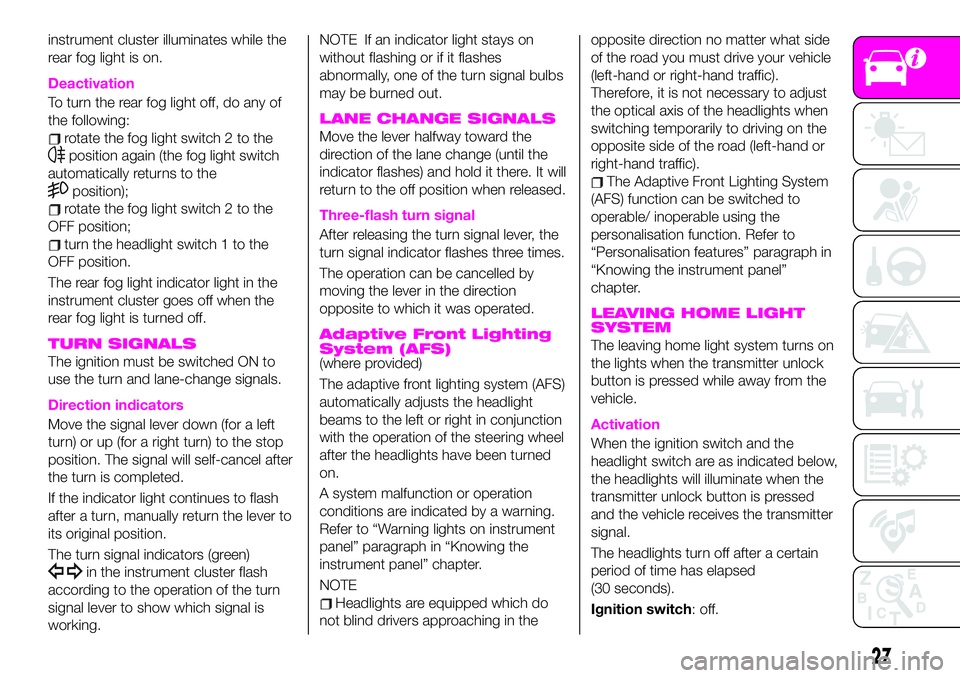
instrument cluster illuminates while the
rear fog light is on.
Deactivation
To turn the rear fog light off, do any of
the following:
rotate the fog light switch 2 to the
position again (the fog light switch
automatically returns to the
position);
rotate the fog light switch 2 to the
OFF position;
turn the headlight switch 1 to the
OFF position.
The rear fog light indicator light in the
instrument cluster goes off when the
rear fog light is turned off.
TURN SIGNALS
The ignition must be switched ON to
use the turn and lane-change signals.
Direction indicators
Move the signal lever down (for a left
turn) or up (for a right turn) to the stop
position. The signal will self-cancel after
the turn is completed.
If the indicator light continues to flash
after a turn, manually return the lever to
its original position.
The turn signal indicators (green)
in the instrument cluster flash
according to the operation of the turn
signal lever to show which signal is
working.
NOTE If an indicator light stays on
without flashing or if it flashes
abnormally, one of the turn signal bulbs
may be burned out.
LANE CHANGE SIGNALS
Move the lever halfway toward the
direction of the lane change (until the
indicator flashes) and hold it there. It will
return to the off position when released.
Three-flash turn signal
After releasing the turn signal lever, the
turn signal indicator flashes three times.
The operation can be cancelled by
moving the lever in the direction
opposite to which it was operated.
Adaptive Front Lighting
System (AFS)
(where provided)
The adaptive front lighting system (AFS)
automatically adjusts the headlight
beams to the left or right in conjunction
with the operation of the steering wheel
after the headlights have been turned
on.
A system malfunction or operation
conditions are indicated by a warning.
Refer to “Warning lights on instrument
panel” paragraph in “Knowing the
instrument panel” chapter.
NOTE
Headlights are equipped which do
not blind drivers approaching in theopposite direction no matter what side
of the road you must drive your vehicle
(left-hand or right-hand traffic).
Therefore, it is not necessary to adjust
the optical axis of the headlights when
switching temporarily to driving on the
opposite side of the road (left-hand or
right-hand traffic).
The Adaptive Front Lighting System
(AFS) function can be switched to
operable/ inoperable using the
personalisation function. Refer to
“Personalisation features” paragraph in
“Knowing the instrument panel”
chapter.
LEAVING HOME LIGHT
SYSTEM
The leaving home light system turns on
the lights when the transmitter unlock
button is pressed while away from the
vehicle.
Activation
When the ignition switch and the
headlight switch are as indicated below,
the headlights will illuminate when the
transmitter unlock button is pressed
and the vehicle receives the transmitter
signal.
The headlights turn off after a certain
period of time has elapsed
(30 seconds).
Ignition switch:off.
27
Page 30 of 224
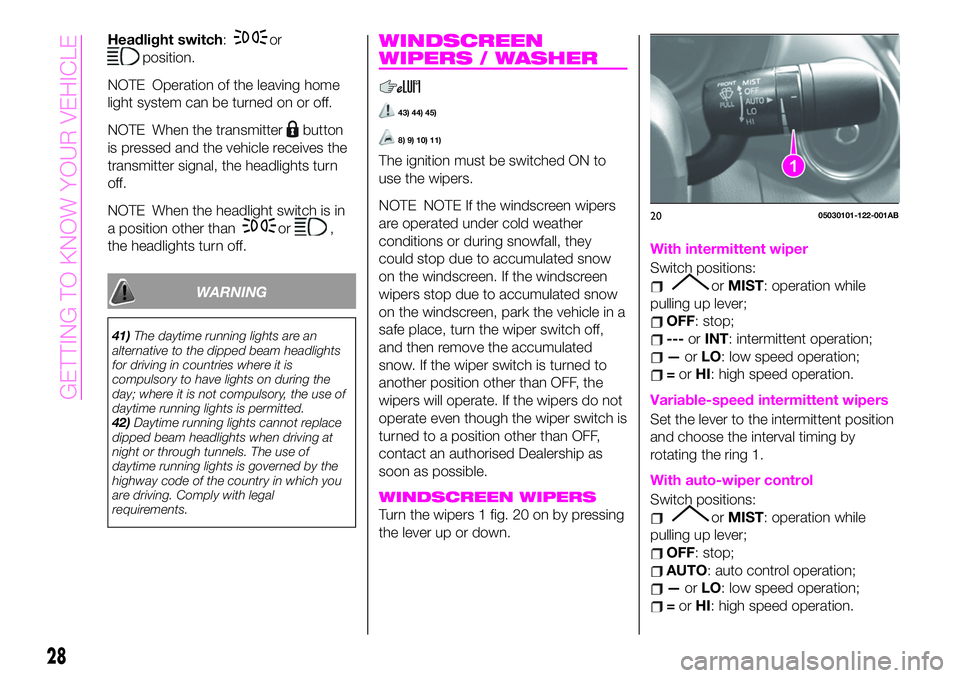
Headlight switch:or
position.
NOTE Operation of the leaving home
light system can be turned on or off.
NOTE When the transmitter
button
is pressed and the vehicle receives the
transmitter signal, the headlights turn
off.
NOTE When the headlight switch is in
a position other than
or,
the headlights turn off.
WARNING
41)The daytime running lights are an
alternative to the dipped beam headlights
for driving in countries where it is
compulsory to have lights on during the
day; where it is not compulsory, the use of
daytime running lights is permitted.
42)Daytime running lights cannot replace
dipped beam headlights when driving at
night or through tunnels. The use of
daytime running lights is governed by the
highway code of the country in which you
are driving. Comply with legal
requirements.
WINDSCREEN
WIPERS / WASHER
43) 44) 45)
8) 9) 10) 11)
The ignition must be switched ON to
use the wipers.
NOTE NOTE If the windscreen wipers
are operated under cold weather
conditions or during snowfall, they
could stop due to accumulated snow
on the windscreen. If the windscreen
wipers stop due to accumulated snow
on the windscreen, park the vehicle in a
safe place, turn the wiper switch off,
and then remove the accumulated
snow. If the wiper switch is turned to
another position other than OFF, the
wipers will operate. If the wipers do not
operate even though the wiper switch is
turned to a position other than OFF,
contact an authorised Dealership as
soon as possible.
WINDSCREEN WIPERS
Turn the wipers 1 fig. 20 on by pressing
the lever up or down.
With intermittent wiper
Switch positions:
orMIST: operation while
pulling up lever;
OFF: stop;
---orINT: intermittent operation;
—orLO: low speed operation;
=orHI: high speed operation.
Variable-speed intermittent wipers
Set the lever to the intermittent position
and choose the interval timing by
rotating the ring 1.
With auto-wiper control
Switch positions:
orMIST: operation while
pulling up lever;
OFF: stop;
AUTO: auto control operation;
—orLO: low speed operation;
=orHI: high speed operation.
2005030101-122-001AB
28
GETTING TO KNOW YOUR VEHICLE
Page 31 of 224
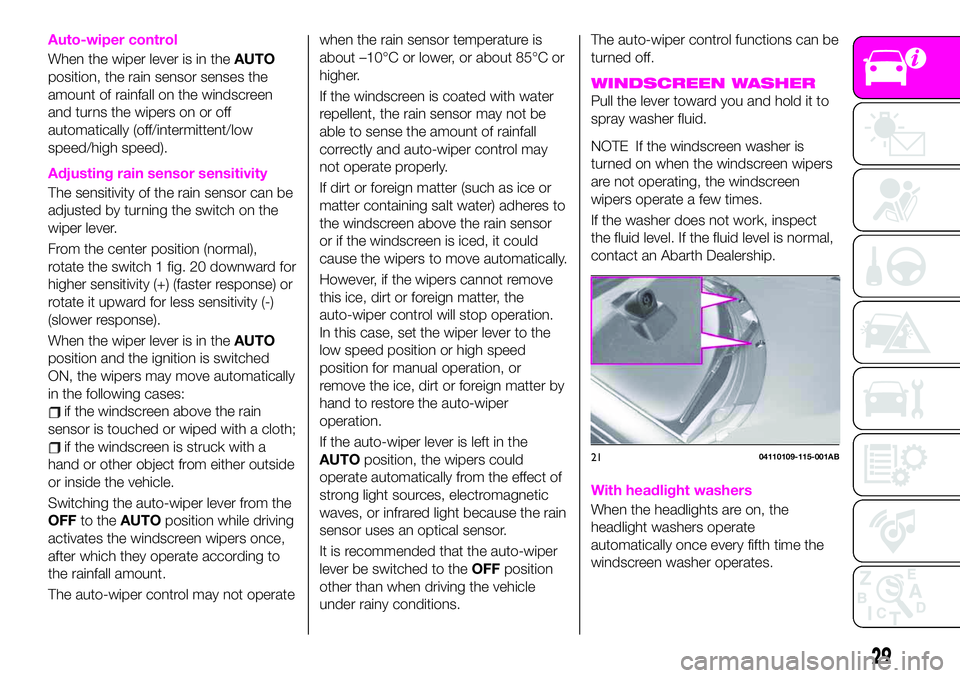
Auto-wiper control
When the wiper lever is in theAUTO
position, the rain sensor senses the
amount of rainfall on the windscreen
and turns the wipers on or off
automatically (off/intermittent/low
speed/high speed).
Adjusting rain sensor sensitivity
The sensitivity of the rain sensor can be
adjusted by turning the switch on the
wiper lever.
From the center position (normal),
rotate the switch 1 fig. 20 downward for
higher sensitivity (+) (faster response) or
rotate it upward for less sensitivity (-)
(slower response).
When the wiper lever is in theAUTO
position and the ignition is switched
ON, the wipers may move automatically
in the following cases:
if the windscreen above the rain
sensor is touched or wiped with a cloth;
if the windscreen is struck with a
hand or other object from either outside
or inside the vehicle.
Switching the auto-wiper lever from the
OFFto theAUTOposition while driving
activates the windscreen wipers once,
after which they operate according to
the rainfall amount.
The auto-wiper control may not operatewhen the rain sensor temperature is
about –10°C or lower, or about 85°C or
higher.
If the windscreen is coated with water
repellent, the rain sensor may not be
able to sense the amount of rainfall
correctly and auto-wiper control may
not operate properly.
If dirt or foreign matter (such as ice or
matter containing salt water) adheres to
the windscreen above the rain sensor
or if the windscreen is iced, it could
cause the wipers to move automatically.
However, if the wipers cannot remove
this ice, dirt or foreign matter, the
auto-wiper control will stop operation.
In this case, set the wiper lever to the
low speed position or high speed
position for manual operation, or
remove the ice, dirt or foreign matter by
hand to restore the auto-wiper
operation.
If the auto-wiper lever is left in the
AUTOposition, the wipers could
operate automatically from the effect of
strong light sources, electromagnetic
waves, or infrared light because the rain
sensor uses an optical sensor.
It is recommended that the auto-wiper
lever be switched to theOFFposition
other than when driving the vehicle
under rainy conditions.The auto-wiper control functions can be
turned off.
WINDSCREEN WASHER
Pull the lever toward you and hold it to
spray washer fluid.
NOTE If the windscreen washer is
turned on when the windscreen wipers
are not operating, the windscreen
wipers operate a few times.
If the washer does not work, inspect
the fluid level. If the fluid level is normal,
contact an Abarth Dealership.
With headlight washers
When the headlights are on, the
headlight washers operate
automatically once every fifth time the
windscreen washer operates.
2104110109-115-001AB
29
Page 32 of 224
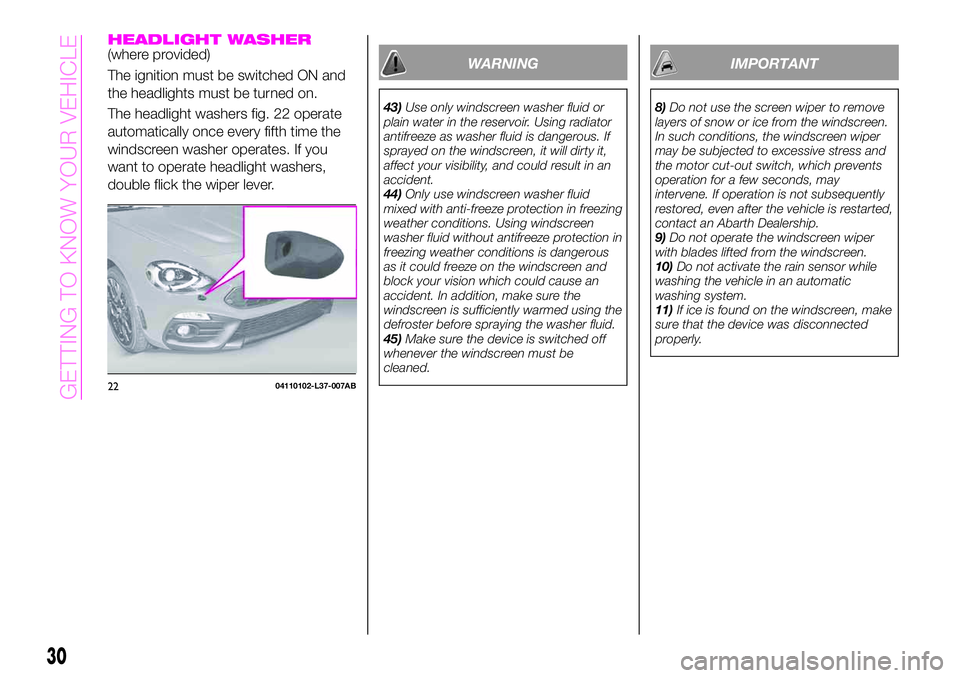
HEADLIGHT WASHER(where provided)
The ignition must be switched ON and
the headlights must be turned on.
The headlight washers fig. 22 operate
automatically once every fifth time the
windscreen washer operates. If you
want to operate headlight washers,
double flick the wiper lever.WARNING
43)Use only windscreen washer fluid or
plain water in the reservoir. Using radiator
antifreeze as washer fluid is dangerous. If
sprayed on the windscreen, it will dirty it,
affect your visibility, and could result in an
accident.
44)Only use windscreen washer fluid
mixed with anti-freeze protection in freezing
weather conditions. Using windscreen
washer fluid without antifreeze protection in
freezing weather conditions is dangerous
as it could freeze on the windscreen and
block your vision which could cause an
accident. In addition, make sure the
windscreen is sufficiently warmed using the
defroster before spraying the washer fluid.
45)Make sure the device is switched off
whenever the windscreen must be
cleaned.
IMPORTANT
8)Do not use the screen wiper to remove
layers of snow or ice from the windscreen.
In such conditions, the windscreen wiper
may be subjected to excessive stress and
the motor cut-out switch, which prevents
operation for a few seconds, may
intervene. If operation is not subsequently
restored, even after the vehicle is restarted,
contact an Abarth Dealership.
9)Do not operate the windscreen wiper
with blades lifted from the windscreen.
10)Do not activate the rain sensor while
washing the vehicle in an automatic
washing system.
11)If ice is found on the windscreen, make
sure that the device was disconnected
properly.
2204110102-L37-007AB
30
GETTING TO KNOW YOUR VEHICLE
Page 49 of 224

KNOWING THE INSTRUMENT PANEL
This section of the owner handbook
gives you all the information you need
to understand, interpret and use the
instrument panel correctly.CONTROL PANEL AND
INSTRUMENTS..............48
MAINTENANCE MONITOR.......53
WARNING LIGHTS AND
MESSAGES................54
47
Page 52 of 224
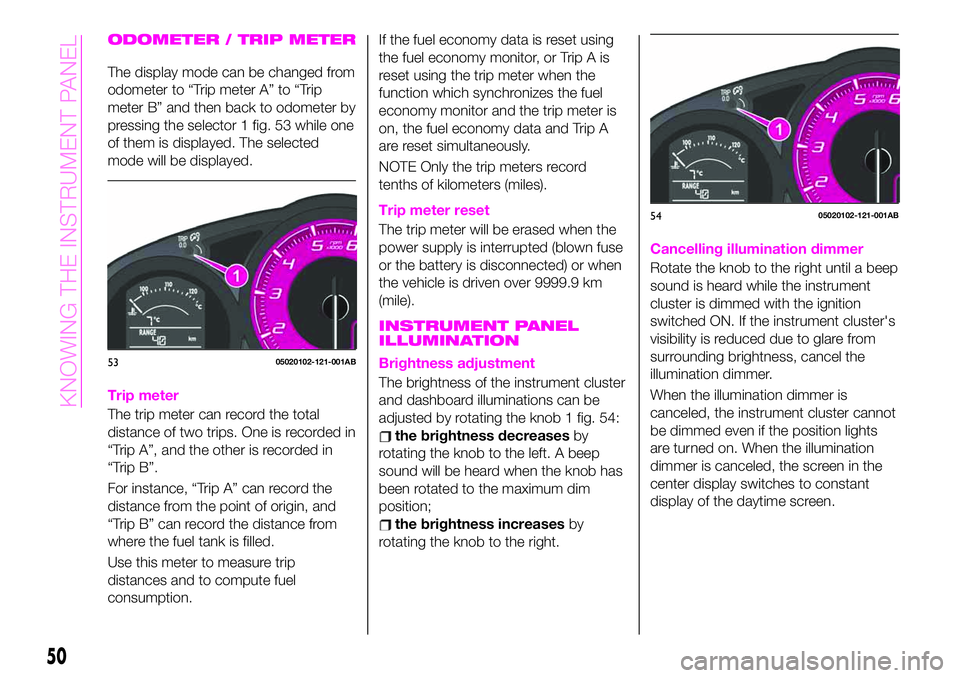
ODOMETER / TRIP METER
The display mode can be changed from
odometer to “Trip meter A” to “Trip
meter B” and then back to odometer by
pressing the selector 1 fig. 53 while one
of them is displayed. The selected
mode will be displayed.
Trip meter
The trip meter can record the total
distance of two trips. One is recorded in
“Trip A”, and the other is recorded in
“Trip B”.
For instance, “Trip A” can record the
distance from the point of origin, and
“Trip B” can record the distance from
where the fuel tank is filled.
Use this meter to measure trip
distances and to compute fuel
consumption.If the fuel economy data is reset using
the fuel economy monitor, or Trip A is
reset using the trip meter when the
function which synchronizes the fuel
economy monitor and the trip meter is
on, the fuel economy data and Trip A
are reset simultaneously.
NOTE Only the trip meters record
tenths of kilometers (miles).
Trip meter reset
The trip meter will be erased when the
power supply is interrupted (blown fuse
or the battery is disconnected) or when
the vehicle is driven over 9999.9 km
(mile).
INSTRUMENT PANEL
ILLUMINATION
Brightness adjustment
The brightness of the instrument cluster
and dashboard illuminations can be
adjusted by rotating the knob 1 fig. 54:
the brightness decreasesby
rotating the knob to the left. A beep
sound will be heard when the knob has
been rotated to the maximum dim
position;
the brightness increasesby
rotating the knob to the right.
Cancelling illumination dimmer
Rotate the knob to the right until a beep
sound is heard while the instrument
cluster is dimmed with the ignition
switched ON. If the instrument cluster's
visibility is reduced due to glare from
surrounding brightness, cancel the
illumination dimmer.
When the illumination dimmer is
canceled, the instrument cluster cannot
be dimmed even if the position lights
are turned on. When the illumination
dimmer is canceled, the screen in the
center display switches to constant
display of the daytime screen.
5305020102-121-001AB
5405020102-121-001AB
50
KNOWING THE INSTRUMENT PANEL
Page 56 of 224
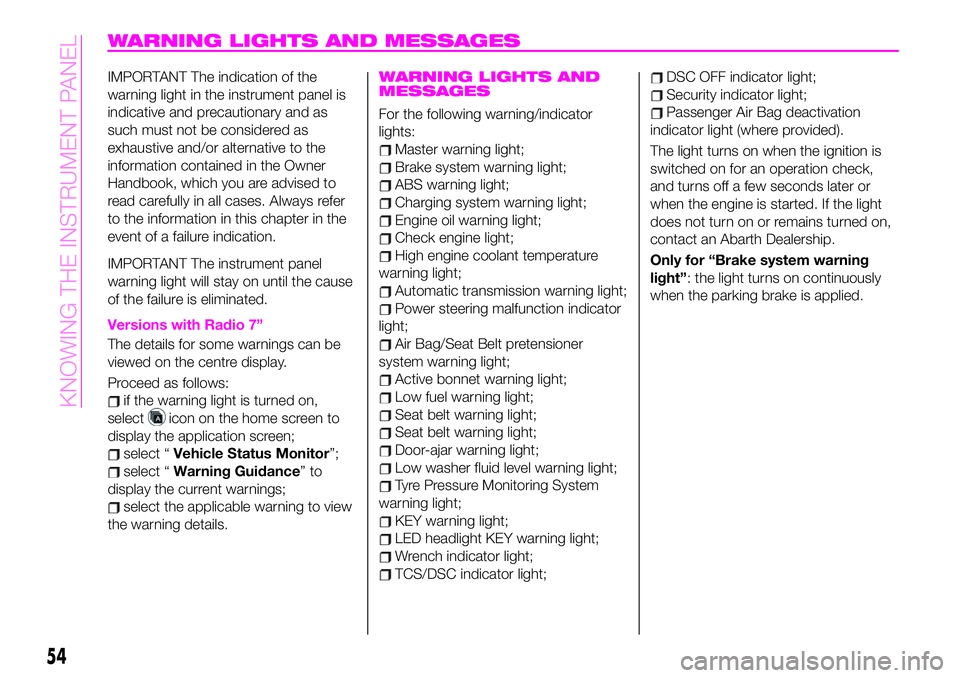
WARNING LIGHTS AND MESSAGES
IMPORTANT The indication of the
warning light in the instrument panel is
indicative and precautionary and as
such must not be considered as
exhaustive and/or alternative to the
information contained in the Owner
Handbook, which you are advised to
read carefully in all cases. Always refer
to the information in this chapter in the
event of a failure indication.
IMPORTANT The instrument panel
warning light will stay on until the cause
of the failure is eliminated.
Versions with Radio 7”
The details for some warnings can be
viewed on the centre display.
Proceed as follows:
if the warning light is turned on,
select
icon on the home screen to
display the application screen;
select “Vehicle Status Monitor”;
select “Warning Guidance”to
display the current warnings;
select the applicable warning to view
the warning details.
WARNING LIGHTS AND
MESSAGES
For the following warning/indicator
lights:
Master warning light;
Brake system warning light;
ABS warning light;
Charging system warning light;
Engine oil warning light;
Check engine light;
High engine coolant temperature
warning light;
Automatic transmission warning light;
Power steering malfunction indicator
light;
Air Bag/Seat Belt pretensioner
system warning light;
Active bonnet warning light;
Low fuel warning light;
Seat belt warning light;
Seat belt warning light;
Door-ajar warning light;
Low washer fluid level warning light;
Tyre Pressure Monitoring System
warning light;
KEY warning light;
LED headlight KEY warning light;
Wrench indicator light;
TCS/DSC indicator light;
DSC OFF indicator light;
Security indicator light;
Passenger Air Bag deactivation
indicator light (where provided).
The light turns on when the ignition is
switched on for an operation check,
and turns off a few seconds later or
when the engine is started. If the light
does not turn on or remains turned on,
contact an Abarth Dealership.
Only for “Brake system warning
light”: the light turns on continuously
when the parking brake is applied.
54
KNOWING THE INSTRUMENT PANEL
Page 57 of 224
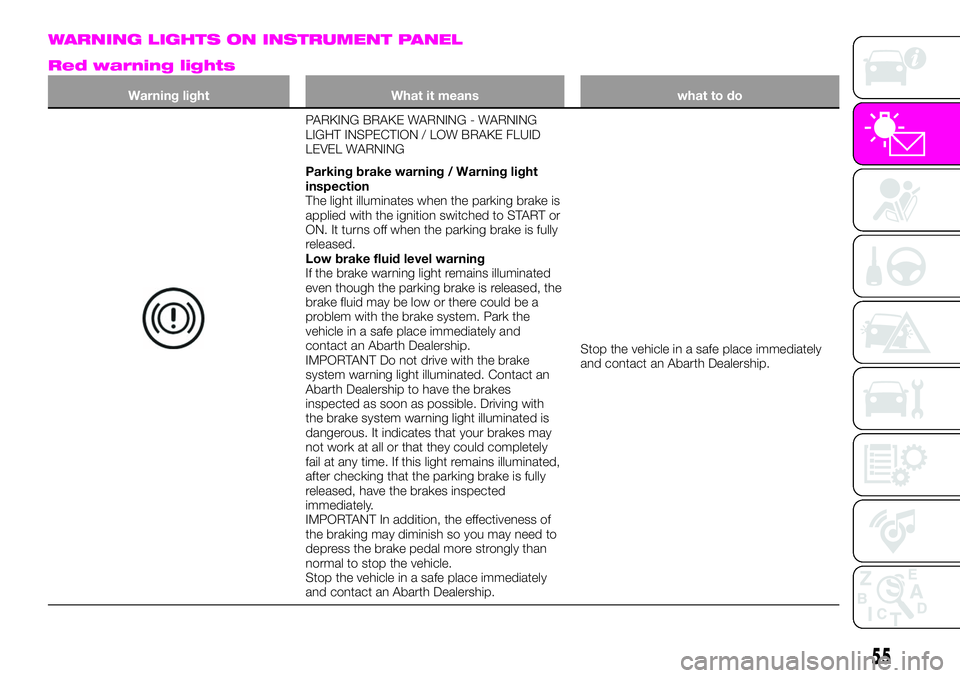
WARNING LIGHTS ON INSTRUMENT PANEL
Red warning lights
Warning light What it means what to do
PARKING BRAKE WARNING - WARNING
LIGHT INSPECTION / LOW BRAKE FLUID
LEVEL WARNING
Parking brake warning / Warning light
inspection
The light illuminates when the parking brake is
applied with the ignition switched to START or
ON. It turns off when the parking brake is fully
released.
Low brake fluid level warning
If the brake warning light remains illuminated
even though the parking brake is released, the
brake fluid may be low or there could be a
problem with the brake system. Park the
vehicle in a safe place immediately and
contact an Abarth Dealership.
IMPORTANT Do not drive with the brake
system warning light illuminated. Contact an
Abarth Dealership to have the brakes
inspected as soon as possible. Driving with
the brake system warning light illuminated is
dangerous. It indicates that your brakes may
not work at all or that they could completely
fail at any time. If this light remains illuminated,
after checking that the parking brake is fully
released, have the brakes inspected
immediately.
IMPORTANT In addition, the effectiveness of
the braking may diminish so you may need to
depress the brake pedal more strongly than
normal to stop the vehicle.
Stop the vehicle in a safe place immediately
and contact an Abarth Dealership.Stop the vehicle in a safe place immediately
and contact an Abarth Dealership.
55
Page 58 of 224
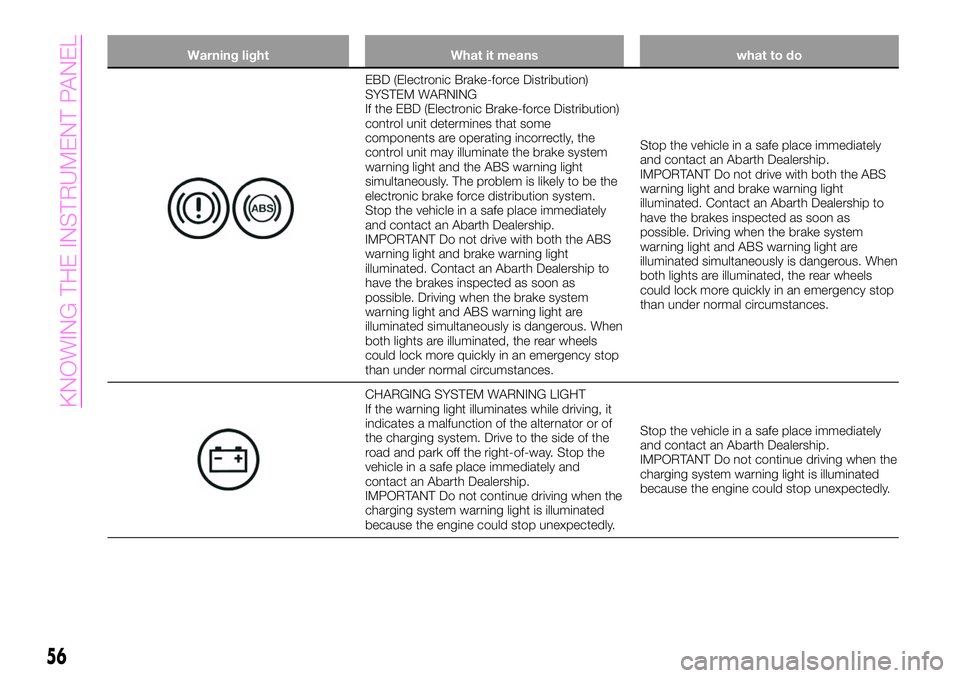
Warning light What it means what to do
EBD (Electronic Brake-force Distribution)
SYSTEM WARNING
If the EBD (Electronic Brake-force Distribution)
control unit determines that some
components are operating incorrectly, the
control unit may illuminate the brake system
warning light and the ABS warning light
simultaneously. The problem is likely to be the
electronic brake force distribution system.
Stop the vehicle in a safe place immediately
and contact an Abarth Dealership.
IMPORTANT Do not drive with both the ABS
warning light and brake warning light
illuminated. Contact an Abarth Dealership to
have the brakes inspected as soon as
possible. Driving when the brake system
warning light and ABS warning light are
illuminated simultaneously is dangerous. When
both lights are illuminated, the rear wheels
could lock more quickly in an emergency stop
than under normal circumstances.Stop the vehicle in a safe place immediately
and contact an Abarth Dealership.
IMPORTANT Do not drive with both the ABS
warning light and brake warning light
illuminated. Contact an Abarth Dealership to
have the brakes inspected as soon as
possible. Driving when the brake system
warning light and ABS warning light are
illuminated simultaneously is dangerous. When
both lights are illuminated, the rear wheels
could lock more quickly in an emergency stop
than under normal circumstances.
CHARGING SYSTEM WARNING LIGHT
If the warning light illuminates while driving, it
indicates a malfunction of the alternator or of
the charging system. Drive to the side of the
road and park off the right-of-way. Stop the
vehicle in a safe place immediately and
contact an Abarth Dealership.
IMPORTANT Do not continue driving when the
charging system warning light is illuminated
because the engine could stop unexpectedly.Stop the vehicle in a safe place immediately
and contact an Abarth Dealership.
IMPORTANT Do not continue driving when the
charging system warning light is illuminated
because the engine could stop unexpectedly.
56
KNOWING THE INSTRUMENT PANEL
Page 63 of 224
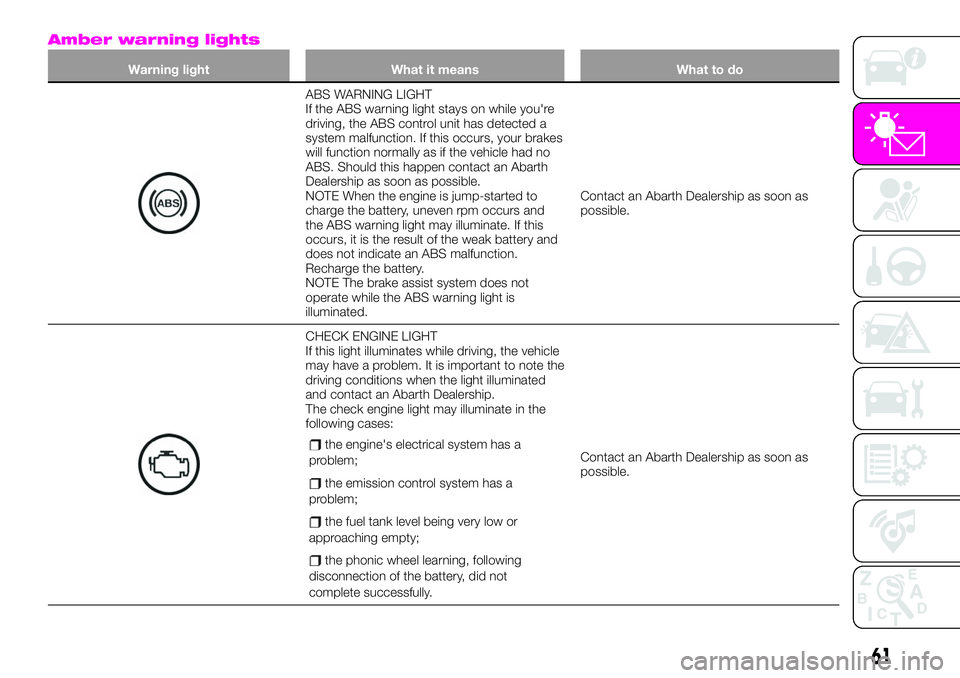
Amber warning lights
Warning light What it means What to do
ABS WARNING LIGHT
If the ABS warning light stays on while you're
driving, the ABS control unit has detected a
system malfunction. If this occurs, your brakes
will function normally as if the vehicle had no
ABS. Should this happen contact an Abarth
Dealership as soon as possible.
NOTE When the engine is jump-started to
charge the battery, uneven rpm occurs and
the ABS warning light may illuminate. If this
occurs, it is the result of the weak battery and
does not indicate an ABS malfunction.
Recharge the battery.
NOTE The brake assist system does not
operate while the ABS warning light is
illuminated.Contact an Abarth Dealership as soon as
possible.
CHECK ENGINE LIGHT
If this light illuminates while driving, the vehicle
may have a problem. It is important to note the
driving conditions when the light illuminated
and contact an Abarth Dealership.
The check engine light may illuminate in the
following cases:
the engine's electrical system has a
problem;
the emission control system has a
problem;
the fuel tank level being very low or
approaching empty;
the phonic wheel learning, following
disconnection of the battery, did not
complete successfully.
Contact an Abarth Dealership as soon as
possible.
61