Abarth 500 2012 Owner handbook (in English)
Manufacturer: ABARTH, Model Year: 2012, Model line: 500, Model: Abarth 500 2012Pages: 170, PDF Size: 3.5 MB
Page 21 of 170

20
SAFETY
DEVICES
CORRECT USE
OF THE
CAR
WARNING
LIGHTS AND
MESSAGES
IN AN
EMERGENCY
CAR
MAINTENANCE
TECHNICAL
SPECIFICATIONS
INDEX
YOUR CAR
Daylights (D.R.L.)
This function enables to activate/deacti-
vate the daylight lig
ht.
Proceed as follows to switch this function
on or off:
– briefly press button MENU
ESCto dis-
play the three sub-menus;
– briefly press button MENU
ESC: (On)
or (Off) will flash on the display (accord-
ing to previous setting);
– press button
+or –for setting;
– briefly press button MENU
ESCto go
back to the menu screen or press the but-
ton for long to go back to the standard
screen without storing settings;
– hold MENU
ESCpressed to go back to
the standard screen or main menu accord-
ing to the points of the menu where you are
at.GSI Shift up
(Gear shift suggestion)
This function allows selection of two
gear shift suggestion modes. Two
modes are available: NORMAL/SPORT
and SPORT.
NORMAL/SPORT: with this mode
active, during normal driving (SPORT
function off) gear shift suggestions are
determined by fuel economy while, with
the SPORT function on, gear shift
suggestions are intended to enhance
sports driving.
SPORT: with this mode active, gear shift
suggestions are provided only when the
SPORT function is active and are
intended to enhance sports driving.
To select one of the modes, proceed as
follows:
– press the MENU ESCbutton briefly;
the display will show a submenu;
– press the MENU ESCbutton briefly
again: the mode currently set will flash
on the display;
– press the
+or –button to change
the mode set;– press the MENU ESCbutton briefly
to save the new mode set and return to
the submenu screen, or hold the button
down to return to the main screen
without saving;
– hold the MENU ESCbutton down
again to return to the standard screen
or main menu, depending on your
location in the menu.
Exit Menu
This is the last function that closes the cir-
cular setting cycle listed in the initial menu
screen.
Briefly press button MENU
ESCto go
back to the standard screen without stor-
ing settings.
Press button
–to return to the first menu
option (Speed Beep).
Page 22 of 170
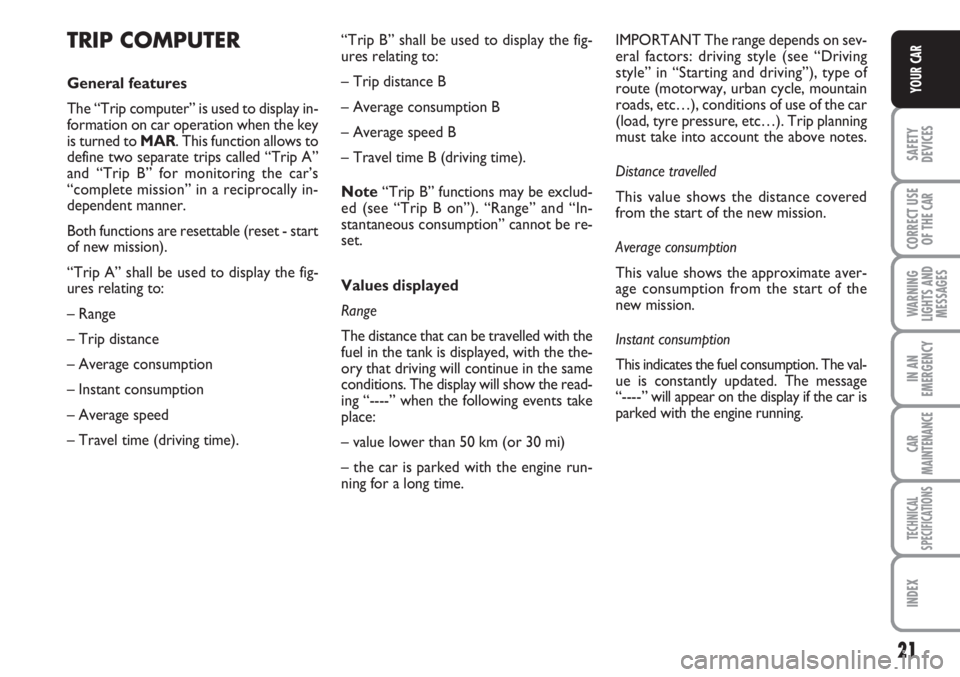
21
SAFETY
DEVICES
CORRECT USE
OF THE
CAR
WARNING
LIGHTS AND
MESSAGES
IN AN
EMERGENCY
CAR
MAINTENANCE
TECHNICAL
SPECIFICATIONS
INDEX
YOUR CAR
TRIP COMPUTER
General features
The “Trip computer” is used to display in-
formation on car operation when the key
is turned to MAR. This function allows to
define two separate trips called “Trip A”
and “Trip B” for monitoring the car’s
“complete mission” in a reciprocally in-
dependent manner.
Both functions are resettable (reset - start
of new mission).
“Trip A” shall be used to display the fig-
ures relating to:
– Range
– Trip distance
– Average consumption
– Instant consumption
– Average speed
– Travel time (driving time).“Trip B” shall be used to display the fig-
ures relating to:
– Trip distance B
– Average consumption B
– Average speed B
– Travel time B (driving time).
Note“Trip B” functions may be exclud-
ed (see “Trip B on”). “Range” and “In-
stantaneous consumption” cannot be re-
set.
Values displayed
Range
The distance that can be travelled with the
fuel in the tank is displayed, with the the-
ory that driving will continue in the same
conditions. The display will show the read-
ing “----” when the following events take
place:
– value lower than 50 km (or 30 mi)
– the car is parked with the engine run-
ning for a long time.IMPORTANT The range depends on sev-
eral factors: driving style (see “Driving
style” in “Starting and driving”), type of
route (motorway, urban cycle, mountain
roads, etc…), conditions of use of the car
(load, tyre pressure, etc…). Trip planning
must take into account the above notes.
Distance travelled
This value shows the distance covered
from the start of the new mission.
Average consumption
This value shows the approximate aver-
age consumption from the start of the
new mission.
Instant consumption
This indicates the fuel consumption. The val-
ue is constantly updated. The message
“----” will appear on the display if the car is
parked with the engine running.
Page 23 of 170
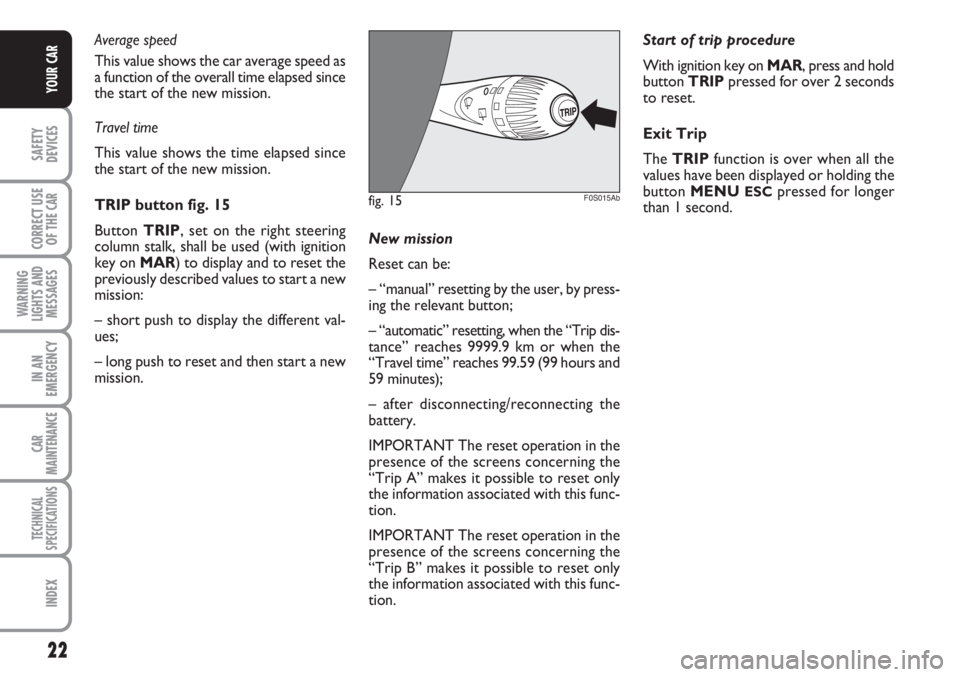
22
SAFETY
DEVICES
CORRECT USE
OF THE
CAR
WARNING
LIGHTS AND
MESSAGES
IN AN
EMERGENCY
CAR
MAINTENANCE
TECHNICAL
SPECIFICATIONS
INDEX
YOUR CAR
Average speed
This value shows the car average speed as
a function of the overall time elapsed since
the start of the new mission.
Travel time
This value shows the time elapsed since
the start of the new mission.
TRIP button fig. 15
Button TRIP, set on the right steering
column stalk, shall be used (with ignition
key on MAR) to display and to reset the
previously described values to start a new
mission:
– short push to display the different val-
ues;
– long push to reset and then start a new
mission.New mission
Reset can be:
– “manual” resetting by the user, by press-
ing the relevant button;
– “automatic” resetting, when the “Trip dis-
tance” reaches 9999.9 km or when the
“Travel time” reaches 99.59 (99 hours and
59 minutes);
– after disconnecting/reconnecting the
battery.
IMPORTANT The reset operation in the
presence of the screens concerning the
“Trip A” makes it possible to reset only
the information associated with this func-
tion.
IMPORTANT The reset operation in the
presence of the screens concerning the
“Trip B” makes it possible to reset only
the information associated with this func-
tion.Start of trip procedure
With ignition key on MAR, press and hold
button TRIPpressed for over 2 seconds
to reset.
Exit Trip
The TRIPfunction is over when all the
values have been displayed or holding the
button MENU
ESCpressed for longer
than 1 second.fig. 15F0S015Ab
Page 24 of 170
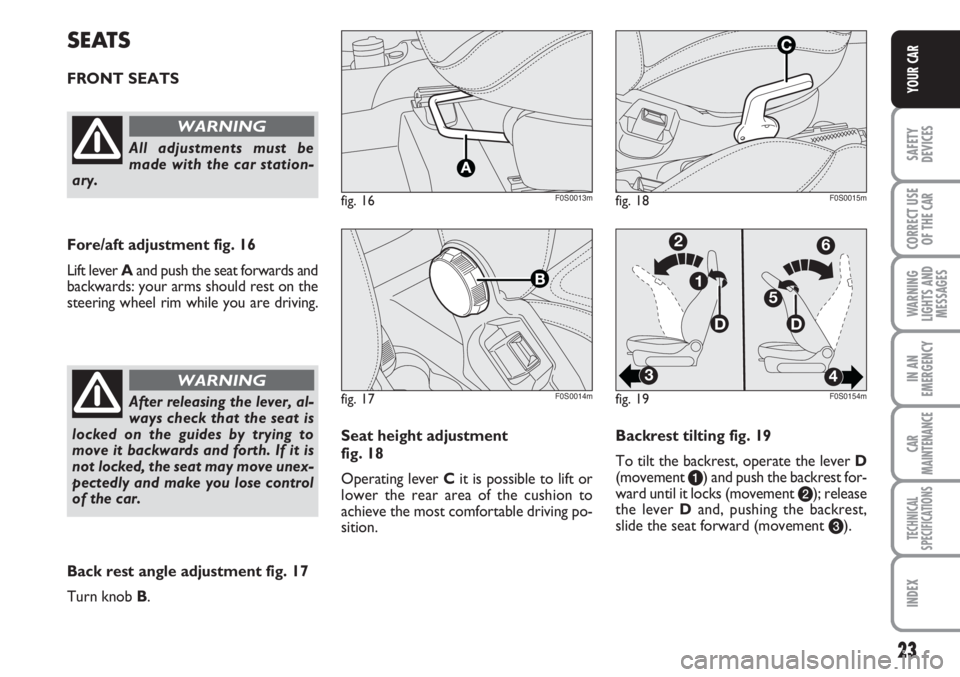
23
SAFETY
DEVICES
CORRECT USE
OF THE
CAR
WARNING
LIGHTS AND
MESSAGES
IN AN
EMERGENCY
CAR
MAINTENANCE
TECHNICAL
SPECIFICATIONS
INDEX
YOUR CAR
Seat height adjustment
fig. 18
Operating lever Cit is possible to lift or
lower the rear area of the cushion to
achieve the most comfortable driving po-
sition.Backrest tilting fig. 19
To tilt the backrest, operate the lever D
(movement a) and push the backrest for-
ward until it locks (movement b); release
the lever Dand, pushing the backrest,
slide the seat forward (movement c).
SEATS
FRONT SEATS
fig. 16F0S0013m
fig. 17F0S0014m
Fore/aft adjustment fig. 16
Lift lever Aand push the seat forwards and
backwards: your arms should rest on the
steering wheel rim while you are driving.
All adjustments must be
made with the car station-
ary.
WARNING
After releasing the lever, al-
ways check that the seat is
locked on the guides by trying to
move it backwards and forth. If it is
not locked, the seat may move unex-
pectedly and make you lose control
of the car.
WARNING
fig. 18F0S0015m
fig. 19
2
34
6
5
1
DD
F0S0154m
Back rest angle adjustment fig. 17
Turn knob B.
Page 25 of 170

24
SAFETY
DEVICES
CORRECT USE
OF THE
CAR
WARNING
LIGHTS AND
MESSAGES
IN AN
EMERGENCY
CAR
MAINTENANCE
TECHNICAL
SPECIFICATIONS
INDEX
YOUR CAR
Driver side and passenger side where
position memory is provided
To return the seat to its initial position,
slide the seat backward pushing the back-
rest until the seat locks (movement d)
operate the lever D(movement e) and
lift the backrest (movement f) until you
hear it snapping in position.
WARNING Using the lever Dbefore
locking the seat in the initial position caus-
es the loss of the seat initial position. In
that case, it is necessary to adjust the seat
position by means of the longitudinal ad-
justment fig. 16.
Passenger side where position
memory is not provided
To return the seat to its initial position,
slide the seat backward pushing the back-
rest to the desired position (movement
d); operate the lever D(movement e)
and lift the backrest (movement f) until
you hear it snapping in position.
All adjustments must be
made with the car stationary.
WARNING
fig. 20F0S020Ab
The type of reattachment manoeuvre has
been chosen to guarantee the safety of the
occupant. In effect, if the mechanism de-
tects an obstacle (e.g. a bag) and cannot
restore the seat to its original position, it
allows the reattachment of the actual seat,
positioning the backrest only, ensuring
that the guides are attached.
REAR SEATS fig. 20
Backrest release
❒For versions with joint seat, lift handles A
and Band guide the backrest onto the
cushion.
❒For versions with separate seats, lift han-
dle Aor Bto release respectively the left
or right part of the backrest and guide the
backrest onto the cushion.
HEAD RESTRAINTS
REAR fig. 21
(for versions/markets, where provided)
To lift out rear head restraints: press at
the same time buttons Be Cset on both
sides and take them out. Rear head re-
straints must be lifted out with backrest
released and tilted toward the passenger
compartment or with the tailgate open.
To bring the head restraint in correct po-
sition, lift it until you hear it click.
To lower the head restraint, press button
B. The specific shape of the head restraint
interferes with the correct rest of the
back of the rear passenger on the back-
rest; the shape is useful to force the pas-
senger to lift the headrest for its correct
use.
IMPORTANT Rear seat passengers shall
always set the head restraints in “fully
drawn out” position.
Page 26 of 170
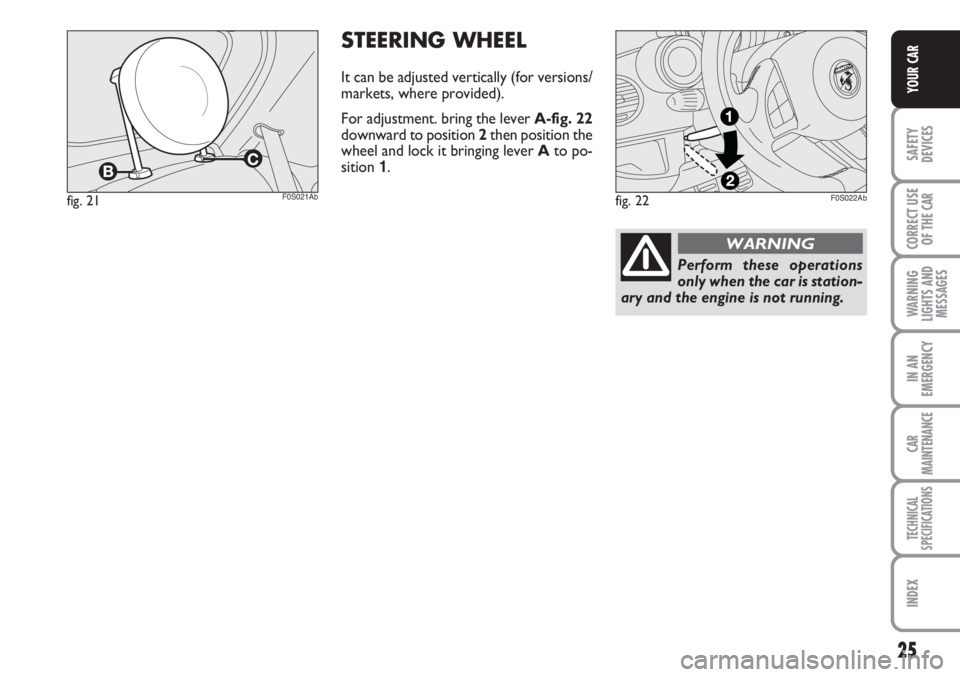
25
SAFETY
DEVICES
CORRECT USE
OF THE
CAR
WARNING
LIGHTS AND
MESSAGES
IN AN
EMERGENCY
CAR
MAINTENANCE
TECHNICAL
SPECIFICATIONS
INDEX
YOUR CAR
STEERING WHEEL
It can be adjusted vertically (for versions/
markets, where provided).
For adjustment. bring the lever A-fig. 22
downward to position 2then position the
wheel and lock it bringing lever Ato po-
sition 1.
fig. 21F0S021Abfig. 22F0S022Ab
Perform these operations
only when the car is station-
ary and the engine is not running.
WARNING
Page 27 of 170
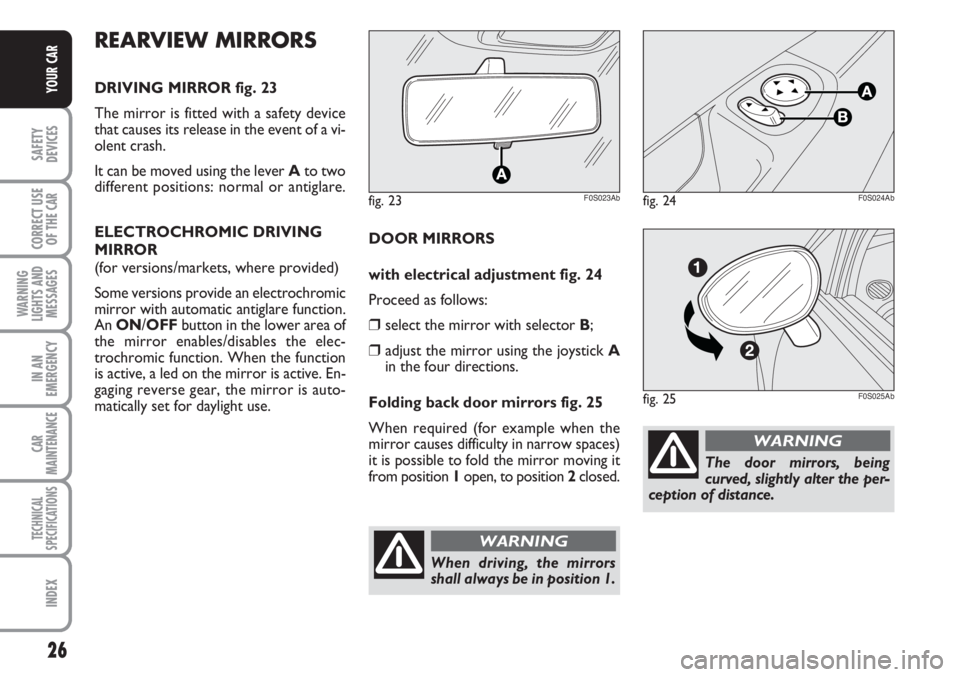
26
SAFETY
DEVICES
CORRECT USE
OF THE
CAR
WARNING
LIGHTS AND
MESSAGES
IN AN
EMERGENCY
CAR
MAINTENANCE
TECHNICAL
SPECIFICATIONS
INDEX
YOUR CAR
The door mirrors, being
curved, slightly alter the per-
ception of distance.
WARNING
When driving, the mirrors
shall always be in position 1.
WARNING
fig. 23F0S023Ab
DOOR MIRRORS
with electrical adjustment fig. 24
Proceed as follows:
❒ select the mirror with selector B;
❒ adjust the mirror using the joystick A
in the four directions.
Folding back door mirrors fig. 25
When required (for example when the
mirror causes difficulty in narrow spaces)
it is possible to fold the mirror moving it
from position 1open, to position 2closed.
REARVIEW MIRRORS
DRIVING MIRROR fig. 23
The mirror is fitted with a safety device
that causes its release in the event of a vi-
olent crash.
It can be moved using the lever Ato two
different positions: normal or antiglare.
ELECTROCHROMIC DRIVING
MIRROR
(for versions/markets, where provided)
Some versions provide an electrochromic
mirror with automatic antiglare function.
An ON/OFFbutton in the lower area of
the mirror enables/disables the elec-
trochromic function. When the function
is active, a led on the mirror is active. En-
gaging reverse gear, the mirror is auto-
matically set for daylight use.
fig. 25F0S025Ab
fig. 24F0S024Ab
Page 28 of 170
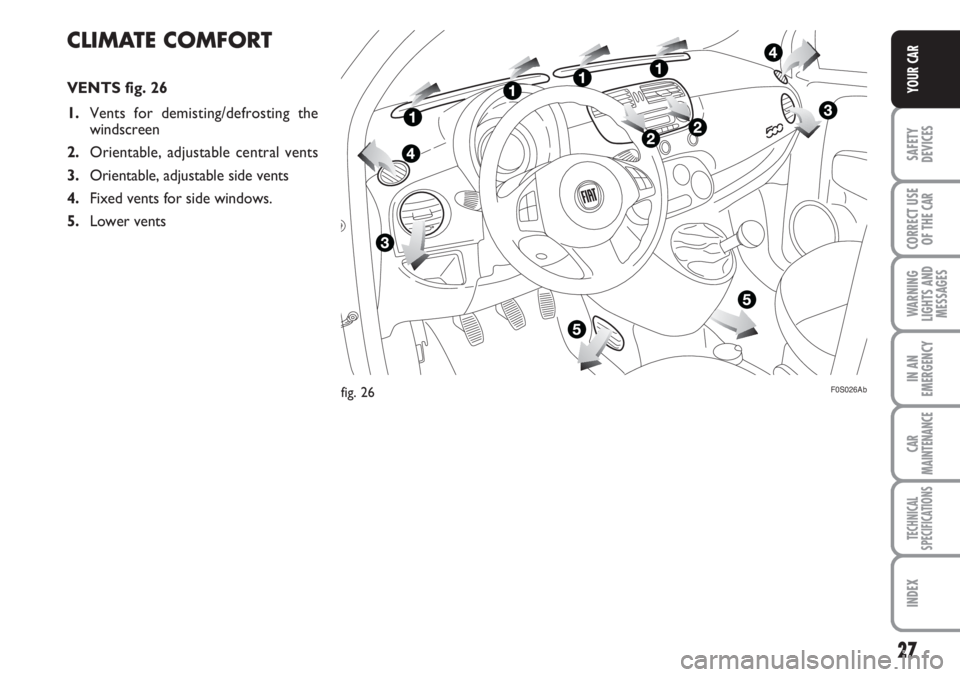
27
SAFETY
DEVICES
CORRECT USE
OF THE
CAR
WARNING
LIGHTS AND
MESSAGES
IN AN
EMERGENCY
CAR
MAINTENANCE
TECHNICAL
SPECIFICATIONS
INDEX
YOUR CAR
CLIMATE COMFORT
VENTS fig. 26
1.Vents for demisting/defrosting the
windscreen
2.Orientable, adjustable central vents
3.Orientable, adjustable side vents
4.Fixed vents for side windows.
5.Lower vents
fig. 26F0S026Ab
Page 29 of 170
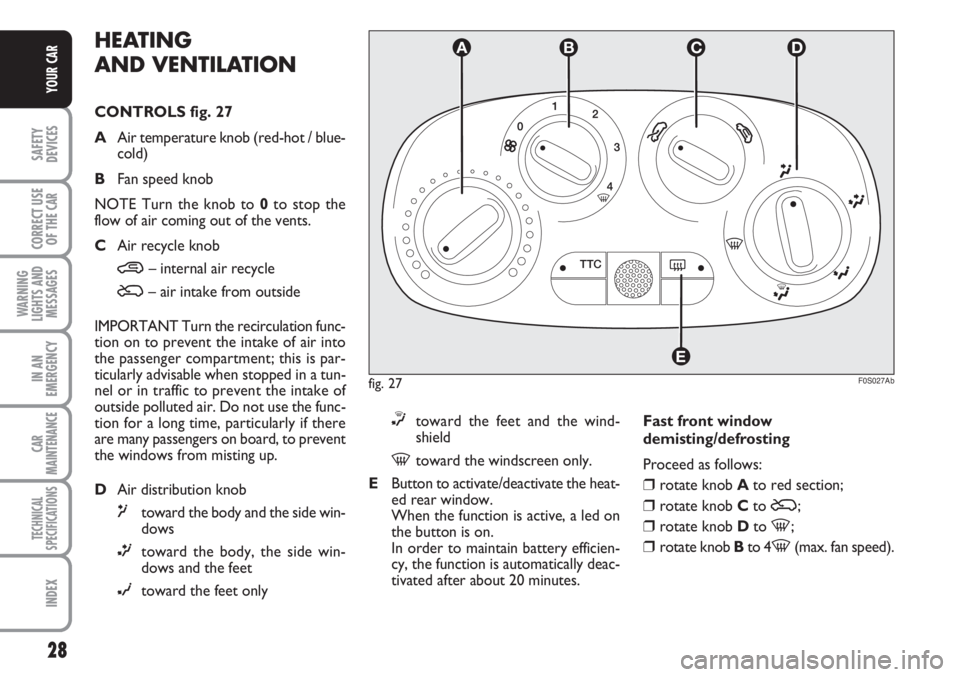
28
SAFETY
DEVICES
CORRECT USE
OF THE
CAR
WARNING
LIGHTS AND
MESSAGES
IN AN
EMERGENCY
CAR
MAINTENANCE
TECHNICAL
SPECIFICATIONS
INDEX
YOUR CAR
fig. 27F0S027Ab
TTC
A
E
BCDHEATING
AND VENTILATION
CONTROLS fig. 27
AAir temperature knob (red-hot / blue-
cold)
BFan speed knob
NOTE Turn the knob to 0to stop the
flow of air coming out of the vents.
CAir recycle knob
…– internal air recycle
Ú– air intake from outside
IMPORTANT Turn the recirculation func-
tion on to prevent the intake of air into
the passenger compartment; this is par-
ticularly advisable when stopped in a tun-
nel or in traffic to prevent the intake of
outside polluted air. Do not use the func-
tion for a long time, particularly if there
are many passengers on board, to prevent
the windows from misting up.
DAir distribution knob
μtoward the body and the side win-
dows
∑toward the body, the side win-
dows and the feet
∂toward the feet only
∏toward the feet and the wind-
shield
-toward the windscreen only.
EButton to activate/deactivate the heat-
ed rear window.
When the function is active, a led on
the button is on.
In order to maintain battery efficien-
cy, the function is automatically deac-
tivated after about 20 minutes.Fast front window
demisting/defrosting
Proceed as follows:
❒ rotate knob Ato red section;
❒ rotate knob Cto Ú;
❒ rotate knob Dto -;
❒ rotate knob Bto 4-(max. fan speed).
Page 30 of 170
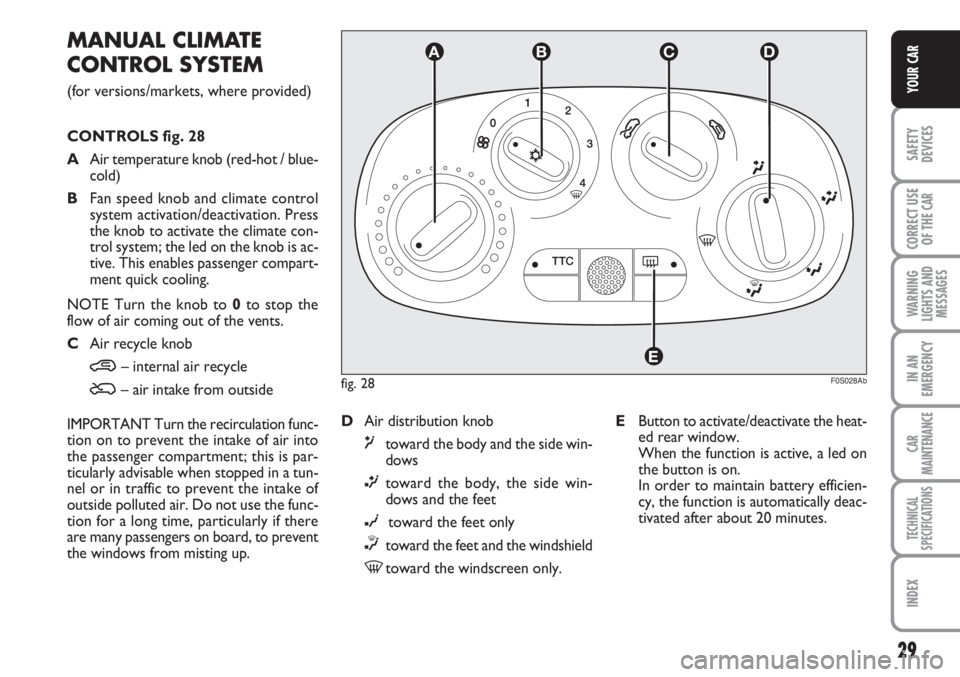
29
SAFETY
DEVICES
CORRECT USE
OF THE
CAR
WARNING
LIGHTS AND
MESSAGES
IN AN
EMERGENCY
CAR
MAINTENANCE
TECHNICAL
SPECIFICATIONS
INDEX
YOUR CAR
MANUAL CLIMATE
CONTROL SYSTEM
(for versions/markets, where provided)
CONTROLS fig. 28
AAir temperature knob (red-hot / blue-
cold)
BFan speed knob and climate control
system activation/deactivation. Press
the knob to activate the climate con-
trol system; the led on the knob is ac-
tive. This enables passenger compart-
ment quick cooling.
NOTE Turn the knob to 0to stop the
flow of air coming out of the vents.
CAir recycle knob
…– internal air recycle
Ú– air intake from outside
IMPORTANT Turn the recirculation func-
tion on to prevent the intake of air into
the passenger compartment; this is par-
ticularly advisable when stopped in a tun-
nel or in traffic to prevent the intake of
outside polluted air. Do not use the func-
tion for a long time, particularly if there
are many passengers on board, to prevent
the windows from misting up.fig. 28F0S028Ab
TTC
A
E
BCD
DAir distribution knob
μtoward the body and the side win-
dows
∑toward the body, the side win-
dows and the feet
∂toward the feet only
∏toward the feet and the windshield
-toward the windscreen only.EButton to activate/deactivate the heat-
ed rear window.
When the function is active, a led on
the button is on.
In order to maintain battery efficien-
cy, the function is automatically deac-
tivated after about 20 minutes.