change time Abarth 500 2017 Owner handbook (in English)
[x] Cancel search | Manufacturer: ABARTH, Model Year: 2017, Model line: 500, Model: Abarth 500 2017Pages: 192, PDF Size: 6.46 MB
Page 12 of 192
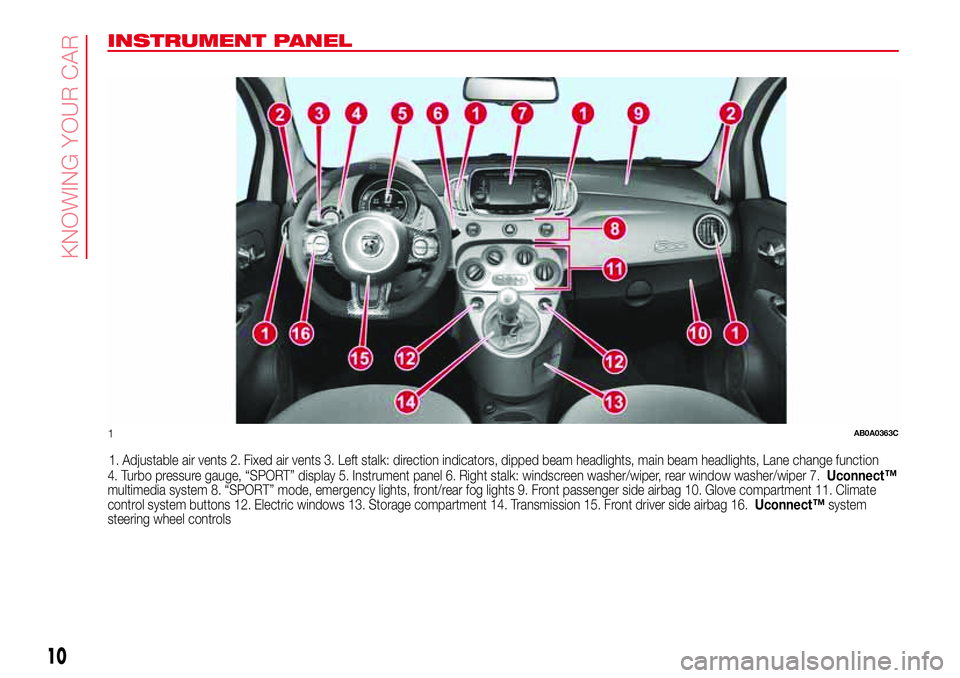
INSTRUMENT PANEL
1. Adjustable air vents 2. Fixed air vents 3. Left stalk: direction indicators, dipped beam headlights, main beam headlights, Lane change function
4. Turbo pressure gauge, “SPORT” display 5. Instrument panel 6. Right stalk: windscreen washer/wiper, rear window washer/wiper 7.Uconnect™
multimedia system 8. “SPORT” mode, emergency lights, front/rear fog lights 9. Front passenger side airbag 10. Glove compartment 11. Climate
control system buttons 12. Electric windows 13. Storage compartment 14. Transmission 15. Front driver side airbag 16.Uconnect™system
steering wheel controls
1AB0A0363C
10
KNOWING YOUR CAR
Page 64 of 192
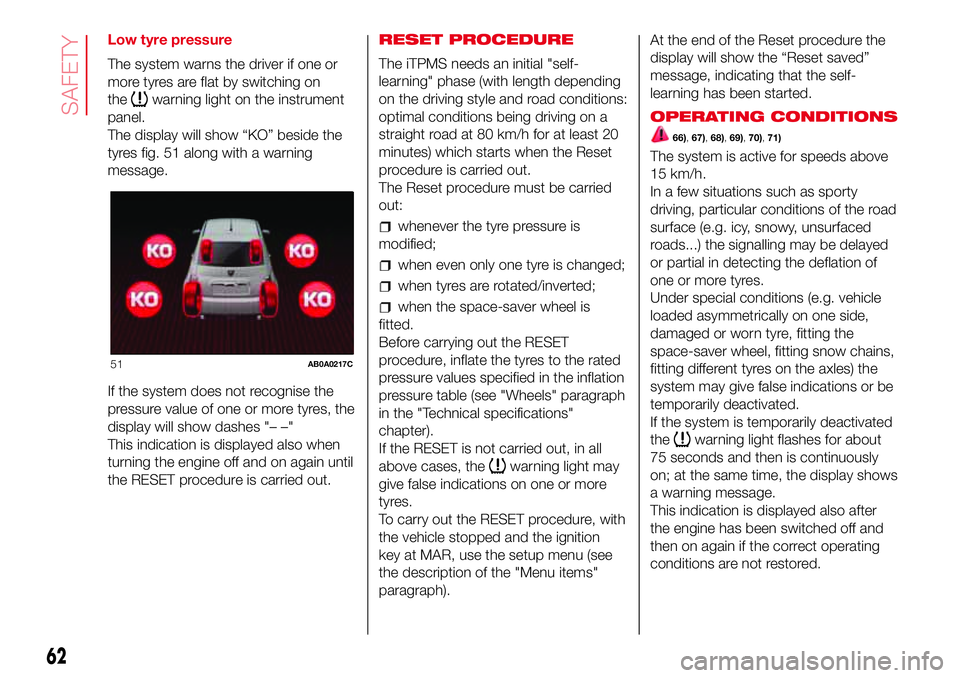
Low tyre pressure
The system warns the driver if one or
more tyres are flat by switching on
the
warning light on the instrument
panel.
The display will show “KO” beside the
tyres fig. 51 along with a warning
message.
If the system does not recognise the
pressure value of one or more tyres, the
display will show dashes "– –"
This indication is displayed also when
turning the engine off and on again until
the RESET procedure is carried out.RESET PROCEDURE
The iTPMS needs an initial "self-
learning" phase (with length depending
on the driving style and road conditions:
optimal conditions being driving on a
straight road at 80 km/h for at least 20
minutes) which starts when the Reset
procedure is carried out.
The Reset procedure must be carried
out:
whenever the tyre pressure is
modified;
when even only one tyre is changed;
when tyres are rotated/inverted;
when the space-saver wheel is
fitted.
Before carrying out the RESET
procedure, inflate the tyres to the rated
pressure values specified in the inflation
pressure table (see "Wheels" paragraph
in the "Technical specifications"
chapter).
If the RESET is not carried out, in all
above cases, the
warning light may
give false indications on one or more
tyres.
To carry out the RESET procedure, with
the vehicle stopped and the ignition
key at MAR, use the setup menu (see
the description of the "Menu items"
paragraph).At the end of the Reset procedure the
display will show the “Reset saved”
message, indicating that the self-
learning has been started.
OPERATING CONDITIONS
66),67),68),69),70),71)
The system is active for speeds above
15 km/h.
In a few situations such as sporty
driving, particular conditions of the road
surface (e.g. icy, snowy, unsurfaced
roads...) the signalling may be delayed
or partial in detecting the deflation of
one or more tyres.
Under special conditions (e.g. vehicle
loaded asymmetrically on one side,
damaged or worn tyre, fitting the
space-saver wheel, fitting snow chains,
fitting different tyres on the axles) the
system may give false indications or be
temporarily deactivated.
If the system is temporarily deactivated
the
warning light flashes for about
75 seconds and then is continuously
on; at the same time, the display shows
a warning message.
This indication is displayed also after
the engine has been switched off and
then on again if the correct operating
conditions are not restored.
51AB0A0217C
62
SAFETY
Page 67 of 192

SBR SYSTEM (Seat
Belt Reminder)
The SBR system warns the front seat
occupants if their seat belt is not
fastened.
The system signals unfastened seat
belts with visual warnings (warning
lights on in the instrument panel and
icons on the display) and an acoustic
signal (see the following paragraphs).
NOTE Contact an Abarth Dealership to
deactivate this acoustic warning
permanently. The acoustic warning can
be reactivated at any time through the
display Setup Menu.
Seat belts warning light operation
The system warns the driver and the
front passenger if their seat belt is
not fastened, as follows:
flashingwarning light and
intermittent acoustic warning for about
100 seconds;
once the cycle has finished, the
warning light remains on constantly until
the seat belts are fastened.
PRE-TENSIONERS
The car is equipped with front seat
belts pretensioners, that reduce slack in
the belts in the event of a severe frontal
impact. This guarantees the perfect
adherence of the seat belts to the
occupants' bodies before the
restraining action begins.
The retractors lock to indicate that the
pretensioner has intervened.
This car is also equipped with a second
pretensioner (fitted in the kick plate
area). Its activation is signalled by the
shortening of the metal cable.
A slight discharge of smoke may be
produced during the activation of the
pretensioner which is not harmful and
does not involve any fire hazard.
IMPORTANT To obtain the highest
degree of protection from the action of
the pretensioner, wear the seat belt
tight to the chest and pelvis.
The pretensioner does not require any
maintenance or lubrication: any
changes to its original conditions will
invalidate its efficiency. If, due to
unusual natural events (floods, sea
storms, etc.), the device has been
affected by water and mud, it must be
replaced.
74)
14)
LOAD LIMITERS
To increase passenger safety, the front
seat belt reels contain a load limiter
which allows the force acting on the
chest and shoulders to be modulated
during the belt restraining action in
the event of a frontal impact.
GENERAL
INSTRUCTIONS FOR
USING THE SEAT BELTS
The driver must comply with (and have
all car passengers follow) any local
regulations in force concerning the use
of seat belts. Always fasten the seat
belts before setting off.
75) 76) 77)
Seat belts are also to be worn by
pregnant women: the risk of injury in
the case of accident is greatly reduced
for them and the unborn child if they
are wearing a seat belt.
Pregnant women must position the
lower part of the belt very low down so
that it passes over the pelvis and under
the abdomen (see fig. 54). While
pregnancy increases, the driver must
adjust both seat and steering wheel to
have full control over the vehicle (pedals
and steering wheel should be easily
accessed). The maximum clearance
should be kept between the abdomen
and the steering wheel.
65
Page 86 of 192
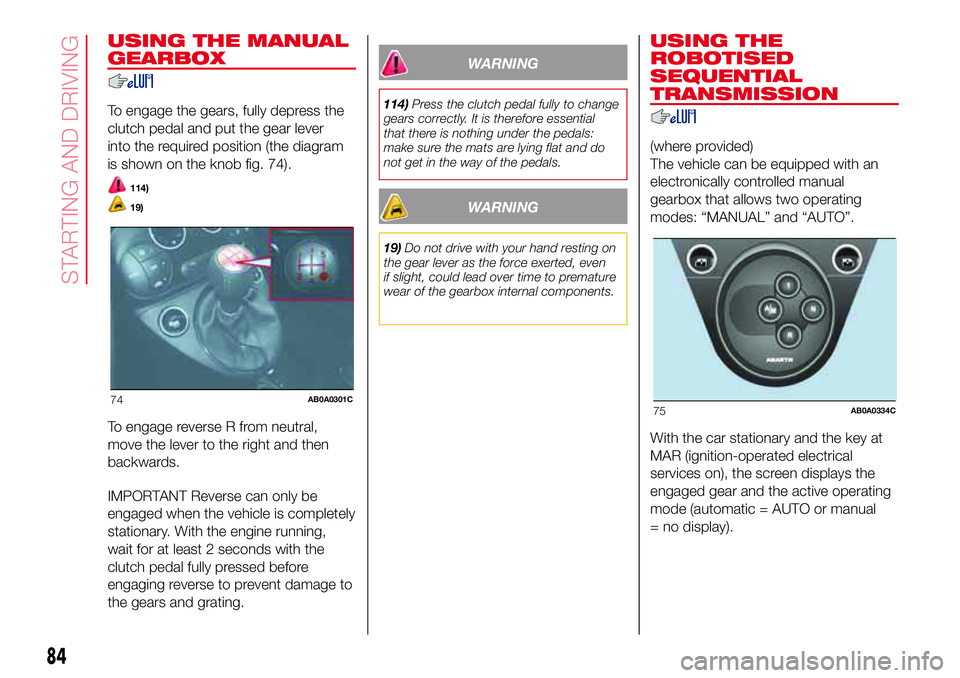
USING THE MANUAL
GEARBOX
To engage the gears, fully depress the
clutch pedal and put the gear lever
into the required position (the diagram
is shown on the knob fig. 74).
114)
19)
To engage reverse R from neutral,
move the lever to the right and then
backwards.
IMPORTANT Reverse can only be
engaged when the vehicle is completely
stationary. With the engine running,
wait for at least 2 seconds with the
clutch pedal fully pressed before
engaging reverse to prevent damage to
the gears and grating.
WARNING
114)Press the clutch pedal fully to change
gears correctly. It is therefore essential
that there is nothing under the pedals:
make sure the mats are lying flat and do
not get in the way of the pedals.
WARNING
19)Do not drive with your hand resting on
the gear lever as the force exerted, even
if slight, could lead over time to premature
wear of the gearbox internal components.
USING THE
ROBOTISED
SEQUENTIAL
TRANSMISSION
(where provided)
The vehicle can be equipped with an
electronically controlled manual
gearbox that allows two operating
modes: “MANUAL” and “AUTO”.
With the car stationary and the key at
MAR (ignition-operated electrical
services on), the screen displays the
engaged gear and the active operating
mode (automatic = AUTO or manual
= no display).
74AB0A0301C75AB0A0334C
84
STARTING AND DRIVING
Page 87 of 192
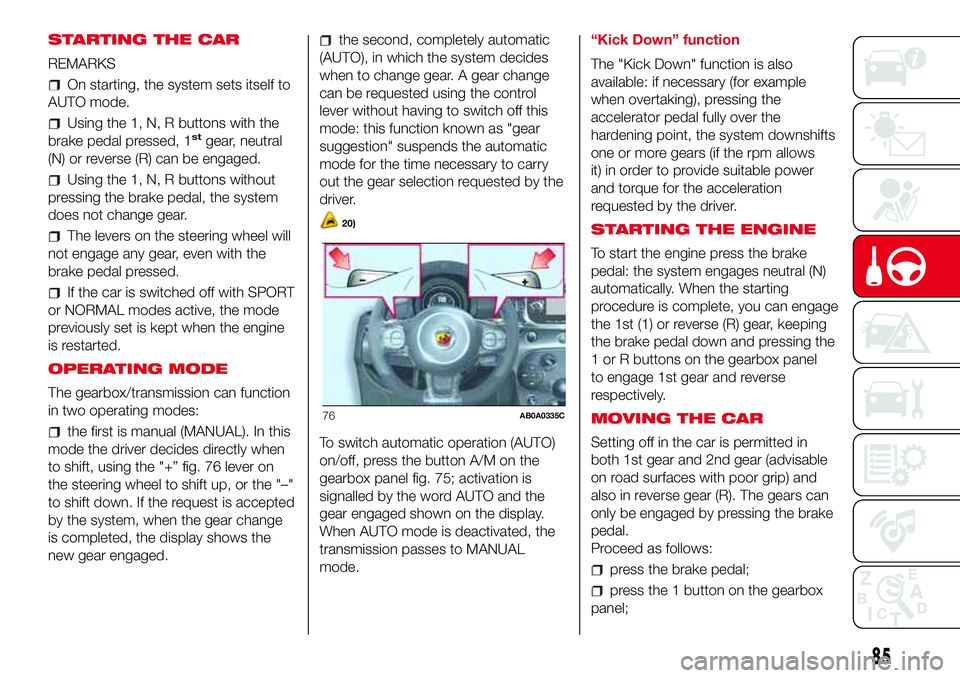
STARTING THE CAR
REMARKS
On starting, the system sets itself to
AUTO mode.
Using the 1, N, R buttons with the
brake pedal pressed, 1stgear, neutral
(N) or reverse (R) can be engaged.
Using the 1, N, R buttons without
pressing the brake pedal, the system
does not change gear.
The levers on the steering wheel will
not engage any gear, even with the
brake pedal pressed.
If the car is switched off with SPORT
or NORMAL modes active, the mode
previously set is kept when the engine
is restarted.
OPERATING MODE
The gearbox/transmission can function
in two operating modes:
the first is manual (MANUAL). In this
mode the driver decides directly when
to shift, using the "+” fig. 76 lever on
the steering wheel to shift up, or the "–"
to shift down. If the request is accepted
by the system, when the gear change
is completed, the display shows the
new gear engaged.
the second, completely automatic
(AUTO), in which the system decides
when to change gear. A gear change
can be requested using the control
lever without having to switch off this
mode: this function known as "gear
suggestion" suspends the automatic
mode for the time necessary to carry
out the gear selection requested by the
driver.
20)
To switch automatic operation (AUTO)
on/off, press the button A/M on the
gearbox panel fig. 75; activation is
signalled by the word AUTO and the
gear engaged shown on the display.
When AUTO mode is deactivated, the
transmission passes to MANUAL
mode.“Kick Down” function
The "Kick Down" function is also
available: if necessary (for example
when overtaking), pressing the
accelerator pedal fully over the
hardening point, the system downshifts
one or more gears (if the rpm allows
it) in order to provide suitable power
and torque for the acceleration
requested by the driver.
STARTING THE ENGINE
To start the engine press the brake
pedal: the system engages neutral (N)
automatically. When the starting
procedure is complete, you can engage
the 1st (1) or reverse (R) gear, keeping
the brake pedal down and pressing the
1 or R buttons on the gearbox panel
to engage 1st gear and reverse
respectively.
MOVING THE CAR
Setting off in the car is permitted in
both 1st gear and 2nd gear (advisable
on road surfaces with poor grip) and
also in reverse gear (R). The gears can
only be engaged by pressing the brake
pedal.
Proceed as follows:
press the brake pedal;
press the 1 button on the gearbox
panel;
76AB0A0335C
85
Page 118 of 192
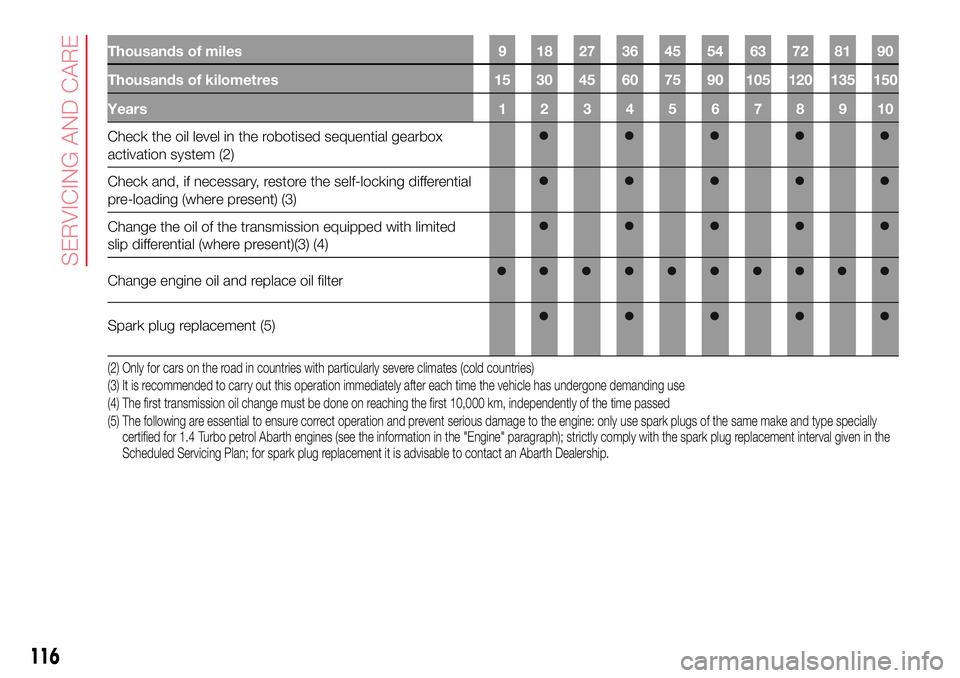
Thousands of miles 9 18 27 36 45 54 63 72 81 90
Thousands of kilometres 15 30 45 60 75 90 105 120 135 150
Years 1 2 3 4 5 6 7 8 9 10
Check the oil level in the robotised sequential gearbox
activation system (2)
Check and, if necessary, restore the self-locking differential
pre-loading (where present) (3)
Change the oil of the transmission equipped with limited
slip differential (where present)(3) (4)
Change engine oil and replace oil filter
Spark plug replacement (5)
(2) Only for cars on the road in countries with particularly severe climates (cold countries)
(3) It is recommended to carry out this operation immediately after each time the vehicle has undergone demanding use
(4) The first transmission oil change must be done on reaching the first 10,000 km, independently of the time passed
(5) The following are essential to ensure correct operation and prevent serious damage to the engine: only use spark plugs of the same make and type specially
certified for 1.4 Turbo petrol Abarth engines (see the information in the "Engine" paragraph); strictly comply with the spark plug replacement interval given in the
Scheduled Servicing Plan; for spark plug replacement it is advisable to contact an Abarth Dealership.
116
SERVICING AND CARE
Page 150 of 192
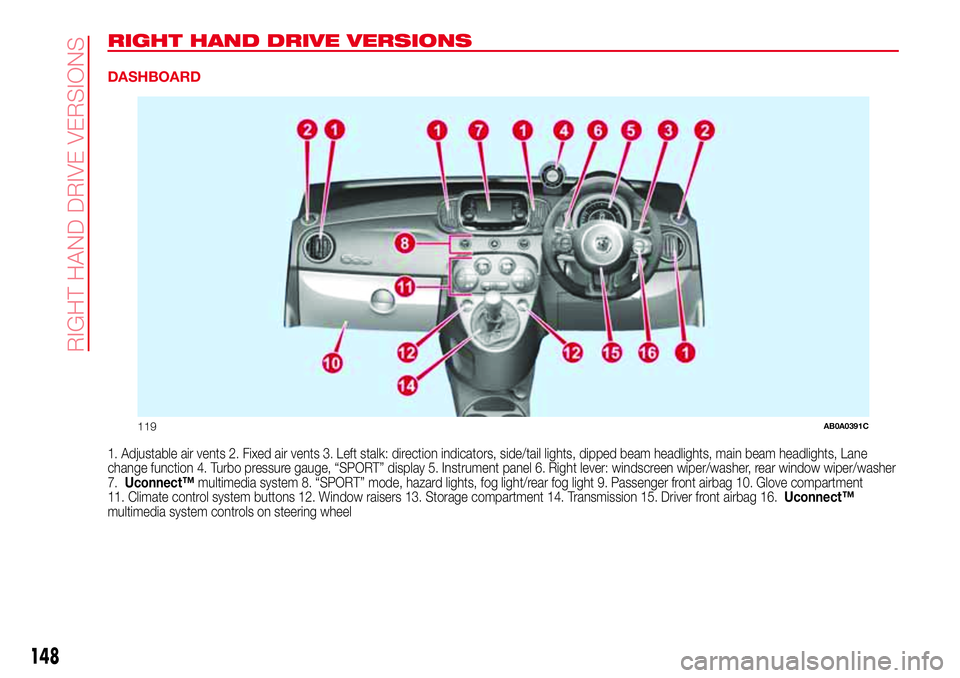
RIGHT HAND DRIVE VERSIONS
DASHBOARD
1. Adjustable air vents 2. Fixed air vents 3. Left stalk: direction indicators, side/tail lights, dipped beam headlights, main beam headlights, Lane
change function 4. Turbo pressure gauge, “SPORT” display 5. Instrument panel 6. Right lever: windscreen wiper/washer, rear window wiper/washer
7.Uconnect™multimedia system 8. “SPORT” mode, hazard lights, fog light/rear fog light 9. Passenger front airbag 10. Glove compartment
11. Climate control system buttons 12. Window raisers 13. Storage compartment 14. Transmission 15. Driver front airbag 16.Uconnect™
multimedia system controls on steering wheel
119AB0A0391C
148
RI
G
HT
HAND
DRIVE
VER
SIO
NS
Page 154 of 192
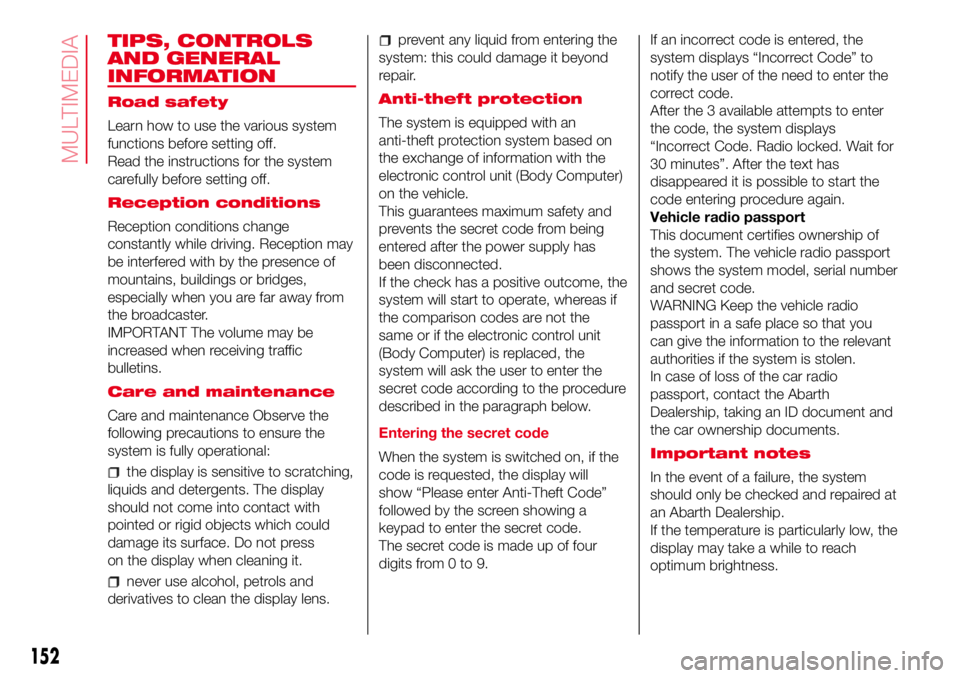
TIPS, CONTROLS
AND GENERAL
INFORMATION
Road safety
Learn how to use the various system
functions before setting off.
Read the instructions for the system
carefully before setting off.
Reception conditions
Reception conditions change
constantly while driving. Reception may
be interfered with by the presence of
mountains, buildings or bridges,
especially when you are far away from
the broadcaster.
IMPORTANT The volume may be
increased when receiving traffic
bulletins.
Care and maintenance
Care and maintenance Observe the
following precautions to ensure the
system is fully operational:
the display is sensitive to scratching,
liquids and detergents. The display
should not come into contact with
pointed or rigid objects which could
damage its surface. Do not press
on the display when cleaning it.
never use alcohol, petrols and
derivatives to clean the display lens.
prevent any liquid from entering the
system: this could damage it beyond
repair.
Anti-theft protection
The system is equipped with an
anti-theft protection system based on
the exchange of information with the
electronic control unit (Body Computer)
on the vehicle.
This guarantees maximum safety and
prevents the secret code from being
entered after the power supply has
been disconnected.
If the check has a positive outcome, the
system will start to operate, whereas if
the comparison codes are not the
same or if the electronic control unit
(Body Computer) is replaced, the
system will ask the user to enter the
secret code according to the procedure
described in the paragraph below.
Entering the secret code
When the system is switched on, if the
code is requested, the display will
show “Please enter Anti-Theft Code”
followed by the screen showing a
keypad to enter the secret code.
The secret code is made up of four
digits from 0 to 9.If an incorrect code is entered, the
system displays “Incorrect Code” to
notify the user of the need to enter the
correct code.
After the 3 available attempts to enter
the code, the system displays
“Incorrect Code. Radio locked. Wait for
30 minutes”. After the text has
disappeared it is possible to start the
code entering procedure again.
Vehicle radio passport
This document certifies ownership of
the system. The vehicle radio passport
shows the system model, serial number
and secret code.
WARNING Keep the vehicle radio
passport in a safe place so that you
can give the information to the relevant
authorities if the system is stolen.
In case of loss of the car radio
passport, contact the Abarth
Dealership, taking an ID document and
the car ownership documents.
Important notes
In the event of a failure, the system
should only be checked and repaired at
an Abarth Dealership.
If the temperature is particularly low, the
display may take a while to reach
optimum brightness.
152
MULTIMEDIA
Page 162 of 192
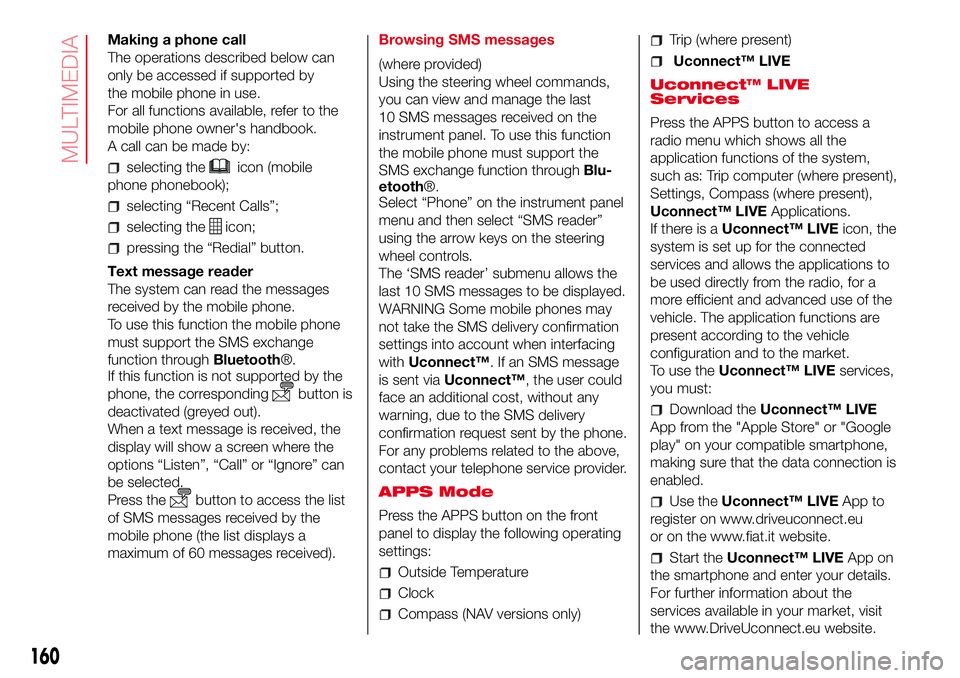
Making a phone call
The operations described below can
only be accessed if supported by
the mobile phone in use.
For all functions available, refer to the
mobile phone owner's handbook.
A call can be made by:
selecting theicon (mobile
phone phonebook);
selecting “Recent Calls”;
selecting theicon;
pressing the “Redial” button.
Text message reader
The system can read the messages
received by the mobile phone.
To use this function the mobile phone
must support the SMS exchange
function throughBluetooth®.
If this function is not supported by the
phone, the corresponding
button is
deactivated (greyed out).
When a text message is received, the
display will show a screen where the
options “Listen”, “Call” or “Ignore” can
be selected.
Press the
button to access the list
of SMS messages received by the
mobile phone (the list displays a
maximum of 60 messages received).Browsing SMS messages
(where provided)
Using the steering wheel commands,
you can view and manage the last
10 SMS messages received on the
instrument panel. To use this function
the mobile phone must support the
SMS exchange function throughBlu-
etooth®.
Select “Phone” on the instrument panel
menu and then select “SMS reader”
using the arrow keys on the steering
wheel controls.
The ‘SMS reader’ submenu allows the
last 10 SMS messages to be displayed.
WARNING Some mobile phones may
not take the SMS delivery confirmation
settings into account when interfacing
withUconnect™. If an SMS message
is sent viaUconnect™, the user could
face an additional cost, without any
warning, due to the SMS delivery
confirmation request sent by the phone.
For any problems related to the above,
contact your telephone service provider.
APPS Mode
Press the APPS button on the front
panel to display the following operating
settings:
Outside Temperature
Clock
Compass (NAV versions only)
Trip (where present)
Uconnect™ LIVE
Uconnect™ LIVE
Services
Press the APPS button to access a
radio menu which shows all the
application functions of the system,
such as: Trip computer (where present),
Settings, Compass (where present),
Uconnect™ LIVEApplications.
If there is aUconnect™ LIVEicon, the
system is set up for the connected
services and allows the applications to
be used directly from the radio, for a
more efficient and advanced use of the
vehicle. The application functions are
present according to the vehicle
configuration and to the market.
To use theUconnect™ LIVEservices,
you must:
Download theUconnect™ LIVE
App from the "Apple Store" or "Google
play" on your compatible smartphone,
making sure that the data connection is
enabled.
Use theUconnect™ LIVEApp to
register on www.driveuconnect.eu
or on the www.fiat.it website.
Start theUconnect™ LIVEApp on
the smartphone and enter your details.
For further information about the
services available in your market, visit
the www.DriveUconnect.eu website.
160
MULTIMEDIA
Page 165 of 192
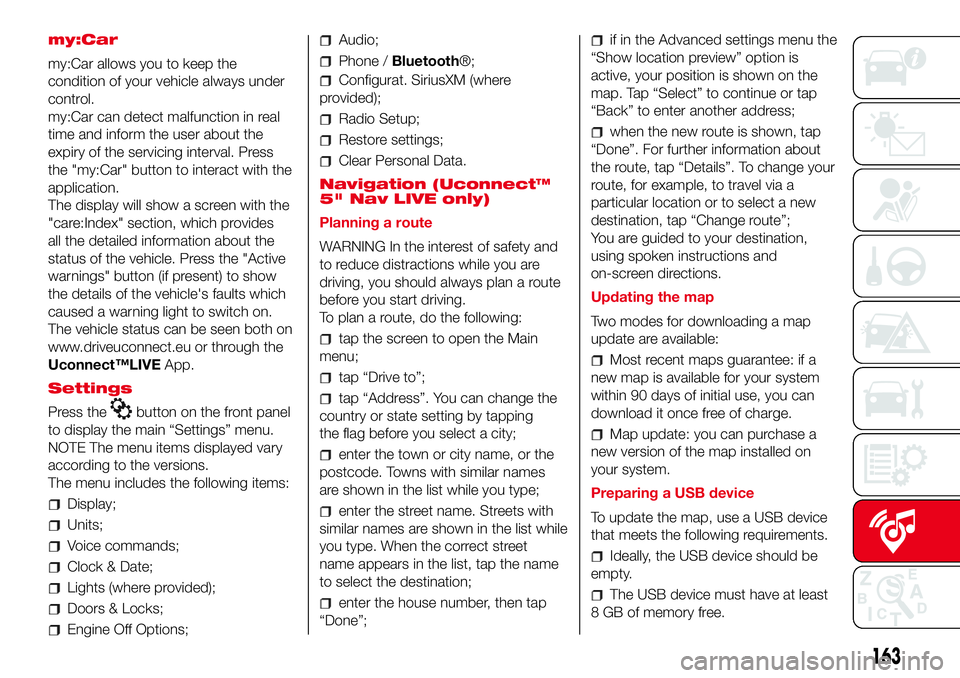
my:Car
my:Car allows you to keep the
condition of your vehicle always under
control.
my:Car can detect malfunction in real
time and inform the user about the
expiry of the servicing interval. Press
the "my:Car" button to interact with the
application.
The display will show a screen with the
"care:Index" section, which provides
all the detailed information about the
status of the vehicle. Press the "Active
warnings" button (if present) to show
the details of the vehicle's faults which
caused a warning light to switch on.
The vehicle status can be seen both on
www.driveuconnect.eu or through the
Uconnect™LIVEApp.
Settings
Press the
button on the front panel
to display the main “Settings” menu.
NOTE The menu items displayed vary
according to the versions.
The menu includes the following items:
Display;
Units;
Voice commands;
Clock & Date;
Lights (where provided);
Doors & Locks;
Engine Off Options;
Audio;
Phone /Bluetooth®;
Configurat. SiriusXM (where
provided);
Radio Setup;
Restore settings;
Clear Personal Data.
Navigation (Uconnect™
5" Nav LIVE only)
Planning a route
WARNING In the interest of safety and
to reduce distractions while you are
driving, you should always plan a route
before you start driving.
To plan a route, do the following:
tap the screen to open the Main
menu;
tap “Drive to”;
tap “Address”. You can change the
country or state setting by tapping
the flag before you select a city;
enter the town or city name, or the
postcode. Towns with similar names
are shown in the list while you type;
enter the street name. Streets with
similar names are shown in the list while
you type. When the correct street
name appears in the list, tap the name
to select the destination;
enter the house number, then tap
“Done”;
if in the Advanced settings menu the
“Show location preview” option is
active, your position is shown on the
map. Tap “Select” to continue or tap
“Back” to enter another address;
when the new route is shown, tap
“Done”. For further information about
the route, tap “Details”. To change your
route, for example, to travel via a
particular location or to select a new
destination, tap “Change route”;
You are guided to your destination,
using spoken instructions and
on-screen directions.
Updating the map
Two modes for downloading a map
update are available:
Most recent maps guarantee: if a
new map is available for your system
within 90 days of initial use, you can
download it once free of charge.
Map update: you can purchase a
new version of the map installed on
your system.
Preparing a USB device
To update the map, use a USB device
that meets the following requirements.
Ideally, the USB device should be
empty.
The USB device must have at least
8 GB of memory free.
163