key Abarth 500 2020 Owner handbook (in English)
[x] Cancel search | Manufacturer: ABARTH, Model Year: 2020, Model line: 500, Model: Abarth 500 2020Pages: 196, PDF Size: 3.53 MB
Page 4 of 196
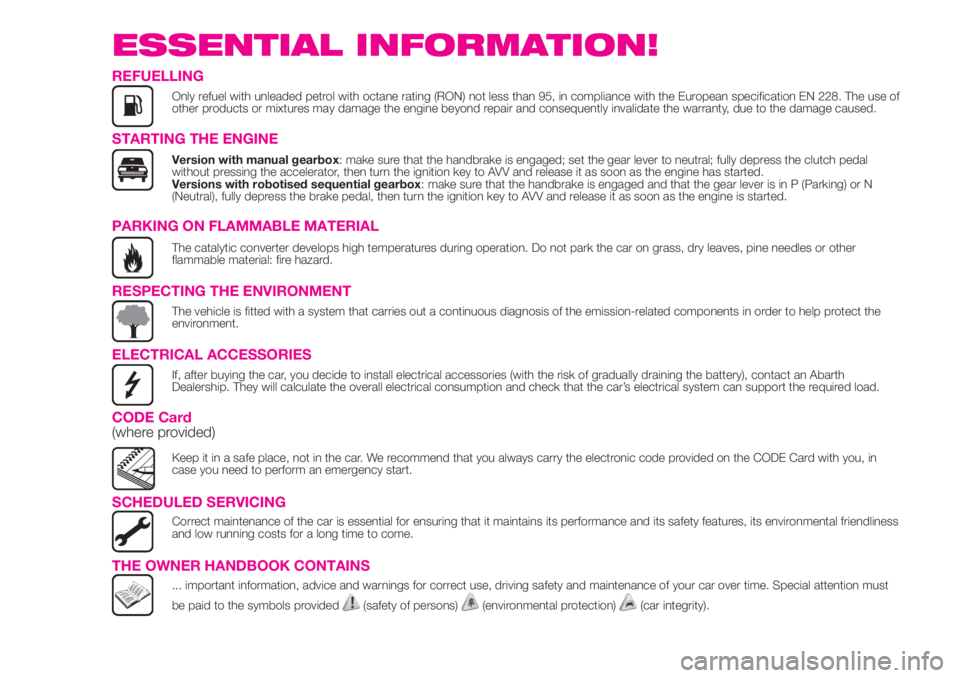
ESSENTIAL INFORMATION!
REFUELLING
Only refuel with unleaded petrol with octane rating (RON) not less than 95, in compliance with the European specification EN 228. The use of
other products or mixtures may damage the engine beyond repair and consequently invalidate the warranty, due to the damage caused.
STARTING THE ENGINE
Version with manual gearbox: make sure that the handbrake is engaged; set the gear lever to neutral; fully depress the clutch pedal
without pressing the accelerator, then turn the ignition key to AVV and release it as soon as the engine has started.
Versions with robotised sequential gearbox: make sure that the handbrake is engaged and that the gear lever is in P (Parking) or N
(Neutral), fully depress the brake pedal, then turn the ignition key to AVV and release it as soon as the engine is started.
PARKING ON FLAMMABLE MATERIAL
The catalytic converter develops high temperatures during operation. Do not park the car on grass, dry leaves, pine needles or other
flammable material: fire hazard.
RESPECTING THE ENVIRONMENT
The vehicle is fitted with a system that carries out a continuous diagnosis of the emission-related components in order to help protect the
environment.
ELECTRICAL ACCESSORIES
If, after buying the car, you decide to install electrical accessories (with the risk of gradually draining the battery), contact an Abarth
Dealership. They will calculate the overall electrical consumption and check that the car’s electrical system can support the required load.
CODE Card(where provided)
Keep it in a safe place, not in the car. We recommend that you always carry the electronic code provided on the CODE Card with you, in
case you need to perform an emergency start.
SCHEDULED SERVICING
Correct maintenance of the car is essential for ensuring that it maintains its performance and its safety features, its environmental friendliness
and low running costs for a long time to come.
THE OWNER HANDBOOK CONTAINS
... important information, advice and warnings for correct use, driving safety and maintenance of your car over time. Special attention must
be paid to the symbols provided
(safety of persons)(environmental protection)(car integrity).
Page 8 of 196
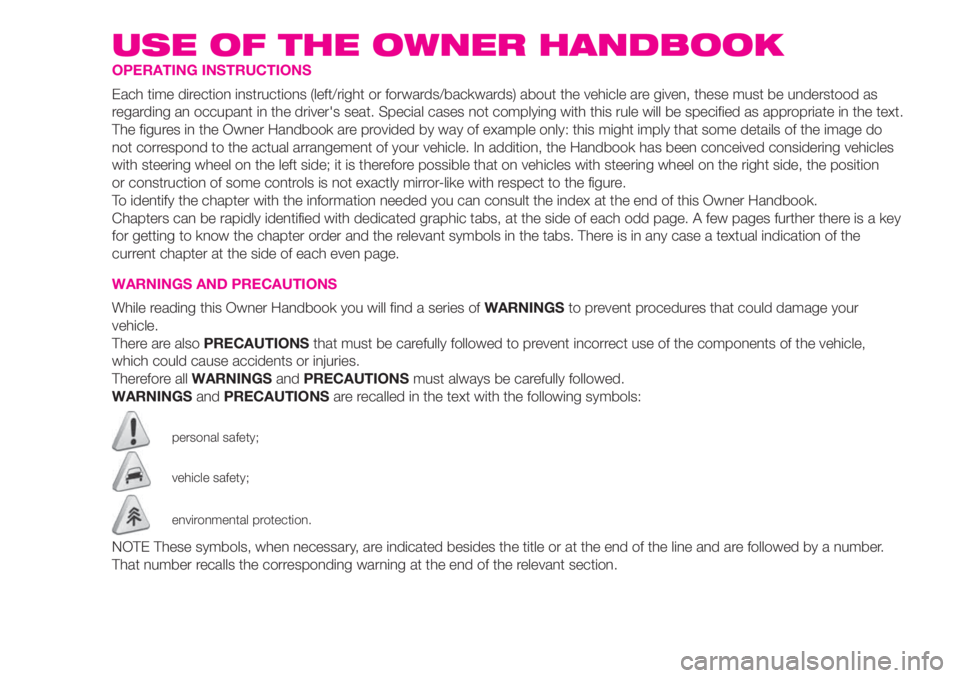
USE OF THE OWNER HANDBOOK
OPERATING INSTRUCTIONS
Each time direction instructions (left/right or forwards/backwards) about the vehicle are given, these must be understood as
regarding an occupant in the driver's seat. Special cases not complying with this rule will be specified as appropriate in the text.
The figures in the Owner Handbook are provided by way of example only: this might imply that some details of the image do
not correspond to the actual arrangement of your vehicle. In addition, the Handbook has been conceived considering vehicles
with steering wheel on the left side; it is therefore possible that on vehicles with steering wheel on the right side, the position
or construction of some controls is not exactly mirror-like with respect to the figure.
To identify the chapter with the information needed you can consult the index at the end of this Owner Handbook.
Chapters can be rapidly identified with dedicated graphic tabs, at the side of each odd page. A few pages further there is a key
for getting to know the chapter order and the relevant symbols in the tabs. There is in any case a textual indication of the
current chapter at the side of each even page.
WARNINGS AND PRECAUTIONS
While reading this Owner Handbook you will find a series ofWARNINGSto prevent procedures that could damage your
vehicle.
There are alsoPRECAUTIONSthat must be carefully followed to prevent incorrect use of the components of the vehicle,
which could cause accidents or injuries.
Therefore allWARNINGSandPRECAUTIONSmust always be carefully followed.
WARNINGSandPRECAUTIONSare recalled in the text with the following symbols:
personal safety;
vehicle safety;
environmental protection.
NOTE These symbols, when necessary, are indicated besides the title or at the end of the line and are followed by a number.
That number recalls the corresponding warning at the end of the relevant section.
Page 11 of 196
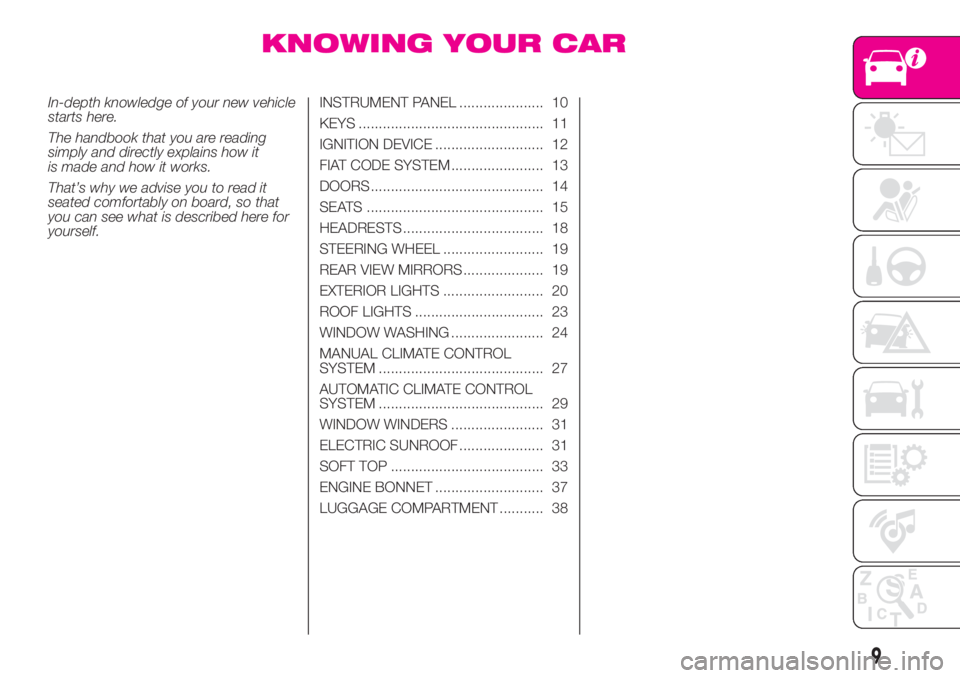
KNOWING YOUR CAR
In-depth knowledge of your new vehicle
starts here.
The handbook that you are reading
simply and directly explains how it
is made and how it works.
That’s why we advise you to read it
seated comfortably on board, so that
you can see what is described here for
yourself.INSTRUMENT PANEL ..................... 10
KEYS .............................................. 11
IGNITION DEVICE ........................... 12
FIAT CODE SYSTEM ....................... 13
DOORS ........................................... 14
SEATS ............................................ 15
HEADRESTS ................................... 18
STEERING WHEEL ......................... 19
REAR VIEW MIRRORS .................... 19
EXTERIOR LIGHTS ......................... 20
ROOF LIGHTS ................................ 23
WINDOW WASHING ....................... 24
MANUAL CLIMATE CONTROL
SYSTEM ......................................... 27
AUTOMATIC CLIMATE CONTROL
SYSTEM ......................................... 29
WINDOW WINDERS ....................... 31
ELECTRIC SUNROOF ..................... 31
SOFT TOP ...................................... 33
ENGINE BONNET ........................... 37
LUGGAGE COMPARTMENT ........... 38
9
Page 13 of 196
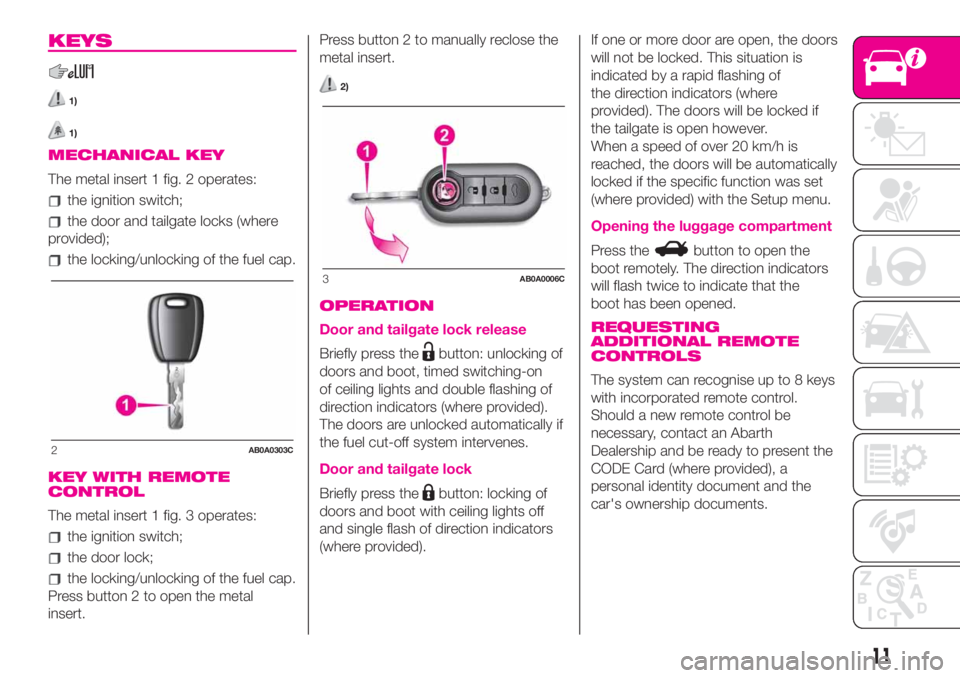
KEYS
1)
1)
MECHANICAL KEY
The metal insert 1 fig. 2 operates:
the ignition switch;
the door and tailgate locks (where
provided);
the locking/unlocking of the fuel cap.
KEY WITH REMOTE
CONTROL
The metal insert 1 fig. 3 operates:
the ignition switch;
the door lock;
the locking/unlocking of the fuel cap.
Press button 2 to open the metal
insert.Press button 2 to manually reclose the
metal insert.
2)
OPERATION
Door and tailgate lock release
Briefly press thebutton: unlocking of
doors and boot, timed switching-on
of ceiling lights and double flashing of
direction indicators (where provided).
The doors are unlocked automatically if
the fuel cut-off system intervenes.
Door and tailgate lock
Briefly press thebutton: locking of
doors and boot with ceiling lights off
and single flash of direction indicators
(where provided).If one or more door are open, the doors
will not be locked. This situation is
indicated by a rapid flashing of
the direction indicators (where
provided). The doors will be locked if
the tailgate is open however.
When a speed of over 20 km/h is
reached, the doors will be automatically
locked if the specific function was set
(where provided) with the Setup menu.
Opening the luggage compartment
Press thebutton to open the
boot remotely. The direction indicators
will flash twice to indicate that the
boot has been opened.
REQUESTING
ADDITIONAL REMOTE
CONTROLS
The system can recognise up to 8 keys
with incorporated remote control.
Should a new remote control be
necessary, contact an Abarth
Dealership and be ready to present the
CODE Card (where provided), a
personal identity document and the
car's ownership documents.
2AB0A0303C
3AB0A0006C
11
Page 14 of 196
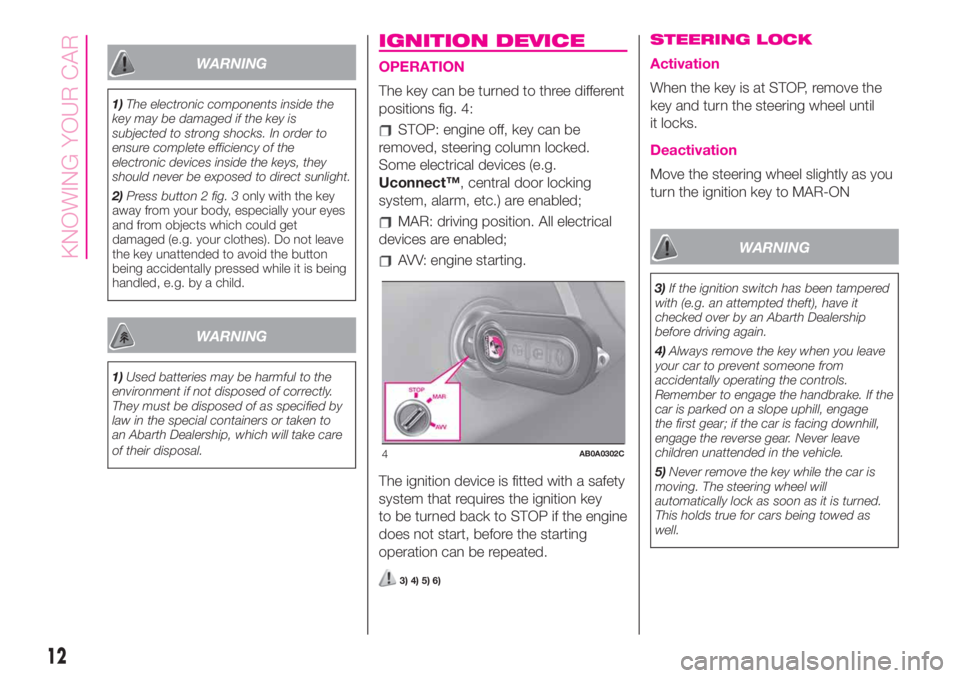
WARNING
1)The electronic components inside the
key may be damaged if the key is
subjected to strong shocks. In order to
ensure complete efficiency of the
electronic devices inside the keys, they
should never be exposed to direct sunlight.
2)Press button 2 fig. 3only with the key
away from your body, especially your eyes
and from objects which could get
damaged (e.g. your clothes). Do not leave
the key unattended to avoid the button
being accidentally pressed while it is being
handled, e.g. by a child.
WARNING
1)Used batteries may be harmful to the
environment if not disposed of correctly.
They must be disposed of as specified by
law in the special containers or taken to
an Abarth Dealership, which will take care
of their disposal.
IGNITION DEVICE
OPERATION
The key can be turned to three different
positions fig. 4:
STOP: engine off, key can be
removed, steering column locked.
Some electrical devices (e.g.
Uconnect™, central door locking
system, alarm, etc.) are enabled;
MAR: driving position. All electrical
devices are enabled;
AVV: engine starting.
The ignition device is fitted with a safety
system that requires the ignition key
to be turned back to STOP if the engine
does not start, before the starting
operation can be repeated.
3) 4) 5) 6)
STEERING LOCK
Activation
When the key is at STOP, remove the
key and turn the steering wheel until
it locks.
Deactivation
Move the steering wheel slightly as you
turn the ignition key to MAR-ON
WARNING
3)If the ignition switch has been tampered
with (e.g. an attempted theft), have it
checked over by an Abarth Dealership
before driving again.
4)Always remove the key when you leave
your car to prevent someone from
accidentally operating the controls.
Remember to engage the handbrake. If the
car is parked on a slope uphill, engage
the first gear; if the car is facing downhill,
engage the reverse gear. Never leave
children unattended in the vehicle.
5)Never remove the key while the car is
moving. The steering wheel will
automatically lock as soon as it is turned.
This holds true for cars being towed as
well.
4AB0A0302C
12
KNOWING YOUR CAR
Page 15 of 196
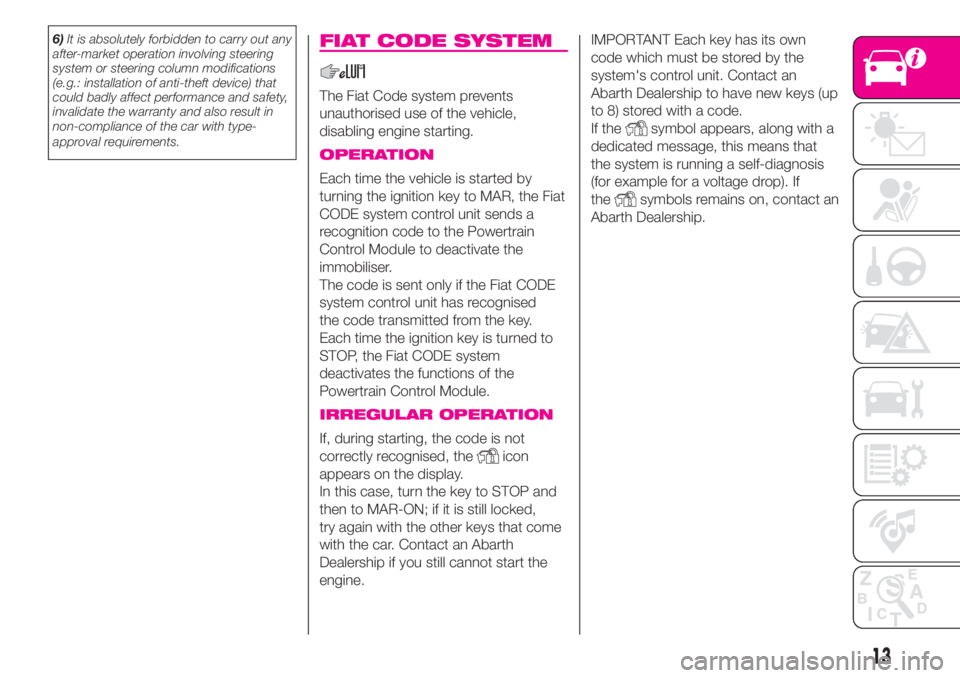
6)It is absolutely forbidden to carry out any
after-market operation involving steering
system or steering column modifications
(e.g.: installation of anti-theft device) that
could badly affect performance and safety,
invalidate the warranty and also result in
non-compliance of the car with type-
approval requirements.FIAT CODE SYSTEM
The Fiat Code system prevents
unauthorised use of the vehicle,
disabling engine starting.
OPERATION
Each time the vehicle is started by
turning the ignition key to MAR, the Fiat
CODE system control unit sends a
recognition code to the Powertrain
Control Module to deactivate the
immobiliser.
The code is sent only if the Fiat CODE
system control unit has recognised
the code transmitted from the key.
Each time the ignition key is turned to
STOP, the Fiat CODE system
deactivates the functions of the
Powertrain Control Module.
IRREGULAR OPERATION
If, during starting, the code is not
correctly recognised, the
icon
appears on the display.
In this case, turn the key to STOP and
then to MAR-ON; if it is still locked,
try again with the other keys that come
with the car. Contact an Abarth
Dealership if you still cannot start the
engine.IMPORTANT Each key has its own
code which must be stored by the
system's control unit. Contact an
Abarth Dealership to have new keys (up
to 8) stored with a code.
If the
symbol appears, along with a
dedicated message, this means that
the system is running a self-diagnosis
(for example for a voltage drop). If
the
symbols remains on, contact an
Abarth Dealership.
13
Page 16 of 196

DOORS
7)
1)
DOOR CENTRAL
LOCKING/UNLOCKING
Door unlocking from the outside
Press thebutton on the key or turn
the metal insert (located inside the key)
to position A fig. 5 in the driver side
door lock.
When the key is turned the doors and
the tailgate are simultaneously
unlocked.
Locking from the outside
With the doors closed, press the
button on the key or fit and then turn
the metal insert (located inside the
key) to position B fig. 5 in the driver side
door lock.IMPORTANT If one of the doors is not
completely closed or if there is a fault in
the system, the central locking will not
be activated. If the operation is
repeated 10/11 times in quick
succession, the device is excluded for
approximately 30 seconds.
Door unlocking from the inside
To unlock from inside (door and tailgate
locks) pull handle 1 fig. 6 (position A).
Door locking from the inside
To lock the doors and tailgate from the
inside, push handle 1 fig. 6 towards
the door panel (position B).
Operating the handle on driver or
passenger side locks both doors and
tailgate.
With the doors locked, the correct lever
position is indicated by the red symbol
2 on the handles.
WARNING
7)Before opening a door, ensure that you
can do it in conditions of safety. Open
the doors only when the car is stationary.
WARNING
1)Make sure to take the key with you once
a door or the tailgate is locked, to prevent
locking the same key inside the car. If
the key is locked inside, it can only be
retrieved by using the second key
provided.
5AB0A0041C
6AB0A0425C
14
KNOWING YOUR CAR
Page 22 of 196
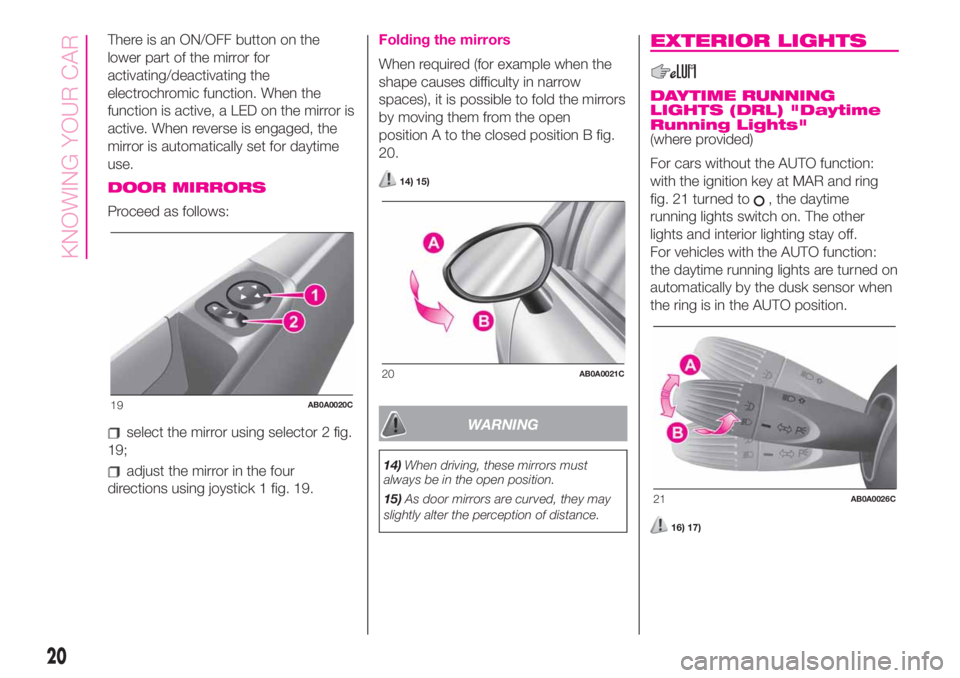
There is an ON/OFF button on the
lower part of the mirror for
activating/deactivating the
electrochromic function. When the
function is active, a LED on the mirror is
active. When reverse is engaged, the
mirror is automatically set for daytime
use.
DOOR MIRRORS
Proceed as follows:
select the mirror using selector 2 fig.
19;
adjust the mirror in the four
directions using joystick 1 fig. 19.
Folding the mirrors
When required (for example when the
shape causes difficulty in narrow
spaces), it is possible to fold the mirrors
by moving them from the open
position A to the closed position B fig.
20.
14) 15)
WARNING
14)When driving, these mirrors must
always be in the open position.
15)As door mirrors are curved, they may
slightly alter the perception of distance.
EXTERIOR LIGHTS
DAYTIME RUNNING
LIGHTS (DRL) "Daytime
Running Lights"
(where provided)
For cars without the AUTO function:
with the ignition key at MAR and ring
fig. 21 turned to
, the daytime
running lights switch on. The other
lights and interior lighting stay off.
For vehicles with the AUTO function:
the daytime running lights are turned on
automatically by the dusk sensor when
the ring is in the AUTO position.
16) 17)
19AB0A0020C
20AB0A0021C
21AB0A0026C
20
KNOWING YOUR CAR
Page 23 of 196
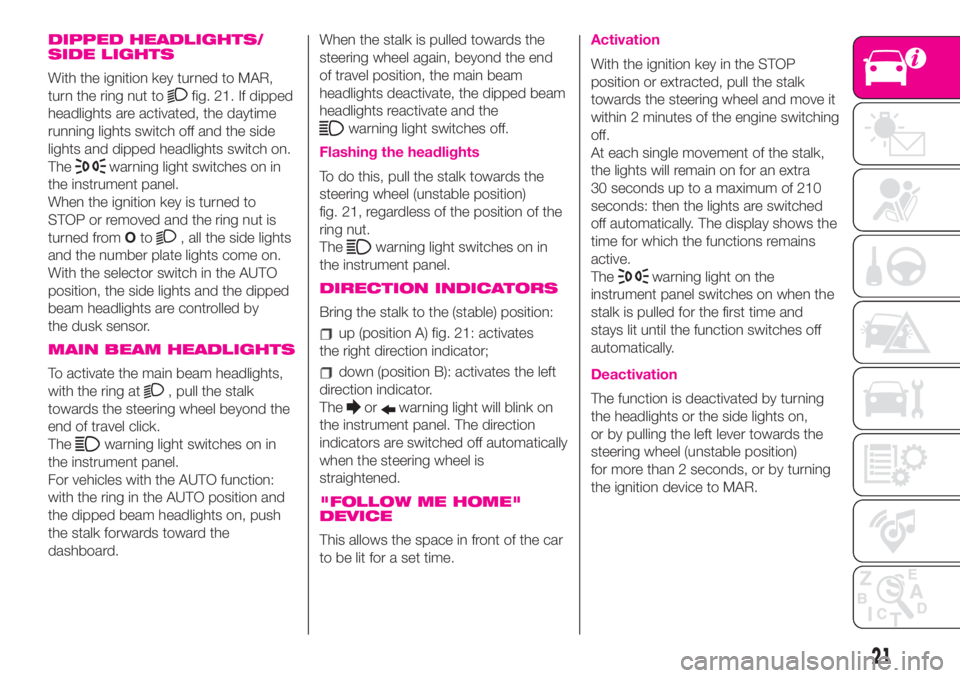
DIPPED HEADLIGHTS/
SIDE LIGHTS
With the ignition key turned to MAR,
turn the ring nut to
fig. 21. If dipped
headlights are activated, the daytime
running lights switch off and the side
lights and dipped headlights switch on.
The
warning light switches on in
the instrument panel.
When the ignition key is turned to
STOP or removed and the ring nut is
turned fromOto
, all the side lights
and the number plate lights come on.
With the selector switch in the AUTO
position, the side lights and the dipped
beam headlights are controlled by
the dusk sensor.
MAIN BEAM HEADLIGHTS
To activate the main beam headlights,
with the ring at
, pull the stalk
towards the steering wheel beyond the
end of travel click.
The
warning light switches on in
the instrument panel.
For vehicles with the AUTO function:
with the ring in the AUTO position and
the dipped beam headlights on, push
the stalk forwards toward the
dashboard.When the stalk is pulled towards the
steering wheel again, beyond the end
of travel position, the main beam
headlights deactivate, the dipped beam
headlights reactivate and the
warning light switches off.
Flashing the headlights
To do this, pull the stalk towards the
steering wheel (unstable position)
fig. 21, regardless of the position of the
ring nut.
The
warning light switches on in
the instrument panel.
DIRECTION INDICATORS
Bring the stalk to the (stable) position:
up (position A) fig. 21: activates
the right direction indicator;
down (position B): activates the left
direction indicator.
The
orwarning light will blink on
the instrument panel. The direction
indicators are switched off automatically
when the steering wheel is
straightened.
"FOLLOW ME HOME"
DEVICE
This allows the space in front of the car
to be lit for a set time.
Activation
With the ignition key in the STOP
position or extracted, pull the stalk
towards the steering wheel and move it
within 2 minutes of the engine switching
off.
At each single movement of the stalk,
the lights will remain on for an extra
30 seconds up to a maximum of 210
seconds: then the lights are switched
off automatically. The display shows the
time for which the functions remains
active.
The
warning light on the
instrument panel switches on when the
stalk is pulled for the first time and
stays lit until the function switches off
automatically.
Deactivation
The function is deactivated by turning
the headlights or the side lights on,
or by pulling the left lever towards the
steering wheel (unstable position)
for more than 2 seconds, or by turning
the ignition device to MAR.
21
Page 24 of 196
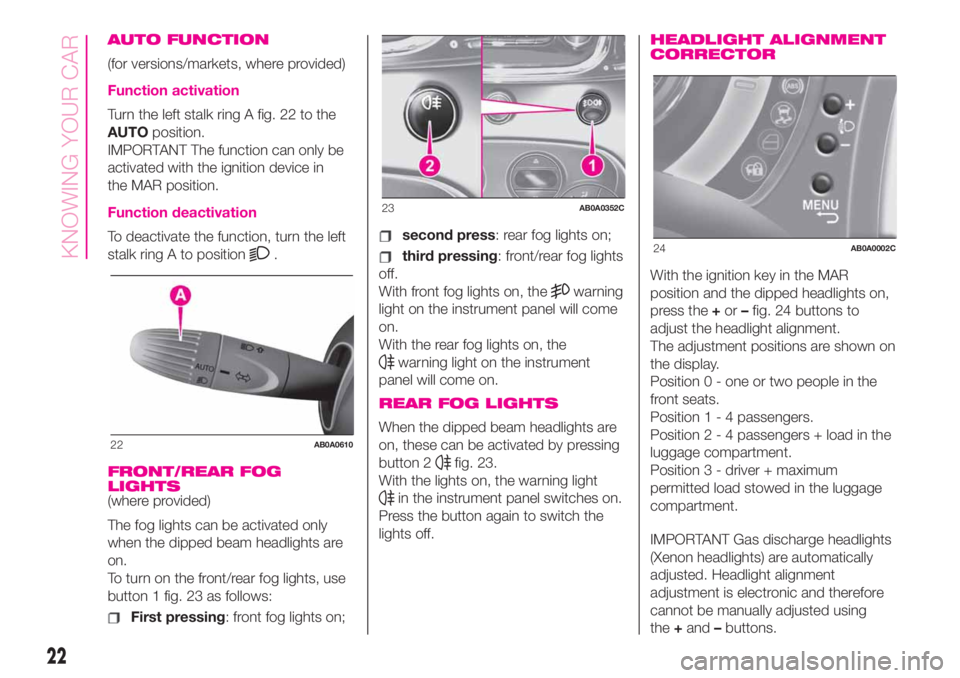
AUTO FUNCTION
(for versions/markets, where provided)
Function activation
Turn the left stalk ring A fig. 22 to the
AUTOposition.
IMPORTANT The function can only be
activated with the ignition device in
the MAR position.
Function deactivation
To deactivate the function, turn the left
stalk ring A to position
.
FRONT/REAR FOG
LIGHTS
(where provided)
The fog lights can be activated only
when the dipped beam headlights are
on.
To turn on the front/rear fog lights, use
button 1 fig. 23 as follows:
First pressing: front fog lights on;
second press: rear fog lights on;
third pressing: front/rear fog lights
off.
With front fog lights on, the
warning
light on the instrument panel will come
on.
With the rear fog lights on, the
warning light on the instrument
panel will come on.
REAR FOG LIGHTS
When the dipped beam headlights are
on, these can be activated by pressing
button 2
fig. 23.
With the lights on, the warning light
in the instrument panel switches on.
Press the button again to switch the
lights off.
HEADLIGHT ALIGNMENT
CORRECTOR
With the ignition key in the MAR
position and the dipped headlights on,
press the+or–fig. 24 buttons to
adjust the headlight alignment.
The adjustment positions are shown on
the display.
Position 0 - one or two people in the
front seats.
Position1-4passengers.
Position2-4passengers + load in the
luggage compartment.
Position 3 - driver + maximum
permitted load stowed in the luggage
compartment.
IMPORTANT Gas discharge headlights
(Xenon headlights) are automatically
adjusted. Headlight alignment
adjustment is electronic and therefore
cannot be manually adjusted using
the+and–buttons.
22AB0A0610
23AB0A0352C
24AB0A0002C
22
KNOWING YOUR CAR