buttons Abarth 500 2020 Owner handbook (in English)
[x] Cancel search | Manufacturer: ABARTH, Model Year: 2020, Model line: 500, Model: Abarth 500 2020Pages: 196, PDF Size: 3.53 MB
Page 12 of 196
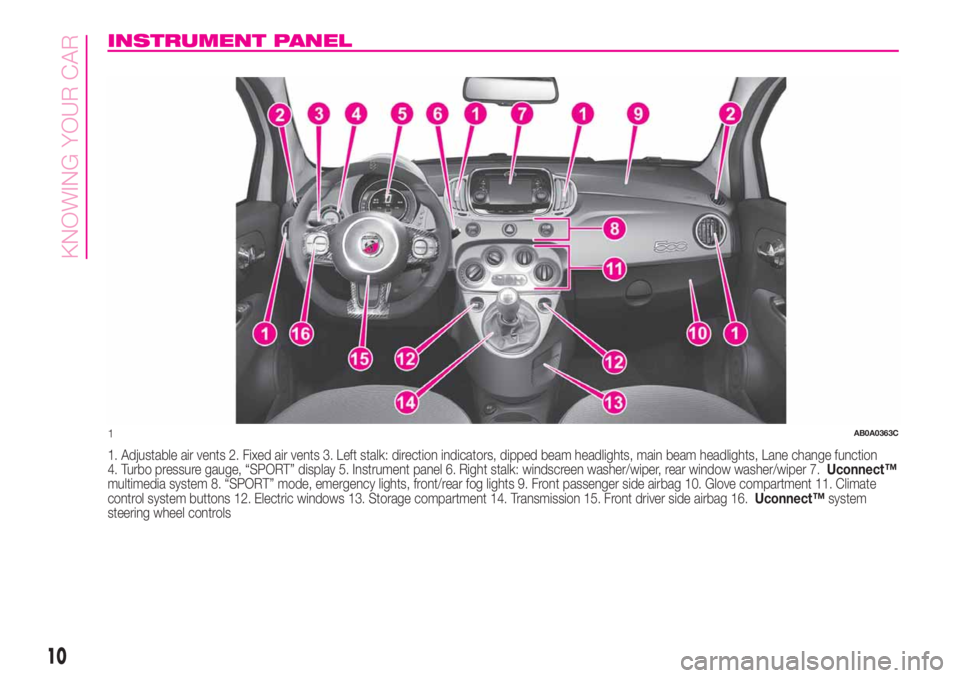
INSTRUMENT PANEL
1. Adjustable air vents 2. Fixed air vents 3. Left stalk: direction indicators, dipped beam headlights, main beam headlights, Lane change function
4. Turbo pressure gauge, “SPORT” display 5. Instrument panel 6. Right stalk: windscreen washer/wiper, rear window washer/wiper 7.Uconnect™
multimedia system 8. “SPORT” mode, emergency lights, front/rear fog lights 9. Front passenger side airbag 10. Glove compartment 11. Climate
control system buttons 12. Electric windows 13. Storage compartment 14. Transmission 15. Front driver side airbag 16.Uconnect™system
steering wheel controls
1AB0A0363C
10
KNOWING YOUR CAR
Page 20 of 196
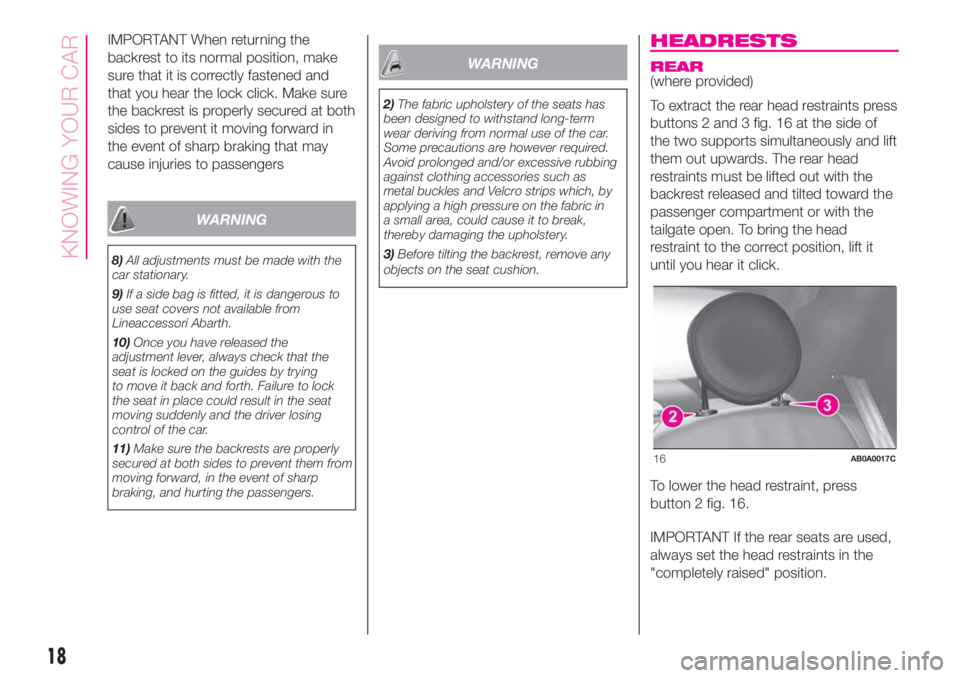
IMPORTANT When returning the
backrest to its normal position, make
sure that it is correctly fastened and
that you hear the lock click. Make sure
the backrest is properly secured at both
sides to prevent it moving forward in
the event of sharp braking that may
cause injuries to passengers
WARNING
8)All adjustments must be made with the
car stationary.
9)If a side bag is fitted, it is dangerous to
use seat covers not available from
Lineaccessori Abarth.
10)Once you have released the
adjustment lever, always check that the
seat is locked on the guides by trying
to move it back and forth. Failure to lock
the seat in place could result in the seat
moving suddenly and the driver losing
control of the car.
11)Make sure the backrests are properly
secured at both sides to prevent them from
moving forward, in the event of sharp
braking, and hurting the passengers.
WARNING
2)The fabric upholstery of the seats has
been designed to withstand long-term
wear deriving from normal use of the car.
Some precautions are however required.
Avoid prolonged and/or excessive rubbing
against clothing accessories such as
metal buckles and Velcro strips which, by
applying a high pressure on the fabric in
a small area, could cause it to break,
thereby damaging the upholstery.
3)Before tilting the backrest, remove any
objects on the seat cushion.
HEADRESTS
REAR(where provided)
To extract the rear head restraints press
buttons 2 and 3 fig. 16 at the side of
the two supports simultaneously and lift
them out upwards. The rear head
restraints must be lifted out with the
backrest released and tilted toward the
passenger compartment or with the
tailgate open. To bring the head
restraint to the correct position, lift it
until you hear it click.
To lower the head restraint, press
button 2 fig. 16.
IMPORTANT If the rear seats are used,
always set the head restraints in the
"completely raised" position.
16AB0A0017C
18
KNOWING YOUR CAR
Page 24 of 196
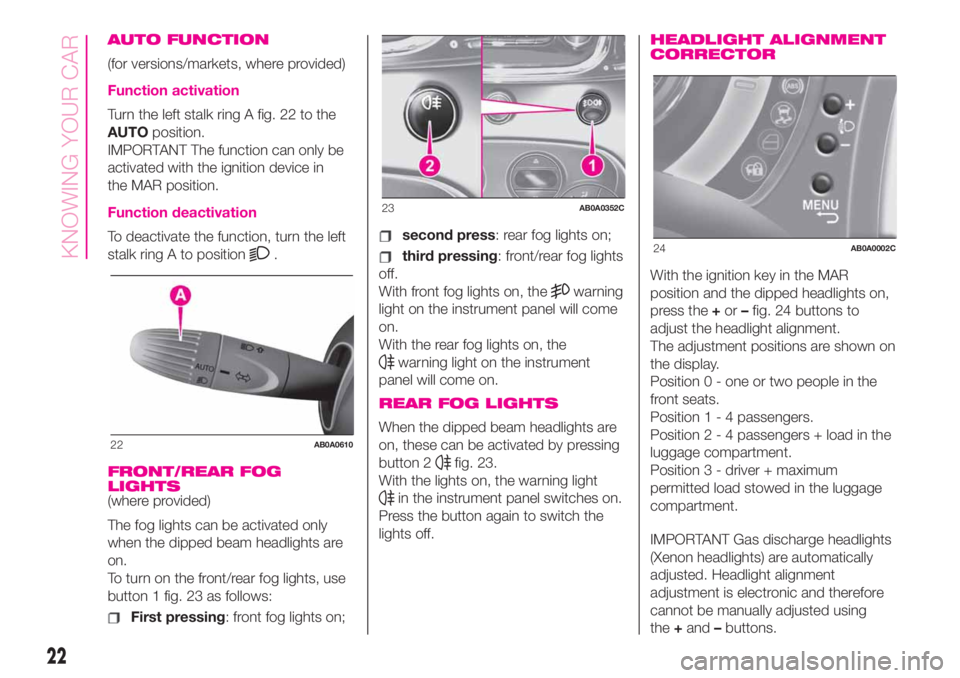
AUTO FUNCTION
(for versions/markets, where provided)
Function activation
Turn the left stalk ring A fig. 22 to the
AUTOposition.
IMPORTANT The function can only be
activated with the ignition device in
the MAR position.
Function deactivation
To deactivate the function, turn the left
stalk ring A to position
.
FRONT/REAR FOG
LIGHTS
(where provided)
The fog lights can be activated only
when the dipped beam headlights are
on.
To turn on the front/rear fog lights, use
button 1 fig. 23 as follows:
First pressing: front fog lights on;
second press: rear fog lights on;
third pressing: front/rear fog lights
off.
With front fog lights on, the
warning
light on the instrument panel will come
on.
With the rear fog lights on, the
warning light on the instrument
panel will come on.
REAR FOG LIGHTS
When the dipped beam headlights are
on, these can be activated by pressing
button 2
fig. 23.
With the lights on, the warning light
in the instrument panel switches on.
Press the button again to switch the
lights off.
HEADLIGHT ALIGNMENT
CORRECTOR
With the ignition key in the MAR
position and the dipped headlights on,
press the+or–fig. 24 buttons to
adjust the headlight alignment.
The adjustment positions are shown on
the display.
Position 0 - one or two people in the
front seats.
Position1-4passengers.
Position2-4passengers + load in the
luggage compartment.
Position 3 - driver + maximum
permitted load stowed in the luggage
compartment.
IMPORTANT Gas discharge headlights
(Xenon headlights) are automatically
adjusted. Headlight alignment
adjustment is electronic and therefore
cannot be manually adjusted using
the+and–buttons.
22AB0A0610
23AB0A0352C
24AB0A0002C
22
KNOWING YOUR CAR
Page 32 of 196
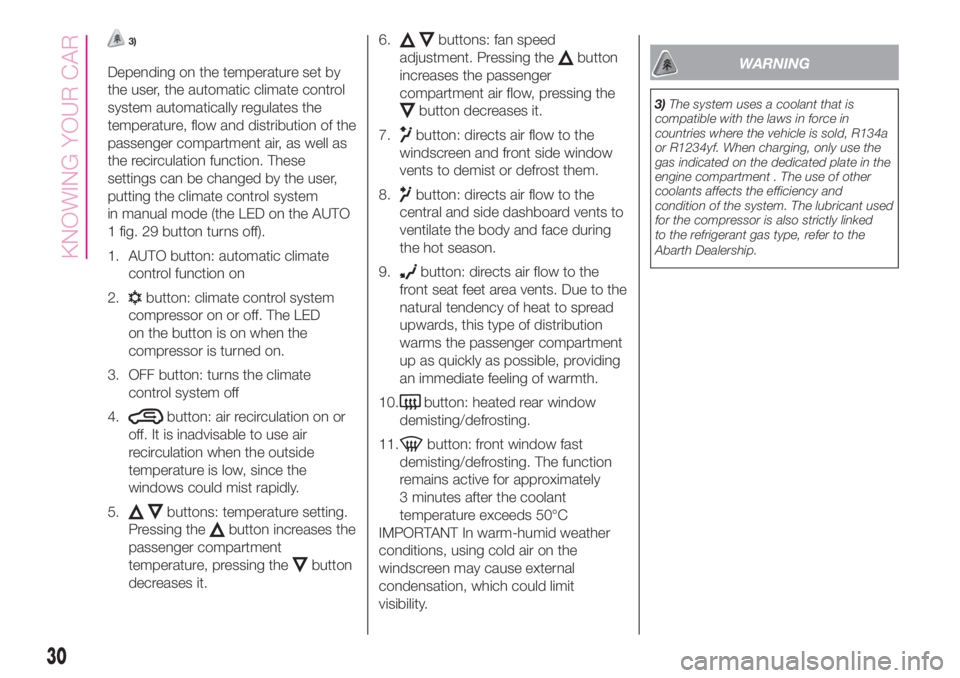
3)
Depending on the temperature set by
the user, the automatic climate control
system automatically regulates the
temperature, flow and distribution of the
passenger compartment air, as well as
the recirculation function. These
settings can be changed by the user,
putting the climate control system
in manual mode (the LED on the AUTO
1 fig. 29 button turns off).
1. AUTO button: automatic climate
control function on
2.
button: climate control system
compressor on or off. The LED
on the button is on when the
compressor is turned on.
3. OFF button: turns the climate
control system off
4.
button: air recirculation on or
off. It is inadvisable to use air
recirculation when the outside
temperature is low, since the
windows could mist rapidly.
5.
buttons: temperature setting.
Pressing the
button increases the
passenger compartment
temperature, pressing the
button
decreases it.6.
buttons: fan speed
adjustment. Pressing the
button
increases the passenger
compartment air flow, pressing the
button decreases it.
7.
button: directs air flow to the
windscreen and front side window
vents to demist or defrost them.
8.
button: directs air flow to the
central and side dashboard vents to
ventilate the body and face during
the hot season.
9.
button: directs air flow to the
front seat feet area vents. Due to the
natural tendency of heat to spread
upwards, this type of distribution
warms the passenger compartment
up as quickly as possible, providing
an immediate feeling of warmth.
10.
button: heated rear window
demisting/defrosting.
11.
button: front window fast
demisting/defrosting. The function
remains active for approximately
3 minutes after the coolant
temperature exceeds 50°C
IMPORTANT In warm-humid weather
conditions, using cold air on the
windscreen may cause external
condensation, which could limit
visibility.
WARNING
3)The system uses a coolant that is
compatible with the laws in force in
countries where the vehicle is sold, R134a
or R1234yf. When charging, only use the
gas indicated on the dedicated plate in the
engine compartment . The use of other
coolants affects the efficiency and
condition of the system. The lubricant used
for the compressor is also strictly linked
to the refrigerant gas type, refer to the
Abarth Dealership.
30
KNOWING YOUR CAR
Page 33 of 196
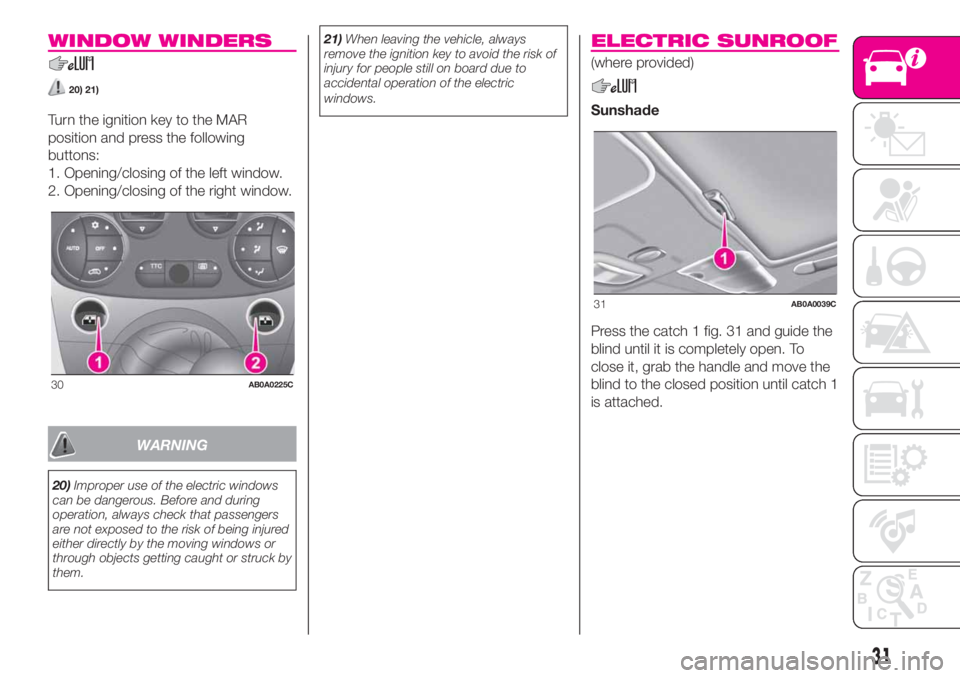
WINDOW WINDERS
20) 21)
Turn the ignition key to the MAR
position and press the following
buttons:
1. Opening/closing of the left window.
2. Opening/closing of the right window.
WARNING
20)Improper use of the electric windows
can be dangerous. Before and during
operation, always check that passengers
are not exposed to the risk of being injured
either directly by the moving windows or
through objects getting caught or struck by
them.21)When leaving the vehicle, always
remove the ignition key to avoid the risk of
injury for people still on board due to
accidental operation of the electric
windows.
ELECTRIC SUNROOF
(where provided)
Sunshade
Press the catch 1 fig. 31 and guide the
blind until it is completely open. To
close it, grab the handle and move the
blind to the closed position until catch 1
is attached.
30AB0A0225C
31AB0A0039C
31
Page 35 of 196
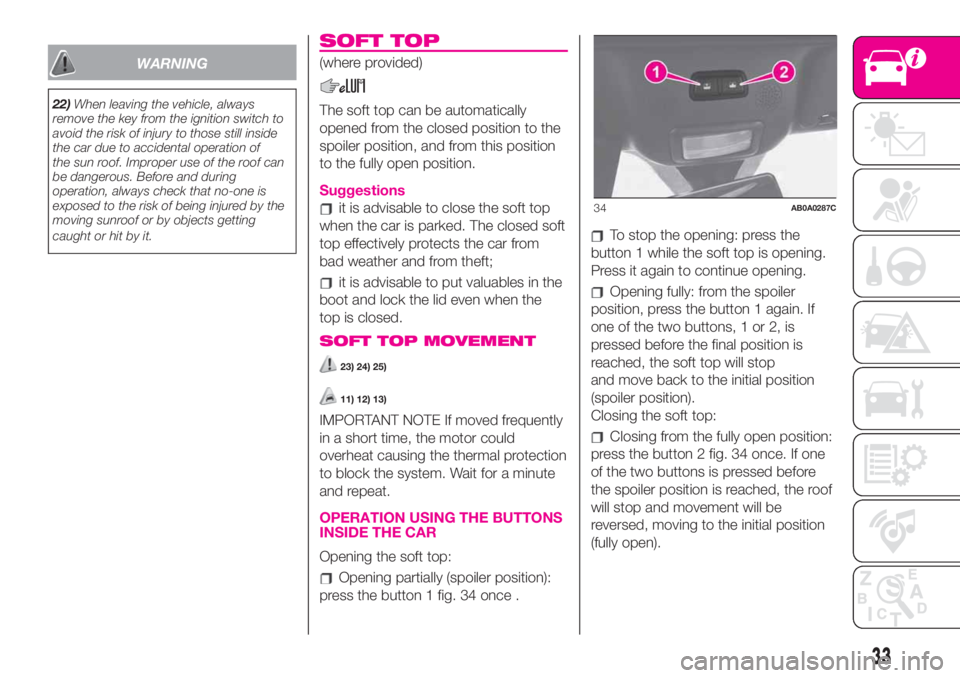
WARNING
22)When leaving the vehicle, always
remove the key from the ignition switch to
avoid the risk of injury to those still inside
the car due to accidental operation of
the sun roof. Improper use of the roof can
be dangerous. Before and during
operation, always check that no-one is
exposed to the risk of being injured by the
moving sunroof or by objects getting
caught or hit by it.
SOFT TOP
(where provided)
The soft top can be automatically
opened from the closed position to the
spoiler position, and from this position
to the fully open position.
Suggestions
it is advisable to close the soft top
when the car is parked. The closed soft
top effectively protects the car from
bad weather and from theft;
it is advisable to put valuables in the
boot and lock the lid even when the
top is closed.
SOFT TOP MOVEMENT
23) 24) 25)
11) 12) 13)
IMPORTANT NOTE If moved frequently
in a short time, the motor could
overheat causing the thermal protection
to block the system. Wait for a minute
and repeat.
OPERATION USING THE BUTTONS
INSIDE THE CAR
Opening the soft top:
Opening partially (spoiler position):
press the button 1 fig. 34 once .
To stop the opening: press the
button 1 while the soft top is opening.
Press it again to continue opening.
Opening fully: from the spoiler
position, press the button 1 again. If
one of the two buttons, 1 or 2, is
pressed before the final position is
reached, the soft top will stop
and move back to the initial position
(spoiler position).
Closing the soft top:
Closing from the fully open position:
press the button 2 fig. 34 once. If one
of the two buttons is pressed before
the spoiler position is reached, the roof
will stop and movement will be
reversed, moving to the initial position
(fully open).
34AB0A0287C
33
Page 36 of 196
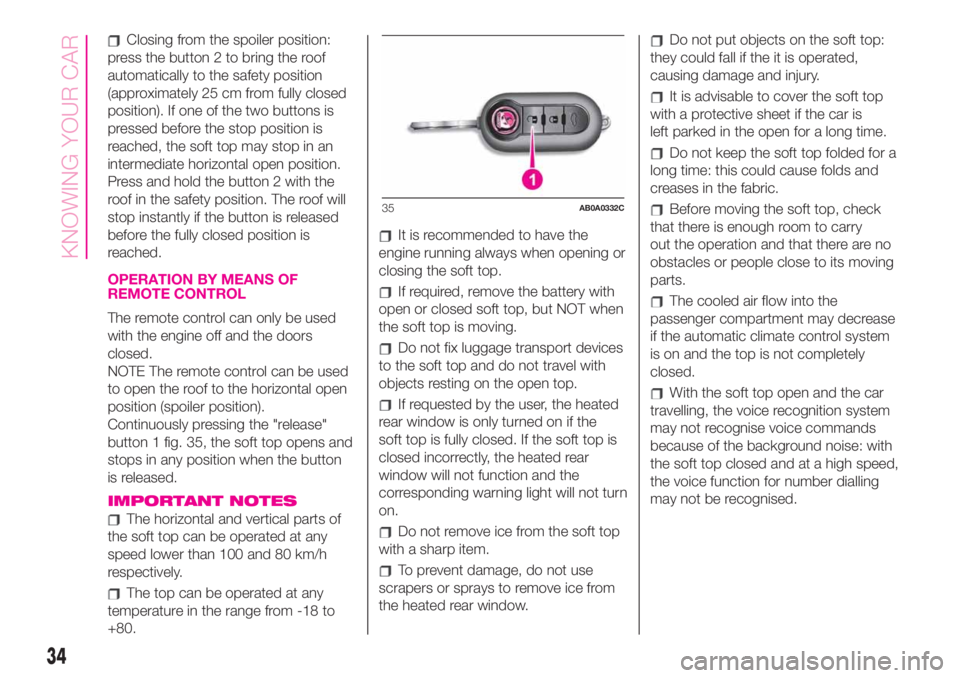
Closing from the spoiler position:
press the button 2 to bring the roof
automatically to the safety position
(approximately 25 cm from fully closed
position). If one of the two buttons is
pressed before the stop position is
reached, the soft top may stop in an
intermediate horizontal open position.
Press and hold the button 2 with the
roof in the safety position. The roof will
stop instantly if the button is released
before the fully closed position is
reached.
OPERATION BY MEANS OF
REMOTE CONTROL
The remote control can only be used
with the engine off and the doors
closed.
NOTE The remote control can be used
to open the roof to the horizontal open
position (spoiler position).
Continuously pressing the "release"
button 1 fig. 35, the soft top opens and
stops in any position when the button
is released.
IMPORTANT NOTES
The horizontal and vertical parts of
the soft top can be operated at any
speed lower than 100 and 80 km/h
respectively.
The top can be operated at any
temperature in the range from -18 to
+80.
It is recommended to have the
engine running always when opening or
closing the soft top.
If required, remove the battery with
open or closed soft top, but NOT when
the soft top is moving.
Do not fix luggage transport devices
to the soft top and do not travel with
objects resting on the open top.
If requested by the user, the heated
rear window is only turned on if the
soft top is fully closed. If the soft top is
closed incorrectly, the heated rear
window will not function and the
corresponding warning light will not turn
on.
Do not remove ice from the soft top
with a sharp item.
To prevent damage, do not use
scrapers or sprays to remove ice from
the heated rear window.
Do not put objects on the soft top:
they could fall if the it is operated,
causing damage and injury.
It is advisable to cover the soft top
with a protective sheet if the car is
left parked in the open for a long time.
Do not keep the soft top folded for a
long time: this could cause folds and
creases in the fabric.
Before moving the soft top, check
that there is enough room to carry
out the operation and that there are no
obstacles or people close to its moving
parts.
The cooled air flow into the
passenger compartment may decrease
if the automatic climate control system
is on and the top is not completely
closed.
With the soft top open and the car
travelling, the voice recognition system
may not recognise voice commands
because of the background noise: with
the soft top closed and at a high speed,
the voice function for number dialling
may not be recognised.
35AB0A0332C
34
KNOWING YOUR CAR
Page 37 of 196
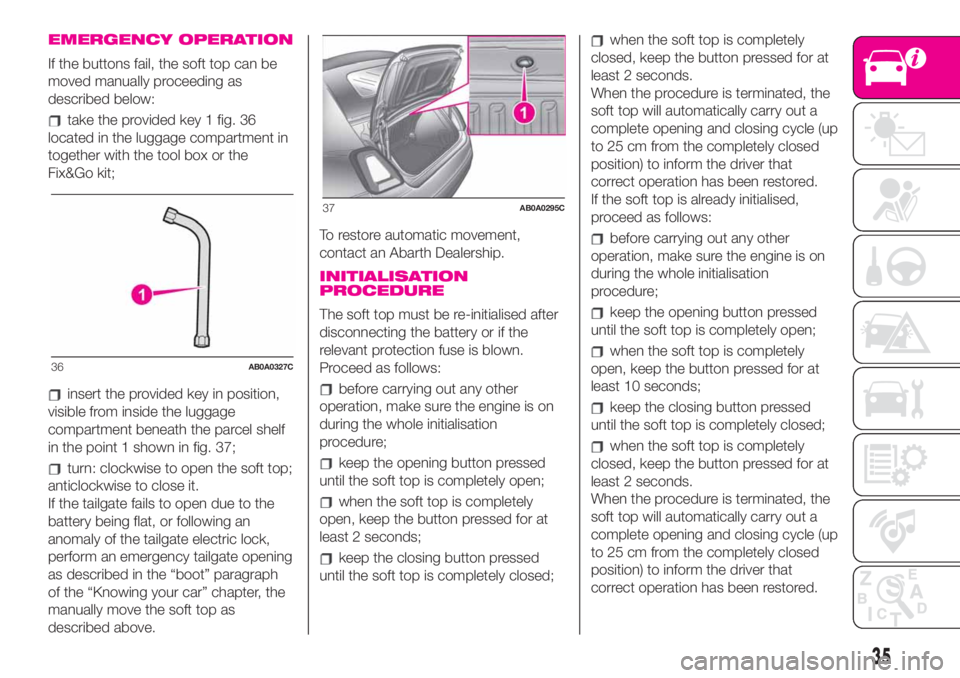
EMERGENCY OPERATION
If the buttons fail, the soft top can be
moved manually proceeding as
described below:
take the provided key 1 fig. 36
located in the luggage compartment in
together with the tool box or the
Fix&Go kit;
insert the provided key in position,
visible from inside the luggage
compartment beneath the parcel shelf
in the point 1 shown in fig. 37;
turn: clockwise to open the soft top;
anticlockwise to close it.
If the tailgate fails to open due to the
battery being flat, or following an
anomaly of the tailgate electric lock,
perform an emergency tailgate opening
as described in the “boot” paragraph
of the “Knowing your car” chapter, the
manually move the soft top as
described above.To restore automatic movement,
contact an Abarth Dealership.
INITIALISATION
PROCEDURE
The soft top must be re-initialised after
disconnecting the battery or if the
relevant protection fuse is blown.
Proceed as follows:
before carrying out any other
operation, make sure the engine is on
during the whole initialisation
procedure;
keep the opening button pressed
until the soft top is completely open;
when the soft top is completely
open, keep the button pressed for at
least 2 seconds;
keep the closing button pressed
until the soft top is completely closed;
when the soft top is completely
closed, keep the button pressed for at
least 2 seconds.
When the procedure is terminated, the
soft top will automatically carry out a
complete opening and closing cycle (up
to 25 cm from the completely closed
position) to inform the driver that
correct operation has been restored.
If the soft top is already initialised,
proceed as follows:
before carrying out any other
operation, make sure the engine is on
during the whole initialisation
procedure;
keep the opening button pressed
until the soft top is completely open;
when the soft top is completely
open, keep the button pressed for at
least 10 seconds;
keep the closing button pressed
until the soft top is completely closed;
when the soft top is completely
closed, keep the button pressed for at
least 2 seconds.
When the procedure is terminated, the
soft top will automatically carry out a
complete opening and closing cycle (up
to 25 cm from the completely closed
position) to inform the driver that
correct operation has been restored.
36AB0A0327C
37AB0A0295C
35
Page 45 of 196
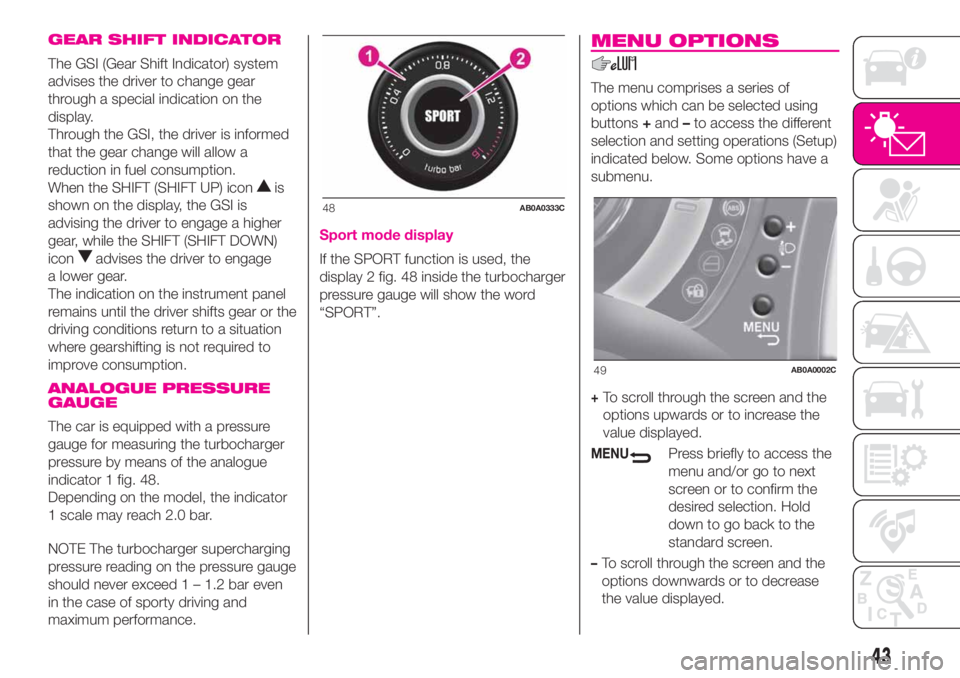
GEAR SHIFT INDICATOR
The GSI (Gear Shift Indicator) system
advises the driver to change gear
through a special indication on the
display.
Through the GSI, the driver is informed
that the gear change will allow a
reduction in fuel consumption.
When the SHIFT (SHIFT UP) icon
is
shown on the display, the GSI is
advising the driver to engage a higher
gear, while the SHIFT (SHIFT DOWN)
icon
advises the driver to engage
a lower gear.
The indication on the instrument panel
remains until the driver shifts gear or the
driving conditions return to a situation
where gearshifting is not required to
improve consumption.
ANALOGUE PRESSURE
GAUGE
The car is equipped with a pressure
gauge for measuring the turbocharger
pressure by means of the analogue
indicator 1 fig. 48.
Depending on the model, the indicator
1 scale may reach 2.0 bar.
NOTE The turbocharger supercharging
pressure reading on the pressure gauge
should never exceed 1 – 1.2 bar even
in the case of sporty driving and
maximum performance.
Sport mode display
If the SPORT function is used, the
display 2 fig. 48 inside the turbocharger
pressure gauge will show the word
“SPORT”.
MENU OPTIONS
The menu comprises a series of
options which can be selected using
buttons+and–to access the different
selection and setting operations (Setup)
indicated below. Some options have a
submenu.
+To scroll through the screen and the
options upwards or to increase the
value displayed.
MENUPress briefly to access the
menu and/or go to next
screen or to confirm the
desired selection. Hold
down to go back to the
standard screen.
–To scroll through the screen and the
options downwards or to decrease
the value displayed.
48AB0A0333C
49AB0A0002C
43
Page 46 of 196
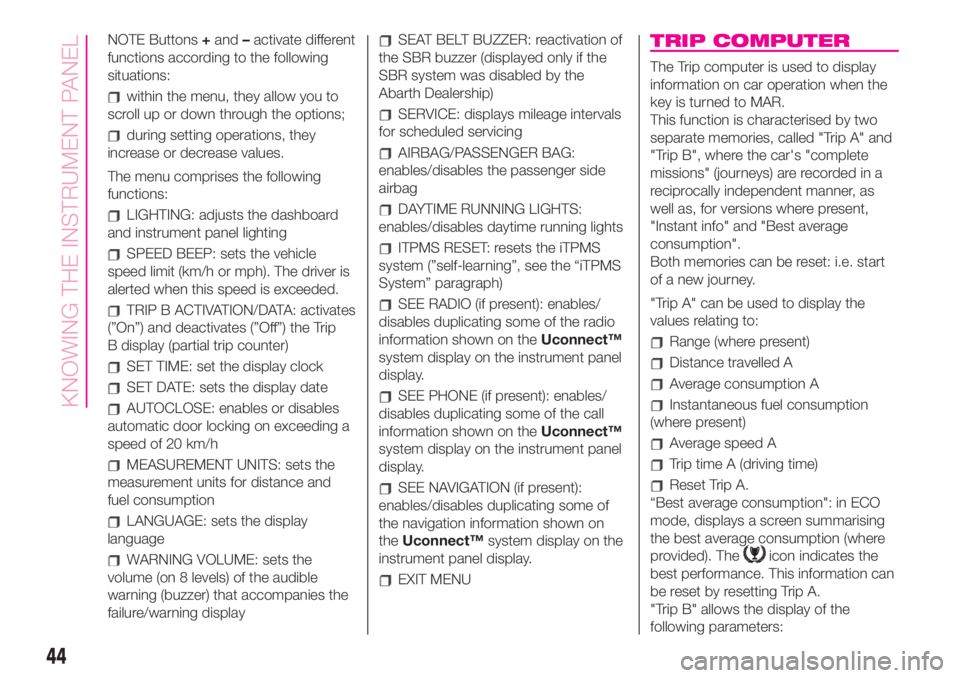
NOTE Buttons+and–activate different
functions according to the following
situations:
within the menu, they allow you to
scroll up or down through the options;
during setting operations, they
increase or decrease values.
The menu comprises the following
functions:
LIGHTING: adjusts the dashboard
and instrument panel lighting
SPEED BEEP: sets the vehicle
speed limit (km/h or mph). The driver is
alerted when this speed is exceeded.
TRIP B ACTIVATION/DATA: activates
(”On”) and deactivates (”Off”) the Trip
B display (partial trip counter)
SET TIME: set the display clock
SET DATE: sets the display date
AUTOCLOSE: enables or disables
automatic door locking on exceeding a
speed of 20 km/h
MEASUREMENT UNITS: sets the
measurement units for distance and
fuel consumption
LANGUAGE: sets the display
language
WARNING VOLUME: sets the
volume (on 8 levels) of the audible
warning (buzzer) that accompanies the
failure/warning display
SEAT BELT BUZZER: reactivation of
the SBR buzzer (displayed only if the
SBR system was disabled by the
Abarth Dealership)
SERVICE: displays mileage intervals
for scheduled servicing
AIRBAG/PASSENGER BAG:
enables/disables the passenger side
airbag
DAYTIME RUNNING LIGHTS:
enables/disables daytime running lights
ITPMS RESET: resets the iTPMS
system (”self-learning”, see the “iTPMS
System” paragraph)
SEE RADIO (if present): enables/
disables duplicating some of the radio
information shown on theUconnect™
system display on the instrument panel
display.
SEE PHONE (if present): enables/
disables duplicating some of the call
information shown on theUconnect™
system display on the instrument panel
display.
SEE NAVIGATION (if present):
enables/disables duplicating some of
the navigation information shown on
theUconnect™system display on the
instrument panel display.
EXIT MENU
TRIP COMPUTER
The Trip computer is used to display
information on car operation when the
key is turned to MAR.
This function is characterised by two
separate memories, called "Trip A" and
"Trip B", where the car's "complete
missions" (journeys) are recorded in a
reciprocally independent manner, as
well as, for versions where present,
"Instant info" and "Best average
consumption".
Both memories can be reset: i.e. start
of a new journey.
"Trip A" can be used to display the
values relating to:
Range (where present)
Distance travelled A
Average consumption A
Instantaneous fuel consumption
(where present)
Average speed A
Trip time A (driving time)
Reset Trip A.
“Best average consumption": in ECO
mode, displays a screen summarising
the best average consumption (where
provided). The
icon indicates the
best performance. This information can
be reset by resetting Trip A.
"Trip B" allows the display of the
following parameters:
44
KNOWING THE INSTRUMENT PANEL