traction control Abarth 500 2020 Owner handbook (in English)
[x] Cancel search | Manufacturer: ABARTH, Model Year: 2020, Model line: 500, Model: Abarth 500 2020Pages: 196, PDF Size: 3.53 MB
Page 64 of 196
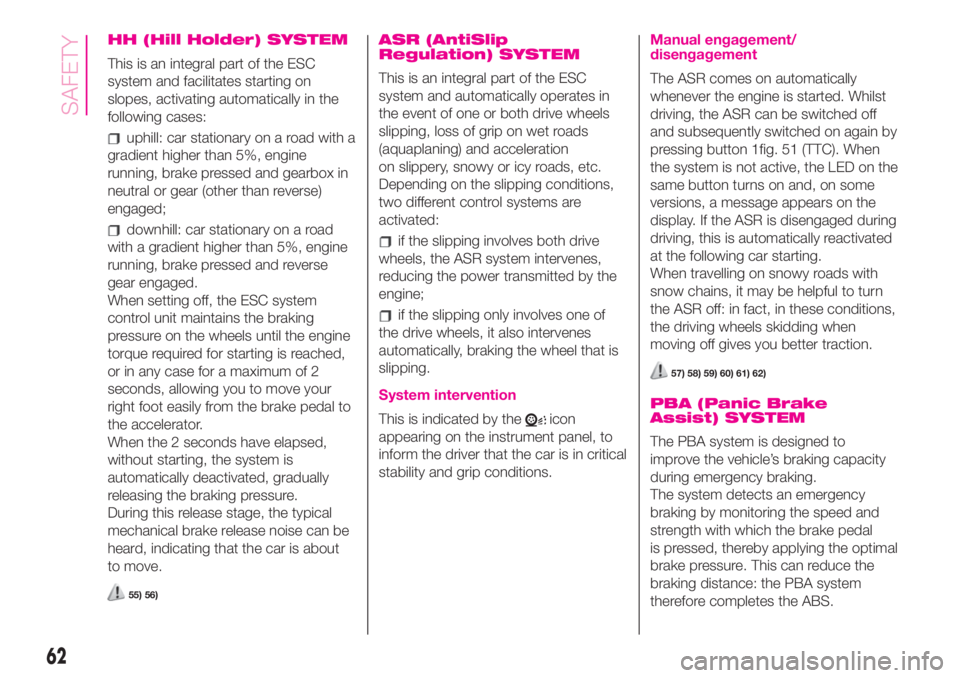
HH (Hill Holder) SYSTEM
This is an integral part of the ESC
system and facilitates starting on
slopes, activating automatically in the
following cases:
uphill: car stationary on a road with a
gradient higher than 5%, engine
running, brake pressed and gearbox in
neutral or gear (other than reverse)
engaged;
downhill: car stationary on a road
with a gradient higher than 5%, engine
running, brake pressed and reverse
gear engaged.
When setting off, the ESC system
control unit maintains the braking
pressure on the wheels until the engine
torque required for starting is reached,
or in any case for a maximum of 2
seconds, allowing you to move your
right foot easily from the brake pedal to
the accelerator.
When the 2 seconds have elapsed,
without starting, the system is
automatically deactivated, gradually
releasing the braking pressure.
During this release stage, the typical
mechanical brake release noise can be
heard, indicating that the car is about
to move.
55) 56)
ASR (AntiSlip
Regulation) SYSTEM
This is an integral part of the ESC
system and automatically operates in
the event of one or both drive wheels
slipping, loss of grip on wet roads
(aquaplaning) and acceleration
on slippery, snowy or icy roads, etc.
Depending on the slipping conditions,
two different control systems are
activated:
if the slipping involves both drive
wheels, the ASR system intervenes,
reducing the power transmitted by the
engine;
if the slipping only involves one of
the drive wheels, it also intervenes
automatically, braking the wheel that is
slipping.
System intervention
This is indicated by theicon
appearing on the instrument panel, to
inform the driver that the car is in critical
stability and grip conditions.
Manual engagement/
disengagement
The ASR comes on automatically
whenever the engine is started. Whilst
driving, the ASR can be switched off
and subsequently switched on again by
pressing button 1fig. 51 (TTC). When
the system is not active, the LED on the
same button turns on and, on some
versions, a message appears on the
display. If the ASR is disengaged during
driving, this is automatically reactivated
at the following car starting.
When travelling on snowy roads with
snow chains, it may be helpful to turn
the ASR off: in fact, in these conditions,
the driving wheels skidding when
moving off gives you better traction.
57) 58) 59) 60) 61) 62)
PBA (Panic Brake
Assist) SYSTEM
The PBA system is designed to
improve the vehicle’s braking capacity
during emergency braking.
The system detects an emergency
braking by monitoring the speed and
strength with which the brake pedal
is pressed, thereby applying the optimal
brake pressure. This can reduce the
braking distance: the PBA system
therefore completes the ABS.
62
SAFETY
Page 65 of 196
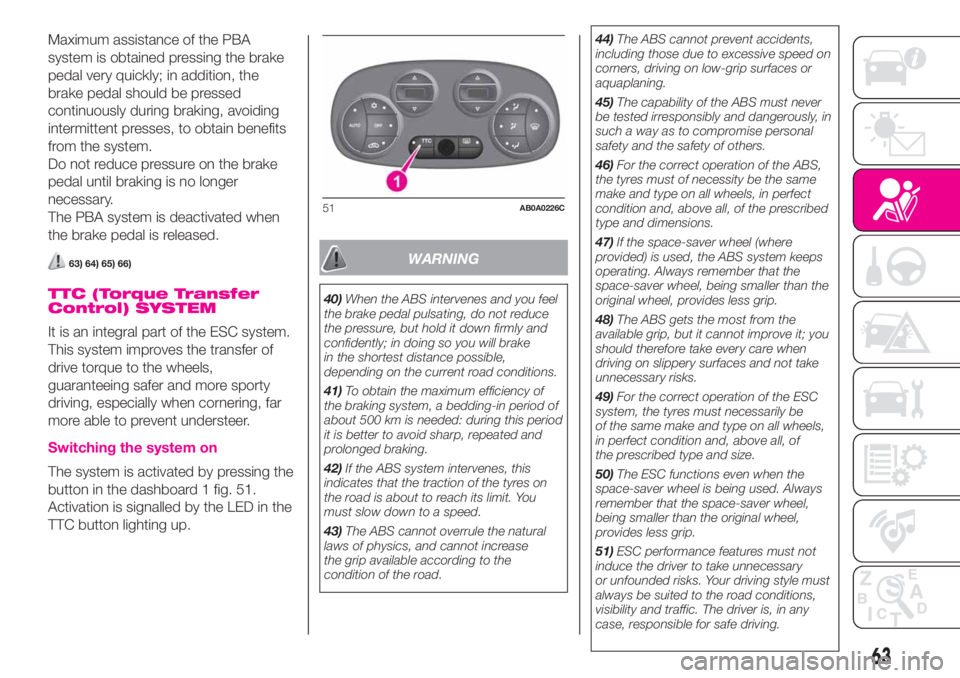
Maximum assistance of the PBA
system is obtained pressing the brake
pedal very quickly; in addition, the
brake pedal should be pressed
continuously during braking, avoiding
intermittent presses, to obtain benefits
from the system.
Do not reduce pressure on the brake
pedal until braking is no longer
necessary.
The PBA system is deactivated when
the brake pedal is released.
63) 64) 65) 66)
TTC (Torque Transfer
Control) SYSTEM
It is an integral part of the ESC system.
This system improves the transfer of
drive torque to the wheels,
guaranteeing safer and more sporty
driving, especially when cornering, far
more able to prevent understeer.
Switching the system on
The system is activated by pressing the
button in the dashboard 1 fig. 51.
Activation is signalled by the LED in the
TTC button lighting up.
WARNING
40)When the ABS intervenes and you feel
the brake pedal pulsating, do not reduce
the pressure, but hold it down firmly and
confidently; in doing so you will brake
in the shortest distance possible,
depending on the current road conditions.
41)To obtain the maximum efficiency of
the braking system, a bedding-in period of
about 500 km is needed: during this period
it is better to avoid sharp, repeated and
prolonged braking.
42)If the ABS system intervenes, this
indicates that the traction of the tyres on
the road is about to reach its limit. You
must slow down to a speed.
43)The ABS cannot overrule the natural
laws of physics, and cannot increase
the grip available according to the
condition of the road.44)The ABS cannot prevent accidents,
including those due to excessive speed on
corners, driving on low-grip surfaces or
aquaplaning.
45)The capability of the ABS must never
be tested irresponsibly and dangerously, in
such a way as to compromise personal
safety and the safety of others.
46)For the correct operation of the ABS,
the tyres must of necessity be the same
make and type on all wheels, in perfect
condition and, above all, of the prescribed
type and dimensions.
47)If the space-saver wheel (where
provided) is used, the ABS system keeps
operating. Always remember that the
space-saver wheel, being smaller than the
original wheel, provides less grip.
48)The ABS gets the most from the
available grip, but it cannot improve it; you
should therefore take every care when
driving on slippery surfaces and not take
unnecessary risks.
49)For the correct operation of the ESC
system, the tyres must necessarily be
of the same make and type on all wheels,
in perfect condition and, above all, of
the prescribed type and size.
50)The ESC functions even when the
space-saver wheel is being used. Always
remember that the space-saver wheel,
being smaller than the original wheel,
provides less grip.
51)ESC performance features must not
induce the driver to take unnecessary
or unfounded risks. Your driving style must
always be suited to the road conditions,
visibility and traffic. The driver is, in any
case, responsible for safe driving.
51AB0A0226C
63
Page 163 of 196
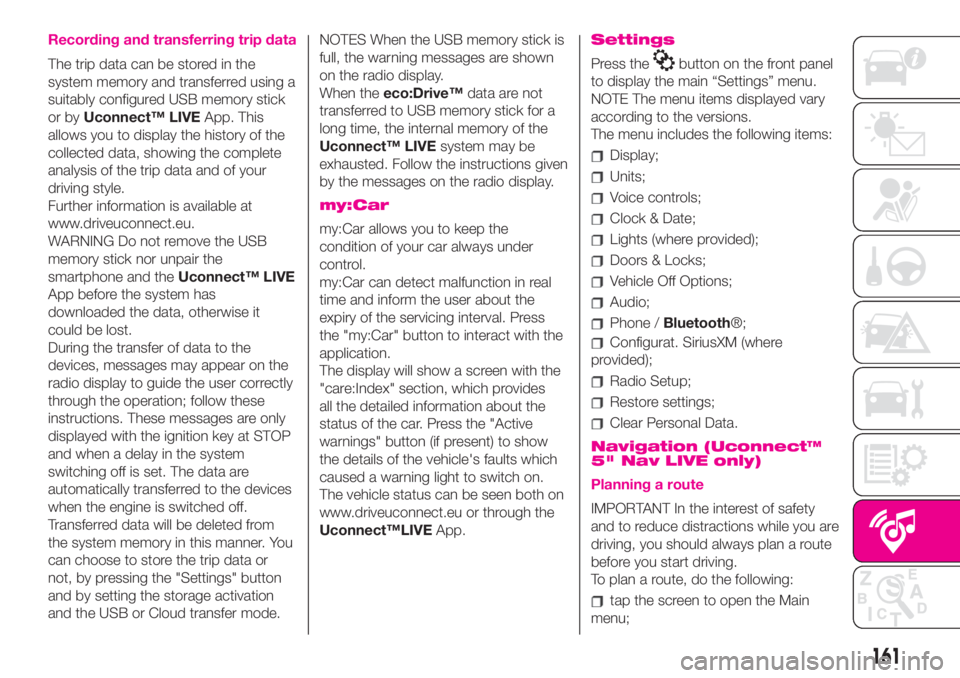
Recording and transferring trip data
The trip data can be stored in the
system memory and transferred using a
suitably configured USB memory stick
or byUconnect™ LIVEApp. This
allows you to display the history of the
collected data, showing the complete
analysis of the trip data and of your
driving style.
Further information is available at
www.driveuconnect.eu.
WARNING Do not remove the USB
memory stick nor unpair the
smartphone and theUconnect™ LIVE
App before the system has
downloaded the data, otherwise it
could be lost.
During the transfer of data to the
devices, messages may appear on the
radio display to guide the user correctly
through the operation; follow these
instructions. These messages are only
displayed with the ignition key at STOP
and when a delay in the system
switching off is set. The data are
automatically transferred to the devices
when the engine is switched off.
Transferred data will be deleted from
the system memory in this manner. You
can choose to store the trip data or
not, by pressing the "Settings" button
and by setting the storage activation
and the USB or Cloud transfer mode.NOTES When the USB memory stick is
full, the warning messages are shown
on the radio display.
When theeco:Drive™data are not
transferred to USB memory stick for a
long time, the internal memory of the
Uconnect™ LIVEsystem may be
exhausted. Follow the instructions given
by the messages on the radio display.
my:Car
my:Car allows you to keep the
condition of your car always under
control.
my:Car can detect malfunction in real
time and inform the user about the
expiry of the servicing interval. Press
the "my:Car" button to interact with the
application.
The display will show a screen with the
"care:Index" section, which provides
all the detailed information about the
status of the car. Press the "Active
warnings" button (if present) to show
the details of the vehicle's faults which
caused a warning light to switch on.
The vehicle status can be seen both on
www.driveuconnect.eu or through the
Uconnect™LIVEApp.
Settings
Press thebutton on the front panel
to display the main “Settings” menu.
NOTE The menu items displayed vary
according to the versions.
The menu includes the following items:
Display;
Units;
Voice controls;
Clock & Date;
Lights (where provided);
Doors & Locks;
Vehicle Off Options;
Audio;
Phone /Bluetooth®;
Configurat. SiriusXM (where
provided);
Radio Setup;
Restore settings;
Clear Personal Data.
Navigation (Uconnect™
5" Nav LIVE only)
Planning a route
IMPORTANT In the interest of safety
and to reduce distractions while you are
driving, you should always plan a route
before you start driving.
To plan a route, do the following:
tap the screen to open the Main
menu;
161