remote control Abarth Punto 2018 Owner handbook (in English)
[x] Cancel search | Manufacturer: ABARTH, Model Year: 2018, Model line: Punto, Model: Abarth Punto 2018Pages: 271, PDF Size: 4.21 MB
Page 10 of 271
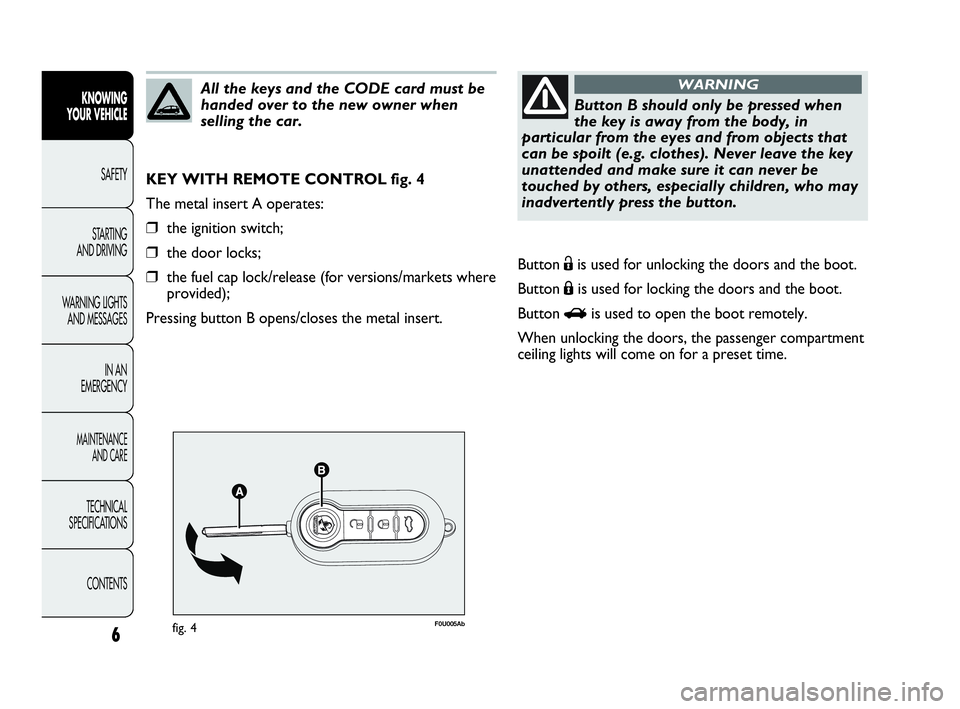
6
KNOWING
YOUR VEHICLE
SAFETY
STARTING
AND DRIVING
WARNING LIGHTS
AND MESSAGES
IN AN
EMERGENCY
MAINTENANCE
AND CARE
TECHNICAL
SPECIFICATIONS
CONTENTS
F0U005Abfig. 4
KEY WITH REMOTE CONTROL fig. 4
The metal insert A operates:
❒the ignition switch;
❒the door locks;
❒the fuel cap lock/release (for versions/markets where
provided);
Pressing button B opens/closes the metal insert.
All the keys and the CODE card must be
handed over to the new owner when
selling the car.
Button B should only be pressed when
the key is away from the body, in
particular from the eyes and from objects that
can be spoilt (e.g. clothes). Never leave the key
unattended and make sure it can never be
touched by others, especially children, who may
inadvertently press the button.
WARNING
Button Ëis used for unlocking the doors and the boot.
Button Áis used for locking the doors and the boot.
Button
Ris used to open the boot remotely.
When unlocking the doors, the passenger compartment
ceiling lights will come on for a preset time.
001-028 PUNTO Abarth GB 1ed 17-07-2012 12:04 Pagina 6
Page 11 of 271
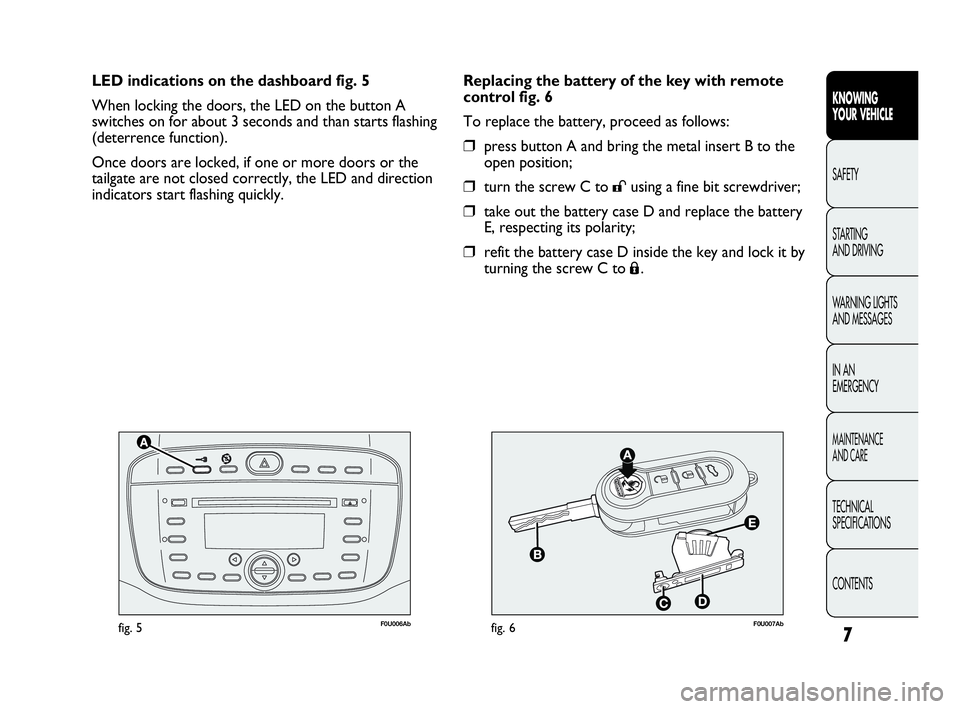
7
F0U006Abfig. 5F0U007Abfig. 6
Replacing the battery of the key with remote
control fig. 6
To replace the battery, proceed as follows:
❒press button A and bring the metal insert B to the
open position;
❒turn the screw C to :using a fine bit screwdriver;
❒take out the battery case D and replace the battery
E, respecting its polarity;
❒refit the battery case D inside the key and lock it by
turning the screw C to
Á. LED indications on the dashboard fig. 5
When locking the doors, the LED on the button A
switches on for about 3 seconds and than starts flashing
(deterrence function).
Once doors are locked, if one or more doors or the
tailgate are not closed correctly, the LED and direction
indicators start flashing quickly.
KNOWING
YOUR VEHICLE
SAFETY
STARTING
AND DRIVING
WARNING LIGHTS
AND MESSAGES
IN AN
EMERGENCY
MAINTENANCE
AND CARE
TECHNICAL
SPECIFICATIONS
CONTENTS
001-028 PUNTO Abarth GB 1ed 17-07-2012 12:04 Pagina 7
Page 12 of 271
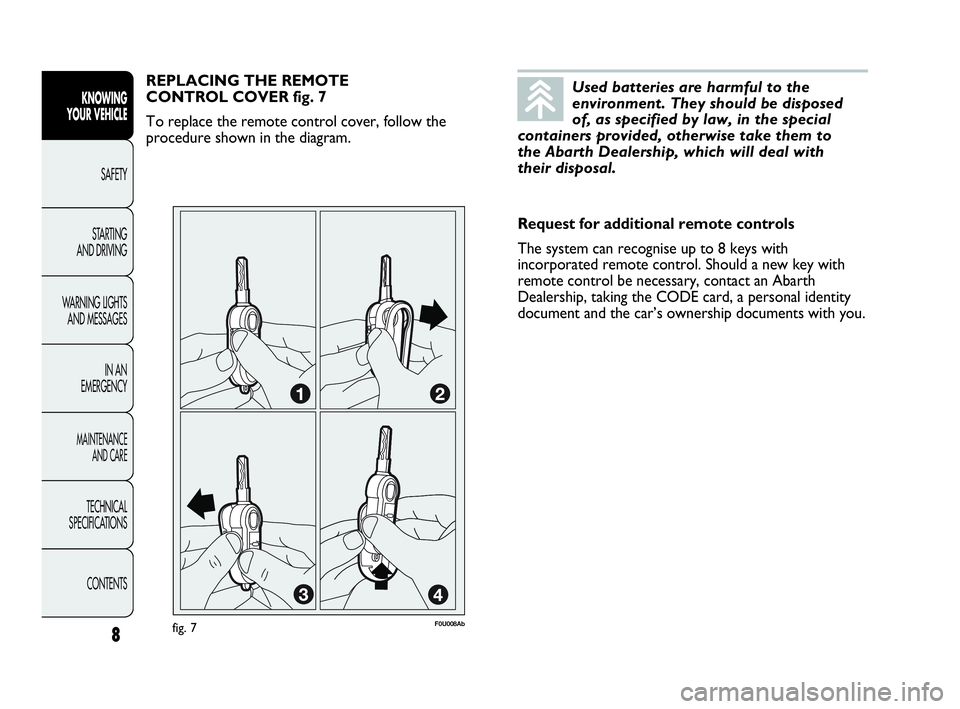
Used batteries are harmful to the
environment. They should be disposed
of, as specified by law, in the special
containers provided, otherwise take them to
the Abarth Dealership, which will deal with
their disposal.REPLACING THE REMOTE
CONTROL COVER fig. 7
To replace the remote control cover, follow the
procedure shown in the diagram.
Request for additional remote controls
The system can recognise up to 8 keys with
incorporated remote control. Should a new key with
remote control be necessary, contact an Abarth
Dealership, taking the CODE card, a personal identity
document and the car’s ownership documents with you.
fig. 7F0U008Ab
CONTENTS TECHNICAL
SPECIFICATIONS
MAINTENANCE
AND CARE
IN AN
EMERGENCY WARNING LIGHTS
AND MESSAGESSTARTING
AND DRIVINGSAFETY
KNOWING
YOUR VEHICLE
8
001-028 PUNTO Abarth GB 1ed 17-07-2012 12:04 Pagina 8
Page 13 of 271
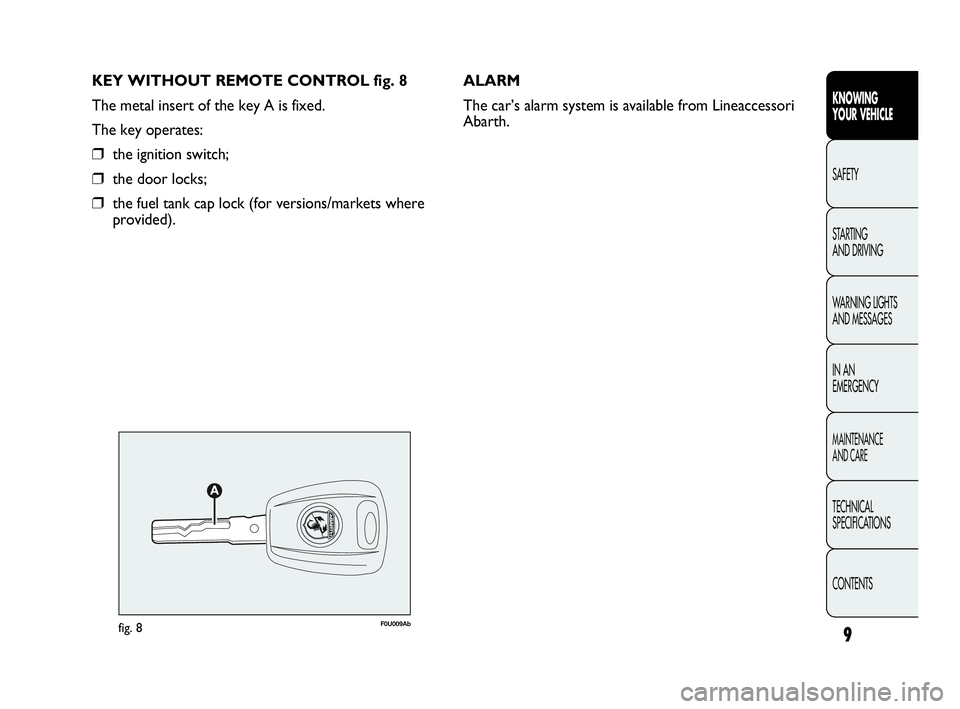
KEY WITHOUT REMOTE CONTROL fig. 8
The metal insert of the key A is fixed.
The key operates:
❒the ignition switch;
❒the door locks;
❒the fuel tank cap lock (for versions/markets where
provided).ALARM
The car’s alarm system is available from Lineaccessori
Abarth.
fig. 8F0U009Ab
9
KNOWING
YOUR VEHICLE
SAFETY
STARTING
AND DRIVING
WARNING LIGHTS
AND MESSAGES
IN AN
EMERGENCY
MAINTENANCE
AND CARE
TECHNICAL
SPECIFICATIONS
CONTENTS
001-028 PUNTO Abarth GB 1ed 17-07-2012 12:04 Pagina 9
Page 14 of 271
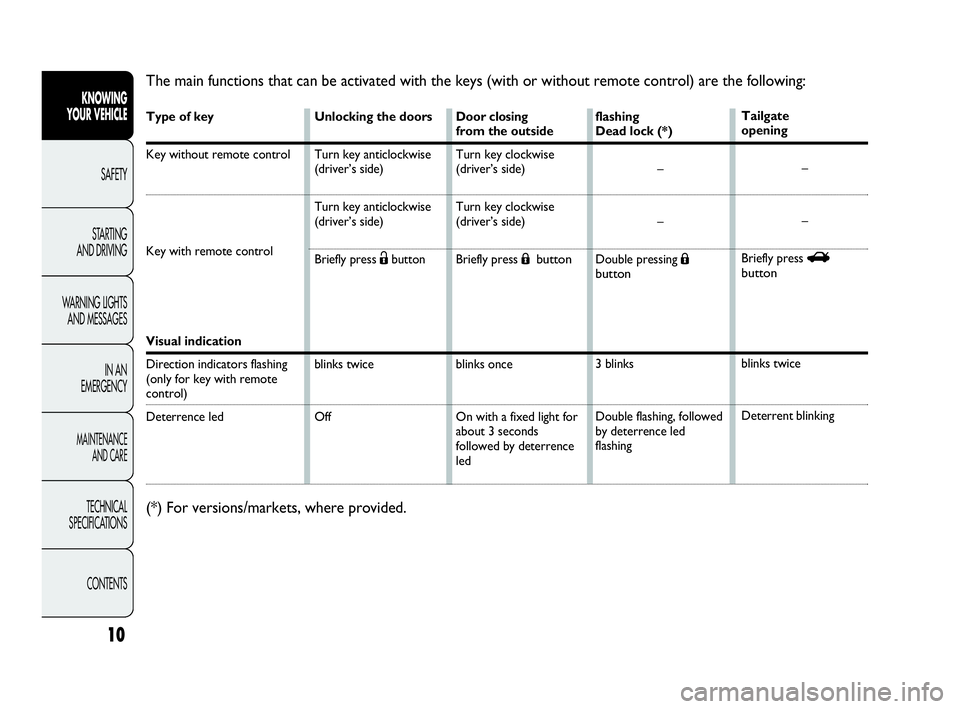
10
KNOWING
YOUR VEHICLE
SAFETY
STARTING
AND DRIVING
WARNING LIGHTS
AND MESSAGES
IN AN
EMERGENCY
MAINTENANCE
AND CARE
TECHNICAL
SPECIFICATIONS
CONTENTS
The main functions that can be activated with the keys (with or without remote control) are the following:
Type of key
Key without remote control
Key with remote control
Visual indication
Direction indicators flashing
(only for key with remote
control)
Deterrence led
Unlocking the doors
Turn key anticlockwise
(driver’s side)
Turn key anticlockwise
(driver’s side)
Briefly press
Ëbutton
blinks twice
OffDoor closing
from the outside
Turn key clockwise
(driver’s side)
Turn key clockwise
(driver’s side)
Briefly press Ábutton
blinks once
On with a fixed light for
about 3 seconds
followed by deterrence
led flashing
Dead lock (*)
–
–
Double pressing
Á
button
3 blinks
Double flashing, followed
by deterrence led
flashingTailgate
opening
–
–
Briefly press
R
button
blinks twice
Deterrent blinking
(*) For versions/markets, where provided.
001-028 PUNTO Abarth GB 1ed 17-07-2012 12:04 Pagina 10
Page 75 of 271
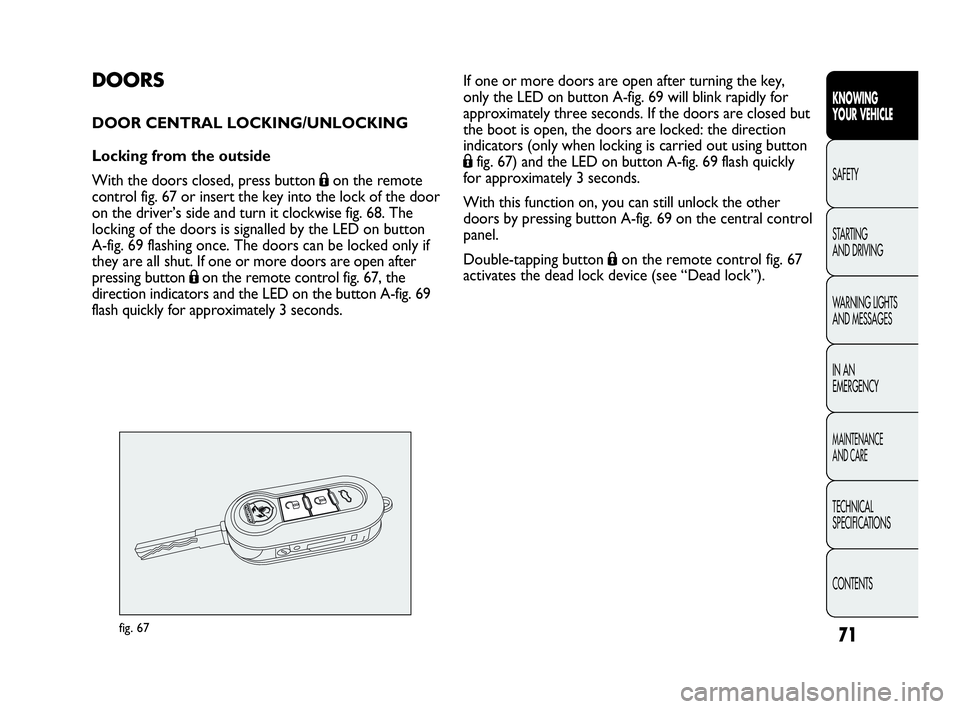
71
KNOWING
YOUR VEHICLE
SAFETY
STARTING
AND DRIVING
WARNING LIGHTS
AND MESSAGES
IN AN
EMERGENCY
MAINTENANCE
AND CARE
TECHNICAL
SPECIFICATIONS
CONTENTS
DOORS
DOOR CENTRAL LOCKING/UNLOCKING
Locking from the outside
With the doors closed, press button Áon the remote
control fig. 67 or insert the key into the lock of the door
on the driver’s side and turn it clockwise fig. 68. The
locking of the doors is signalled by the LED on button
A-fig. 69 flashing once. The doors can be locked only if
they are all shut. If one or more doors are open after
pressing button Áon the remote control fig. 67, the
direction indicators and the LED on the button A-fig. 69
flash quickly for approximately 3 seconds.
fig. 67
If one or more doors are open after turning the key,
only the LED on button A-fig. 69 will blink rapidly for
approximately three seconds. If the doors are closed but
the boot is open, the doors are locked: the direction
indicators (only when locking is carried out using button
Áfig. 67) and the LED on button A-fig. 69 flash quickly
for approximately 3 seconds.
With this function on, you can still unlock the other
doors by pressing button A-fig. 69 on the central control
panel.
Double-tapping button Áon the remote control fig. 67
activates the dead lock device (see “Dead lock”).
069-108 PUNTO Abarth GB 1ed 17-07-2012 12:07 Pagina 71
Page 76 of 271
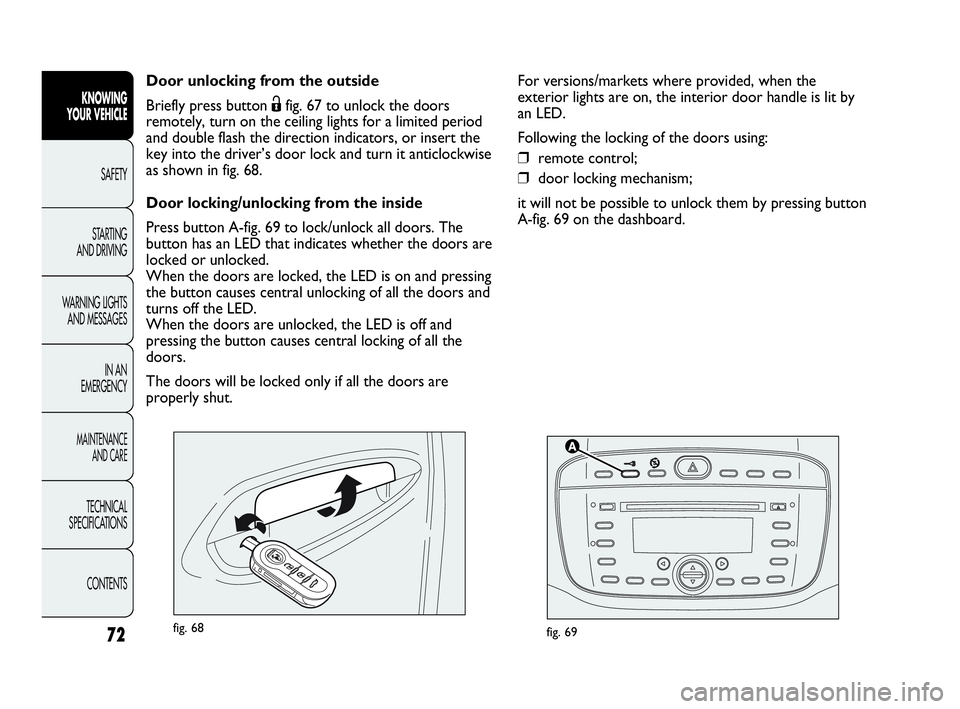
72
KNOWING
YOUR VEHICLE
SAFETY
STARTING
AND DRIVING
WARNING LIGHTS
AND MESSAGES
IN AN
EMERGENCY
MAINTENANCE
AND CARE
TECHNICAL
SPECIFICATIONS
CONTENTS
fig. 69fig. 68
Door unlocking from the outside
Briefly press button Ëfig. 67 to unlock the doors
remotely, turn on the ceiling lights for a limited period
and double flash the direction indicators, or insert the
key into the driver’s door lock and turn it anticlockwise
as shown in fig. 68.
Door locking/unlocking from the inside
Press button A-fig. 69 to lock/unlock all doors. The
button has an LED that indicates whether the doors are
locked or unlocked.
When the doors are locked, the LED is on and pressing
the button causes central unlocking of all the doors and
turns off the LED.
When the doors are unlocked, the LED is off and
pressing the button causes central locking of all the
doors.
The doors will be locked only if all the doors are
properly shut.For versions/markets where provided, when the
exterior lights are on, the interior door handle is lit by
an LED.
Following the locking of the doors using:
❒remote control;
❒door locking mechanism;
it will not be possible to unlock them by pressing button
A-fig. 69 on the dashboard.
069-108 PUNTO Abarth GB 1ed 17-07-2012 12:07 Pagina 72
Page 77 of 271
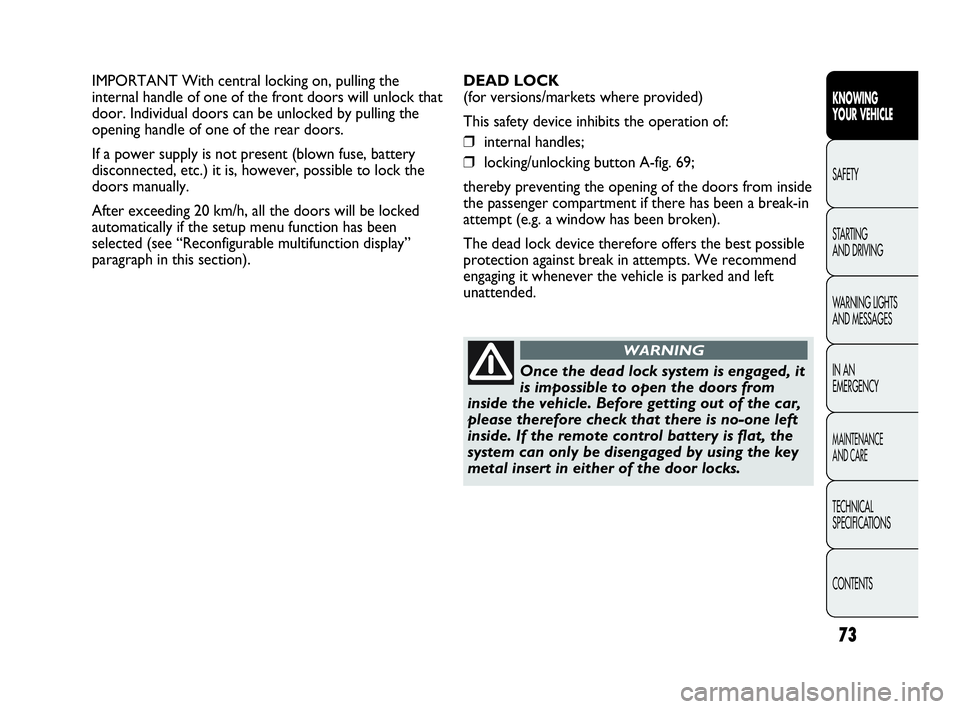
73
KNOWING
YOUR VEHICLE
SAFETY
STARTING
AND DRIVING
WARNING LIGHTS
AND MESSAGES
IN AN
EMERGENCY
MAINTENANCE
AND CARE
TECHNICAL
SPECIFICATIONS
CONTENTS
IMPORTANT With central locking on, pulling the
internal handle of one of the front doors will unlock that
door. Individual doors can be unlocked by pulling the
opening handle of one of the rear doors.
If a power supply is not present (blown fuse, battery
disconnected, etc.) it is, however, possible to lock the
doors manually.
After exceeding 20 km/h, all the doors will be locked
automatically if the setup menu function has been
selected (see “Reconfigurable multifunction display”
paragraph in this section).
Once the dead lock system is engaged, it
is impossible to open the doors from
inside the vehicle. Before getting out of the car,
please therefore check that there is no-one left
inside. If the remote control battery is flat, the
system can only be disengaged by using the key
metal insert in either of the door locks.
WARNING
DEAD LOCK
(for versions/markets where provided)
This safety device inhibits the operation of:
❒internal handles;
❒locking/unlocking button A-fig. 69;
thereby preventing the opening of the doors from inside
the passenger compartment if there has been a break-in
attempt (e.g. a window has been broken).
The dead lock device therefore offers the best possible
protection against break in attempts. We recommend
engaging it whenever the vehicle is parked and left
unattended.
069-108 PUNTO Abarth GB 1ed 17-07-2012 12:07 Pagina 73
Page 78 of 271
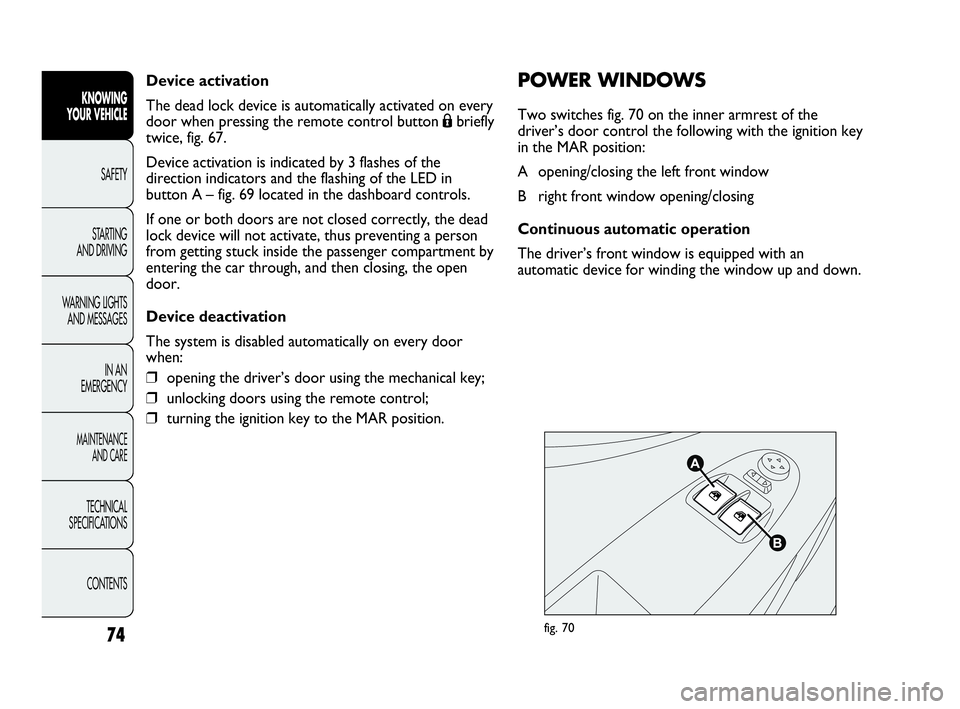
Device activation
The dead lock device is automatically activated on every
door when pressing the remote control button Ábriefly
twice, fig. 67.
Device activation is indicated by 3 flashes of the
direction indicators and the flashing of the LED in
button A – fig. 69 located in the dashboard controls.
If one or both doors are not closed correctly, the dead
lock device will not activate, thus preventing a person
from getting stuck inside the passenger compartment by
entering the car through, and then closing, the open
door.
Device deactivation
The system is disabled automatically on every door
when:
❒opening the driver’s door using the mechanical key;
❒unlocking doors using the remote control;
❒turning the ignition key to the MAR position.
74
KNOWING
YOUR VEHICLE
SAFETY
STARTING
AND DRIVING
WARNING LIGHTS
AND MESSAGES
IN AN
EMERGENCY
MAINTENANCE
AND CARE
TECHNICAL
SPECIFICATIONS
CONTENTS
fig. 70
POWER WINDOWS
Two switches fig. 70 on the inner armrest of the
driver’s door control the following with the ignition key
in the MAR position:
A opening/closing the left front window
B right front window opening/closing
Continuous automatic operation
The driver’s front window is equipped with an
automatic device for winding the window up and down.
069-108 PUNTO Abarth GB 1ed 17-07-2012 12:07 Pagina 74
Page 80 of 271
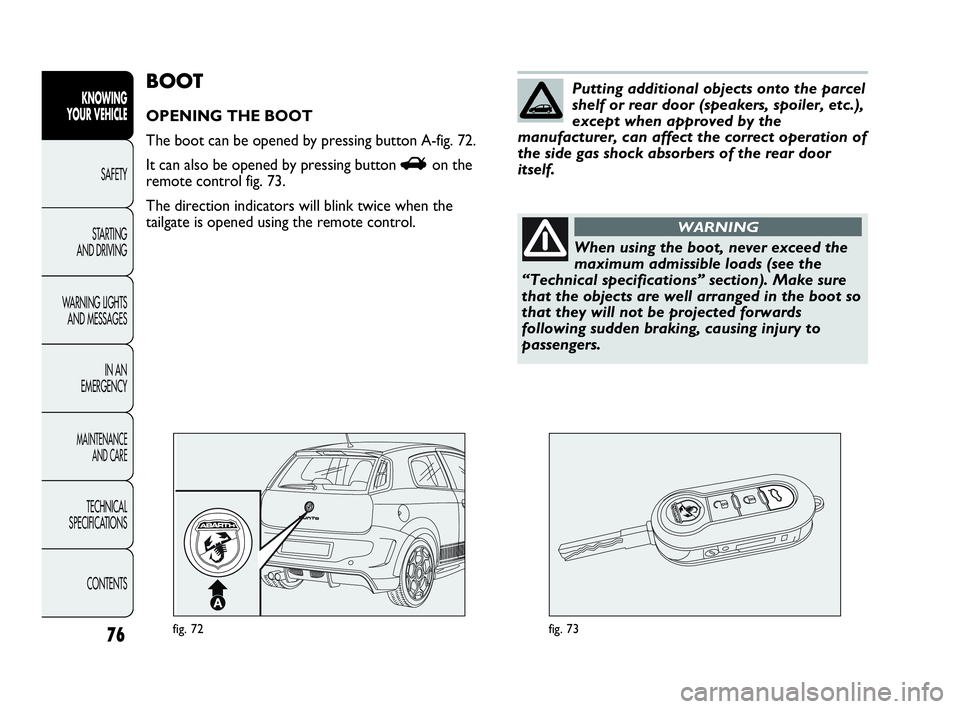
76
KNOWING
YOUR VEHICLE
SAFETY
STARTING
AND DRIVING
WARNING LIGHTS
AND MESSAGES
IN AN
EMERGENCY
MAINTENANCE
AND CARE
TECHNICAL
SPECIFICATIONS
CONTENTS
fig. 72fig. 73
BOOT
OPENING THE BOOT
The boot can be opened by pressing button A-fig. 72.
It can also be opened by pressing button Ron the
remote control fig. 73.
The direction indicators will blink twice when the
tailgate is opened using the remote control.
When using the boot, never exceed the
maximum admissible loads (see the
“Technical specifications” section). Make sure
that the objects are well arranged in the boot so
that they will not be projected forwards
following sudden braking, causing injury to
passengers.
WARNING
Putting additional objects onto the parcel
shelf or rear door (speakers, spoiler, etc.),
except when approved by the
manufacturer, can affect the correct operation of
the side gas shock absorbers of the rear door
itself.
069-108 PUNTO Abarth GB 1ed 17-07-2012 12:07 Pagina 76