key Acura CSX 2011 Navigation Manual
[x] Cancel search | Manufacturer: ACURA, Model Year: 2011, Model line: CSX, Model: Acura CSX 2011Pages: 145, PDF Size: 4.11 MB
Page 1 of 145
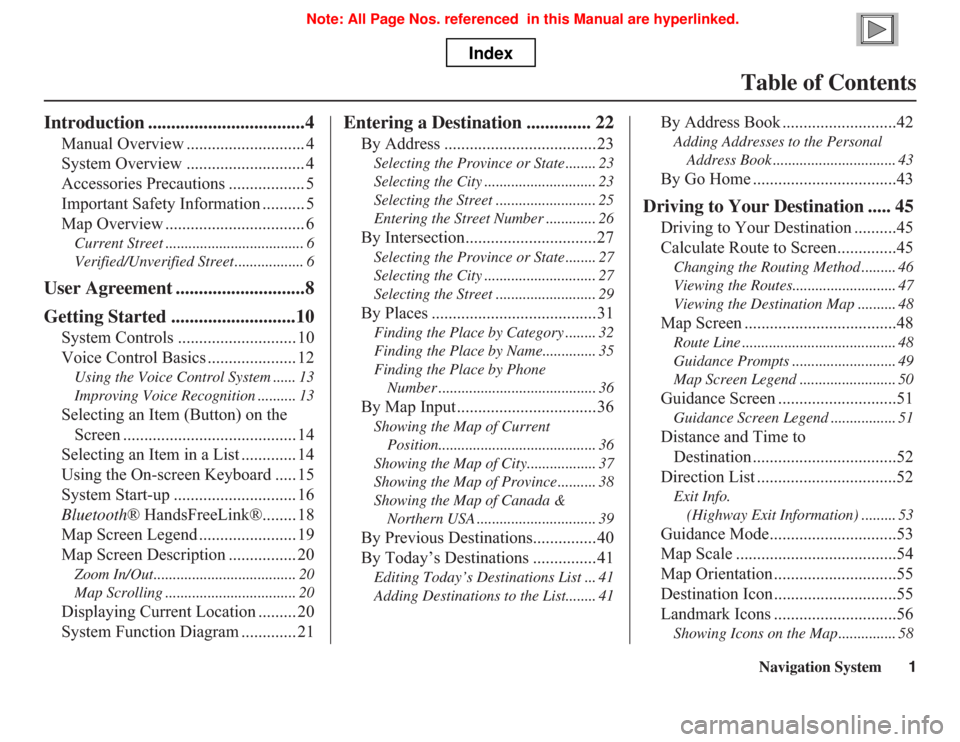
Navigation System1
Table of Contents
Introduction ..................................4
Manual Overview ............................ 4
System Overview ............................ 4
Accessories Precautions .................. 5
Important Safety Information .......... 5
Map Overview ................................. 6
Current Street .................................... 6
Verified/Unverified Street .................. 6
User Agreement ............................8
Getting Started ...........................10
System Controls ............................ 10
Voice Control Basics ..................... 12
Using the Voice Control System ...... 13
Improving Voice Recognition .......... 13
Selecting an Item (Button) on the
Screen ......................................... 14
Selecting an Item in a List ............. 14
Using the On-screen Keyboard ..... 15
System Start-up ............................. 16
Bluetooth® HandsFreeLink®........ 18
Map Screen Legend ....................... 19
Map Screen Description ................ 20
Zoom In/Out..................................... 20
Map Scrolling .................................. 20
Displaying Current Location ......... 20
System Function Diagram ............. 21
Entering a Destination .............. 22
By Address ....................................23
Selecting the Province or State ........ 23
Selecting the City ............................. 23
Selecting the Street .......................... 25
Entering the Street Number ............. 26
By Intersection...............................27
Selecting the Province or State ........ 27
Selecting the City ............................. 27
Selecting the Street .......................... 29
By Places .......................................31
Finding the Place by Category ........ 32
Finding the Place by Name.............. 35
Finding the Place by Phone
Number ......................................... 36
By Map Input .................................36
Showing the Map of Current
Position......................................... 36
Showing the Map of City.................. 37
Showing the Map of Province .......... 38
Showing the Map of Canada &
Northern USA ............................... 39
By Previous Destinations...............40
By Today’s Destinations ...............41
Editing Today’s Destinations List ... 41
Adding Destinations to the List........ 41
By Address Book ...........................42
Adding Addresses to the Personal
Address Book ................................ 43
By Go Home ..................................43
Driving to Your Destination ..... 45
Driving to Your Destination ..........45
Calculate Route to Screen..............45
Changing the Routing Method ......... 46
Viewing the Routes........................... 47
Viewing the Destination Map .......... 48
Map Screen ....................................48
Route Line ........................................ 48
Guidance Prompts ........................... 49
Map Screen Legend ......................... 50
Guidance Screen ............................51
Guidance Screen Legend ................. 51
Distance and Time to
Destination ..................................52
Direction List .................................52
Exit Info.
(Highway Exit Information) ......... 53
Guidance Mode..............................53
Map Scale ......................................54
Map Orientation .............................55
Destination Icon .............................55
Landmark Icons .............................56
Showing Icons on the Map ............... 58
Page 2 of 145
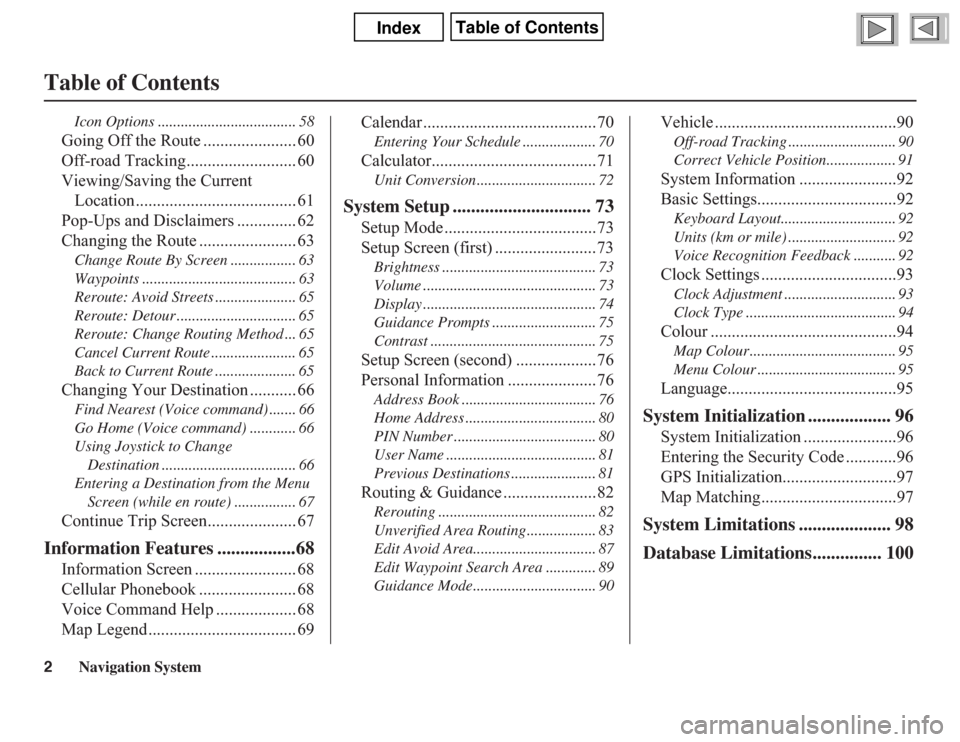
2
Navigation System
Table of Contents
Icon Options .................................... 58
Going Off the Route ...................... 60
Off-road Tracking.......................... 60
Viewing/Saving the Current
Location ...................................... 61
Pop-Ups and Disclaimers .............. 62
Changing the Route ....................... 63
Change Route By Screen ................. 63
Waypoints ........................................ 63
Reroute: Avoid Streets ..................... 65
Reroute: Detour ............................... 65
Reroute: Change Routing Method ... 65
Cancel Current Route ...................... 65
Back to Current Route ..................... 65
Changing Your Destination ........... 66
Find Nearest (Voice command) ....... 66
Go Home (Voice command) ............ 66
Using Joystick to Change
Destination ................................... 66
Entering a Destination from the Menu
Screen (while en route) ................ 67
Continue Trip Screen..................... 67
Information Features .................68
Information Screen ........................ 68
Cellular Phonebook ....................... 68
Voice Command Help ................... 68
Map Legend ................................... 69Calendar .........................................70
Entering Your Schedule ................... 70
Calculator.......................................71
Unit Conversion ............................... 72
System Setup .............................. 73
Setup Mode ....................................73
Setup Screen (first) ........................73
Brightness ........................................ 73
Volume ............................................. 73
Display ............................................. 74
Guidance Prompts ........................... 75
Contrast ........................................... 75
Setup Screen (second) ...................76
Personal Information .....................76
Address Book ................................... 76
Home Address .................................. 80
PIN Number ..................................... 80
User Name ....................................... 81
Previous Destinations ...................... 81
Routing & Guidance ......................82
Rerouting ......................................... 82
Unverified Area Routing .................. 83
Edit Avoid Area................................ 87
Edit Waypoint Search Area ............. 89
Guidance Mode................................ 90
Vehicle ...........................................90
Off-road Tracking ............................ 90
Correct Vehicle Position.................. 91
System Information .......................92
Basic Settings.................................92
Keyboard Layout.............................. 92
Units (km or mile) ............................ 92
Voice Recognition Feedback ........... 92
Clock Settings ................................93
Clock Adjustment ............................. 93
Clock Type ....................................... 94
Colour ............................................94
Map Colour ...................................... 95
Menu Colour .................................... 95
Language........................................95
System Initialization .................. 96
System Initialization ......................96
Entering the Security Code ............96
GPS Initialization...........................97
Map Matching................................97
System Limitations .................... 98
Database Limitations............... 100
Page 11 of 145
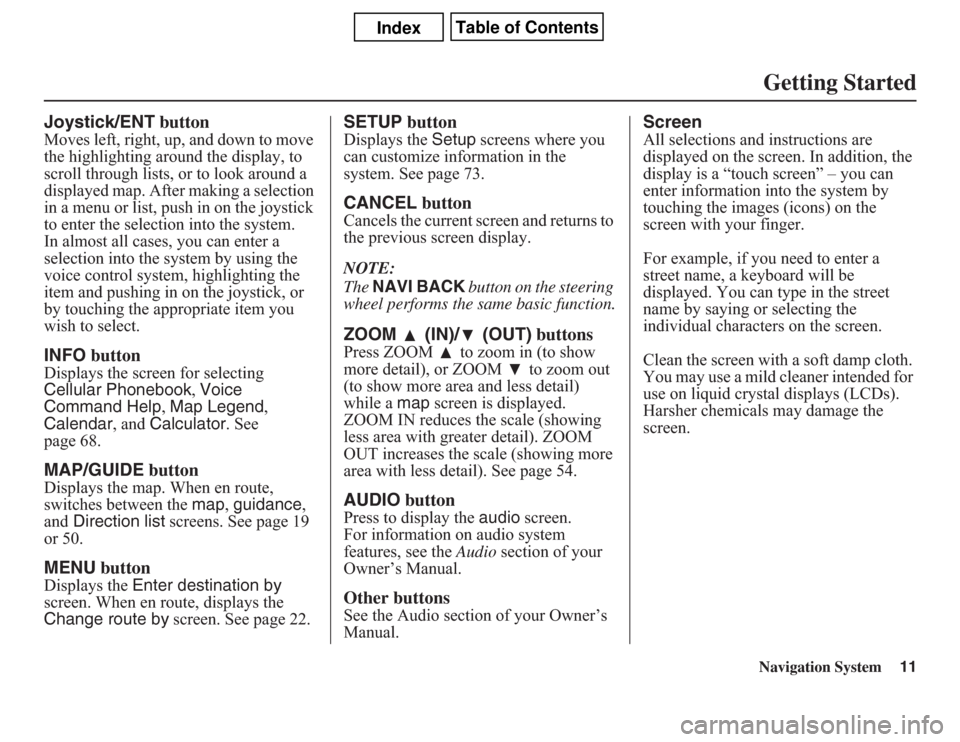
Navigation System11Getting Started
Joystick/ENT buttonMoves left, right, up, and down to move
the highlighting around the display, to
scroll through lists, or to look around a
displayed map. After making a selection
in a menu or list, push in on the joystick
to enter the selection into the system.
In almost all cases, you can enter a
selection into the system by using the
voice control system, highlighting the
item and pushing in on the joystick, or
by touching the appropriate item you
wish to select.INFO buttonDisplays the screen for selecting
Cellular Phonebook, Voice
Command Help, Map Legend,
Calendar, and Calculator. See
page 68.MAP/GUIDE buttonDisplays the map. When en route,
switches between the map, guidance,
and Direction list screens. See page 19
or 50.MENU buttonDisplays the Enter destination by
screen. When en route, displays the
Change route by screen. See page 22.
SETUP buttonDisplays the Setup screens where you
can customize information in the
system. See page 73.CANCEL buttonCancels the current screen and returns to
the previous screen display.
NOTE:
The NAVI BACK button on the steering
wheel performs the same basic function.ZOOM (IN)/ (OUT) buttonsPress ZOOM to zoom in (to show
more detail), or ZOOM to zoom out
(to show more area and less detail)
while a map screen is displayed.
ZOOM IN reduces the scale (showing
less area with greater detail). ZOOM
OUT increases the scale (showing more
area with less detail). See page 54.AUDIO buttonPress to display the audio screen.
For information on audio system
features, see the Audio section of your
Owner’s Manual.Other buttonsSee the Audio section of your Owner’s
Manual.
ScreenAll selections and instructions are
displayed on the screen. In addition, the
display is a “touch screen” – you can
enter information into the system by
touching the images (icons) on the
screen with your finger.
For example, if you need to enter a
street name, a keyboard will be
displayed. You can type in the street
name by saying or selecting the
individual characters on the screen.
Clean the screen with a soft damp cloth.
You may use a mild cleaner intended for
use on liquid crystal displays (LCDs).
Harsher chemicals may damage the
screen.
Page 15 of 145
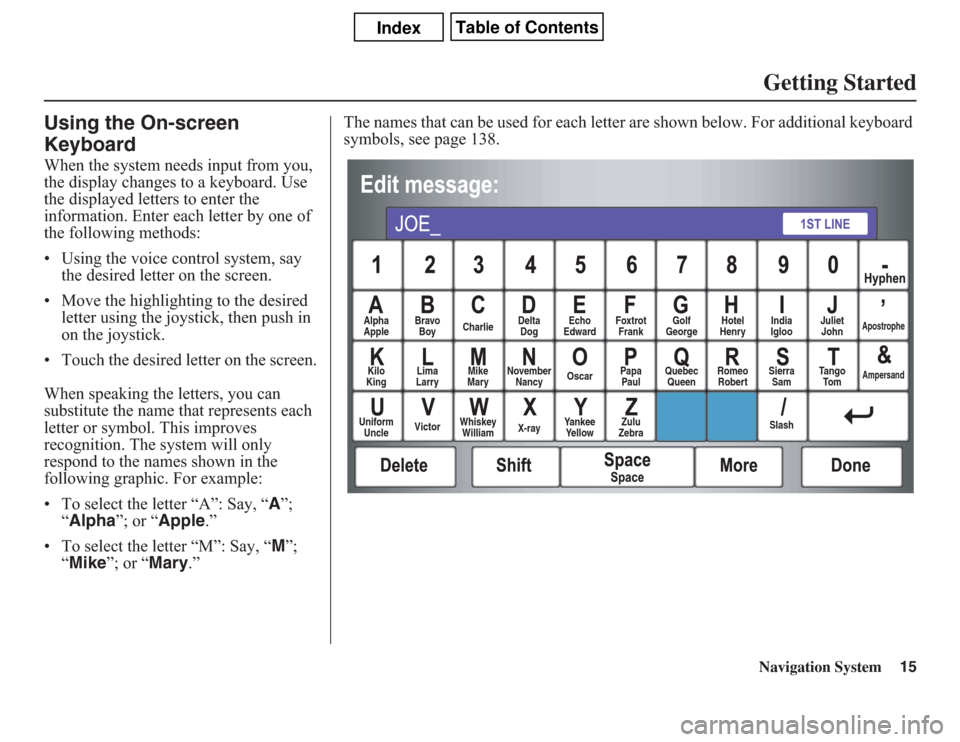
Navigation System15Getting Started
Using the On-screen
KeyboardWhen the system needs input from you,
the display changes to a keyboard. Use
the displayed letters to enter the
information. Enter each letter by one of
the following methods:
• Using the voice control system, say
the desired letter on the screen.
• Move the highlighting to the desired
letter using the joystick, then push in
on the joystick.
• Touch the desired letter on the screen.
When speaking the letters, you can
substitute the name that represents each
letter or symbol. This improves
recognition. The system will only
respond to the names shown in the
following graphic. For example:
• To select the letter “A”: Say, “A”;
“Alpha”; or “Apple.”
• To select the letter “M”: Say, “M”;
“Mike”; or “Mary.”The names that can be used for each letter are shown below. For additional keyboard
symbols, see page 138.
Alpha
AppleBravo
BoyCharlieDelta
DogEcho
EdwardFoxtrot
FrankGolf
GeorgeHotel
HenryJuliet
John
Apostrophe
Kilo
KingLima
LarryMike
MaryNovember
NancyOscarPapa
PaulQuebec
QueenRomeo
RobertSierra
SamTa n g o
To m
Ampersand
Uniform
UncleVictorWhiskey
WilliamX-rayYankee
Ye l l o wZulu
ZebraSlashIndia
Igloo
Page 16 of 145
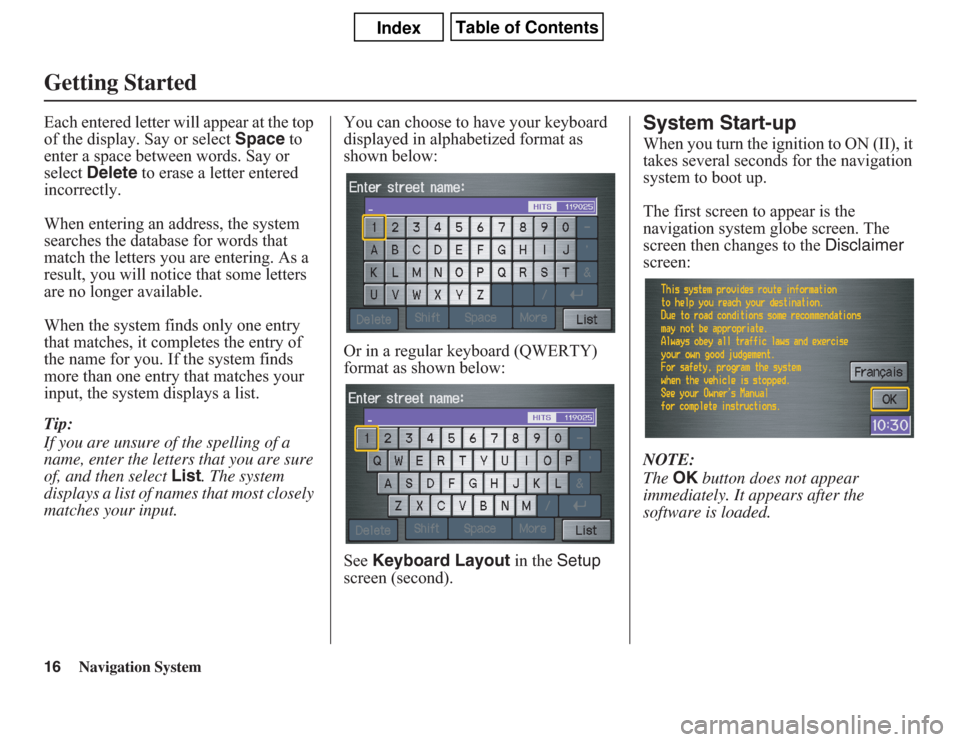
16
Navigation System
Getting StartedEach entered letter will appear at the top
of the display. Say or select Space to
enter a space between words. Say or
select Delete to erase a letter entered
incorrectly.
When entering an address, the system
searches the database for words that
match the letters you are entering. As a
result, you will notice that some letters
are no longer available.
When the system finds only one entry
that matches, it completes the entry of
the name for you. If the system finds
more than one entry that matches your
input, the system displays a list.
Tip:
If you are unsure of the spelling of a
name, enter the letters that you are sure
of, and then select List. The system
displays a list of names that most closely
matches your input.You can choose to have your keyboard
displayed in alphabetized format as
shown below:
Or in a regular keyboard (QWERTY)
format as shown below:
See Keyboard Layout in the Setup
screen (second).
System Start-upWhen you turn the ignition to ON (II), it
takes several seconds for the navigation
system to boot up.
The first screen to appear is the
navigation system globe screen. The
screen then changes to the Disclaimer
screen:
NOTE:
The OK button does not appear
immediately. It appears after the
software is loaded.
Page 21 of 145
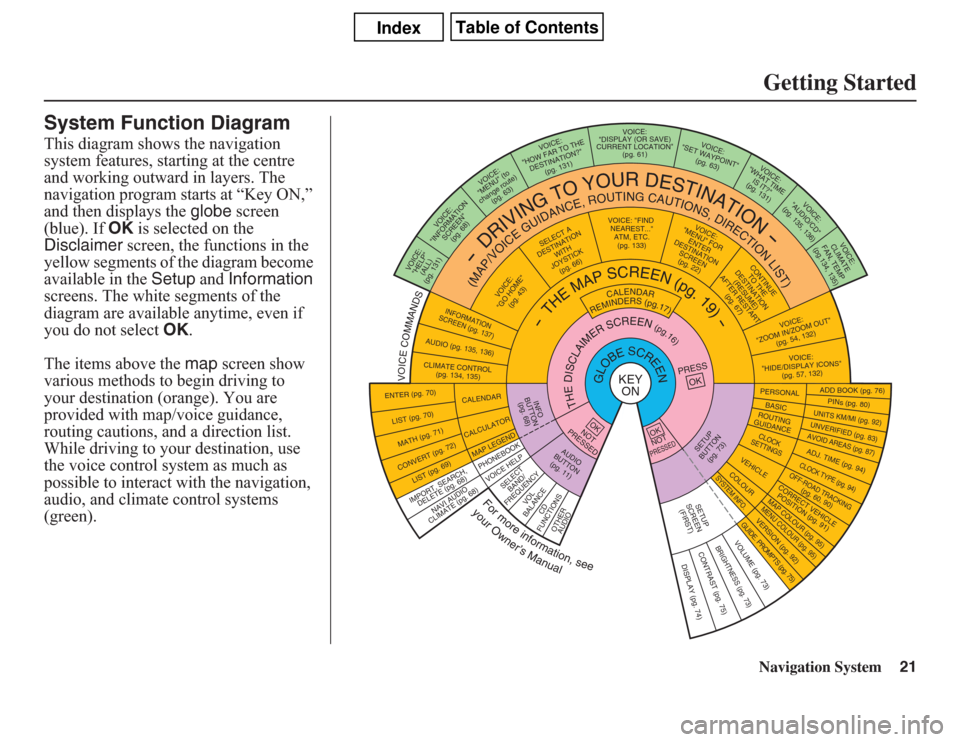
Navigation System21Getting Started
System Function DiagramThis diagram shows the navigation
system features, starting at the centre
and working outward in layers. The
navigation program starts at “Key ON,”
and then displays the globe screen
(blue). If OK is selected on the
Disclaimer screen, the functions in the
yellow segments of the diagram become
available in the Setup and Information
screens. The white segments of the
diagram are available anytime, even if
you do not select OK.
The items above the map screen show
various methods to begin driving to
your destination (orange). You are
provided with map/voice guidance,
routing cautions, and a direction list.
While driving to your destination, use
the voice control system as much as
possible to interact with the navigation,
audio, and climate control systems
(green).
VOICE: "FIND
NEARES
T..."
ATM, E
TC.
(pg. 133)
SELECT A
DESTINATION
WITH
JOYSTICK
(pg. 66)
VOICE:
"GO HOME"
(pg. 43)
VOICE:
(ALL)
(pg. 131)
VOICE:
SCREEN"
(pg. 68)
VOICE:
"MENU" (to
change route)
(pg. 63)
VOICE:
"HOW FAR TO THE
DESTINATION?"
(pg. 131)
VOICE:
"DISPLAY (OR SAVE)
CURRENT LOCATION"
(pg. 61)
VOICE:
"WHAT TIME
IS IT?"
(pg. 131)
VO
ICE:
"AUDIO/C
D"
(pg. 135, 136)
VOICE:
CLIMATE
FAN, TEMP
(pg.134, 135)
VOICE:
"ZOOM IN/ZOO
M OUT"
(pg. 54, 132)VOICE:
"HIDE/DISPLAY ICONS"
(pg. 57, 132
)
PERSO
NALBASIC
ADD B
OOK (pg. 76
)PINs (pg. 80)
UNITS KM/MI (pg. 9
2)UNVERIFIED (pg. 83)AVOID AREAS (pg. 87)ADJ. TIME (p
g. 94)CLOCK TYPE (pg. 94)OFF-ROAD TRACKING(pg. 60,
90)
CORRECT VEHICLE
POSITION (pg. 91)MAP COLOUR (pg. 95)MENU COLOUR (pg. 95)
GUIDE. PROMPTS (pg. 75)
VERSION (pg. 9
2)
BRIGHTNESS (pg. 73)
VO
LUM
E (pg. 73)
ROUTING
GUIDANCECLOCK
SETTINGS
VEHICLECOLOUR
SYSTEM INFO.
SETUP
SCREEN
(FIRST)
DISPLAY (pg. 74)
CONTRAST (pg. 75)SETUP
BUTTON
(pg. 73)
AUDIO
BUTTON
(pg. 11)
INFO
BUTTON
(pg. 68)
ENTER (pg. 70)LIST (pg. 70) MATH (pg. 71)CONVERT (pg. 72)
LIST (pg. 69)
NAVI AUDIO
CLIMATE (pg. 68)
CALENDARCALCULATORMAP LEGEND
VOICE HELP
SELECT
BAND/
FREQUE
NCY
VOL
BALANCE
CD
FUNCTIONS
OTHER
AUDIO
VOICE:
"MENU" FOR
ENTER
DESTINATION
SCREEN
(pg. 22)
CONTINUE
TO THE
DESTINATION
(RESUME)
AFTER RESTART
(pg. 67)
KEY
ON
PRESS
OK
Formoreinformation,see
yourOwner’sManual
VOICECOMMANDS
NOT
PRESSEDOK
OKNOTPRESSED
INFORMATION
SCREEN (pg. 137)
AUDIO (pg. 135, 136)CLIMATE CONTROL
(pg. 134, 135)"INFORMATION
"HELP"
-
DRIVING
TO
Y
O
U
R
D
E
S
TIN
ATION
-
(MAP/VOICEGUIDANCE,ROUTING
CAUTIONS,DIRECTIONLIST)
-THEMAP
SCREEN
(pg.19)-
CALENDAR
REMINDERS(pg.17)
THEDISCLAIMERSCREEN(pg.16)
GLOBESCREEN
VOICE:
"SET W
AYPOINT"
(pg. 63
)
IMPORT, SEARCH,
DELETE (pg. 68)
PHONEBOOK
Page 23 of 145
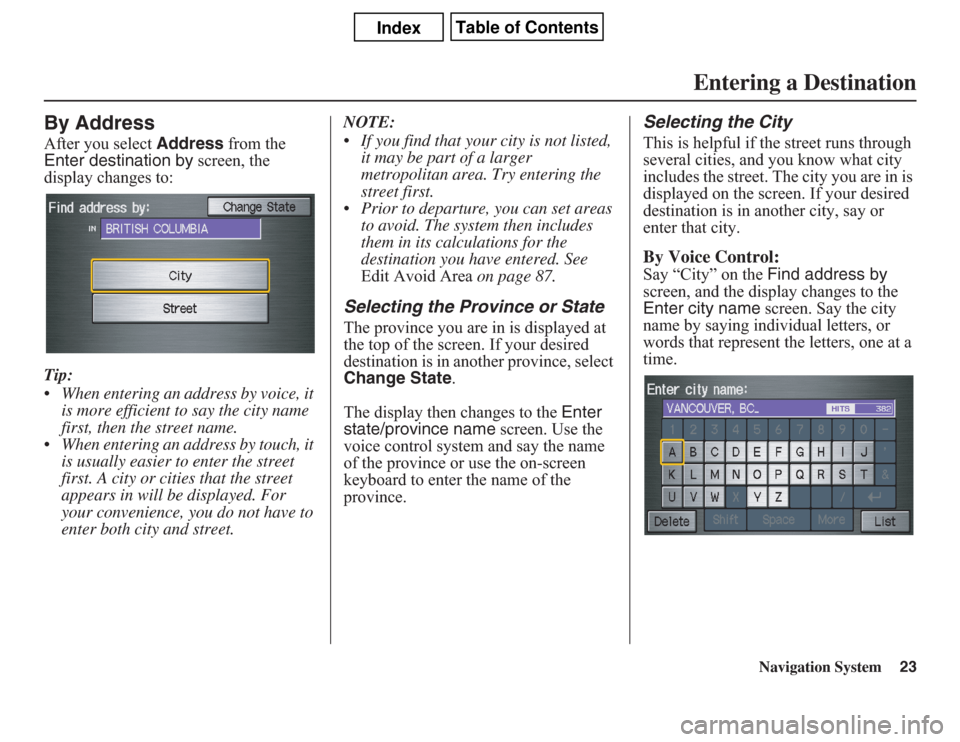
Navigation System23
By AddressAfter you select Address from the
Enter destination by screen, the
display changes to:
Tip:
• When entering an address by voice, it
is more efficient to say the city name
first, then the street name.
• When entering an address by touch, it
is usually easier to enter the street
first. A city or cities that the street
appears in will be displayed. For
your convenience, you do not have to
enter both city and street.NOTE:
• If you find that your city is not listed,
it may be part of a larger
metropolitan area. Try entering the
street first.
• Prior to departure, you can set areas
to avoid. The system then includes
them in its calculations for the
destination you have entered. See
Edit Avoid Area on page 87.
Selecting the Province or StateThe province you are in is displayed at
the top of the screen. If your desired
destination is in another province, select
Change State.
The display then changes to the Enter
state/province name screen. Use the
voice control system and say the name
of the province or use the on-screen
keyboard to enter the name of the
province.
Selecting the CityThis is helpful if the street runs through
several cities, and you know what city
includes the street. The city you are in is
displayed on the screen. If your desired
destination is in another city, say or
enter that city.By Voice Control:Say “City” on the Find address by
screen, and the display changes to the
Enter city name screen. Say the city
name by saying individual letters, or
words that represent the letters, one at a
time.
Entering a Destination
Page 24 of 145
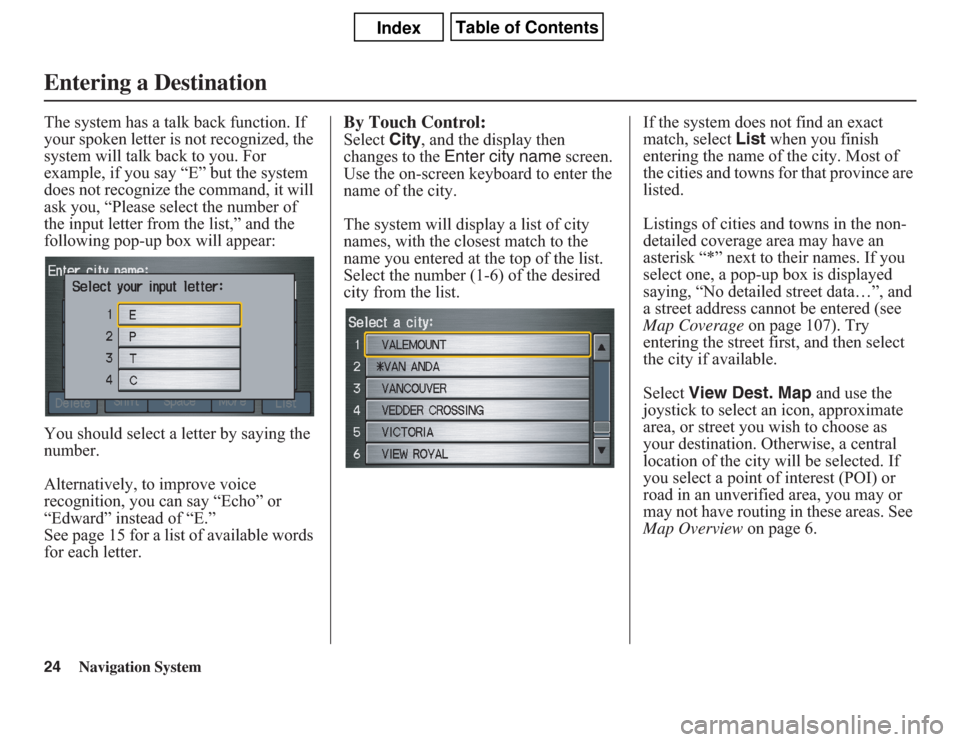
24
Navigation System
The system has a talk back function. If
your spoken letter is not recognized, the
system will talk back to you. For
example, if you say “E” but the system
does not recognize the command, it will
ask you, “Please select the number of
the input letter from the list,” and the
following pop-up box will appear:
You should select a letter by saying the
number.
Alternatively, to improve voice
recognition, you can say “Echo” or
“Edward” instead of “E.”
See page 15 for a list of available words
for each letter.
By Touch Control:Select City, and the display then
changes to the Enter city name screen.
Use the on-screen keyboard to enter the
name of the city.
The system will display a list of city
names, with the closest match to the
name you entered at the top of the list.
Select the number (1-6) of the desired
city from the list.If the system does not find an exact
match, select List when you finish
entering the name of the city. Most of
the cities and towns for that province are
listed.
Listings of cities and towns in the non-
detailed coverage area may have an
asterisk “*” next to their names. If you
select one, a pop-up box is displayed
saying, “No detailed street data…”, and
a street address cannot be entered (see
Map Coverage on page 107). Try
entering the street first, and then select
the city if available.
Select View Dest. Map and use the
joystick to select an icon, approximate
area, or street you wish to choose as
your destination. Otherwise, a central
location of the city will be selected. If
you select a point of interest (POI) or
road in an unverified area, you may or
may not have routing in these areas. See
Map Overview on page 6.
Entering a Destination
Page 25 of 145
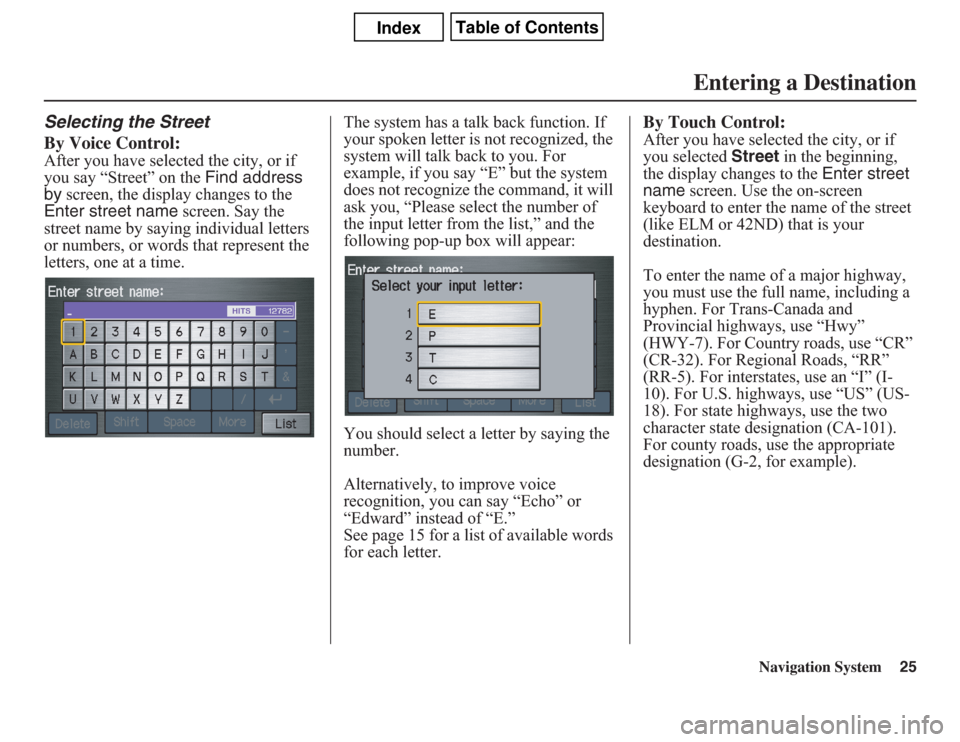
Navigation System25
Selecting the Street
By Voice Control:After you have selected the city, or if
you say “Street” on the Find address
by screen, the display changes to the
Enter street name screen. Say the
street name by saying individual letters
or numbers, or words that represent the
letters, one at a time.The system has a talk back function. If
your spoken letter is not recognized, the
system will talk back to you. For
example, if you say “E” but the system
does not recognize the command, it will
ask you, “Please select the number of
the input letter from the list,” and the
following pop-up box will appear:
You should select a letter by saying the
number.
Alternatively, to improve voice
recognition, you can say “Echo” or
“Edward” instead of “E.”
See page 15 for a list of available words
for each letter.
By Touch Control:After you have selected the city, or if
you selected Street in the beginning,
the display changes to the Enter street
name screen. Use the on-screen
keyboard to enter the name of the street
(like ELM or 42ND) that is your
destination.
To enter the name of a major highway,
you must use the full name, including a
hyphen. For Trans-Canada and
Provincial highways, use “Hwy”
(HWY-7). For Country roads, use “CR”
(CR-32). For Regional Roads, “RR”
(RR-5). For interstates, use an “I” (I-
10). For U.S. highways, use “US” (US-
18). For state highways, use the two
character state designation (CA-101).
For county roads, use the appropriate
designation (G-2, for example).
Entering a Destination
Page 26 of 145
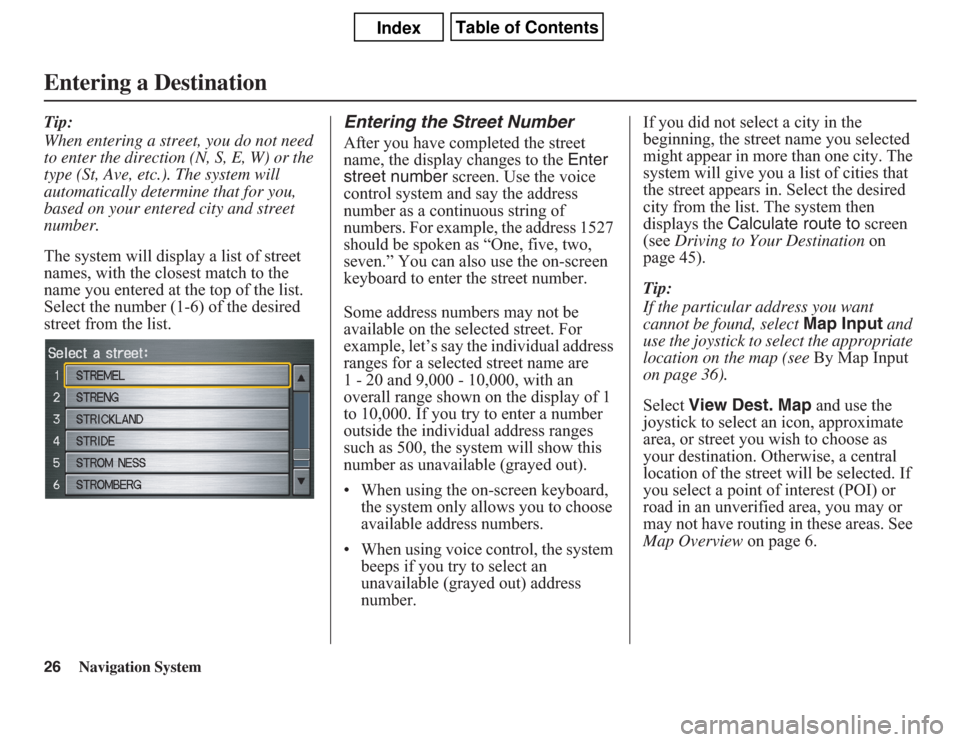
26
Navigation System
Tip:
When entering a street, you do not need
to enter the direction (N, S, E, W) or the
type (St, Ave, etc.). The system will
automatically determine that for you,
based on your entered city and street
number.
The system will display a list of street
names, with the closest match to the
name you entered at the top of the list.
Select the number (1-6) of the desired
street from the list.
Entering the Street NumberAfter you have completed the street
name, the display changes to the Enter
street number screen. Use the voice
control system and say the address
number as a continuous string of
numbers. For example, the address 1527
should be spoken as “One, five, two,
seven.” You can also use the on-screen
keyboard to enter the street number.
Some address numbers may not be
available on the selected street. For
example, let’s say the individual address
ranges for a selected street name are
1 - 20 and 9,000 - 10,000, with an
overall range shown on the display of 1
to 10,000. If you try to enter a number
outside the individual address ranges
such as 500, the system will show this
number as unavailable (grayed out).
• When using the on-screen keyboard,
the system only allows you to choose
available address numbers.
• When using voice control, the system
beeps if you try to select an
unavailable (grayed out) address
number.If you did not select a city in the
beginning, the street name you selected
might appear in more than one city. The
system will give you a list of cities that
the street appears in. Select the desired
city from the list. The system then
displays the Calculate route to screen
(see Driving to Your Destination on
page 45).
Tip:
If the particular address you want
cannot be found, select Map Input and
use the joystick to select the appropriate
location on the map (see By Map Input
on page 36).
Select View Dest. Map and use the
joystick to select an icon, approximate
area, or street you wish to choose as
your destination. Otherwise, a central
location of the street will be selected. If
you select a point of interest (POI) or
road in an unverified area, you may or
may not have routing in these areas. See
Map Overview on page 6.
Entering a Destination