phone Acura ILX 2013 Navigation Manual
[x] Cancel search | Manufacturer: ACURA, Model Year: 2013, Model line: ILX, Model: Acura ILX 2013Pages: 234, PDF Size: 4.99 MB
Page 45 of 234
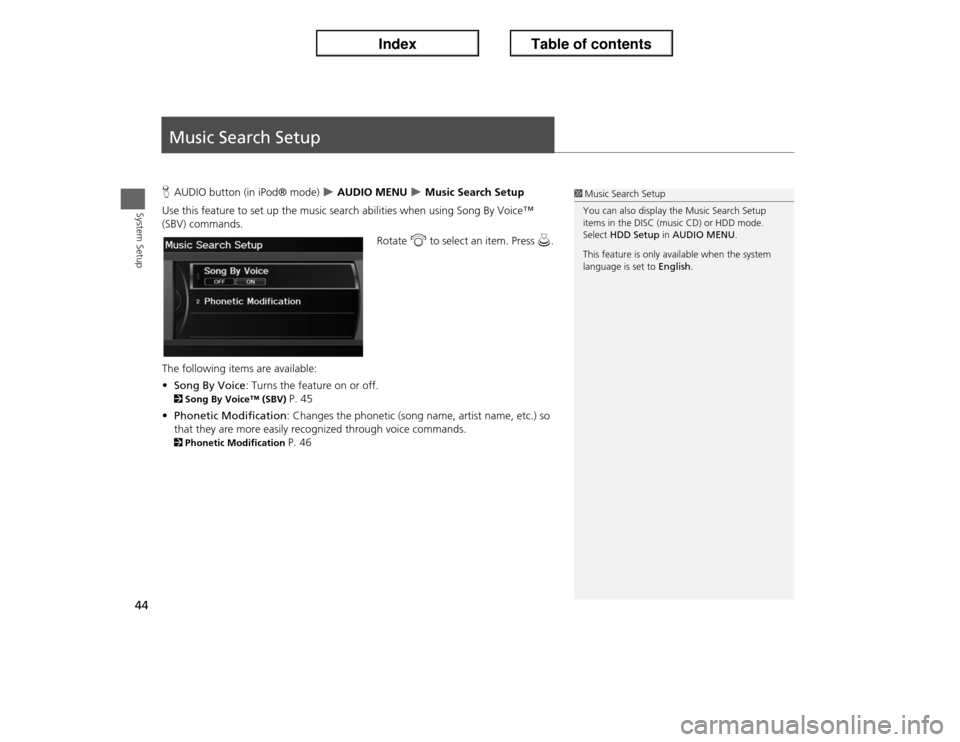
44System Setup
Music Search SetupHAUDIO button (in iPod® mode)
�X AUDIO MENU
�X Music Search Setup
Use this feature to set up the music search abilities when using Song By Voice™
(SBV) commands.
Rotate i to select an item. Press u.
The following items are available:
•Song By Voice: Turns the feature on or off.
2Song By Voice™ (SBV)
P. 45
•Phonetic Modification: Changes the phonetic (song name, artist name, etc.) so
that they are more easily recognized through voice commands.
2Phonetic Modification
P. 46
1Music Search Setup
You can also display the Music Search Setup
items in the DISC (music CD) or HDD mode.
Select HDD Setup in AUDIO MENU.
This feature is only available when the system
language is set to English.
Page 47 of 234
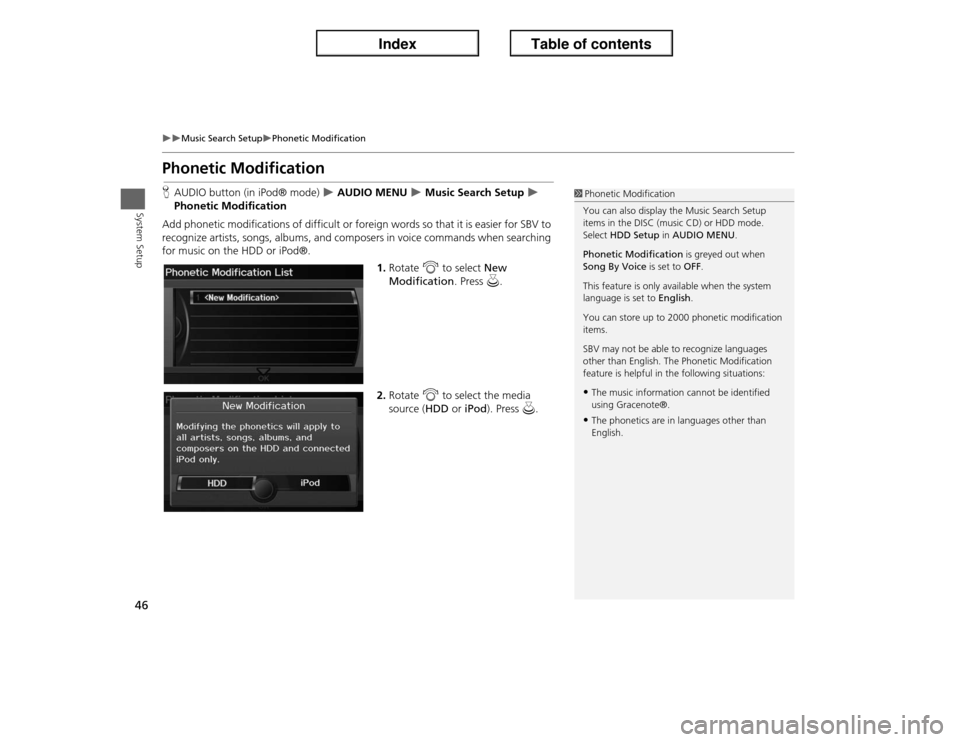
46
�X�X
Music Search Setup
�XPhonetic Modification
System Setup
Phonetic ModificationHAUDIO button (in iPod® mode)
�X AUDIO MENU
�X Music Search Setup
�X
Phonetic Modification
Add phonetic modifications of difficult or foreign words so that it is easier for SBV to
recognize artists, songs, albums, and composers in voice commands when searching
for music on the HDD or iPod®.
1.Rotate i to select New
Modification. Press u.
2.Rotate i to select the media
source (HDD or iPod). Press u.
1Phonetic Modification
You can also display the Music Search Setup
items in the DISC (music CD) or HDD mode.
Select HDD Setup in AUDIO MENU.
Phonetic Modification is greyed out when
Song By Voice is set to OFF.
This feature is only available when the system
language is set to English.
You can store up to 2000 phonetic modification
items.
SBV may not be able to recognize languages
other than English. The Phonetic Modification
feature is helpful in the following situations:•The music information cannot be identified
using Gracenote®.•The phonetics are in languages other than
English.
Page 48 of 234
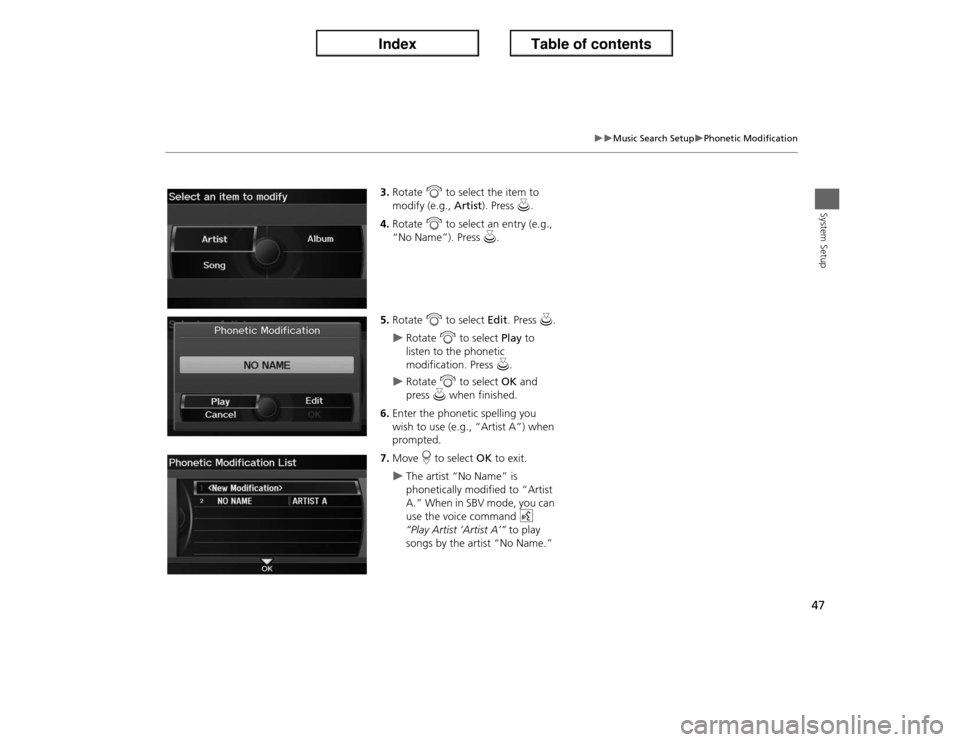
47
�X�X
Music Search Setup
�XPhonetic Modification
System Setup
3.Rotate i to select the item to
modify (e.g., Artist). Press u.
4.Rotate i to select an entry (e.g.,
“No Name”). Press u.
5.Rotate i to select Edit. Press u.�X
Rotate i to select Play to
listen to the phonetic
modification. Press u.
�X
Rotate i to select OK and
press u when finished.
6.Enter the phonetic spelling you
wish to use (e.g., “Artist A”) when
prompted.
7.Move r to select OK to exit.
�X
The artist “No Name” is
phonetically modified to “Artist
A.” When in SBV mode, you can
use the voice command d
“Play Artist ‘Artist A’” to play
songs by the artist “No Name.”
Page 62 of 234
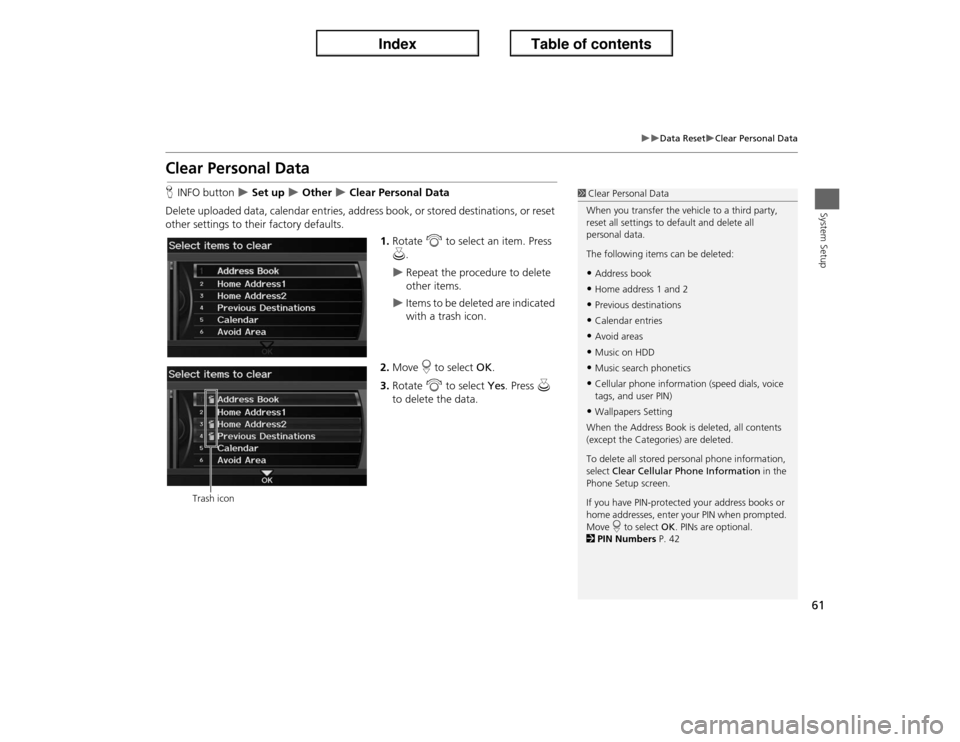
61
�X�X
Data Reset
�XClear Personal Data
System Setup
Clear Personal DataHINFO button
�X Set up
�X Other
�X Clear Personal Data
Delete uploaded data, calendar entries, address book, or stored destinations, or reset
other settings to their factory defaults.
1.Rotate i to select an item. Press
u.
�X
Repeat the procedure to delete
other items.
�X
Items to be deleted are indicated
with a trash icon.
2.Move r to select OK.
3.Rotate i to select Yes. Press u
to delete the data.
1Clear Personal Data
When you transfer the vehicle to a third party,
reset all settings to default and delete all
personal data.
The following items can be deleted:•Address book•Home address 1 and 2•Previous destinations•Calendar entries•Avoid areas•Music on HDD•Music search phonetics•Cellular phone information (speed dials, voice
tags, and user PIN)•Wallpapers Setting
When the Address Book is deleted, all contents
(except the Categories) are deleted.
To delete all stored personal phone information,
select Clear Cellular Phone Information in the
Phone Setup screen.
If you have PIN-protected your address books or
home addresses, enter your PIN when prompted.
Move r to select OK. PINs are optional.
2PIN Numbers P. 42
Trash icon
Page 64 of 234

63
Navigation
This section describes how to enter a destination, select a route to take,
and follow the route to your destination. It also describes how to change
your route or destination along the way.
Entering a Destination........................... 64
Address ................................................. 66
Address Book ......................................... 71
Previous Destinations ............................. 72
Place Name ............................................ 73
Place Category ....................................... 76
Place Phone Number .............................. 80
ZAGAT................................................... 80
Coordinate ............................................ 83
Intersection ............................................ 84
Map Input .............................................. 85Calculating the Route..............................87
Changing the Route Preference ..............88
Viewing the Routes .................................88
Calculating the Route on the Destination
Map ......................................................89
Driving to Your Destination...................90
Viewing the Route ..................................90
Listening to Voice Guidance ....................94
Map Menu................................................95
Displaying the Map Menu .......................95
Guidance Menu ......................................97
Map Information ...................................102Changing Your Route........................... 110
Cancelling the Route ............................ 111
Taking a Detour ................................... 111
Avoiding Streets ................................... 111
Adding Waypoints ............................... 112
Editing the Destination List ................... 116
Changing Your Destination................. 117
Find Nearest Place ................................ 117
Selecting a Destination on the Map ...... 118
Entering a New Destination .................. 119
Resuming Your Trip.............................. 121
Page 66 of 234

65
�X�X
Entering a Destination
�X
Navigation
•Place Name: Sets a destination by entering a place name. 2Place Name
P. 73
•Place Category: Sets a destination by selecting a place/landmark.
2Place Category
P. 76
•Place Phone No.: Sets a destination by entering the phone number of a place/
landmark.
2Place Phone Number
P. 80
•ZAGAT: Sets a destination (restaurant) by using ZAGAT® SURVEY Rating
information.
2ZAGAT
P. 80
•Coordinate: Sets a destination by entering latitude and longitude.
2Coordinate
P. 83
•Intersection: Sets a destination (intersection) by entering two streets.
2Intersection
P. 84
•Map Input: Sets a destination by scrolling through the map.
2Map Input
P. 85
•Go Home 1 or 2: Sets your home address as a destination.
2Going Home
P. 12
Page 81 of 234
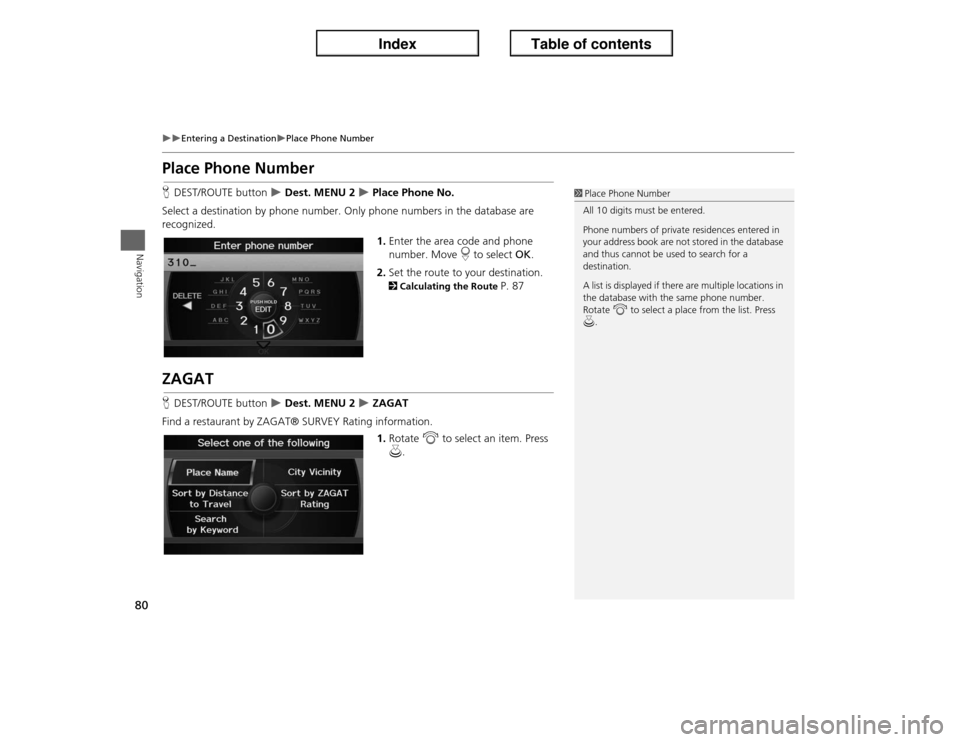
80
�X�X
Entering a Destination
�XPlace Phone Number
Navigation
Place Phone NumberHDEST/ROUTE button
�X Dest. MENU 2
�X Place Phone No.
Select a destination by phone number. Only phone numbers in the database are
recognized.
1.Enter the area code and phone
number. Move r to select OK.
2.Set the route to your destination.
2Calculating the Route
P. 87
ZAGATHDEST/ROUTE button
�X Dest. MENU 2
�X ZAGAT
Find a restaurant by ZAGAT® SURVEY Rating information.
1.Rotate i to select an item. Press
u.
1Place Phone Number
All 10 digits must be entered.
Phone numbers of private residences entered in
your address book are not stored in the database
and thus cannot be used to search for a
destination.
A list is displayed if there are multiple locations in
the database with the same phone number.
Rotate i to select a place from the list. Press
u.
Page 88 of 234
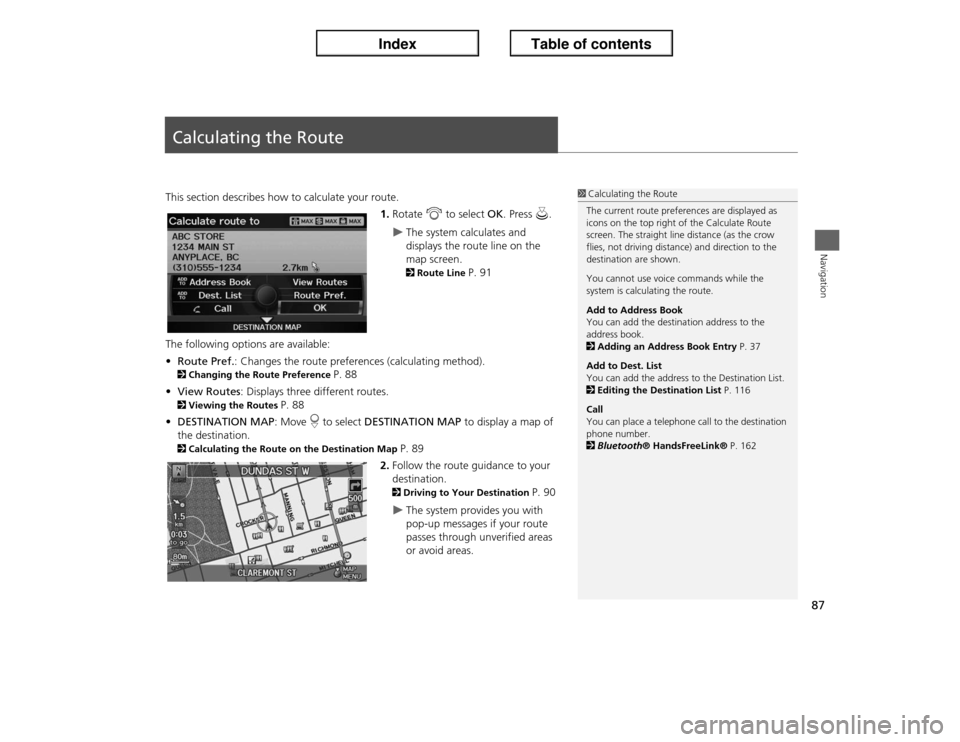
87Navigation
Calculating the RouteThis section describes how to calculate your route.
1.Rotate i to select OK. Press u.
�X
The system calculates and
displays the route line on the
map screen. 2Route Line
P. 91
The following options are available:
•Route Pref.: Changes the route preferences (calculating method).
2Changing the Route Preference
P. 88
•View Routes: Displays three different routes.
2Viewing the Routes
P. 88
•DESTINATION MAP: Move r to select DESTINATION MAP to display a map of
the destination.
2Calculating the Route on the Destination Map
P. 89
2.Follow the route guidance to your
destination. 2Driving to Your Destination
P. 90
�X
The system provides you with
pop-up messages if your route
passes through unverified areas
or avoid areas.
1Calculating the Route
The current route preferences are displayed as
icons on the top right of the Calculate Route
screen. The straight line distance (as the crow
flies, not driving distance) and direction to the
destination are shown.
You cannot use voice commands while the
system is calculating the route.
Add to Address Book
You can add the destination address to the
address book.
2Adding an Address Book Entry P. 37
Add to Dest. List
You can add the address to the Destination List.
2Editing the Destination List P. 116
Call
You can place a telephone call to the destination
phone number.
2Bluetooth® HandsFreeLink® P. 162
Page 107 of 234

106
�X�X
Map Menu
�XMap Information
Navigation
HENTER button (on map)
�X Map Information
�X Current Location
Display and save your current location for future use as a destination. The address,
latitude, longitude, and elevation of your current location are displayed.
■To save your current location in the address book:
1.Rotate i to select Save. Press u.
2.Edit the name, phone number, and
category.
2Address Book
P. 37
3.Move r to select OK.
■Current Location
1Current Location
d “Display Current Location” (on map screen)
You can also save the current location by saying
d “Register the Current Location”.
If you have PIN-protected your address book,
enter your PIN when prompted. Move r to
select OK. PINs are optional.
2PIN Numbers P. 42
The elevation is not displayed if the system is
receiving insufficient GPS information. When
elevation is displayed, it may differ with roadside
elevation signs by ±100 feet or more.
Saving your current location does not change or
cancel your current route.
Page 122 of 234
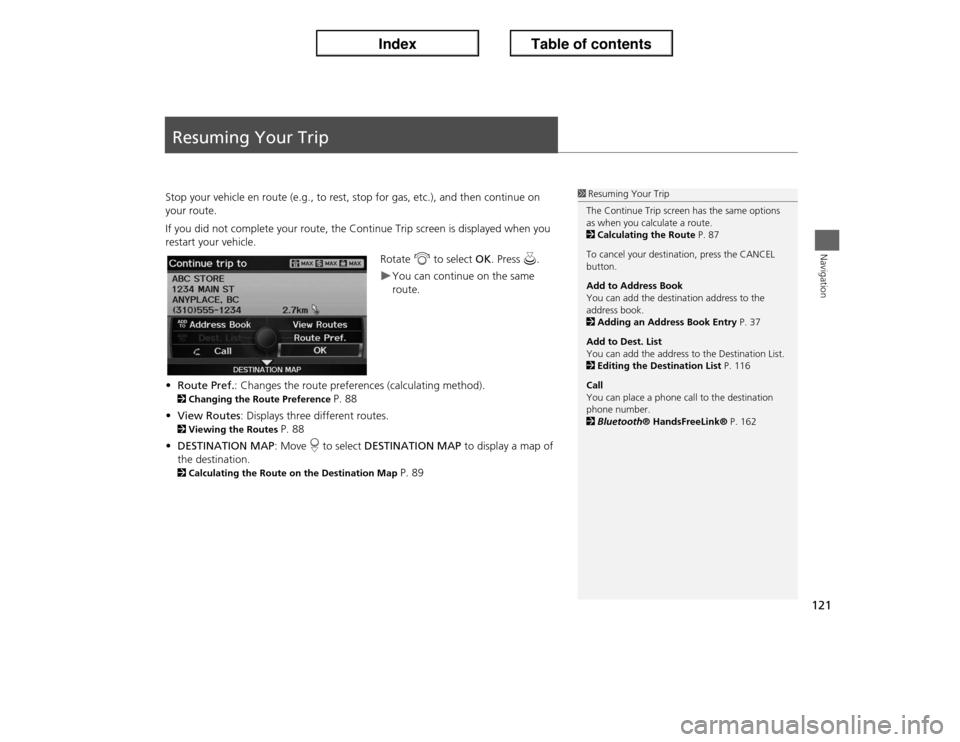
121Navigation
Resuming Your TripStop your vehicle en route (e.g., to rest, stop for gas, etc.), and then continue on
your route.
If you did not complete your route, the Continue Trip screen is displayed when you
restart your vehicle.
Rotate i to select OK. Press u.
�XYou can continue on the same
route.
•Route Pref.: Changes the route preferences (calculating method).
2Changing the Route Preference
P. 88
•View Routes: Displays three different routes.
2Viewing the Routes
P. 88
•DESTINATION MAP: Move r to select DESTINATION MAP to display a map of
the destination.
2Calculating the Route on the Destination Map
P. 89
1Resuming Your Trip
The Continue Trip screen has the same options
as when you calculate a route.
2Calculating the Route P. 87
To cancel your destination, press the CANCEL
button.
Add to Address Book
You can add the destination address to the
address book.
2Adding an Address Book Entry P. 37
Add to Dest. List
You can add the address to the Destination List.
2Editing the Destination List P. 116
Call
You can place a phone call to the destination
phone number.
2Bluetooth® HandsFreeLink® P. 162