S mode Acura ILX 2014 Owner's Manual
[x] Cancel search | Manufacturer: ACURA, Model Year: 2014, Model line: ILX, Model: Acura ILX 2014Pages: 351, PDF Size: 7.94 MB
Page 182 of 351

181
uuBluetooth® HandsFreeLink®uHFL Menus
Continued
Features
HFL MenusThe power mode must be in ACCESSORY or ON to use HFL.
*1: Appears only when a phone is connected to HFL.
1HFL Menus
To use HFL, you must first pair your Bluetooth-
compatible cell phone to the system while the vehicle
is parked.
Some functions are limited while driving. A message
appears on the screen when the vehicle is moving
and the operation is canceled.
Display your speed dial entry lists.
(up to 15 entries per paired phone)
Display the last 20
outgoing calls.
Display the last 20
incoming calls.
Display the last 20
missed calls.
Display the paired phone’s phonebook.
Enter a phone number to dial.
Phone
Speed Dial
*1
Call History
*1
PHONE
or
Phonebook
*1
Dial
*1
Dialed CallsReceived CallsMissed Calls
Page 187 of 351

uuBluetooth® HandsFreeLink®uHFL Menus
186Features
■To pair a cell phone (when there is no
phone paired to the system)
1.Press the PHONE button or the button.
2.Rotate to select Yes, then press .
3.Make sure your phone is in search or
discoverable mode, then press .
uHFL automatically searches for a
Bluetooth device.
4.When your phone appears on the list, select
it by pressing .
uIf your phone doesn’t appear, select
Phone Not Found? and search for
Bluetooth devices using your phone.
From your phone, select
HandsFreeLink.
5.HFL gives you a four-digit pairing code to
input on your phone.
When your phone prompts you, input the
four-digit pairing code.
6.You will receive a notification on the screen
if pairing is successful.
■Phone Setup
1Phone Setup
Your Bluetooth-compatible phone must be paired to
HFL before you can make and receive hands-free
calls.
Phone Pairing Tips:•You cannot pair your phone while the vehicle is
moving.•Up to six phones can be paired.•Your phone's battery may drain faster when it is
paired to HFL.•If your phone is not ready for pairing or not found
by the system within three minutes, the system will
time out and returns to idle.
Once you have paired a phone, you can see it
displayed on the screen with one or two icons on the
right side.
These icons indicate the following:
: The phone can be used with HFL.
: The phone is compatible with Bluetooth® Audio.
Page 189 of 351

188
uuBluetooth® HandsFreeLink®uHFL Menus
Features
6.Make sure your phone is in search or
discoverable mode, then press .
uHFL automatically searches for a
Bluetooth device.
7.When your phone appears on the list, select
it by pressing .
uIf your phone doesn’t appear, select
Phone Not Found? and search for
Bluetooth devices using your phone.
From your phone, select
HandsFreeLink.
8.HFL gives you a four-digit pairing code to
input on your phone.
When your phone prompts you, input the
four-digit pairing code.
9.You will receive a notification on the screen
if pairing is successful.
Page 192 of 351

Continued
191
uuBluetooth® HandsFreeLink®uHFL Menus
Features
1.Press the PHONE button or the button.
2.Rotate to select Phone Setup, then
press .
3.Rotate to select Message Notice, then
press .
4.Rotate to select a mode you want, then
press .
■To Set Up a Text Message Notice Option
1To Set Up a Text Message Notice Option
On: A pop-up notification comes on every time you
receive a new text message.
Off: The message you receive is stored in the system
without notification.
Page 194 of 351

Continued
193
uuBluetooth® HandsFreeLink®uHFL Menus
Features
If you get into the vehicle while you are on the phone, the call can be automatically
transferred to HFL.
1.Press the PHONE button or the button.
2.Rotate to select Phone Setup, then
press .
uRepeat the procedure to select Auto
Transfer.
3.Rotate to select On, then press .
4.You will receive a notification on the screen
if the change is successful.
You can select a caller’s information to be displayed when you have an incoming
call.
1.Press the PHONE button or the button.
2.Rotate to select Phone Setup, then
press .
uRepeat the procedure to select Caller ID
Info.
3.Rotate to select a mode you want, then
press .
4.You will receive a notification on the screen
if the change is successful.■Automatic Transferring■Caller’s ID Information
1Caller’s ID Information
Name Priority mode: A caller’s name is displayed if it
is stored in the phonebook.
Number Priority mode: A caller’s phone number is
displayed.
Page 202 of 351

Continued
201
uuBluetooth® HandsFreeLink®uHFL Menus
Features
When there is an incoming call, an audible
notification sounds (if activated) and the
Incoming Call screen appears.
Press the button to answer the call.
Press the button to decline or end the call.
■Receiving a Call
1Receiving a Call
Call Waiting
Press the button to put the current call on hold to
answer the incoming call.
Press the button again to return to the current
call.
Ignore the incoming call if you do not want to answer
it.
Press the button if you want to hang up the
current call.
HFL Mode Caller Name
Page 210 of 351

209
Driving
This chapter discusses driving, refueling, and information on items such as accessories.
Before Driving
Driving Preparation .......................... 210
Maximum Load Limit........................ 213
Towing a Trailer
Towing Your Vehicle ........................ 215
When Driving
Starting the Engine .......................... 216
Precautions While Driving................. 220
Automatic Transmission ................... 221
Shifting .......................................... 222
Shifting .......................................... 226Automatic transmission modelsManual transmission models
Cruise Control ................................. 229VSA
® (Vehicle Stability Assist), aka ESC
(Electronic Stability Control), System ...... 232
TPMS (Tire Pressure Monitoring System) ... 234
Tire Pressure Monitoring System (TPMS) -
Required Federal Explanation ......... 235
Braking
Brake System ................................... 237
ABS (Anti-lock Brake System) ........... 239
Brake Assist System.......................... 240
Parking Your Vehicle
When Stopped................................. 241Parking Your Vehicle........................ 241
Multi-View Rear Camera.................. 242
Refueling
Fuel Information .............................. 243
How to Refuel ................................. 244
Fuel Economy.................................... 245
Improving Fuel Economy .................. 245
Accessories and Modifications
Accessories ...................................... 246
Modifications................................... 246
Page 217 of 351
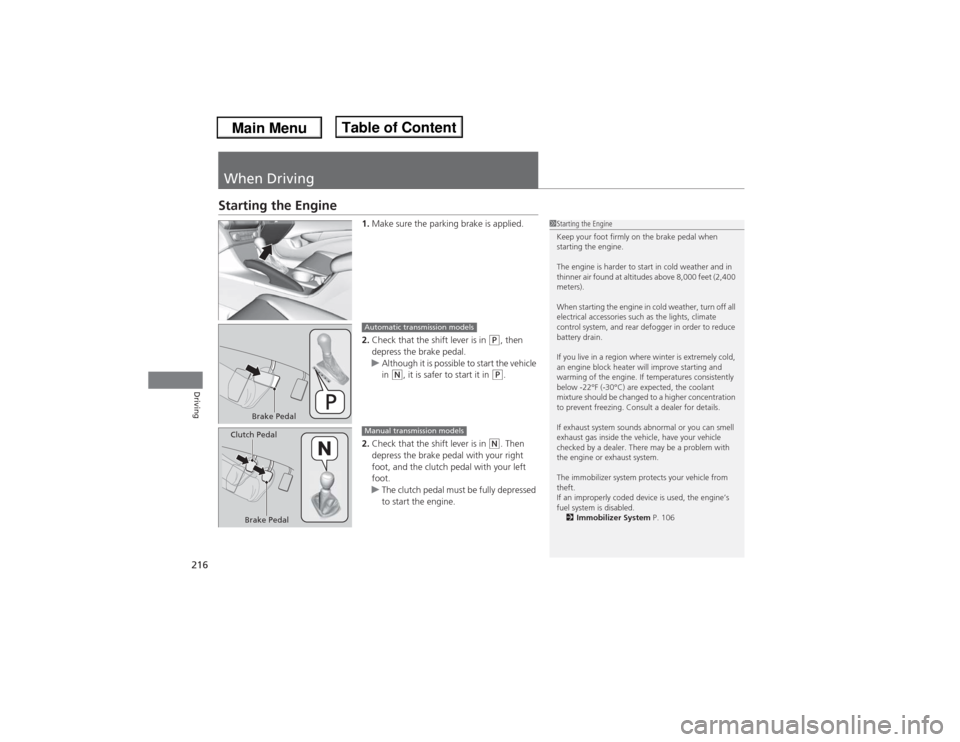
216Driving
When DrivingStarting the Engine
1.Make sure the parking brake is applied.
2.Check that the shift lever is in
(P, then
depress the brake pedal.
uAlthough it is possible to start the vehicle
in
(N, it is safer to start it in
(P.
2.Check that the shift lever is in
(N. Then
depress the brake pedal with your right
foot, and the clutch pedal with your left
foot.
uThe clutch pedal must be fully depressed
to start the engine.
1Starting the Engine
Keep your foot firmly on the brake pedal when
starting the engine.
The engine is harder to start in cold weather and in
thinner air found at altitudes above 8,000 feet (2,400
meters).
When starting the engine in cold weather, turn off all
electrical accessories such as the lights, climate
control system, and rear defogger in order to reduce
battery drain.
If you live in a region where winter is extremely cold,
an engine block heater will improve starting and
warming of the engine. If temperatures consistently
below -22°F (-30°C) are expected, the coolant
mixture should be changed to a higher concentration
to prevent freezing. Consult a dealer for details.
If exhaust system sounds abnormal or you can smell
exhaust gas inside the vehicle, have your vehicle
checked by a dealer. There may be a problem with
the engine or exhaust system.
The immobilizer system protects your vehicle from
theft.
If an improperly coded device is used, the engine’s
fuel system is disabled.
2Immobilizer System P. 106
Brake Pedal
Automatic transmission models
Brake Pedal Clutch Pedal
Manual transmission models
Page 218 of 351
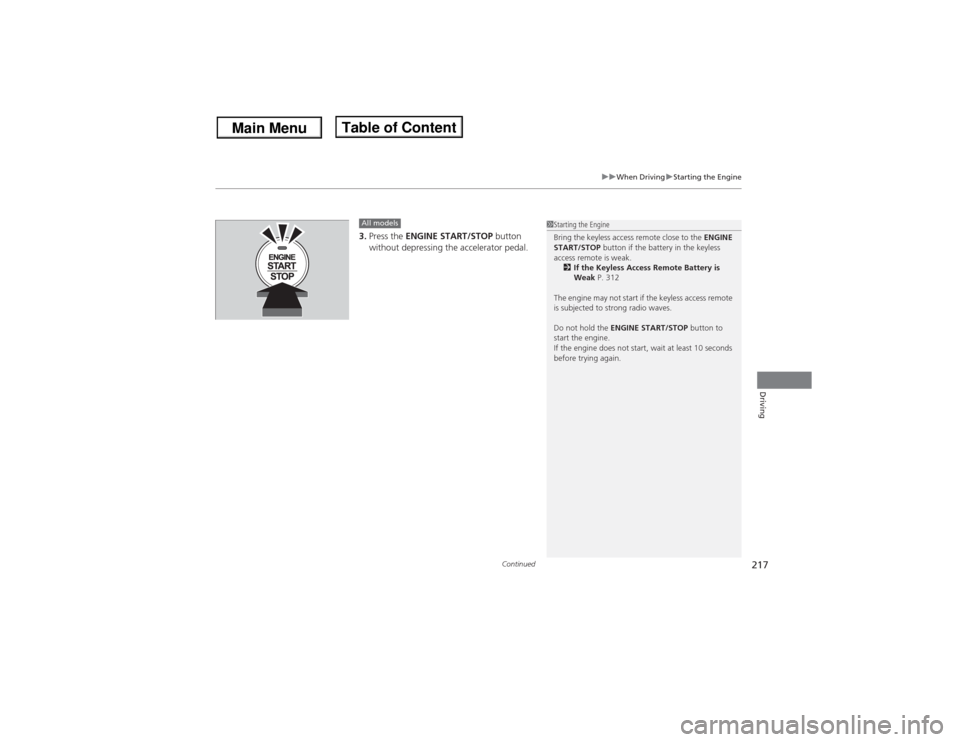
Continued
217
uuWhen DrivinguStarting the Engine
Driving
3.Press the ENGINE START/STOP button
without depressing the accelerator pedal.All models
1Starting the Engine
Bring the keyless access remote close to the ENGINE
START/STOP button if the battery in the keyless
access remote is weak.
2If the Keyless Access Remote Battery is
Weak P. 312
The engine may not start if the keyless access remote
is subjected to strong radio waves.
Do not hold the ENGINE START/STOP button to
start the engine.
If the engine does not start, wait at least 10 seconds
before trying again.
Page 219 of 351
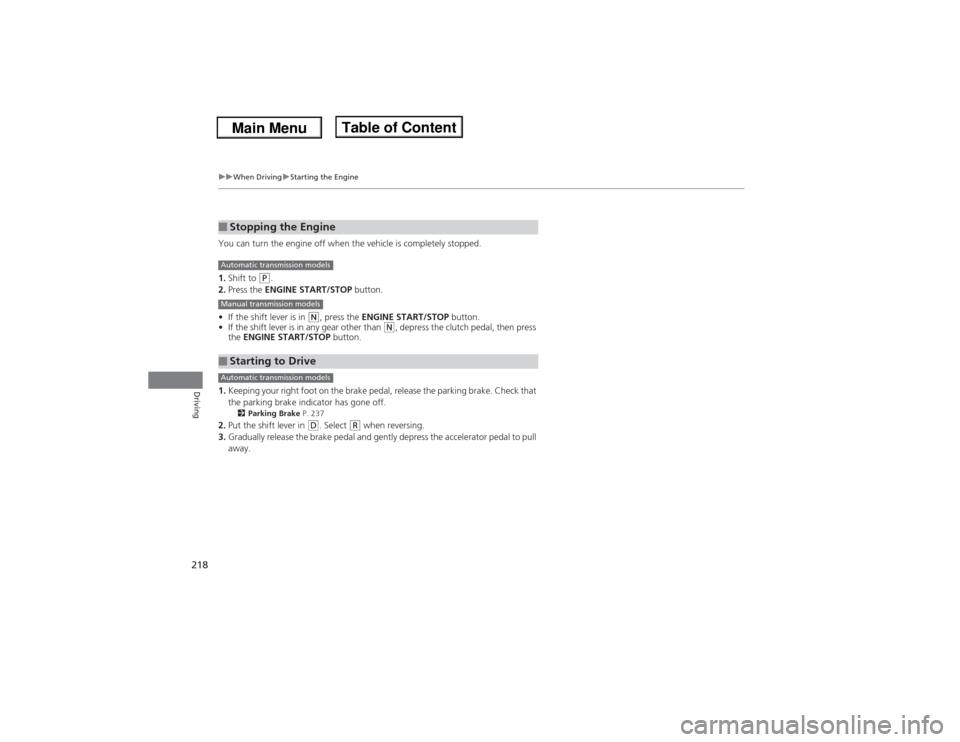
218
uuWhen DrivinguStarting the Engine
Driving
You can turn the engine off when the vehicle is completely stopped.
1.Shift to
(P.
2.Press the ENGINE START/STOP button.
•If the shift lever is in
(N, press the ENGINE START/STOP button.
•If the shift lever is in any gear other than
(N, depress the clutch pedal, then press
the ENGINE START/STOP button.
1.Keeping your right foot on the brake pedal, release the parking brake. Check that
the parking brake indicator has gone off.
2Parking Brake P. 237
2.Put the shift lever in
(D. Select
(R when reversing.
3.Gradually release the brake pedal and gently depress the accelerator pedal to pull
away.
■Stopping the Engine■Starting to DriveAutomatic transmission modelsManual transmission modelsAutomatic transmission models