key ACURA ILX 2022 Owners Manual
[x] Cancel search | Manufacturer: ACURA, Model Year: 2022, Model line: ILX, Model: ACURA ILX 2022Pages: 632, PDF Size: 20.56 MB
Page 14 of 632
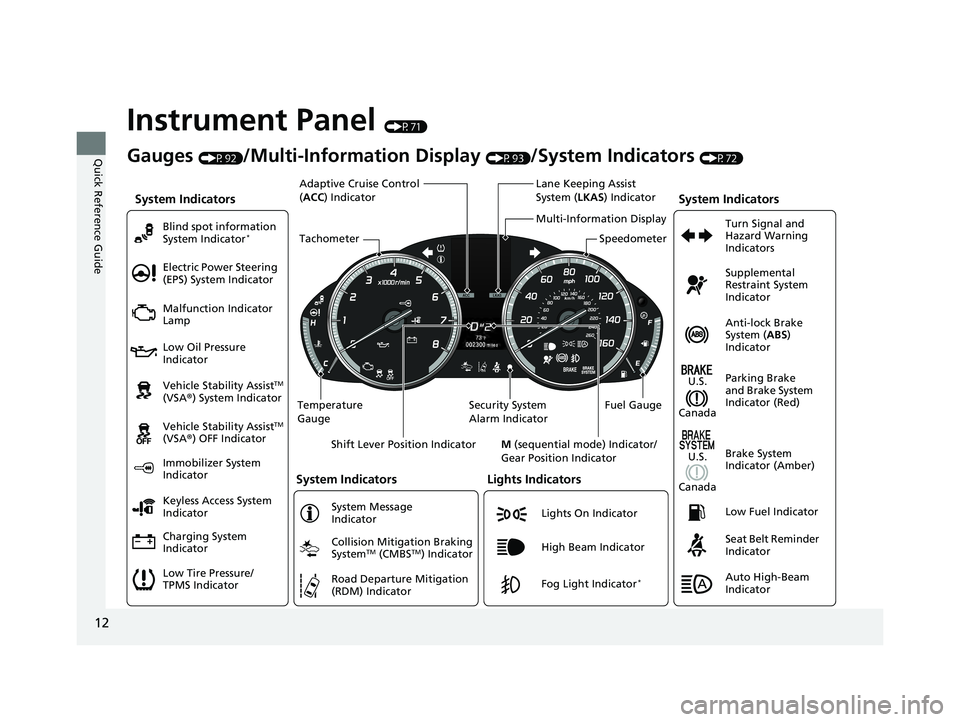
12
Quick Reference Guide
Instrument Panel (P71)
System Indicators
Malfunction Indicator
Lamp
Low Oil Pressure
Indicator
Charging System
Indicator Vehicle Stability Assist
TM
(VSA ®) System Indicator
Vehicle Stability Assist
TM
(VSA ®) OFF Indicator
Electric Power Steering
(EPS) System Indicator
Lights Indicators
Lights On Indicator
High Beam Indicator
Immobilizer System
Indicator
System Indicators
System Message
Indicator
Gauges (P92)/Multi-Information Display (P93)/System Indicators (P72)
Low Tire Pressure/
TPMS Indicator Keyless Access System
Indicator Blind spot information
System Indicator
*
Collision Mitigation Braking
SystemTM (CMBSTM) Indicator
Road Departure Mitigation
(RDM) IndicatorFog Light Indicator*
Temperature
Gauge Security System
Alarm IndicatorFuel Gauge
Tachometer
Multi-Information Display
Speedometer
Shift Lever Position Indicator M (sequential mode) Indicator/
Gear Position Indicator
System Indicators
Lane Keeping Assist
System ( LKAS) Indicator
Adaptive Cruise Control
(
ACC ) Indicator
Anti-lock Brake
System ( ABS)
Indicator
Seat Belt Reminder
Indicator Parking Brake
and Brake System
Indicator (Red) Supplemental
Restraint System
Indicator
Low Fuel Indicator Turn Signal and
Hazard Warning
Indicators
Brake System
Indicator (Amber)
U.S.
Canada
U.S.
Canada
Auto High-Beam
Indicator
22 ACURA ILX-31TX66900.book 12 ページ 2021年4月26日 月曜日 午前11時27分
Page 62 of 632

uuChild Safety uSafety of Infants and Small Children
60
Safe DrivingMost child seats are LATCH-compatible (L ower Anchors and Tethers for Children).
Some have a rigid-type connector, while ot hers have a flexible-type connector. Both
are equally easy to use. Some existing and previously owned child seats can only be
installed using the seat belt. Whichever type you choose, follow the child seat
manufacturer’s use and care instructions including recommended expiration dates
as well as the instructions in this manual. Proper installation is key to maximizing
your child's safety.
In seating positions and vehicles not equipped with LATCH, a LATCH-compatible
child seat can be installed using the seat belt and a top tether for added security.
This is because all child seats are required to be designed so that they can be secured
with a lap belt or the lap part of a lap/sh oulder belt. In addition, the child seat
manufacturer may advise that a seat belt be used to attach a LATCH-compatible seat
once a child reaches a specified weight. Please read the child seat owner’s manual
for proper installation instructions.
■Important consideration wh en selecting a child seat
Make sure the child seat meets th e following three requirements:
• The child seat is the correct type and size for the child.
• The child seat is the correct type for the seating position.
• The child seat is compliant with Federa l Motor Vehicle Safety Standard 213 or
Canadian Motor Vehicle Safety Standard 213.
■Selecting a Child Seat1 Selecting a Child Seat
Installation of a LATCH-compatible child seat is
simple.
LATCH-compatible child s eats have been developed
to simplify the installati on process and reduce the
likelihood of injuries caused by incorrect installation.
22 ACURA ILX-31TX66900.book 60 ページ 2021年4月26日 月曜日 午前11時27分
Page 81 of 632

79
uuIndicators u
Continued
Instrument Panel
IndicatorNameOn/BlinkingExplanationMessage
Immobilizer
System Indicator
●Comes on briefly when you set the
power mode to ON, then goes off.
●Comes on if the immobilizer system
cannot recognize the key
information.
●Blinks - You cannot start the engine. Set
the power mode to VEHICLE OFF (LOCK),
then select the ON mode again.
●Repeatedly blinks - The system may be
malfunctioning. Have your vehicle checked
by a dealer.
●Do not attempt to alter this system or add
other devices to it. Electrical problems can
occur.
—
Security System
Alarm Indicator
●Blinks when the Security System
Alarm has been set.
2 Security System Alarm P. 132—
Keyless Access
System Indicator
●Comes on for a few seconds when
you set the power mode to ON, then
goes off.
●Comes on as soon as a problem is
detected in the keyless access system
or keyless starting system.
●Stays on constantly or does not come
on at all - Have your vehicle checked by a
dealer.
Indicator
22 ACURA ILX-31TX66900.book 79 ページ 2021年4月26日 月曜日 午前11時27分
Page 90 of 632

88
uuIndicators uMulti-Information Display Warn ing and Information Messages
Instrument Panel
MessageConditionExplanation
●Appears when you close the door with the power mode
in ON without the keyless remote inside the vehicle.●Disappears when you bring the keyless remote back
inside the vehicle and close the door.
2Keyless Remote Reminder P. 141
●Appears when the keyless remote battery becomes
weak.
2Replacing the Remote Battery P. 552
●Appears if the keyless remote’s battery is too weak to
start the engine or the key is not within operating range
to start the engine.
A beeper sounds six times.●Bring the back of the keyless remote into contact with
the ENGINE START/STOP button.
2If the Keyless Remote Battery is Weak P. 588
●Appears after the driver’s door is opened when the
power mode is in ACCESSORY.●Change the power mode to VEHICLE OFF.
2 ENGINE START/STOP Button P. 139
●Appears when the power mode is in ACCESSORY.
—
22 ACURA ILX-31TX66900.book 88 ページ 2021年4月26日 月曜日 午前11時27分
Page 91 of 632

89
uuIndicators uMulti-Information Display Warning and Information Messages
Continued
Instrument Panel
MessageConditionExplanation
●Appears when you set the power mode to ACCESSORY
or ON.
2 Starting the Engine P. 432
●Appears after you unlock and open the driver’s door.
●Appears if you push the ENGINE START/STOP button
to turn the engine off wi thout the shift lever in
(P.
●Move the shift lever to (P. The power mode changes to
VEHICLE OFF.
●Appears when you unlock an d open the driver’s door
while the engine is running by two-way keyless remote.
2 Remote Engine Start* P. 434
●Appears if you press the ENGINE START/STOP button
while the vehicle is moving.
2 Emergency Engine Stop P. 589
Canadian models
Canadian models
* Not available on all models
22 ACURA ILX-31TX66900.book 89 ページ 2021年4月26日 月曜日 午前11時27分
Page 102 of 632
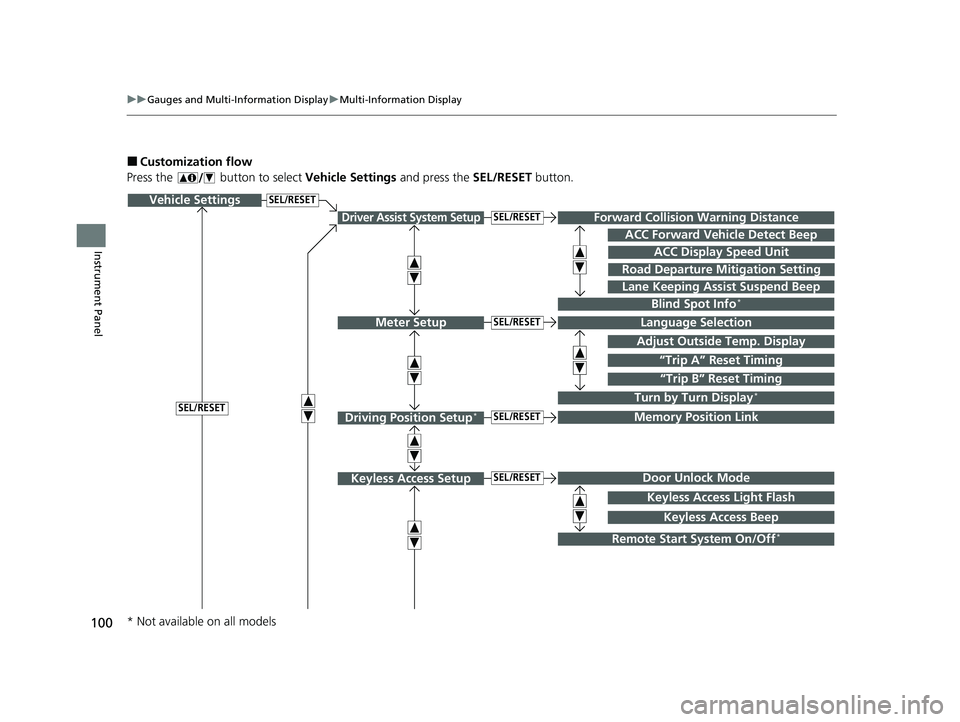
100
uuGauges and Multi-Information Display uMulti-Information Display
Instrument Panel
■Customization flow
Press the button to select Vehicle Settings and press the SEL/RESET button.
Vehicle Settings
“Trip A” Reset Timing
Language Selection
Adjust Outside Temp. Display
Memory Position Link
Door Unlock Mode
Keyless Access Light Flash
Driver Assist System Setup
Meter Setup
Driving Position Setup*
Keyless Access Setup
“Trip B” Reset Timing
Turn by Turn Display*
Forward Collision Warning Distance
ACC Forward Vehicle Detect Beep
Lane Keeping Assist Suspend Beep
Blind Spot Info*
Keyless Access Beep
ACC Display Speed Unit
Road Departure Mitigation Setting
SEL/RESET
SEL/RESET
SEL/RESET
SEL/RESET
SEL/RESET
SEL/RESET
Remote Start System On/Off*
* Not available on all models
22 ACURA ILX-31TX66900.book 100 ページ 2021年4月26日 月曜日 午前11時27分
Page 103 of 632

101
uuGauges and Multi-Information Display uMulti-Information Display
Continued
Instrument Panel
Exit
Door Setup
Maintenance Info.
Default All
Lighting Setup
Key And Remote Unlock Mode
Auto Door Lock
Auto Door Unlock
Keyless Lock Answer Back
Security Relock Timer
Interior Light Dimming Time
Headlight Auto Off Timer
Auto Light Sensitivity*
Maintenance Reset
SEL/RESET
SEL/RESET
SEL/RESET
SEL/RESET
Walk Away Auto Lock
* Not available on all models
22 ACURA ILX-31TX66900.book 101 ページ 2021年4月26日 月曜日 午前11時27分
Page 106 of 632
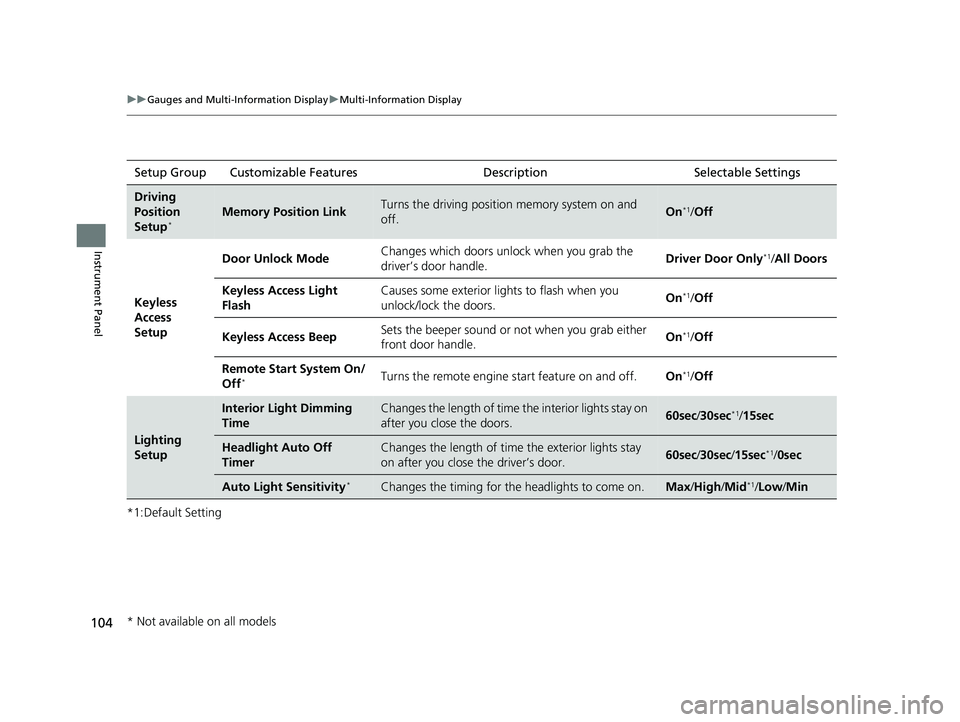
104
uuGauges and Multi-Information Display uMulti-Information Display
Instrument Panel
*1:Default SettingSetup Group Customizable Features
DescriptionSelectable Settings
Driving
Position
Setup
*Memory Position LinkTurns the driving position memory system on and
off.On*1/Off
Keyless
Access
Setup Door Unlock Mode
Changes which doors unlock when you grab the
driver’s door handle.
Driver Door Only
*1/
All Doors
Keyless Access Light
Flash Causes some exterior lights to flash when you
unlock/lock the doors.
On
*1/
Off
Keyless Access Beep Sets the beeper sound or not when you grab either
front door handle. On
*1/
Off
Remote Start System On/
Off
*Turns the remote engine start feature on and off. On*1/Off
Lighting
Setup
Interior Light Dimming
TimeChanges the length of time th e interior lights stay on
after you close the doors.60sec /30sec*1/15sec
Headlight Auto Off
TimerChanges the length of time the exterior lights stay
on after you close the driver’s door.60sec /30sec /15sec*1/ 0sec
Auto Light Sensitivity*Changes the timing for the headlights to come on.Max/High /Mid*1/Low/ Min
* Not available on all models
22 ACURA ILX-31TX66900.book 104 ページ 2021年4月26日 月曜日 午前11時27分
Page 107 of 632

105
uuGauges and Multi-Information Display uMulti-Information Display
Continued
Instrument Panel
*1: Default SettingSetup Group Customizable Features
Description Selectable Settings
Door Setup Auto Door Lock
Changes the setting for when the doors
automatically lock. With Vehicle Speed
*1/
Shift
From P /Off
Auto Door Unlock Changes the setting for when the doors
automatically unlock. All Doors When Driver’s
Door Opens
*1/
All Doors
When Shifted To Park /All
Doors When Ignition
Switched Off /Off
Key And Remote Unlock
Mode Sets up either the driver’s door or all doors to unlock
on the first operation of the remote or built-in key.
Driver Door
*1/
All Doors
Walk Away Auto Lock Changes the settings for th
e automatic locking the
doors when you walk away from the vehicle while
carrying the keyless remote. On
/Off
*1
Keyless Lock Answer
Back LOCK/UNLOCK- The exterior lights flash.
LOCK (2nd push)- The beeper sounds.
On*1/
Off
Security Relock Timer Changes the time it takes for the doors to relock and
the security system to set after you unlock the
vehicle without opening any door.
90sec
/60sec /30sec
*1
Maintenance
Info.Maintenance ResetResets the Maintenance MinderTM display when you
have performed the maintenance service.Cancel /Reset
Default All —Cancels customized changes you have made or
restores them to their default setting. Cancel
/Set
22 ACURA ILX-31TX66900.book 105 ページ 2021年4月26日 月曜日 午前11時27分
Page 111 of 632
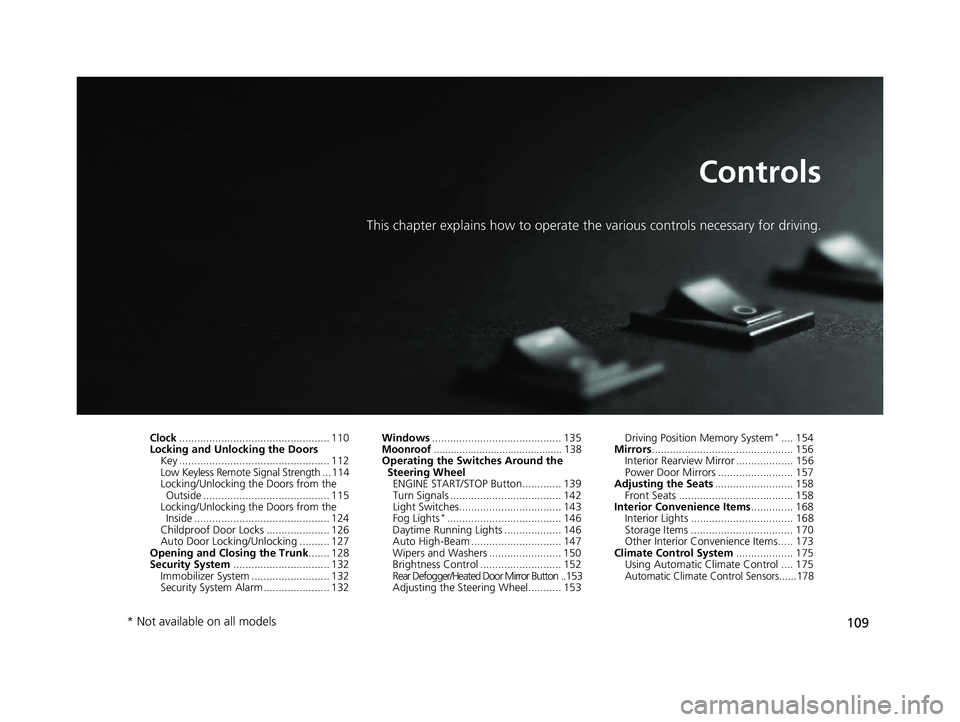
109
Controls
This chapter explains how to operate the various controls necessary for driving.
Clock.................................................. 110
Locking and Unlocking the Doors
Key .................................................. 112
Low Keyless Remote Signal Strength ... 114
Locking/Unlocking the Doors from the Outside .......................................... 115
Locking/Unlocking the Doors from the Inside ............................................. 124
Childproof Door Locks ..................... 126
Auto Door Locking/Unlocking .......... 127
Opening and Closing the Trunk ....... 128
Security System ................................ 132
Immobilizer System .......................... 132
Security System Alarm ...................... 132 Windows
........................................... 135Moonroof............................................. 138Operating the Switches Around the
Steering Wheel ENGINE START/STOP Button............. 139
Turn Signals ..................................... 142
Light Switches.................................. 143
Fog Lights
*...................................... 146
Daytime Running Lights ................... 146
Auto High-Beam .............................. 147
Wipers and Washers ........................ 150
Brightness Control ........................... 152
Rear Defogger/Heated Door Mirror Button ..153
Adjusting the Steering Wheel........... 153 Driving Position Memory System
*.... 154
Mirrors ............................................... 156
Interior Rearview Mirror ................... 156
Power Door Mirrors ......................... 157
Adjusting the Seats .......................... 158
Front Seats ...................................... 158
Interior Convenience Items .............. 168
Interior Lights .................................. 168
Storage Items .................................. 170
Other Interior Convenience Items..... 173
Climate Control System ................... 175
Using Automatic Climate Control .... 175
Automatic Climate Control Sensors......178
* Not available on all models
22 ACURA ILX-31TX66900.book 109 ページ 2021年4月26日 月曜日 午前11時27分