service Acura Integra 2000 Hatchback Owner's Manual
[x] Cancel search | Manufacturer: ACURA, Model Year: 2000, Model line: Integra, Model: Acura Integra 2000Pages: 279, PDF Size: 3.57 MB
Page 1 of 279
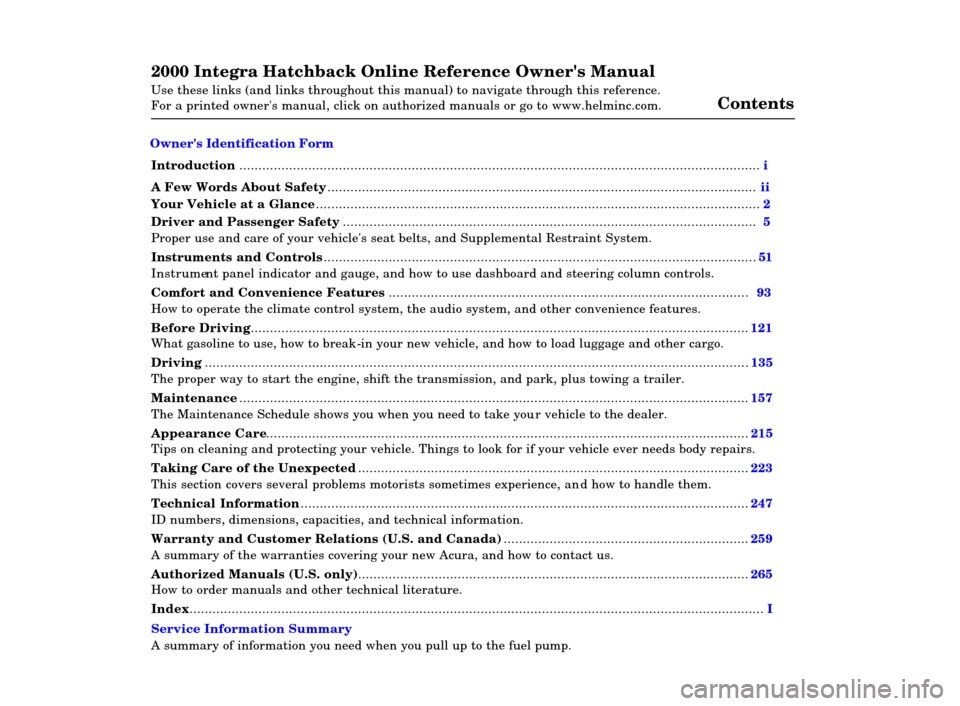
2000 Integra Hatchback Online Reference Owner's Manual
Use these links (and links throughout this manual) to navigate through\
this reference.
For a printed owner's manual, click on authorized manuals or go to www.h\
elminc.com.
Contents
Owner's Identification Form
Introduction ........................................................................\
................................................................ i
A Few Words About Safety........................................................................\
........................................ ii
Driver and Passenger Safety ........................................................................\
.................................... 5
Proper use and care of your vehicle's seat belts, and Supplemental Restr\
aint System.
Instruments and Control s........................................................................\
........................................ .51
Instrument panel indicator and gauge, and how to use dashboard and steering colu\
mn controls.
Comfort and Convenience Features ........................................................................\
..................... . 93
How to operate the climate control system, the audio system, and other c\
onvenience features.
Before Driving........................................................................\
..........................................................121
What gasoline to use, how to break-in your new vehicle, and how to load luggage and other cargo.
Driving ........................................................................\
..................................................................... .135
The proper way to start the engine, shift the transmission, and park, pl\
us towing a trailer.
Maintenance........................................................................\
.............................................................157
The Maintenance Schedule shows you when you need to take your vehicle to the dealer.
Appearance Car e........................................................................\
..................................................... .215
Tips on cleaning and protecting your vehicle. Things to look for if your\
vehicle ever needs body repairs.
Taking Care of the Unexpecte d........................................................................\
..............................223
This section covers several problems motorists sometimes experience, a nd how to handle them.
Technical Informatio n........................................................................\
.............................................247
ID numbers, dimensions, capacities, and technical information.
Warranty and Customer Relations (U.S. and Canada)................................................................259
A summary of the warranties covering your new Acura, and how to contact \
us.
Authorized Manu als (U.S. only)........................................................................\
..............................265
How to order manuals and other technical literature.
Index........................................................................\
........................................................................\
...... I
Service Information Summary
A summary of information you need when you pull up to the fuel pump.
Your Vehicle at a Glance........................................................................\
............................................ 2
Page 8 of 279
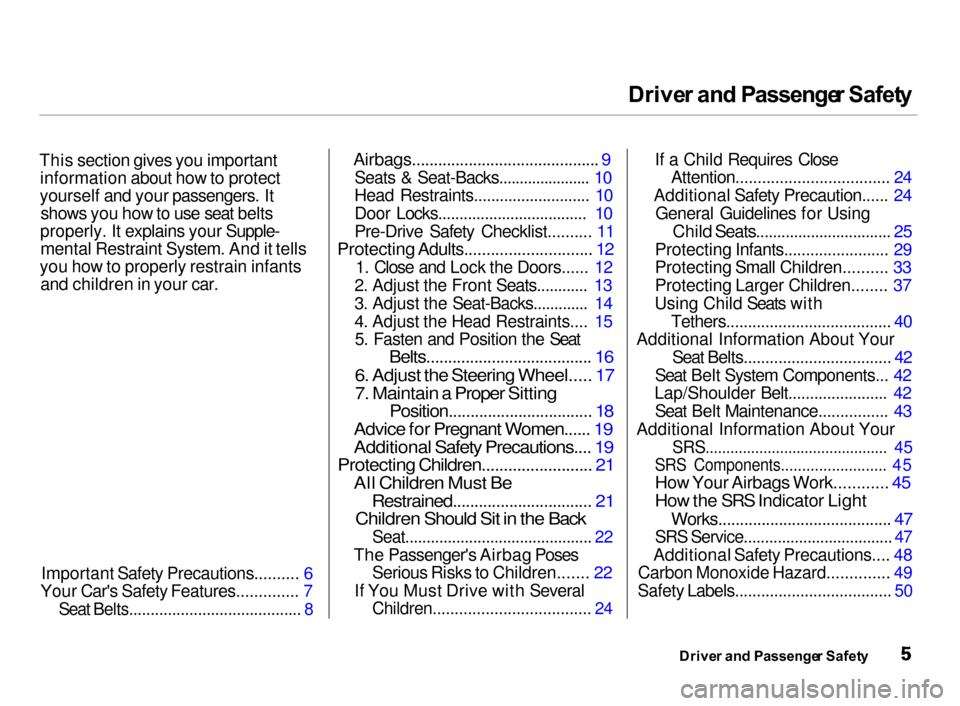
Drive
r an d Passenge r Safet y
This section gives you important information about how to protect
yourself and your passengers. It shows you how to use seat belts
properly. It explains your Supple- mental Restraint System. And it tells
you how to properly restrain infants and children in your car.
Important Safety Precautions.......... 6
Your Car's Safety Features.............. 7
Seat Belts........................................ 8
Airbags........................................... 9
Seats & Seat-Backs...................... 10
Head Restraints........................... 10
Door Locks................................... 10
Pre-Drive Safety Checklist.......... 11
Protecting Adults............................. 12
1. Close and Lock the Doors...... 12
2. Adjust the Front Seats............ 13
3. Adjust the Seat-Backs............. 14
4. Adjust the Head Restraints.... 15 5. Fasten and Position the Seat
Belts...................................... 16
6. Adjust the Steering Wheel..... 17
7. Maintain a Proper Sitting
Position................................. 18
Advice for Pregnant Women...... 19
Additional Safety Precautions.... 19
Protecting Children......................... 21
All Children Must Be
Restrained................................ 21
Children Should Sit in the Back
Seat............................................ 22
The Passenger's Airbag Poses Serious Risks to Children....... 22
If You Must Drive with Several
Children.................................... 24
If a Child Requires Close
Attention................................... 24
Additional Safety Precaution...... 24 General Guidelines for Using
Child Seats................................ 25
Protecting Infants........................ 29
Protecting Small Children.......... 33
Protecting Larger Children........ 37
Using Child Seats with
Tethers...................................... 40
Additional Information About Your
Seat Belts.................................. 42
Seat Belt System Components... 42
Lap/Shoulder Belt....................... 42
Seat Belt Maintenance................ 43
Additional Information About Your
SRS............................................ 45
SRS Components......................... 45
How Your Airbags Work............ 45
How the SRS Indicator Light
Works........................................ 47
SRS Service...................................
47
Additional Safety Precautions.... 48
Carbon Monoxide Hazard.............. 49
Safety Labels.................................... 50
Driver an d Passenge r Safet y
Page 50 of 279
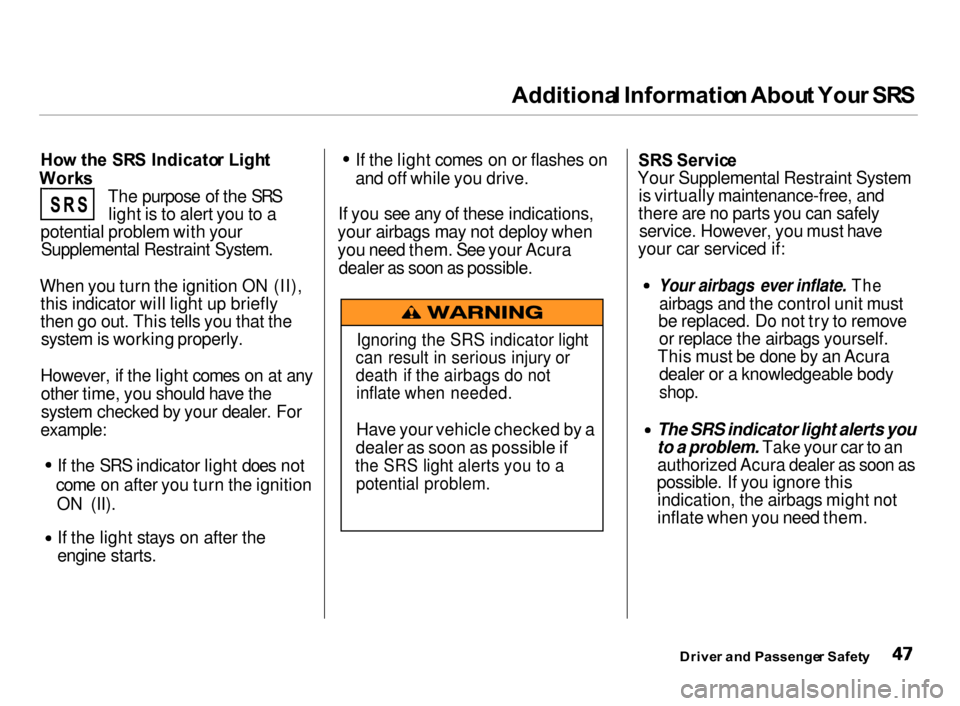
Additiona
l Informatio n Abou t You r SR S
Ho w th e SR S Indicato r Ligh t
Work s
The purpose of the SRSlight is to alert you to a
potential problem with your Supplemental Restraint System.
When you turn the ignition ON (II), this indicator will light up briefly
then go out. This tells you that thesystem is working properly.
However, if the light comes on at any other time, you should have the
system checked by your dealer. For
example:
If the SRS indicator light does not
come on after you turn the ignitionON (II).
If the light stays on after the
engine starts. If the light comes on or flashes on
and off while you drive.
If you see any of these indications,
your airbags may not deploy when
you need them. See your Acura dealer as soon as possible. SR
S Servic e
Your Supplemental Restraint System is virtually maintenance-free, and
there are no parts you can safely service. However, you must have
your car serviced if:
Your airbags ever inflate. The
airbags and the control unit must
be replaced. Do not try to remove or replace the airbags yourself.
This must be done by an Acura dealer or a knowledgeable body
shop.
The SRS indicator light alerts you
to a problem. Take your car to an
authorized Acura dealer as soon as
possible. If you ignore this indication, the airbags might not
inflate when you need them.
Drive r an d Passenge r Safet y
Ignoring the SRS indicator light
can result in serious injury or
death if the airbags do not
inflate when needed.
Have your vehicle checked by a
dealer as soon as possible if
the SRS light alerts you to a
potential problem.
S
R
S
Page 124 of 279
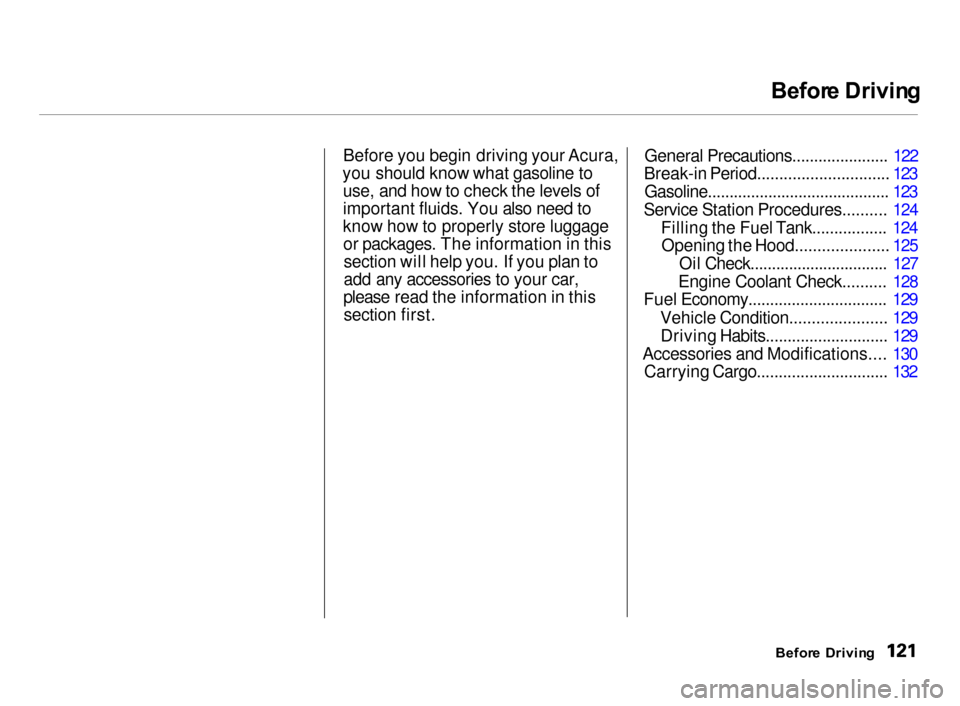
Befor
e Drivin g
Before you begin driving your Acura,
you should know what gasoline to use, and how to check the levels of
important fluids. You also need to
know how to properly store luggageor packages. The information in thissection will help you. If you plan to
add any accessories to your car,
please read the information in this section first. General Precautions...................... 122
Break-in Period.............................. 123
Gasoline.......................................... 123
Service Station Procedures.......... 124 Filling the Fuel Tank................. 124Opening the Hood..................... 125
Oil Check................................ 127
Engine Coolant Check.......... 128
Fuel Economy................................ 129
Vehicle Condition...................... 129Driving Habits............................ 129
Accessories and Modifications.... 130 Carrying Cargo.............................. 132
Before Drivin g
Page 126 of 279
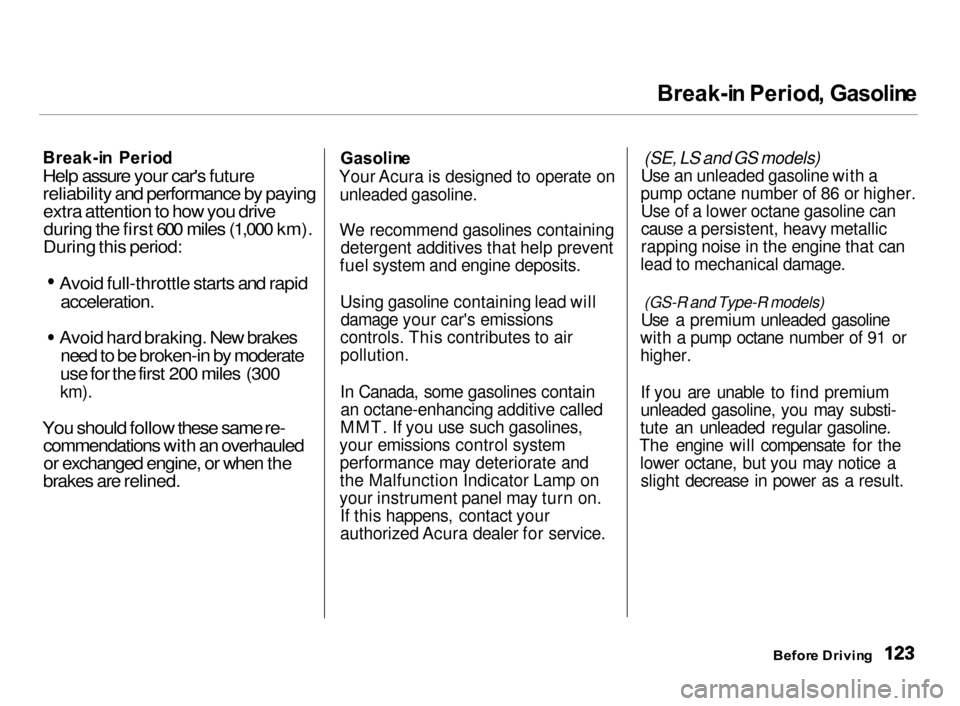
Break-i
n Period , Gasolin e
Break-i n Perio d
Help assure your car's future
reliability and performance by paying extra attention to how you drive
during the first 600 miles (1,000 km).
During this period:
Avoid full-throttle starts and rapid
acceleration.
Avoid hard braking. New brakes
need to be broken-in by moderate
use for the first 200 miles (300
km).
You should follow these same re- commendations with an overhauled
or exchanged engine, or when the
brakes are relined.
Gasolin
e
Your Acura is designed to operate on unleaded gasoline.
We recommend gasolines containing detergent additives that help prevent
fuel system and engine deposits.
Using gasoline containing lead willdamage your car's emissions
controls. This contributes to air
pollution.
In Canada, some gasolines contain an octane-enhancing additive called
MMT. If you use such gasolines,
your emissions control system performance may deteriorate and
the Malfunction Indicator Lamp on
your instrument panel may turn on. If this happens, contact your
authorized Acura dealer for service.
(SE, LS and GS models)
Use an unleaded gasoline with a
pump octane number of 86 or higher. Use of a lower octane gasoline can
cause a persistent, heavy metallic
rapping noise in the engine that can
lead to mechanical damage.
(GS-R and Type-R models)
Use a premium unleaded gasoline
with a pump octane number of 91 or
higher.
If you are unable to find premium
unleaded gasoline, you may substi-
tute an unleaded regular gasoline.
The engine will compensate for the lower octane, but you may notice aslight decrease in power as a result.
Before Drivin g
Page 127 of 279
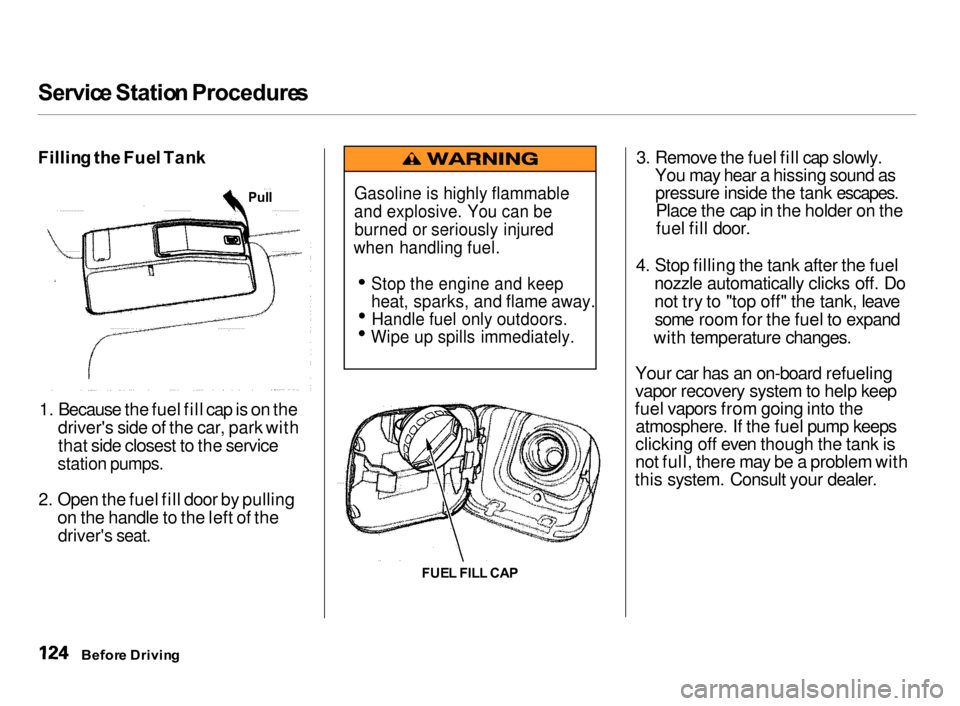
Servic
e Statio n Procedure s
Fillin g th e Fue l Tan k
1. Because the fuel fill cap is on thedriver's side of the car, park with that side closest to the service
station pumps.
2. Open the fuel fill door by pulling
on the handle to the left of the
driver's seat.
FUE L FIL L CA P 3. Remove the fuel fill cap slowly.
You may hear a hissing sound as
pressure inside the tank escapes.Place the cap in the holder on thefuel fill door.
4. Stop filling the tank after the fuel
nozzle automatically clicks off. Do
not try to "top off" the tank, leave
some room for the fuel to expand
with temperature changes.
Your car has an on-board refueling
vapor recovery system to help keep
fuel vapors from going into the atmosphere. If the fuel pump keeps
clicking off even though the tank is
not full, there may be a problem with
this system. Consult your dealer.
Befor e Drivin g
Pul
l
Gasoline is highly flammable
and explosive. You can be
burned or seriously injured
when handling fuel.
Stop the engine and keep
heat, sparks, and flame away.
Handle fuel only outdoors.
Wipe up spills immediately.
Page 157 of 279
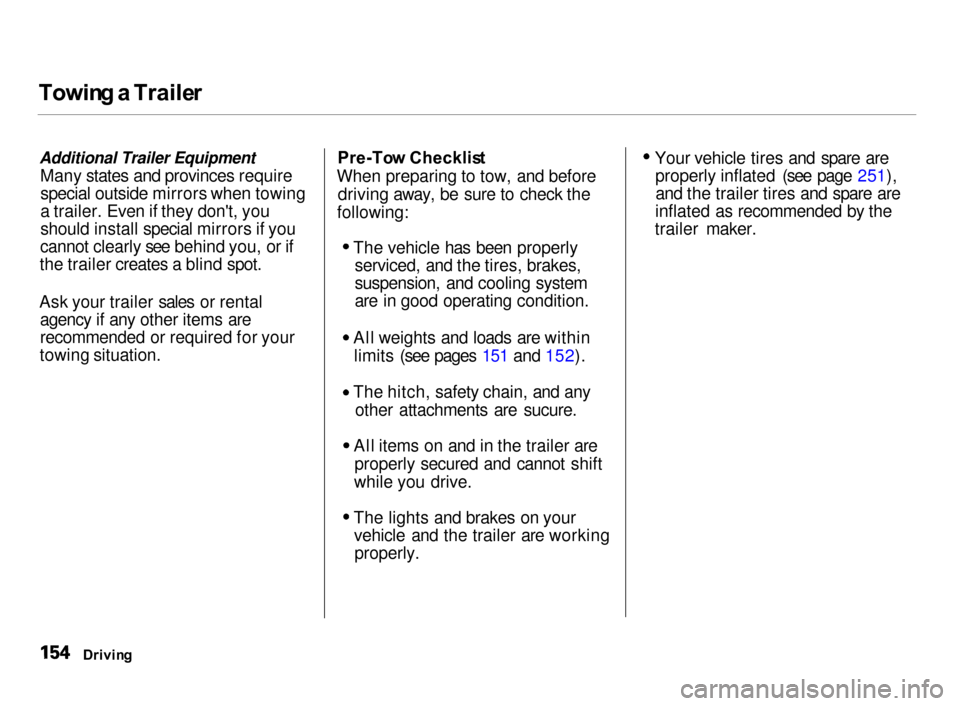
Towin
g a Traile r
Additional Trailer Equipment Many states and provinces requirespecial outside mirrors when towing
a trailer. Even if they don't, you
should install special mirrors if you
cannot clearly see behind you, or if
the trailer creates a blind spot.
Ask your trailer sales or rental agency if any other items are
recommended or required for your
towing situation. Pre-To
w Checklis t
When preparing to tow, and before driving away, be sure to check the
following: The vehicle has been properly
serviced, and the tires, brakes,
suspension, and cooling system
are in good operating condition.
All weights and loads are within limits (see pages 151 and 152). The hitch, safety chain, and any
other attachments are sucure. All items on and in the trailer are
properly secured and cannot shift
while you drive. The lights and brakes on your
vehicle and the trailer are workingproperly. Your vehicle tires and spare are
properly inflated (see page 251),and the trailer tires and spare are
inflated as recommended by the
trailer maker.
Drivin g
Page 160 of 279
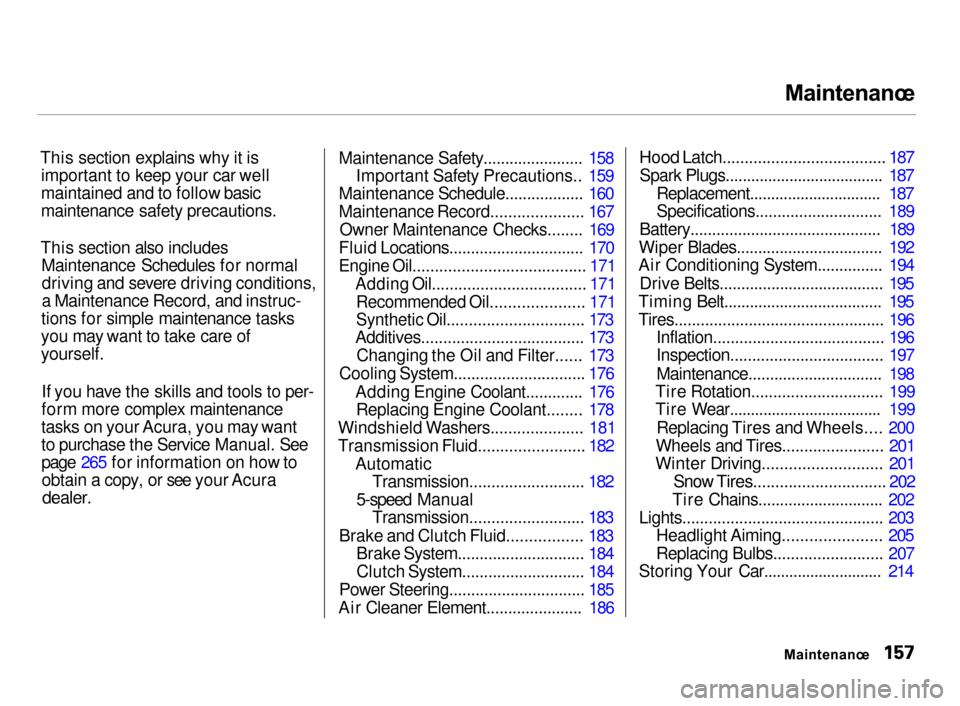
Maintenanc
e
This section explains why it is important to keep your car well
maintained and to follow basic
maintenance safety precautions.
This section also includes Maintenance Schedules for normaldriving and severe driving conditions,
a Maintenance Record, and instruc-
tions for simple maintenance tasks
you may want to take care of
yourself.
If you have the skills and tools to per-
form more complex maintenance
tasks on your Acura, you may want
to purchase the Service Manual. See
page 265 for information on how to obtain a copy, or see your Acura
dealer.
Maintenance Safety....................... 158
Important Safety Precautions.. 159
Maintenance Schedule.................. 160
Maintenance Record..................... 167
Owner Maintenance Checks........ 169
Fluid Locations............................... 170
Engine Oil....................................... 171 Adding Oil................................... 171
Recommended Oil..................... 171
Synthetic Oil............................... 173
Additives..................................... 173
Changing the Oil and Filter...... 173
Cooling System.............................. 176
Adding Engine Coolant............. 176Replacing Engine Coolant........ 178
Windshield Washers..................... 181
Transmission Fluid........................ 182 AutomaticTransmission.......................... 182
5-speed Manual Transmission.......................... 183
Brake and Clutch Fluid................. 183 Brake System............................. 184
Clutch System............................ 184
Power Steering............................... 185
Air Cleaner Element...................... 186
Hood Latch..................................... 187
Spark Plugs..................................... 187 Replacement............................... 187
Specifications............................. 189
Battery............................................ 189
Wiper Blades.................................. 192
Air Conditioning System............... 194
Drive Belts...................................... 195
Timing Belt..................................... 195
Tires................................................ 196 Inflation....................................... 196
Inspection................................... 197
Maintenance............................... 198
Tire Rotation.............................. 199
Tire Wear.................................... 199
Replacing Tires and Wheels.... 200
Wheels and Tires....................... 201
Winter Driving........................... 201
Snow Tires.............................. 202
Tire Chains............................. 202
Lights.............................................. 203 Headlight Aiming...................... 205
Replacing Bulbs......................... 207
Storing Your Car............................ 214
Maintenance
Page 161 of 279
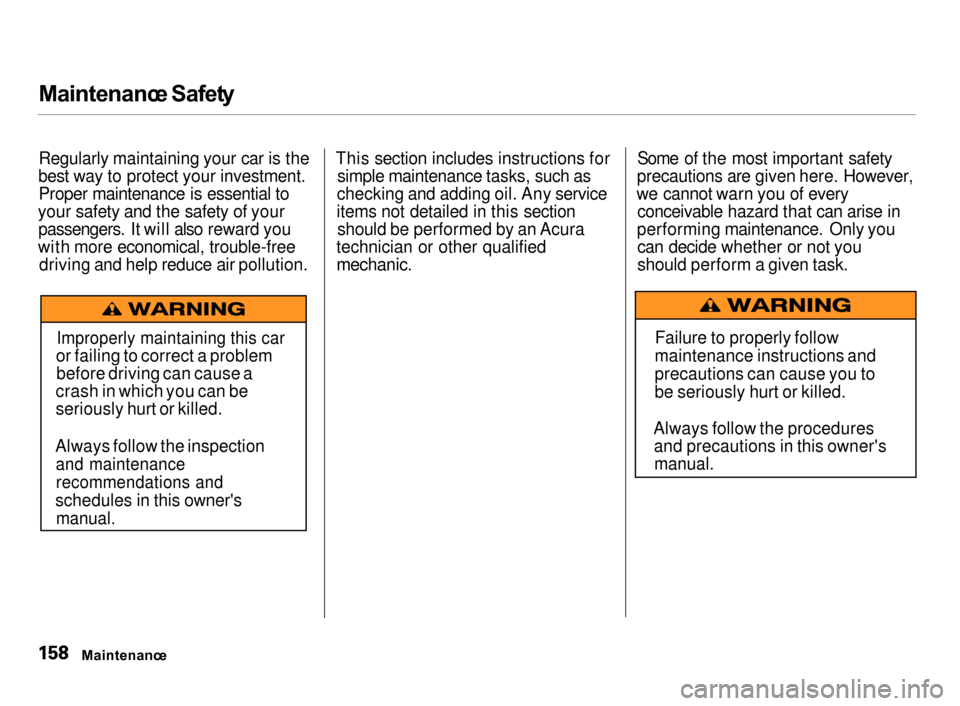
Maintenanc
e Safet y
Regularly maintaining your car is the
best way to protect your investment. Proper maintenance is essential to
your safety and the safety of your passengers. It will also reward you
with more economical, trouble-free driving and help reduce air pollution. This section includes instructions for
simple maintenance tasks, such as
checking and adding oil. Any service
items not detailed in this section should be performed by an Acura
technician or other qualified
mechanic.
Some of the most important safety
precautions are given here. However,
we cannot warn you of every conceivable hazard that can arise in
performing maintenance. Only you can decide whether or not you
should perform a given task.
Maintenanc e
Failure to properly follow
maintenance instructions and
precautions can cause you to
be seriously hurt or killed.
Always follow the procedures and precautions in this owner's
manual.
Improperly maintaining this car
or failing to correct a problem before driving can cause a
crash in which you can be
seriously hurt or killed.
Always follow the inspection
and maintenance
recommendations and
schedules in this owner's
manual.
Page 163 of 279
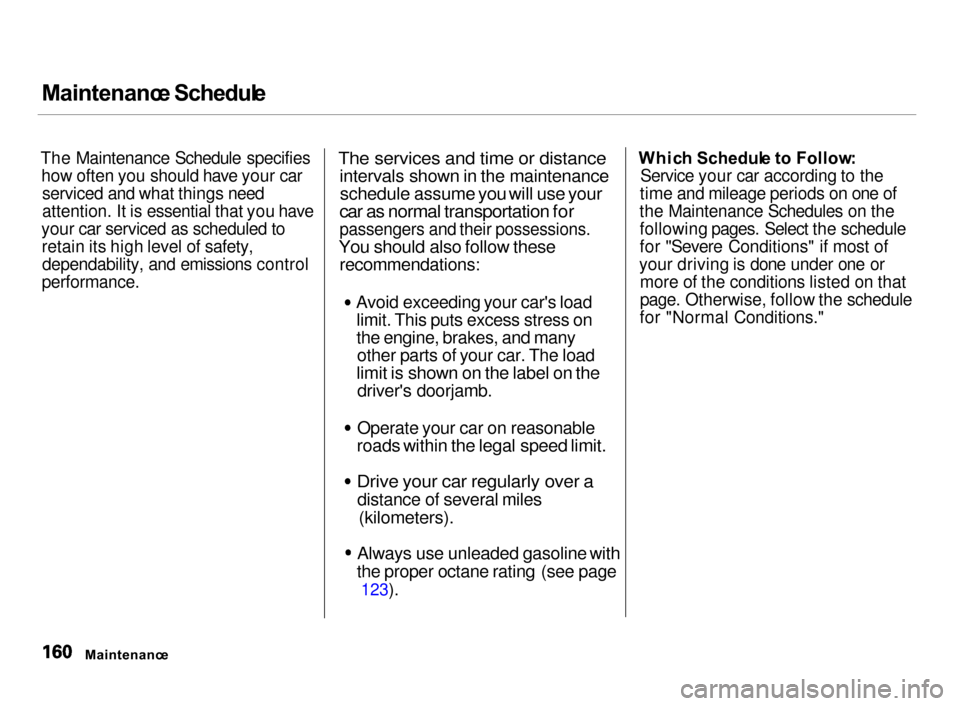
Maintenanc
e Schedul e
The Maintenance Schedule specifies how often you should have your carserviced and what things need
attention. It is essential that you have
your car serviced as scheduled to retain its high level of safety,dependability, and emissions control
performance.
The services and time or distanceintervals shown in the maintenance
schedule assume you will use your
car as normal transportation for
passengers and their possessions.
You should also follow these
recommendations:
Avoid exceeding your car's loadlimit. This puts excess stress on
the engine, brakes, and many other parts of your car. The load
limit is shown on the label on the
driver's doorjamb.
Operate your car on reasonable
roads within the legal speed limit.
Drive your car regularly over a
distance of several miles
(kilometers).
Always use unleaded gasoline with
the proper octane rating (see page
123). Whic
h Schedul e t o Follow :
Service your car according to the
time and mileage periods on one of
the Maintenance Schedules on the
following pages. Select the schedule
for "Severe Conditions" if most of
your driving is done under one or more of the conditions listed on that
page. Otherwise, follow the schedule
for "Normal Conditions."
Maintenanc e