Acura Integra 2001 Manual Online
Manufacturer: ACURA, Model Year: 2001, Model line: Integra, Model: Acura Integra 2001Pages: 285, PDF Size: 3.79 MB
Page 81 of 285

Key
s an d Lock s
Glov e Bo x
Open the glove box by pulling the
bottom of the handle. Close it with a
firm push. Lock or unlock the glove
box with the master key.
LS, GS, GS-R and Type-R models
The glove box light comes on only when the instrument panel lights are
on.
Instrument s an d Control s
An open glove box can cause
serious injury to your passengerin a crash, even if the
passenger is wearing the seat
belt.
Always keep the glove box
closed while driving.
Page 82 of 285

Sea
t Adjustment s
Fron t Sea t Adjustment s
See pages 13 — 14 for important safety
information and warnings about how to
properly position seats and seat-backs.
Make all seat adjustments before
you start driving.
To adjust the seat forward andbackward, pull up on the lever under
the seat cushion's front edge. Move
the seat to the desired position andrelease the lever. Try to move theseat to make sure it is locked in
position.
To change the angle of the seat-back,
pull up on the lever on the outside of
the seat bottom. Move the seat-back
to the desired position and release
the lever. Let the seat-back latch in
the new position.
Instrument s an d Control s
Page 83 of 285
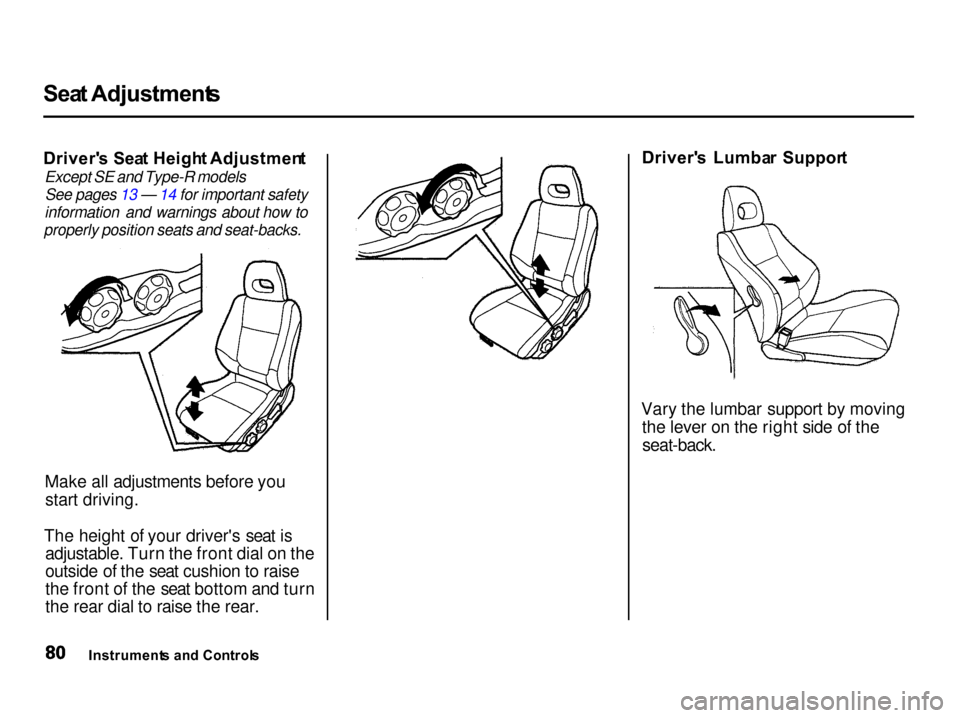
Sea
t Adjustment s
Driver' s Sea t Heigh t Adjustmen t
Except SE and Type-R models
See pages 13 — 14 for important safety
information and warnings about how to
properly position seats and seat-backs.
Make all adjustments before youstart driving.
The height of your driver's seat is adjustable. Turn the front dial on the
outside of the seat cushion to raise
the front of the seat bottom and turn
the rear dial to raise the rear. Driver'
s Lumba r Suppor t
Vary the lumbar support by moving the lever on the right side of the
seat-back.
Instrument s an d Control s
Page 84 of 285

Sea
t Adjustment s
Rea r Sea t Acces s
To get into the back seat on the driver's side, pull up on the seat-backadjustment lever.
To get into the back seat on thepassenger's side, push forward on
the release lever at the base of theseat-back. The entire seat will slide
forward at the same time to allow easier entry to the back seat. After
you return the seat-back to the upright position, push the whole seat
backwards until it latches. Make sure the seat is fully latched before
sitting in it.
Instruments an d Control s
RELEAS
E LEVE R
Page 85 of 285

Sea
t Adjustment s
Hea d Restraint s
See page 15 for important safety
information and a warning about how to
properly position the head restraints.
The front head restraints helpprotect you and your passenger from
whiplash and other injuries. They are most effective when you adjust themso the back of the occupant's head
rests against the center of the
restraint. A taller person should adjust the restraint as high as
possible.
The front head restraints adjust for
height. You need both hands toadjust the restraint. Do not attempt
to adjust it while driving. To raise it,
pull upward. To lower the restraint,
push the release button sideways and push the restraint down.
To remove a head restraint for cleaning or repair, pull it up as far as
it will go. Push the release button
and pull the restraint out of the seat-
back.
Instrument s an d Control s
RELEAS
E
BUTTO N
Page 86 of 285

Foldin
g Rea r Seat , Carg o Are a Cove r
Foldin g Rea r Sea t
The back of the rear seat folds down to give you more cargo space. Eachside folds down separately. With only
half the seat folded, you can still carry a passenger in the back seat.
To unlatch either side of the seat- back, pull up on the release tab.Move the seat belt out of the way
and fold the seat-back down. To lock the seat-back upright, push
the seat-back firmly against its latch.
Tug on the seat-back to make sure it
is latched.
Do not put any heavy items on theseat-back when it is folded.
Make sure all items in the cargo area are secured. Loose items can fly
forward and cause injury if you have to brake hard. See Carryin g Carg o
on page 132. Carg
o Are a Cove r
The cargo area cover may be removed to give you more cargo
height. Place your hands, palms up, under the cover near the outside
edges. Lift it straight up.
To install the cover, line up the mounting rods with the slots, then
push down on the cover until it clips
into place. Make sure it is securely
latched so it will not come loose
while you are driving.
Instrument s an d Control s
RELEAS
E
TA B
MOUNTIN
G RO D
Page 87 of 285

Powe
r Window s
Your car's windows are electrically- powered. Turn the ignition switch toON (II) to raise or lower any window.
Each door has a switch that controls
its window. To open the window,
push the switch down and hold it. Release the switch when you want
the window to stop. Close the
window by pushing the switch up and holding it.
The driver's armrest has a masterpower window control panel. Toopen the passenger's window, push
down on the switch and hold it down
until the window reaches the desired
position. To close the window, push up on the window switch. Release
the switch when the window gets to
the position you want.
Instrument s an d Control s MAI
N SWITC H
DRIVER' S WINDO W SWITC H
Closing a power window on
someone's hands or fingers can
cause serious injury.
Make sure your passengers are
away from the windows before
closing them.
Page 88 of 285

Powe
r Windows , Moonroo f
The master control panel also con- tains these extra features:
AUT O — To open the driver's
window fully, push the window switch firmly down and release it.
The window automatically goes all the way down. To stop the window
from going all the way down, push the window switch up briefly.
To open the driver's window only partially, push the window switchdown lightly and hold it. The window
will stop as soon as you release the
switch.
The AUTO function only works to lower the driver's window. To raisethe window, you must push the
window switch up and hold it until the window reaches the desired
position.
The MAIN switch controls power to
the passenger's window. With thisswitch off, the passenger's window
cannot be raised or lowered. The
MAIN switch does not affect the driver's window. Keep the MAIN
switch off when you have children in
the car so they do not injure them- selves by operating the window
unintentionally. Moonroo
f
On some models
Use the switch on the dashboard to open and close the moonroof. The
ignition switch must be ON (II). Push and hold the switch to
open the moonroof. Release the
switch when the moonroof reaches
the desired position. To close the
moonroof, press and hold the
switch.
Instrument s an d Control s
CONTINUED
Page 89 of 285

Moonroof
, Mirror s
If you try to open the moonroof in below-freezing temperatures, or whenit is covered with snow or ice, you can
damage the moonroof panel or motor.
Mirror
s
Keep the inside and outside mirrors clean and adjusted for best visibility.
Be sure to adjust the mirrors before
you start driving.
The inside mirror has day and night positions. The night position reduces
glare from headlights behind you.Flip the tab on the bottom edge of
the mirror to select the day or night
position.
Adjusting the Power Mirrors
Adjust the outside mirrors with the adjustment switch on the driver's
door:
1. Turn the ignition switch ON (II).
2. Move the selector switch to L (driver's side) or R (passenger's
side).
Instrument s an d Control s
NOTIC
E
TAB
SELECTO
R SWITC H
Closing the moonroof on
someone's hands or fingers can
cause serious injury.
Make sure passengers are
clear of the moonroof before
closing it.
Page 90 of 285

Mirrors
, Parkin g Brak e
3. Push the appropriate edge of the adjustment switch to move the
mirror right, left, up or down.
4. When you finish, move the selector switch to the center (off)
position. This turns off the adjustment switch so you can't
move a mirror out of position by accidentally bumping the switch. Parkin
g Brak e
To apply the parking brake, pull the lever up fully. To release it, pull up
slightly, push the button, and lower
the lever. The parking brake light on
the instrument panel should go out
when the parking brake is fully released (see page 54 ). Driving the car with the parking brake
applied can damage the rear brakes
and axles.
Instrument s an d Control s
PARKIN
G BRAK E LEVE R
ADJUSTMEN
T
SWITC H
NOTIC
E