ECO mode Acura Integra 2001 Owner's Manual
[x] Cancel search | Manufacturer: ACURA, Model Year: 2001, Model line: Integra, Model: Acura Integra 2001Pages: 285, PDF Size: 3.79 MB
Page 9 of 285
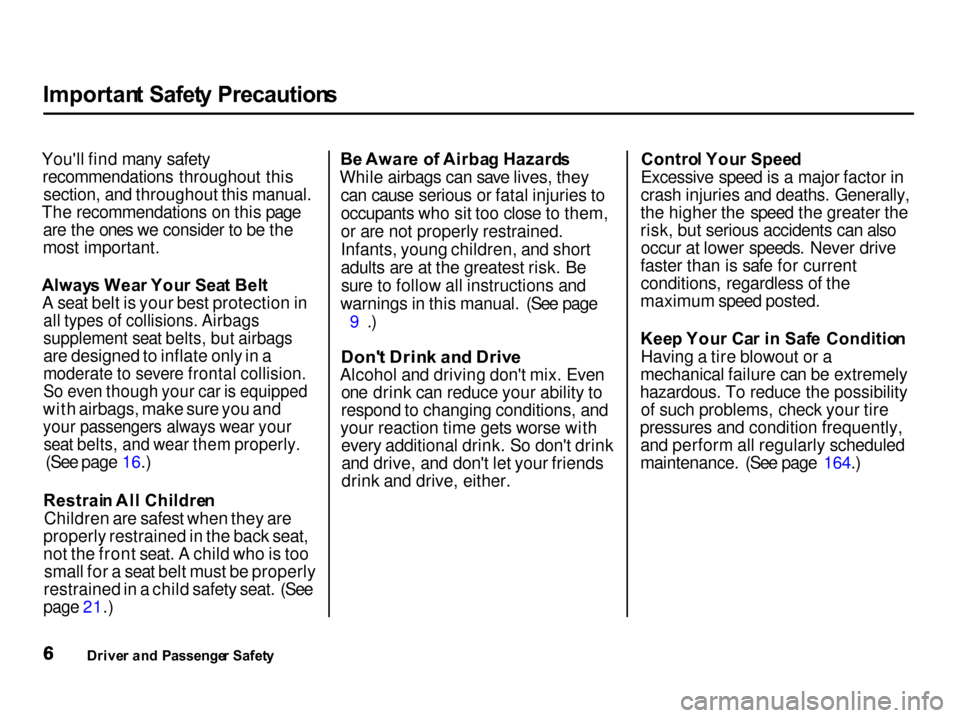
Importan
t Safet y Precaution s
You'll find many safety recommendations throughout thissection, and throughout this manual.
The recommendations on this page are the ones we consider to be the
most important.
Alway s Wea r You r Sea t Bel t
A seat belt is your best protection in
all types of collisions. Airbags
supplement seat belts, but airbags
are designed to inflate only in a
moderate to severe frontal collision.
So even though your car is equipped
with airbags, make sure you and
your passengers always wear your
seat belts, and wear them properly.
(See page 16.)
Restrai n Al l Childre n
Children are safest when they are
properly restrained in the back seat,
not the front seat. A child who is too small for a seat belt must be properly
restrained in a child safety seat. (See
page 21.) B
e Awar e o f Airba g Hazard s
While airbags can save lives, they can cause serious or fatal injuries to
occupants who sit too close to them,
or are not properly restrained.
Infants, young children, and short
adults are at the greatest risk. Besure to follow all instructions and
warnings in this manual. (See page 9 .)
Don' t Drin k an d Driv e
Alcohol and driving don't mix. Even one drink can reduce your ability to
respond to changing conditions, and
your reaction time gets worse with every additional drink. So don't drinkand drive, and don't let your friends
drink and drive, either. Contro
l You r Spee d
Excessive speed is a major factor in
crash injuries and deaths. Generally,
the higher the speed the greater the
risk, but serious accidents can also occur at lower speeds. Never drive
faster than is safe for current conditions, regardless of the
maximum speed posted.
Kee p You r Ca r i n Saf e Conditio n
Having a tire blowout or a
mechanical failure can be extremely
hazardous. To reduce the possibility of such problems, check your tire
pressures and condition frequently, and perform all regularly scheduled
maintenance. (See page 164.)
Drive r an d Passenge r Safet y
Page 25 of 285

Protectin
g Childre n
Any child who is too small to wear a seat belt should be properly
restrained in a child seat. (See page 26.)
A larger child should always be restrained with a seat belt. (See page 38.) Childre
n Shoul d Si t i n th e Bac k
Sea t
According to accident statistics, children of all ages and sizes are
safer when they are restrained in the
back seat, not the front seat. The National Highway Traffic Safety
Administration and Transport Canada recommend that all children
ages 12 and under be properly
restrained in the back seat.
In the back seat, children are less
likely to be injured by striking hard interior parts during a collision or
hard braking. Also, children cannot
be injured by an inflating airbag
when they ride in the back. Th
e Passenger' s Airba g Pose s
Seriou s Risk s t o Childre n
Airbags have been designed to help protect adults in a moderate tosevere frontal collision. To do this,
the passenger's airbag is quite large, and it inflates with tremendous
speed.
Drive r an d Passenge r Safet y
Page 30 of 285

Protectin
g Childre n
Small Children: A child who is too
large for a rear-facing child seat, and
who can sit up without support, should be restrained in a forward-
facing child seat. See page 34 for additional information on protecting
small children.
3. The child seat should fit the
vehicle seating position (or
positions) where it will be used.
Due to variations in the design of child seats, vehicle seats, and seat
belts, all child seats will not fit all
vehicle seating positions.
However, Acura is confident that one
or more child seat models can fit and
be properly installed in all recommended seating positions in
your car. Before purchasing a child seat, we
recommend that parents test the
child seat in the specific vehicle
seating position (or positions) where
they intend to use the seat. If a
previously purchased child seat does
not fit, you may need to buy a different one that will fit.
CONTINUED
Drive r an d Passenge r Safet y
Page 33 of 285
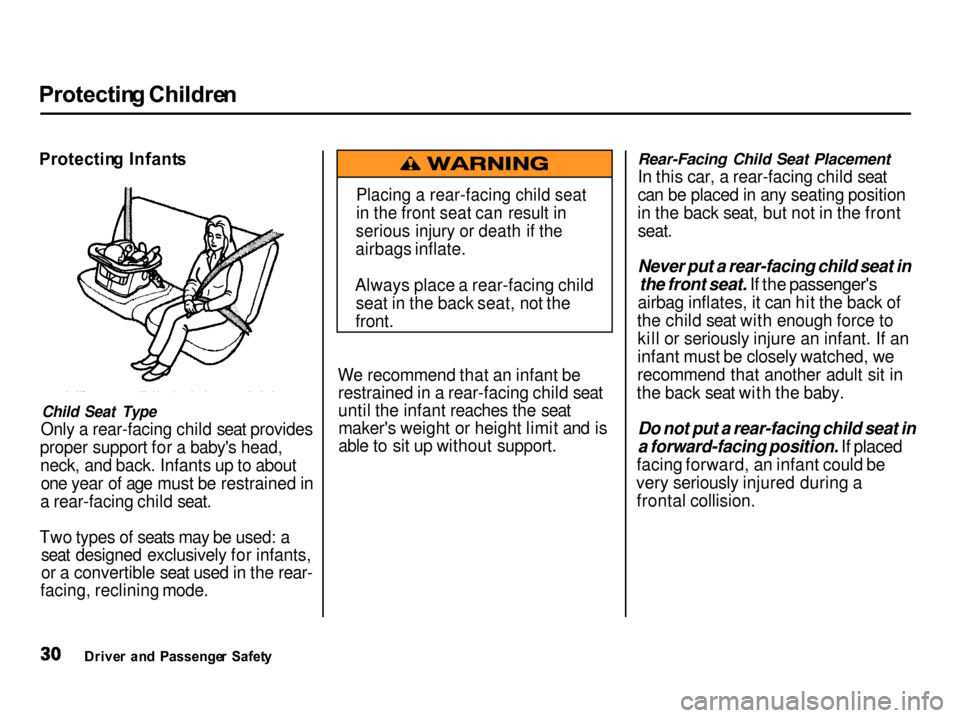
Protectin
g Childre n
Protectin g Infant s
Child Seat Type
Only a rear-facing child seat provides
proper support for a baby's head, neck, and back. Infants up to aboutone year of age must be restrained in
a rear-facing child seat.
Two types of seats may be used: a seat designed exclusively for infants,
or a convertible seat used in the rear-
facing, reclining mode. We recommend that an infant be
restrained in a rear-facing child seat
until the infant reaches the seatmaker's weight or height limit and is
able to sit up without support.
Rear-Facing Child Seat Placement
In this car, a rear-facing child seat
can be placed in any seating position
in the back seat, but not in the front
seat.
Never put a rear-facing child seat in
the front seat. If the passenger's
airbag inflates, it can hit the back of
the child seat with enough force to kill or seriously injure an infant. If an
infant must be closely watched, we
recommend that another adult sit in
the back seat with the baby.
Do not put a rear-facing child seat in
a forward-facing position. If placed
facing forward, an infant could be
very seriously injured during a frontal collision.
Drive r an d Passenge r Safet y
Placing a rear-facing child seat
in the front seat can result in
serious injury or death if the
airbags inflate.
Always place a rear-facing child seat in the back seat, not the
front.
Page 53 of 285

Safet
y Label s
These labels are in the locations shown. They warn you of potential
hazards that could cause serious injury. Read these labels carefully.
If a label comes off or becomes hard
to read, contact your Acura dealer
for a replacement.
Driver and Passenger Safety
DAS H BOAR D
U.S.
models only
SUN VISO R
U.S. models
HOO D
RADIATO R CA P
Canadian models
Page 58 of 285

Indicato
r Light s
Supplementa l Restrain t
Syste m Indicato r
This indicator lights when you turn the ignition switch ON (II). If itcomes on at any other time, it
indicates a problem in the supplemental restraint system. For
complete information, see page 47.
Chargin
g Syste m
Indicato r
If this light conies on when the
engine is running, the battery is not
being charged. For complete information, see page 239.
Low Oi l Pressur e
Indicato r
The engine can be severely damaged if this light flashes or stays on when
the engine is running. For complete
information, see page 238.
Malfunctio n Indicato r
Lam p
See page 240.
Anti-loc
k Brak e
Syste m (ABS )
Indicato r
Only on models equipped with ABS (see
page 146)
This light normally comes on for a few seconds when you turn theignition switch ON (II), and when
the ignition switch is turned to START (III).
If this light comes on at any other
time, there is a problem in the ABS.
If this happens, take the car to your dealer to have it checked. With the
light on, your car still has normal
braking ability but no anti-lock. For complete information, see page 148.
Instrument s an d Control s
S
R
S
U.S
.
Canad
a
A
B S
Page 60 of 285

Indicato
r Light s
Hig h Bea m Indicato r
This light comes on with the high beam headlights. See page 62 for
information on the headlightcontrols.
On Canadian models, this indicator
comes on with reduced brightness
when the Daytime Running Lights (DRL) are on (see page 62 ).
Immobilize
r Syste m
Indicato r
This indicator comes on for a few seconds when you turn the ignition
switch ON (II). It will then go off if
you have inserted a properly-coded ignition key. If it is not a properly-
coded key, the indicator will blink
and the engine will not start (see
page 72 ).
This indicator also blinks several times when you turn the ignitionswitch from ON (II) to ACCESSORY (I) or LOCK (0).
Instruments an d Control s
Page 67 of 285

Control
s Nea r th e Steerin g Whee l
Windshiel d Wiper s
The right lever controls the wind- shield wipers and washers. The
rotary switch at the end of the lever
has three positions: INT: intermittent : low speed
: high speed
In intermittent, the wipers operate
every few seconds. In low speed and
high speed, the wipers run continu-
ously.
To operate the wipers in mist mode,
push the control lever down. The
wipers run at high speed until you release the lever. This gives you a quick way to clear the windshield. Windshiel
d Washer s
To clean the windshield, pull back on the wiper control lever. The washersspray until you release the lever.
The wipers run at low speed while
you're pulling the lever, then complete one more sweep of the
windshield after you release it.
Instrument s an d Control s
Page 70 of 285

Control
s Nea r th e Steerin g Wheel , Steerin g Whee l Control s
2. Move the steering wheel to the desired position, making sure the
wheel points toward your chest, not toward your face. Make sure
you can see the instrument panel gauges and the indicator lights.
3. Push the lever up to lock the steering wheel in that position.
4. Make sure you have securely locked the steering wheel in place
by trying to move it up and down. Cruis
e Contro l
LS, GS and GS-R models
Cruise control allows you to maintain
a set speed above 25 mph (40 km/h)
without keeping your foot on the accelerator pedal. It should be used
for cruising on straight, open
highways. It is not recommended for conditions such as city driving,
winding roads, slippery roads, heavy rain, or bad weather. You should
have full control of the car under
those conditions.
The cruise control, as it operates,
moves the accelerator pedal. You can
damage your car's accelerator
mechanism by resting your foot under the pedal and blocking the movement.
CONTINUED
Instrument s an d Control s
NOTIC
E
Improper use of the cruise
control can lead to a crash.
Use the cruise control only
when traveling on open
highways in good weather.
Page 108 of 285

Audi
o Syste m
AUT O SELEC T — If you are
traveling far from home and can no
longer receive the stations you
preset, you can use the Auto Select
feature to find stations in the local
area.
To activate Auto Select, press the A. SEL/RPT button. A. SEL willflash in the display, and the systemwill go into scan mode for several seconds. It automatically scans both
bands, looking for stations with strong signals. It stores the frequen-
cies of six AM stations and twelve
FM stations in the preset buttons.
You can then use the preset buttons to select those stations.
If you are in a remote area, Auto
Select may not find six strong AMstations or twelve strong FM stations.
If this happens, you will see a "0"displayed when you press any preset
button that does not have a station
stored.
With Auto Select on, you cannot
manually store any frequencies in
the preset buttons. If you do not like
the stations found by Auto Select,
you can use the TUNE and SEEK functions to find other stations. Auto Select does not erase the
frequencies that you preset pre-
viously. When you return home, turn off Auto Select by pressing the
A. SEL/RPT button. The preset buttons will then select the fre-quencies you originally set.
Comfor t an d Convenienc e Feature s
SEE
K BA R
TUN
E BA R
AUT O SELECT /
REPEA T BUTTO N
PRESE
T BUTTON S