cruise control ACURA INTEGRA 2023 User Guide
[x] Cancel search | Manufacturer: ACURA, Model Year: 2023, Model line: INTEGRA, Model: ACURA INTEGRA 2023Pages: 740, PDF Size: 22.94 MB
Page 425 of 740
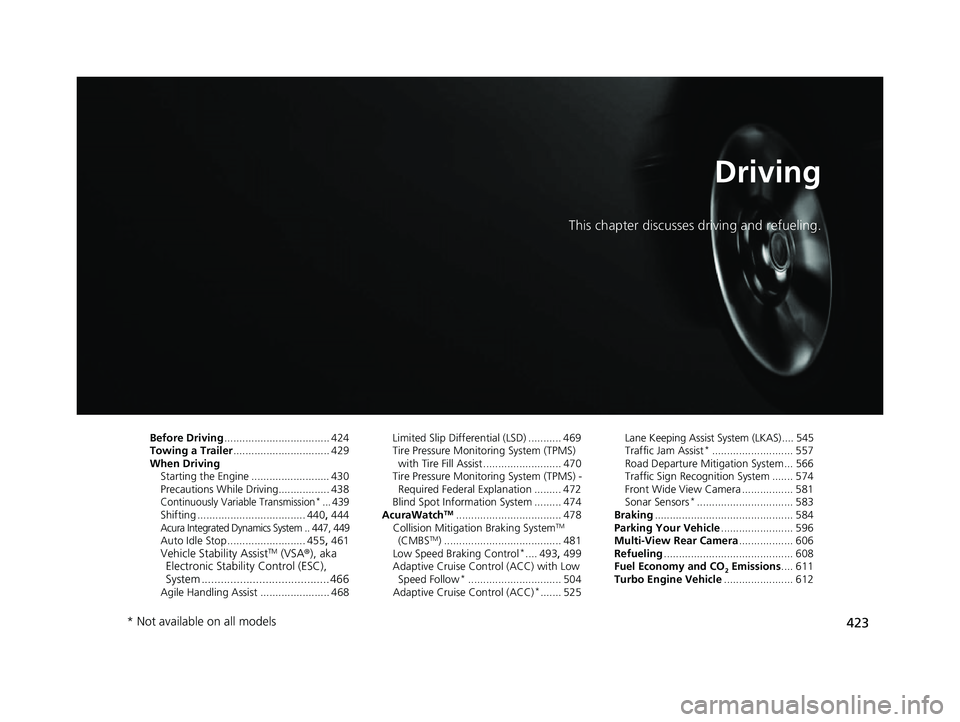
423
Driving
This chapter discusses driving and refueling.
Before Driving................................... 424
Towing a Trailer ................................ 429
When Driving
Starting the Engine .......................... 430
Precautions While Driving................. 438
Continuously Variable Transmission*... 439Shifting .................................... 440 , 444Acura Integrated Dynamics System .. 447, 449Auto Idle Stop .......................... 455, 461Vehicle Stability AssistTM (VSA®), aka
Electronic Stability Control (ESC),
System ........................................ 466
Agile Handling Assist ....................... 468 Limited Slip Differential (LSD) ........... 469
Tire Pressure Monitoring System (TPMS)
with Tire Fill Assist .......................... 470
Tire Pressure Monitoring System (TPMS) - Required Federal Explanation ......... 472
Blind Spot Information System ......... 474
AcuraWatch
TM................................... 478
Collision Mitigati on Braking SystemTM
(CMBSTM) ....................................... 481
Low Speed Braking Control*.... 493, 499
Adaptive Cruise Control (ACC) with Low Speed Follow
*............................... 504
Adaptive Cruise Control (ACC)*....... 525 Lane Keeping Assist System (LKAS).... 545
Traffic Jam Assist
*........................... 557
Road Departure Miti gation System... 566
Traffic Sign Recognition System ....... 574
Front Wide View Camera ................. 581
Sonar Sensors
*................................ 583
Braking .............................................. 584
Parking Your Vehicle ........................ 596
Multi-View Rear Camera .................. 606
Refueling ........................................... 608
Fuel Economy and CO
2 Emissions .... 611
Turbo Engine Vehicle ....................... 612
* Not available on all models
23 ACURA INTEGRA-313S56000_03.book 423 ŃāÜŃā╝ŃéĖ ’╝Æ’╝É’╝Æ’╝ÆÕ╣┤’╝ōµ£ł’╝æ’╝śµŚźŃĆĆķćæµø£µŚźŃĆĆÕŹłÕēŹ’╝æ’╝æµÖé’╝ö’╝ŚÕłå
Page 459 of 740

Continued457
uuWhen Driving uAuto Idle Stop
Driving
The vehicle stops with the transmission in (D and the brake pedal depressed.
When you put the transmission into
(P quickly with depressing the brake pedal, the
Auto Idle Stop continues to operate, even if the brake pedal is released.
u If you depress the brake pedal, the engine may automatically restart.
Ō¢ĀAuto Idle Stop does not activate when:
ŌĆó The Auto Idle Stop OFF button is pressed.
ŌĆó The driverŌĆÖs seat belt is not fastened.
ŌĆó The engine is not adequately warmed up or coolant temperature is high.
ŌĆó The transmission fluid temperature is low or high.
ŌĆó The vehicle comes to a stop again befo re the vehicle speed reaches 3 mph (5
km/h) after the engine starts.
ŌĆó The vehicle is stopped on a steep incline.
ŌĆó The transmission is in a position other than
(D.
ŌĆó The engine is started with the hood open.
u Turn off the engine. Close the hood before you restart the engine to activate
Auto Idle Stop.
ŌĆó The battery charge is low.
ŌĆó The internal temperature of the battery is 41┬░F (5┬░C) or less.
ŌĆó The climate control system is in use, and the outside temperature is below ŌłÆ4┬░F
(ŌłÆ20┬░C) or over 104┬░F (40┬░C).
ŌĆó The climate control system is in use, and the temperature is set to Hi or Lo .
ŌĆó is ON (indicator on).
ŌĆó The Integrated Dynamics Sy stem mode is changed to SPORT mode.
ŌĆó The Auto Idle Stop is set to off on INDIVIDUAL Setting screen.
2Customizing the INDIVIDUAL Settings P. 453
Ō¢ĀAuto Idle Stop Activates When:1Auto Idle Stop Activates When:
Do not open the hood while the Auto Idle Stop
function is activated. If the hood is opened, the
engine will not re start automatically.
In this case, restart the engine with the ENGINE
START/STOP button.
2 Starting the Engine P. 430
When Adaptive Cruise Control (ACC) with Low
Speed Follow is in oper ation, the vehicle stops
without depressing the br ake pedal and Auto Idle
Stop may activate. In such cases, the engine may
restart if you change the shift position other than
(D.
Pressing the ENGINE START/STOP button causes
the engine to no longer restar ts automatically. Follow
the standard procedure to start the engine.
2 Starting the Engine P. 430
Models with INDIVIDUAL mode
23 ACURA INTEGRA-313S56000_03.book 457 ŃāÜŃā╝ŃéĖ ’╝Æ’╝É’╝Æ’╝ÆÕ╣┤’╝ōµ£ł’╝æ’╝śµŚźŃĆĆķćæµø£µŚźŃĆĆÕŹłÕēŹ’╝æ’╝æµÖé’╝ö’╝ŚÕłå
Page 462 of 740

uuWhen Driving uAuto Idle Stop
460
Driving
Ō¢ĀThe engine restarts even if the brake pedal is depressed*1 when:
ŌĆó The Auto Idle Stop OFF button is pressed.
ŌĆó The steering wheel is operated.
ŌĆó The transmission is put into
(R or (S, or when it is set from (N to (D.
u If you put the transmission into
(P after the Auto Idle Stop activates, the Auto
Idle Stop continues to operate. In this case, the engine restarts when you
depress the brake pedal.
ŌĆó The pressure on the brake pedal is redu ced and the vehicle starts moving while
stopped on an incline.
ŌĆó The pressure on the brake pedal is repeated ly applied and released slightly during
a stop.
ŌĆó The battery charge becomes low.
ŌĆó The accelerator pedal is depressed.
ŌĆó The driverŌĆÖs seat belt is unlatched.
ŌĆó is ON (indicator on).
ŌĆó The climate control system is in us e, and the difference between the set
temperature and actual interior temperature becomes significant.
ŌĆó The climate control system is bein g used to dehumidify the interior.
ŌĆó The vehicle ahead of you starts again when your vehicle stops automatically with
Adaptive Cruise Control ( ACC) with Low Speed Follow.
ŌĆó The Integrated Dynamics Sy stem mode is changed to SPORT mode.
ŌĆó The Auto Idle Stop is set to off on INDIVIDUAL Setting screen.
2Customizing the INDIVIDUAL Settings P. 453
Briefly keeps the brake applied after releasi ng the brake pedal to restart the engine.
This can keep your vehicle from unexpectedly moving while on an incline.
Ō¢ĀStarting Assist Brake Function
1 The engine restarts even if the brake pedal is depressed*1 when:
*1: With the automatic brake hold system activated,
you can release the brake pe dal while Auto Idle Stop
is in operation.
If the automatic brake hold system has been turned
off, or if there is a problem with the system, the
engine will restart automatically when you release
the brake pedal. 2 Automatic Brake Hold P. 589
Models with INDIVIDUAL mode
23 ACURA INTEGRA-313S56000_03.book 460 ŃāÜŃā╝ŃéĖ ’╝Æ’╝É’╝Æ’╝ÆÕ╣┤’╝ōµ£ł’╝æ’╝śµŚźŃĆĆķćæµø£µŚźŃĆĆÕŹłÕēŹ’╝æ’╝æµÖé’╝ö’╝ŚÕłå
Page 468 of 740

466
uuWhen Driving uVehicle Stability AssistTM (VSA ®), aka Electronic Stability Control (ESC), System
Driving
Vehicle Stability AssistTM (VSA ®), aka Electronic
Stability Control (ESC), System
VSA ® helps stabilize the vehicle during cornering if the vehicle turns more or less
than what was intended. It also assists in maintaining traction on slippery surfaces.
It does so by regulating engine output and selectively applying the brakes.
When VSA® activates, you may notice that the
engine does not respond to the accelerator.
You may also notice some noise from the
hydraulic brake system. You will also see the
indicator blink.
Ō¢ĀVSA ┬« Operation
1 Vehicle Stability AssistTM (VSA ®), aka Electronic Stability Control
(ESC), System
The VSA ® may not function properl y if tire type and
size are mixed. Make sure to use the same size and
type of tire, and the air pressures as specified.
When the VSA ® system indicator comes on and stays
on while driving, there may be a problem with the
system. While this may not interfere with normal
driving, have your vehi cle checked by a dealer
immediately.
The Vehicle Stability Assist
TM (VSA ®) system, Adaptive
Cruise Control (ACC)*, Adaptive Cruise Control
(ACC) with Low Speed Follow* and safety support
indicators may come on in amber along with a
message in the gauge when you set the power mode
to ON after reconnecting the battery.
Drive a short distance at more than 12 mph (20 km/h).
Each indicator should go off. If any do not, have your
vehicle checked by a dealer.
VSA ® cannot enhance stability in all driving situations
and does not control the entire braking system. You
still need to drive and corner at speeds appropriate
for the conditions and always leave a sufficient
margin of safety.
The main function of the VSA ® system is generally
known as Electronic Stab ility Control (ESC). The
system also includes a traction control function.
VSA® System
Indicator
* Not available on all models
23 ACURA INTEGRA-313S56000_03.book 466 ŃāÜŃā╝ŃéĖ ’╝Æ’╝É’╝Æ’╝ÆÕ╣┤’╝ōµ£ł’╝æ’╝śµŚźŃĆĆķćæµø£µŚźŃĆĆÕŹłÕēŹ’╝æ’╝æµÖé’╝ö’╝ŚÕłå
Page 480 of 740

478
Driving
AcuraWatchTM
AcuraWatchTM is a driver support system which employs the use of two distinctly
different kinds of sensors: the sonar sensor s located in the front and rear bumpers,
and the front grille, and a front wide view camera mounted to the interior side of
the windshield, behind the rearview mirror.
AcuraWatch
TM is a driver support system which employs the use of a front wide view
camera mounted to the interior side of the windshield, behind the rearview mirror.
AcuraWatch
TM has the following functions.
Ō¢ĀThe functions whic h do not require switch operations to activate
ŌĆó Collision Mitigation Braking SystemTM (CMBSTM) 2 P. 481
ŌĆó Low Speed Braking Control* 2 P. 493
ŌĆó Low Speed Braking Control* 2 P. 499
ŌĆó Road Departure Mitigation System 2 P. 566
ŌĆó Traffic Sign Recognition System 2 P. 574
Ō¢ĀThe functions wh ich require switch op erations to activate
ŌĆó Adaptive Cruise Control ( ACC) with Low Speed Follow* 2 P. 504
ŌĆó Adaptive Cruise Control (ACC)* 2 P. 525
ŌĆó Lane Keeping Assist System (LKAS) 2 P. 545
ŌĆó Traffic Jam Assist* 2 P. 557
Models with Low Speed Braking Control
Models without Low Speed Braking Control
* Not available on all models
23 ACURA INTEGRA-313S56000_03.book 478 ŃāÜŃā╝ŃéĖ ’╝Æ’╝É’╝Æ’╝ÆÕ╣┤’╝ōµ£ł’╝æ’╝śµŚźŃĆĆķćæµø£µŚźŃĆĆÕŹłÕēŹ’╝æ’╝æµÖé’╝ö’╝ŚÕłå
Page 481 of 740

479
uuAcuraWatchTMu
Continued
Driving
Ō¢Ā Button
Press to activate sta ndby mode for ACC with
Low Speed Follow
*/ACC*.
Or press to cancel the system.
Ō¢ĀLKAS Button
Press to activate sta ndby mode for LKAS and
Traffic Jam Assist
*.
Or press to cancel these systems.
Ō¢ĀCANCEL Button
Press to cancel ACC wi th Low Speed Follow*/
ACC*.
Ō¢ĀInterval Button
Press to change the ACC with Low Speed
Follow
*/ACC* following-interval.
Ō¢ĀRES/+/SET/ŌłÆ Switch
Press the RES/+/SET/ŌłÆ switch up to resume
the ACC with Low Speed Follow
*/ACC* or
increase the vehicle speed. Press the RES/+/
SET/ŌłÆ switch down to set the ACC with Low
Speed Follow
*/ACC* or decrease the vehicle
speed.
Ō¢ĀOperation Switches for the Adaptive Cruise Control (ACC)
with Low Speed Follow*/Adaptive Cruise Control (ACC)*/
Lane Keeping Assist System (LKAS)/Traffic Jam Assist*
Interval Button
Button
LKAS Button
CANCEL Button
RES/J/SET/ŌłÆ Switch
* Not available on all models
23 ACURA INTEGRA-313S56000_03.book 479 ŃāÜŃā╝ŃéĖ ’╝Æ’╝É’╝Æ’╝ÆÕ╣┤’╝ōµ£ł’╝æ’╝śµŚźŃĆĆķćæµø£µŚźŃĆĆÕŹłÕēŹ’╝æ’╝æµÖé’╝ö’╝ŚÕłå
Page 482 of 740

uuAcuraWatchTMu
480
Driving
You can see the current state of Adaptive
Cruise Control (ACC) with Low Speed Follow*/
Adaptive Cruise Control (ACC)*, Lane Keeping
Assist System (LKAS) and Traffic Jam Assist*.
aIndicates that ACC with Low Speed
Follow*/ACC* is ready to be activated.
ŌĆó Green: The system is on.
ŌĆó White: The system is standby.
ŌĆó Amber: There is a problem with the system.
bIndicates that LKAS or Traffic Jam Assist* is
ready to be activated.
ŌĆó Green: The system is on.
ŌĆó White: The system is standby.
ŌĆó Amber: There is a problem with the system.
cIndicates that LKAS or Traffic Jam Assist* is
activated and whether or not traffic lane
lines are detected.
ŌĆó Green lines: The system is on.
ŌĆó White lines: Traffic lane lines are detected.
ŌĆó Amber line: Lane departure is detected.
dIndicates whether or not a vehicle is
detected ahead.
ŌĆó Control target vehicle: White and outlined
in green
ŌĆó Outside of control target vehicle: Gray
eIndicates that ACC with Low Speed
Follow*/ACC* shows the set vehicle speed.
fIndicates that ACC with Low Speed
Follow*/ACC* shows the set vehicle
interval.
Ō¢ĀGauge Content1 Gauge Content
You can have the head-up display show you the
current state of each function.
2 Head-Up Display
* P. 135
Models with Head-up display
* Not available on all models
23 ACURA INTEGRA-313S56000_03.book 480 ŃāÜŃā╝ŃéĖ ’╝Æ’╝É’╝Æ’╝ÆÕ╣┤’╝ōµ£ł’╝æ’╝śµŚźŃĆĆķćæµø£µŚźŃĆĆÕŹłÕēŹ’╝æ’╝æµÖé’╝ö’╝ŚÕłå
Page 487 of 740

Continued485
uuAcuraWatchTMuCollision Mitigation Braking SystemTM (CMBSTM)
Driving
You can turn the system on and off using the driver information interface.
2 Switching the Display P. 112
2 Safety Support P. 121
The CMBSTM is turned on every time you start th e engine, even if you turned it off
the last time you drove the vehicle.
Ō¢ĀCMBSTM On and Off1 Collision Mitigation Braking SystemTM (CMBSTM)
You cannot turn the CMBS
TM off while driving.
The CMBS
TM may automatically shut off, and the
safety support indicator (amb er) will come and stay
on under certain conditions: 2 CMBS
TM Conditions and Limitations P. 486
The CMBS
TM is not activated for about 15 seconds
after the engine starts.
The Vehicle Stability Assist
TM (VSA ®) system, Adaptive
Cruise Control (ACC)*, Adaptive Cruise Control
(ACC) with Low Speed Follow* and safety support
indicators may come on in amber along with a
message in the gauge when you set the power mode
to ON after reconnecting the battery.
Drive a short distance at more than 12 mph (20 km/h).
Each indicator should go off. If any do not, have your
vehicle checked by a dealer.
* Not available on all models
23 ACURA INTEGRA-313S56000_03.book 485 ŃāÜŃā╝ŃéĖ ’╝Æ’╝É’╝Æ’╝ÆÕ╣┤’╝ōµ£ł’╝æ’╝śµŚźŃĆĆķćæµø£µŚźŃĆĆÕŹłÕēŹ’╝æ’╝æµÖé’╝ö’╝ŚÕłå
Page 506 of 740

504
uuAcuraWatchTMuAdaptive Cruise Control (ACC) with Low Speed Follow*
Driving
Adaptive Cruise Control (ACC) with Low Speed
Follow*
Helps maintain a constant vehicle speed a nd a set following-interval behind a vehicle
detected ahead of yours and, if the detect ed vehicle comes to a stop, can decelerate
and stop your vehicle, without you having to keep your foot on the brake or the
accelerator.
When ACC with Low Speed Follow slows y our vehicle by applying the brakes, your
vehicleŌĆÖs brake lights will illuminate.
1 Adaptive Cruise Control (ACC) with Low Speed Follow*
Important Reminder
As with any system, there are limits to ACC with Low
Speed Follow. Use the brake pedal whenever
necessary, and always keep a safe interval between
your vehicle and other vehicles.
3WARNING
Improper use of ACC with Low Speed
Follow can lead to a crash.
Use ACC with Low Speed Follow only when
driving on expressways or freeways and in
good road and weather conditions.
3WARNING
ACC with Low Speed Follow has limited
braking capability and may not stop your
vehicle in time to avoid a collision with a
vehicle that quickly stops in front of you.
Always be prepared to apply the brake
pedal if the conditions require.
When to use
Ō¢ĀVehicle speed for ACC wi th Low Speed Follow: A vehicle is detected ahead
within ACC with Low Speed Follow range ŌĆō ACC with Low Speed Follow
operates at speeds up to 90 mph (145 km/h).
No vehicle is detected within ACC with Low Speed Follow range ŌĆō ACC with
Low Speed Follow operates at the speed of 25 mph (40 km/h) or above.
Ō¢ĀShift position for ACC with Low Speed Follow: In ( D or (S.
A front wide view camera is located
behind the rearview mirror.
* Not available on all models
23 ACURA INTEGRA-313S56000_03.book 504 ŃāÜŃā╝ŃéĖ ’╝Æ’╝É’╝Æ’╝ÆÕ╣┤’╝ōµ£ł’╝æ’╝śµŚźŃĆĆķćæµø£µŚźŃĆĆÕŹłÕēŹ’╝æ’╝æµÖé’╝ö’╝ŚÕłå
Page 507 of 740

Continued505
uuAcuraWatchTMuAdaptive Cruise Control (ACC) with Low Speed Follow*
Driving
Ō¢ĀHow to activate the system1Adaptive Cruise Control (ACC) with Low Speed Follow*
You can read about handling information for the
camera equipped with this system.
2 Front Wide View Camera P. 581
ACC with Low Speed Follow may not work properly
under certain conditions.
2 ACC with Low Speed Follow Conditions
and Limitations P. 512
When not using ACC with Low Speed Follow: Turn
off adaptive cruise by pressing the button.
Do not use ACC with Low Speed Follow under the
following conditions:
ŌĆóOn roads with frequent la ne change or continuous
stop and go traffic, ACC with Low Speed Follow
cannot keep an appropriate distance between your
vehicle and the vehicle ahead of you.
ŌĆóOn roads with sharp turns.
ŌĆóOn roads with toll collection facilities or other
objects between lanes of traffic, or in parking
areas, or faci lities with driv e through access.
ŌĆóOn roads with bad weather (rain, fog, snow, etc.),
ACC with Low Speed Follow may not detect the
distance between your vehicle and the vehicle
ahead of you properly.
ŌĆóOn roads with slippery or icy surfaces. The wheels
may spin out and your vehi cle may lose the control
on the condition.
ŌĆóOn roads with steep uphill or steep downhill slopes.
ŌĆóOn roads with undulating slopes.
How to use
Ō¢ĀPress the button on the
steering wheel.
(white) is on in the gauge
ACC with Low Speed Follow is ready to use.
* Not available on all models
23 ACURA INTEGRA-313S56000_03.book 505 ŃāÜŃā╝ŃéĖ ’╝Æ’╝É’╝Æ’╝ÆÕ╣┤’╝ōµ£ł’╝æ’╝śµŚźŃĆĆķćæµø£µŚźŃĆĆÕŹłÕēŹ’╝æ’╝æµÖé’╝ö’╝ŚÕłå