Acura MDX 2008 Navigation Manual
Manufacturer: ACURA, Model Year: 2008, Model line: MDX, Model: Acura MDX 2008Pages: 171, PDF Size: 6.52 MB
Page 151 of 171
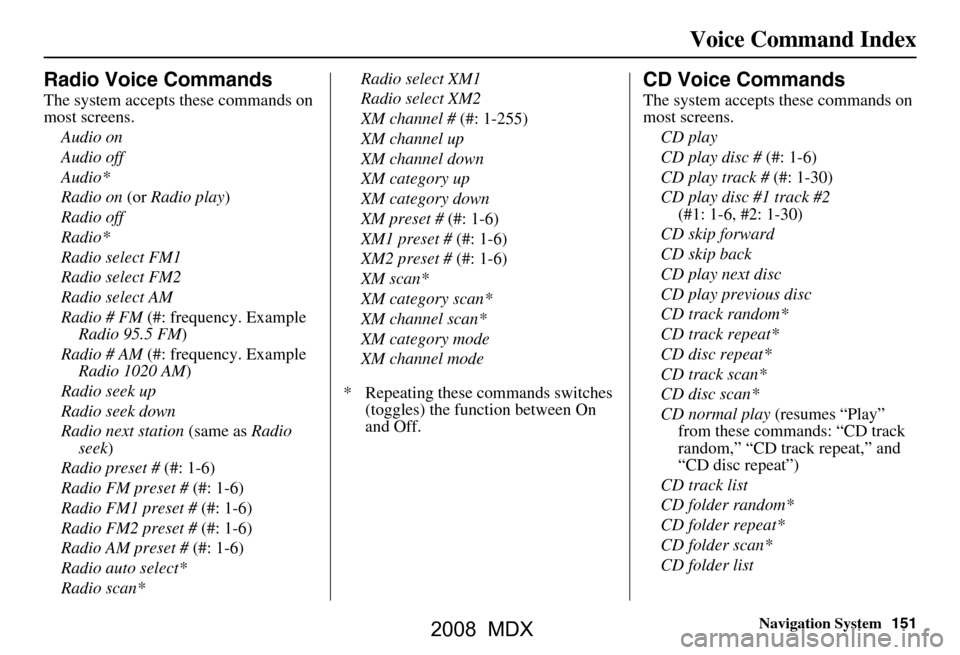
Navigation System151
Voice Command Index
Radio Voice Commands
The system accepts these commands on
most screens.
Audio on
Audio off
Audio*
Radio on (or Radio play )
Radio off
Radio*
Radio select FM1
Radio select FM2
Radio select AM
Radio # FM (#: frequency. Example
Radio 95.5 FM )
Radio # AM (#: frequency. Example
Radio 1020 AM )
Radio seek up
Radio seek down
Radio next station (same as Radio
seek )
Radio preset # (#: 1-6)
Radio FM preset # (#: 1-6)
Radio FM1 preset # (#: 1-6)
Radio FM2 preset # (#: 1-6)
Radio AM preset # (#: 1-6)
Radio auto select*
Radio scan* Radio select XM1
Radio select XM2
XM channel #
(#: 1-255)
XM channel up
XM channel down
XM category up
XM category down
XM preset # (#: 1-6)
XM1 preset # (#: 1-6)
XM2 preset # (#: 1-6)
XM scan*
XM category scan*
XM channel scan*
XM category mode
XM channel mode
* Repeating these commands switches (toggles) the function between On
and Off.
CD Voice Commands
The system accepts these commands on
most screens.
CD play
CD play disc # (#: 1-6)
CD play track # (#: 1-30)
CD play disc #1 track #2 (#1: 1-6, #2: 1-30)
CD skip forward
CD skip back
CD play next disc
CD play previous disc
CD track random*
CD track repeat*
CD disc repeat*
CD track scan*
CD disc scan*
CD normal play (resumes “Play”
from these commands: “CD track
random,” “CD track repeat,” and
“CD disc repeat”)
CD track list
CD folder random*
CD folder repeat*
CD folder scan*
CD folder list
2008 MDX
Page 152 of 171

152Navigation System
Voice Command Index
* Repeating these commands switches (toggles) the function between On
and Off.DVD Voice Commands (for 6
Disc Changer)
The system accepts these commands on
most screens.
DVD play
DVD play disc # (#: 1-6)
DVD play track # (#: 1-30)
DVD play disc #1 track #2 (#1: 1-6, #2: 1-30)
DVD skip forward
DVD skip back
DVD play next disc
DVD play previous disc
DVD track random*
DVD track repeat*
DVD disc repeat*
DVD track scan*
DVD disc scan*
DVD normal play (resumes “Play”
from these commands: “DVD
track random,” “DVD track
repeat,” and “DVD disc repeat”)
DVD track list
* Repeating these commands switches (toggles) the function between On
and Off.
MP3/WMA Voice Commands
(for 6 Disc Changer)
The system accepts these commands on
most screens.
MP3 play
MP3 play disc # (#: 1-6)
MP3 play track # (#: 1-30)
MP3 play disc #1 track #2 (#1: 1-6, #2: 1-30)
MP3 skip forward
MP3 skip back
MP3 play next disc
MP3 play previous disc
MP3 track random*
MP3 track repeat*
MP3 disc repeat*
MP3 track scan*
MP3 disc scan*
MP3 normal play (resumes “Play”
from these commands: “MP3 track
random,” “MP3 track repeat,”
“MP3 disc repeat,” “MP3 folder
random,” and “MP3 folder repeat”)
MP3 track list
MP3 folder random*
MP3 folder repeat*
MP3 folder scan*
MP3 folder list
2008 MDX
Page 153 of 171

Navigation System153
Voice Command Index
WMA play
WMA play disc # (#: 1-6)
WMA play track # (#: 1-30)
WMA play disc #1 track #2 (#1: 1-6, #2: 1-30)
WMA skip forward
WMA skip back
WMA play next disc
WMA play previous disc
WMA track random*
WMA track repeat*
WMA disc repeat*
WMA track scan*
WMA disc scan*
WMA normal play (resumes “Play”
from these commands: “WMA
track random,” “WMA track
repeat,” “WMA disc repeat,”
“WMA folder random,” and
“WMA folder repeat”)
WMA track list
WMA folder random*
WMA folder repeat*
WMA folder scan*
WMA folder list * Repeating these commands switches
(toggles) the function between On
and Off.Single CD Voice Commands
(for DVD Player)
The system accepts these commands on
most screens.
NOTE:
These commands are available for a
vehicle with factory RES.
Single CD play
Single CD pause
Single CD title up**
Single CD title down**
Single CD next title**
Single CD previous title**
Single CD chapter up
Single CD chapter down
Single CD next chapter
Single CD previous chapter
Single CD title # (#:1-30)**
Single CD chapter # (#:1-30)
Single CD title #1 chapter #2 (#1:1-30 #2:1-30)
Single CD play track # (#:1-30)
Single CD skip forward
Single CD skip back
Single CD track random*
2008 MDX
Page 154 of 171

154Navigation System
Voice Command Index
Single CD track repeat*
Single CD track scan*
Single CD normal play
Single CD folder random*
Single CD folder repeat*
Single CD folder scan*
* Repeating these commands switches (toggles) the function between On
and Off.
** The title commands select the main menu items, called “titles” (e.g.,
“Play movie” or “Extras”). Some
CDs do not support selecting these
features by voice command.Single DVD Voice
Commands (for DVD Player)
The system accepts these commands on
most screens.
NOTE:
These commands are available for a
vehicle with factory RES.
Single DVD play
Single DVD pause
Single DVD title up**
Single DVD title down**
Single DVD next title**
Single DVD previous title**
Single DVD chapter up
Single DVD chapter down
Single DVD next chapter
Single DVD previous chapter
Single DVD title # (#:1-30)**
Single DVD chapter # (#:1-30)
Single DVD title #1 chapter #2 (#1:1-30 #2:1-30)
Single DVD play track # (#:1-30)
Single DVD skip forward
Single DVD skip back
Single DVD track random* Single DVD track repeat*
Single DVD track scan*
Single DVD normal play
* Repeating these commands switches (toggles) the function between On
and Off.
** The title commands select the main menu items, called “titles” (e.g.,
“Play movie” or "Extras”). Some
DVDs do not support selecting these
features by voice command.
2008 MDX
Page 155 of 171
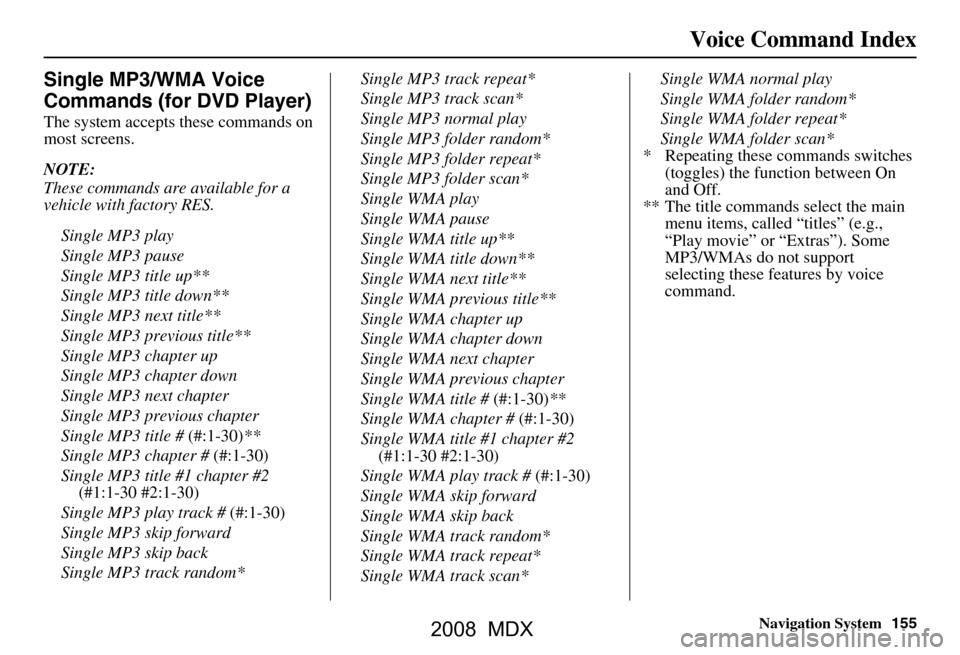
Navigation System155
Voice Command Index
Single MP3/WMA Voice
Commands (for DVD Player)
The system accepts these commands on
most screens.
NOTE:
These commands are available for a
vehicle with factory RES.
Single MP3 play
Single MP3 pause
Single MP3 title up**
Single MP3 title down**
Single MP3 next title**
Single MP3 previous title**
Single MP3 chapter up
Single MP3 chapter down
Single MP3 next chapter
Single MP3 previous chapter
Single MP3 title # (#:1-30)**
Single MP3 chapter # (#:1-30)
Single MP3 title #1 chapter #2 (#1:1-30 #2:1-30)
Single MP3 play track # (#:1-30)
Single MP3 skip forward
Single MP3 skip back
Single MP3 track random* Single MP3 track repeat*
Single MP3 track scan*
Single MP3 normal play
Single MP3 folder random*
Single MP3 folder repeat*
Single MP3 folder scan*
Single WMA play
Single WMA pause
Single WMA title up**
Single WMA title down**
Single WMA next title**
Single WMA previous title**
Single WMA chapter up
Single WMA chapter down
Single WMA next chapter
Single WMA previous chapter
Single WMA title #
(#:1-30)**
Single WMA chapter # (#:1-30)
Single WMA title #1 chapter #2 (#1:1-30 #2:1-30)
Single WMA play track # (#:1-30)
Single WMA skip forward
Single WMA skip back
Single WMA track random*
Single WMA track repeat*
Single WMA track scan* Single WMA normal play
Single WMA folder random*
Single WMA folder repeat*
Single WMA folder scan*
* Repeating these commands switches (toggles) the function between On
and Off.
** The title commands select the main menu items, called “titles” (e.g.,
“Play movie” or “Extras”). Some
MP3/WMAs do not support
selecting these features by voice
command.
2008 MDX
Page 156 of 171
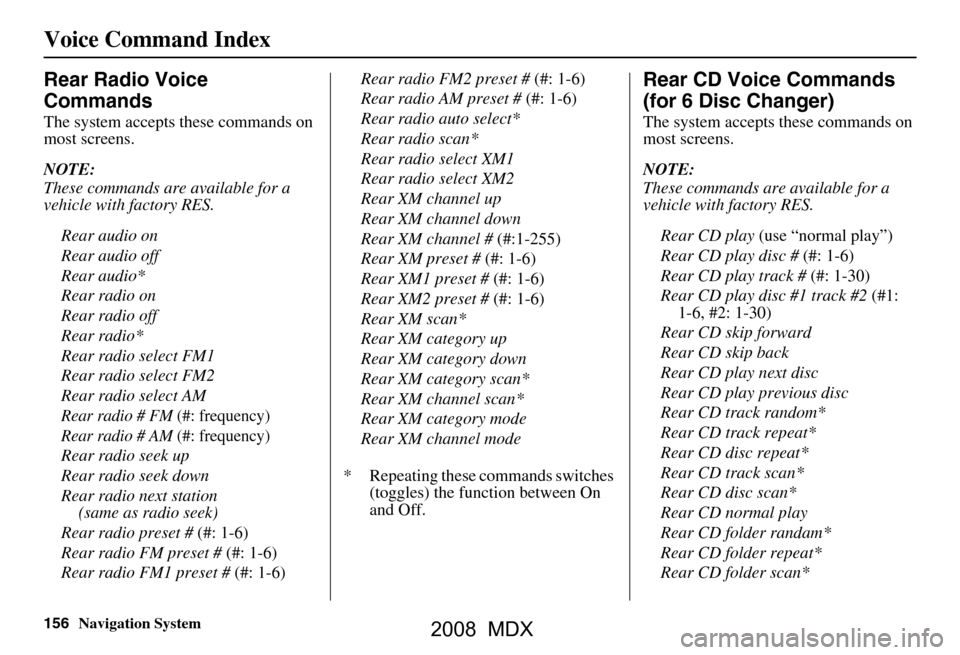
156Navigation System
Voice Command Index
Rear Radio Voice
Commands
The system accepts these commands on
most screens.
NOTE:
These commands are available for a
vehicle with factory RES.Rear audio on
Rear audio off
Rear audio*
Rear radio on
Rear radio off
Rear radio*
Rear radio select FM1
Rear radio select FM2
Rear radio select AM
Rear radio # FM (#: frequency)
Rear radio # AM (#: frequency)
Rear radio seek up
Rear radio seek down
Rear radio next station (same as radio seek)
Rear radio preset # (#: 1-6)
Rear radio FM preset # (#: 1-6)
Rear radio FM1 preset # (#: 1-6)Rear radio FM2 preset #
(#: 1-6)
Rear radio AM preset # (#: 1-6)
Rear radio auto select*
Rear radio scan*
Rear radio select XM1
Rear radio select XM2
Rear XM channel up
Rear XM channel down
Rear XM channel # (#:1-255)
Rear XM preset # (#: 1-6)
Rear XM1 preset # (#: 1-6)
Rear XM2 preset # (#: 1-6)
Rear XM scan*
Rear XM category up
Rear XM category down
Rear XM category scan*
Rear XM channel scan*
Rear XM category mode
Rear XM channel mode
* Repeating these commands switches (toggles) the function between On
and Off.
Rear CD Voice Commands
(for 6 Disc Changer)
The system accepts these commands on
most screens.
NOTE:
These commands are available for a
vehicle with factory RES.
Rear CD play (use “normal play”)
Rear CD play disc # (#: 1-6)
Rear CD play track # (#: 1-30)
Rear CD play disc #1 track #2 (#1:
1-6, #2: 1-30)
Rear CD skip forward
Rear CD skip back
Rear CD play next disc
Rear CD play previous disc
Rear CD track random*
Rear CD track repeat*
Rear CD disc repeat*
Rear CD track scan*
Rear CD disc scan*
Rear CD normal play
Rear CD folder randam*
Rear CD folder repeat*
Rear CD folder scan*
2008 MDX
Page 157 of 171

Navigation System157
Voice Command Index
* Repeating these commands switches
(toggles) the function between On
and Off.Rear DVD Voice Commands
(for 6 Disc Changer)
The system accepts these commands on
most screens.
NOTE:
These commands are available for a
vehicle with factory RES.
Rear DVD play
Rear DVD play disc # (#:1-6)
Rear DVD play track # (#:1-30)
Rear DVD play disc #1 track #2 (#1:1-6 #2:1-30)
Rear DVD skip forward
Rear DVD skip back
Rear DVD play next disc
Rear DVD play previous disc
Rear DVD track random*
Rear DVD track repeat*
Rear DVD disc repeat*
Rear DVD track scan*
Rear DVD disc scan*
Rear DVD normal play
* Repeating these commands switches (toggles) the function between On
and Off.
Rear MP3/WMA Voice
Commands (for 6 Disc
Changer)
The system accepts these commands on
most screens.
NOTE:
These commands are available for a
vehicle with factory RES.
Rear MP3 play
Rear MP3 play disc # (#:1-6)
Rear MP3 play track # (#:1-30)
Rear MP3 play disc #1 track #2 (#1:1-6 #2:1-30)
Rear MP3 skip forward
Rear MP3 skip back
Rear MP3 play next disc
Rear MP3 play previous disc
Rear MP3 track random*
Rear MP3 track repeat*
Rear MP3 track scan*
Rear MP3 disc repeat*
Rear MP3 disc scan*
Rear MP3 normal play
Rear MP3 folder random*
Rear MP3 folder repeat*
2008 MDX
Page 158 of 171

158Navigation System
Voice Command Index
Rear MP3 folder scan*
Rear WMA play
Rear WMA play disc # (#:1-6)
Rear WMA play track # (#:1-30)
Rear WMA play disc #1 track #2 (#1:1-6 #2:1-30)
Rear WMA skip forward
Rear WMA skip back
Rear WMA play next disc
Rear WMA play previous disc
Rear WMA track random*
Rear WMA track repeat*
Rear WMA track scan*
Rear WMA disc repeat*
Rear WMA disc scan*
Rear WMA normal play
Rear WMA folder random*
Rear WMA folder repeat*
Rear WMA folder scan*
* Repeating these commands switches (toggles) the function between On
and Off.Rear Single CD Voice
Commands (for DVD Player)
The system accepts these commands on
most screens.
NOTE:
These commands are available for a
vehicle with factory RES.
Rear single CD play
Rear single CD pause
Rear single CD title up**
Rear single CD title down**
Rear single CD next title**
Rear single CD previous title**
Rear single CD chapter up
Rear single CD chapter down
Rear single CD next chapter
Rear single CD previous chapter
Rear single CD title # (#:1-30)**
Rear single CD chapter # (#:1-30)
Rear single CD title #1 chapter #2 (#1:1-30 #2:1-30)
Rear single CD play track # (#:1-30)
Rear single CD skip forward
Rear single CD skip back
Rear single CD track random* Rear single CD track repeat*
Rear single CD track scan*
Rear single CD normal play
Rear single CD folder random*
Rear single CD folder repeat*
Rear single CD folder scan*
* Repeating these commands switches (toggles) the function between On
and Off.
** The title commands select the main menu items, called “titles” (e.g.,
“Play movie” or “Extras”). Some
CDs do not support selecting these
features by voice command.
2008 MDX
Page 159 of 171

Navigation System159
Voice Command Index
Rear Single DVD Voice
Commands (for DVD Player)
The system accepts these commands on
most screens.
NOTE:
These commands are available for a
vehicle with factory RES.
Rear single DVD play
Rear single DVD pause
Rear single DVD title up**
Rear single DVD title down**
Rear single DVD next title**
Rear single DVD previous title**
Rear single DVD chapter up
Rear single DVD chapter down
Rear single DVD next chapter
Rear single DVD previous chapter
Rear single DVD title # (#:1-30)**
Rear single DVD chapter # (#:1-30)
Rear single DVD title #1 chapter #2 (#1:1-30 #2:1-30)
Rear single DVD play track # (#:1-30)
Rear single DVD skip forward
Rear single DVD skip back Rear single DVD track random*
Rear single DVD track repeat*
Rear single DVD track scan*
Rear single DVD normal play
Rear single DVD folder random*
Rear single DVD folder repeat*
Rear single DVD folder scan*
* Repeating these commands switches (toggles) the function between On
and Off.
** The title commands select the main menu items, called “titles” (e.g.,
“Play movie” or “Extras”). Some
DVDs do not support selecting these
features by voice command.
Rear Single MP3/WMA Voice
Commands (for DVD Player)
The system accepts these commands on
most screens.
NOTE:
These commands are available for a
vehicle with factory RES.
Rear single MP3 play
Rear single MP3 pause
Rear single MP3 title up**
Rear single MP3 title down**
Rear single MP3 next title**
Rear single MP3 previous title**
Rear single MP3 chapter up
Rear single MP3 chapter down
Rear single MP3 next chapter
Rear single MP3 previous chapter
Rear single MP3 title # (#:1-30)**
Rear single MP3 chapter # (#:1-30)
Rear single MP3 title #1 chapter #2 (#1:1-30 #2:1-30)
Rear single MP3 play track # (#:1-30)
Rear single MP3 skip forward
Rear single MP3 skip back
2008 MDX
Page 160 of 171

160Navigation System
Voice Command Index
Rear single MP3 track random*
Rear single MP3 track repeat*
Rear single MP3 track scan*
Rear single MP3 normal play
Rear single MP3 folder random*
Rear single MP3 folder repeat*
Rear single MP3 folder scan*
Rear single WMA play
Rear single WMA pause
Rear single WMA title up**
Rear single WMA title down**
Rear single WMA next title**
Rear single WMA previous title**
Rear single WMA chapter up
Rear single WMA chapter down
Rear single WMA next chapter
Rear single WMA previous chapter
Rear single WMA title # (#:1-30)**
Rear single WMA chapter # (#:1-30)
Rear single WMA title #1 chapter #2 (#1:1-30 #2:1-30)
Rear single WMA play track # (#:1-30)
Rear single WMA skip forward
Rear single WMA skip back
Rear single WMA track random* Rear single WMA track repeat*
Rear single WMA track scan*
Rear single WMA normal play
Rear single WMA folder random*
Rear single WMA folder repeat*
Rear single WMA folder scan*
* Repeating these commands switches (toggles) the function between On
and Off.
** The title commands select the main menu items, called “titles” (e.g.,
“Play movie” or “Extras”). Some
MP3/WMAs do not support
selecting these f eatures by voice
command.Information Screen Voice
Commands
These are additional commands not
found on the Voice Command Help
screen available when viewing the
Information screen. Follow the voice
prompts.
Messages
Cellular Phonebook
Voice command help (the system read
and lists all of the commands,
starting with Navigation General
Commands)
Map legend
Calendar
Key to Zagat ratings
Calculator
Roadside assistance
2008 MDX