Acura MDX 2009 Owner's Manual
Manufacturer: ACURA, Model Year: 2009, Model line: MDX, Model: Acura MDX 2009Pages: 489, PDF Size: 11.91 MB
Page 381 of 489

Trailer Stability Assist FailureThe control unit monitors the VSA
circuitry and the braking system. If
there is a problem with the brake
lighting system, the trailer stability
assist function shuts down and the
‘‘CHECK TRAILER STABILITY
ASSIST ’’message appears on the
multi-information display.
If you see this message, have your
vehicle checked at your dealer as
soon as possible. In this case, your vehicle still has the
VSA traction and stability
enhancement, but it will not have the
trailer stability assist function.
If there is a problem with the VSA
system, the system and trailer
stability assist shuts off. The VSA
system and VSA activation indicators
also come on (see page359).
The ABS indicator and the brake
system indicator may also come on
along with the VSA system indicator.
If you see these warning indicators,
have your vehicle checked at your
dealer as soon as possible.
If you turn off the VSA, the trailer
stability assist function also shuts off.
Press and hold the VSA off switch
until you hear a beep (see page360).
The VSA activation indicator comes
on as a reminder. Press and hold the
switch again to turn the system on.
The function turns on every time you
start the engine along with the VSA,
even if you turned it off the last time
you drove the vehicle.
Trailer Stability Assist
377
Driving
08/06/06 16:58:07 09 ACURA MDX MMC North America Owner's M 50 31STX620 enu
2009 MDX
Page 382 of 489
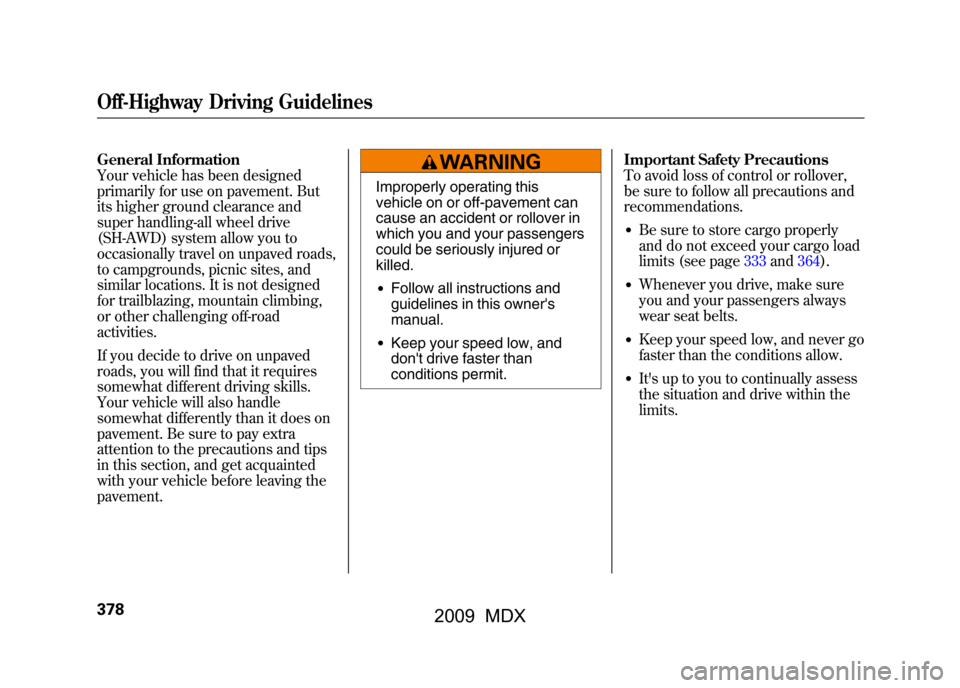
General Information
Your vehicle has been designed
primarily for use on pavement. But
its higher ground clearance and
super handling-all wheel drive
(SH-AWD) system allow you to
occasionally travel on unpaved roads,
to campgrounds, picnic sites, and
similar locations. It is not designed
for trailblazing, mountain climbing,
or other challenging off-road
activities.
If you decide to drive on unpaved
roads, you will find that it requires
somewhat different driving skills.
Your vehicle will also handle
somewhat differently than it does on
pavement. Be sure to pay extra
attention to the precautions and tips
in this section, and get acquainted
with your vehicle before leaving the
pavement.
Improperly operating this
vehicle on or off-pavement can
cause an accident or rollover in
which you and your passengers
could be seriously injured or
killed.●Follow all instructions and
guidelines in this owner's
manual.●Keep your speed low, and
don't drive faster than
conditions permit.Important Safety Precautions
To avoid loss of control or rollover,
be sure to follow all precautions and
recommendations.
●Be sure to store cargo properly
and do not exceed your cargo load
limits (see page
333and 364).●Whenever you drive, make sure
you and your passengers always
wear seat belts.●Keep your speed low, and never go
faster than the conditions allow.●It's up to you to continually assess
the situation and drive within the
limits.
Off-Highway Driving Guidelines37808/06/06 16:58:07 09 ACURA MDX MMC North America Owner's M 50 31STX620 enu
2009 MDX
Page 383 of 489
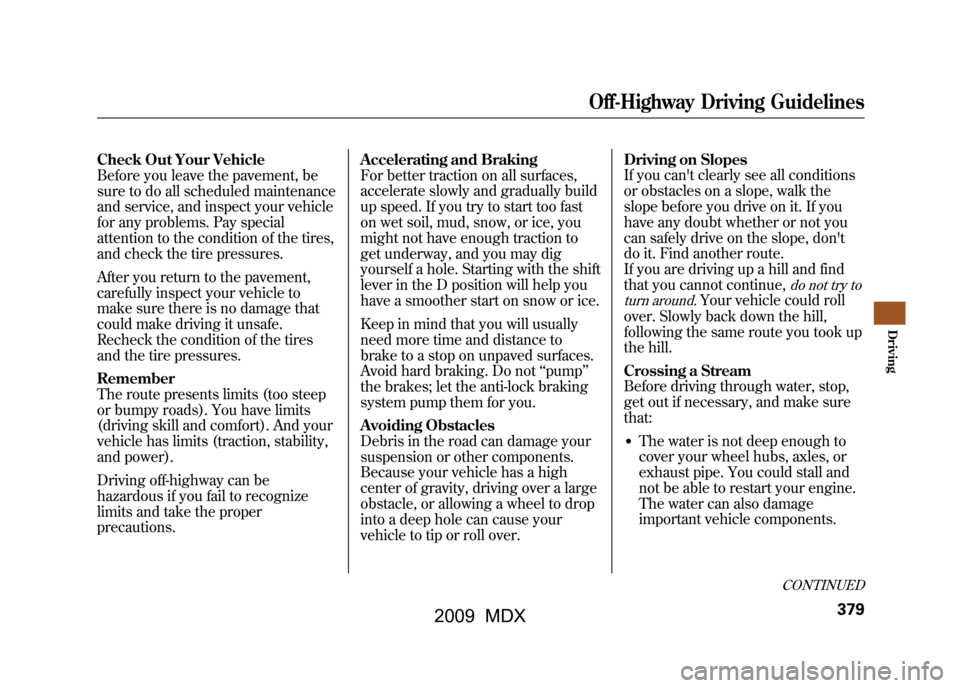
Check Out Your Vehicle
Before you leave the pavement, be
sure to do all scheduled maintenance
and service, and inspect your vehicle
for any problems. Pay special
attention to the condition of the tires,
and check the tire pressures.
After you return to the pavement,
carefully inspect your vehicle to
make sure there is no damage that
could make driving it unsafe.
Recheck the condition of the tires
and the tire pressures.
Remember
The route presents limits (too steep
or bumpy roads). You have limits
(driving skill and comfort). And your
vehicle has limits (traction, stability,
and power).
Driving off-highway can be
hazardous if you fail to recognize
limits and take the proper
precautions.Accelerating and Braking
For better traction on all surfaces,
accelerate slowly and gradually build
up speed. If you try to start too fast
on wet soil, mud, snow, or ice, you
might not have enough traction to
get underway, and you may dig
yourself a hole. Starting with the shift
lever in the D position will help you
have a smoother start on snow or ice.
Keep in mind that you will usually
need more time and distance to
brake to a stop on unpaved surfaces.
Avoid hard braking. Do not
‘‘pump ’’
the brakes; let the anti-lock braking
system pump them for you.
Avoiding Obstacles
Debris in the road can damage your
suspension or other components.
Because your vehicle has a high
center of gravity, driving over a large
obstacle, or allowing a wheel to drop
into a deep hole can cause your
vehicle to tip or roll over. Driving on Slopes
If you can't clearly see all conditions
or obstacles on a slope, walk the
slope before you drive on it. If you
have any doubt whether or not you
can safely drive on the slope, don't
do it. Find another route.
If you are driving up a hill and find
that you cannot continue,
do not try to
turn around.
Your vehicle could roll
over. Slowly back down the hill,
following the same route you took up
the hill.
Crossing a Stream
Before driving through water, stop,
get out if necessary, and make sure
that:
●The water is not deep enough to
cover your wheel hubs, axles, or
exhaust pipe. You could stall and
not be able to restart your engine.
The water can also damage
important vehicle components.
CONTINUED
Off-Highway Driving Guidelines
379
Driving
08/06/06 16:58:07 09 ACURA MDX MMC North America Owner's M 50 31STX620 enu
2009 MDX
Page 384 of 489
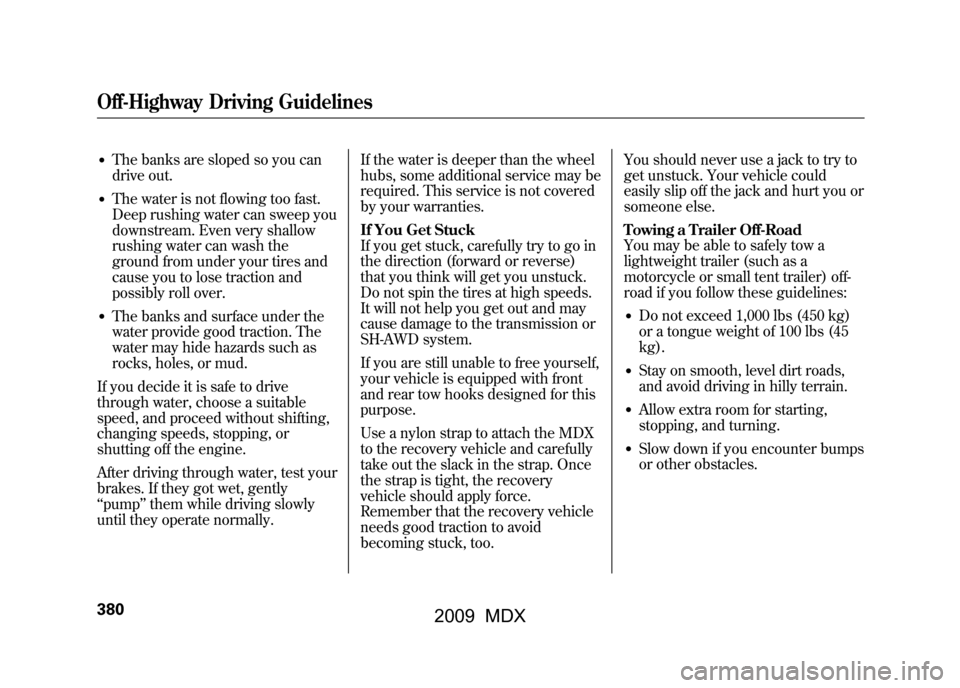
●The banks are sloped so you can
drive out.●The water is not flowing too fast.
Deep rushing water can sweep you
downstream. Even very shallow
rushing water can wash the
ground from under your tires and
cause you to lose traction and
possibly roll over.●The banks and surface under the
water provide good traction. The
water may hide hazards such as
rocks, holes, or mud.
If you decide it is safe to drive
through water, choose a suitable
speed, and proceed without shifting,
changing speeds, stopping, or
shutting off the engine.
After driving through water, test your
brakes. If they got wet, gently
‘‘ pump ’’them while driving slowly
until they operate normally. If the water is deeper than the wheel
hubs, some additional service may be
required. This service is not covered
by your warranties.
If You Get Stuck
If you get stuck, carefully try to go in
the direction (forward or reverse)
that you think will get you unstuck.
Do not spin the tires at high speeds.
It will not help you get out and may
cause damage to the transmission or
SH-AWD system.
If you are still unable to free yourself,
your vehicle is equipped with front
and rear tow hooks designed for this
purpose.
Use a nylon strap to attach the MDX
to the recovery vehicle and carefully
take out the slack in the strap. Once
the strap is tight, the recovery
vehicle should apply force.
Remember that the recovery vehicle
needs good traction to avoid
becoming stuck, too.You should never use a jack to try to
get unstuck. Your vehicle could
easily slip off the jack and hurt you or
someone else.
Towing a Trailer Off-Road
You may be able to safely tow a
lightweight trailer (such as a
motorcycle or small tent trailer) off-
road if you follow these guidelines:
●Do not exceed 1,000 lbs (450 kg)
or a tongue weight of 100 lbs (45
kg).●Stay on smooth, level dirt roads,
and avoid driving in hilly terrain.●Allow extra room for starting,
stopping, and turning.●Slow down if you encounter bumps
or other obstacles.
Off-Highway Driving Guidelines38008/06/06 16:58:07 09 ACURA MDX MMC North America Owner's M 50 31STX620 enu
2009 MDX
Page 385 of 489
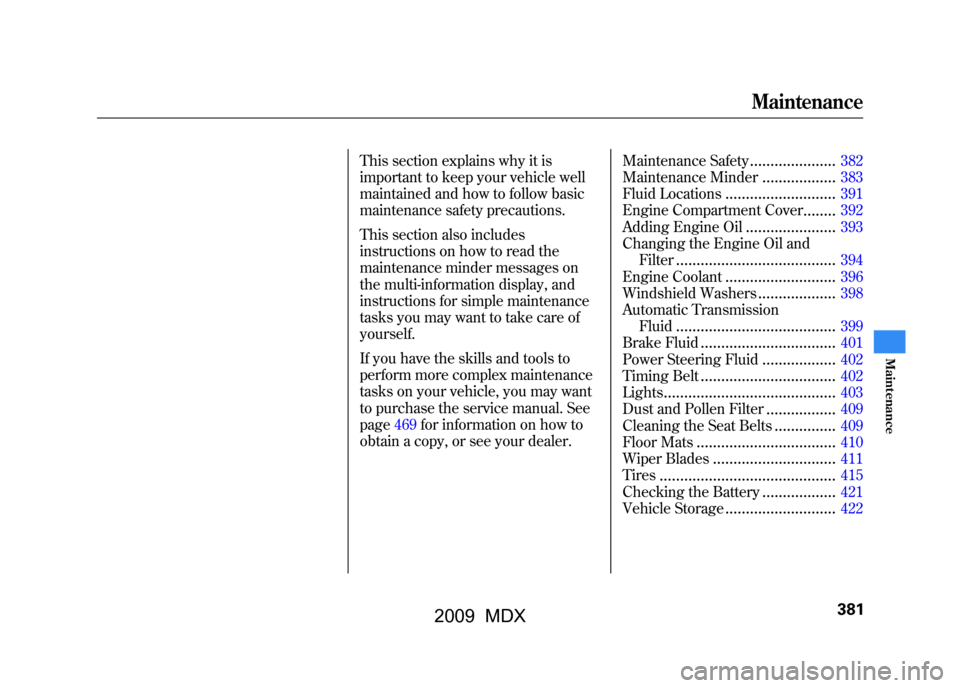
This section explains why it is
important to keep your vehicle well
maintained and how to follow basic
maintenance safety precautions.
This section also includes
instructions on how to read the
maintenance minder messages on
the multi-information display, and
instructions for simple maintenance
tasks you may want to take care of
yourself.
If you have the skills and tools to
perform more complex maintenance
tasks on your vehicle, you may want
to purchase the service manual. See
page469for information on how to
obtain a copy, or see your dealer.Maintenance Safety
.....................
382
Maintenance Minder
..................
383
Fluid Locations
...........................
391
Engine Compartment Cover
........
392
Adding Engine Oil
......................
393
Changing the Engine Oil and
Filter
.......................................
394
Engine Coolant
...........................
396
Windshield Washers
...................
398
Automatic Transmission Fluid
.......................................
399
Brake Fluid
.................................
401
Power Steering Fluid
..................
402
Timing Belt
.................................
402
Lights
..........................................
403
Dust and Pollen Filter
.................
409
Cleaning the Seat Belts
...............
409
Floor Mats
..................................
410
Wiper Blades
..............................
411
Tires
...........................................
415
Checking the Battery
..................
421
Vehicle Storage
...........................
422
Maintenance
381
Maint enance
08/06/06 16:58:07 09 ACURA MDX MMC North America Owner's M 50 31STX620 enu
2009 MDX
Page 386 of 489
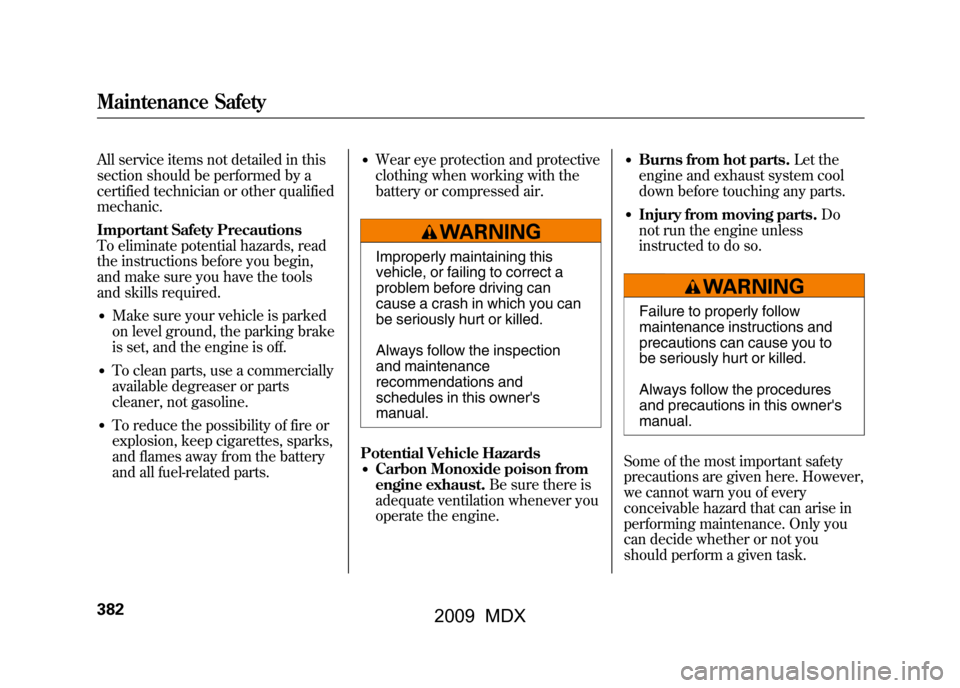
All service items not detailed in this
section should be performed by a
certified technician or other qualified
mechanic.
Important Safety Precautions
To eliminate potential hazards, read
the instructions before you begin,
and make sure you have the tools
and skills required.●Make sure your vehicle is parked
on level ground, the parking brake
is set, and the engine is off.●To clean parts, use a commercially
available degreaser or parts
cleaner, not gasoline.●To reduce the possibility of fire or
explosion, keep cigarettes, sparks,
and flames away from the battery
and all fuel-related parts.
●Wear eye protection and protective
clothing when working with the
battery or compressed air.Improperly maintaining this
vehicle, or failing to correct a
problem before driving can
cause a crash in which you can
be seriously hurt or killed.
Always follow the inspection
and maintenance
recommendations and
schedules in this owner's
manual.
Potential Vehicle Hazards●Carbon Monoxide poison from
engine exhaust. Be sure there is
adequate ventilation whenever you
operate the engine.
●Burns from hot parts. Let the
engine and exhaust system cool
down before touching any parts.●Injury from moving parts. Do
not run the engine unless
instructed to do so.Failure to properly follow
maintenance instructions and
precautions can cause you to
be seriously hurt or killed.
Always follow the procedures
and precautions in this owner's
manual.
Some of the most important safety
precautions are given here. However,
we cannot warn you of every
conceivable hazard that can arise in
performing maintenance. Only you
can decide whether or not you
should perform a given task.
Maintenance Safety38208/06/06 16:58:07 09 ACURA MDX MMC North America Owner's M 50 31STX620 enu
2009 MDX
Page 387 of 489
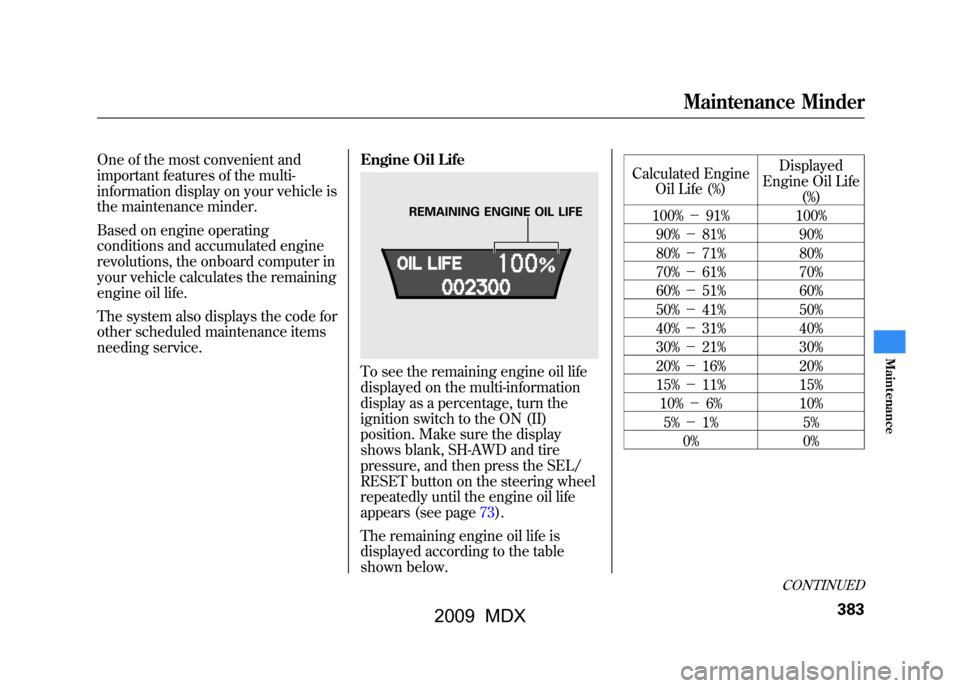
One of the most convenient and
important features of the multi-
information display on your vehicle is
the maintenance minder.
Based on engine operating
conditions and accumulated engine
revolutions, the onboard computer in
your vehicle calculates the remaining
engine oil life.
The system also displays the code for
other scheduled maintenance items
needing service.Engine Oil Life
To see the remaining engine oil life
displayed on the multi-information
display as a percentage, turn the
ignition switch to the ON (II)
position. Make sure the display
shows blank, SH-AWD and tire
pressure, and then press the SEL/
RESET button on the steering wheel
repeatedly until the engine oil life
appears (see page73).
The remaining engine oil life is
displayed according to the table
shown below. Calculated Engine
Oil Life (%) Displayed
Engine Oil Life (%)
100% -91% 100%
90% -81% 90%
80% -71% 80%
70% -61% 70%
60% -51% 60%
50% -41% 50%
40% -31% 40%
30% -21% 30%
20% -16% 20%
15% -11% 15%
10% -6% 10%
5% -1% 5%
0% 0%
REMAINING ENGINE OIL LIFE
CONTINUED
Maintenance Minder
383
Maint enance
08/06/06 16:58:07 09 ACURA MDX MMC North America Owner's M 50 31STX620 enu
2009 MDX
Page 388 of 489
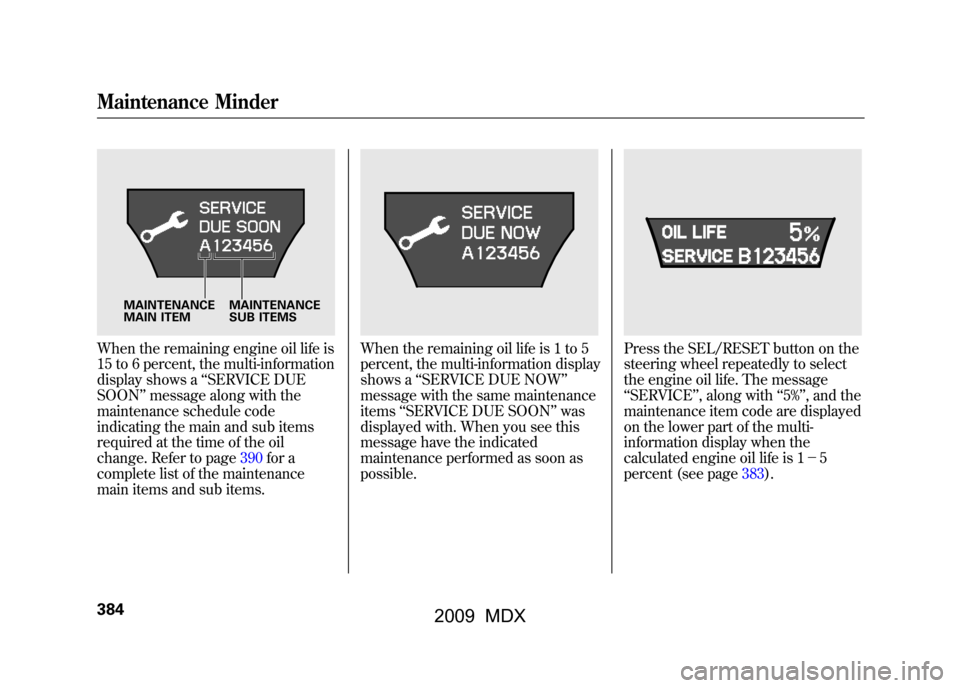
When the remaining engine oil life is
15 to 6 percent, the multi-information
display shows a‘‘SERVICE DUE
SOON ’’message along with the
maintenance schedule code
indicating the main and sub items
required at the time of the oil
change. Refer to page390for a
complete list of the maintenance
main items and sub items.
When the remaining oil life is 1 to 5
percent, the multi-information display
shows a ‘‘SERVICE DUE NOW ’’
message with the same maintenance
items ‘‘SERVICE DUE SOON’’ was
displayed with. When you see this
message have the indicated
maintenance performed as soon as
possible.
Press the SEL/RESET button on the
steering wheel repeatedly to select
the engine oil life. The message
‘‘ SERVICE ’’, along with ‘‘5% ’’, and the
maintenance item code are displayed
on the lower part of the multi-
information display when the
calculated engine oil life is 1- 5
percent (see page383).
MAINTENANCE
MAIN ITEM MAINTENANCE
SUB ITEMS
Maintenance Minder38408/06/06 16:58:07 09 ACURA MDX MMC North America Owner's M 50 31STX620 enu
2009 MDX
Page 389 of 489
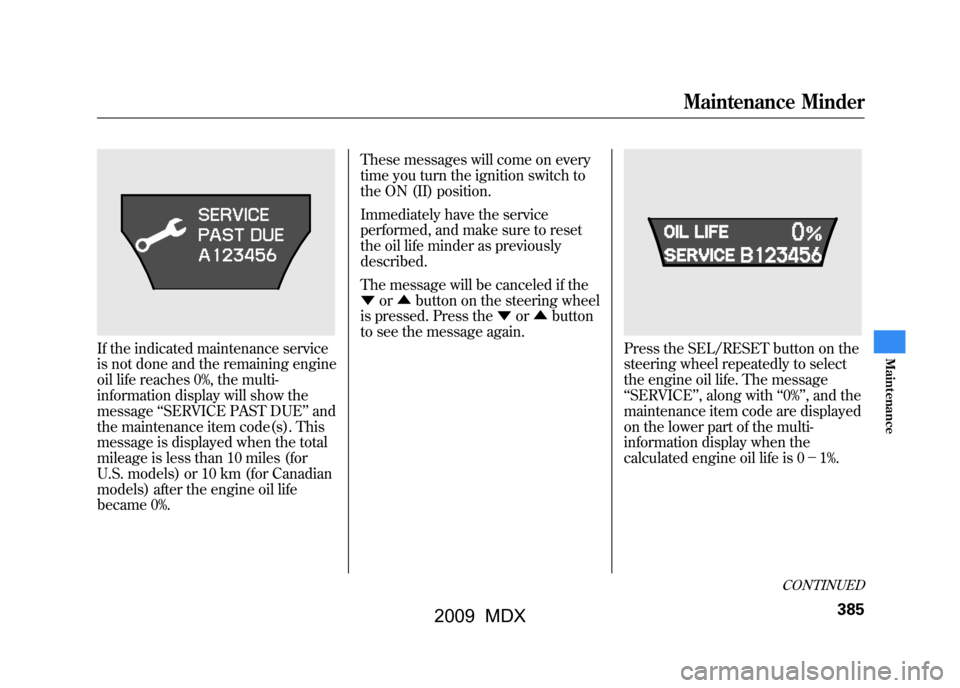
If the indicated maintenance service
is not done and the remaining engine
oil life reaches 0%, the multi-
information display will show the
message‘‘SERVICE PAST DUE ’’and
the maintenance item code(s). This
message is displayed when the total
mileage is less than 10 miles (for
U.S. models) or 10 km (for Canadian
models) after the engine oil life
became 0%. These messages will come on every
time you turn the ignition switch to
the ON (II) position.
Immediately have the service
performed, and make sure to reset
the oil life minder as previously
described.
The message will be canceled if the
▼
or▲ button on the steering wheel
is pressed. Press the ▼or▲ button
to see the message again.
Press the SEL/RESET button on the
steering wheel repeatedly to select
the engine oil life. The message
‘‘ SERVICE ’’, along with ‘‘0% ’’, and the
maintenance item code are displayed
on the lower part of the multi-
information display when the
calculated engine oil life is 0- 1%.
CONTINUED
Maintenance Minder
385
Maint enance
08/06/06 16:58:07 09 ACURA MDX MMC North America Owner's M 50 31STX620 enu
2009 MDX
Page 390 of 489
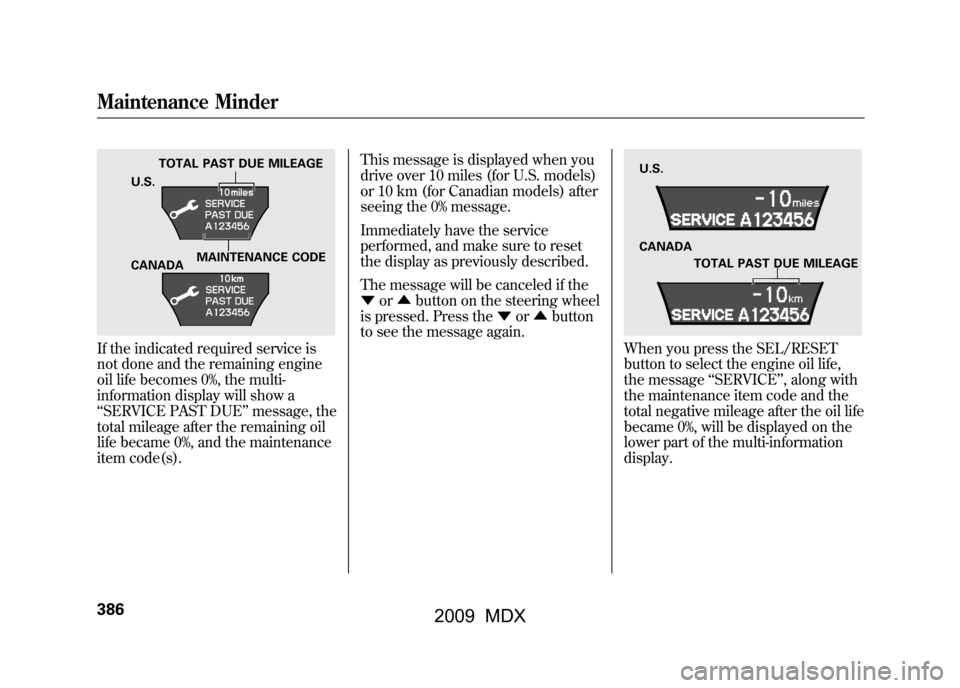
If the indicated required service is
not done and the remaining engine
oil life becomes 0%, the multi-
information display will show a
‘‘SERVICE PAST DUE ’’message, the
total mileage after the remaining oil
life became 0%, and the maintenance
item code(s). This message is displayed when you
drive over 10 miles (for U.S. models)
or 10 km (for Canadian models) after
seeing the 0% message.
Immediately have the service
performed, and make sure to reset
the display as previously described.
The message will be canceled if the
▼
or▲ button on the steering wheel
is pressed. Press the ▼or▲ button
to see the message again.
When you press the SEL/RESET
button to select the engine oil life,
the message ‘‘SERVICE ’’, along with
the maintenance item code and the
total negative mileage after the oil life
became 0%, will be displayed on the
lower part of the multi-information
display.
TOTAL PAST DUE MILEAGE
U.S.
MAINTENANCE CODE
CANADA
U.S.
CANADA
TOTAL PAST DUE MILEAGE
Maintenance Minder38608/06/06 16:58:07 09 ACURA MDX MMC North America Owner's M 50 31STX620 enu
2009 MDX