key Acura MDX 2009 Owner's Guide
[x] Cancel search | Manufacturer: ACURA, Model Year: 2009, Model line: MDX, Model: Acura MDX 2009Pages: 489, PDF Size: 11.91 MB
Page 168 of 489
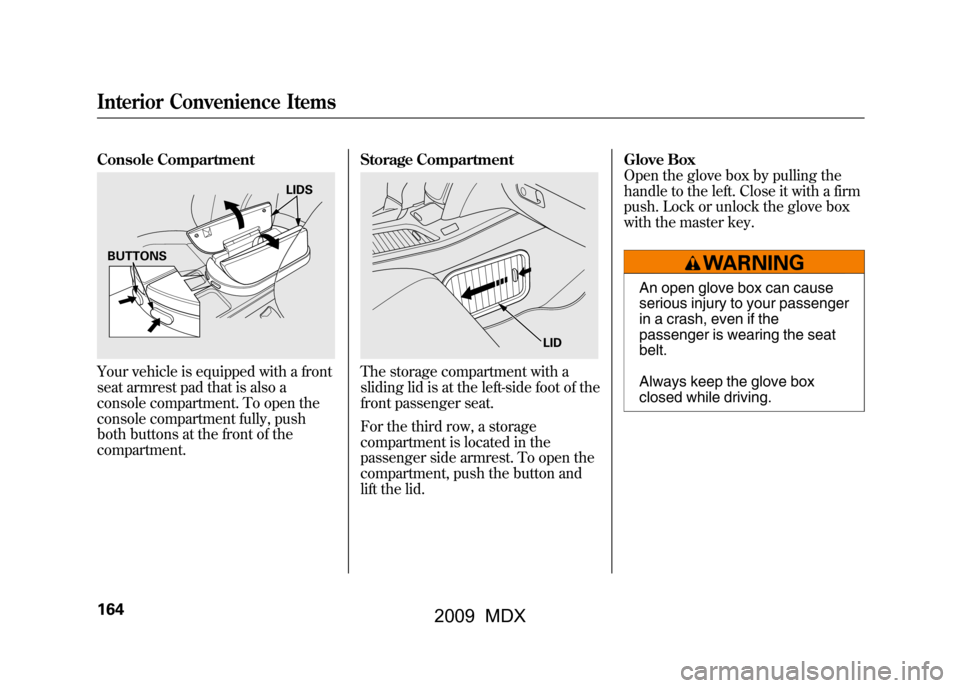
Console CompartmentYour vehicle is equipped with a front
seat armrest pad that is also a
console compartment. To open the
console compartment fully, push
both buttons at the front of the
compartment.Storage Compartment
The storage compartment with a
sliding lid is at the left-side foot of the
front passenger seat.
For the third row, a storage
compartment is located in the
passenger side armrest. To open the
compartment, push the button and
lift the lid.Glove Box
Open the glove box by pulling the
handle to the left. Close it with a firm
push. Lock or unlock the glove box
with the master key.
An open glove box can cause
serious injury to your passenger
in a crash, even if the
passenger is wearing the seat
belt.
Always keep the glove box
closed while driving.
BUTTONS
LIDS
LID
Interior Convenience Items16408/06/06 16:58:07 09 ACURA MDX MMC North America Owner's M 50 31STX620 enu
2009 MDX
Page 253 of 489
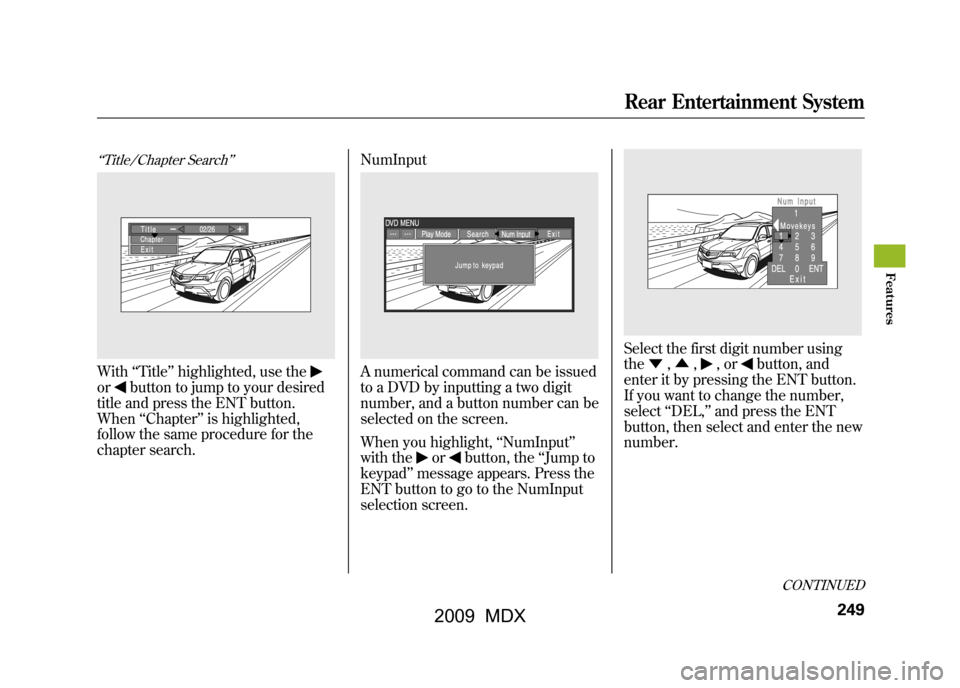
‘‘Title/Chapter Search ’’With‘‘Title’’ highlighted, use theor
button to jump to your desired
title and press the ENT button.
When ‘‘Chapter ’’is highlighted,
follow the same procedure for the
chapter search. NumInput
A numerical command can be issued
to a DVD by inputting a two digit
number, and a button number can be
selected on the screen.
When you highlight,
‘‘NumInput ’’
with the
or
button, the ‘‘Jump to
keypad ’’message appears. Press the
ENT button to go to the NumInput
selection screen.
Select the first digit number using
the ▼,▲ ,
,or
button, and
enter it by pressing the ENT button.
If you want to change the number,
select ‘‘DEL, ’’and press the ENT
button, then select and enter the new
number.
CONTINUED
Rear Entertainment System
249
Feat ures
08/06/06 16:58:07 09 ACURA MDX MMC North America Owner's M 50 31STX620 enu
2009 MDX
Page 273 of 489

The security system helps to protect
your vehicle and valuables from
theft. The horn sounds and a
combination of headlights, position
lights, side marker lights and
taillights flashes if someone attempts
to break into your vehicle or remove
the audio unit. This alarm continues
for 2 minutes, then the system
resets. To reset an activated system
before the 2 minutes have elapsed,
unlock the driver's door with the key
or the remote transmitter.
The security system automatically
sets 15 seconds after you lock the
doors, hood, and the tailgate. For the
system to activate, you must lock the
doors and the tailgate from the
outside with the key, driver's lock
tab, door lock master switch, or
remote transmitter. The security
system indicator on the instrument
panel starts blinking immediately to
show you the system is setting itself.
Once the security system is set,
opening any door, the tailgate, or the
hood without using the key or the
remote transmitter, will cause it to
alarm. It also alarms if the radio is
removed from the dashboard or the
wiring is cut.The security system will not set if the
hood, tailgate, or any door is not fully
closed. If the system will not set,
check that the doors, the tailgate and
the hood are fully closed.
Do not attempt to alter this system or
add other devices to it.
SECURITY SYSTEM INDICATOR
Security System
269
Feat ures
08/06/06 16:58:07 09 ACURA MDX MMC North America Owner's M 50 31STX620 enu
2009 MDX
Page 293 of 489

Making a Call
You can make calls using any phone
number, or by using a name in the
HFL phonebook. You can also redial
the last number called. During a call,
the HFL allows you to talk up to 30
minutes after you remove the key
from the ignition switch. Continuing
a call without running the engine
may discharge and weaken the
vehicle's battery.To make a call using a phone number,do this:1. With your phone on and the ignition in the ACCESSORY (I) or
ON (II) position, press and release
the Talk button. After the beep,
say ‘‘Call’’ or‘‘Dial.’’ The HFL
response is, ‘‘What name or
number would you like to call/
dial? ’’ 2. Press and release the Talk button.
After the beep, say the number
you want to call. For example, say
‘‘123 456 7891.’’ The HFL response
is ‘‘123 456 7891. Say call, dial, or
continue to add numbers.’’
On models with navigation systemYou can also make a call directly
from the list shown on the
navigation display.
3. Press and release the Talk button. After the beep, say ‘‘Call’’ or‘‘Dial.’’
The HFL response is ‘‘Calling ’’or
‘‘ Dialing. ’’Once connected, you
will hear the person you called
through the audio speakers. To
change the volume, use the audio
system volume knob, or the
steering wheel volume controls.
4. To end the call, press the Back button.
To make a call using a name in the HFL
phonebook, do this:1. With your phone on and the ignition in the ACCESSORY (I) or
ON (II) position, press and release
the Talk button. After the beep,
say ‘‘Call’’ or‘‘Dial. ’’The HFL
response is, ‘‘What name or
number would you like to call/
dial? ’’
2. Press and release the Talk button. After the beep, say the name you
want to call. For example, say
‘‘Eric. ’’The HFL response is
‘‘ Would you like to call Eric?’’
3. Press and release the Talk button. After the beep, say ‘‘Yes. ’’The
HFL response is ‘‘Calling ’’or
‘‘ Dialing. ’’Once connected, you
will hear the person you called
through the audio speakers. To
change the volume, use the audio
system volume knob, or the
steering wheel volume controls.
CONTINUED
Bluetooth
®HandsFreeLink
®
289
Feat ures
08/06/06 16:58:07 09 ACURA MDX MMC North America Owner's M 50 31STX620 enu
2009 MDX
Page 300 of 489
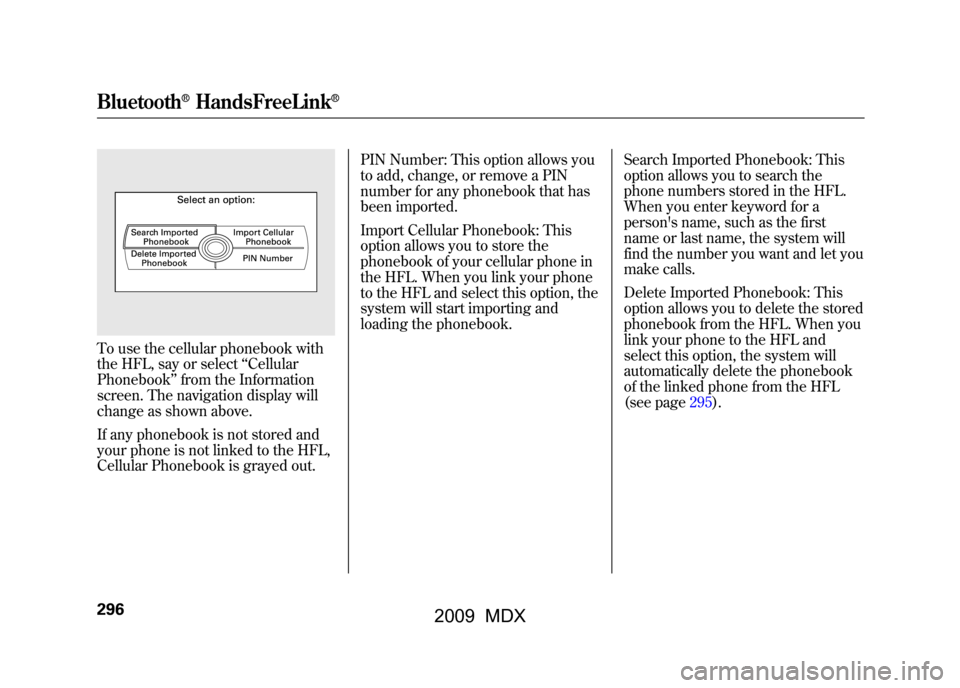
To use the cellular phonebook with
the HFL, say or select‘‘Cellular
Phonebook’’ from the Information
screen. The navigation display will
change as shown above.
If any phonebook is not stored and
your phone is not linked to the HFL,
Cellular Phonebook is grayed out. PIN Number: This option allows you
to add, change, or remove a PIN
number for any phonebook that has
been imported.
Import Cellular Phonebook: This
option allows you to store the
phonebook of your cellular phone in
the HFL. When you link your phone
to the HFL and select this option, the
system will start importing and
loading the phonebook.
Search Imported Phonebook: This
option allows you to search the
phone numbers stored in the HFL.
When you enter keyword for a
person's name, such as the first
name or last name, the system will
find the number you want and let you
make calls.
Delete Imported Phonebook: This
option allows you to delete the stored
phonebook from the HFL. When you
link your phone to the HFL and
select this option, the system will
automatically delete the phonebook
of the linked phone from the HFL
(see page295).Bluetooth
®HandsFreeLink
®
29608/06/06 16:58:07 09 ACURA MDX MMC North America Owner's M 50 31STX620 enu
2009 MDX
Page 301 of 489
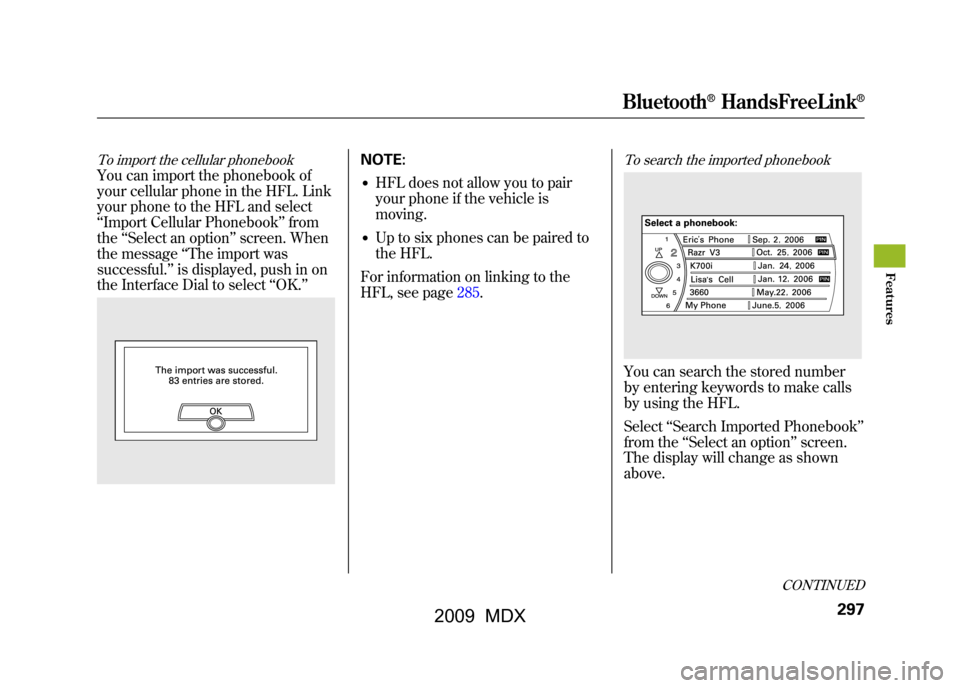
To import the cellular phonebookYou can import the phonebook of
your cellular phone in the HFL. Link
your phone to the HFL and select
‘‘Import Cellular Phonebook ’’from
the ‘‘Select an option ’’screen. When
the message ‘‘The import was
successful. ’’is displayed, push in on
the Interface Dial to select ‘‘OK. ’’
NOTE:●HFL does not allow you to pair
your phone if the vehicle is
moving.●Up to six phones can be paired to
the HFL.
For information on linking to the
HFL, see page285.
To search the imported phonebookYou can search the stored number
by entering keywords to make calls
by using the HFL.
Select ‘‘Search Imported Phonebook’’
from the ‘‘Select an option ’’screen.
The display will change as shown
above.
CONTINUED
Bluetooth
®HandsFreeLink
®
297
Feat ures
08/06/06 16:58:07 09 ACURA MDX MMC North America Owner's M 50 31STX620 enu
2009 MDX
Page 302 of 489
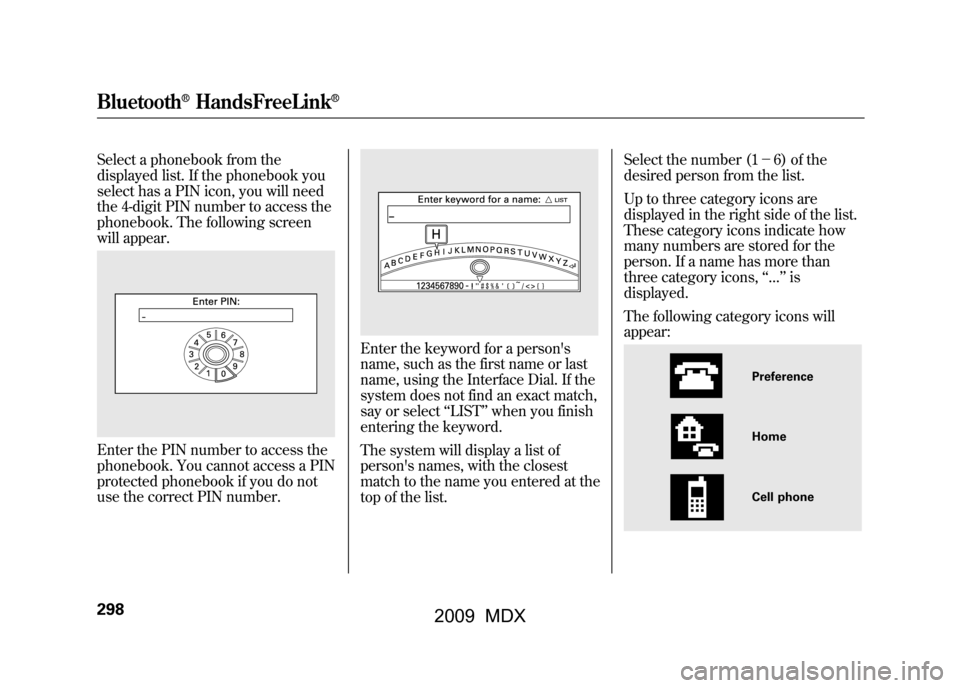
Select a phonebook from the
displayed list. If the phonebook you
select has a PIN icon, you will need
the 4-digit PIN number to access the
phonebook. The following screen
will appear.Enter the PIN number to access the
phonebook. You cannot access a PIN
protected phonebook if you do not
use the correct PIN number.
Enter the keyword for a person's
name, such as the first name or last
name, using the Interface Dial. If the
system does not find an exact match,
say or select‘‘LIST ’’when you finish
entering the keyword.
The system will display a list of
person's names, with the closest
match to the name you entered at the
top of the list. Select the number (1-
6) of the
desired person from the list.
Up to three category icons are
displayed in the right side of the list.
These category icons indicate how
many numbers are stored for the
person. If a name has more than
three category icons, ‘‘... ’’is
displayed.
The following category icons will
appear:
Preference
Home
Cell phone
Bluetooth
®HandsFreeLink
®
29808/06/06 16:58:07 09 ACURA MDX MMC North America Owner's M 50 31STX620 enu
2009 MDX
Page 343 of 489

6. Check the adjustment of the insideand outside mirrors (see page
154).
7. Check the steering wheel adjustment (see page 124).
8. Make sure the doors and tailgate are securely closed and locked.
9. Fasten your seat belt. Check that your passengers have fastened
their seat belts (see page 15).
10. When you start the engine, check the gauges and indicators in the
instrument panel, and the
messages on the multi-information
display (see pages 63,72and 81). Starting the Engine
Your vehicle's starting system has an
auto control mode. When you turn
the ignition switch to the START (III)
position, this feature keeps the
engine's starter motor running until
the engine starts. Follow these
instructions to start the engine:
1. Apply the parking brake.
2. In cold weather, turn off all
electrical accessories to reduce the
drain on the battery.
3. Make sure the shift lever is in Park. Press on the brake pedal.
4. Without touching the accelerator pedal, turn the ignition switch to
the START (III) position, then
release the ignition switch. You do
not need to hold the ignition
switch in the START (III) position
to start the engine. Depending on
the outside temperature, the
starter motor runs for about 6 to 9
seconds until the engine starts. If you hold the ignition switch in
the START (III) position for more
than 7 seconds, the starter motor,
depending on the outside
temperature, runs for about 10 to
25 seconds until the engine starts.
If the engine does not start, wait at
least 10 seconds before trying
again.
The immobilizer system protects your
vehicle from theft. If an improperly-
coded key (or other device) is used, the
engine's fuel system is disabled. For
more information, see page
128.
CONTINUED
Preparing to Drive, Starting the Engine
339
Driving
08/06/06 16:58:07 09 ACURA MDX MMC North America Owner's M 50 31STX620 enu
2009 MDX
Page 346 of 489
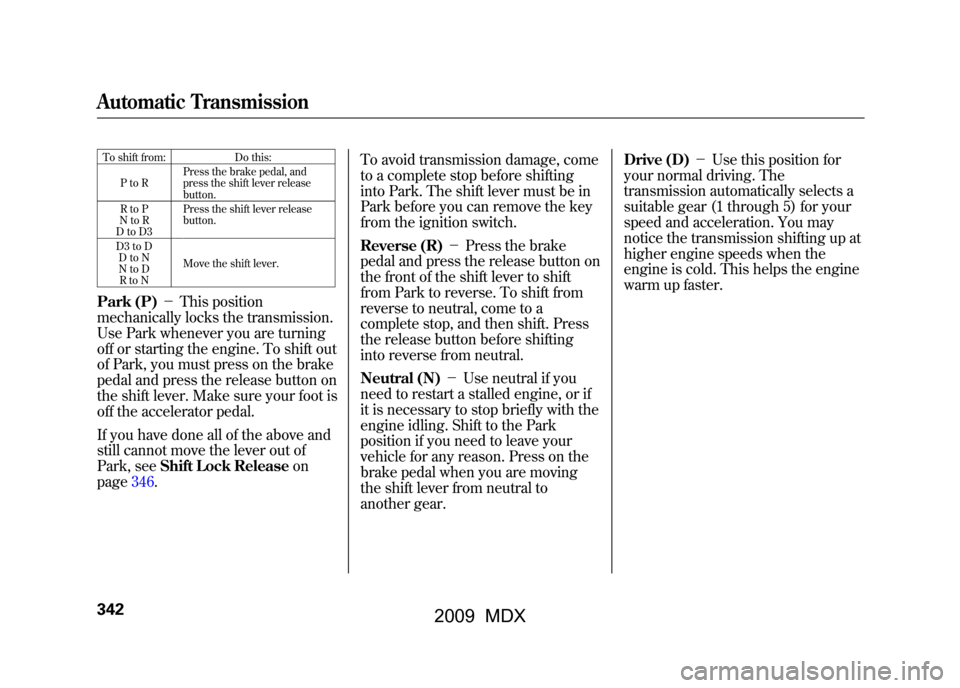
To shift from:Do this:
PtoR Press the brake pedal, and
press the shift lever release
button.
RtoP
NtoR
DtoD3 Press the shift lever release
button.
D3 to D DtoN
NtoD
RtoN Move the shift lever.Park (P)
-This position
mechanically locks the transmission.
Use Park whenever you are turning
off or starting the engine. To shift out
of Park, you must press on the brake
pedal and press the release button on
the shift lever. Make sure your foot is
off the accelerator pedal.
If you have done all of the above and
still cannot move the lever out of
Park, see Shift Lock Release on
page346. To avoid transmission damage, come
to a complete stop before shifting
into Park. The shift lever must be in
Park before you can remove the key
from the ignition switch.
Reverse (R)
-Press the brake
pedal and press the release button on
the front of the shift lever to shift
from Park to reverse. To shift from
reverse to neutral, come to a
complete stop, and then shift. Press
the release button before shifting
into reverse from neutral.
Neutral (N) -Use neutral if you
need to restart a stalled engine, or if
it is necessary to stop briefly with the
engine idling. Shift to the Park
position if you need to leave your
vehicle for any reason. Press on the
brake pedal when you are moving
the shift lever from neutral to
another gear. Drive (D)
-Use this position for
your normal driving. The
transmission automatically selects a
suitable gear (1 through 5) for your
speed and acceleration. You may
notice the transmission shifting up at
higher engine speeds when the
engine is cold. This helps the engine
warm up faster.Automatic Transmission34208/06/06 16:58:07 09 ACURA MDX MMC North America Owner's M 50 31STX620 enu
2009 MDX
Page 350 of 489

Drive (D
3)- This position is similar
to D, except only the first three gears
are selected. Use D
3when towing a
trailer in hilly terrain, or to provide
engine braking when going down a
steep hill. D
3can also keep the
transmission from cycling between
third, fourth, and fifth gears in stop-
and-go driving.
For faster acceleration when in D
3or
D, you can get the transmission to
automatically downshift by pushing
the accelerator pedal to the floor.
The transmission will shift down one,
two, or three gears, depending on
your speed. Engine Speed Limiter
If you exceed the maximum speed
for the gear you are in, the engine
speed will enter into the
tachometer's red zone. If this occurs,
you may feel the engine cut in and
out. This is caused by a limiter in the
engine's computer controls. The
engine will run normally when you
reduce the rpm below the red zone.
Before downshifting, make sure the
engine will not go into the
tachometer's red zone.
Shift Lock Release
This allows you to move the shift
lever out of Park if the normal
method of pushing on the brake
pedal and pressing the release button
does not work.
1. Set the parking brake.
2. Remove the key from the ignition
switch.
Automatic Transmission34608/06/06 16:58:07 09 ACURA MDX MMC North America Owner's M 50 31STX620 enu
2009 MDX