mirror Acura MDX 2011 Owner's Guide
[x] Cancel search | Manufacturer: ACURA, Model Year: 2011, Model line: MDX, Model: Acura MDX 2011Pages: 609, PDF Size: 12.7 MB
Page 419 of 609
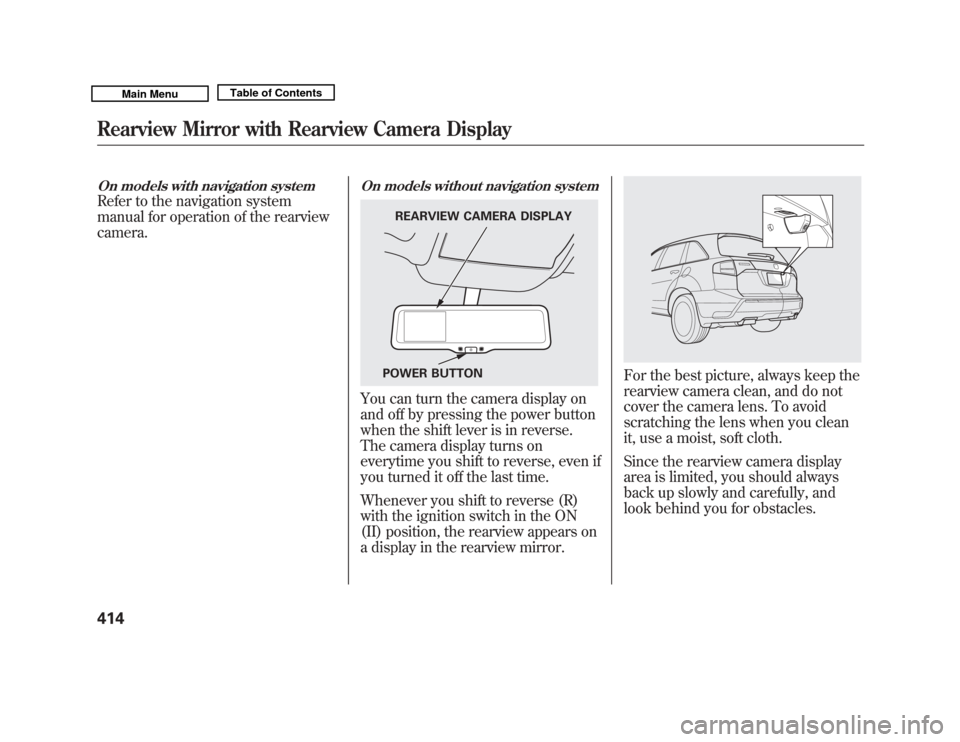
On models with navigation systemRefer to the navigation system
manual for operation of the rearview
camera.
On models without navigation systemYou can turn the camera display on
and off by pressing the power button
when the shift lever is in reverse.
The camera display turns on
everytime you shift to reverse, even if
you turned it off the last time.
Whenever you shift to reverse (R)
with the ignition switch in the ON
(II) position, the rearview appears on
a display in the rearview mirror.
For the best picture, always keep the
rearview camera clean, and do not
cover the camera lens. To avoid
scratching the lens when you clean
it, use a moist, soft cloth.
Since the rearview camera display
area is limited, you should always
back up slowly and carefully, and
look behind you for obstacles.
REARVIEW CAMERA DISPLAY
POWER BUTTON
Rearview Mirror with Rearview Camera Display41410/06/29 11:59:04 11 ACURA MDX MMC North America Owner's M 50 31STX640 enu
Page 420 of 609

If the engine has just been started, it
may take a short time for the system
to display the rearview.
The camera display brightness is
adjusted automatically by sensors. If
you use the camera display
continuously at high temperatures,
the image will gradually dim.
The rearview mirror will be hot when
you use the camera display for an
extended period of time.
If a bright light (such as sunlight) is
reflected on the mirror, the image
may be difficult to see.
Rearview Camera Guide Line
The camera display has parking
guide lines that indicate distance
from your vehicle.
1st Line 20in (0.5m)
2nd Line 39in (1m)
3rd Line 79in (2m)
4th Line 118in (3m)
NOTE●
The rearview camera has a unique
lens that makes objects appear
closer than they actually are.
●
The rearview camera display has a
limited coverage, and the size and
position of objects may appear
different than they actually are.
Make sure to check the
surrounding area carefully.
To turn off the guide lines, press and
hold the power button for more than
3 seconds. The guide lines appear
every time you shift to reverse, even
if you turned them off the last time.
SCREEN DISPLAY
ACTUAL DISTANCE 1st line2nd line
4th line 3rd line
Rearview Mirror with Rearview Camera Display
415
Features
10/06/29 11:59:04 11 ACURA MDX MMC North America Owner's M 50 31STX640 enu
Page 440 of 609
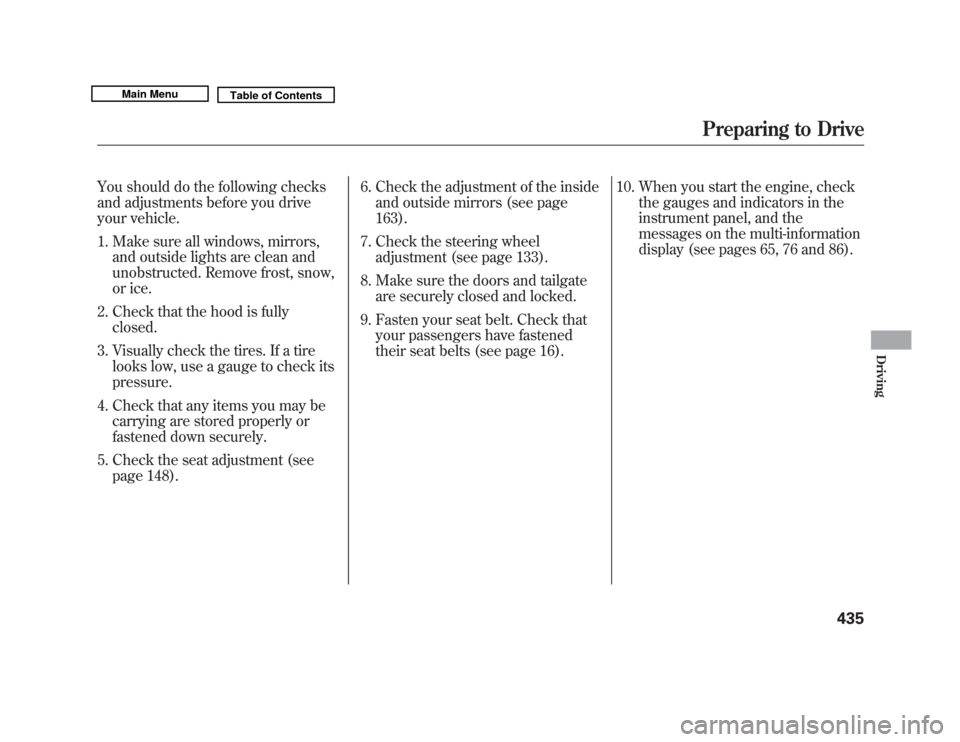
You should do the following checks
and adjustments before you drive
your vehicle.1. Make sure all windows, mirrors, and outside lights are clean and
unobstructed. Remove frost, snow,
or ice.
2. Check that the hood is fully closed.
3. Visually check the tires. If a tire looks low, use a gauge to check its
pressure.
4. Check that any items you may be carrying are stored properly or
fastened down securely.
5. Check the seat adjustment (see page 148). 6. Check the adjustment of the inside
and outside mirrors (see page
163).
7. Check the steering wheel adjustment (see page 133).
8. Make sure the doors and tailgate are securely closed and locked.
9. Fasten your seat belt. Check that your passengers have fastened
their seat belts (see page 16). 10. When you start the engine, check
the gauges and indicators in the
instrument panel, and the
messages on the multi-information
display (see pages 65, 76 and 86).
Preparing to Drive
435
Driving
10/06/29 11:59:04 11 ACURA MDX MMC North America Owner's M 50 31STX640 enu
Page 475 of 609

U.S. Advance Package, AdvancePackage with Entertainment, andCanadian Elite Package modelsThe blind spot information system
(BSI) is designed to assist you when
you are changing lanes. If the system detects vehicles in
adjacent lanes, it automatically
illuminates the appropriate indicator
to provide assistance when you
change lanes. It is not a substitute for
visual confirmation that it is safe to
change lanes.
Failure to visually confirm that it
is safe to change lanes before
doing so may result in a crash
and serious injury or death.
Do not rely only on the blind
spot information system when
changing lanes.
Always look in your mirrors, to
either side of your vehicle, and
behind you for other vehicles
before changing lanes.
Blind Spot Information System (BSI)47010/06/29 11:59:04 11 ACURA MDX MMC North America Owner's M 50 31STX640 enu
Page 476 of 609

BSI OperationA: Approximately 1.6 ft. (0.5m)
B: Approximately 10 ft. (3m)
C: Approximately 10 ft. (3m)
BSI is designed to detect vehicles in
specified alert zones adjacent to your
vehicle, particularly in harder to see
areas commonly known as‘‘blind
spots. ’’ When BSI detects a vehicle in an alert
zone, a BSI alert indicator comes on
near the corresponding outside
rearview mirror.
While your vehicle is moving forward
at a speed between 6 mph (10 km/h)
and 100 mph (160 km/h), the BSI alert
indicator comes on under either of the
following conditions:
●
Another vehicle overtakes you,
entering the alert zone from behind,
at a speed that differs from your
vehicle's speed by no more than 31
mph (50 km/h).
●
You pass a vehicle at a speed that
differs from that vehicle's speed by
no more than 12 mph (20 km/h).
The indicator comes on
approximately 2 seconds after the
vehicle enters the alert zone.
The system will not alert you to all
vehicles in blind spot zones (such as
vehicles you have just passed which
you should already be aware of) unless
it remains in the alert zone for
approximately 2 or more seconds.
While the system is on, BSI is active
whenever the shift lever is in the D or S
position.
A
C
B ALERT
ZONE
CONTINUED
Blind Spot Information System (BSI)
471
Driving
10/06/29 11:59:04 11 ACURA MDX MMC North America Owner's M 50 31STX640 enu
Page 479 of 609
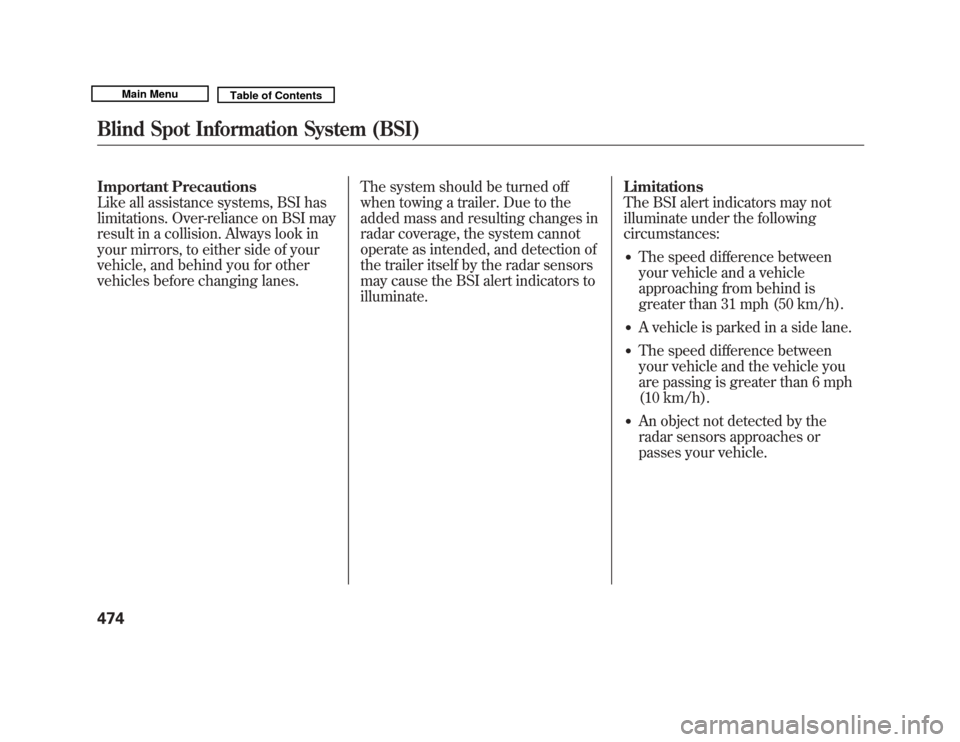
Important Precautions
Like all assistance systems, BSI has
limitations. Over-reliance on BSI may
result in a collision. Always look in
your mirrors, to either side of your
vehicle, and behind you for other
vehicles before changing lanes.The system should be turned off
when towing a trailer. Due to the
added mass and resulting changes in
radar coverage, the system cannot
operate as intended, and detection of
the trailer itself by the radar sensors
may cause the BSI alert indicators to
illuminate.Limitations
The BSI alert indicators may not
illuminate under the following
circumstances:
●
The speed difference between
your vehicle and a vehicle
approaching from behind is
greater than 31 mph (50 km/h).
●
A vehicle is parked in a side lane.
●
The speed difference between
your vehicle and the vehicle you
are passing is greater than 6 mph
(10 km/h).
●
An object not detected by the
radar sensors approaches or
passes your vehicle.
Blind Spot Information System (BSI)47410/06/29 11:59:04 11 ACURA MDX MMC North America Owner's M 50 31STX640 enu
Page 480 of 609

BSI may be adversely affected under
the following circumstances:●
When objects such as guard rails,
poles, trees, etc., are detected.
●
When an object that doesn't reflect
radio waves well, such as a
motorcycle, is in the alert zone.
●
A vehicle is behind or approaching
your vehicle while on a curved
road.
●
When towing a trailer.
●
A vehicle is moving from a far lane
to the adjacent lane.
●
The system picks up external
electrical interference.
●
The rear bumper has been
deformed, or improperly repaired.
●
The orientation of the sensors has
been changed.
●
Bad weather conditions, such as
heavy rain, snow and fog.The system is for your convenience.
Even if an object is within the alert
zone, the system may not detect it,
depending on its shape.
Always look in your mirrors, to either
side of your vehicle, and behind you
for other vehicles before changing
lanes.EXAMPLES
MOTORCYCLEGUARD RAIL
POLE or TREE
● : BSI Alert indicator is on
○ : BSI Alert indicator is off
CONTINUED
Blind Spot Information System (BSI)
475
Driving
10/06/29 11:59:04 11 ACURA MDX MMC North America Owner's M 50 31STX640 enu
Page 493 of 609
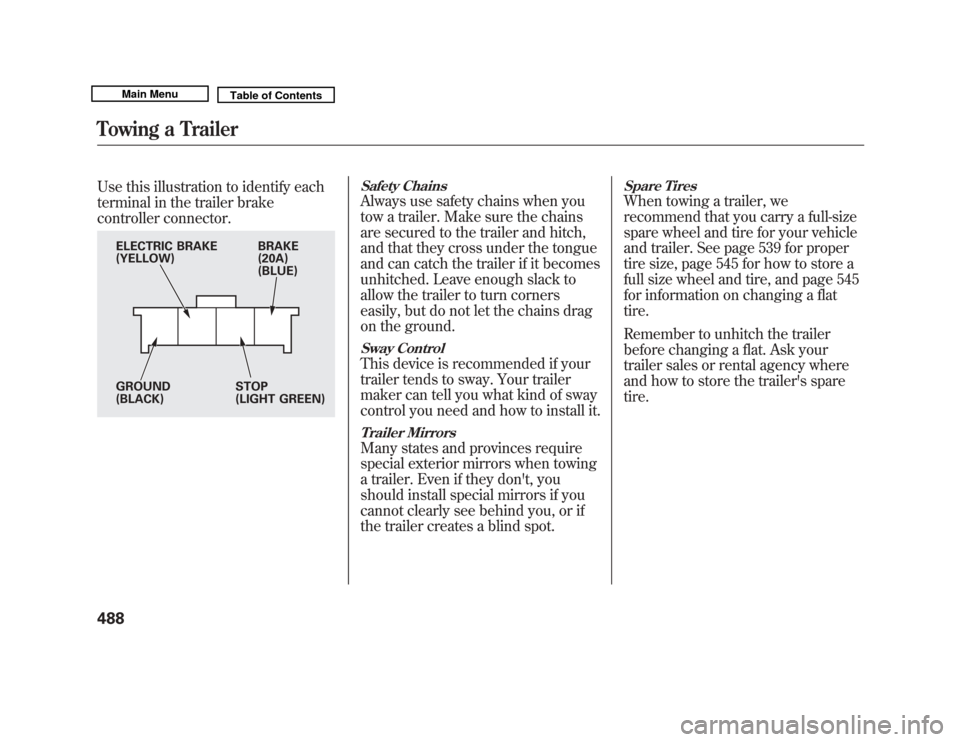
Use this illustration to identify each
terminal in the trailer brake
controller connector.
Safety ChainsAlways use safety chains when you
tow a trailer. Make sure the chains
are secured to the trailer and hitch,
and that they cross under the tongue
and can catch the trailer if it becomes
unhitched. Leave enough slack to
allow the trailer to turn corners
easily, but do not let the chains drag
on the ground.Sway ControlThis device is recommended if your
trailer tends to sway. Your trailer
maker can tell you what kind of sway
control you need and how to install it.Trailer MirrorsMany states and provinces require
special exterior mirrors when towing
a trailer. Even if they don't, you
should install special mirrors if you
cannot clearly see behind you, or if
the trailer creates a blind spot.
Spare TiresWhen towing a trailer, we
recommend that you carry a full-size
spare wheel and tire for your vehicle
and trailer. See page 539 for proper
tire size, page 545 for how to store a
full size wheel and tire, and page 545
for information on changing a flat
tire.
Remember to unhitch the trailer
before changing a flat. Ask your
trailer sales or rental agency where
and how to store the trailer's spare
tire.
BRAKE
(20A)
(BLUE)
ELECTRIC BRAKE
(YELLOW)
GROUND
(BLACK)
STOP
(LIGHT GREEN)
Towing a Trailer48810/06/29 11:59:04 11 ACURA MDX MMC North America Owner's M 50 31STX640 enu
Page 532 of 609
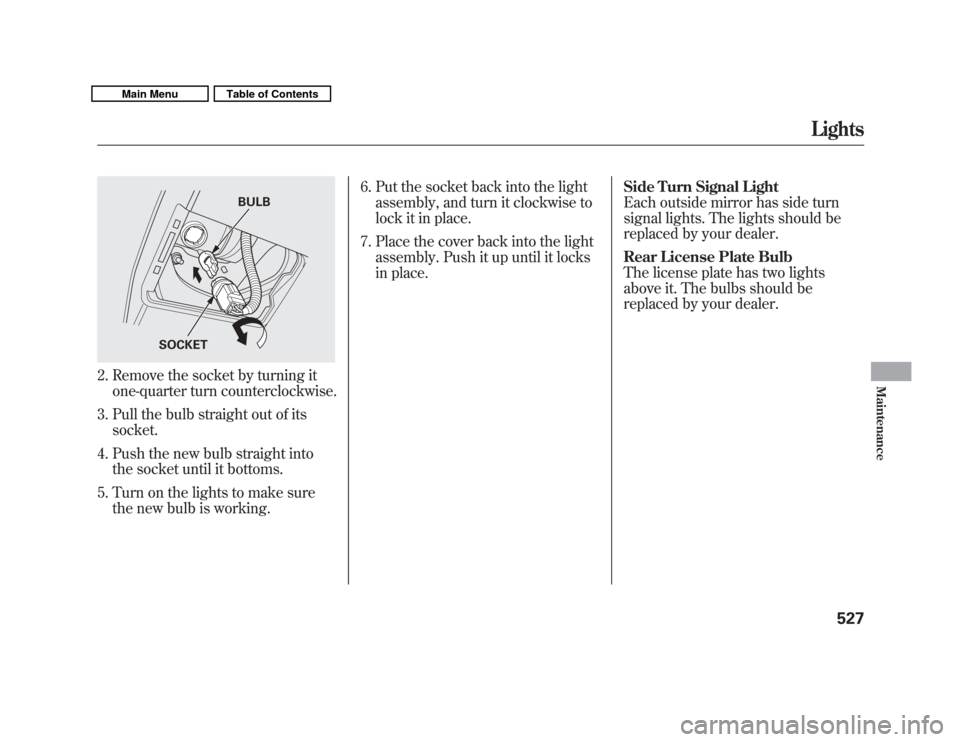
2. Remove the socket by turning itone-quarter turn counterclockwise.
3. Pull the bulb straight out of its socket.
4. Push the new bulb straight into the socket until it bottoms.
5. Turn on the lights to make sure the new bulb is working. 6. Put the socket back into the light
assembly, and turn it clockwise to
lock it in place.
7. Place the cover back into the light assembly. Push it up until it locks
in place. Side Turn Signal Light
Each outside mirror has side turn
signal lights. The lights should be
replaced by your dealer.
Rear License Plate Bulb
The license plate has two lights
above it. The bulbs should be
replaced by your dealer.
BULB
SOCKET
Lights
527
Maintenance
10/06/29 11:59:04 11 ACURA MDX MMC North America Owner's M 50 31STX640 enu
Page 578 of 609
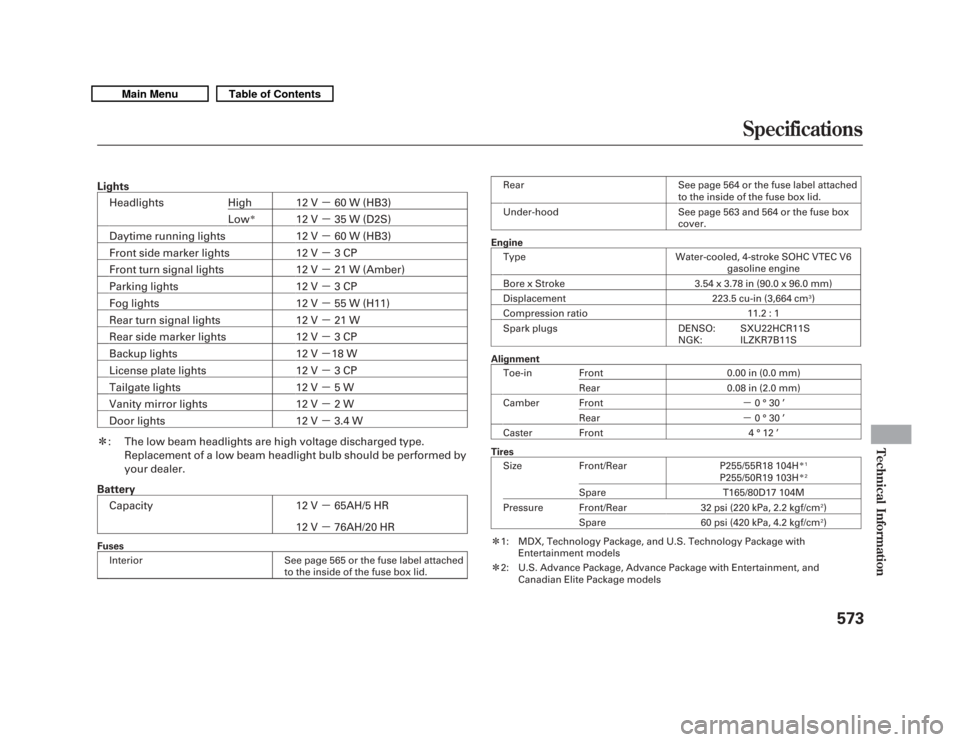
LightsHeadlights High 12 V -60 W (HB3)
Low
ꭧ
12 V -35 W (D2S)
Daytime running lights 12 V-60 W (HB3)
Front side marker lights 12 V-3CP
Front turn signal lights 12 V-21 W (Amber)
Parking lights 12 V-3CP
Fog lights 12 V-55 W (H11)
Rear turn signal lights 12 V-21 W
Rear side marker lights 12 V-3CP
Backup lights 12 V-18 W
License plate lights 12 V-3CP
Tailgate lights 12 V-5W
Vanity mirror lights 12 V-2W
Door lights 12 V-3.4 W
ꭧ : The low beam headlights are high voltage discharged type.
Replacement of a low beam headlight bulb should be performed by
your dealer.
Battery Capacity 12 V-65AH/5 HR
12 V -76AH/20 HR
Fuses
Interior See page 565 or the fuse label attached to the inside of the fuse box lid. Rear See page 564 or the fuse label attached
to the inside of the fuse box lid.
Under-hood See page 563 and 564 or the fuse box cover.
Engine Type Water-cooled, 4-stroke SOHC VTEC V6 gasoline engine
Bore x Stroke 3.54 x 3.78 in (90.0 x 96.0 mm)
Displacement 223.5 cu-in (3,664 cm
3)
Compression ratio 11.2 : 1
Spark plugs DENSO: NGK:SXU22HCR11S
ILZKR7B11S
Alignment Toe-in Front 0.00 in (0.0 mm)
Rear 0.08 in (2.0 mm)
Camber Front -0°30 ’
Rear -0°30 ’
Caster Front 4 ° 12 ’
Tires Size Front/Rear P255/55R18 104H
ꭧ1
P255/50R19 103H
ꭧ2
Spare T165/80D17 104M
Pressure Front/Rear 32 psi (220 kPa, 2.2 kgf/cm
2)
Spare 60 psi (420 kPa, 4.2 kgf/cm2)
ꭧ1: MDX, Technology Package, and U.S. Technology Package with Entertainment models
ꭧ2: U.S. Advance Package, Advance Package with Entertainment, and Canadian Elite Package models
Specifications
573
Technical Information
10/06/29 11:59:04 11 ACURA MDX MMC North America Owner's M 50 31STX640 enu