Lamp Acura MDX 2011 Owner's Manual
[x] Cancel search | Manufacturer: ACURA, Model Year: 2011, Model line: MDX, Model: Acura MDX 2011Pages: 609, PDF Size: 12.7 MB
Page 70 of 609

ꭧ: If equipped
The U.S. instrument panel is shown. Differences for the Canadian models are noted in the text.
MESSAGE INDICATOR (P. 71)
HIGH BEAM INDICATOR (P. 72) SH-AWD INDICATOR (P. 71)
ANTI-LOCK BRAKE SYSTEM
INDICATOR (P. 68)
FOG LIGHT INDICATOR (P. 72)
DOOR/TAILGATE OPEN
INDICATOR (P. 74)
IMMOBILIZER SYSTEM
INDICATOR (P. 72)
CHARGING SYSTEM
INDICATOR (P. 67)
VEHICLE STABILITY ASSIST
(VSA) SYSTEM INDICATOR
(P. 69) SECURITY SYSTEM INDICATOR (P. 75)
ACTIVE DAMPER SYSTEM INDICATOR
ꭧ(P. 75)
PARKING BRAKE AND BRAKE SYSTEM INDICATOR (P. 67) LOW FUEL INDICATOR (P. 75)
SEAT BELT REMINDER INDICATOR (P. 66)
COLLISION MITIGATION BRAKING
SYSTEM
™(CMBS ™) INDICATOR
ꭧ(P. 73)
SUPPLEMENTAL RESTRAINT
SYSTEM INDICATOR (P. 68)
CRUISE MAIN INDICATOR
ꭧ(P. 73)/
ADAPTIVE CRUISE CONTROL (ACC) INDICATOR
ꭧ(P. 73)
MALFUNCTION INDICATOR
LAMP (P. 67)
VSA OFF INDICATOR
(P. 69)
A/T TEMPERATURE
INDICATOR (P. 70) BLIND SPOT INFORMATION SYSTEM INDICATOR
ꭧ(P. 74)
CRUISE CONTROL
INDICATORꭧ(P. 73)
MULTI-INFORMATION DISPLAY (P. 77)
LOW TIRE PRESSURE INDICATOR (P. 70)
LOW OIL PRESSURE
INDICATOR (P. 67) LIGHT ON INDICATOR (P. 72)
SIDE AIRBAG OFF INDICATOR (P. 68)
Instrument Panel
65
Instruments and Controls
10/06/29 11:59:04 11 ACURA MDX MMC North America Owner's M 50 31STX640 enu
Page 72 of 609
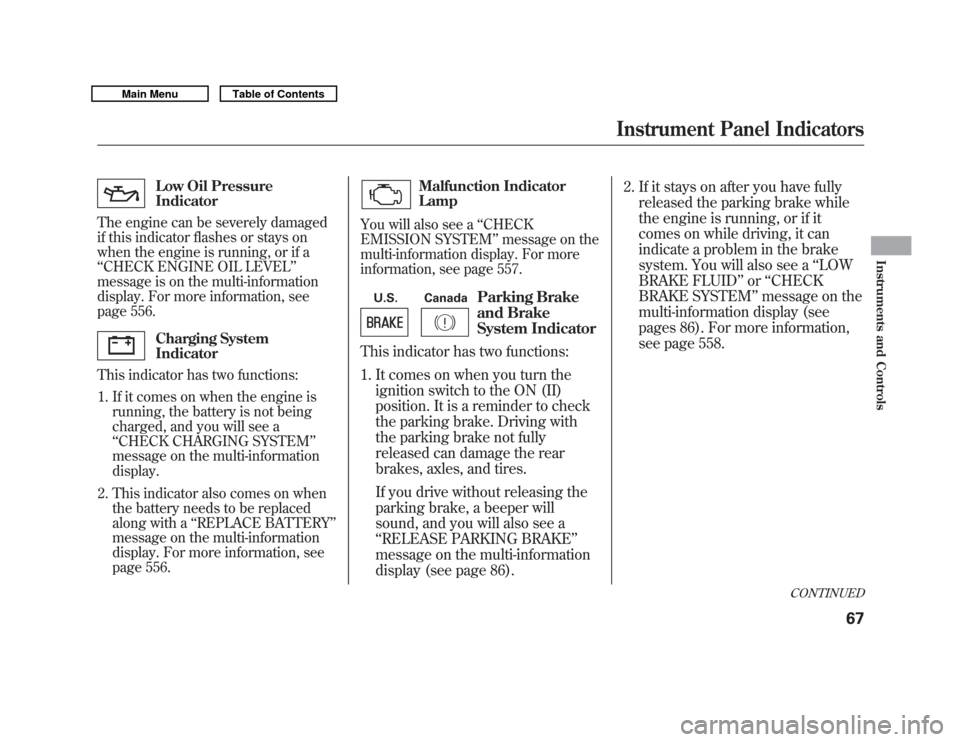
Low Oil Pressure
Indicator
The engine can be severely damaged
if this indicator flashes or stays on
when the engine is running, or if a
‘‘ CHECK ENGINE OIL LEVEL ’’
message is on the multi-information
display. For more information, see
page 556.Charging System
Indicator
This indicator has two functions:
1. If it comes on when the engine is running, the battery is not being
charged, and you will see a
‘‘CHECK CHARGING SYSTEM’’
message on the multi-information
display.
2. This indicator also comes on when the battery needs to be replaced
along with a ‘‘REPLACE BATTERY ’’
message on the multi-information
display. For more information, see
page 556.
Malfunction Indicator
Lamp
You will also see a ‘‘CHECK
EMISSION SYSTEM ’’message on the
multi-information display. For more
information, see page 557.
U.S. Canada
Parking Brake
and Brake
System Indicator
This indicator has two functions:
1. It comes on when you turn the
ignition switch to the ON (II)
position. It is a reminder to check
the parking brake. Driving with
the parking brake not fully
released can damage the rear
brakes, axles, and tires.
If you drive without releasing the
parking brake, a beeper will
sound, and you will also see a
‘‘RELEASE PARKING BRAKE ’’
message on the multi-information
display (see page 86). 2. If it stays on after you have fully
released the parking brake while
the engine is running, or if it
comes on while driving, it can
indicate a problem in the brake
system. You will also see a ‘‘LOW
BRAKE FLUID ’’or ‘‘CHECK
BRAKE SYSTEM ’’message on the
multi-information display (see
pages 86). For more information,
see page 558.
CONTINUED
Instrument Panel Indicators
67
Instruments and Controls
10/06/29 11:59:04 11 ACURA MDX MMC North America Owner's M 50 31STX640 enu
Page 182 of 609
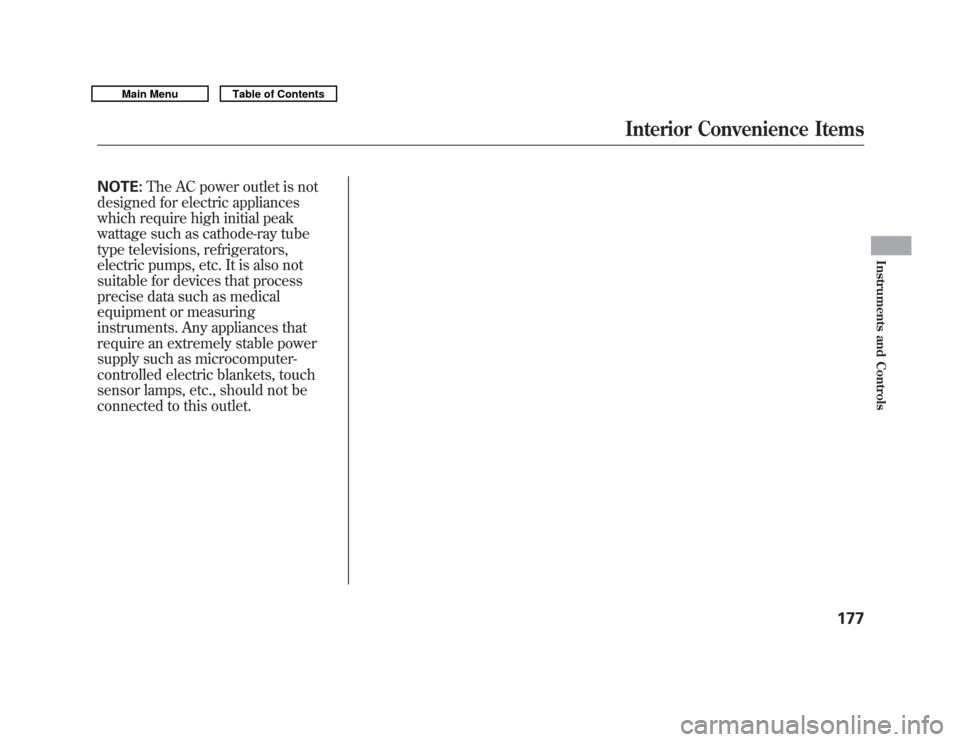
NOTE:The AC power outlet is not
designed for electric appliances
which require high initial peak
wattage such as cathode-ray tube
type televisions, refrigerators,
electric pumps, etc. It is also not
suitable for devices that process
precise data such as medical
equipment or measuring
instruments. Any appliances that
require an extremely stable power
supply such as microcomputer-
controlled electric blankets, touch
sensor lamps, etc., should not be
connected to this outlet.
Interior Convenience Items
177
Instruments and Controls
10/06/29 11:59:04 11 ACURA MDX MMC North America Owner's M 50 31STX640 enu
Page 423 of 609

Break-in Period
Help assure your vehicle's future
reliability and performance by paying
extra attention to how you drive
during the first 600 miles (1,000 km).
During this period:●
Avoid full-throttle starts and rapid
acceleration.
●
Avoid hard braking for the first 200
miles (300 km).
●
Do not change the oil until the
multi-information display indicates
it is needed.
●
Do not tow a trailer.
You should also follow these
recommendations with an
overhauled or exchanged engine, or
when the brakes are replaced. Fuel Recommendation
Your vehicle is designed to operate
on premium unleaded gasoline with a
pump octane of 91 or higher. If this
octane grade is unavailable, regular
unleaded gasoline with a pump octane
of 87 or higher may be used
temporarily. The use of regular
unleaded gasoline can cause metallic
knocking noises in the engine and
will result in decreased engine
performance. The long-term use of
regular-grade gasoline can lead to
engine damage.
We recommend quality gasolines
containing detergent additives that
help prevent fuel system and engine
deposits.
In addition, in order to maintain good
performance, fuel economy, and
emissions control, we strongly
recommend, in areas where it is
available, the use of gasoline that
does NOT contain manganese-based
fuel additives such as MMT. Use of gasoline with these additives
may adversely affect performance,
and cause the malfunction indicator
lamp on your instrument panel to
come on. If this happens, contact your
dealer for service.
Some gasoline today is blended with
oxygenates such as ethanol or
MTBE. Your vehicle is designed to
operate on oxygenated gasoline
containing up to 10% ethanol by
volume and up to 15% MTBE by
volume. Do not use gasoline
containing methanol.
If you notice any undesirable
operating symptoms, try another
service station or switch to another
brand of gasoline.
For further important fuel-related
information for your vehicle, or
information on gasoline that does not
contain MMT, visit My Acura at
owners.acura.com.
In Canada, visit
www.acura.ca
for additional
information on gasoline.
Break-in Period, Fuel Recommendation41810/06/29 11:59:04 11 ACURA MDX MMC North America Owner's M 50 31STX640 enu
Page 425 of 609
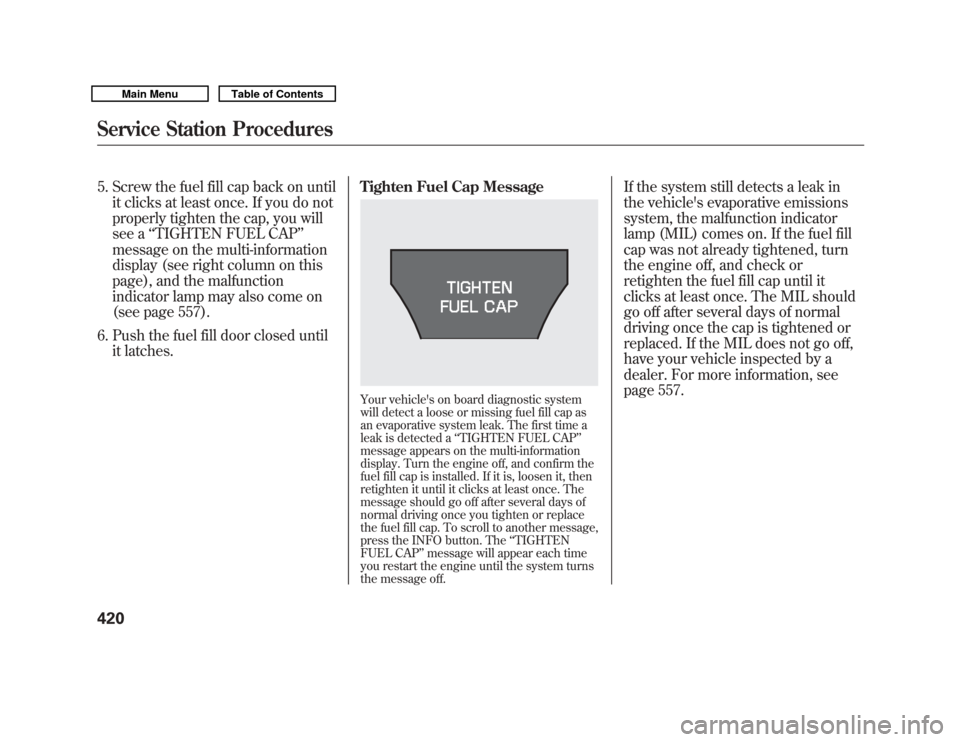
5. Screw the fuel fill cap back on untilit clicks at least once. If you do not
properly tighten the cap, you will
see a ‘‘TIGHTEN FUEL CAP ’’
message on the multi-information
display (see right column on this
page), and the malfunction
indicator lamp may also come on
(see page 557).
6. Push the fuel fill door closed until it latches. Tighten Fuel Cap Message
Your vehicle's on board diagnostic system
will detect a loose or missing fuel fill cap as
an evaporative system leak. The first time a
leak is detected a
‘‘TIGHTEN FUEL CAP’’
message appears on the multi-information
display. Turn the engine off, and confirm the
fuel fill cap is installed. If it is, loosen it, then
retighten it until it clicks at least once. The
message should go off after several days of
normal driving once you tighten or replace
the fuel fill cap. To scroll to another message,
press the INFO button. The ‘‘TIGHTEN
FUEL CAP’’ message will appear each time
you restart the engine until the system turns
the message off.
If the system still detects a leak in
the vehicle's evaporative emissions
system, the malfunction indicator
lamp (MIL) comes on. If the fuel fill
cap was not already tightened, turn
the engine off, and check or
retighten the fuel fill cap until it
clicks at least once. The MIL should
go off after several days of normal
driving once the cap is tightened or
replaced. If the MIL does not go off,
have your vehicle inspected by a
dealer. For more information, see
page 557.
Service Station Procedures42010/06/29 11:59:04 11 ACURA MDX MMC North America Owner's M 50 31STX640 enu
Page 443 of 609

If the malfunction indicator lamp
comes on along with the‘‘D ’’
indicator, there is a problem with the
automatic transmission control
system. Avoid rapid acceleration, and
have the transmission checked by
your dealer as soon as possible.
When the ‘‘D ’’indicator warns of a
possible problem with the
transmission, you will see a ‘‘CHECK
TRANSMISSION ’’message on the
multi-information display (see page
87). Shifting
To shift from Park to any position,
press firmly on the brake pedal, and
press the release button on the front
of the shift lever, then move the
lever. You cannot shift out of Park
when the ignition switch is in the
LOCK (0) or ACCESSORY (I)
position.
To shift from:
Do this:
PtoR Press the brake pedal, and
press the shift lever release
button.
RtoP
NtoR DtoS Press the shift lever release
button.
StoD
DtoN
NtoD
RtoN Move the shift lever.Park (P)
-This position
mechanically locks the transmission.
Use Park whenever you are turning
off or starting the engine. To shift out
of Park, you must press on the brake
pedal and press the release button on
the shift lever. Make sure your foot is
off the accelerator pedal.
If you have done all of the above and
still cannot move the lever out of
Park, see Shift Lock Release on
page 440.
Automatic Transmission43810/06/29 11:59:04 11 ACURA MDX MMC North America Owner's M 50 31STX640 enu
Page 548 of 609
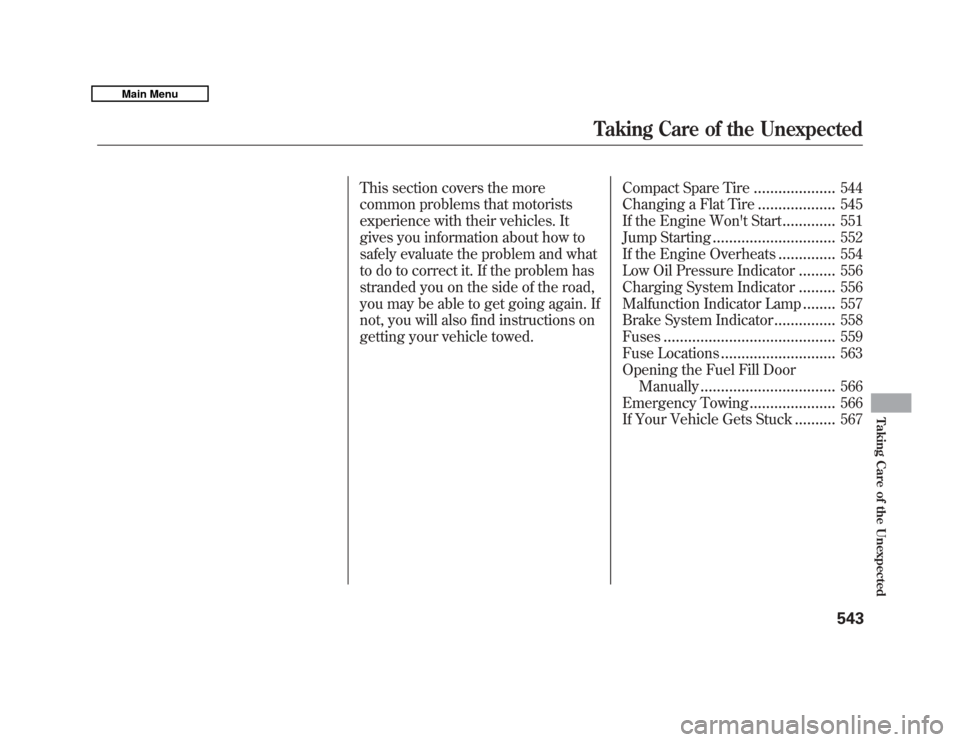
This section covers the more
common problems that motorists
experience with their vehicles. It
gives you information about how to
safely evaluate the problem and what
to do to correct it. If the problem has
stranded you on the side of the road,
you may be able to get going again. If
not, you will also find instructions on
getting your vehicle towed.Compact Spare Tire
....................
544
Changing a Flat Tire
...................
545
If the Engine Won't Start
.............
551
Jump Starting
..............................
552
If the Engine Overheats
..............
554
Low Oil Pressure Indicator
.........
556
Charging System Indicator
.........
556
Malfunction Indicator Lamp
........
557
Brake System Indicator
...............
558
Fuses
..........................................
559
Fuse Locations
............................
563
Opening the Fuel Fill Door Manually
.................................
566
Emergency Towing
.....................
566
If Your Vehicle Gets Stuck
..........
567
Taking Care of the Unexpected
543
Taking Care of the Unexpected
10/06/29 11:59:04 11 ACURA MDX MMC North America Owner's M 50 31STX640 enu
Page 562 of 609
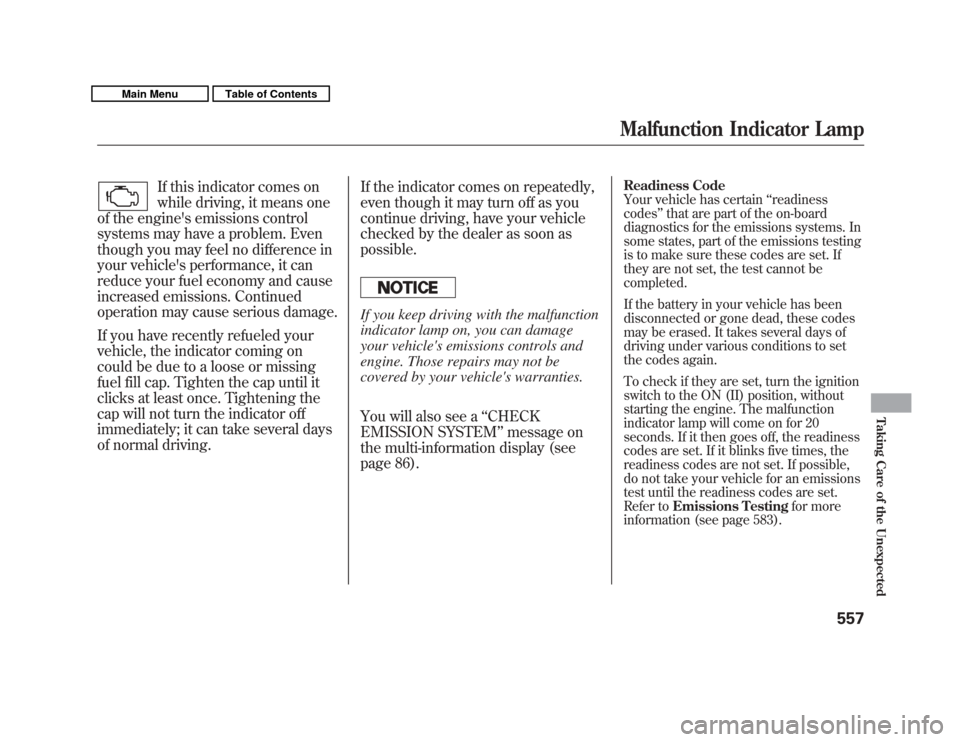
If this indicator comes on
while driving, it means one
of the engine's emissions control
systems may have a problem. Even
though you may feel no difference in
your vehicle's performance, it can
reduce your fuel economy and cause
increased emissions. Continued
operation may cause serious damage.
If you have recently refueled your
vehicle, the indicator coming on
could be due to a loose or missing
fuel fill cap. Tighten the cap until it
clicks at least once. Tightening the
cap will not turn the indicator off
immediately; it can take several days
of normal driving. If the indicator comes on repeatedly,
even though it may turn off as you
continue driving, have your vehicle
checked by the dealer as soon as
possible.
If you keep driving with the malfunction
indicator lamp on, you can damage
your vehicle's emissions controls and
engine. Those repairs may not be
covered by your vehicle's warranties.
You will also see a
‘‘CHECK
EMISSION SYSTEM ’’message on
the multi-information display (see
page 86).
Readiness Code
Your vehicle has certain ‘‘readiness
codes ’’that are part of the on-board
diagnostics for the emissions systems. In
some states, part of the emissions testing
is to make sure these codes are set. If
they are not set, the test cannot be
completed.
If the battery in your vehicle has been
disconnected or gone dead, these codes
may be erased. It takes several days of
driving under various conditions to set
the codes again.
To check if they are set, turn the ignition
switch to the ON (II) position, without
starting the engine. The malfunction
indicator lamp will come on for 20
seconds. If it then goes off, the readiness
codes are set. If it blinks five times, the
readiness codes are not set. If possible,
do not take your vehicle for an emissions
test until the readiness codes are set.
Refer to Emissions Testing for more
information (see page 583).Malfunction Indicator Lamp
557
Taking Care of the Unexpected
10/06/29 11:59:04 11 ACURA MDX MMC North America Owner's M 50 31STX640 enu
Page 598 of 609
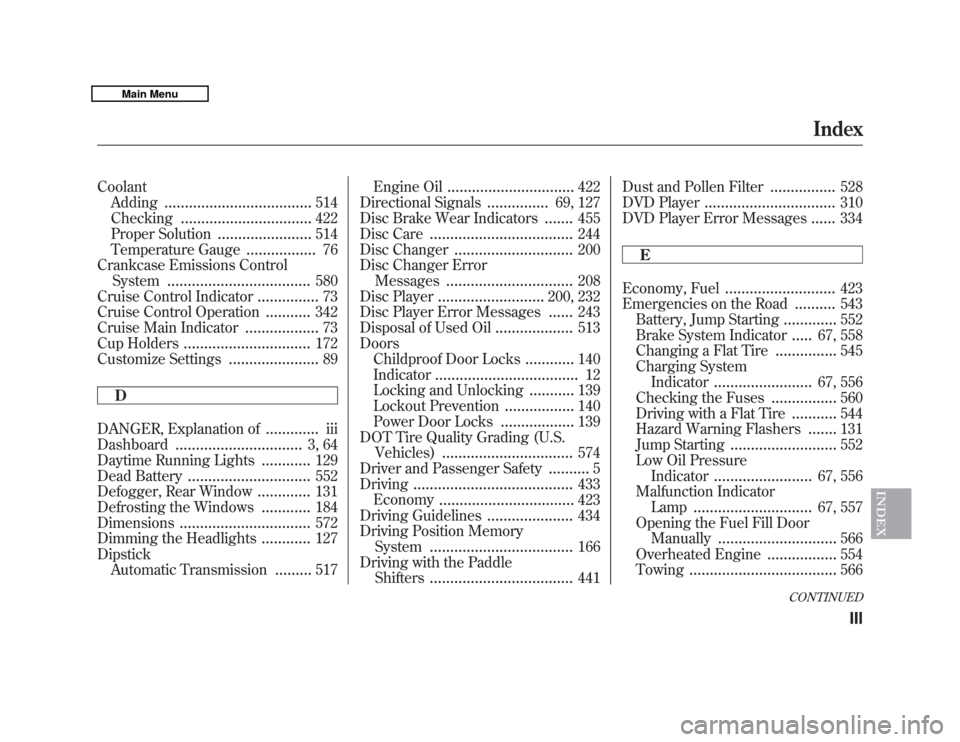
CoolantAdding
....................................
514
Checking
................................
422
Proper Solution
.......................
514
Temperature Gauge
.................
76
Crankcase Emissions Control System
...................................
580
Cruise Control Indicator
...............
73
Cruise Control Operation
...........
342
Cruise Main Indicator
..................
73
Cup Holders
...............................
172
Customize Settings
......................
89
D
DANGER, Explanation of
.............
iii
Dashboard
...............................
3, 64
Daytime Running Lights
............
129
Dead Battery
..............................
552
Defogger, Rear Window
.............
131
Defrosting the Windows
............
184
Dimensions
................................
572
Dimming the Headlights
............
127
Dipstick Automatic Transmission
.........
517 Engine Oil
...............................
422
Directional Signals
...............
69, 127
Disc Brake Wear Indicators.......
455
Disc Care
...................................
244
Disc Changer
.............................
200
Disc Changer Error Messages
...............................
208
Disc Player
..........................
200, 232
Disc Player Error Messages......
243
Disposal of Used Oil
...................
513
Doors Childproof Door Locks
............
140
Indicator
...................................
12
Locking and Unlocking
...........
139
Lockout Prevention
.................
140
Power Door Locks
..................
139
DOT Tire Quality Grading (U.S. Vehicles)
................................
574
Driver and Passenger Safety
..........
5
Driving
.......................................
433
Economy
.................................
423
Driving Guidelines
.....................
434
Driving Position Memory System
...................................
166
Driving with the Paddle Shifters
...................................
441 Dust and Pollen Filter
................
528
DVD Player
................................
310
DVD Player Error Messages
......
334
E
Economy, Fuel
...........................
423
Emergencies on the Road
..........
543
Battery, Jump Starting
.............
552
Brake System Indicator
.....
67, 558
Changing a Flat Tire
...............
545
Charging System Indicator
........................
67, 556
Checking the Fuses
................
560
Driving with a Flat Tire
...........
544
Hazard Warning Flashers
.......
131
Jump Starting
..........................
552
Low Oil Pressure Indicator
........................
67, 556
Malfunction Indicator Lamp
.............................
67, 557
Opening the Fuel Fill Door Manually
.............................
566
Overheated Engine
.................
554
Towing
....................................
566
CONTINUED
Index
III
INDEX
10/06/29 11:59:04 11 ACURA MDX MMC North America Owner's M 50 31STX640 enu
Page 599 of 609
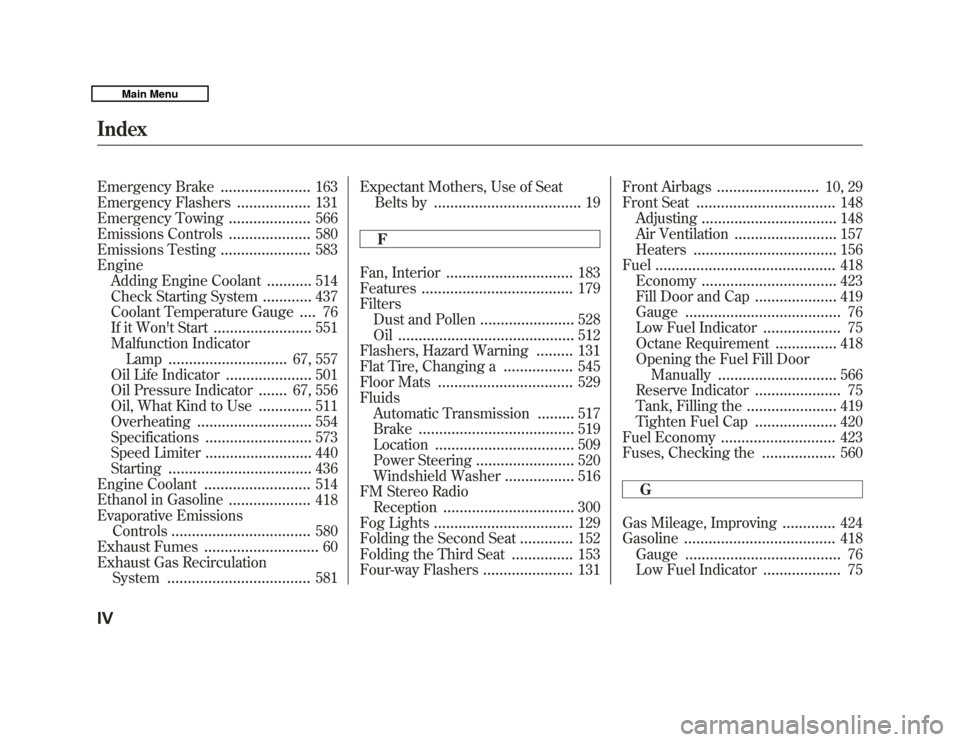
Emergency Brake
......................
163
Emergency Flashers
..................
131
Emergency Towing
....................
566
Emissions Controls
....................
580
Emissions Testing
......................
583
Engine Adding Engine Coolant
...........
514
Check Starting System
............
437
Coolant Temperature Gauge
....
76
If it Won't Start
........................
551
Malfunction Indicator Lamp
.............................
67, 557
Oil Life Indicator
.....................
501
Oil Pressure Indicator
.......
67, 556
Oil, What Kind to Use
.............
511
Overheating
............................
554
Specifications
..........................
573
Speed Limiter
..........................
440
Starting
...................................
436
Engine Coolant
..........................
514
Ethanol in Gasoline
....................
418
Evaporative Emissions Controls
..................................
580
Exhaust Fumes
............................
60
Exhaust Gas Recirculation System
...................................
581 Expectant Mothers, Use of Seat
Belts by
....................................
19
F
Fan, Interior
...............................
183
Features
.....................................
179
Filters Dust and Pollen
.......................
528
Oil
...........................................
512
Flashers, Hazard Warning
.........
131
Flat Tire, Changing a
.................
545
Floor Mats
.................................
529
Fluids
Automatic Transmission
.........
517
Brake
......................................
519
Location
..................................
509
Power Steering
........................
520
Windshield Washer
.................
516
FM Stereo Radio Reception
................................
300
Fog Lights
..................................
129
Folding the Second Seat
.............
152
Folding the Third Seat
...............
153
Four-way Flashers
......................
131 Front Airbags
.........................
10, 29
Front Seat
..................................
148
Adjusting
.................................
148
Air Ventilation
.........................
157
Heaters
...................................
156
Fuel
............................................
418
Economy
.................................
423
Fill Door and Cap
....................
419
Gauge
......................................
76
Low Fuel Indicator
...................
75
Octane Requirement
...............
418
Opening the Fuel Fill Door
Manually
.............................
566
Reserve Indicator
.....................
75
Tank, Filling the
......................
419
Tighten Fuel Cap
....................
420
Fuel Economy
............................
423
Fuses, Checking the
..................
560
G
Gas Mileage, Improving
.............
424
Gasoline
.....................................
418
Gauge
......................................
76
Low Fuel Indicator
...................
75
IndexIV10/06/29 11:59:04 11 ACURA MDX MMC North America Owner's M 50 31STX640 enu