automatic lock Acura MDX 2011 Owner's Manual
[x] Cancel search | Manufacturer: ACURA, Model Year: 2011, Model line: MDX, Model: Acura MDX 2011Pages: 609, PDF Size: 12.7 MB
Page 8 of 609
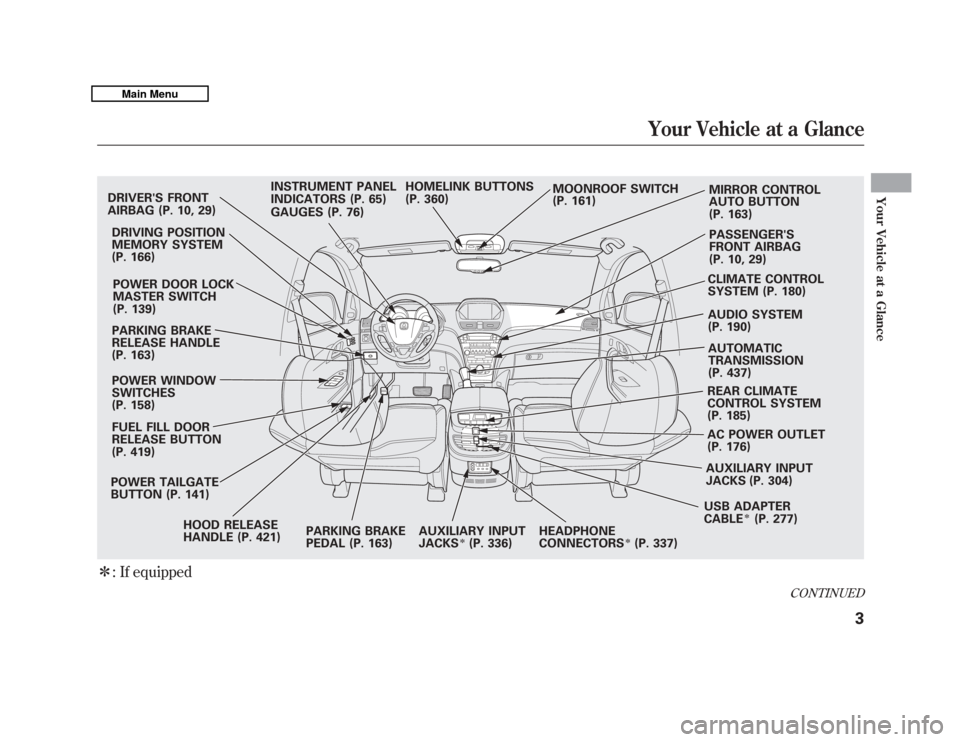
ꭧ: If equippedDRIVER'S FRONT
AIRBAG (P. 10, 29)
DRIVING POSITION
MEMORY SYSTEM
(P. 166)
POWER DOOR LOCK
MASTER SWITCH
(P. 139)
PARKING BRAKE
RELEASE HANDLE
(P. 163)
POWER WINDOW
SWITCHES
(P. 158)
FUEL FILL DOOR
RELEASE BUTTON
(P. 419)
POWER TAILGATE
BUTTON (P. 141)
HOOD RELEASE
HANDLE (P. 421) PARKING BRAKE
PEDAL (P. 163)AUXILIARY INPUT
JACKS
ꭧ(P. 336)HEADPHONE
CONNECTORS
ꭧ(P. 337)
INSTRUMENT PANEL
INDICATORS (P. 65)
HOMELINK BUTTONS
(P. 360)
MOONROOF SWITCH
(P. 161) MIRROR CONTROL
AUTO BUTTON
(P. 163)
PASSENGER'S
FRONT AIRBAG
(P. 10, 29)
CLIMATE CONTROL
SYSTEM (P. 180)
AUDIO SYSTEM
(P. 190) AUTOMATIC
TRANSMISSION
(P. 437)
REAR CLIMATE
CONTROL SYSTEM
(P. 185)
GAUGES (P. 76)
AC POWER OUTLET
(P. 176)
USB ADAPTER
CABLE
ꭧ(P. 277)
AUXILIARY INPUT
JACKS (P. 304)
CONTINUED
Your Vehicle at a Glance
3
Your Vehicle at a Glance
10/06/29 11:59:04 11 ACURA MDX MMC North America Owner's M 50 31STX640 enu
Page 10 of 609
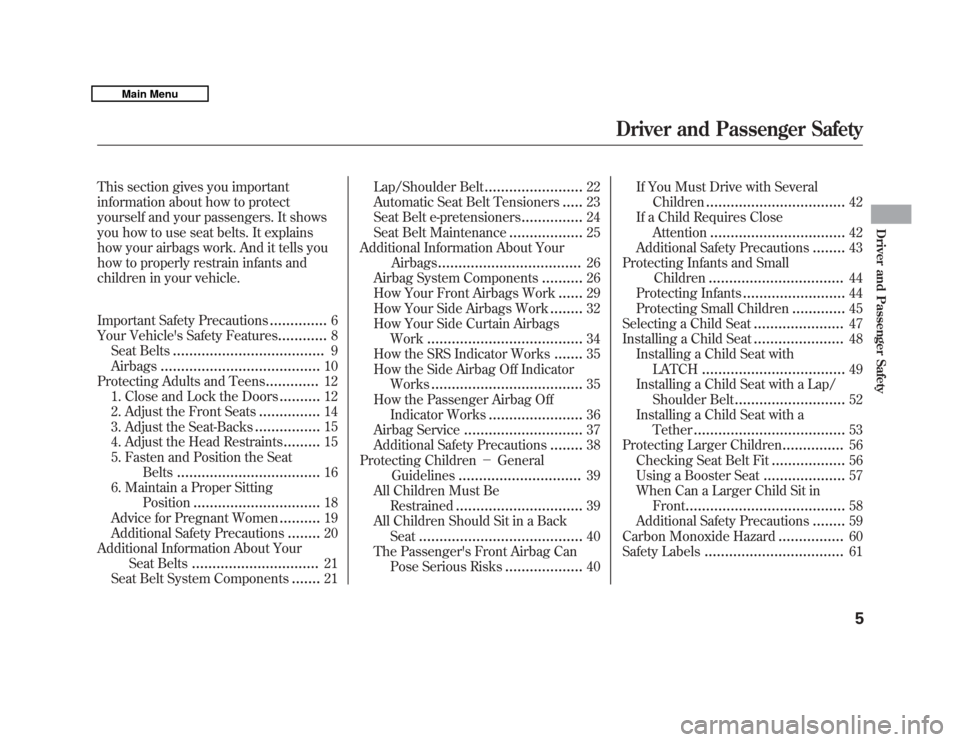
This section gives you important
information about how to protect
yourself and your passengers. It shows
you how to use seat belts. It explains
how your airbags work. And it tells you
how to properly restrain infants and
children in your vehicle.
Important Safety Precautions
..............
6
Your Vehicle's Safety Features
............
8
Seat Belts
.....................................
9
Airbags
.......................................
10
Protecting Adults and Teens
.............
12
1. Close and Lock the Doors
..........
12
2. Adjust the Front Seats
...............
14
3. Adjust the Seat-Backs
................
15
4. Adjust the Head Restraints
.........
15
5. Fasten and Position the Seat Belts
...................................
16
6. Maintain a Proper Sitting Position
...............................
18
Advice for Pregnant Women
..........
19
Additional Safety Precautions
........
20
Additional Information About Your Seat Belts
...............................
21
Seat Belt System Components
.......
21 Lap/Shoulder Belt
........................
22
Automatic Seat Belt Tensioners
.....
23
Seat Belt e-pretensioners
...............
24
Seat Belt Maintenance
..................
25
Additional Information About Your
Airbags
...................................
26
Airbag System Components
..........
26
How Your Front Airbags Work
......
29
How Your Side Airbags Work
........
32
How Your Side Curtain Airbags Work
......................................
34
How the SRS Indicator Works
.......
35
How the Side Airbag Off Indicator Works
.....................................
35
How the Passenger Airbag Off Indicator Works
.......................
36
Airbag Service
.............................
37
Additional Safety Precautions
........
38
Protecting Children -General
Guidelines
..............................
39
All Children Must Be Restrained
...............................
39
All Children Should Sit in a Back Seat
........................................
40
The Passenger's Front Airbag Can Pose Serious Risks
...................
40 If You Must Drive with Several
Children
..................................
42
If a Child Requires Close Attention
.................................
42
Additional Safety Precautions
........
43
Protecting Infants and Small Children
.................................
44
Protecting Infants
.........................
44
Protecting Small Children
.............
45
Selecting a Child Seat
......................
47
Installing a Child Seat
......................
48
Installing a Child Seat with LATCH
...................................
49
Installing a Child Seat with a Lap/
Shoulder Belt
...........................
52
Installing a Child Seat with a Tether
.....................................
53
Protecting Larger Children
...............
56
Checking Seat Belt Fit
..................
56
Using a Booster Seat
....................
57
When Can a Larger Child Sit in Front
.......................................
58
Additional Safety Precautions
........
59
Carbon Monoxide Hazard
................
60
Safety Labels
..................................
61
Driver and Passenger Safety
5
Driver and Passenger Safety
10/06/29 11:59:04 11 ACURA MDX MMC North America Owner's M 50 31STX640 enu
Page 27 of 609
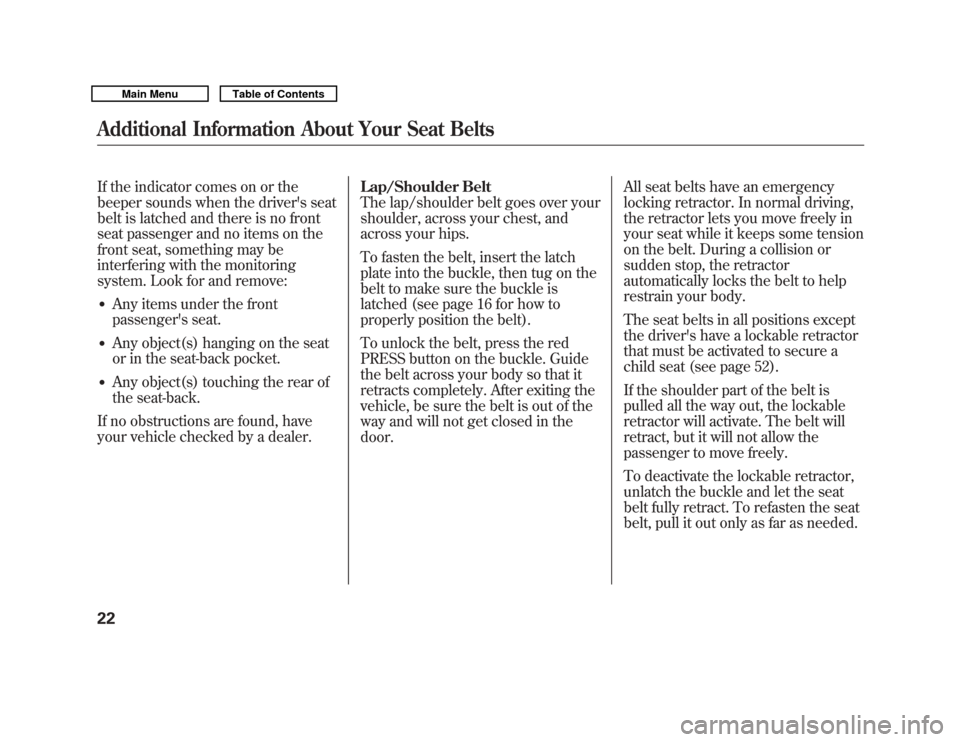
If the indicator comes on or the
beeper sounds when the driver's seat
belt is latched and there is no front
seat passenger and no items on the
front seat, something may be
interfering with the monitoring
system. Look for and remove:●
Any items under the front
passenger's seat.
●
Any object(s) hanging on the seat
or in the seat-back pocket.
●
Any object(s) touching the rear of
the seat-back.
If no obstructions are found, have
your vehicle checked by a dealer. Lap/Shoulder Belt
The lap/shoulder belt goes over your
shoulder, across your chest, and
across your hips.
To fasten the belt, insert the latch
plate into the buckle, then tug on the
belt to make sure the buckle is
latched (see page 16 for how to
properly position the belt).
To unlock the belt, press the red
PRESS button on the buckle. Guide
the belt across your body so that it
retracts completely. After exiting the
vehicle, be sure the belt is out of the
way and will not get closed in the
door.All seat belts have an emergency
locking retractor. In normal driving,
the retractor lets you move freely in
your seat while it keeps some tension
on the belt. During a collision or
sudden stop, the retractor
automatically locks the belt to help
restrain your body.
The seat belts in all positions except
the driver's have a lockable retractor
that must be activated to secure a
child seat (see page 52).
If the shoulder part of the belt is
pulled all the way out, the lockable
retractor will activate. The belt will
retract, but it will not allow the
passenger to move freely.
To deactivate the lockable retractor,
unlatch the buckle and let the seat
belt fully retract. To refasten the seat
belt, pull it out only as far as needed.
Additional Information About Your Seat Belts2210/06/29 11:59:04 11 ACURA MDX MMC North America Owner's M 50 31STX640 enu
Page 69 of 609
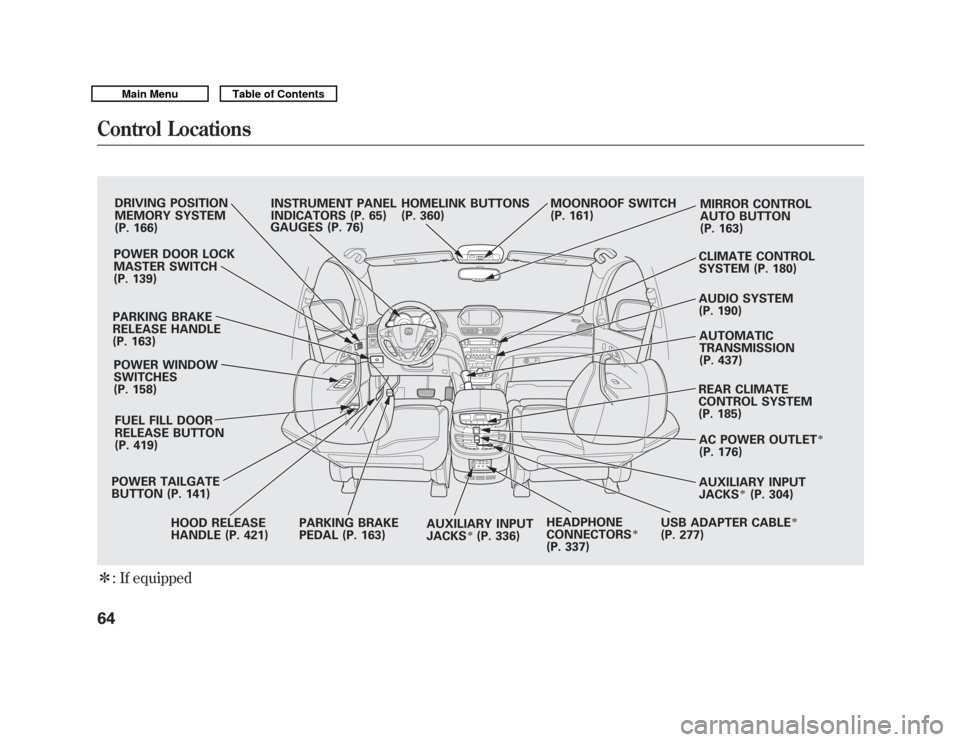
ꭧ: If equipped
DRIVING POSITION
MEMORY SYSTEM
(P. 166)
POWER DOOR LOCK
MASTER SWITCH
(P. 139)
PARKING BRAKE
RELEASE HANDLE
(P. 163) POWER WINDOW
SWITCHES
(P. 158)
FUEL FILL DOOR
RELEASE BUTTON
(P. 419)
POWER TAILGATE
BUTTON (P. 141) HOOD RELEASE
HANDLE (P. 421) PARKING BRAKE
PEDAL (P. 163)
AUXILIARY INPUT
JACKS
ꭧ(P. 336)HEADPHONE
CONNECTORS
ꭧ
(P. 337) REAR CLIMATE
CONTROL SYSTEM
(P. 185)
AUTOMATIC
TRANSMISSION
(P. 437)
AUDIO SYSTEM
(P. 190) CLIMATE CONTROL
SYSTEM (P. 180) MIRROR CONTROL
AUTO BUTTON
(P. 163)
MOONROOF SWITCH
(P. 161)
HOMELINK BUTTONS
(P. 360)
INSTRUMENT PANEL
INDICATORS (P. 65)
GAUGES (P. 76)
AC POWER OUTLET
ꭧ
(P. 176)
AUXILIARY INPUT
JACKS
ꭧ(P. 304)
USB ADAPTER CABLE
ꭧ
(P. 277)
Control Locations6410/06/29 11:59:04 11 ACURA MDX MMC North America Owner's M 50 31STX640 enu
Page 73 of 609
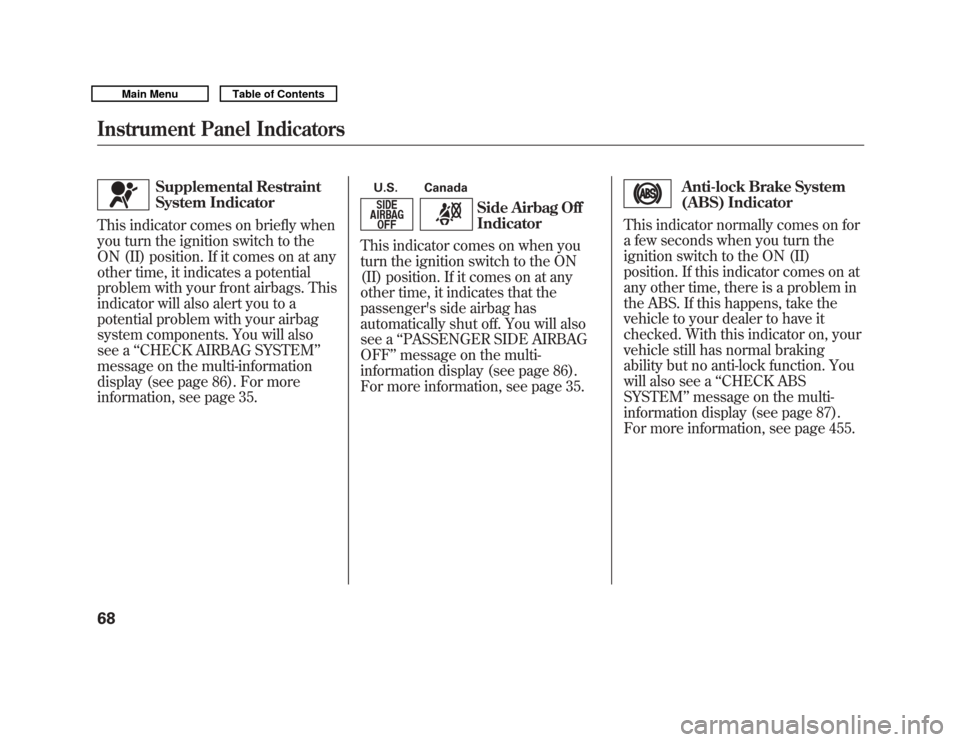
Supplemental Restraint
System Indicator
This indicator comes on briefly when
you turn the ignition switch to the
ON (II) position. If it comes on at any
other time, it indicates a potential
problem with your front airbags. This
indicator will also alert you to a
potential problem with your airbag
system components. You will also
see a ‘‘CHECK AIRBAG SYSTEM ’’
message on the multi-information
display (see page 86). For more
information, see page 35.
U.S. Canada
Side Airbag Off
Indicator
This indicator comes on when you
turn the ignition switch to the ON
(II) position. If it comes on at any
other time, it indicates that the
passenger's side airbag has
automatically shut off. You will also
see a ‘‘PASSENGER SIDE AIRBAG
OFF ’’message on the multi-
information display (see page 86).
For more information, see page 35.
Anti-lock Brake System
(ABS) Indicator
This indicator normally comes on for
a few seconds when you turn the
ignition switch to the ON (II)
position. If this indicator comes on at
any other time, there is a problem in
the ABS. If this happens, take the
vehicle to your dealer to have it
checked. With this indicator on, your
vehicle still has normal braking
ability but no anti-lock function. You
will also see a ‘‘CHECK ABS
SYSTEM ’’message on the multi-
information display (see page 87).
For more information, see page 455.
Instrument Panel Indicators6810/06/29 11:59:04 11 ACURA MDX MMC North America Owner's M 50 31STX640 enu
Page 77 of 609
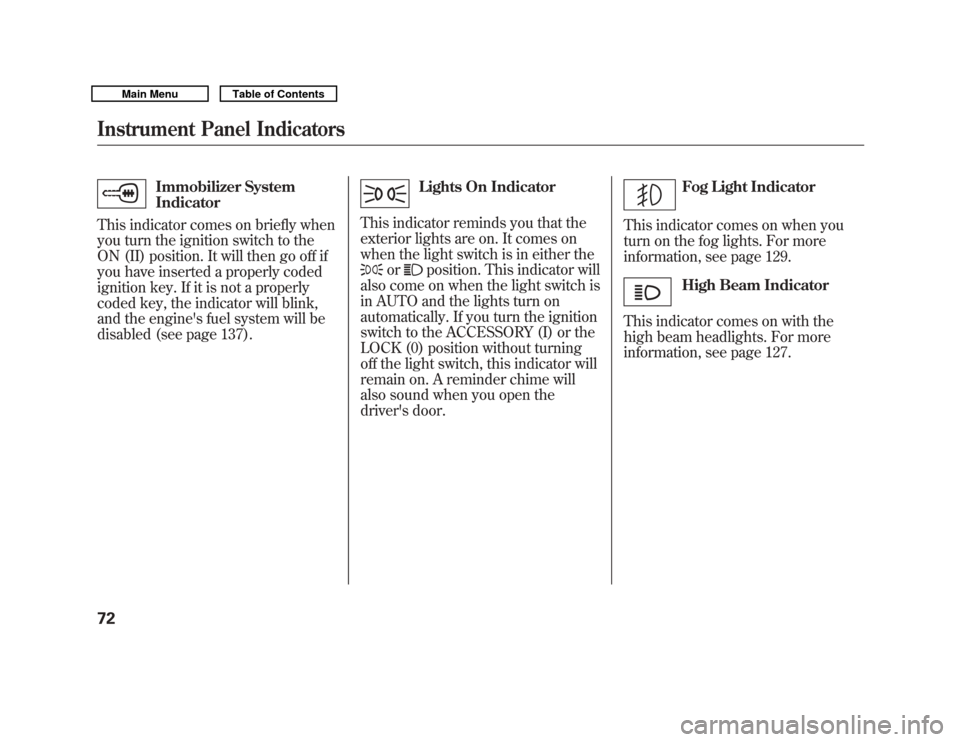
Immobilizer System
Indicator
This indicator comes on briefly when
you turn the ignition switch to the
ON (II) position. It will then go off if
you have inserted a properly coded
ignition key. If it is not a properly
coded key, the indicator will blink,
and the engine's fuel system will be
disabled (see page 137).
Lights On Indicator
This indicator reminds you that the
exterior lights are on. It comes on
when the light switch is in either the
or
position. This indicator will
also come on when the light switch is
in AUTO and the lights turn on
automatically. If you turn the ignition
switch to the ACCESSORY (I) or the
LOCK (0) position without turning
off the light switch, this indicator will
remain on. A reminder chime will
also sound when you open the
driver's door.
Fog Light Indicator
This indicator comes on when you
turn on the fog lights. For more
information, see page 129.High Beam Indicator
This indicator comes on with the
high beam headlights. For more
information, see page 127.
Instrument Panel Indicators7210/06/29 11:59:04 11 ACURA MDX MMC North America Owner's M 50 31STX640 enu
Page 96 of 609
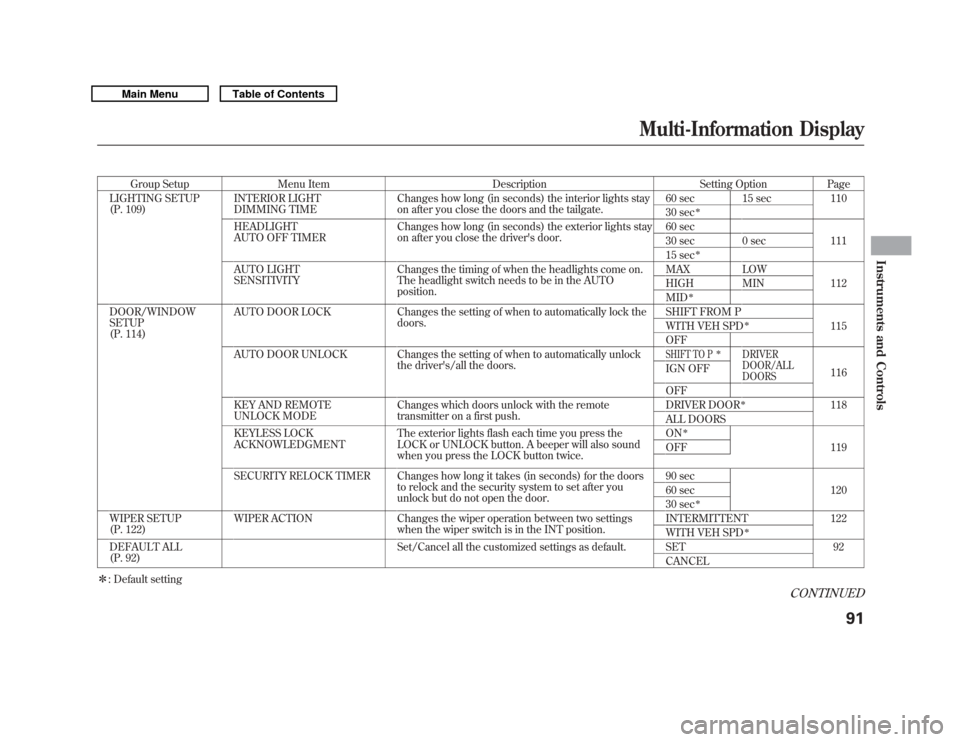
Group SetupMenu Item DescriptionSetting OptionPage
LIGHTING SETUP
(P. 109) INTERIOR LIGHT
DIMMING TIME Changes how long (in seconds) the interior lights stay
on after you close the doors and the tailgate. 60 sec 15 sec
110
30 sec
ꭧ
HEADLIGHT
AUTO OFF TIMER Changes how long (in seconds) the exterior lights stay
on after you close the driver's door. 60 sec
111
30 sec 0 sec
15 sec
ꭧ
AUTO LIGHT
SENSITIVITY Changes the timing of when the headlights come on.
The headlight switch needs to be in the AUTO
position. MAX LOW
112
HIGH MIN
MID
ꭧ
DOOR/WINDOW
SETUP
(P. 114) AUTO DOOR LOCK Changes the setting of when to automatically lock the
doors. SHIFT FROM P
115
WITH VEH SPD
ꭧ
OFF
AUTO DOOR UNLOCK Changes the setting of when to automatically unlock the driver's/all the doors.SHIFT TO P
ꭧ
DRIVER
DOOR/ALL
DOORS
116
IGN OFF
OFF
KEY AND REMOTE
UNLOCK MODE Changes which doors unlock with the remote
transmitter on a first push. DRIVER DOOR
ꭧ
118
ALL DOORS
KEYLESS LOCK
ACKNOWLEDGMENT The exterior lights flash each time you press the
LOCK or UNLOCK button. A beeper will also sound
when you press the LOCK button twice. ON
ꭧ
119
OFF
SECURITY RELOCK TIMER Changes how long it takes (in seconds) for the doors to relock and the security system to set after you
unlock but do not open the door. 90 sec
120
60 sec
30 sec
ꭧ
WIPER SETUP
(P. 122) WIPER ACTION Changes the wiper operation between two settings
when the wiper switch is in the INT position. INTERMITTENT 122
WITH VEH SPD
ꭧ
DEFAULT ALL
(P. 92)
Set/Cancel all the customized settings as default. SET 92
CANCEL
ꭧ : Default setting
CONTINUED
Multi-Information Display
91
Instruments and Controls
10/06/29 11:59:04 11 ACURA MDX MMC North America Owner's M 50 31STX640 enu
Page 113 of 609

Auto Tilt & Telescope Steering WheelWhen‘‘AUTO TILT & TELESCOPE
STEERING WHEEL ’’is set to ‘‘ON, ’’
the steering wheel automatically
moves fully in and up when you turn
the ignition switch to the LOCK (0)
position and remove the key.
You can choose this customize item
from ‘‘POSITION SETUP ’’by
pressing the INFO (
/
) button
repeatedly.
Press the SEL/RESET button to see
the selections.
Select ON or OFF by pressing the
INFO (
/
) button, then enter your
selection by pressing the SEL/
RESET button.
When your selection is successfully
completed, the display changes as
shown above, and then goes back to
the customize item screen.
If the ‘‘SETTING INCOMPLETE ’’
message appears, go back to ‘‘AUTO
TILT & TELESCOPE STEERING
WHEEL ’’and repeat the procedure
again.
Multi-Information Display10810/06/29 11:59:04 11 ACURA MDX MMC North America Owner's M 50 31STX640 enu
Page 125 of 609
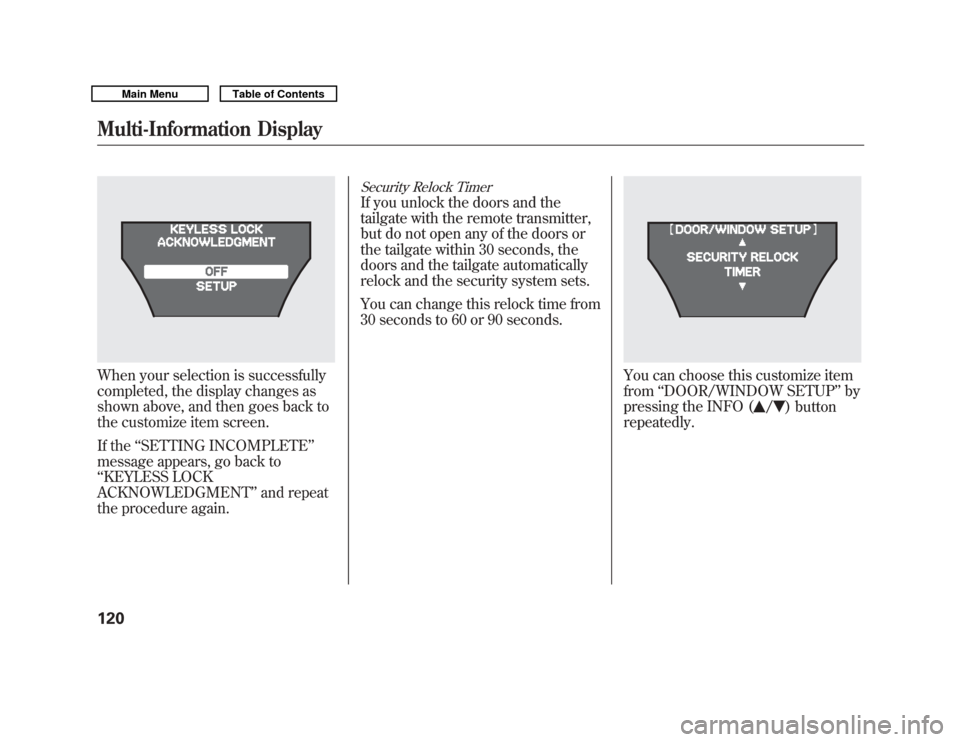
When your selection is successfully
completed, the display changes as
shown above, and then goes back to
the customize item screen.
If the‘‘SETTING INCOMPLETE ’’
message appears, go back to
‘‘ KEYLESS LOCK
ACKNOWLEDGMENT ’’and repeat
the procedure again.
Security Relock TimerIf you unlock the doors and the
tailgate with the remote transmitter,
but do not open any of the doors or
the tailgate within 30 seconds, the
doors and the tailgate automatically
relock and the security system sets.
You can change this relock time from
30 seconds to 60 or 90 seconds.
You can choose this customize item
from ‘‘DOOR/WINDOW SETUP ’’by
pressing the INFO (
/
) button
repeatedly.
Multi-Information Display12010/06/29 11:59:04 11 ACURA MDX MMC North America Owner's M 50 31STX640 enu
Page 132 of 609

3. When you turn the wiper switch tothe ‘‘OFF ’’position, the wiper will
return to its parked position.
4. Rotate the switch counterclockwise to spray the
window washer.
When you shift the transmission to
the reverse position with the front
windshield wipers activated, the
rear window wiper operates
automatically.
When the wiper control lever
position is INT, the rear wiper
operates intermittently. When it is
LO or HI, the rear wiper operates
continuously.
The rear window washer uses the
same fluid reservoir as the
windshield washer. Turn Signal and Headlights
1. Turn signal
2. Off
3. Parking and indicator lights
4. AUTO
5. Headlights on
6. High beams
7. Flash high beams
8. Fog lights off
9. Fog lights onTurn Signal
-Push down on the
lever to signal a left turn and up to
signal a right turn. To signal a lane
change, push lightly on the lever,
and hold it. The lever will return to
center when you release it or
complete a turn.
Headlights On -Turning the
switch to the ‘‘
’’position turns on
the parking lights, taillights,
instrument panel lights, side-marker
lights, and rear license plate lights.
Turning the switch to the ‘‘
’’
position turns on the headlights. If
you leave the lights on with the key
removed from the ignition switch,
you will hear a reminder chime when
you open the driver's door.
CONTINUED
Windshield Wipers and Washers, Turn Signal and Headlights
127
Instruments and Controls
10/06/29 11:59:04 11 ACURA MDX MMC North America Owner's M 50 31STX640 enu