change time Acura MDX 2012 Owner's Guide
[x] Cancel search | Manufacturer: ACURA, Model Year: 2012, Model line: MDX, Model: Acura MDX 2012Pages: 621, PDF Size: 11.15 MB
Page 128 of 621

When your selection is successfully
completed, the display changes as
shown above, and then goes back to
the customize item screen.
If the‘‘SETTING INCOMPLETE’’
message appears, go back to
‘‘KEYLESS LOCK
ACKNOWLEDGMENT’’and repeat
the procedure again.
Security Relock TimerIf you unlock the doors and the
tailgate with the remote transmitter,
but do not open any of the doors or
the tailgate within 30 seconds, the
doors and the tailgate automatically
relock and the security system sets.
You can change this relock time from
30 seconds to 60 or 90 seconds.
You can choose this customizale item
from‘‘DOOR/WINDOW SETUP’’by
pressing the INFO (
/
) button
repeatedly.CONTINUED
Multi-Information Display
121
Instruments and Controls
Page 129 of 621

Press the SEL/RESET button to see
the selections.
Select the desired setting by
pressing the INFO (
/
) button,
then enter your selection by pressing
the SEL/RESET button.
When your selection is successfully
completed, the display changes as
shown above, and then goes back to
the customize item screen.
If the‘‘SETTING INCOMPLETE’’
message appears, go back to
‘‘SECURITY RELOCK TIMER’’and
repeat the procedure again.
Multi-Information Display122
Page 130 of 621

Wiper SetupHere is one custom setting for the
wiper setup:●
WIPER ACTION
While‘‘WIPER SETUP’’is shown,
press the SEL/RESET button to
enter the customize mode.Each time you press the INFO
(
/
) button, the screen changes as
shown in the illustration. Press the
INFO (
/
) button until you see the
setting you want to customize, then
press the SEL/RESET button to
enter your selection.
Wiper ActionYou can select from these two
settings when the wiper switch is in
the INT (intermittent) position:
INTERMITTENT-The
intermittent operation varies
according to the selection you make
on the wiper lever's intermittent
control ring.
WITH VEH SPD-The intermittent
operation varies according to vehicle
speed.
INFO (▲/▼)
BUTTON SEL/RESET
BUTTON
CONTINUED
Multi-Information Display
123
Instruments and Controls
Page 136 of 621

When the light switch is in either of
these positions, the lights on
indicator comes on as a reminder.
This indicator stays on if you leave
the lights on and turn the ignition
switch to the ACCESSORY (I) or
LOCK (0) position.
High Beams-To switch from low
beams to high beams, push the left
lever forward until you hear a click.
The blue high beam indicator will
come on (see page 74). Pull it back to
return to low beams. To flash the
high beams, pull the lever back
lightly, then release it. The high
beams stay on as long as you hold
the lever back.AUTO-The automatic lighting
feature turns on the headlights and
all other exterior lights, when it
senses low ambient light.
To turn on automatic lighting, turn
the light switch to AUTO at any time.
The lights will come on automatically
when the outside light level becomes
low (at dusk, for example). The
lights on indicator comes on as a
reminder. The lights and indicator
will turn off automatically when the
system senses high ambient light.
The lights will remain on when you
turn off the ignition switch. They will
turn off automatically when you
remove the key and open the driver's
door. To turn them on again, either
turn the ignition switch to the ON
(II) position or turn the light switch
to the
position.Even with the automatic lighting
feature turned on, we recommend
that you turn on the lights manually
when driving at night or in a dense
fog, or when you enter dark areas
such as long tunnels or parking
facilities.
To change the‘‘AUTO LIGHT
SENSITIVITY’’setting, see page 113.
Do not leave the light switch in
AUTO if you will not be driving the
vehicle for an extended period (a
week or more). You should also turn
off the lights if you plan to leave the
engine idling or off for a long time.
CONTINUED
Turn Signal and Headlights
129
Instruments and Controls
Page 138 of 621

If you see a‘‘CHECK DRL SYSTEM’’
message on the multi-information
display, there is a problem with the
daytime running light system. Take
your vehicle to a dealer to have it
checked.
When the multi-information display
shows a‘‘DRL OFF’’message, the
daytime running lights are off.
Follow the procedure in the left
column to turn them on.Automatic Lighting Off Feature
This feature turns off the headlights,
all other exterior lights, and the
instrument panel lights within 15
seconds after you remove the key
and close the driver's door.
To change the‘‘HEADLIGHT AUTO
OFF TIMER’’setting, see page 112.
The automatic lighting off feature
activates if you leave the headlight
switch in the‘‘
’’or‘‘
’’
position or if the lights are turned on
by setting the switch in the‘‘AUTO’’
position, and you remove the key,
then open and close the driver's
door.If you turn the ignition switch to the
LOCK (0) position with the headlight
switch on, but do not open the door
the lights turn off after 10 minutes (3
minutes, if the switch is in the
‘‘AUTO’’position).
The lights turn on again when you
unlock or open the driver's door.
If you unlock the door, but do not
open it within 15 seconds, the lights
go off. With the driver's door open,
you will hear a lights-on reminder
chime.
Turn Signal and Headlights
131
Instruments and Controls
Page 147 of 621

To lock all doors and the tailgate,
press the bottom of the master door
lock switch on either front door, pull
the lock tab above the driver's door
handle, or use the key on the outside
lock on the driver's door.
Pressing the top of either master
door lock switch will unlock all doors
and the tailgate.
The lock tab on any passenger's door
locks and unlocks that door.
All doors and the tailgate can be
locked from the outside by using the
key in the driver's door lock. To
unlock only the driver's door, insert
the key, turn the key, and release it.
The remaining doors and the tailgate
unlock when you turn the key a
second time within a few seconds.To change the‘‘KEY AND REMOTE
UNLOCK MODE’’setting, see page
119.
When the vehicle speed reaches
about 10 mph (about 16 km/h) or
more, all the doors lock
automatically.
To change the‘‘AUTO DOOR
LOCK’’setting, see page 116.
When you shift to P after driving, the
driver's door unlocks.
To change the‘‘AUTO DOOR
UNLOCK’’setting, see page 117.
UNLOCK
LOCK
LOCK
UNLOCK
Door Locks140
Page 152 of 621

LOCK-Press this button once to
lock all doors and the tailgate. Some
exterior lights will flash. When you
push LOCK twice within 5 seconds,
you will hear a beep to verify that the
doors and tailgate are locked and the
security system has set. This button
does not work if any door or tailgate
is not fully closed.
To change the‘‘KEYLESS LOCK
ACKNOWLEDGEMENT’’setting,
see page 120.UNLOCK-Press this button once
to unlock the driver's door. Push it
twice to unlock the other doors.
Some exterior lights will flash twice
when you push the button. If you do
not open any door or the tailgate
within 30 seconds, they will
automatically relock.
To change the‘‘KEY AND REMOTE
UNLOCK MODE’’setting, see page
119.
To change the‘‘SECURITY RELOCK
TIMER’’setting, see page 121.The door activated spotlights come
on when you press the UNLOCK
button if the door activated position
is selected by pressing the light
control button (DOOR). If you do not
open any door within 30 seconds (or
whatever setting of the interior light
dimming time is set to), the lights
will fade out. If you relock the doors
with the remote transmitter before 30
seconds have elapsed, the lights will
go off immediately.
TAILGATE-Press and hold the
TAILGATE button to open or close
the power tailgate. When the tailgate
begins to move, you will hear a beep,
and some front and rear lights will
flash.
UNLOCK
BUTTONLOCK
BUTTON
PANIC
BUTTON TAILGATE
BUTTON
CONTINUED
Remote Transmitter
145
Instruments and Controls
Page 178 of 621
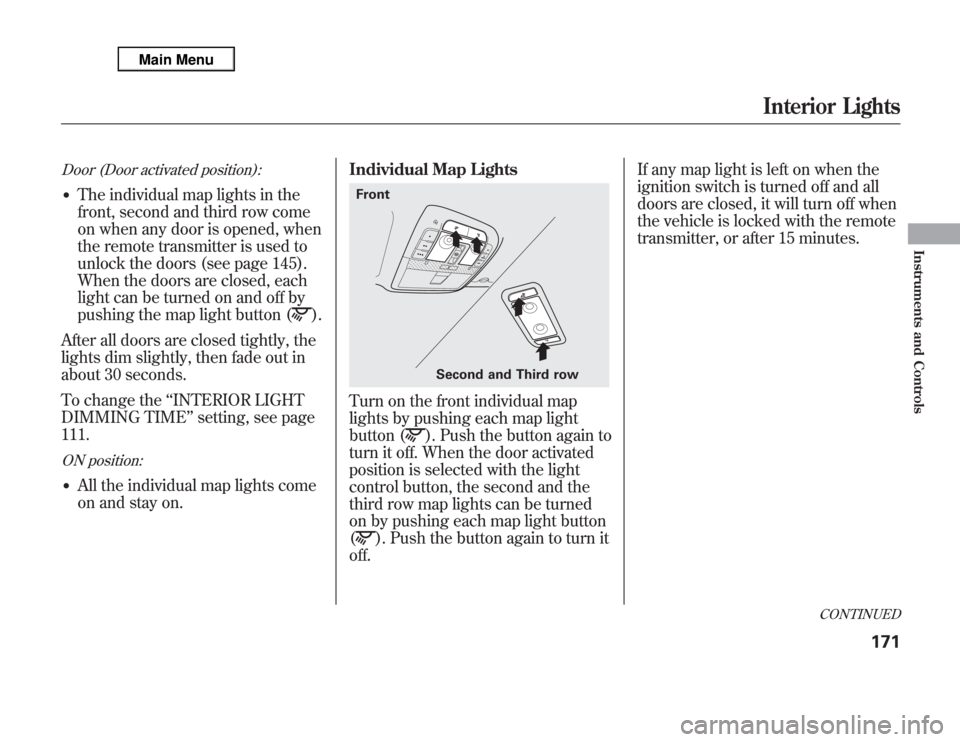
Door (Door activated position):●
The individual map lights in the
front, second and third row come
on when any door is opened, when
the remote transmitter is used to
unlock the doors (see page 145).
When the doors are closed, each
light can be turned on and off by
pushing the map light button (
).
After all doors are closed tightly, the
lights dim slightly, then fade out in
about 30 seconds.
To change the‘‘INTERIOR LIGHT
DIMMING TIME’’setting, see page
111.
ON position:●
All the individual map lights come
on and stay on.Individual Map Lights
Turn on the front individual map
lights by pushing each map light
button (
). Push the button again to
turn it off. When the door activated
position is selected with the light
control button, the second and the
third row map lights can be turned
on by pushing each map light button
(
). Push the button again to turn it
off.If any map light is left on when the
ignition switch is turned off and all
doors are closed, it will turn off when
the vehicle is locked with the remote
transmitter, or after 15 minutes.
Second and Third row Front
CONTINUED
Interior Lights
171
Instruments and Controls
Page 195 of 621

Temperature ControlPress the▲temperature control
button to increase the temperature of
airflow, and the▼button to decrease
it. The temperature you adjust is
shown in the system display.
Fan ControlPress the
▲fan control button to
increase the fan speed and airflow.
Press the▼button to decrease it.
The level of the fan speed is shown in
the display.
Mode ControlEach time you press the mode
button, the mode display changes
from
to
.
When
is selected, air flows from
the upper vents on the back of the
center console.
Whenis selected, air flows from
the lower vents.
Automatic OperationPressing the AUTO button puts the
system in automatic operation mode.
The rear system automatically
adjusts the fan speed and airflow
levels to maintain the selected
temperature of the rear passenger
compartment. You will see AUTO in
the display.
Pressing the ON/OFF button shuts
off the rear climate control system.
Climate Control System188
Page 205 of 621
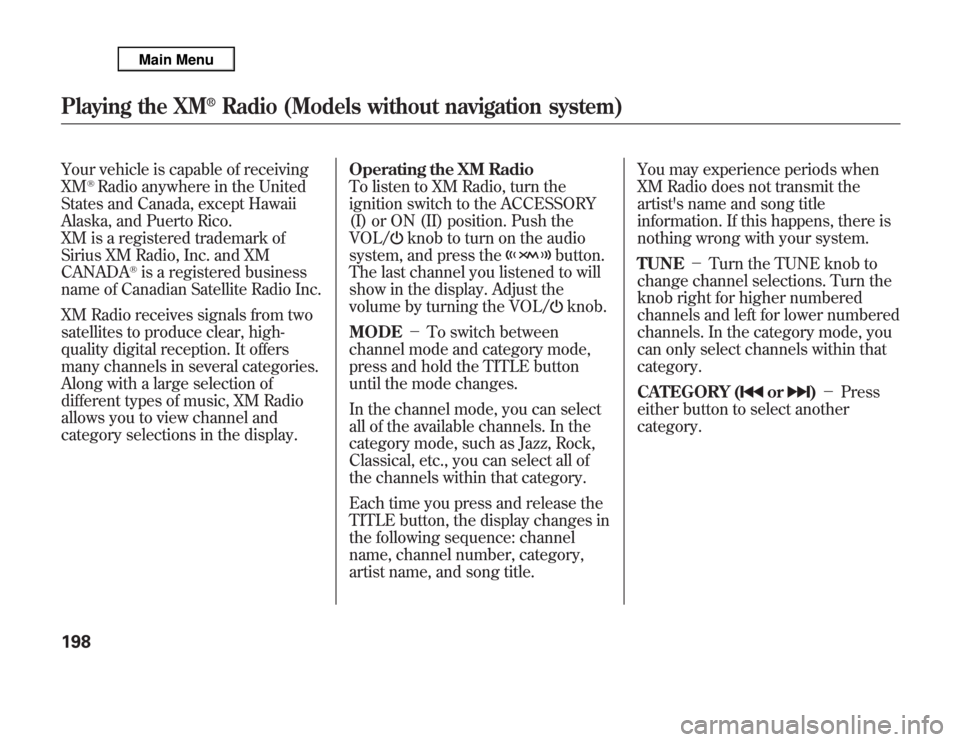
Your vehicle is capable of receiving
XM
®Radio anywhere in the United
States and Canada, except Hawaii
Alaska, and Puerto Rico.
XM is a registered trademark of
Sirius XM Radio, Inc. and XM
CANADA
®is a registered business
name of Canadian Satellite Radio Inc.
XM Radio receives signals from two
satellites to produce clear, high-
quality digital reception. It offers
many channels in several categories.
Along with a large selection of
different types of music, XM Radio
allows you to view channel and
category selections in the display.Operating the XM Radio
To listen to XM Radio, turn the
ignition switch to the ACCESSORY
(I) or ON (II) position. Push the
VOL/
knob to turn on the audio
system, and press the
button.
The last channel you listened to will
show in the display. Adjust the
volume by turning the VOL/knob.
MODE-To switch between
channel mode and category mode,
press and hold the TITLE button
until the mode changes.
In the channel mode, you can select
all of the available channels. In the
category mode, such as Jazz, Rock,
Classical, etc., you can select all of
the channels within that category.
Each time you press and release the
TITLE button, the display changes in
the following sequence: channel
name, channel number, category,
artist name, and song title.You may experience periods when
XM Radio does not transmit the
artist's name and song title
information. If this happens, there is
nothing wrong with your system.
TUNE-Turn the TUNE knob to
change channel selections. Turn the
knob right for higher numbered
channels and left for lower numbered
channels. In the category mode, you
can only select channels within that
category.
CATEGORY (
or
)-Press
either button to select another
category.
Playing the XM
®
Radio (Models without navigation system)
198