Acura MDX 2012 Owner's Manual
Manufacturer: ACURA, Model Year: 2012, Model line: MDX, Model: Acura MDX 2012Pages: 621, PDF Size: 11.15 MB
Page 471 of 621

Radar SensorThe radar sensor is located under the
Acura emblem in the front grille. If
the radar sensor cover is covered
with mud, dirt, dead leaves, wet
snow, etc., or if you put a sticker on
it, the CMBS will automatically shut
off, and the CMBS indicator on the
instrument panel will come on. You
will also see a‘‘CHECK CMBS
RADAR SENSOR’’message on the
multi-information display for about 5
seconds.
Always keep the radar sensor cover
clean. If it gets dirty, clean it with
water or a mild detergent. Never use
chemical solvents or polishing
powder.
There are three bolts on the sides of
the radar sensor. Do not tamper with
these bolts, or you may cause the
system to malfunction.Do not allow anything to impact the
radar sensor or the radar sensor
cover. If either of these parts receives
a strong impact, switch the system
off by pressing the CMBS off button,
and have your vehicle checked by a
dealer. If the front grille ever needs
to be repaired, consult a dealer first.
If the radar sensor cover or the radar
sensor ever needs to be removed,
take your vehicle to a dealer.
When the CMBS is on, the radar sensor
constantly scans for vehicles directly
ahead of you. This means that driving
on a road with a few or no vehicles
could cause a CHECK CMBS RADAR
SENSOR message to appear on the
multi-information display. This is
normal and not a cause for concern.
RADAR SENSOR COVER
BOLTS
(Do not tamper)
Collision Mitigation Braking System™(CMBS™)464
Page 472 of 621

Certain conditions may cause the
radar aim to be temporarily out of
proper range, such as the following
two examples:●
Your vehicle is tilted because of a
heavy load in the rear or from
modifications to the suspension.
Do not overload your vehicle (see
Carrying Cargo on page 433), and
do not make any modifications to
the suspension (see Accessories
and Modifications on page 431).
●
The tires are not correctly
maintained. Always make sure the
tire pressures are correct (see
page 540), and that the tires are
the correct size and in good
condition (see Tires on page 540).Collision Alert
If the system senses a likely collision
with a vehicle or object ahead of you,
it alerts you with a visual alert or a
combination of a visual alert and an
audible alert.
The visual alert is an amber colored
BRAKE message that flashes on the
multi-information display, the audible
alert is a constant beeping sound. If
one or more of the alerts come on,
take the appropriate means to
prevent a collision (apply the brakes,
change lanes, etc.).
CONTINUED
Collision Mitigation Braking System™(CMBS™)
465
Driving
Page 473 of 621

Distance between vehicles
CMBS
The radar sensor
detects a vehicleE-pretensionerAudio & Visual
WARNINGSBraking
Stage oneThere is a risk of a
collision with the
vehicle ahead of you.
—
‘‘BRAKE’’flashes
on the multi-
information
display.
—
A beep sounds
and‘‘BRAKE’’
flashes on the
multi-information
display. Stage twoThe risk of a collision
has increased, time to
respond is reduced.Retracts the driver's
seat belt gently a few
times, providing a
physical warning.
Lightly
applied
Stage three
ᤳ
The CMBS determines
that a collision is
unavoidable.Forcefully tightens
driver and front
passenger seat belts.
Forcefully
applied
ᤳ: Depending on the circumstances, CMBS may not go through all of the alert stages before initiating the last stage.
YOUR
VEHICLEVEHICLE
AHEAD
YOUR
VEHICLEVEHICLE
AHEAD
YOUR
VEHICLEVEHICLE
AHEAD
Collision Mitigation Braking System™(CMBS™)466
Page 474 of 621

CMBS OFF ButtonTo switch the CMBS off, press the
CMBS OFF button on the dashboard
for about 1 second. When you do
this, a beeper sounds, a CMBS
indicator on the instrument panel
comes on, and a CMBS OFF
message appears on the multi-
information display. To switch the
system back on, press the button
again for about 1 second.When you turn the ignition switch to
the ON (II) position, the CMBS will
be in the previously selected on or off
setting.Automatic Shut Off
Any of the conditions below can
cause the CMBS to shut off. When
the system shuts off, the CMBS
indicator in the instrument panel
comes on, and a CHECK CMBS
SYSTEM message appears on the
multi-information display for about 5
seconds.
●
An abnormal tire condition is
detected (wrong tire size, flat tire,
etc.).
●
Extended off-road or mountainous
driving.
●
Driving your vehicle with the
parking brake applied.
●
Driving your vehicle in bad
weather (rain, fog, snow, etc.).
●
A dirty radar sensor cover on the
front grille.
CMBS OFF BUTTON
CONTINUED
Collision Mitigation Braking System™(CMBS™)
467
Driving
Page 475 of 621

The CMBS will automatically switch
on again if the conditions that caused
it to switch off are improved.CMBS Indicator
This indicator comes on for several
seconds when you turn the ignition
switch to the ON (II) position. It also
comes on and stays on when you
turn the CMBS off by pressing the
CMBS OFF button.
To switch the CMBS back on, make
sure the vehicle is stopped and the
ignition switch is in the ON (II)
position, then press the CMBS OFF
button for about 1 second.The CMBS indicator normally comes
on under these conditions:
●
When you manually switch off the
system.
●
When the system shuts off
automatically.
●
When you drive in bad weather
(rain, snow, fog, etc.).
●
If anything covers the radar sensor
cover (dirt, mud, dry leaves, wet
snow, etc.).
CMBS INDICATOR
Collision Mitigation Braking System™(CMBS™)468
Page 476 of 621

●
When the VSA system indicator
comes on (see page 473).
●
When you turn the ignition switch
to the ON (II) position, the CMBS
indicator should come on for a few
seconds, then go off. If the
indicator comes on at any other
time and a CHECK CMBS
SYSTEM message appears on the
multi-information display, there is
a problem with the CMBS. You
can still drive your vehicle, but
CMBS will not be operating. Have
your vehicle checked by a dealer.Limitations
The CMBS may not activate under
some conditions. Here are a few
examples:
●
The distance between your vehicle
and the vehicle ahead of you is too
short.
●
A vehicle cuts in front of you at a
slow speed, or it brakes suddenly.
●
When you accelerate rapidly and
approach the vehicle ahead of you
at high speed.
●
Immediately after you begin
driving.
YOUR VEHICLE
CONTINUED
Collision Mitigation Braking System™(CMBS™)
469
Driving
Page 477 of 621

●
Driving in heavy, stop-and-go
traffic.
●
The vehicle ahead of you is a
motorcycle or other small vehicle.
●
A vehicle suddenly crosses in front
of you.
The CMBS is not designed to detect
pedestrians.This system is designed to detect
and provide sufficient advanced
warning of a collision. As a result,
you may experience occasional false
activations.
Even with little or no chance of a
collision, the CMBS may activate
under these conditions:
●
When you change lanes quickly,
and go around the vehicle ahead of
you.
YOUR VEHICLE
YOUR VEHICLE
Collision Mitigation Braking System™(CMBS™)470
Page 478 of 621

●
When you approach or pass a
vehicle ahead of you that is turning
left or right in an intersection.
●
When you pass a low bridge at
high speed.
●
When you go over a sharp-edged
speed bump at high speed.
●
When you go over areas of
construction on the road surface.
●
When you approach train tracks.
YOUR VEHICLE
LOW BRIDGE
RAILS
CONTINUED
Collision Mitigation Braking System™(CMBS™)
471
Driving
Page 479 of 621

Because of the road condition
(curved, winding, etc.) or the state of
your vehicle (turning angle, lane
position, etc.), CMBS can sometimes
mistake a stationary object (light
pole, traffic sign, guard rail, etc.) as a
vehicle ahead of you and temporarily
operate. This is normal.Important Safety Reminder
The main purpose of the CMBS is to
reduce the severity of injuries caused
by an unavoidable collision. While
the CMBS may help to alert you and
minimize the severity of a collision, it
may not activate in every dangerous
situation.
Even with the CMBS, it is still your
responsibility to operate the brake
pedal and steering wheel
appropriately, according to the
driving conditions.
As required by the FCC:
This device complies with Part 15 of the
FCC rules. Operation is subject to the
following two conditions: (1) This device
may not cause harmful interference, and
(2) this device must accept any
interference received, including
interference that may cause undesired
operation.
Changes or modifications not expressly
approved by the party responsible for
compliance could void the user's
authority to operate the equipment.
This device complies with Industry
Canada Standard RSS-210.
Operation is subject to the following two
conditions: (1) this device may not cause
interference, and (2) this device must
accept any interference that may cause
undesired operation of the device.
YOUR VEHICLE
SIGN, POLE, etc.
Collision Mitigation Braking System™(CMBS™)472
Page 480 of 621
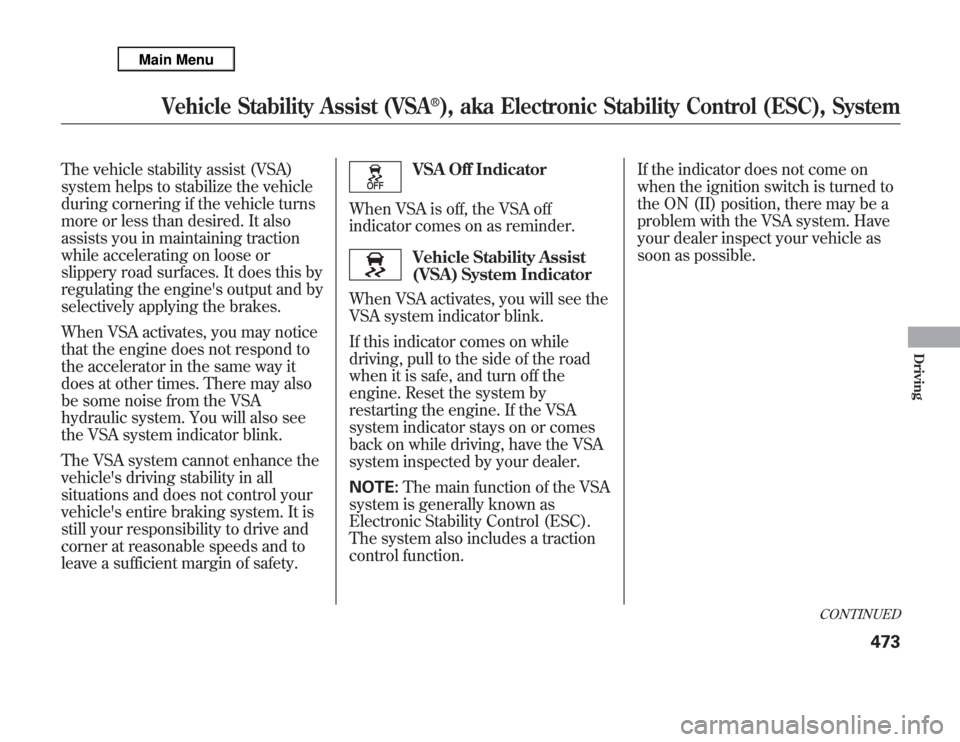
The vehicle stability assist (VSA)
system helps to stabilize the vehicle
during cornering if the vehicle turns
more or less than desired. It also
assists you in maintaining traction
while accelerating on loose or
slippery road surfaces. It does this by
regulating the engine's output and by
selectively applying the brakes.
When VSA activates, you may notice
that the engine does not respond to
the accelerator in the same way it
does at other times. There may also
be some noise from the VSA
hydraulic system. You will also see
the VSA system indicator blink.
The VSA system cannot enhance the
vehicle's driving stability in all
situations and does not control your
vehicle's entire braking system. It is
still your responsibility to drive and
corner at reasonable speeds and to
leave a sufficient margin of safety.
VSA Off Indicator
When VSA is off, the VSA off
indicator comes on as reminder.Vehicle Stability Assist
(VSA) System Indicator
When VSA activates, you will see the
VSA system indicator blink.
If this indicator comes on while
driving, pull to the side of the road
when it is safe, and turn off the
engine. Reset the system by
restarting the engine. If the VSA
system indicator stays on or comes
back on while driving, have the VSA
system inspected by your dealer.
NOTE:The main function of the VSA
system is generally known as
Electronic Stability Control (ESC).
The system also includes a traction
control function.If the indicator does not come on
when the ignition switch is turned to
the ON (II) position, there may be a
problem with the VSA system. Have
your dealer inspect your vehicle as
soon as possible.
CONTINUED
Vehicle Stability Assist (VSA
®), aka Electronic Stability Control (ESC), System
473
Driving