Acura MDX 2014 Advanced Technology Guide
Manufacturer: ACURA, Model Year: 2014, Model line: MDX, Model: Acura MDX 2014Pages: 28, PDF Size: 4.33 MB
Page 11 of 28
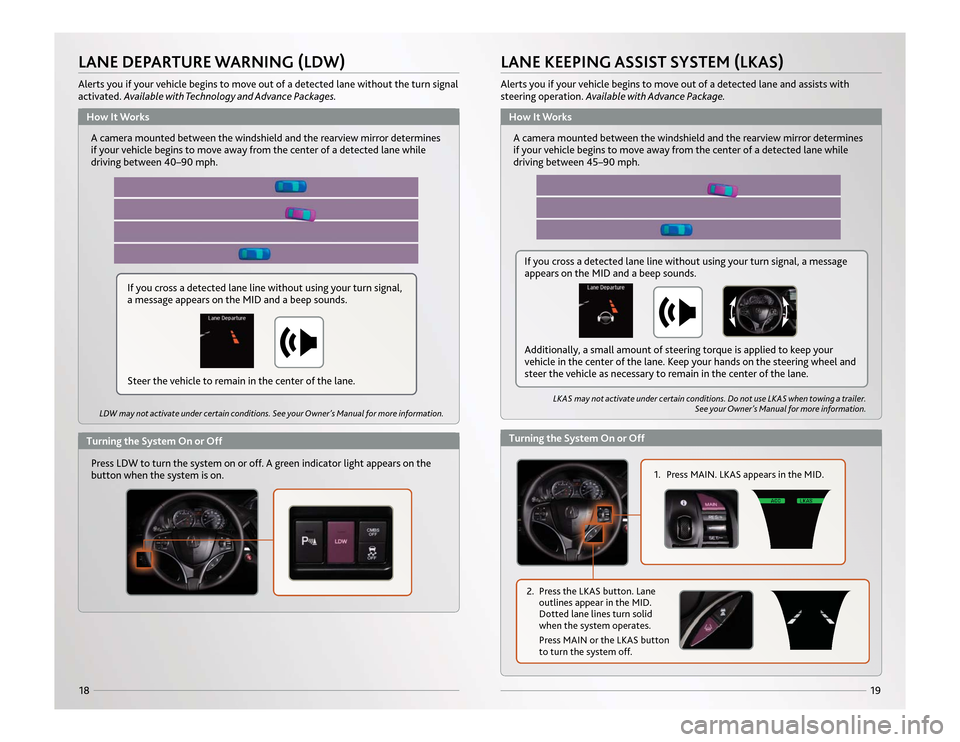
19
18LANE DEPARTURE WARNING (LDW)Alerts you if your vehicle begins to move out of a detected lane without the turn signal
activated. Available with Technology and Advance Packages.
A camera mounted between the windshield and the rearview mirror determines
if your vehicle begins to move away from the center of a detected lane while
driving between 40 –90 mph.Press LDW to turn the system on or off. A green indicator light appears on the
button when the system is on.LDW may not activate under certain conditions. See your Owner’s Manual for more information.LKAS may not activate under certain conditions. Do not use LKAS when towing a trailer.
See your Owner’s Manual for more information.
LANE KEEPING ASSIST SYSTEM (LKAS)Alerts you if your vehicle begins to move out of a detected lane and assists with
steering operation. Available with Advance Package.
A camera mounted between the windshield and the rearview mirror determines
if your vehicle begins to move away from the center of a detected lane while
driving between 45–90 mph.
1. Press MAIN. LKAS appears in the MID.
2. Press the LKAS button. Lane
outlines appear in the MID.
Dotted lane lines turn solid
when the system operates.
Press MAIN or the LKAS button
to turn the system off.
If you cross a detected lane line without using your turn signal,
a message appears on the MID and a beep sounds.
How It Works
How It Works
Turning the System On or Off
Turning the System On or Off
If you cross a detected lane line without using your turn signal, a message
appears on the MID and a beep sounds.
Additionally, a small amount of steering torque is applied to keep your
vehicle in the center of the lane. Keep your hands on the steering wheel and
steer the vehicle as necessary to remain in the center of the lane.
Steer the vehicle to remain in the center of the lane.
14 MDX ATG_ATG Facing 3/29/2013 12:37 PM Page 18
Page 12 of 28
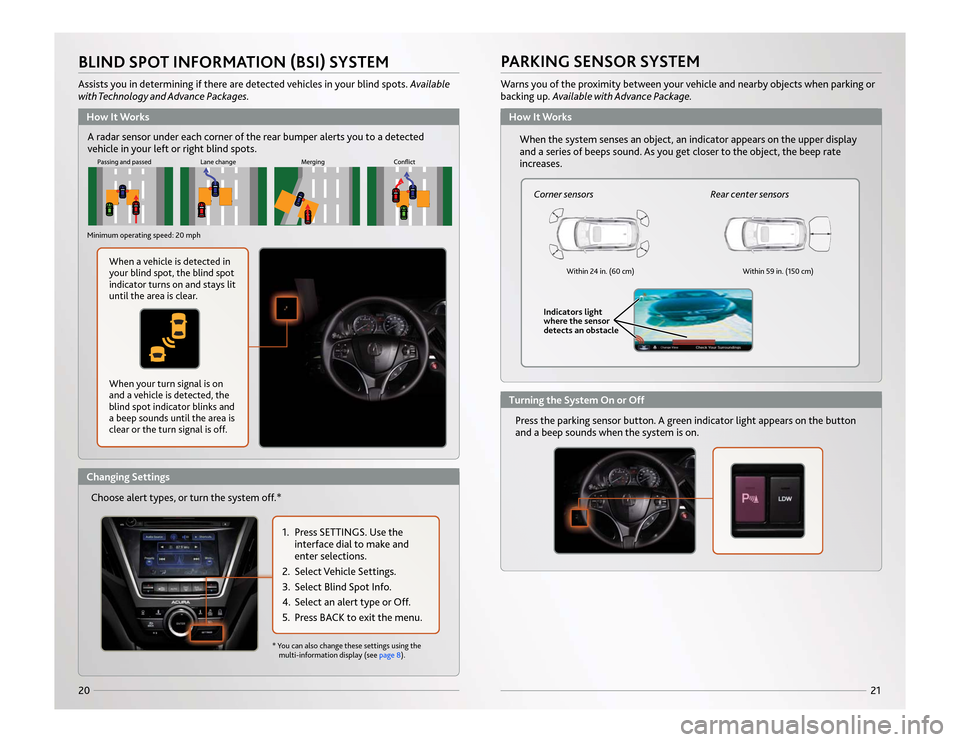
21
20
When the system senses an object, an indicator appears on the upper display
and a series of beeps sound. As you get closer to the object, the beep rate
increases.
Corner sensors
Within 24 in. (60 cm)
Rear center sensors
Within 59 in. (150 cm)
PARKING SENSOR SYSTEMWarns you of the proximity between your vehicle and nearby objects when parking or
backing up. Available with Advance Package.
BLIND SPOT INFORMATION (BSI) SYSTEMAssists you in determining if there are detected vehicles in your blind spots. Available
with Technology and Advance Packages.
When a vehicle is detected in
your blind spot, the blind spot
indicator turns on and stays lit
until the area is clear.
When your turn signal is on
and a vehicle is detected, the
blind spot indicator blinks and
a beep sounds until the area is
clear or the turn signal is off.
Press the parking sensor button. A green indicator light appears on the button
and a beep sounds when the system is on.
* You can also change these settings using the
multi-information display (see page 8).
How It Works
How It WorksTurning the System On or Off
Changing SettingsMinimum operating speed: 20 mphA radar sensor under each corner of the rear bumper alerts you to a detected
vehicle in your left or right blind spots.
Choose alert types, or turn the system off.*
1. Press SETTINGS. Use the interface dial to make and
enter selections.
2. Select Vehicle Settings.
3. Select Blind Spot Info.
4. Select an alert type or Off.
5. Press BACK to exit the menu.
Indicators light
where the sensor
detects an obstacle
14 MDX ATG_ATG Facing 3/29/2013 12:37 PM Page 20
Page 13 of 28
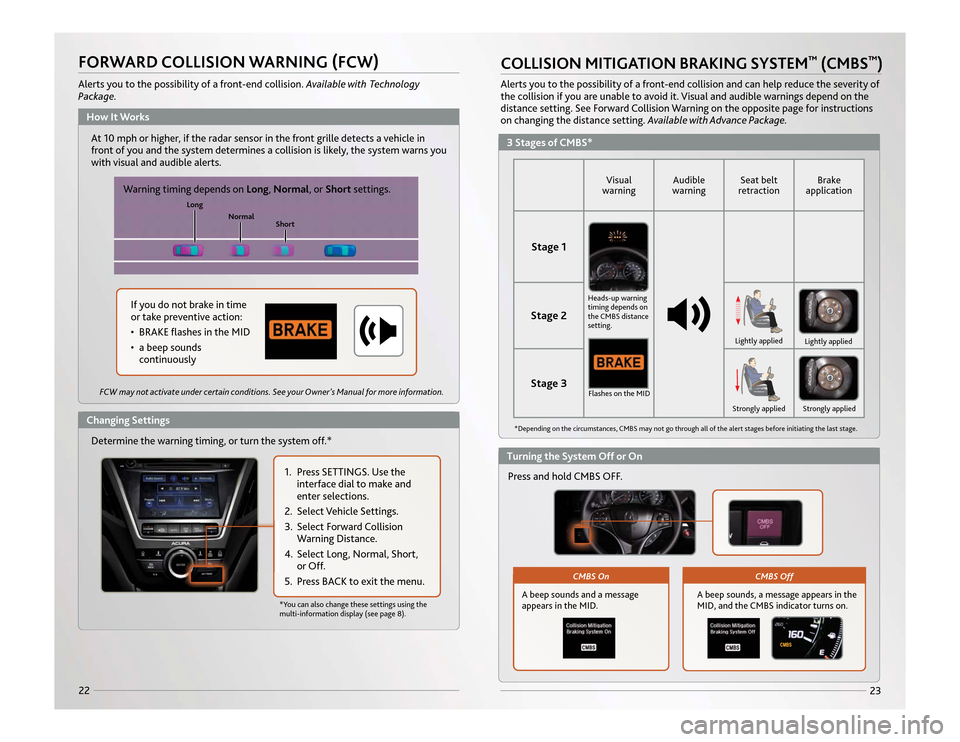
23
22
COLLISION MITIGATION BRAKING SYSTEM
™
(CMBS
™)
Alerts you to the possibility of a front-end collision and can help reduce the severity of
the collision if you are unable to avoid it. Visual and audible warnings depend on the
distance setting. See Forward Collision Warning on the opposite page for instructions Available with Advance Package.
CMBS Off
A beep sounds and a message
appears in the MID.
CMBS On
*Depending on the circumstances, CMBS may not go through all of the alert stages before initiating the last stage.
FORWARD COLLISION WARNING (FCW)Alerts you to the possibility of a front-end collision. Available with Technology
Package.
At 10 mph or higher, if the radar sensor in the front grille detects a vehicle in
front of you and the system determines a collision is likely, the system warns you
with visual and audible alerts.
1. Press SETTINGS. Use the interface dial to make and
enter selections.
2. Select Vehicle Settings.
3. Select Forward Collision Warning Distance.
4. Select Long, Normal, Short, or Off.
5. Press BACK to exit the menu.
If you do not brake in time
or take preventive action:
• BRAKE flashes in the MID
• a beep sounds continuously
Visual
warning
Audible
warning
Seat belt
retraction
Brake
application
Stage 1Stage 2Stage 3
Heads-up warning
timing depends on
the CMBS distance
setting.
Short
Normal
Long
Lightly applied
Lightly appliedStrongly applied Strongly applied
*You can also change these settings using the
multi-information display (see page 8).
How It Works
3 Stages of CMBS*
Changing Settings
Turning the System Off or On
Warning timing depends on
Long, Normal, or Shortsettings.
Determine the warning timing, or turn the system off.* Press and hold CMBS OFF.
A beep sounds, a message appears in the
MID, and the CMBS indicator turns on.
Flashes on the MID
FCW may not activate under certain conditions. See your Owner’s Manual for more information.
14 MDX ATG_ATG Facing 3/29/2013 12:37 PM Page 22
on changing the distance setting.
Page 14 of 28
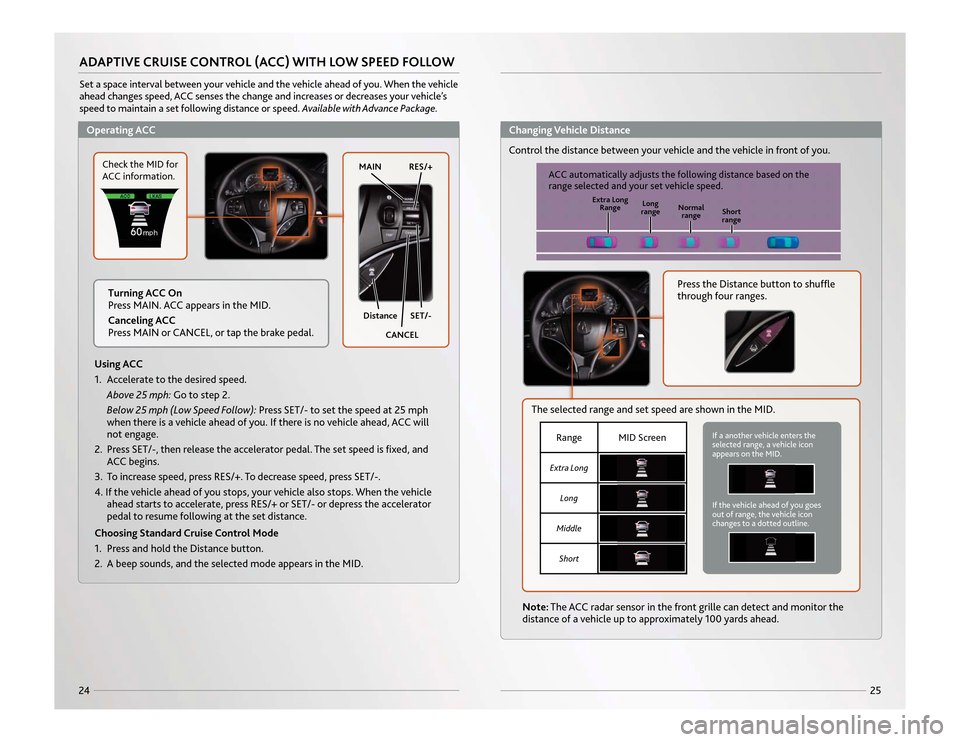
25
24ADAPTIVE CRUISE CONTROL (ACC) WITH LOW SPEED FOLLOWSet a space interval between your vehicle and the vehicle ahead of you. When the vehicle
ahead changes speed, ACC senses the change and increases or decreases your vehicle’s
speed to maintain a set following distance or speed. Available with Advance Package.
Press the Distance button to shuffle
through four ranges.
The selected range and set speed are shown in the MID.
Note: The ACC radar sensor in the front grille can detect and monitor the
distance of a vehicle up to approximately 100 yards ahead.
Control the distance between your vehicle and the vehicle in front of you.
Using ACC
1. Accelerate to the desired speed. Above 25 mph: Go to step 2.
Below 25 mph (Low Speed Follow): Press SET/- to set the speed at 25 mph
when there is a vehicle ahead of you. If there is no vehicle ahead, ACC will
not engage.
2. Press SET/-, then release the accelerator pedal. The set speed is fixed, and ACC begins.
3. To increase speed, press RES/+. To decrease speed, press SET/-.
4. If the vehicle ahead of you stops, your vehicle also stops. When the vehicle ahead starts to accelerate, press RES/+ or SET/- or depress the accelerator
pedal to resume following at the set distance.
Choosing Standard Cruise Control Mode
1. Press and hold the Distance button.
2. A beep sounds, and the selected mode appears in the MID.
MAIN
SET/-
Distance RES/+
CANCEL
Range
MID Screen
Extra LongLongMiddleShort
If the vehicle ahead of you goes
out of range, the vehicle icon
changes to a dotted outline.If a another vehicle enters the
selected range, a vehicle icon
appears on the MID.Short
range
Normal
range
Long
range
Extra Long
Range
ACC automatically adjusts the following distance based on the
range selected and your set vehicle speed.
Operating ACC
Changing Vehicle Distance
Turning ACC On
Press MAIN. ACC appears in the MID.
Canceling ACC
Press MAIN or CANCEL, or tap the brake pedal.Check the MID for
ACC information.
14 MDX ATG_ATG Facing 3/29/2013 12:38 PM Page 24
Page 15 of 28
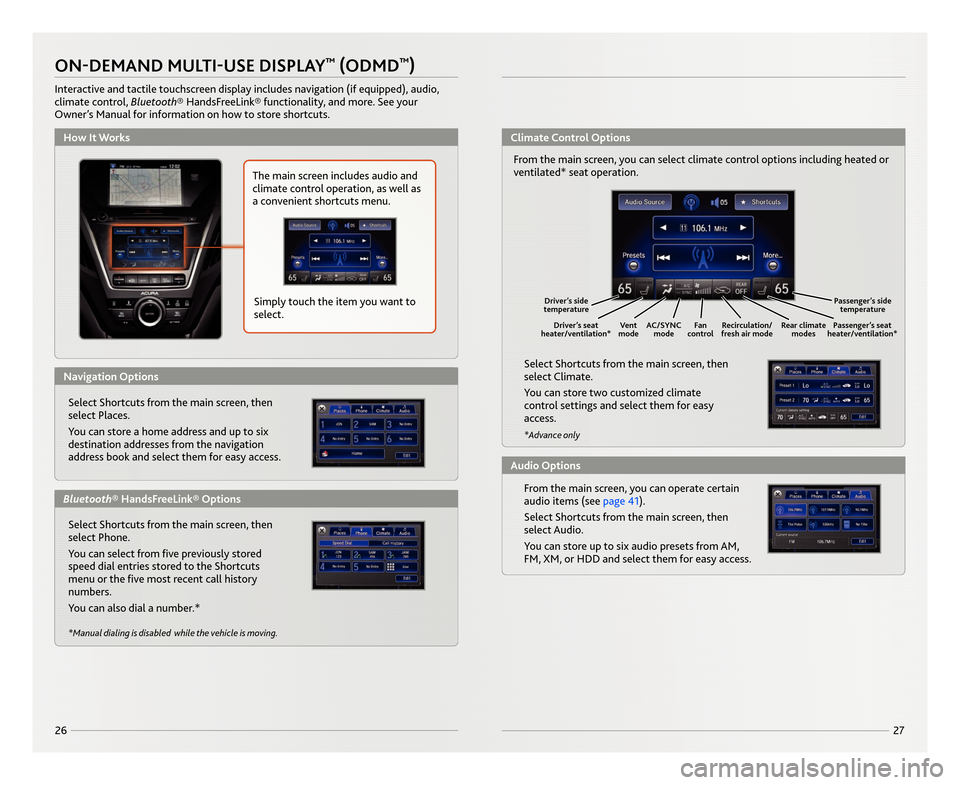
2726
\fN�DEMAND MULT\b�USE D\bSPLAY™�\fDMD™�
Interactive and tactile touchscreen display includes navigation (if e\Nquipped), audio,
climate control, Bluetooth® \bandsFreeLink® functionality, and more. See your
Owner’s \fanual for information on how to store shortcuts.
Select Shortcuts from the main screen, then
select Places.
You can store a home address and up to six
destination addresses from the navigation
address book and select them for easy access.
Select Shortcuts from the main screen, then
select Phone.
You can select from five previously stored
speed dial entries stored to the Shortcuts
menu or the five most recent call history
numbers.
You can also dial a number.*
Driver’s side
temperature
Vent
mode Recirculation/
fresh air mode
Fan
control
AC/SYNC
mode Rear climate
modes Passenger’s seat
heater/ventilation*
Driver’s seat
heater/ventilation* Passenger’s side
temperature
The main screen includes audio and
climate control operation, as well as
a convenient shortcuts menu.
Simply touch the item you want to
select.
Select Shortcuts from the main screen, then
select Climate.
You can store two customized climate
control settings and select them for easy
access.
*Advance only
From the main screen, you can operate certain
audio items (see page 41).
Select Shortcuts from the main screen, then
select Audio.
You can store up to six audio presets from A\f,
F\f, X\f, or \bDD and select them for easy access.
How \bt WorksClimate Control \fptions
Audio \fptions
Navigation \fptions
Bluetooth® HandsFreeLink® \fptions From the main screen, you can select climate control options including heated or
ventilated* seat operation.
*Manual dialing is disabled while the vehicle is moving.
14 MDX ATG_RP1_Corre\Acted Pages_ATG Facin\Ag \b/5/2013 11\f53 \AAM Page 2\b
Page 16 of 28
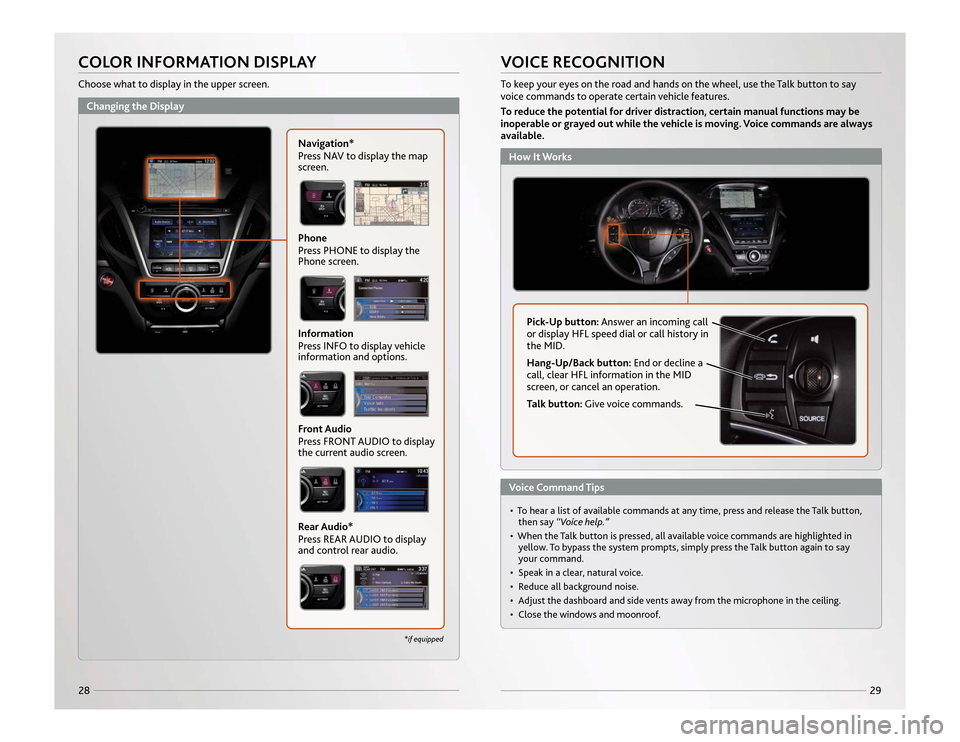
29
28
• To hear a list of available commands at any time, press and release the Talk button,then say “Voice help.”
• When the Talk button is pressed, all available voice commands are highlighted in yellow. To bypass the system prompts, simply press the Talk button again to say
your command.
• Speak in a clear, natural voice.
• Reduce all background noise.
• Adjust the dashboard and side vents away from the microphone in the ceiling.
• Close the windows and moonroof.VOICE RECOGNITION
Pick-Up button: Answer an incoming call
or display HFL speed dial or call history in
the MID.
Hang-Up/Back button: End or decline a
call, clear HFL information in the MID
screen, or cancel an operation.
Talk button: Give voice commands.
COLOR INFORMATION DISPLAYChoose what to display in the upper screen.
Phone
Press PHONE to display the
Phone screen.Information
Press INFO to display vehicle
information and options.Front Audio
Press FRONT AUDIO to display
the current audio screen.Rear Audio*
Press REAR AUDIO to display
and control rear audio.
*if equipped
Changing the Display
How It WorksVoice Command Tips
Navigation*
Pr
ess NAV to display the map
screen. To keep your eyes on the road and hands on the wheel, use the Talk button to say
voice commands to operate certain vehicle features.
To reduce the potential for driver distraction, certain manual functions may be
inoperable or grayed out while the vehicle is moving. Voice commands are always
available.
14 MDX ATG_ATG Facing 3/29/2013 12:38 PM Page 28
Page 17 of 28
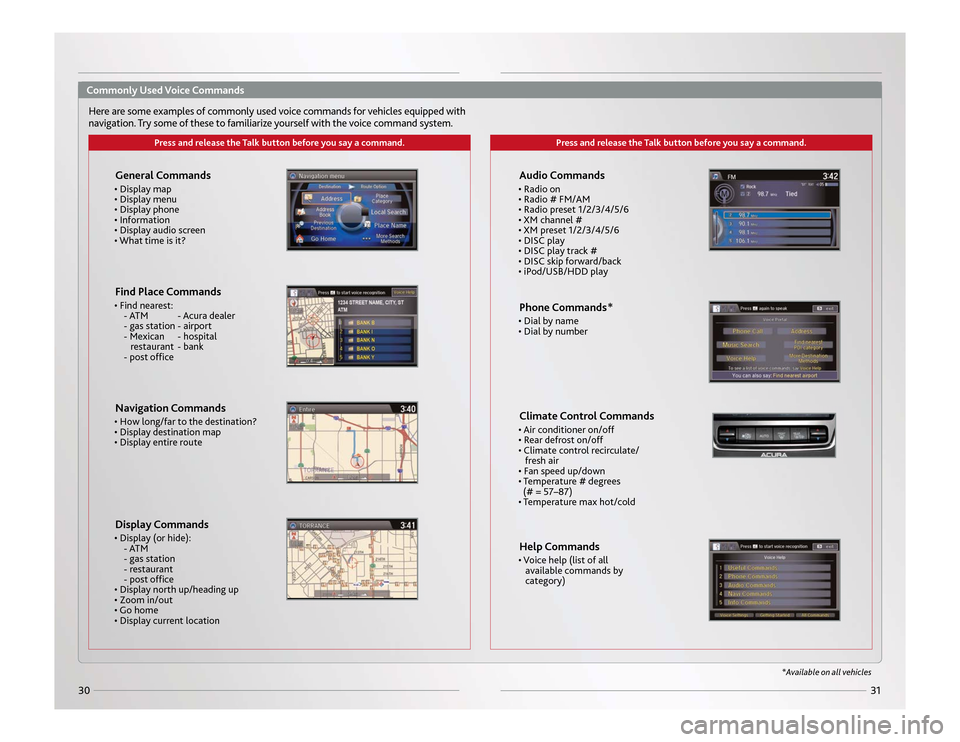
31
30
Press and release the Talk button before you say a command.
Press and release the Talk button before you say a command.
General Commands • Display map
• Display menu
• Display phone
• Information
• Display audio screen
• What time is it?Find Place Commands • Find nearest: - ATM - Acura dealer
- gas station - airport
- Mexican - hospital restaurant - bank
- post officeNavigation Commands • How long/far to the destination?
• Display destination map
• Display entire routeDisplay Commands • Display (or hide): - ATM
- gas station
- restaurant
- post office
• Display north up/heading up
• Zoom in/out
• Go home
• Display current location
Audio Commands • Radio on
• Radio # FM/AM
• Radio preset 1/2/3/4/5/6
• XM channel #
• XM preset 1/2/3/4/5/6
• DISC play
• DISC play track #
• DISC skip forward/back
• iPod/USB/HDD playPhone Commands* • Dial by name
• Dial by numberClimate Control Commands• Air conditioner on/off
• Rear defrost on/off
• Climate control recirculate/ fresh air
• Fan speed up/down
• Temperature # degrees (# = 57–87)
• Temperature max hot/coldHelp Commands• Voice help (list of all available commands by
category)
*Available on all vehicles
Here are some examples of commonly used voice commands for vehicles equipped with
navigation. Try some of these to familiarize yourself with the voice command system.Commonly Used Voice Commands
14 MDX ATG_ATG Facing 3/29/2013 12:39 PM Page 30
Page 18 of 28
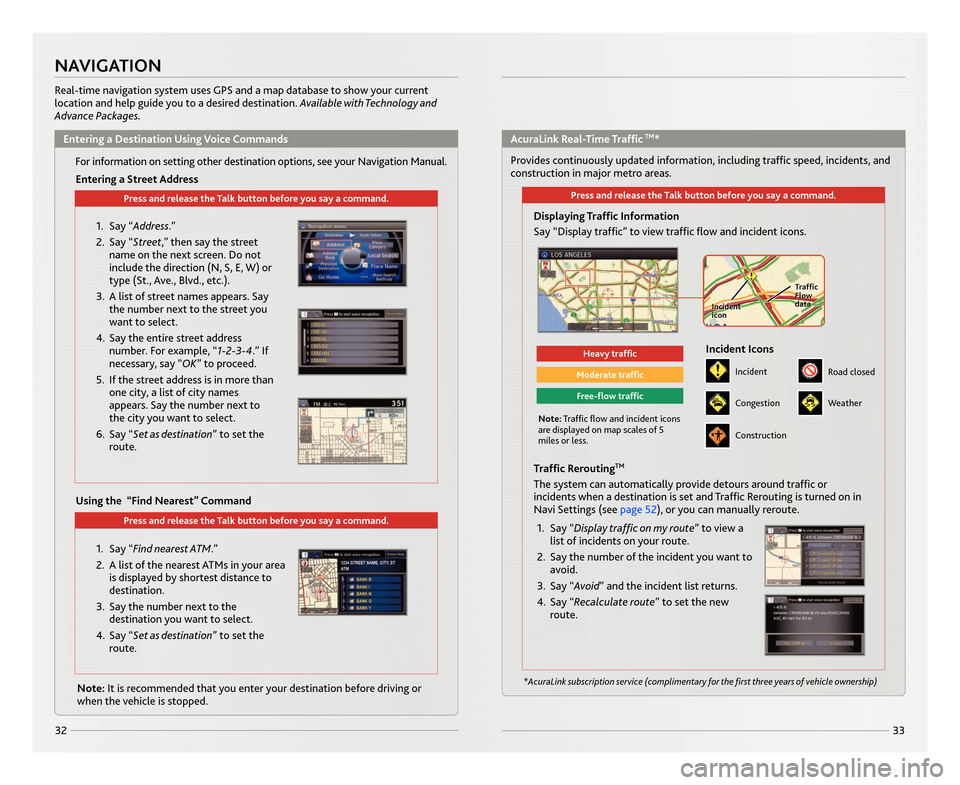
Press and release the Talk button before you say a command.
3332
NAV\bGAT\b\fN
Real�time navigation system uses GPS and a map database to show your current
location and help guide you to a desired destination. Available with \fechnology and
Advance Packages.
Press and release the Talk button before you say a command.
Press and release the Talk button before you say a command.
For information on setting other destination options, see your Navigation \fanual.
1. Say “Address.”
2. Say “Street,” then say the streetname on the next screen. Do not
include the direction (N, S, E, W) or
type (St., Ave., Blvd., etc.).
3. A list of street names appears. Say the number next to the street you
want to select.
4. Say the entire street address number. For example, “1�2�3�4.” If
necessary, say “\bK” to proceed.
5. If the street address is in more than one city, a list of city names
appears. Say the number next to
the city you want to select.
6. Say “Set as destination” to set the route.
1. Say “Find nearest A\fM.”
2. A list of the nearest AT\fs in your areais displayed by shortest distance to
destination.
3. Say the number next to the destination you want to select.
4. Say “Set as destination” to set the route.
Note: It is recommended that you enter your destination before driving or
when the vehicle is stopped. Provides continuously updated information, including \Ntraffic speed, incidents, and
construction in major metro areas.
Displaying Traffic \bnformation
Say “Display traffic” to view traffic flow and incident icons.
Note: Traffic flow and incident icons
are displayed on map scales of 5
miles or less.
Heavy traffic
Moderate traffic
Free�flow traffic
*AcuraLink subscription s\aervice (complimentary for the first three years of vehicle ownership)
Incident
\bncident \bcons
Congestion
Construction
Road closed
Weather
1. Say “Display traffic on my route” to view a list of incidents on your route.
2. Say the number of the incident you want to avoid.
3. Say “Avoid” and the incident list returns.
4. Say “Recalculate route” to set the new route.
Traffic ReroutingTM
The system can automatically provide detours around traffic or
incidents when a destination is set and Traffic Rerouting is turned on in
Navi Settings (see page 52), or you can manually reroute.
Entering a Destination Using Voice CommandsAcuraLink Real�Time Traffic TM*
Entering a Street Address
Using the “Find Nearest” Command
\bncident
icon
\bncident
icon Traffic
Flow
data
Traffic
Flow
data
14 MDX ATG_RP1_Corre\Acted Pages_ATG Facin\Ag \b/5/2013 11\f53 \AAM Page 32
Page 19 of 28
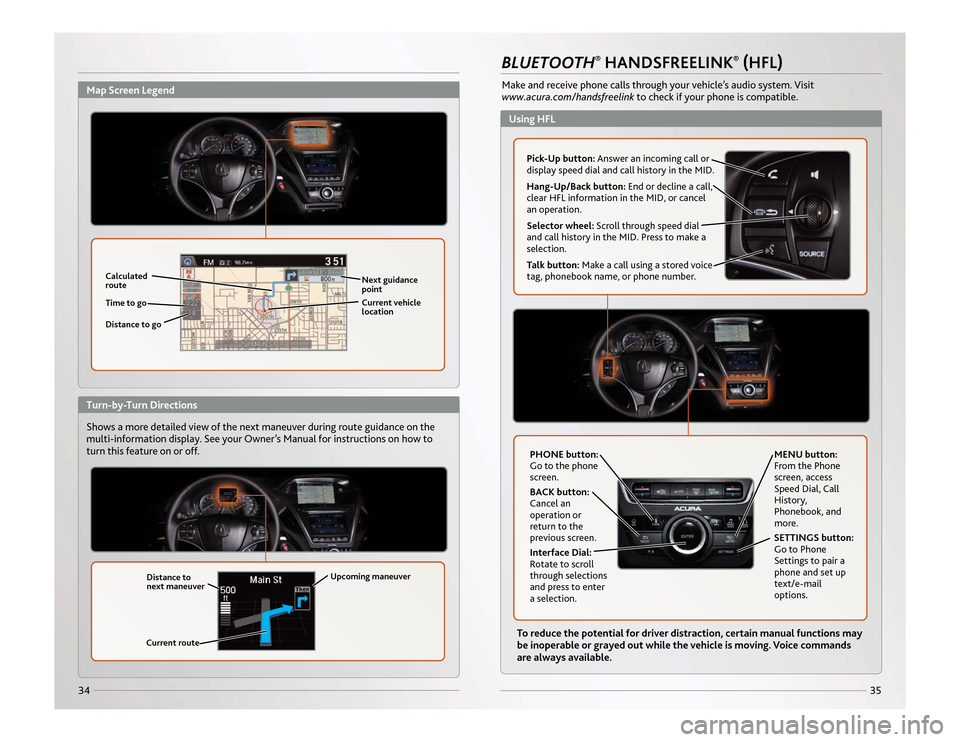
35
34Shows a more detailed view of the next maneuver during route guidance on the
multi-information display. See your Owner’s Manual for instructions on how to
turn this feature on or off.
BLUETOOTH
®HANDSFREELINK
®(HFL)
Make and receive phone calls through your vehicle’s audio system. Visit
www.acura.com/handsfreelinkto check if your phone is compatible.
To reduce the potential for driver distraction, certain manual functions may
be inoperable or grayed out while the vehicle is moving. Voice commands
are always available.
Calculated
route
Distance to go Next guidance
point
Time to go Current vehicle
location
Distance to
next maneuver
Current route Upcoming maneuver
Pick-Up button:
Answer an incoming call or
display speed dial and call history in the MID.
Hang-Up/Back button: End or decline a call,
clear HFL information in the MID, or cancel
an operation.
Selector wheel: Scroll through speed dial
and call history in the MID. Press to make a
selection.
Talk button: Make a call using a stored voice
tag, phonebook name, or phone number.
PHONE button:
Go to the phone
screen.
BACK button:
Cancel an
operation or
return to the
previous screen.
Interface Dial:
Rotate to scroll
through selections
and press to enter
a selection. MENU button:
From the Phone
screen, access
Speed Dial, Call
History,
Phonebook, and
more.
SETTINGS button:
Go to Phone
Settings to pair a
phone and set up
text/e-mail
options.
Map Screen Legend
Using HFL
Turn-by-Turn Directions
14 MDX ATG_ATG Facing 3/29/2013 12:40 PM Page 34
Page 20 of 28
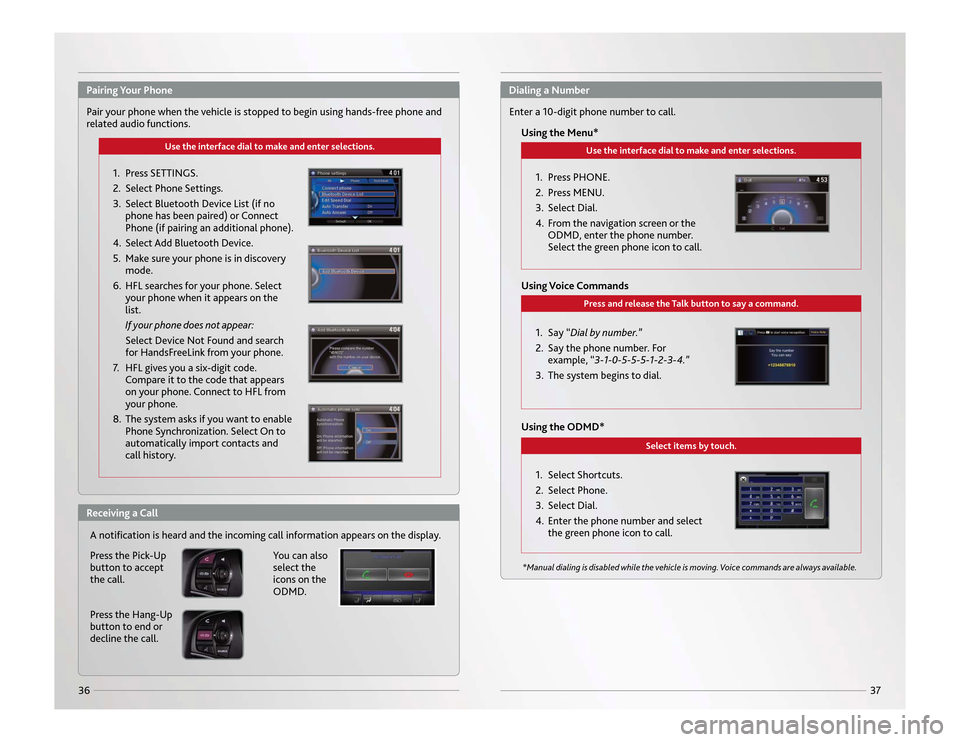
37
36
Use the interface dial to make and enter selections.
Use the interface dial to make and enter selections.
Pair your phone when the vehicle is stopped to begin using hands-free phone and
related audio functions.1. Press SETTINGS.
2. Select Phone Settings.
3. Select Bluetooth Device List (if nophone has been paired) or Connect
Phone (if pairing an additional phone).
4. Select Add Bluetooth Device.
5. Make sure your phone is in discovery mode.
6. HFL searches for your phone. Select your phone when it appears on the
list.
If your phone does not appear:
Select Device Not Found and search
for HandsFreeLink from your phone.
7. HFL gives you a six-digit code. Compare it to the code that appears
on your phone. Connect to HFL from
your phone.
8. The system asks if you want to enable Phone Synchronization. Select On to
automatically import contacts and
call history. Enter a 10-digit phone number to call.
Using the Menu*
1. Press PHONE.
2. Press MENU.
3. Select Dial.
4. From the navigation screen or theODMD, enter the phone number.
Select the green phone icon to call.
Press and release the Talk button to say a command.
Using Voice Commands
1. Say “Dial by number.”
2. Say the phone number. Forexample, “3-1-0-5-5-5-1-2-3-4.”
3. The system begins to dial.
Select items by touch.
Using the ODMD*
1. Select Shortcuts.
2. Select Phone.
3. Select Dial.
4. Enter the phone number and selectthe green phone icon to call.*Manual dialing is disabled while the vehicle is moving. Voice commands are always available.
A notification is heard and the incoming call information appears on the display.Pairing Your Phone
Dialing a Number
Receiving a Call
You can also
select the
icons on the
ODMD.
Press the Pick-Up
button to accept
the call.
Press the Hang-Up
button to end or
decline the call.
14 MDX ATG_ATG Facing 3/29/2013 12:40 PM Page 36