Acura MDX 2015 Navigation Manual
Manufacturer: ACURA, Model Year: 2015, Model line: MDX, Model: Acura MDX 2015Pages: 341, PDF Size: 9.42 MB
Page 331 of 341
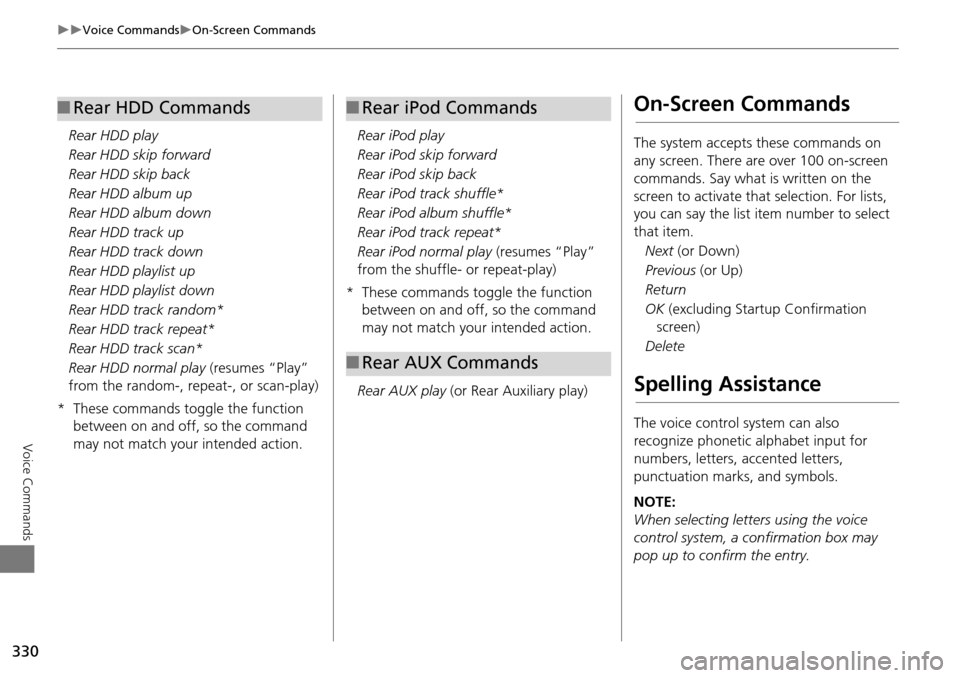
330
Voice CommandsOn-Screen Commands
Voice Commands
Rear HDD play
Rear HDD skip forward
Rear HDD skip back
Rear HDD album up
Rear HDD album down
Rear HDD track up
Rear HDD track down
Rear HDD playlist up
Rear HDD playlist down
Rear HDD track random*
Rear HDD track repeat*
Rear HDD track scan*
Rear HDD normal play (resumes “Play”
from the random-, repeat-, or scan-play)
* These commands toggle the function between on and off, so the command
may not match your intended action.
■Rear HDD Commands
Rear iPod play
Rear iPod skip forward
Rear iPod skip back
Rear iPod track shuffle*
Rear iPod album shuffle*
Rear iPod track repeat*
Rear iPod normal play (resumes “Play”
from the shuffle- or repeat-play)
* These commands toggle the function between on and off, so the command
may not match your intended action.
Rear AUX play (or Rear Auxiliary play)
■Rear iPod Commands
■Rear AUX Commands
On-Screen Commands
The system accepts these commands on
any screen. There are over 100 on-screen
commands. Say what is written on the
screen to activate that selection. For lists,
you can say the list item number to select
that item.
Next (or Down)
Previous (or Up)
Return
OK (excluding Startup Confirmation
screen)
Delete
Spelling Assistance
The voice control system can also
recognize phonetic alphabet input for
numbers, letters, accented letters,
punctuation marks, and symbols.
NOTE:
When selecting letters using the voice
control system, a confirmation box may
pop up to confirm the entry.
Page 332 of 341
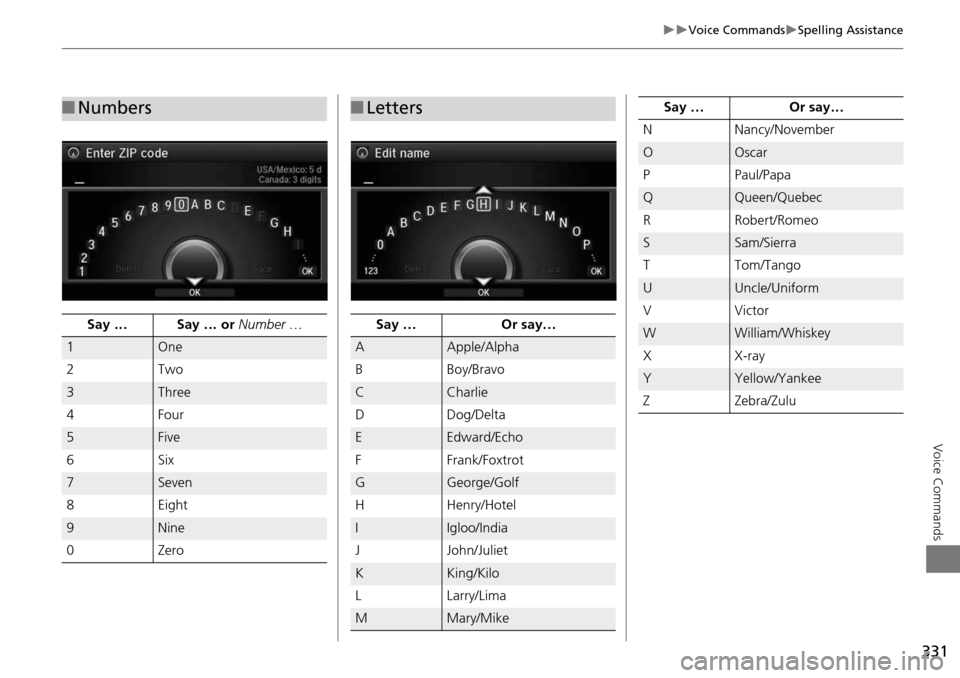
331
Voice CommandsSpelling Assistance
Voice Commands
■Numbers
Say … Say … or Number …
1One
2T wo
3Three
4 Four
5Five
6S ix
7Seven
8E ig ht
9Nine
0 Zero
■Letters
Say … Or say…
AApple/Alpha
B Boy/Bravo
CCharlie
DD og /D elt a
EEdward/Echo
F Frank/Foxtrot
GGeorge/Golf
HH en ry /H ote l
IIgloo/India
J John/Juliet
KKing/Kilo
L Larry/Lima
MMary/Mike
NNancy/November
OOscar
P Paul/Papa
QQueen/Quebec
R Robert/Romeo
SSam/Sierra
T Tom/Tango
UUncle/Uniform
VV ic to r
WWilliam/Whiskey
XX -ra y
YYellow/Yankee
ZZ eb ra /Z u lu
Say …
Or say…
Page 333 of 341
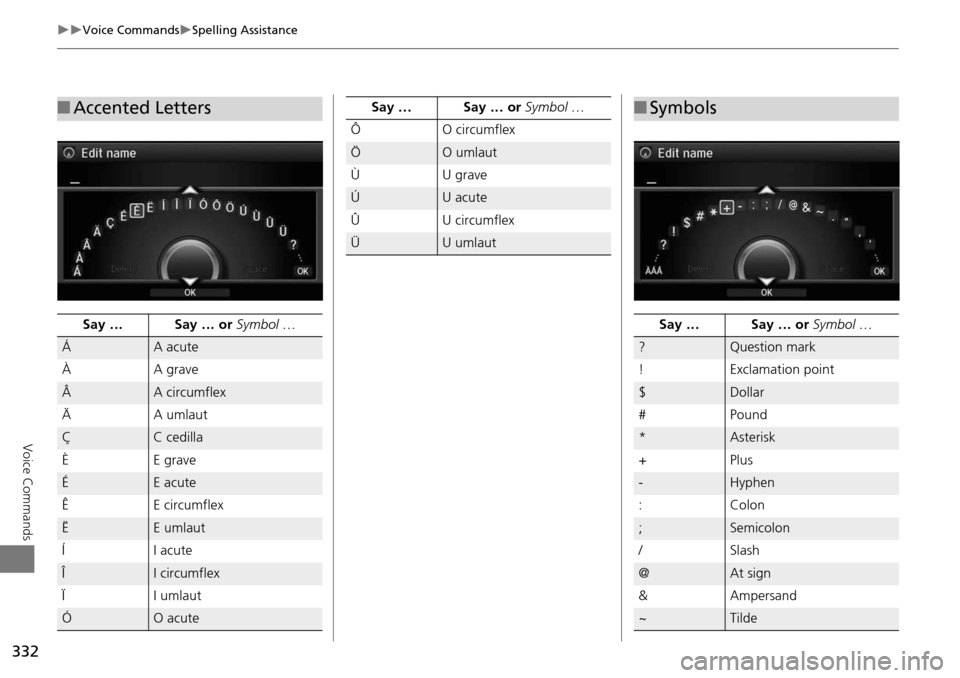
332
Voice CommandsSpelling Assistance
Voice Commands
■Accented Letters
Say … Say … or Symbol …
ÁA acute
ÀA gra ve
ÂA circumflex
Ä A umlaut
ÇC cedilla
ÈE gra ve
ÉE acute
Ê E circumflex
ËE umlaut
ÍI acu te
ÎI circumflex
Ï I umlaut
ÓO acute
ÔO circumflex
ÖO umlaut
ÙU gra ve
ÚU acute
Û U circumflex
ÜU umlaut
Say … Say … or Symbol …
■
Symbols
Say … Say … or Symbol …
?Question mark
! Exclamation point
$Dollar
# Pound
*Asterisk
+P lu s
-Hyphen
: Colon
;Semicolon
/S la sh
@At sign
&A mpers a n d
~Tilde
Page 334 of 341
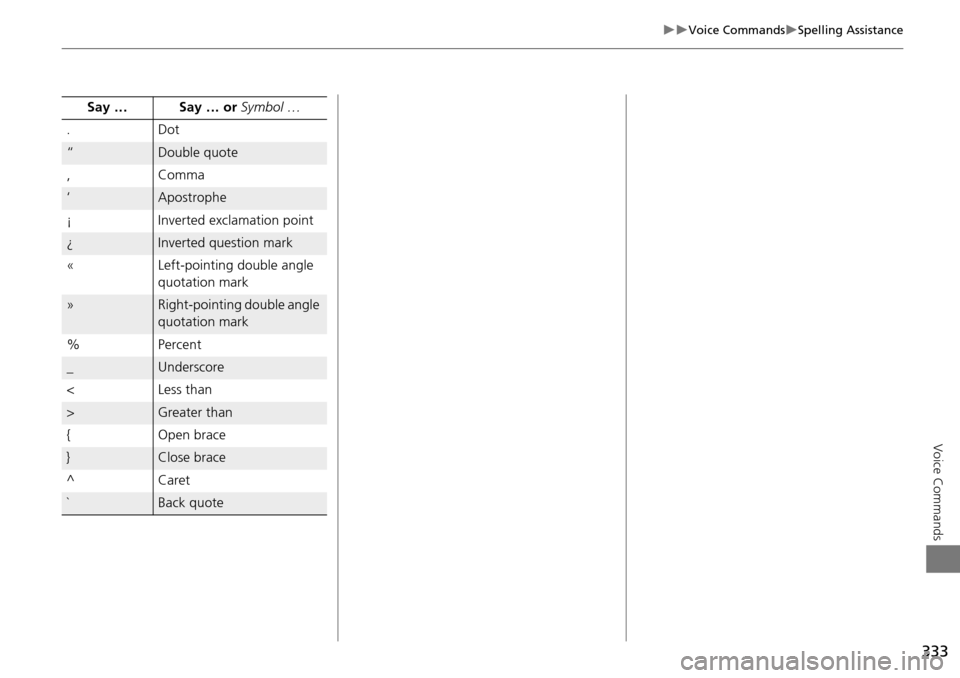
333
Voice CommandsSpelling Assistance
Voice Commands
.Dot
“Double quote
, Comma
‘Apostrophe
¡ Inverted exclamation point
¿Inverted question mark
« Left-pointing double angle
quotation mark
»Right-pointing double angle
quotation mark
% Percent
_Underscore
< Less than
>Greater than
{ Open brace
}Close brace
^ Caret
`Back quote
Say … Say … or
Symbol …
Page 335 of 341
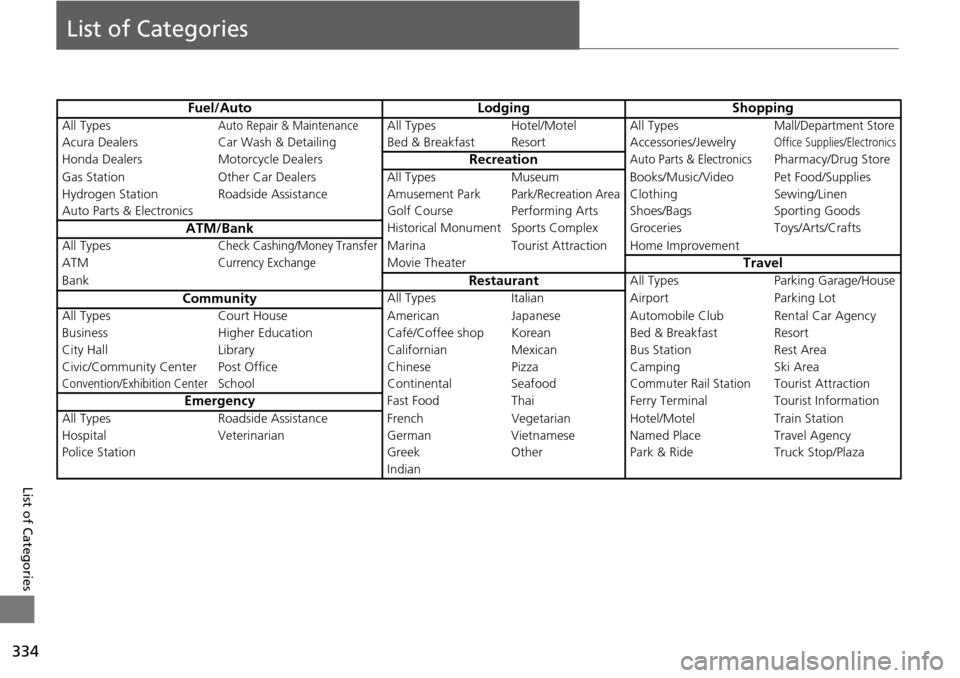
334
List of Categories
List of Categories
Fuel/AutoLodgingShopping
All TypesAuto Repair & MaintenanceAll TypesHotel/Motel All TypesMall/Department Store
Acura Dealers Car Wash & Detailing Bed & Br eakfast Resort Accessories/JewelryOffice Supplies/Electronics
Honda DealersMotorcycle DealersRecreationAuto Parts & ElectronicsPharmacy/Drug Store
Gas Station Other Car Dealers All TypesMuseum Books/Music/Video Pet Food/Supplies
Hydrogen Station Roadside Assistance Amusement Park
Park/Recreation AreaClothing Sewing/Linen
Auto Parts & Electronics Golf CoursePerforming Arts Shoe s/BagsSporting Goods
ATM/BankHistorical MonumentSports Complex Groceries Toys/Arts/Crafts
All Types
Check Cashing/Money TransferMarina Tourist Attraction Home Improvement
ATM
Currency ExchangeMovie TheaterTravel
BankRestaurantAll TypesParking Garage/House
CommunityAll Types ItalianAirport Parking Lot
All Types Court House AmericanJapanese Automobile Club Rental Car Agency
Business Higher Education Café/Coffee shop Korean Bed & Breakfast Resort
City Hall Library Californian Mexican Bus StationRest Area
Civic/Community Center Post Office ChinesePizzaCamping Ski Area
Convention/Exhibition CenterSchool Continental SeafoodCommuter Rail StationTourist Attraction
EmergencyFast FoodThaiFerry Terminal Tourist Information
All Types Roadside Assistance French Vegetarian Hotel/MotelTrain Station
Hospital Veterinarian GermanVietnamese Named Place Travel Agency
Police Station GreekOtherPark & Ride Truck Stop/Plaza
Indian
Page 336 of 341
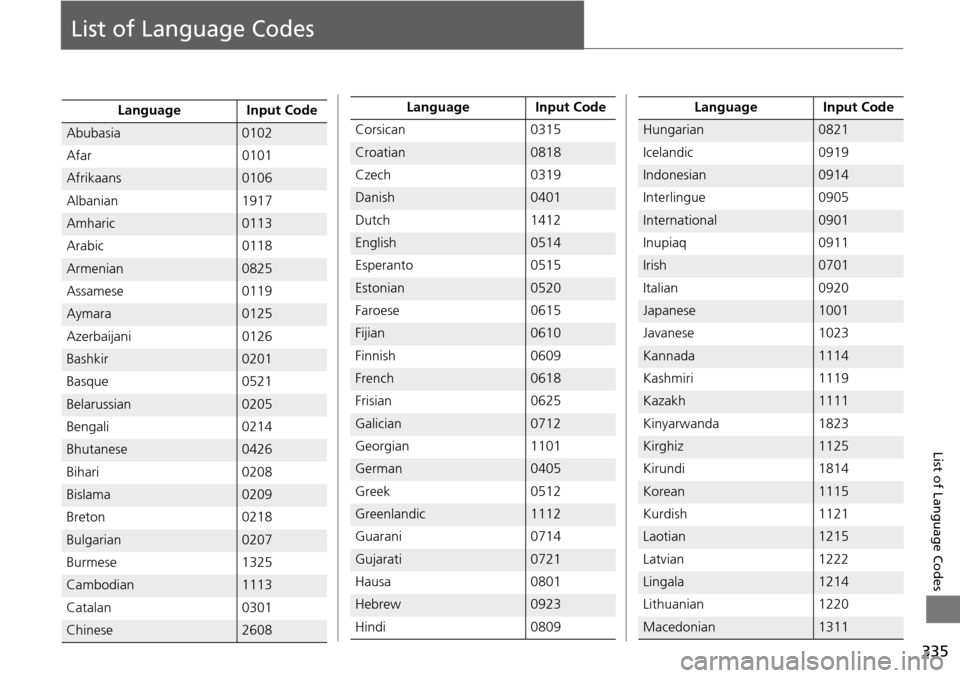
335
List of Language Codes
List of Language Codes
Language Input Code
Abubasia0102
Afar 0101
Afrikaans0106
Albanian 1917
Amharic0113
Arabic 0118
Armenian0825
Assamese 0119
Aymara0125
Azerbaijani 0126
Bashkir0201
Basque 0521
Belarussian0205
Bengali 0214
Bhutanese0426
Bihari 0208
Bislama0209
Breton 0218
Bulgarian0207
Burmese 1325
Cambodian1113
Catalan 0301
Chinese2608
Corsican0315
Croatian0818
Czech 0319
Danish0401
Dutch 1412
English0514
Esperanto 0515
Estonian0520
Faroese 0615
Fijian0610
Finnish 0609
French0618
Frisian 0625
Galician0712
Georgian 1101
German0405
Greek 0512
Greenlandic1112
Guarani 0714
Gujarati0721
Hausa 0801
Hebrew0923
Hindi 0809
Language Input Code
Hungarian0821
Icelandic 0919
Indonesian0914
Interlingue 0905
International0901
Inupiaq 0911
Irish0701
Italian 0920
Japanese1001
Javanese 1023
Kannada1114
Kashmiri 1119
Kazakh1111
Kinyarwanda 1823
Kirghiz1125
Kirundi 1814
Korean1115
Kurdish 1121
Laotian1215
Latvian 1222
Lingala1214
Lithuanian 1220
Macedonian1311
Language Input Code
Page 337 of 341
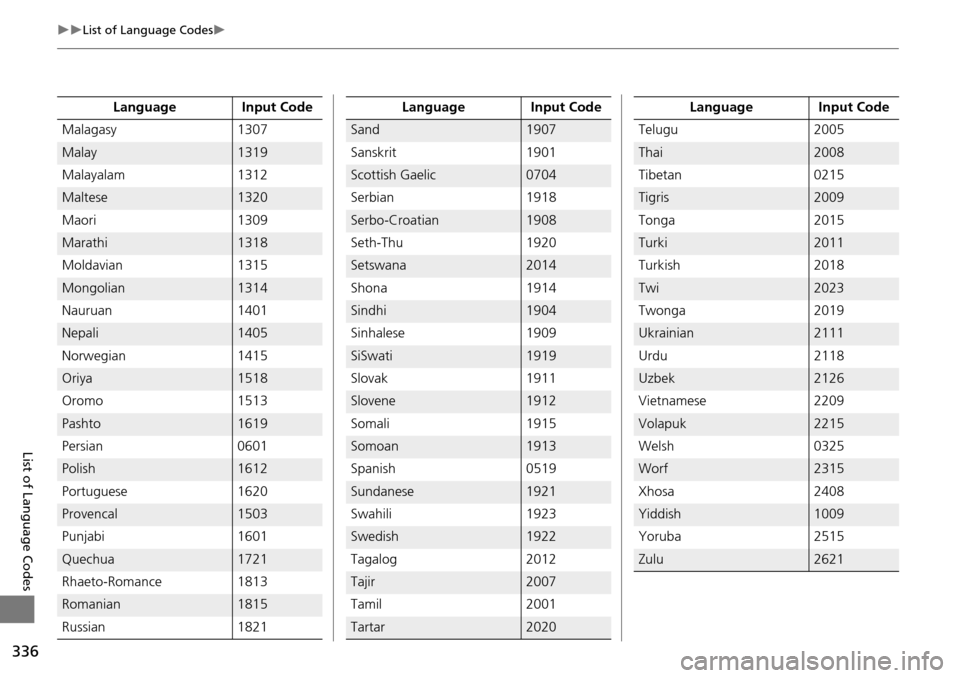
336
List of Language Codes
List of Language Codes
Malagasy1307
Malay1319
Malayalam 1312
Maltese1320
Maori 1309
Marathi1318
Moldavian 1315
Mongolian1314
Nauruan 1401
Nepali1405
Norwegian 1415
Oriya1518
Oromo 1513
Pashto1619
Persian 0601
Polish1612
Portuguese 1620
Provencal1503
Punjabi 1601
Quechua1721
Rhaeto-Romance 1813
Romanian1815
Russian 1821
Language Input Code
Sand1907
Sanskrit 1901
Scottish Gaelic0704
Serbian 1918
Serbo-Croatian1908
Seth-Thu 1920
Setswana2014
Shona 1914
Sindhi1904
Sinhalese 1909
SiSwati1919
Slovak 1911
Slovene1912
Somali 1915
Somoan1913
Spanish 0519
Sundanese1921
Swahili 1923
Swedish1922
Tagalog 2012
Tajir2007
Tamil 2001
Tartar2020
Language Input Code
Telugu
2005
Thai2008
Tibetan 0215
Tigris2009
Tonga 2015
Turki2011
Turkish 2018
Twi2023
Twonga 2019
Ukrainian2111
Urdu 2118
Uzbek2126
Vietnamese 2209
Volapuk2215
Welsh 0325
Worf2315
Xhosa 2408
Yiddish1009
Yoruba 2515
Zulu2621
Language Input Code
Page 338 of 341
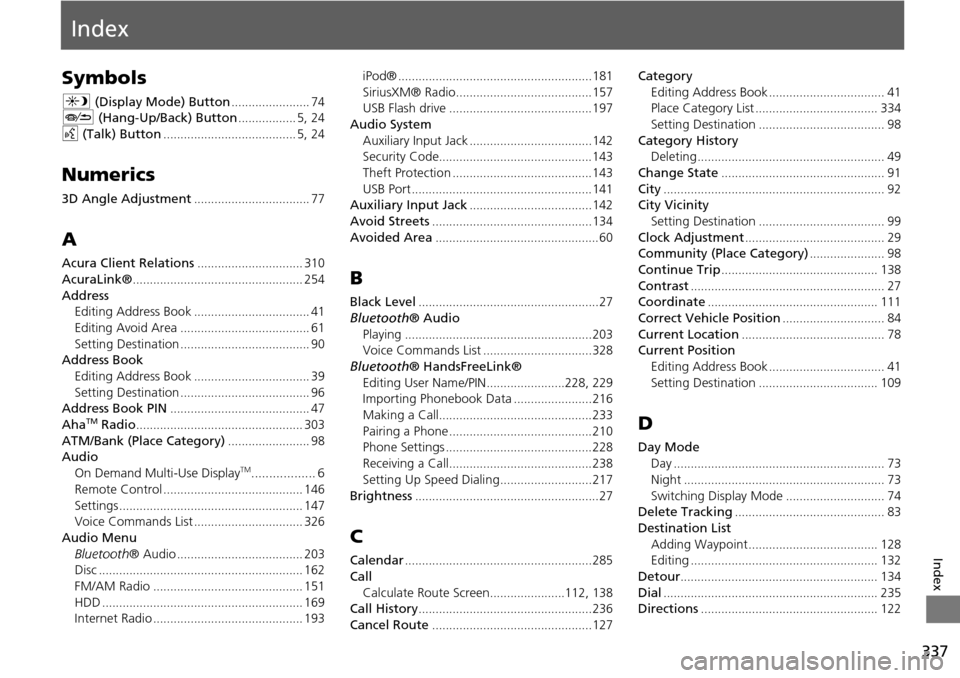
337
Index
Index
Symbols
a (Display Mode) Button....................... 74J (Hang-Up/Back) Button................. 5, 24
d (Talk) Button....................................... 5, 24
Numerics
3D Angle Adjustment.................................. 77
A
Acura Client Relations............................... 310
AcuraLink®.................................................. 254
Address
Editing Address Book.................................. 41
Editing Avoid Area...................................... 61
Setting Destination...................................... 90Address Book
Editing Address Book
.................................. 39
Setting Destination...................................... 96Address Book PIN......................................... 47
AhaTM Radio................................................. 303
ATM/Bank (Place Category)........................ 98AudioOn Demand Multi-Use DisplayTM.................. 6
Remote Control
......................................... 146
Settings...................................................... 147Voice Commands List................................ 326
Audio Menu Bluetooth ® Audio
..................................... 203Disc............................................................ 162
FM/AM Radio............................................ 151
HDD........................................................... 169Internet Radio............................................ 193
iPod®.........................................................181
SiriusXM® Radio........................................157USB Flash drive..........................................197
Audio System
Auxiliary Input Jack
....................................142Security Code.............................................143
Theft Protection.........................................143
USB Port..................................................... 141Auxiliary Input Jack....................................142
Avoid Streets...............................................134
Avoided Area................................................ 60
B
Black Level.....................................................27
Bluetooth ® Audio
Playing
.......................................................203Voice Commands List................................328
Bluetooth ® HandsFreeLink®
Editing User Name/PIN
.......................228, 229Importing Phonebook Data.......................216
Making a Call.............................................233
Pairing a Phone..........................................210Phone Settings...........................................228
Receiving a Call..........................................238
Setting Up Speed Dialing...........................217
Brightness......................................................27
C
Calendar.......................................................285
Call Calculate Route Screen
......................112, 138Call History...................................................236
Cancel Route...............................................127
Category Editing Address Book
.................................. 41Place Category List.................................... 334
Setting Destination..................................... 98
Category HistoryDeleting....................................................... 49
Change State................................................ 91
City................................................................. 92City Vicinity
Setting Destination
..................................... 99
Clock Adjustment......................................... 29Community (Place Category)...................... 98
Continue Trip.............................................. 138
Contrast......................................................... 27Coordinate.................................................. 111
Correct Vehicle Position.............................. 84
Current Location.......................................... 78Current PositionEditing Address Book
.................................. 41
Setting Destination................................... 109
D
Day ModeDay
.............................................................. 73
Night........................................................... 73
Switching Display Mode............................. 74Delete Tracking............................................ 83
Destination ListAdding Waypoint
...................................... 128Editing....................................................... 132
Detour.......................................................... 134
Dial............................................................... 235Directions.................................................... 122
Page 339 of 341
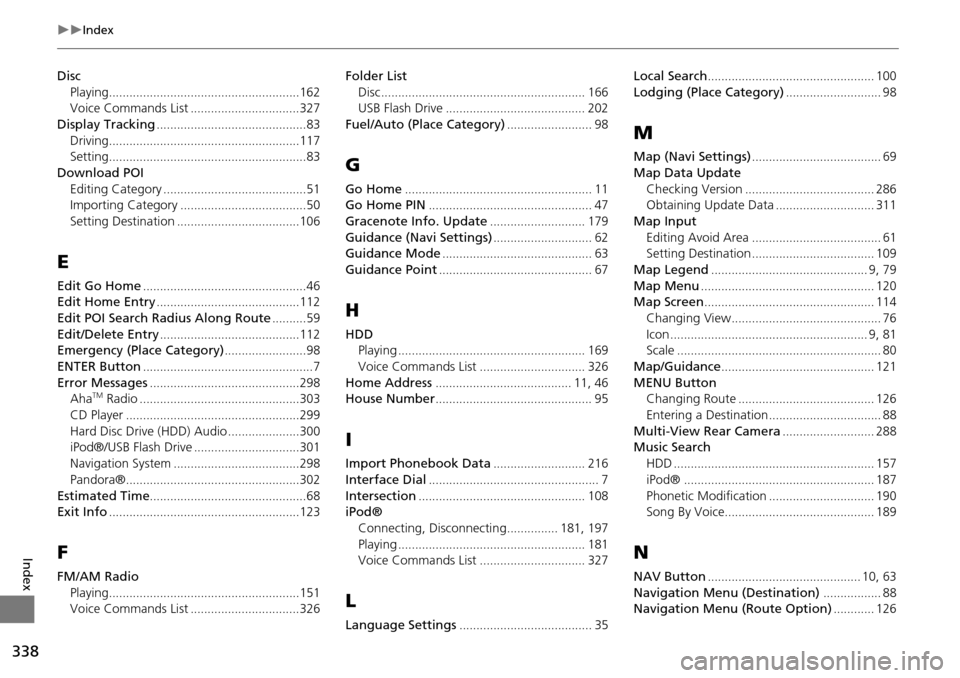
338
Index
Index
DiscPlaying
........................................................162Voice Commands List................................327
Display Tracking............................................83
Driving........................................................117Setting..........................................................83
Download POIEditing Category
..........................................51Importing Category.....................................50
Setting Destination....................................106
E
Edit Go Home................................................46Edit Home Entry..........................................112
Edit POI Search Radius Along Route..........59
Edit/Delete Entry.........................................112Emergency (Place Category)........................98
ENTER Button..................................................7
Error Messages............................................298AhaTM Radio...............................................303
CD Player...................................................299
Hard Disc Drive (HDD) Audio.....................300iPod®/USB Flash Drive...............................301
Navigation System.....................................298
Pandora®...................................................302
Estimated Time..............................................68Exit Info........................................................123
F
FM/AM RadioPlaying
........................................................151Voice Commands List................................326
Folder ListDisc
............................................................ 166USB Flash Drive......................................... 202
Fuel/Auto (Place Category)......................... 98
G
Go Home....................................................... 11Go Home PIN................................................ 47
Gracenote Info. Update............................ 179
Guidance (Navi Settings)............................. 62Guidance Mode............................................ 63
Guidance Point............................................. 67
H
HDDPlaying....................................................... 169
Voice Commands List............................... 326
Home Address........................................ 11, 46House Number.............................................. 95
I
Import Phonebook Data........................... 216
Interface Dial.................................................. 7
Intersection................................................. 108iPod®
Connecting, Disconnecting
............... 181, 197
Playing....................................................... 181Voice Commands List............................... 327
L
Language Settings....................................... 35
Local Search................................................. 100
Lodging (Place Category)............................ 98
M
Map (Navi Settings)...................................... 69
Map Data Update Checking Version
...................................... 286Obtaining Update Data............................. 311
Map InputEditing Avoid Area
...................................... 61Setting Destination.................................... 109
Map Legend.............................................. 9, 79
Map Menu................................................... 120Map Screen.................................................. 114
Changing View............................................ 76
Icon.......................................................... 9, 81Scale............................................................ 80
Map/Guidance............................................. 121
MENU ButtonChanging Route........................................ 126
Entering a Destination................................. 88
Multi-View Rear Camera........................... 288Music Search
HDD
........................................................... 157
iPod®........................................................ 187
Phonetic Modification............................... 190Song By Voice............................................ 189
N
NAV Button............................................. 10, 63
Navigation Menu (Destination)................. 88Navigation Menu (Route Option)............ 126
Page 340 of 341
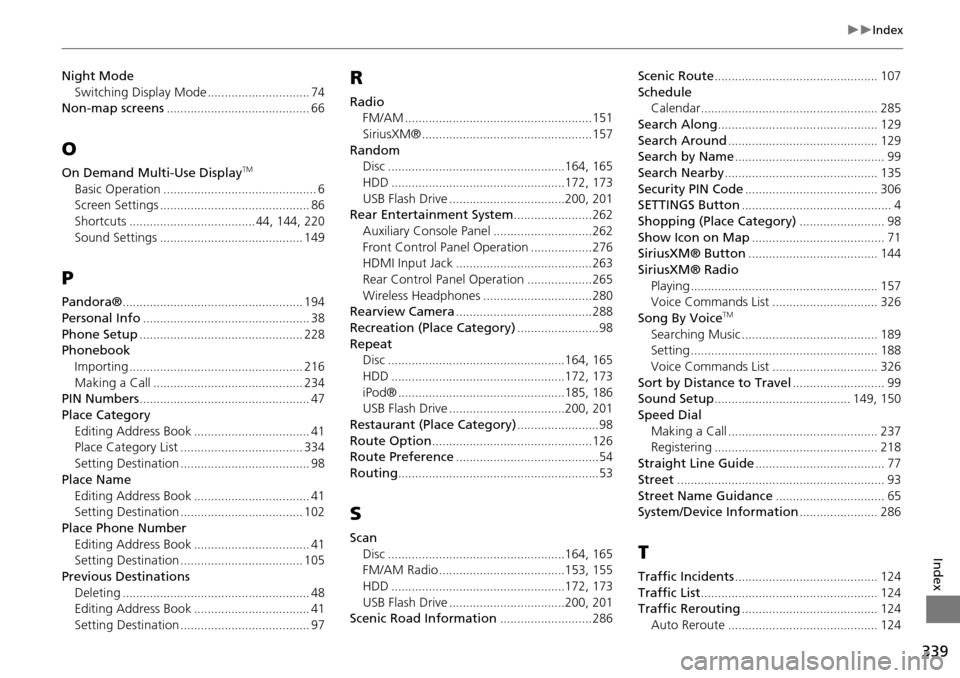
339
Index
Index
Night ModeSwitching Display Mode
.............................. 74Non-map screens.......................................... 66
O
On Demand Multi-Use DisplayTM
Basic Operation............................................. 6Screen Settings............................................ 86
Shortcuts..................................... 44, 144, 220
Sound Settings.......................................... 149
P
Pandora®..................................................... 194
Personal Info................................................. 38
Phone Setup................................................ 228PhonebookImporting
................................................... 216
Making a Call............................................ 234PIN Numbers.................................................. 47
Place CategoryEditing Address Book
.................................. 41Place Category List.................................... 334
Setting Destination...................................... 98
Place NameEditing Address Book
.................................. 41Setting Destination.................................... 102
Place Phone NumberEditing Address Book
.................................. 41Setting Destination.................................... 105
Previous DestinationsDeleting
....................................................... 48Editing Address Book.................................. 41
Setting Destination...................................... 97
R
RadioFM/AM.......................................................151
SiriusXM®..................................................157
RandomDisc....................................................164, 165
HDD...................................................172, 173
USB Flash Drive..................................200, 201Rear Entertainment System.......................262
Auxiliary Console Panel.............................262
Front Control Panel Operation..................276HDMI Input Jack........................................263
Rear Control Pa nel Operation...................265
Wireless Headphones................................280Rearview Camera........................................288
Recreation (Place Category)........................98
Repeat
Disc....................................................164, 165
HDD...................................................172, 173
iPod®.................................................185, 186USB Flash Drive..................................200, 201
Restaurant (Place Category)........................98
Route Option...............................................126Route Preference..........................................54
Routing...........................................................53
S
Scan
Disc
....................................................164, 165FM/AM Radio.....................................153, 155
HDD...................................................172, 173
USB Flash Drive..................................200, 201Scenic Road Information...........................286
Scenic Route................................................ 107
Schedule Calendar.................................................... 285
Search Along............................................... 129
Search Around............................................ 129Search by Name............................................ 99
Search Nearby............................................. 135
Security PIN Code....................................... 306SETTINGS Button............................................ 4
Shopping (Place Category)......................... 98
Show Icon on Map....................................... 71SiriusXM® Button...................................... 144
SiriusXM® Radio
Playing
....................................................... 157Voice Commands List............................... 326
Song By VoiceTM
Searching Music........................................ 189Setting....................................................... 188
Voice Commands List............................... 326
Sort by Distance to Travel........................... 99Sound Setup........................................ 149, 150
Speed DialMaking a Call
............................................ 237Registering................................................ 218
Straight Line Guide...................................... 77
Street............................................................. 93
Street Name Guidance................................ 65System/Device Information....................... 286
T
Traffic Incidents.......................................... 124
Traffic List.................................................... 124Traffic Rerouting........................................ 124
Auto Reroute............................................ 124