back up Acura MDX 2015 Service Manual
[x] Cancel search | Manufacturer: ACURA, Model Year: 2015, Model line: MDX, Model: Acura MDX 2015Pages: 79, PDF Size: 16.44 MB
Page 66 of 79
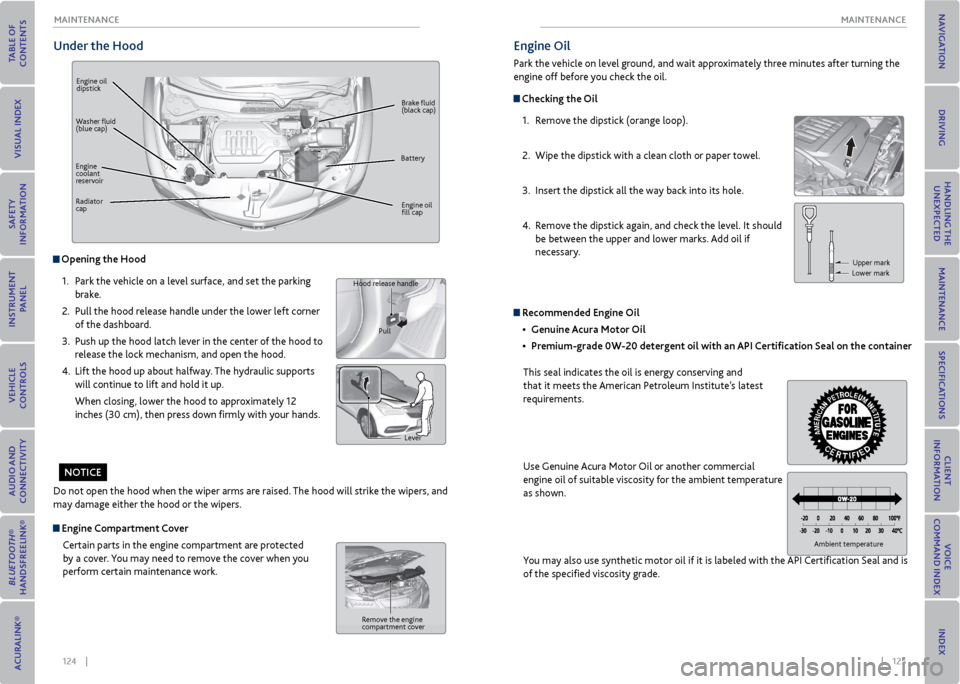
124 || 125
mAINTeNANCe
mAINTeNANCe
Under the Hood
Engine oil
dipstick
Brake fluid
(black cap)
Engine oil
fill cap
Washer fluid
(blue cap)
Battery
Engine
coolant
reservoir
Radiator
cap
opening the Hood
1. Park the vehicle on a level surface, and set the parking
brake.
2. Pull the hood release handle under the lower left corner
of the dashboard.
3. Push up the hood latch lever in the center of the hood to
release the lock mechanism, and open the hood.
4. Lift the hood up about halfway. The hydraulic supports
will continue to lift and hold it up.
When closing, lower the hood to approximately 12
inches (30 cm), then press down firmly with your hands.
Do not open the hood when the wiper arms are raised. The hood will strike the wipers, and
may damage either the hood or the wipers.
Hood release handle
Pull
Lever
engine Compartment CoverCertain parts in the engine compartment are protected
by a cover. You may need to remove the cover when you
perform certain maintenance work.
Remove the engine
compartment cover
No TICe
engine oil
Park the vehicle on level ground, and wait approximately three minutes after turning the
engine off before you check the oil.
Checking the oil
1. Remove the dipstick (orange loop).
2. Wipe the dipstick with a clean cloth or paper towel.
3. Insert the dipstick all the way back into its hole.
4. Remove the dipstick again, and check the level. It should
be between the upper and lower marks. Add oil if
necessary.
Upper mark
Lower mark
Ambient temperature
r ecommended engine oil
• Genuine Acura motor oil
• Premium-grade 0W-20 detergent oil with an API Certification Seal on the container
This seal indicates the oil is energy conserving and
that it meets the American Petroleum Institute’s latest
requirements.
Use Genuine Acura Motor Oil or another commercial
engine oil of suitable viscosity for the ambient temperature
as shown.
You may also use synthetic motor oil if it is labeled with the API Certification Seal and is
of the specified viscosity grade.
Page 67 of 79
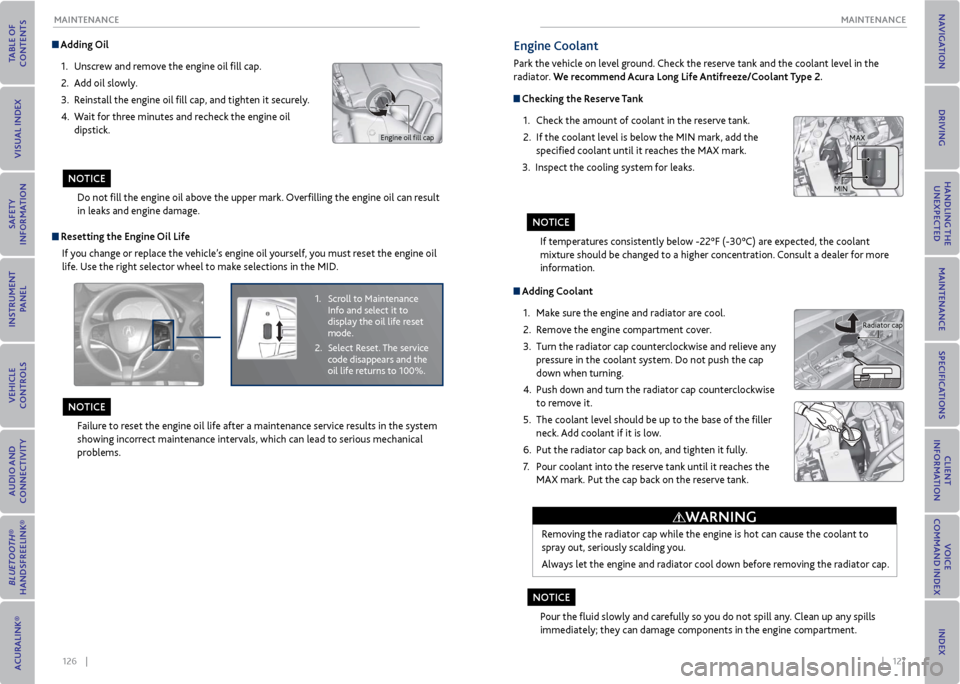
126 || 127
mAINTeNANCe
mAINTeNANCe
Adding oil
1. Unscrew and remove the engine oil fill cap.
2. Add oil slowly.
3. Reinstall the engine oil fill cap, and tighten it securely.
4. Wait for three minutes and recheck the engine oil
dipstick.
Do not fill the engine oil above the upper mark. Overfilling the engine oil can result
in leaks and engine damage.
Engine oil fill cap
r esetting the engine oil Life
If you change or replace the vehicle’s engine oil yourself, you must reset the engine oil
life. Use the right selector wheel to make selections in the MID.
Failure to reset the engine oil life after a maintenance service results in the system
showing incorrect maintenance intervals, which can lead to serious mechanical
problems.
1. Scroll to Maintenance
Info and select it to
display the oil life reset
mode.
2. Select Reset. The service
code disappears and the
oil life returns to 100%.
No TICe
NoTICe
Adding Coolant
1. Make sure the engine and radiator are cool.
2. Remove the engine compartment cover.
3. Turn the radiator cap counterclockwise and relieve any
pressure in the coolant system. Do not push the cap
down when turning.
4. Push down and turn the radiator cap counterclockwise
to remove it.
5. The coolant level should be up to the base of the filler
neck. Add coolant if it is low.
6. Put the radiator cap back on, and tighten it fully.
7. Pour coolant into the reserve tank until it reaches the
MAX mark. Put the cap back on the reserve tank.
Removing the radiator cap while the engine is hot can cause the coolant to
spray out, seriously scalding you.
Always let the engine and radiator cool down before removing the radiator cap.
Pour the fluid slowly and carefully so you do not spill any. Clean up any spills
immediately; they can damage components in the engine compartment.
Radiator cap
WArNING
engine Coolant
Park the vehicle on level ground. Check the reserve tank and the coolant level in the
radiator. We recommend Acura Long Life Antifreeze/Coolant Type 2.
Checking the reserve Tank
1. Check the amount of coolant in the reserve tank.
2. If the coolant level is below the MIN mark, add the
specified coolant until it reaches the MAX mark.
3. Inspect the cooling system for leaks.
If temperatures consistently below -22°F (-30°C) are expected, the coolant
mixture should be changed to a higher concentration. Consult a dealer for more
information.
MAX
MIN
No TICe
NoTICe
Page 76 of 79
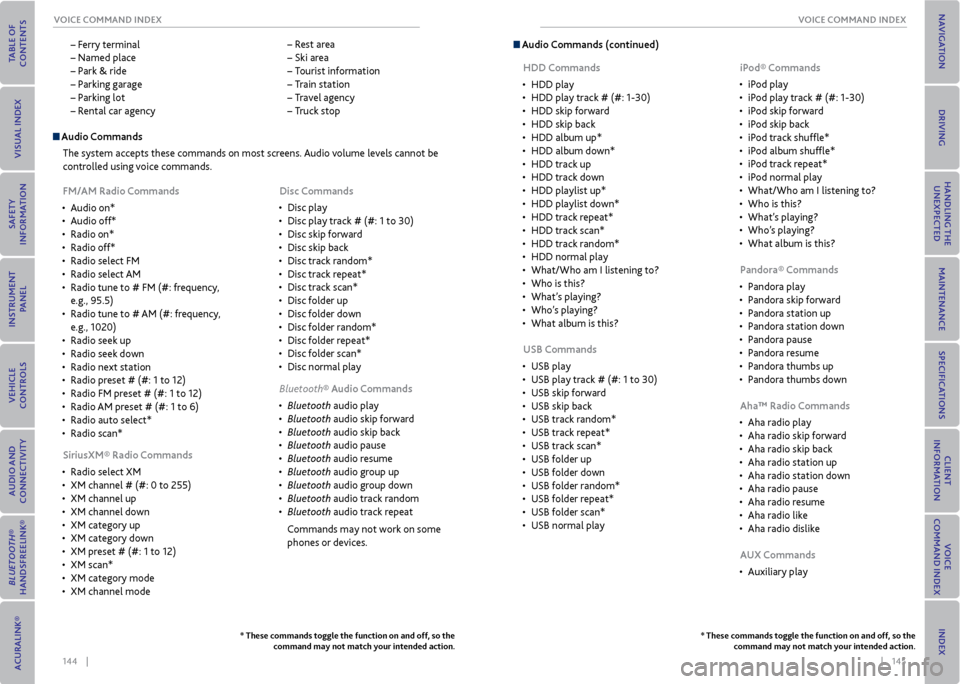
144 || 145
voICe CommAND INDex
voICe CommAND INDex
– Ferry terminal
– Named place
– Park & ride
– Parking garage
– Parking lot
– Rental car agency
– Rest area
– Ski area
– Tourist information
– Train station
– Travel agency
– Truck stop
* These commands toggle the function on and off, so the
command may not match your intended action.
Audio Commands
The system accepts these commands on most screens. Audio volume levels cannot be
controlled using voice commands.
Fm/Am radio Commands
• Audio on*
• Audio off*
• Radio on*
• Radio off*
• Radio select FM
• Radio select AM
• Radio tune to # FM (#: frequency,
e.g., 95.5)
• Radio tune to # AM (#: frequency,
e.g., 1020)
• Radio seek up
• Radio seek down
• Radio next station
• Radio preset # (#: 1 to 12)
• Radio FM preset # (#: 1 to 12)
• Radio AM preset # (#: 1 to 6)
• Radio auto select*
• Radio scan*
Siriusxm® radio Commands
• Radio select XM
• XM channel # (#: 0 to 255)
• XM channel up
• XM channel down
• XM category up
• XM category down
• XM preset # (#: 1 to 12)
• XM scan*
• XM category mode
• XM channel mode Disc Commands
• Disc play
• Disc play track # (#: 1 to 30)
• Disc skip forward
• Disc skip back
• Disc track random*
• Disc track repeat*
• Disc track scan*
• Disc folder up
• Disc folder down
• Disc folder random*
• Disc folder repeat*
• Disc folder scan*
• Disc normal play
Bluetooth® Audio Commands
• Bluetooth audio play
• Bluetooth audio skip forward
• Bluetooth audio skip back
• Bluetooth audio pause
• Bluetooth audio resume
• Bluetooth audio group up
• Bluetooth audio group down
• Bluetooth audio track random
• Bluetooth audio track repeat
Commands may not work on some
phones or devices.
* These commands toggle the function on and off, so the command may not match your intended action.
Audio Commands (continued)
HDD Commands
• HDD play
• HDD play track # (#: 1-30)
• HDD skip forward
• HDD skip back
• HDD album up*
• HDD album down*
• HDD track up
• HDD track down
• HDD playlist up*
• HDD playlist down*
• HDD track repeat*
• HDD track scan*
• HDD track random*
• HDD normal play
• What/Who am I listening to?
• Who is this?
• What’s playing?
• Who’s playing?
• What album is this?
USB Commands
• USB play
• USB play track # (#: 1 to 30)
• USB skip forward
• USB skip back
• USB track random*
• USB track repeat*
• USB track scan*
• USB folder up
• USB folder down
• USB folder random*
• USB folder repeat*
• USB folder scan*
• USB normal play iPod® Commands
• iPod play
• iPod play track # (#: 1-30)
• iPod skip forward
• iPod skip back
• iPod track shuffle*
• iPod album shuffle*
• iPod track repeat*
• iPod normal play
• What/Who am I listening to?
• Who is this?
• What’s playing?
• Who’s playing?
• What album is this?
Pandora® Commands
• Pandora play
• Pandora skip forward
• Pandora station up
• Pandora station down
• Pandora pause
• Pandora resume
• Pandora thumbs up
• Pandora thumbs down
Aha™ radio Commands
• Aha radio play
• Aha radio skip forward
• Aha radio skip back
• Aha radio station up
• Aha radio station down
• Aha radio pause
• Aha radio resume
• Aha radio like
• Aha radio dislike
AUx Commands
• Auxiliary play
Page 78 of 79
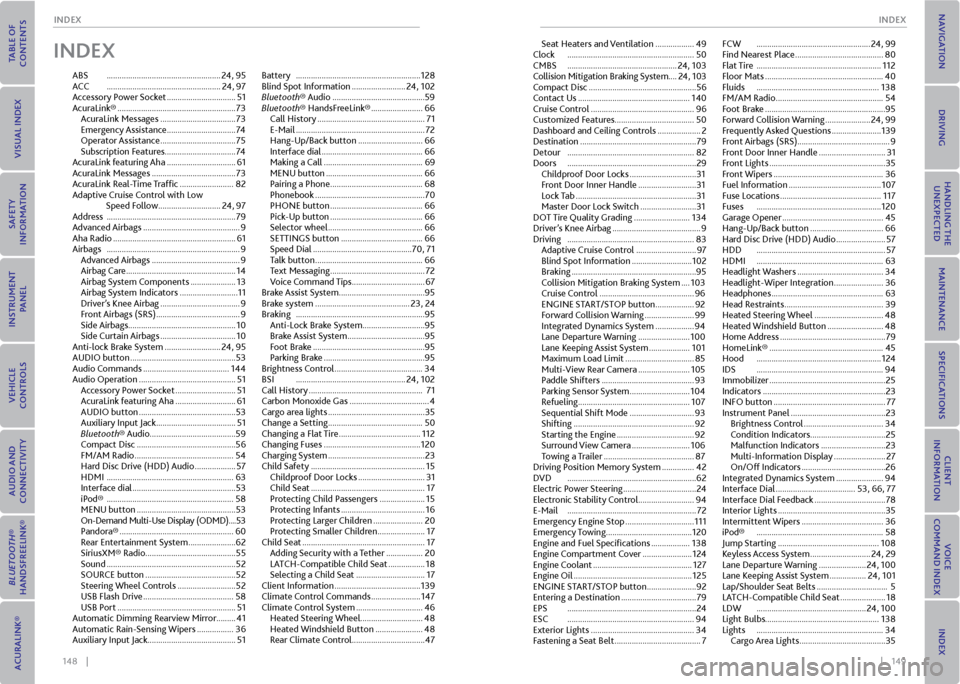
148 || 149
INDex
INDex
INDex
ABS ..................................................... 24, 95
ACC ..................................................... 24, 97
Accessory Power Socket ................................ 51
AcuraLink® ....................................................... 73
AcuraLink Messages ................................... 73
Emergency Assistance ................................ 74
Operator Assistance ................................... 75
Subscription Features .................................74
AcuraLink featuring Aha ................................ 61
AcuraLink Messages ....................................... 73
AcuraLink Real-Time Traffic ......................... 82
Adaptive Cruise Control with Low Speed Follow ............................. 24, 97
Address ............................................................ 79
Advanced Airbags ............................................. 9
Aha Radio ......................................................... 61
Airbags .............................................................. 9
Advanced Airbags ......................................... 9
Airbag Care ................................................... 14
Airbag System Components ..................... 13
Airbag System Indicators ........................... 11
Driver’s Knee Airbag ..................................... 9
Front Airbags (SRS) ....................................... 9
Side Airbags .................................................. 10
Side Curtain Airbags ................................... 10
Anti-lock Brake System .......................... 24, 95
AUDIO button ................................................. 53
Audio Commands ........................................ 144
Audio Operation ............................................. 51
Accessory Power Socket ............................ 51
AcuraLink featuring Aha ............................ 61
AUDIO button ............................................. 53
Auxiliary Input Jack ..................................... 51
Bluetooth® Audio ........................................59
Compact Disc .............................................. 56
FM/AM Radio .............................................. 54
Hard Disc Drive (HDD) Audio ................... 57
HDMI ........................................................... 63
Interface dial ................................................ 53
iPod® ........................................................... 58
MENU button .............................................. 53
On-Demand Multi-Use Display (ODMD) .... 53
Pandora® ..................................................... 60
Rear Entertainment System ...................... 62
SiriusXM® Radio.......................................... 55
Sound ............................................................ 52
SOURCE button .......................................... 52
Steering Wheel Controls ........................... 52
USB Flash Drive .......................................... 58
USB Port ....................................................... 51
Automatic Dimming Rearview Mirror .........41
Automatic Rain-Sensing Wipers ................. 36
Auxiliary Input Jack ......................................... 51Battery
.......................................................... 128
Blind Spot Information ......................... 24, 102
Bluetooth® Audio ...........................................59
Bluetooth® HandsFreeLink® ........................ 66
Call History .................................................. 71
E-Mail ............................................................ 72
Hang-Up/Back button .............................. 66
Interface dial ............................................... 66
Making a Call .............................................. 69
MENU button ............................................. 66
Pairing a Phone ........................................... 68
Phonebook ................................................... 70
PHONE button ........................................... 66
Pick-Up button ........................................... 66
Selector wheel ............................................ 66
SETTINGS button ...................................... 66
Speed Dial .............................................. 70, 71
Talk button .................................................. 66
Text Messaging ............................................ 72
Voice Command Tips .................................. 67
Brake Assist System ........................................95
Brake system ............................................ 23, 24
Braking ............................................................95
Anti-Lock Brake System .............................95
Brake Assist System ....................................95
Foot Brake ....................................................95
Parking Brake ...............................................95
Brightness Control ......................................... 34
BSI ................................................... 24, 102
Call History ..................................................... 71
Carbon Monoxide Gas ..................................... 4
Cargo area lights ............................................. 35
Change a Setting ............................................ 50
Changing a Flat Tire ...................................... 112
Changing Fuses ............................................. 120
Charging System ............................................. 23
Child Safety ..................................................... 15
Childproof Door Locks ............................... 31
Child Seat ..................................................... 17
Protecting Child Passengers ..................... 15
Protecting Infants ....................................... 16
Protecting Larger Children ....................... 20
Protecting Smaller Children ...................... 17
Child Seat ......................................................... 17
Adding Security with a Tether ................. 20
LATCH-Compatible Child Seat ................. 18
Selecting a Child Seat ................................ 17
Client Information ........................................ 139
Climate Control Commands ....................... 147
Climate Control System ............................... 46
Heated Steering Wheel ............................. 48
Heated Windshield Button ...................... 48
Rear Climate Control ..................................47 Seat Heaters and Ventilation ..................
49
Clock ........................................................... 50
CMBS ................................................... 24, 103
Collision Mitigation Braking System .... 24, 103
Compact Disc .................................................. 56
Contact Us .................................................... 140
Cruise Control ................................................ 96
Customized Features .....................................50
Dashboard and Ceiling Controls .................... 2
Destination ...................................................... 79
Detour ........................................................... 82
Doors ............................................................ 29
Childproof Door Locks ............................... 31
Front Door Inner Handle ........................... 31
Lock Tab ........................................................ 31
Master Door Lock Switch .......................... 31
DOT Tire Quality Grading .......................... 134
Driver’s Knee Airbag ......................................... 9
Driving ........................................................... 83
Adaptive Cruise Control ............................ 97
Blind Spot Information ............................ 102
Braking ..........................................................95
Collision Mitigation Braking System .... 103
Cruise Control ............................................ 96
ENGINE START/STOP button .................. 92
Forward Collision Warning ....................... 99
Integrated Dynamics System
.................. 94
Lane Departure Warning ........................ 100
Lane Keeping Assist System ................... 101
Maximum Load Limit ................................ 85
Multi-View Rear Camera ........................ 105
Paddle Shifters ........................................... 93
Parking Sensor System ............................ 104
Refueling .................................................... 107
Sequential Shift Mode .............................. 93
Shifting ........................................................ 92
Starting the Engine .................................... 92
Surround View Camera ........................... 106
Towing a Trailer .......................................... 87
Driving Position Memory System ............... 42
DVD ............................................................ 62
Electric Power Steering .................................. 24
Electronic Stability Control .......................... 94
E-Mail ............................................................ 72
Emergency Engine Stop ................................ 111
Emergency Towing ........................................ 120
Engine and Fuel Specifications .................. 138
Engine Compartment Cover ....................... 124
Engine Coolant .............................................. 127
Engine Oil ....................................................... 125
ENGINE START/STOP button ....................... 92
Entering a Destination ................................... 79
EPS ............................................................ 24
ESC ........................................................... 94
Exterior Lights ................................................ 34
Fastening a Seat Belt ........................................ 7FCW
..................................................... 24, 99
Find Nearest Place ......................................... 80
Flat Tire .......................................................... 112
Floor Mats ....................................................... 40
Fluids ......................................................... 138
FM/AM Radio .................................................. 54
Foot Brake ........................................................95
Forward Collision Warning ..................... 24, 99
Frequently Asked Questions ....................... 139
Front Airbags (SRS) ........................................... 9
Front Door Inner Handle ............................... 31
Front Lights ...................................................... 35
Front Wipers ................................................... 36
Fuel Information ........................................... 107
Fuse Locations ............................................... 117
Fuses .......................................................... 120
Garage Opener ............................................... 45
Hang-Up/Back button .................................. 66
Hard Disc Drive (HDD) Audio ....................... 57
HDD ............................................................ 57
HDMI ........................................................... 63
Headlight Washers ........................................ 34
Headlight-Wiper Integration ....................... 36
Headphones .................................................... 63
Head Restraints .............................................. 39
Heated Steering Wheel ................................ 48
Heated Windshield Button .......................... 48
Home Address ................................................. 79
HomeLink® ..................................................... 45
Hood .......................................................... 124
IDS ........................................................... 94
Immobilizer ...................................................... 25
Indicators ......................................................... 23
INFO button .................................................... 77
Instrument Panel ............................................ 23
Brightness Control ..................................... 34
Condition Indicators ................................... 25
Malfunction Indicators .............................. 23
Multi-Information Display ........................ 27
On/Off Indicators ....................................... 26
Integrated Dynamics System ...................... 94
Interface Dial ..................................... 53, 66, 77
Interface Dial Feedback ................................. 78
Interior Lights .................................................. 35
Intermittent Wipers ...................................... 36
iPod® ........................................................... 58
Jump Starting ............................................... 108
Keyless Access System ............................ 24, 29
Lane Departure Warning ...................... 24, 100
Lane Keeping Assist System ................. 24, 101
Lap/Shoulder Seat Belts ................................. 5
LATCH-Compatible Child Seat ..................... 18
LDW ................................................... 24, 100
Light Bulbs ..................................................... 138
Lights ........................................................... 34
Cargo Area Lights ........................................ 35