back up Acura MDX 2015 User Guide
[x] Cancel search | Manufacturer: ACURA, Model Year: 2015, Model line: MDX, Model: Acura MDX 2015Pages: 79, PDF Size: 16.44 MB
Page 25 of 79
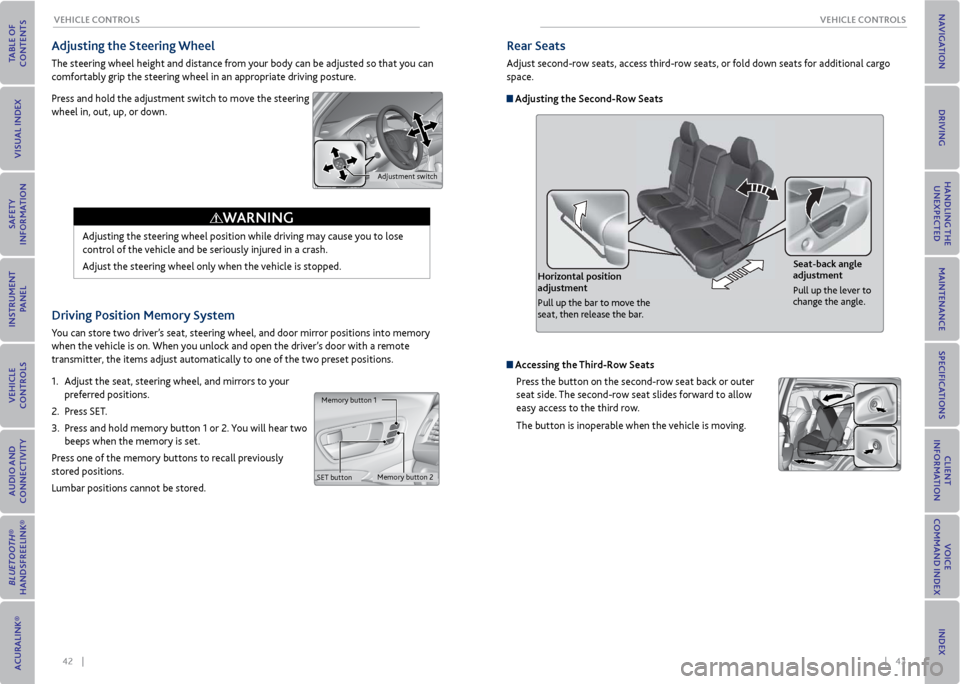
42 || 43
veHICLe CoNTroLS
veHICLe CoNTroLS
Driving Position memory System
You can store two driver’s seat, steering wheel, and door mirror positions into memory
when the vehicle is on. When you unlock and open the driver’s door with a remote
transmitter, the items adjust automatically to one of the two preset positions.
1. Adjust the seat, steering wheel, and mirrors to your
preferred positions.
2. Press SET.
3. Press and hold memory button 1 or 2. You will hear two
beeps when the memory is set.
Press one of the memory buttons to recall previously
stored positions.
Lumbar positions cannot be stored.
Memory button 1
Memory button 2
SET button
Adjusting the Steering Wheel
The steering wheel height and distance from your body can be adjusted so that you can
comfortably grip the steering wheel in an appropriate driving posture.
Press and hold the adjustment switch to move the steering
wheel in, out, up, or down.
Adjusting the steering wheel position while driving may cause you to lose
control of the vehicle and be seriously injured in a crash.
Adjust the steering wheel only when the vehicle is stopped.
WArNING
Adjustment switch
rear Seats
Adjust second-row seats, access third-row seats, or fold down seats for additional cargo
space.
Adjusting the Second-row Seats
Horizontal position
adjustment
Pull up the bar to move the
seat, then release the bar. Seat-back angle
adjustment
Pull up the lever to
change the angle.
Accessing the
Third-row Seats
Press the button on the second-row seat back or outer
seat side. The second-row seat slides forward to allow
easy access to the third row.
The button is inoperable when the vehicle is moving.
Page 26 of 79
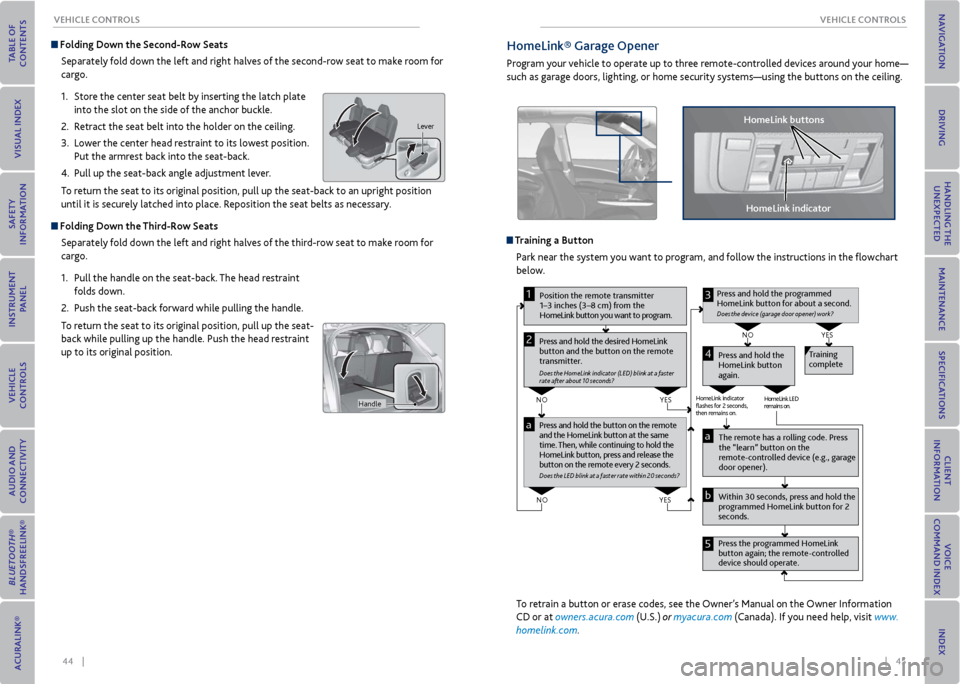
44 || 45
veHICLe CoNTroLS
veHICLe CoNTroLS
Folding Down the Second-row Seats
Separately fold down the left and right halves of the second-row seat to make room for
cargo.
1. Store the center seat belt by inserting the latch plate
into the slot on the side of the anchor buckle.
2. Retract the seat belt into the holder on the ceiling.
3. Lower the center head restraint to its lowest position.
Put the armrest back into the seat-back.
4. Pull up the seat-back angle adjustment lever.
To return the seat to its original position, pull up the seat-back to an upright position
until it is securely latched into place. Reposition the seat belts as necessary.
Folding Down the Third-row Seats
Separately fold down the left and right halves of the third-row seat to make room for
cargo.
1. Pull the handle on the seat-back. The head restraint
folds down.
2. Push the seat-back forward while pulling the handle.
To return the seat to its original position, pull up the seat-
back while pulling up the handle. Push the head restraint
up to its original position.
Lever
Handle
HomeLink® Garage opener
Program your vehicle to operate up to three remote-controlled devices around your home—
such as garage doors, lighting, or home security systems—using the buttons on the ceiling.
Training a Button Park near the system you want to program, and follow the instructions in the flowchart
below.
Pr ess and hold the button on the r emote
and the HomeLink button at the same
time. Then, while continuing to hold the
HomeLink button, pr ess and release the
button on the r emote every 2 seconds.
Does the LED blink at a fa ster ra te within 20 seconds ?
Press and hold the
HomeLink button
again. T
raining
complete
YES
NO
HomeLink indicator
�ashes for 2 seconds,
then rem ains on. HomeLink LED
r
emains on.YES
NO
YES
NO
P osition the remote transmitter
1–3 inches (3–8 cm) from the
HomeLink button you want to program.1
Press and hold the desir ed HomeLink
button and the button on the r emote
transmitter .
Does the HomeLink indicat or (LED) blink at a f ast er
rate after about 10 seconds ?
2
a
The remote has a ro lling code. Press
the “learn” button on the
r emote-contr olled device (e.g., garage
door opener).
Pr ess the pr ogrammed HomeLink
button again; the remote-contr olled
device should operate.
Within 30 seconds, pr
ess and hold the
pr ogrammed HomeLink button for 2
seconds.a
Pr ess and hold the programmed
HomeLink button for about a second.
Does the devic e (garage door opener) work?
3
b
4
5
To retrain a button or erase codes, see the Owner’s Manual on the Owner Information
CD or at owners.acura.com (U.S.) or myacura.com (Canada). If you need help, visit www.
homelink.com.
HomeLink indicator
HomeLink buttons
Page 28 of 79
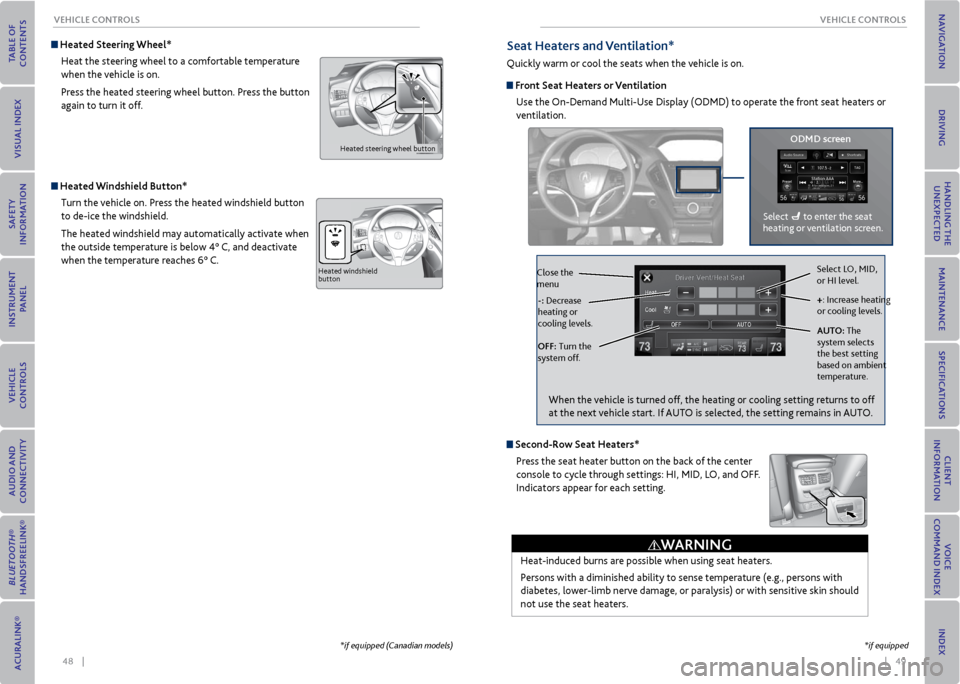
48 || 49
veHICLe CoNTroLS
veHICLe CoNTroLS
Heated Steering Wheel*
Heat the steering wheel to a comfortable temperature
when the vehicle is on.
Press the heated steering wheel button. Press the button
again to turn it off.
Heated steering wheel button
Heated Windshield Button*Turn the vehicle on. Press the heated windshield button
to de-ice the windshield.
The heated windshield may automatically activate when
the outside temperature is below 4° C, and deactivate
when the temperature reaches 6° C.
Heated windshield
button
*if equipped (Canadian models)
Seat Heaters and ventilation*
Quickly warm or cool the seats when the vehicle is on.
Front Seat Heaters or ventilation
Use the On-Demand Multi-Use Display (ODMD) to operate the front seat heaters or
ventilation.
Select LO, MID,
or HI level.
+: Increase heating
or cooling levels.
AUT o: The
system selects
the best setting
based on ambient
temperature.
oFF: Turn the
system off. -: Decrease
heating or
cooling levels.
Close the
menu
oDmD screen
Select to enter the seat
heating or ventilation screen.
*if equipped
Second-r ow Seat Heaters*
Press the seat heater button on the back of the center
console to cycle through settings: HI, MID, LO, and OFF.
Indicators appear for each setting.
Heat-induced burns are possible when using seat heaters.
Persons with a diminished ability to sense temperature (e.g., persons with
diabetes, lower-limb nerve damage, or paralysis) or with sensitive skin should
not use the seat heaters.
WArNING
When the vehicle is turned off, the heating or cooling setting returns to off
at the next vehicle start. If AUTO is selected, the setting remains in AUTO.
Page 29 of 79
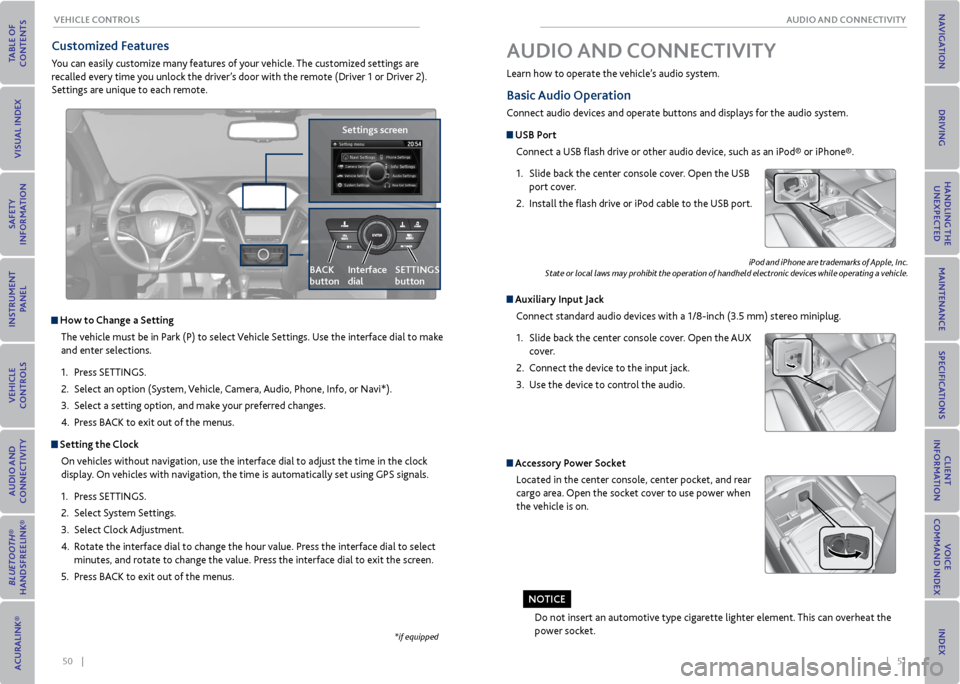
50 || 51
AUDIo AND CoNNeCTIvITy
veHICLe CoNTroLS
*if equipped
Customized Features
You can easily customize many features of your vehicle. The customized settings are
recalled every time you unlock the driver’s door with the remote (Driver 1 or Driver 2).
Settings are unique to each remote.
How to Change a Setting
The vehicle must be in Park (P) to select Vehicle Settings. Use the interface dial to make
and enter selections.
1. Press SETTINGS.
2. Select an option (System, Vehicle, Camera, Audio, Phone, Info, or Navi*).
3. Select a setting option, and make your preferred changes.
4. Press BACK to exit out of the menus.
Setting the Clock
On vehicles without navigation, use the interface dial to adjust the time in the clock
display. On vehicles with navigation, the time is automatically set using GPS signals.
1. Press SETTINGS.
2. Select System Settings.
3. Select Clock Adjustment.
4. Rotate the interface dial to change the hour value. Press the interface dial to select
minutes, and rotate to change the value. Press the interface dial to exit the screen.
5. Press BACK to exit out of the menus.
Settings screen
BACK
button
Interface
dial SeTTINGS
button
Basic
Audio operation
Connect audio devices and operate buttons and displays for the audio system.
USB Port
Connect a USB flash drive or other audio device, such as an iPod® or iPhone®.
1. Slide back the center console cover. Open the USB
port cover.
2. Install the flash drive or iPod cable to the USB port.
Auxiliary Input Jack
Connect standard audio devices with a 1/8-inch (3.5 mm) stereo miniplug.
1. Slide back the center console cover. Open the AUX
cover.
2. Connect the device to the input jack.
3. Use the device to control the audio.
iPod and iPhone are trademarks of Apple, Inc.
State or local laws may prohibit the operation of handheld electronic devices while operating a vehicle.
AUDIo AND CoNNeCTIvITy
Learn how to operate the vehicle’s audio system.
Accessory Power Socket
Located in the center console, center pocket, and rear
cargo area. Open the socket cover to use power when
the vehicle is on.
Do not insert an automotive type cigarette lighter element. This can overheat the
power socket.
No TICe
Page 30 of 79
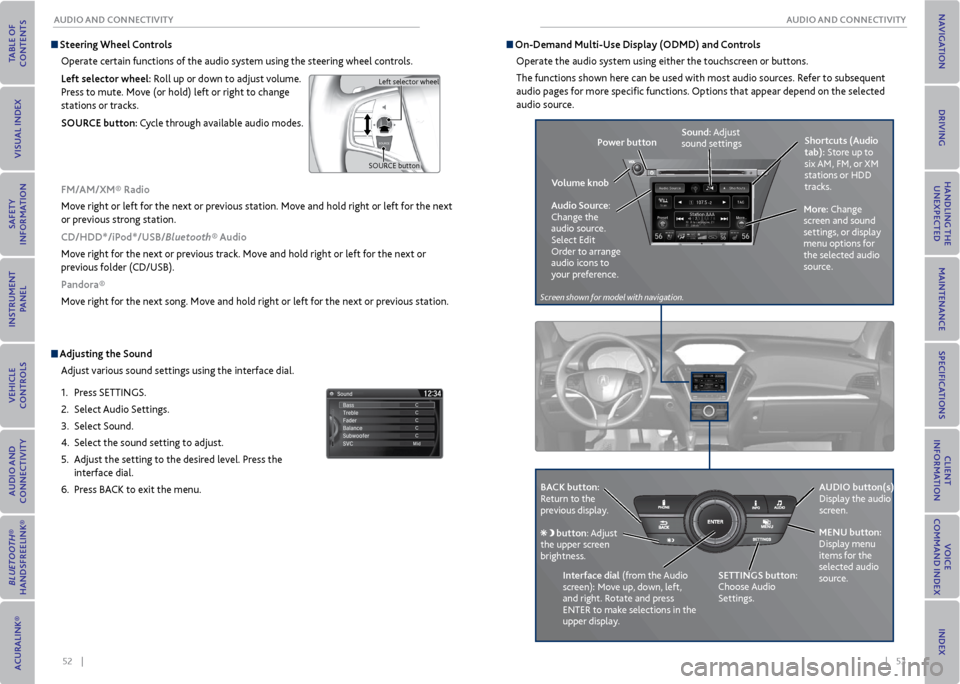
52 || 53
AUDIo AND CoNNeCTIvITy
AUDIo AND CoNNeCTIvITy
Adjusting the Sound
Adjust various sound settings using the interface dial.
1. Press SETTINGS.
2. Select Audio Settings.
3. Select Sound.
4. Select the sound setting to adjust.
5. Adjust the setting to the desired level. Press the
interface dial.
6. Press BACK to exit the menu.
Steering Wheel Controls
Operate certain functions of the audio system using the steering wheel controls.
Left selector wheel: Roll up or down to adjust volume.
Press to mute. Move (or hold) left or right to change
stations or tracks.
SoUr Ce button: Cycle through available audio modes.
SOURCE buttonLeft selector wheel
Fm/Am/xm® radio
Move right or left for the next or previous station. Move and hold right or left for the next
or previous strong station.
CD/HDD*/iPod*/USB/Bluetooth® Audio
Move right for the next or previous track. Move and hold right or left for the next or
previous folder (CD/USB).
Pandora®
Move right for the next song. Move and hold right or left for the next or previous station.
on-Demand multi-Use Display (oDmD) and Controls
Operate the audio system using either the touchscreen or buttons.
The functions shown here can be used with most audio sources. Refer to subsequent
audio pages for more specific functions. Options that appear depend on the selected
audio source.
Power button Shortcuts (Audio
tab): Store up to
six AM, FM, or XM
stations or HDD
tracks.
more: Change
screen and sound
settings, or display
menu options for
the selected audio
source.
Sound: Adjust
sound settings
v olume knob
Audio Source:
Change the
audio source.
Select Edit
Order to arrange
audio icons to
your preference.
BACK button:
Return to the
previous display. AUDIo button(s):
Display the audio
screen.
meNU button:
Display menu
items for the
selected audio
source.
Interface dial
(from the Audio
screen): Move up, down, left,
and right. Rotate and press
ENTER to make selections in the
upper display.
button: Adjust
the upper screen
brightness.
SeTTINGS button:
Choose Audio
Settings.
Screen shown for model with navigation.
Page 32 of 79
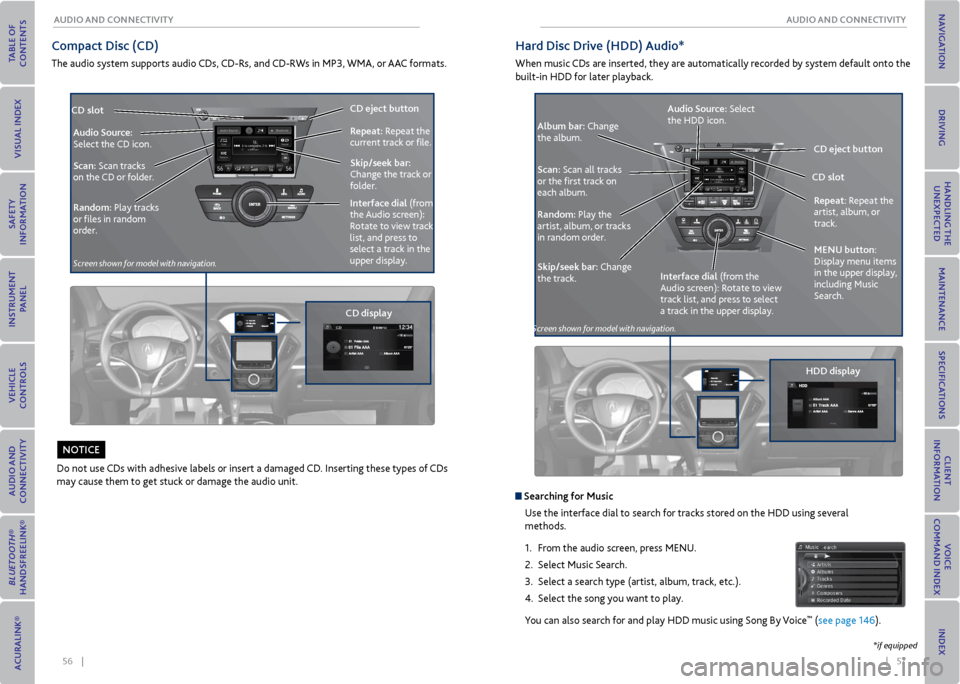
56 || 57
AUDIo AND CoNNeCTIvITy
AUDIo AND CoNNeCTIvITy
Compact Disc (CD)
The audio system supports audio CDs, CD-Rs, and CD-RWs in MP3, WMA, or AAC formats.
Audio Source:
Select the CD icon.
Scan: Scan tracks
on the CD or folder.
random: Play tracks
or files in random
order.
CD slot
CD eject
button
CD display Skip/seek bar:
Change the track or
folder. r
epeat: Repeat the
current track or file.
Interface dial (from
the Audio screen):
Rotate to view track
list, and press to
select a track in the
upper display.
Do not use CDs with adhesive labels or insert a damaged CD. Inserting these types of CDs
may cause them to get stuck or damage the audio unit.
No TICe
REAR
REAR
AUDIO
FRONT
AUDIO
NAVFFFFAAAAAAAAAREARAUDIOFAAFRONTAUDIOAA
REAR
NAVNAVFRONT
AU
DIOREAR
AU DIO
Hard Disc Drive (HDD) Audio*
When music CDs are inserted, they are automatically recorded by system default onto the
built-in HDD for later playback.
CD eject button
HDD display
Audio Source:
Select
the HDD icon.
Album bar: Change
the album.
Scan: Scan all tracks
or the first track on
each album.
random: Play the
artist, album, or tracks
in random order.
Skip/seek bar: Change
the track. meNU button:
Display menu items
in the upper display,
including Music
Search. r
epeat: Repeat the
artist, album, or
track.
Searching for music
Use the interface dial to search for tracks stored on the HDD using several
methods.
1. From the audio screen, press MENU.
2. Select Music Search.
3. Select a search type (artist, album, track, etc.).
4. Select the song you want to play.
You can also search for and play HDD music using Song By Voice
™ (see page 146).
CD slot
Interface dial (from the
Audio screen): Rotate to view
track list, and press to select
a track in the upper display.
*if equipped
Screen shown for model
with navigation.
Screen shown for model with navigation.
Page 33 of 79
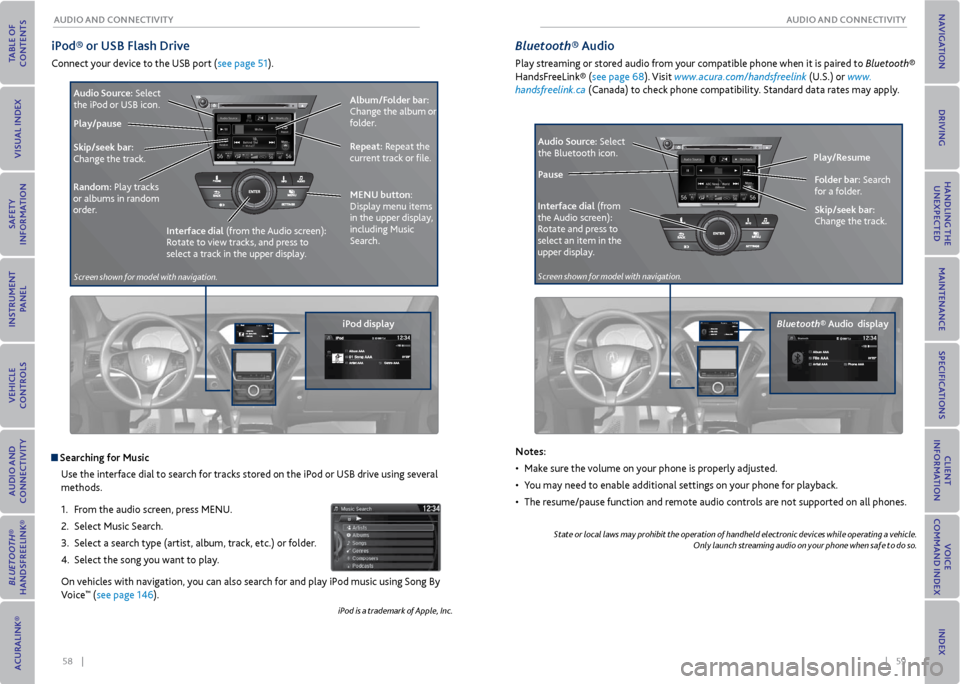
58 || 59
AUDIo AND CoNNeCTIvITy
AUDIo AND CoNNeCTIvITy
iPod® or USB Flash Drive
Connect your device to the USB port (see page 51).
iPod displayAlbum/Folder bar:
Change the album or
folder.
r
epeat: Repeat the
current track or file.
Skip/seek bar:
Change the track.
random: Play tracks
or albums in random
order. Audio Source:
Select
the iPod or USB icon.
Play/pause
Interface dial (from the Audio screen):
Rotate to view tracks, and press to
select a track in the upper display.
Searching for music
Use the interface dial to search for tracks stored on the iPod or USB drive using several
methods.
1. From the audio screen, press MENU.
2. Select Music Search.
3. Select a search type (artist, album, track, etc.) or folder.
4. Select the song you want to play.
On vehicles with navigation, you can also search for and play iPod music using Song By
Voice
™ (see page 146).
iPod is a trademark of Apple, Inc.
meNU button:
Display menu items
in the upper display,
including Music
Search.
Bluetooth® Audio
Play streaming or stored audio from your compatible phone when it is paired to Bluetooth®
HandsFreeLink® (see page 68). Visit www.acura.com/handsfreelink (U.S.) or www.
handsfreelink.ca (Canada) to check phone compatibility. Standard data rates may apply.
Bluetooth® Audio display Play/r
esume
Interface dial (from
the Audio screen):
Rotate and press to
select an item in the
upper display. Audio Source:
Select
the Bluetooth icon.
Pause
Notes:
• Make sure the volume on your phone is properly adjusted.
• You may need to enable additional settings on your phone for playback.
• The resume/pause function and remote audio controls are not supported on all phones.
State or local laws may prohibit the operation of handheld electronic devices while operating a vehicle.
Only launch streaming audio on your phone when safe to do so.
Folder bar: Search
for a folder.
Skip/seek bar:
Change the track.
Screen shown for model with navigation.Screen shown for model with navigation.
Page 35 of 79
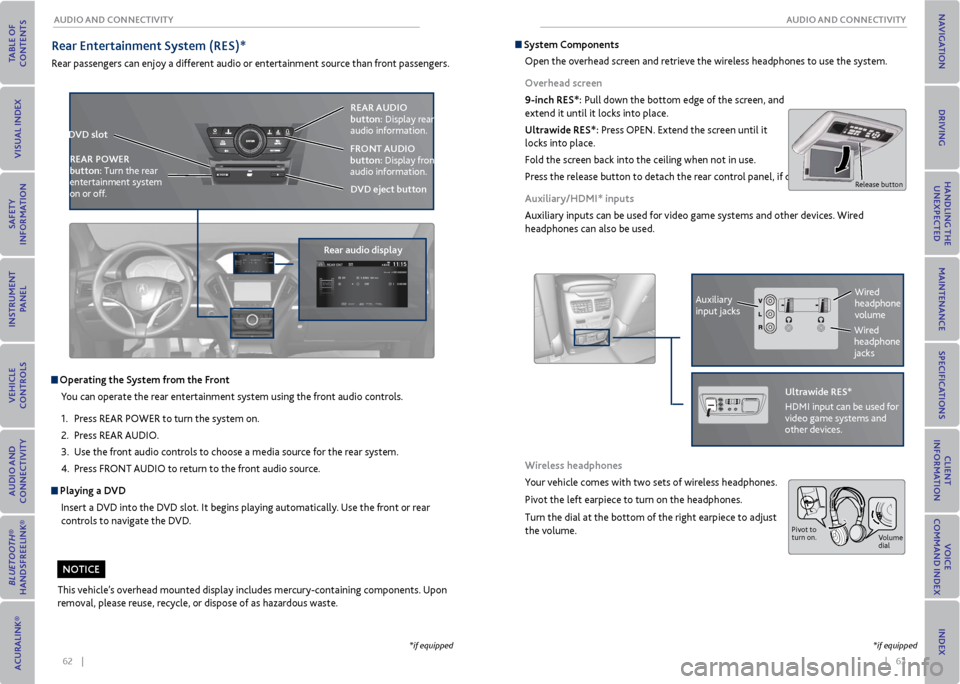
62 || 63
AUDIo AND CoNNeCTIvITy
AUDIo AND CoNNeCTIvITy
REAR
REAR
AUDIO
FRONT
AUDIO
NAVFFFFAAAAAAAAAREARAUDIOFAAFRONTAUDIOAA
REAR
NAVNAVFRONT
AU
DIOREAR
AU DIO
operating the System from the Front
You can operate the rear entertainment system using the front audio controls.
1. Press REAR POWER to turn the system on.
2. Press REAR AUDIO.
3. Use the front audio controls to choose a media source for the rear system.
4. Press FRONT AUDIO to return to the front audio source.
Playing a Dv D
Insert a DVD into the DVD slot. It begins playing automatically. Use the front or rear
controls to navigate the DVD.
r ear entertainment System (reS)*
Rear passengers can enjoy a different audio or entertainment source than front passengers.
D vD slot
rear audio display reAr AUDIo
button: Display rear
audio information.
D vD eject button
FroNT AUDIo
button: Display front
audio information.
reAr Po
Wer
button: Turn the rear
entertainment system
on or off.
This vehicle’s overhead mounted display includes mercury-containing components. Upon
removal, please reuse, recycle, or dispose of as hazardous waste.
*if equipped *if equipped
NoTICe
System Components
Open the overhead screen and retrieve the wireless headphones to use the system.
overhead screen
9-inch reS*: Pull down the bottom edge of the screen, and
extend it until it locks into place.
Ultrawide reS*: Press OPEN. Extend the screen until it
locks into place.
Fold the screen back into the ceiling when not in use.
Press the release button to detach the rear control panel, if desired.
Auxiliary/HDmI* inputs
Auxiliary inputs can be used for video game systems and other devices. Wired
headphones can also be used.
Wireless headphones
Your vehicle comes with two sets of wireless headphones.
Pivot the left earpiece to turn on the headphones.
Turn the dial at the bottom of the right earpiece to adjust
the volume.
Auxiliary
input jacks
Release button
Ultrawide reS*
HDMI input can be used for
video game systems and
other devices.
Wired
headphone
volume
Wired
headphone
jacks
Pivot to
turn on. Volume
dial
Page 36 of 79
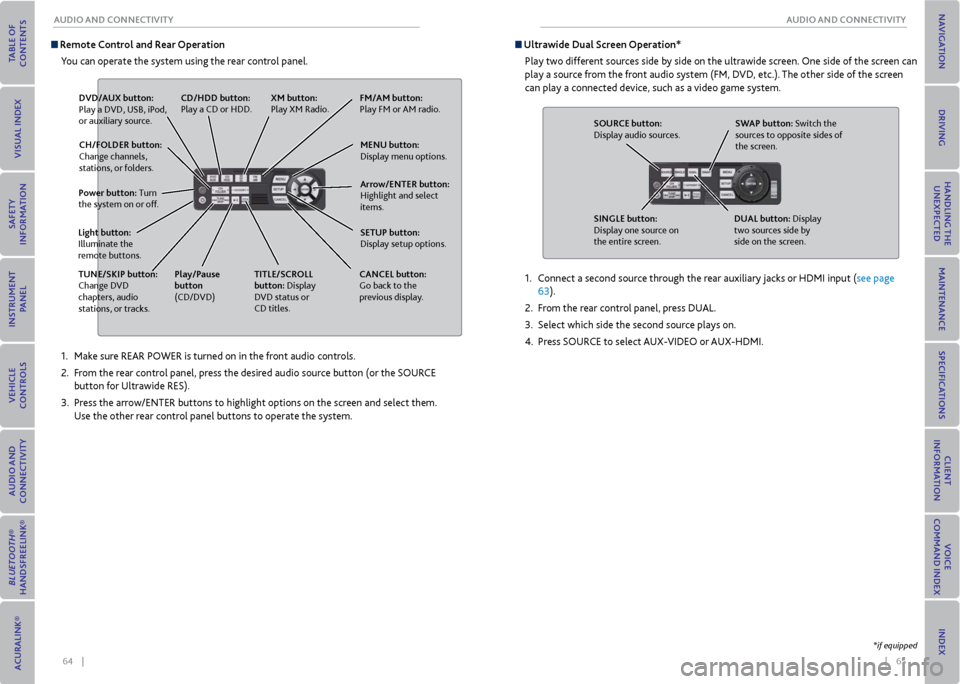
64 || 65
AUDIo AND CoNNeCTIvITy
AUDIo AND CoNNeCTIvITy
1. Make sure REAR POWER is turned on in the front audio controls.
2. From the rear control panel, press the desired audio source button (or the SOURCE
button for Ultrawide RES).
3. Press the arrow/ENTER buttons to highlight options on the screen and select them.
Use the other rear control panel buttons to operate the system.
remote Control and rear operation
You can operate the system using the rear control panel.
D vD/AUx button:
Play a DVD, USB, iPod,
or auxiliary source.
TUNe/SKIP button:
Change DVD
chapters, audio
stations, or tracks. TITLe/SCroLL
button: Display
DVD status or
CD titles.
Play/Pause
button
(CD/DVD)
Power button: Turn
the system on or off.
CH/FoLDer button:
Change channels,
stations, or folders.
Light button:
Illuminate the
remote buttons. CANCeL button:
Go back to the
previous display.
CD/HDD button:
Play a CD or HDD.
xm button:
Play XM Radio.Fm/Am button:
Play FM or AM radio.
meNU button:
Display menu options.
SeTUP button:
Display setup options. Arrow/eNTer button:
Highlight and select
items.
Ultrawide Dual Screen operation*
Play two different sources side by side on the ultrawide screen. One side of the screen can
play a source from the front audio system (FM, DVD, etc.). The other side of the screen
can play a connected device, such as a video game system.
SoUr Ce button:
Display audio sources.
SINGLe button:
Display one source on
the entire screen. SWAP button: Switch the
sources to opposite sides of
the screen.
DUAL button: Display
two sources side by
side on the screen.
1. Connect a second source through the rear auxiliary jacks or HDMI input (see page
63).
2. From the rear control panel, press DUAL.
3. Select which side the second source plays on.
4. Press SOURCE to select AUX-VIDEO or AUX-HDMI.
*if equipped
Page 37 of 79
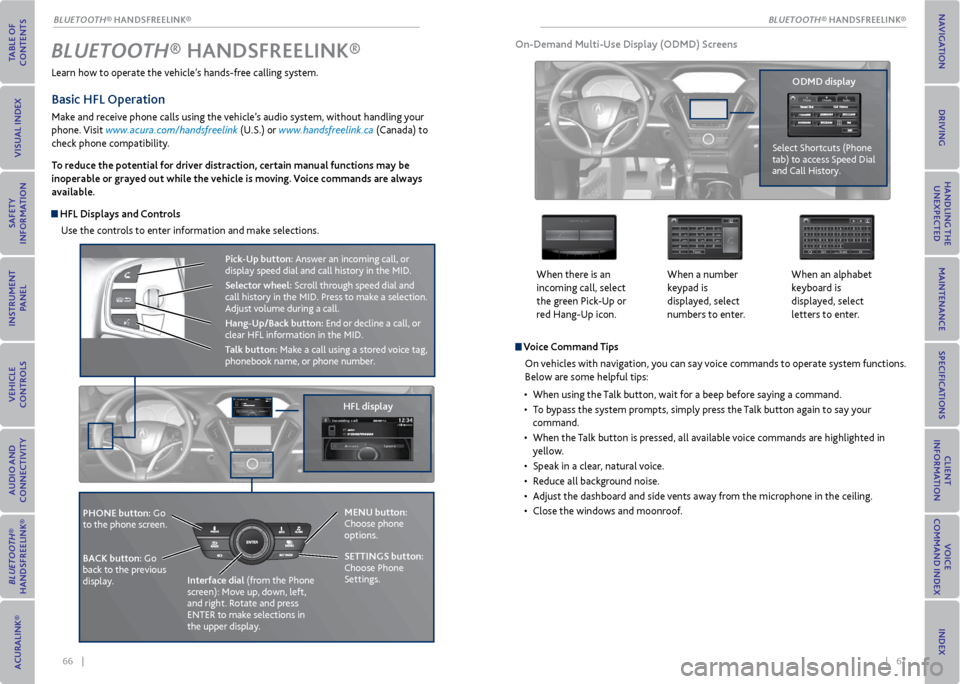
66 || 67
Learn how to operate the vehicle’s hands-free calling system.
Basic HFL operation
Make and receive phone calls using the vehicle’s audio system, without handling your
phone. Visit www.acura.com/handsfreelink (U.S.) or www.handsfreelink.ca (Canada) to
check phone compatibility.
To reduce the potential for driver distraction, certain manual functions may be
inoperable or grayed out while the vehicle is moving. voice commands are always
available.
HFL Displays and Controls
Use the controls to enter information and make selections.
Bluetooth® HANDSFreeLINK ®
HFL display
PHoNe button: Go
to the phone screen.
BACK button: Go
back to the previous
display. Interface dial
(from the Phone
screen): Move up, down, left,
and right. Rotate and press
ENTER to make selections in
the upper display.
Pick-Up button: Answer an incoming call, or
display speed dial and call history in the MID.
Selector wheel: Scroll through speed dial and
call history in the MID. Press to make a selection.
Adjust volume during a call.
Hang-Up/Back button: End or decline a call, or
clear HFL information in the MID.
Talk button: Make a call using a stored voice tag,
phonebook name, or phone number.
v oice Command Tips
On vehicles with navigation, you can say voice commands to operate system functions.
Below are some helpful tips:
• When using the Talk button, wait for a beep before saying a command.
• To bypass the system prompts, simply press the Talk button again to say your
command.
• When the Talk button is pressed, all available voice commands are highlighted in
yellow.
• Speak in a clear, natural voice.
• Reduce all background noise.
• Adjust the dashboard and side vents away from the microphone in the ceiling.
• Close the windows and moonroof.
on-Demand multi-Use Display (oDmD) Screens
When there is an
incoming call, select
the green Pick-Up or
red Hang-Up icon. When a number
keypad is
displayed, select
numbers to enter.When an alphabet
keyboard is
displayed, select
letters to enter.
oDmD display
Select Shortcuts (Phone
tab) to access Speed Dial
and Call History.
meNU button:
Choose phone
options.
SeTTINGS button:
Choose Phone
Settings.
BLUeTooTH® HANDSFREELINK®
BLUeTooTH® HANDSFREELINK®