back up Acura MDX 2015 Owner's Manual
[x] Cancel search | Manufacturer: ACURA, Model Year: 2015, Model line: MDX, Model: Acura MDX 2015Pages: 79, PDF Size: 16.44 MB
Page 42 of 79
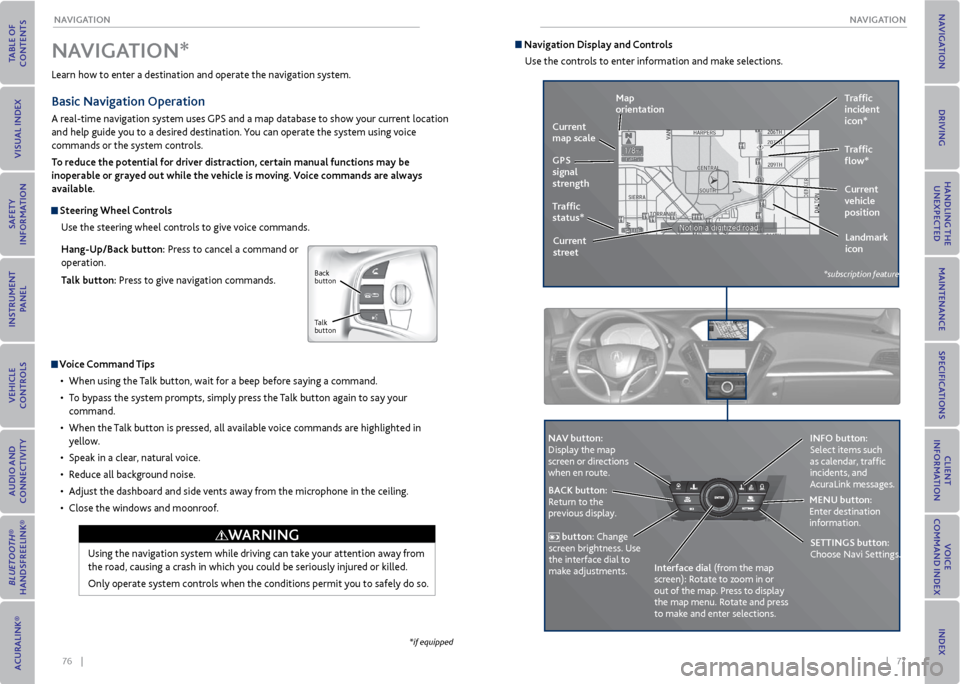
76 || 77
NA
vIGATIoN
NA vIGATIoN
Learn how to enter a destination and operate the navigation system.
Basic Navigation operation
A real-time navigation system uses GPS and a map database to show your current location
and help guide you to a desired destination. You can operate the system using voice
commands or the system controls.
To reduce the potential for driver distraction, certain manual functions may be
inoperable or grayed out while the vehicle is moving. voice commands are always
available.
Steering Wheel Controls
Use the steering wheel controls to give voice commands.
Hang-Up/Back button: Press to cancel a command or
operation.
Talk button: Press to give navigation commands.
v oice Command Tips
• When using the Talk button, wait for a beep before saying a command.
• To bypass the system prompts, simply press the Talk button again to say your
command.
• When the Talk button is pressed, all available voice commands are highlighted in
yellow.
• Speak in a clear, natural voice.
• Reduce all background noise.
• Adjust the dashboard and side vents away from the microphone in the ceiling.
• Close the windows and moonroof.
Using the navigation system while driving can take your attention away from
the road, causing a crash in which you could be seriously injured or killed.
Only operate system controls when the conditions permit you to safely do so.
NA vIGATIoN*
WArNING
*if equipped
Back
button
Talk
button
Navigation Display and Controls Use the controls to enter information and make selections.
REAR
REAR
AUDIO
FRON
T
AUDIO
NAVFFFFAAAAAAAAAREARAUDIOFAAFRON
TAUDIOAA
REAR
NAVNAVFRONT
AUDIOREAR
AU DIO
NA v button:
Display the map
screen or directions
when en route. INFo button:
Select items such
as calendar, traffic
incidents, and
AcuraLink messages.
BACK button:
Return to the
previous display. meNU button:
Enter destination
information.
button: Change
screen brightness. Use
the interface dial to
make adjustments. Interface dial (from the map
screen): Rotate to zoom in or
out of the map. Press to display
the map menu. Rotate and press
to make and enter selections.
GPS
signal
strength Traffic
incident
icon*
Traffic
status* Traffic
flow*
Current
map scale
Current
vehicle
position
map
orientation
Current
street Landmark
icon
*subscription feature
SeTTINGS button:
Choose Navi Settings.
Page 43 of 79
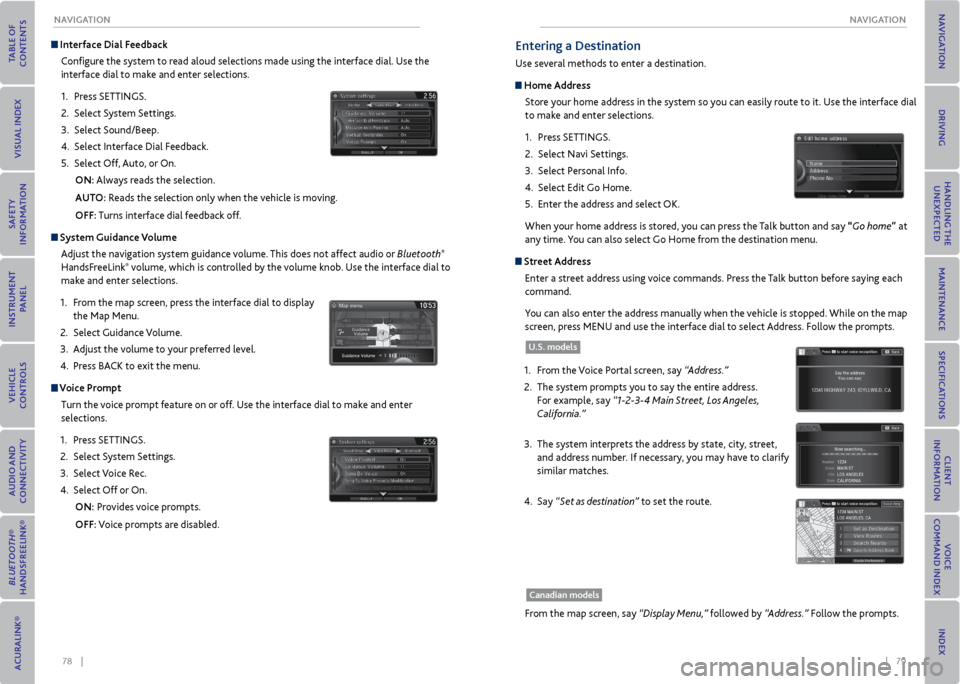
78 || 79
NA
vIGATIoN
NA vIGATIoN
Interface Dial Feedback
Configure the system to read aloud selections made using the interface dial. Use the
interface dial to make and enter selections.
1. Press SETTINGS.
2. Select System Settings.
3. Select Sound/Beep.
4. Select Interface Dial Feedback.
5. Select Off, Auto, or On.
oN: Always reads the selection.
AUT o: Reads the selection only when the vehicle is moving.
oFF: Turns interface dial feedback off.
System Guidance v olume
Adjust the navigation system guidance volume. This does not affect audio or Bluetooth
®
HandsFreeLink® volume, which is controlled by the volume knob. Use the interface dial to
make and enter selections.
1. From the map screen, press the interface dial to display
the Map Menu.
2. Select Guidance Volume.
3. Adjust the volume to your preferred level.
4. Press BACK to exit the menu.
v oice Prompt
Turn the voice prompt feature on or off. Use the interface dial to make and enter
selections.
1. Press SETTINGS.
2. Select System Settings.
3. Select Voice Rec.
4. Select Off or On.
oN: Provides voice prompts.
oFF: Voice prompts are disabled.
entering a Destination
Use several methods to enter a destination.
Home Address Store your home address in the system so you can easily route to it. Use the interface dial
to make and enter selections.
1. Press SETTINGS.
2. Select Navi Settings.
3. Select Personal Info.
4. Select Edit Go Home.
5. Enter the address and select OK.
When your home address is stored, you can press the Talk button and say “Go home” at
any time. You can also select Go Home from the destination menu.
Street Address
Enter a street address using voice commands. Press the Talk button before saying each
command.
You can also enter the address manually when the vehicle is stopped. While on the map
screen, press MENU and use the interface dial to select Address. Follow the prompts.
1. From the Voice Portal screen, say “Address.”
2. The system prompts you to say the entire address.
For example, say “1-2-3-4 Main Street, Los Angeles,
California.”
3. The system interprets the address by state, city, street,
and address number. If necessary, you may have to clarify
similar matches.
4. Say “Set as destination” to set the route.
U.S. models
From the map screen, say “Display Menu,” followed by “Address.” Follow the prompts.
Canadian models
Page 53 of 79
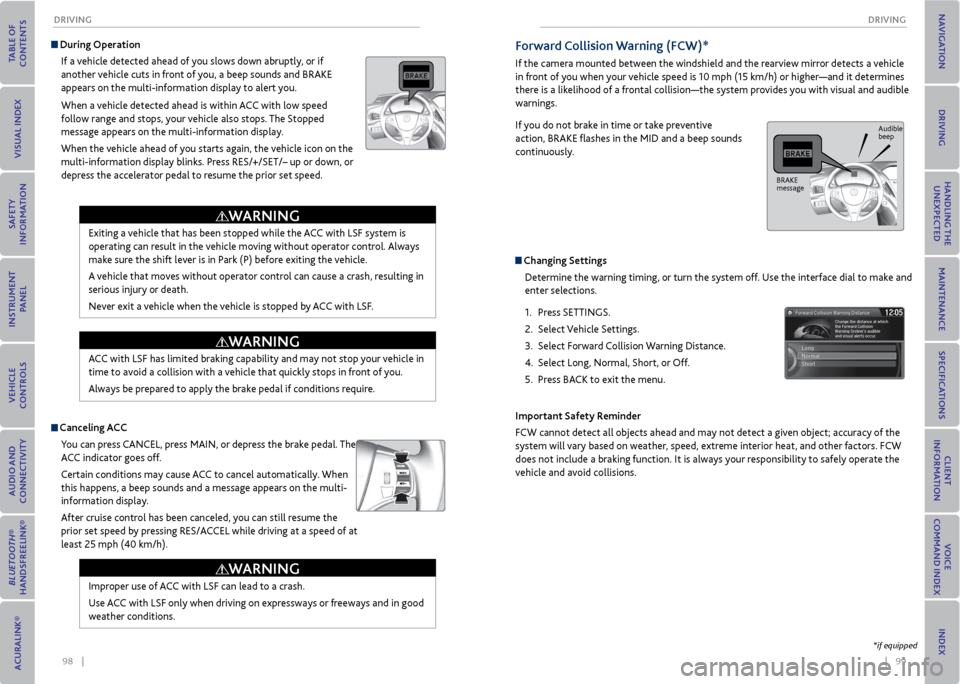
98 || 99
DrIvING
DrIvING
Improper use of ACC with LSF can lead to a crash.
Use ACC with LSF only when driving on expressways or freeways and in good
weather conditions.
Exiting a vehicle that has been stopped while the ACC with LSF system is
operating can result in the vehicle moving without operator control. Always
make sure the shift lever is in Park (P) before exiting the vehicle.
A vehicle that moves without operator control can cause a crash, resulting in
serious injury or death.
Never exit a vehicle when the vehicle is stopped by ACC with LSF.
ACC with LSF has limited braking capability and may not stop your vehicle in
time to avoid a collision with a vehicle that quickly stops in front of you.
Always be prepared to apply the brake pedal if conditions require.
During operation
If a vehicle detected ahead of you slows down abruptly, or if
another vehicle cuts in front of you, a beep sounds and BRAKE
appears on the multi-information display to alert you.
When a vehicle detected ahead is within ACC with low speed
follow range and stops, your vehicle also stops. The Stopped
message appears on the multi-information display.
When the vehicle ahead of you starts again, the vehicle icon on the
multi-information display blinks. Press RES/+/SET/– up or down, or
depress the accelerator pedal to resume the prior set speed.
Canceling ACCYou can press CANCEL, press MAIN, or depress the brake pedal. The
ACC indicator goes off.
Certain conditions may cause ACC to cancel automatically. When
this happens, a beep sounds and a message appears on the multi-
information display.
After cruise control has been canceled, you can still resume the
prior set speed by pressing RES/ACCEL while driving at a speed of at
least 25 mph (40 km/h).
WArNING
WArNING
WArNING
Forward Collision Warning (FCW)*
If the camera mounted between the windshield and the rearview mirror detects a vehicle
in front of you when your vehicle speed is 10 mph (15 km/h) or higher—and it determines
there is a likelihood of a frontal collision—the system provides you with visual and audible
warnings.
If you do not brake in time or take preventive
action, BRAKE flashes in the MID and a beep sounds
continuously.
Changing Settings
Determine the warning timing, or turn the system off. Use the interface dial to make and
enter selections.
1. Press SETTINGS.
2. Select Vehicle Settings.
3. Select Forward Collision Warning Distance.
4. Select Long, Normal, Short, or Off.
5. Press BACK to exit the menu.
Important Safety reminder
FCW cannot detect all objects ahead and may not detect a given object; accuracy of the
system will vary based on weather, speed, extreme interior heat, and other factors. FCW
does not include a braking function. It is always your responsibility to safely operate the
vehicle and avoid collisions.
*if equipped
BRAKE
message Audible
beep
Page 55 of 79
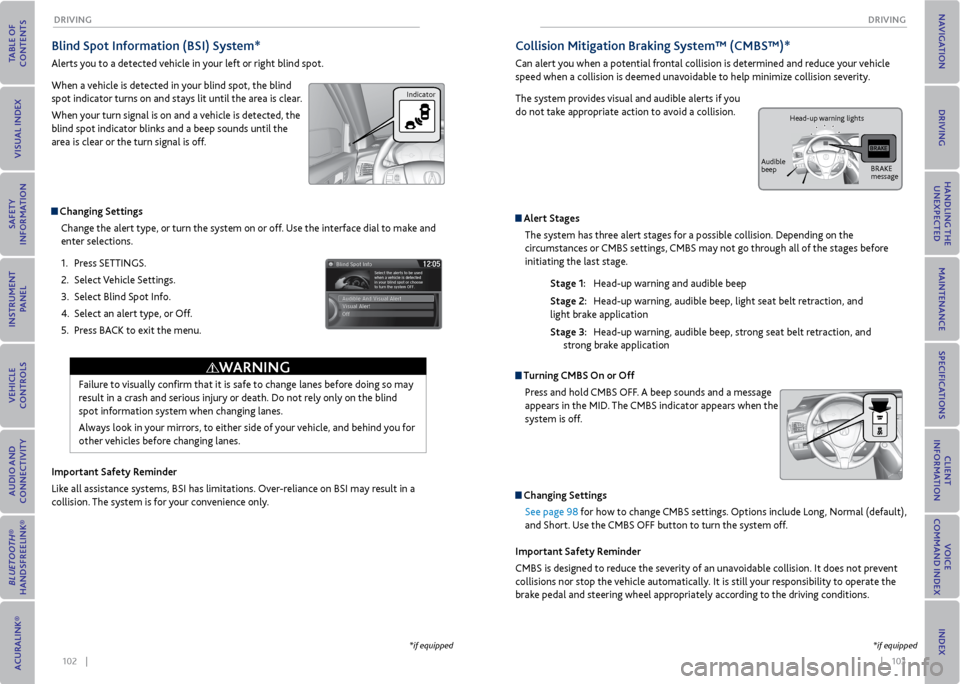
102 || 103
DrIvING
DrIvING
Blind Spot Information (BSI) System*
Alerts you to a detected vehicle in your left or right blind spot.
When a vehicle is detected in your blind spot, the blind
spot indicator turns on and stays lit until the area is clear.
When your turn signal is on and a vehicle is detected, the
blind spot indicator blinks and a beep sounds until the
area is clear or the turn signal is off.
Changing Settings
Change the alert type, or turn the system on or off. Use the interface dial to make and
enter selections.
1. Press SETTINGS.
2. Select Vehicle Settings.
3. Select Blind Spot Info.
4. Select an alert type, or Off.
5. Press BACK to exit the menu.
Important Safety reminder
Like all assistance systems, BSI has limitations. Over-reliance on BSI may result in a
collision. The system is for your convenience only.
Failure to visually confirm that it is safe to change lanes before doing so may
result in a crash and serious injury or death. Do not rely only on the blind
spot information system when changing lanes.
Always look in your mirrors, to either side of your vehicle, and behind you for
other vehicles before changing lanes.
WArNING
*if equipped
Indicator
Collision mitigation Braking System™ (CmBS™)*
Can alert you when a potential frontal collision is determined and reduce your vehicle
speed when a collision is deemed unavoidable to help minimize collision severity.
The system provides visual and audible alerts if you
do not take appropriate action to avoid a collision.
Alert Stages The system has three alert stages for a possible collision. Depending on the
circumstances or CMBS settings, CMBS may not go through all of the stages before
initiating the last stage.
Stage 1: Head-up warning and audible beep
Stage 2: Head-up warning, audible beep, light seat belt retraction, and
light brake application
Stage 3: Head-up warning, audible beep, strong seat belt retraction, and
strong brake application
Turning CmBS on or off
Press and hold CMBS OFF. A beep sounds and a message
appears in the MID. The CMBS indicator appears when the
system is off.
Changing SettingsSee page 98 for how to change CMBS settings. Options include Long, Normal (default),
and Short. Use the CMBS OFF button to turn the system off.
Important Safety reminder
CMBS is designed to reduce the severity of an unavoidable collision. It does not prevent
collisions nor stop the vehicle automatically. It is still your responsibility to operate the
brake pedal and steering wheel appropriately according to the driving conditions.
*if equipped
BRAKE
message
Audible
beep Head-up warning lights
Page 56 of 79

104 || 105
DrIvING
DrIvING
Parking Sensor System*
When the system senses an object when you are parking or backing up, an indicator appears
on the upper display and a series of beeps will sound. As you get closer to the object, the
beep rate increases.
Turning the System on or off
Press the parking sensor button. A green indicator light
appears on the button when the system is on.
Indicators appear when the
sensor device detects an
obstacle.
*if equipped
Indicator
multi- view r ear Camera
When you shift into Reverse (R), a real-time image of the area behind your vehicle is shown
in the display, along with helpful parking guidelines.
The rear camera view is restricted. You cannot see the corner ends of the bumper or what is underneath the
bumper. Its unique lens also makes objects appear closer or farther than they actually are.
Visually confirm that it is safe to drive before backing up. Certain conditions (such as weather, lighting, and high
temperatures) may also restrict the rear view. Do not rely on the rearview display, which does not give you all
information about conditions at the rear of your vehicle.
Wide view Normal view Top down view
Press the
interface dial
to toggle
between
views.
Changing Guidelines
Turn the guidelines on or off. Use the interface dial to make and enter selections.
1. Press SETTINGS.
2. Select Camera Settings
3. Select one of the options.
Fixed Guidelines: Guidelines appear when you shift into
Reverse. Select On or Off.
Dynamic Guidelines: Guidelines move as you turn the
steering wheel. Select On or Off.
4. Press BACK to exit the menu.
Page 58 of 79
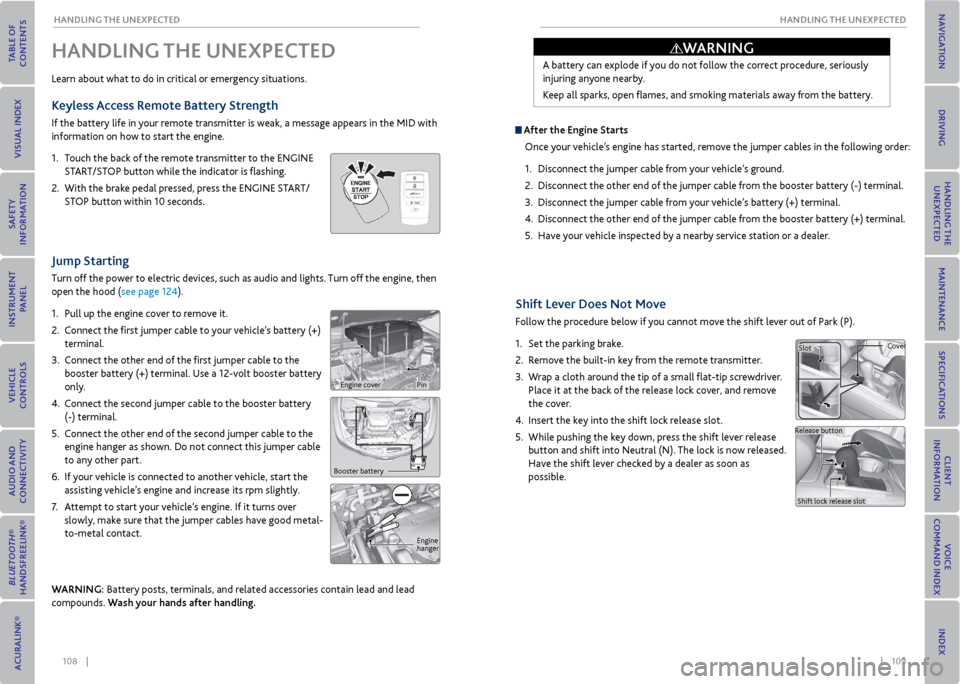
108 || 109
HANDLING THe UNexPeCTeD
HANDLING THe UNexPeCTeD
Shift Lever Does Not move
Follow the procedure below if you cannot move the shift lever out of Park (P).
1. Set the parking brake.
2. Remove the built-in key from the remote transmitter.
3. Wrap a cloth around the tip of a small flat-tip screwdriver.
Place it at the back of the release lock cover, and remove
the cover.
4. Insert the key into the shift lock release slot.
5. While pushing the key down, press the shift lever release
button and shift into Neutral (N). The lock is now released.
Have the shift lever checked by a dealer as soon as
possible.
Jump Starting
Turn off the power to electric devices, such as audio and lights. Turn off the engine, then
open the hood (see page 124).
1. Pull up the engine cover to remove it.
2. Connect the first jumper cable to your vehicle’s battery (+)
terminal.
3. Connect the other end of the first jumper cable to the
booster battery (+) terminal. Use a 12-volt booster battery
only.
4. Connect the second jumper cable to the booster battery
(-) terminal.
5. Connect the other end of the second jumper cable to the
engine hanger as shown. Do not connect this jumper cable
to any other part.
6. If your vehicle is connected to another vehicle, start the
assisting vehicle’s engine and increase its rpm slightly.
7. Attempt to start your vehicle’s engine. If it turns over
slowly, make sure that the jumper cables have good metal-
to-metal contact.
WArNING: Battery posts, terminals, and related accessories contain lead and lead
compounds. Wash your hands after handling.
HANDLING THe UNexPeCTeD
Learn about what to do in critical or emergency situations.
Keyless Access remote Battery Strength
If the battery life in your remote transmitter is weak, a message appears in the MID with
information on how to start the engine.
1. Touch the back of the remote transmitter to the ENGINE
START/STOP button while the indicator is flashing.
2. With the brake pedal pressed, press the ENGINE START/
STOP button within 10 seconds.
Booster battery
Engine
hanger
A battery can explode if you do not follow the correct procedure, seriously
injuring anyone nearby.
Keep all sparks, open flames, and smoking materials away from the battery.
After the engine Starts
Once your vehicle’s engine has started, remove the jumper cables in the following order:
1. Disconnect the jumper cable from your vehicle’s ground.
2. Disconnect the other end of the jumper cable from the booster battery (-) terminal.
3. Disconnect the jumper cable from your vehicle’s battery (+) terminal.
4. Disconnect the other end of the jumper cable from the booster battery (+) terminal.
5. Have your vehicle inspected by a nearby service station or a dealer.
Slot Cover
Release button Shift lock release slot
WArNING
Engine coverPin
Page 59 of 79
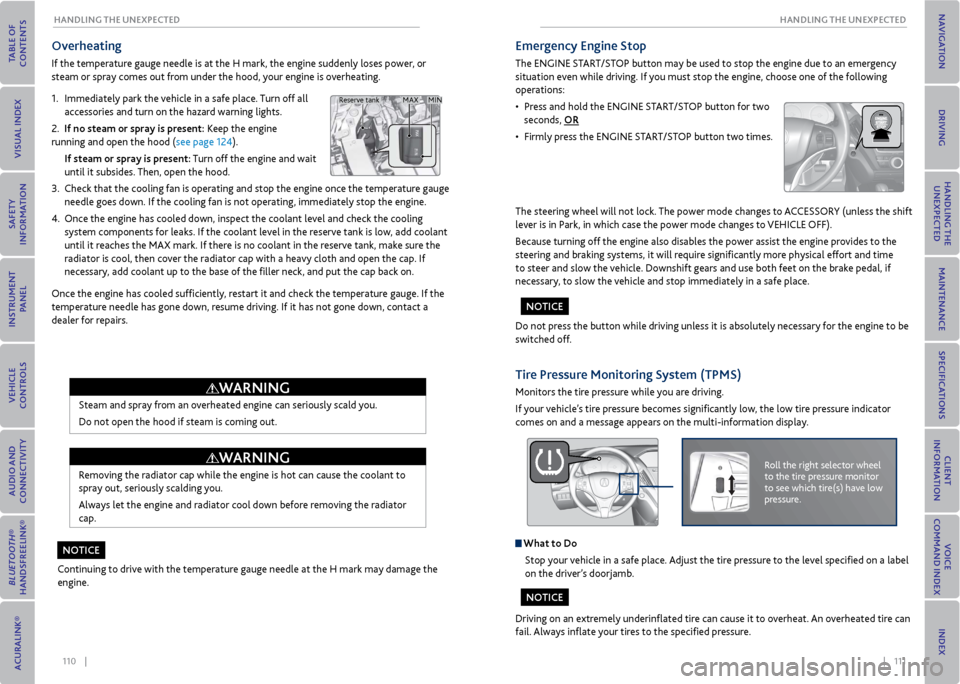
110 || 111
HANDLING THe UNexPeCTeD
HANDLING THe UNexPeCTeD
overheating
If the temperature gauge needle is at the H mark, the engine suddenly loses power, or
steam or spray comes out from under the hood, your engine is overheating.
1. Immediately park the vehicle in a safe place. Turn off all
accessories and turn on the hazard warning lights.
2. If no steam or spray is present: Keep the engine
running and open the hood (see page 124).
If steam or spray is present: Turn off the engine and wait
until it subsides. Then, open the hood.
3. Check that the cooling fan is operating and stop the engine once the temperature gauge
needle goes down. If the cooling fan is not operating, immediately stop the engine.
4. Once the engine has cooled down, inspect the coolant level and check the cooling
system components for leaks. If the coolant level in the reserve tank is low, add coolant
until it reaches the MAX mark. If there is no coolant in the reserve tank, make sure the
radiator is cool, then cover the radiator cap with a heavy cloth and open the cap. If
necessary, add coolant up to the base of the filler neck, and put the cap back on.
Once the engine has cooled sufficiently, restart it and check the temperature gauge. If the
temperature needle has gone down, resume driving. If it has not gone down, contact a
dealer for repairs.
Steam and spray from an overheated engine can seriously scald you.
Do not open the hood if steam is coming out.
Removing the radiator cap while the engine is hot can cause the coolant to
spray out, seriously scalding you.
Always let the engine and radiator cool down before removing the radiator
cap.
Continuing to drive with the temperature gauge needle at the H mark may damage the
engine.
MAX MIN
Reserve tank
WArNING
WArNING
No TICe
emergency engine Stop
The ENGINE START/STOP button may be used to stop the engine due to an emergency
situation even while driving. If you must stop the engine, choose one of the following
operations:
• Press and hold the ENGINE START/STOP button for two
seconds, or
• Firmly press the ENGINE START/STOP button two times.
The steering wheel will not lock. The power mode changes to ACCESSORY (unless the shift
lever is in Park, in which case the power mode changes to VEHICLE OFF).
Because turning off the engine also disables the power assist the engine provides to the
steering and braking systems, it will require significantly more physical effort and time
to steer and slow the vehicle. Downshift gears and use both feet on the brake pedal, if
necessary, to slow the vehicle and stop immediately in a safe place.
Do not press the button while driving unless it is absolutely necessary for the engine to be
switched off.
Tire Pressure monitoring System (TPmS)
Monitors the tire pressure while you are driving.
If your vehicle’s tire pressure becomes significantly low, the low tire pressure indicator
comes on and a message appears on the multi-information display.
Roll the right selector wheel
to the tire pressure monitor
to see which tire(s) have low
pressure.
What to Do Stop your vehicle in a safe place. Adjust the tire pressure to the level specified on a label
on the driver’s doorjamb.
Driving on an extremely underinflated tire can cause it to overheat. An overheated tire can
fail. Always inflate your tires to the specified pressure.
No TICe
NoTICe
Page 61 of 79
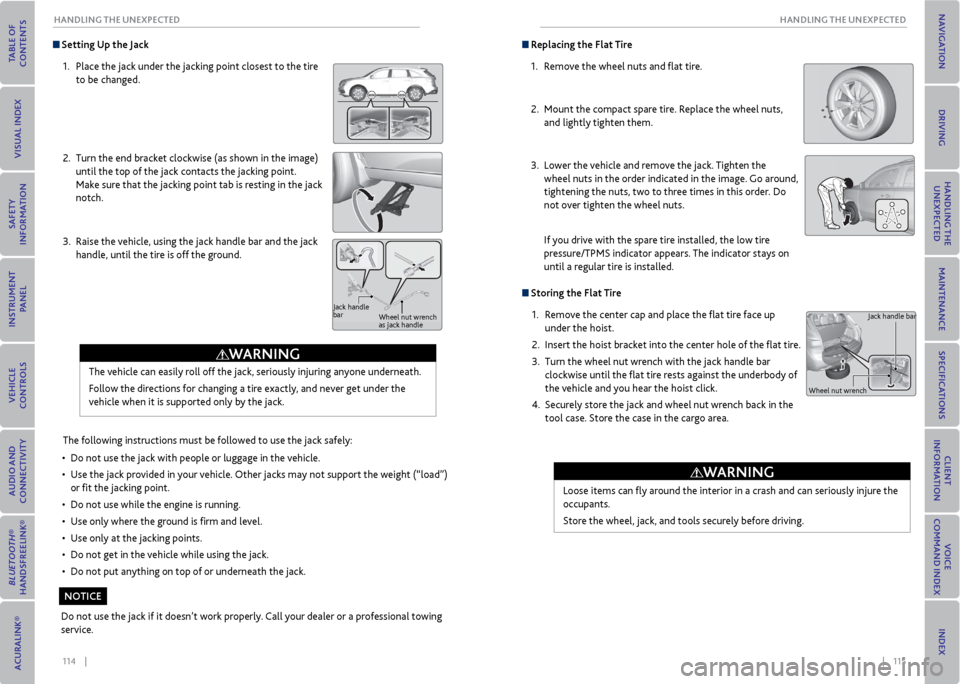
114 || 115
HANDLING THe UNexPeCTeD
HANDLING THe UNexPeCTeD
Setting Up the Jack
1. Place the jack under the jacking point closest to the tire
to be changed.
2. Turn the end bracket clockwise (as shown in the image)
until the top of the jack contacts the jacking point.
Make sure that the jacking point tab is resting in the jack
notch.
3. Raise the vehicle, using the jack handle bar and the jack
handle, until the tire is off the ground.
The following instructions must be followed to use the jack safely:
• Do not use the jack with people or luggage in the vehicle.
• Use the jack provided in your vehicle. Other jacks may not support the weight (“load”)
or fit the jacking point.
• Do not use while the engine is running.
• Use only where the ground is firm and level.
• Use only at the jacking points.
• Do not get in the vehicle while using the jack.
• Do not put anything on top of or underneath the jack.
The vehicle can easily roll off the jack, seriously injuring anyone underneath.
Follow the directions for changing a tire exactly, and never get under the
vehicle when it is supported only by the jack.
Jack handle
bar
Wheel nut wrench
as jack handle
Do not use the jack if it doesn’t work properly. Call your dealer or a professional towing
service.
WArNING
NoTICe
replacing the Flat Tire
1. Remove the wheel nuts and flat tire.
2. Mount the compact spare tire. Replace the wheel nuts,
and lightly tighten them.
3. Lower the vehicle and remove the jack. Tighten the
wheel nuts in the order indicated in the image. Go around,
tightening the nuts, two to three times in this order. Do
not over tighten the wheel nuts.
If you drive with the spare tire installed, the low tire
pressure/TPMS indicator appears. The indicator stays on
until a regular tire is installed.
Storing the Flat Tire
1. Remove the center cap and place the flat tire face up
under the hoist.
2. Insert the hoist bracket into the center hole of the flat tire.
3. Turn the wheel nut wrench with the jack handle bar
clockwise until the flat tire rests against the underbody of
the vehicle and you hear the hoist click.
4. Securely store the jack and wheel nut wrench back in the
tool case. Store the case in the cargo area.
Loose items can fly around the interior in a crash and can seriously injure the
occupants.
Store the wheel, jack, and tools securely before driving.
Jack handle bar
Wheel nut wrench
WArNING
Page 63 of 79
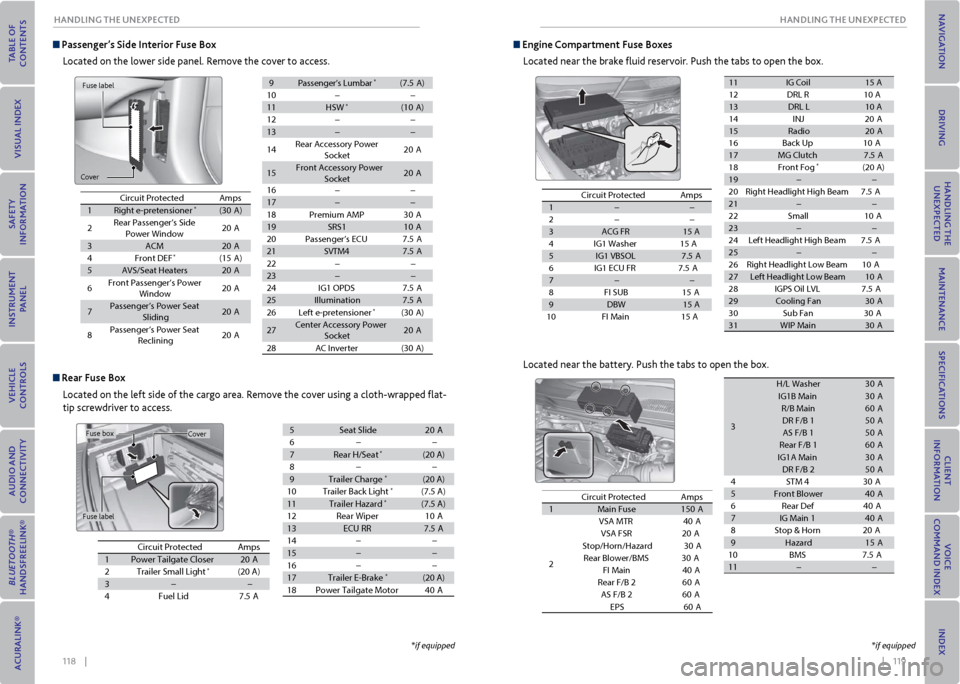
118 || 119
HANDLING THe UNexPeCTeD
HANDLING THe UNexPeCTeD
Passenger’s Side Interior Fuse Box
Located on the lower side panel. Remove the cover to access.
Circuit Protecte dAmps
1Right e-pretensione r*(30A)
2Rear Passenger’s Side
Power Window20 A
3ACM20A
4Front DEF*(15A )
5AVS/Seat Heaters20A
6Front Passenger’s Power
Windo w20A
7Passenger’s Power Seat
Slidin g20A
8Passenger’s Power Seat
Reclinin g20A
9Passenger’s Lumbar*(7.5 A)
10��
11HSW*(10A )
12��
13��
14Rear Accessory Power
Socket20A
15Front Accessory Power
Socke t20A
16��
17��
18Premium AMP30 A
19SRS110A
20Passenger’s ECU7.5 A
21SVTM47.5A
22��
23��
24IG1 OPD S7.5A
25Illumination7.5A
26Left e-pretensioner*(30A )
27 Center Accessory Power
Socket20A
28AC Inverter(30A )
rear Fuse Box
Located on the left side of the cargo area. Remove the cover using a cloth-wrapped flat-
tip screwdriver to access.
Circuit Protecte dAmps
1Power Tailgate Closer20A
2Trailer Small Ligh t*(20 A)
3��
4Fuel Lid7.5A
5Seat Slid e20A
6��
7Rear H/Seat*(20 A)
8��
9Trailer Charge*(20 A)
10Trailer Back Ligh t*(7.5 A)
11Trailer Hazard*(7.5 A)
12Rear Wiper10A
13ECU RR7.5A
14��
15��
16��
17Trailer E-Brake*(20 A)
18Power Tailgate Motor40A
Fuse label
Cover
Cover
Fuse label
Fuse box
*if equipped
Circuit Protecte dAmps
1��
2��
3ACG FR15 A
4I G1 Washer1 5 A
5IG1 VBSO L7.5A
6I G1 ECU FR 7.5A
7��
8F I SUB1 5A
9DBW15 A
10 FI Main 15 A
11IG Coil15 A
12 DRL R10 A
13DRL L10 A
14 IN
J20A
15Radio20A
16 Back Up 10A
17MG Clutch7.5A
18 Front Fog*(20 A)
19��
20 Right Headlight High Beam 7.5A
21��
22 Smal
l10A
23��
24 Left Headlight High Bea m7.5A
25��
26 Right Headlight Low Beam 10A
27Left Headlight Low Beam10A
28 IGPS Oil LVL 7.5A
29Cooling Fan30 A
30 Sub Fan 30A
31WIP Mai n30A
Located near the battery. Push the tabs to open the box.
Circuit Protecte dAmps
1Main Fuse150A
2
VSA MT R40A
VSA FSR 20A
Stop/Horn/Hazard 30A
Rear Blower/BMS 30A
FI Main 40A
Rear F/B 26 0A
AS F/B 26 0A
EPS 60A
3
H/L Washer30A
IG1B Main30A
R/B Main60A
DR F/B 150A
AS F/B 150A
Rear F/B 160A
IG1A Main30A
DR F/B 250A
4S TM
430A
5Front Blower40A
6R ear De
f40A
7IG Main 140A
8S top & Horn 20A
9Hazar d15A
10 BMS 7.5A
11��
engine Compartment Fuse Boxes
Located near the brake fluid reservoir. Push the tabs to open the box.
*if equipped
Page 64 of 79
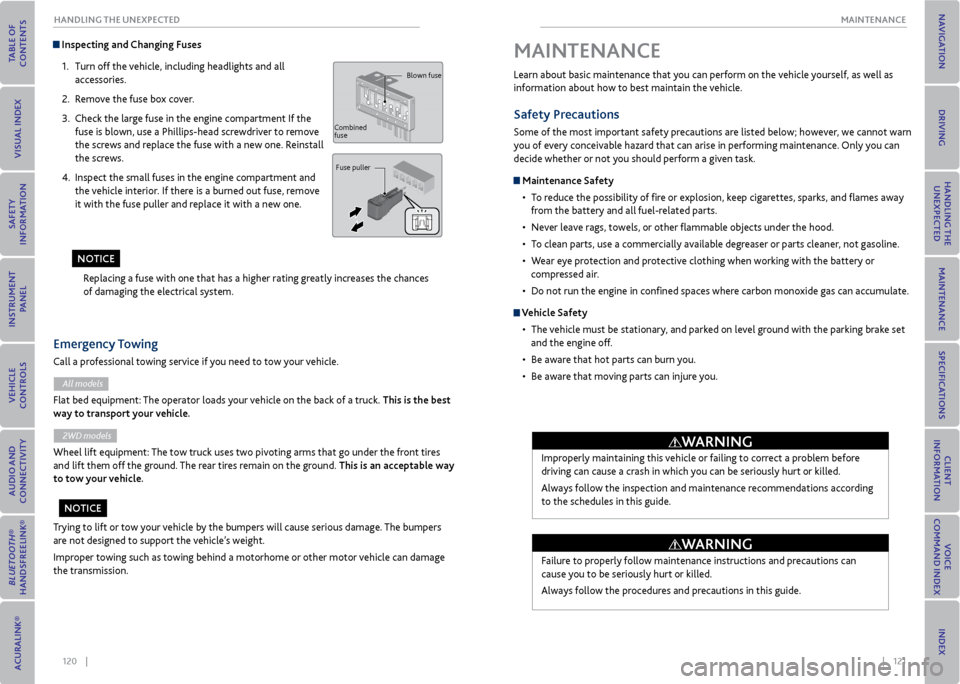
120 || 121
mAINTeNANCe
HANDLING THe UNexPeCTeD
Inspecting and Changing Fuses
1. Turn off the vehicle, including headlights and all
accessories.
2. Remove the fuse box cover.
3. Check the large fuse in the engine compartment If the
fuse is blown, use a Phillips-head screwdriver to remove
the screws and replace the fuse with a new one. Reinstall
the screws.
4. Inspect the small fuses in the engine compartment and
the vehicle interior. If there is a burned out fuse, remove
it with the fuse puller and replace it with a new one.
Replacing a fuse with one that has a higher rating greatly increases the chances
of damaging the electrical system.
Blown fuse
Combined
fuse Fuse puller
Trying to lift or tow your vehicle by the bumpers will cause serious damage. The bumpers
are not designed to support the vehicle’s weight.
Improper towing such as towing behind a motorhome or other motor vehicle can damage
the transmission.
emergency Towing
Call a professional towing service if you need to tow your vehicle.
All models
Flat bed equipment: The operator loads your vehicle on the back of a truck. This is the best
way to transport your vehicle.
2WD models
Wheel lift equipment: The tow truck uses two pivoting arms that go under the front tires
and lift them off the ground. The rear tires remain on the ground. This is an acceptable way
to tow your vehicle.
No TICe
NoTICe Learn about basic maintenance that you can perform on the vehicle yourself, as well as
information about how to best maintain the vehicle.
Safety Precautions
Some of the most important safety precautions are listed below; however, we cannot warn
you of every conceivable hazard that can arise in performing maintenance. Only you can
decide whether or not you should perform a given task.
maintenance Safety
• To reduce the possibility of fire or explosion, keep cigarettes, sparks, and flames away
from the battery and all fuel-related parts.
• Never leave rags, towels, or other flammable objects under the hood.
• To clean parts, use a commercially available degreaser or parts cleaner, not gasoline.
• Wear eye protection and protective clothing when working with the battery or
compressed air.
• Do not run the engine in confined spaces where carbon monoxide gas can accumulate.
vehicle Safety
• The vehicle must be stationary, and parked on level ground with the parking brake set
and the engine off.
• Be aware that hot parts can burn you.
• Be aware that moving parts can injure you.
mAINTeNANCe
Improperly maintaining this vehicle or failing to correct a problem before
driving can cause a crash in which you can be seriously hurt or killed.
Always follow the inspection and maintenance recommendations according
to the schedules in this guide.
Failure to properly follow maintenance instructions and precautions can
cause you to be seriously hurt or killed.
Always follow the procedures and precautions in this guide.
WArNING
WArNING