turn signal Acura MDX 2015 Owner's Guide
[x] Cancel search | Manufacturer: ACURA, Model Year: 2015, Model line: MDX, Model: Acura MDX 2015Pages: 79, PDF Size: 16.44 MB
Page 3 of 79
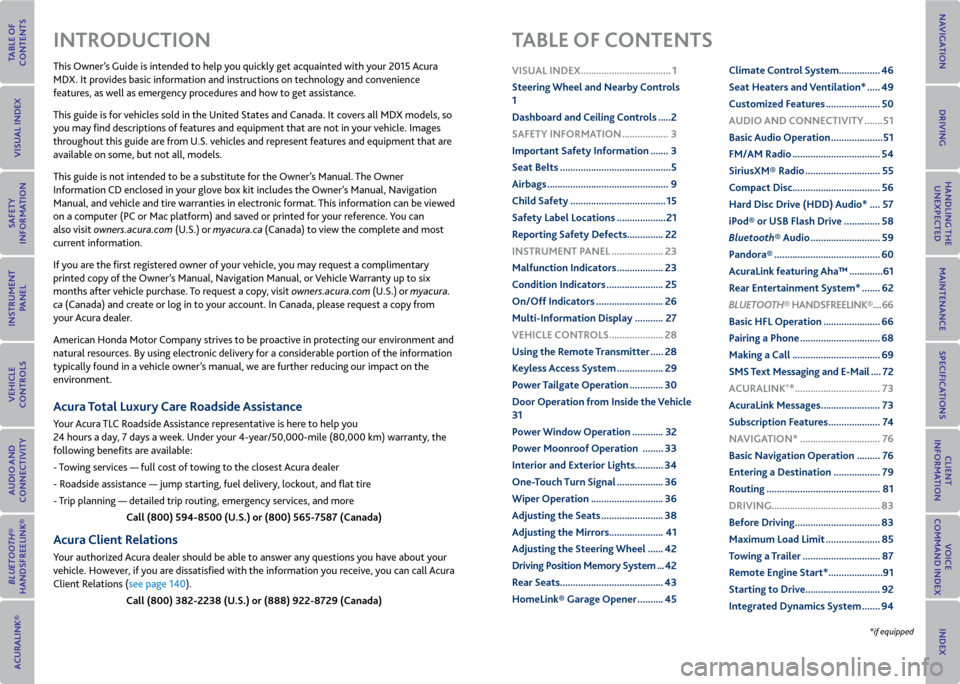
This Owner’s Guide is intended to help you quickly get acquainted with your 2015 Acura
MDX. It provides basic information and instructions on technology and convenience
features, as well as emergency procedures and how to get assistance.
This guide is for vehicles sold in the United States and Canada. It covers all MDX models, so
you may find descriptions of features and equipment that are not in your vehicle. Images
throughout this guide are from U.S. vehicles and represent features and equipment that are
available on some, but not all, models.
This guide is not intended to be a substitute for the Owner’s Manual. The Owner
Information CD enclosed in your glove box kit includes the Owner’s Manual, Navigation
Manual, and vehicle and tire warranties in electronic format. This information can be viewed
on a computer (PC or Mac platform) and saved or printed for your reference. You can
also visit owners.acura.com (U.S.) or myacura.ca (Canada) to view the complete and most
current information.
If you are the first registered owner of your vehicle, you may request a complimentary
printed copy of the Owner’s Manual, Navigation Manual, or Vehicle Warranty up to six
months after vehicle purchase. To request a copy, visit owners.acura.com (U.S.) or myacura.
ca (Canada) and create or log in to your account. In Canada, please request a copy from
your Acura dealer.
American Honda Motor Company strives to be proactive in protecting our environment and
natural resources. By using electronic delivery for a considerable portion of the information
typically found in a vehicle owner’s manual, we are further reducing our impact on the
environment.
Acura Total Luxury Care r oadside Assistance
Your Acura TLC Roadside Assistance representative is here to help you
24 hours a day, 7 days a week. Under your 4-year/50,000-mile (80,000 km) warranty, the
following benefits are available:
- Towing services — full cost of towing to the closest Acura dealer
- Roadside assistance — jump starting, fuel delivery, lockout, and flat tire
- Trip planning — detailed trip routing, emergency services, and more
Call (800) 594-8500 (U.S.) or (800) 565-7587 (Canada)
Acura Client relations
Your authorized Acura dealer should be able to answer any questions you have about your
vehicle. However, if you are dissatisfied with the information you receive, you can call Acura
Client Relations (see page 140).
Call (800) 382-2238 (U.S.) or (888) 922-8729 (Canada)
INTroDUCTIoN TABLe oF CoNTeNTS
*if equipped
vISUAL INDex ...................................1
Steering Wheel and Nearby Controls
1
Dashboard and Ceiling Controls ..... 2
SAFeTy INFormATIoN .................. 3
Important Safety Information ....... 3
Seat Belts ........................................... 5
Airbags ............................................... 9
Child Safety ..................................... 15
Safety Label Locations ................... 21
r eporting Safety Defects .............. 22
INSTrUmeNT P ANeL .................... 23
malfunction Indicators .................. 23
Condition Indicators ...................... 25
on/off Indicators .......................... 26
multi-Information Display ........... 27
veHICLe CoNTroLS ..................... 28
Using the remote Transmitter ..... 28
Keyless Access System .................. 29
Power Tailgate operation ............. 30
Door operation from Inside the v ehicle
31
Power Window operation ............ 32
Power moonroof operation ........33
Interior and exterior Lights ...........34
one-Touch Turn Signal .................. 36
Wiper operation ............................ 36
Adjusting the Seats ........................ 38
Adjusting the mirrors..................... 41
Adjusting the Steering Wheel ...... 42
Driving Position memory System ... 42
r ear Seats ........................................ 43
HomeLink® Garage opener .......... 45Climate Control System
................46
Seat Heaters and ventilation* ..... 49
Customized Features ..................... 50
AUDIo AND CoNNeCTIvITy ....... 51
Basic Audio operation .................... 51
Fm/Am radio .................................. 54
Siriusxm® radio ............................. 55
Compact Disc .................................. 56
Hard Disc Drive (HDD) Audio* .... 57
iPod® or USB Flash Drive .............. 58
Bluetooth® Audio ........................... 59
Pandora® ......................................... 60
AcuraLink featuring Aha™ ............. 61
r ear entertainment System* ....... 62
Bluetooth® HANDSFreeLINK ®.... 66
Basic HFL operation ...................... 66
Pairing a Phone ............................... 68
making a Call .................................. 69
SmS Text messaging and e-mail .... 72
A CUrALINK
®* ................................. 73
AcuraLink messages ....................... 73
Subscription Features .................... 74
NA vIGATIoN* ............................... 76
Basic Navigation operation ......... 76
entering a Destination .................. 79
r outing ............................................ 81
DrIvING .......................................... 83
Before Driving ................................. 83
maximum Load Limit ..................... 85
Towing a Trailer .............................. 87
r emote engine Start* ..................... 91
Starting to Drive ............................. 92
Integrated Dynamics System ....... 94
Page 4 of 79
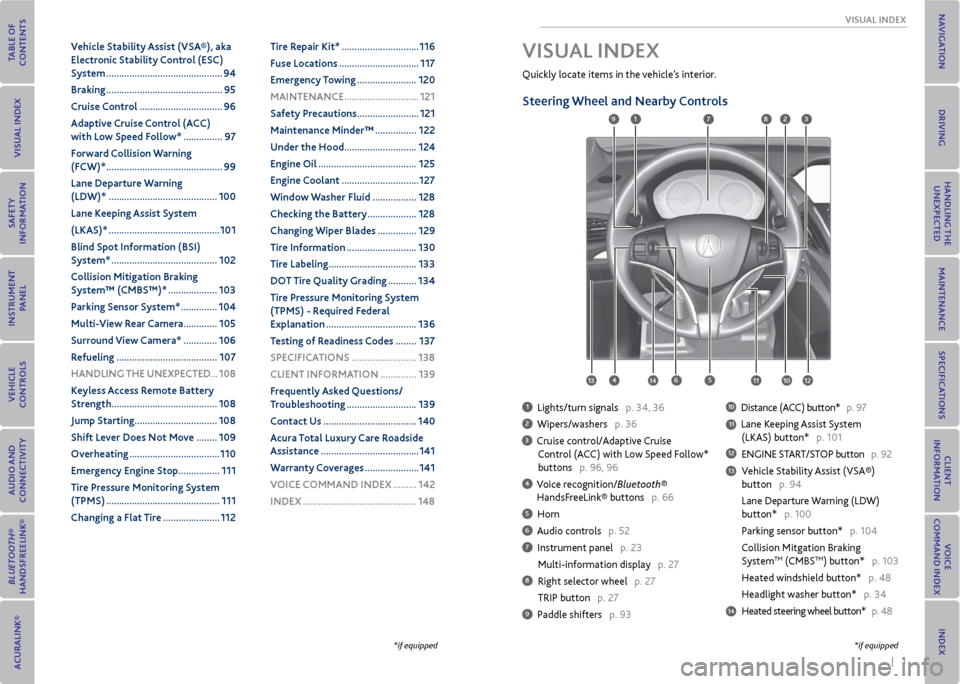
| 1
vISUAL INDex
Quickly locate items in the vehicle’s interior.
Steering Wheel and Nearby Controls
1 Lights/turn signals p. 34, 36
2 Wipers/washers p. 36
3 Cruise control/Adaptive Cruise
Control (ACC) with Low Speed Follow*
buttons p. 96, 96
4 Voice recognition/Bluetooth®
HandsFreeLink® buttons p. 66
5 Horn
6 Audio controls p. 52
7 Instrument panel p. 23
Multi-information display p. 27
8 Right selector wheel p. 27
TRIP button p. 27
9 Paddle shifters p. 93
10 Distance (ACC) button* p. 97
11 Lane Keeping Assist System
(LKAS) button* p. 101
12 ENGINE START/STOP button p. 92
13 Vehicle Stability Assist (VSA®)
button p. 94
Lane Departure Warning (LDW)
button* p. 100
Parking sensor button* p. 104
Collision Mitgation Braking
System
TM (CMBSTM) button* p. 103
Heated windshield button* p. 48
Headlight washer button* p. 34
14 Heated steering wheel button* p. 48
vISUAL INDex
1
45
9
61011
7283
131412
*if equipped*if equipped
v ehicle Stability Assist (vSA®), aka
electronic Stability Control (eSC)
System ............................................. 94
Braking ............................................. 95
Cruise Control ................................ 96
Adaptive Cruise Control (ACC)
with Low Speed Follow* ............... 97
Forward Collision Warning
(FCW)* ............................................. 99
Lane Departure Warning
(LDW)* .......................................... 100
Lane Keeping Assist System
(LKAS)* ........................................... 101
Blind Spot Information (BSI)
System* ......................................... 102
Collision mitigation Braking
System™ (CmBS™)* ................... 103
Parking Sensor System* .............. 104
multi- view rear Camera ............. 105
Surround view Camera* ............. 106
r efueling ....................................... 107
HANDLING THe UNexPeCTeD ...108
Keyless Access r emote Battery
Strength ......................................... 108
Jump Starting ................................ 108
Shift Lever Does Not move ........ 109
overheating ................................... 110
emergency engine Stop ................ 111
Tire Pressure monitoring System
(TPmS) ............................................ 111
Changing a Flat Tire ...................... 112Tire r
epair Kit* .............................. 116
Fuse Locations ............................... 117
emergency Towing ....................... 120
mAINTeNANCe ............................. 121
Safety Precautions ........................ 121
maintenance minder™ ................ 122
Under the Hood ............................ 124
engine oil ...................................... 125
engine Coolant .............................. 127
Window Washer Fluid ................. 128
Checking the Battery ................... 128
Changing Wiper Blades ............... 129
Tire Information ........................... 130
Tire Labeling .................................. 133
Do T Tire Quality Grading ........... 134
Tire Pressure monitoring System
(TPmS) - r equired Federal
explanation ................................... 136
Testing of readiness Codes ........ 137
SPeCIFICATIoNS ......................... 138
CLIeNT INFormATIoN .............. 139
Frequently Asked Questions/
Troubleshooting ........................... 139
Contact Us .................................... 140
Acura Total Luxury Care r oadside
Assistance ...................................... 141
Warranty Coverages ..................... 141
v oICe CommAND INDex ......... 142
INDex ............................................ 148
Page 17 of 79
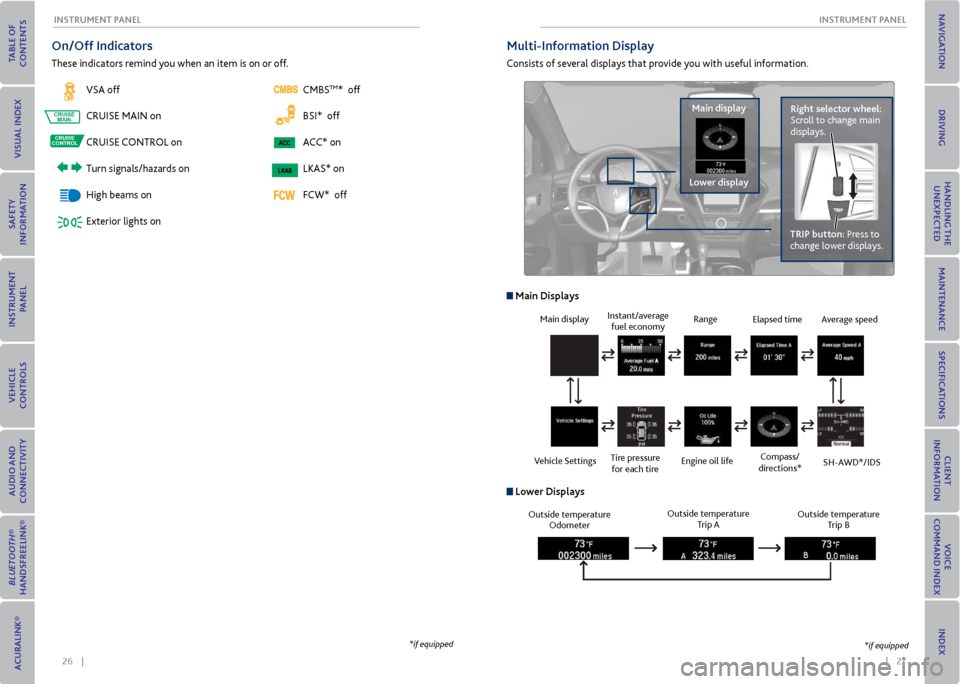
26 || 27
INSTrUmeNT P
ANeL
INSTrUmeNT P ANeL
on/off Indicators
These indicators remind you when an item is on or off.
VSA off
CRUISE MAIN on
CRUISE CONTROL on
Turn signals/hazards on
High beams on
Exterior lights on CMBS
TM* off
BSI* off
ACC* on
LKAS* on
FCW* off
CRUISE MAINCRUISE
CONTROL
CRUISE MAINCRUISE
CONTROL
multi-Information Display
Consists of several displays that provide you with useful information.
right selector wheel:
Scroll to change main
displays.
main display
Lower display TrIP button: Press to
change lower displays.
Main display
Vehicle Settings Instant/average
fuel economy
Tire pressure for each tire Range
Engine oil life
main Displays
Outside temperature Odometer Outside temperature
Trip A Outside temperature
Trip B
Lower Displays
Elapsed time
Compass/
directions*Average speed
SH-AWD*/IDS
*if equipped *if equipped
Page 22 of 79
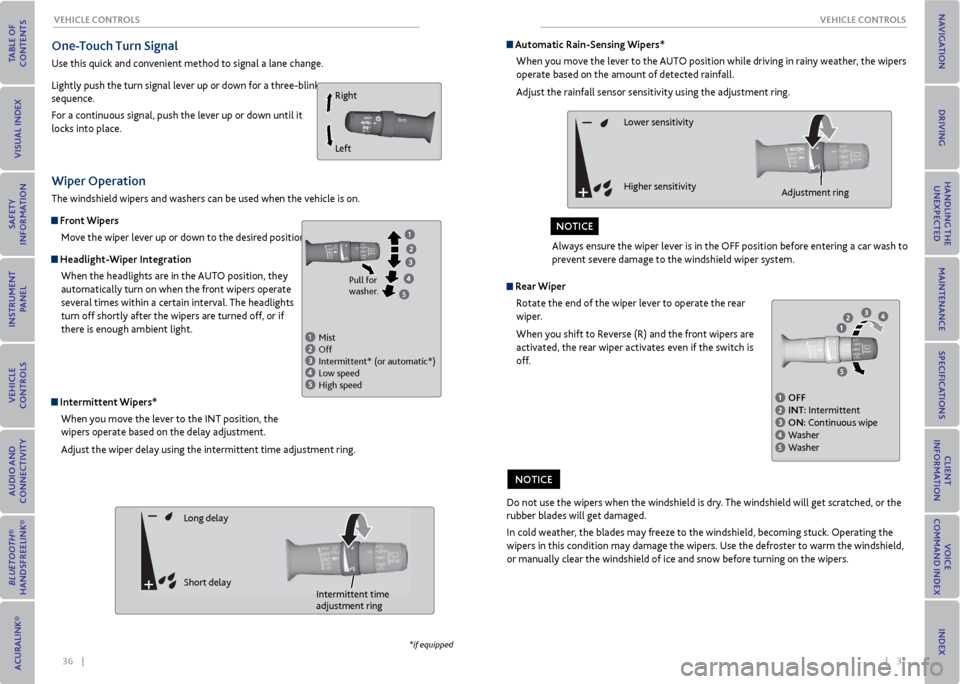
36 || 37
veHICLe CoNTroLS
veHICLe CoNTroLS
one-Touch Turn Signal
Use this quick and convenient method to signal a lane change.
Lightly push the turn signal lever up or down for a three-blink
sequence.
For a continuous signal, push the lever up or down until it
locks into place.
Wiper operation
The windshield wipers and washers can be used when the vehicle is on.
Front Wipers
Move the wiper lever up or down to the desired position.
Headlight-Wiper IntegrationWhen the headlights are in the AUTO position, they
automatically turn on when the front wipers operate
several times within a certain interval. The headlights
turn off shortly after the wipers are turned off, or if
there is enough ambient light.
Intermittent Wipers*When you move the lever to the INT position, the
wipers operate based on the delay adjustment.
Adjust the wiper delay using the intermittent time adjustment ring.
Right
Left
*if equipped
Automatic rain-Sensing Wipers*
When you move the lever to the AUTO position while driving in rainy weather, the wipers
operate based on the amount of detected rainfall.
Adjust the rainfall sensor sensitivity using the adjustment ring.
r ear Wiper
Rotate the end of the wiper lever to operate the rear
wiper.
When you shift to Reverse (R) and the front wipers are
activated, the rear wiper activates even if the switch is
off.
Mist
Off
Intermittent* (or automatic*)
Low speed
High speed Pull for
washer.
Long delay
Short delay
Lower sensitivity
Higher sensitivity
Intermittent time
adjustment ring
Adjustment ring
Do not use the wipers when the windshield is dry. The windshield will get scratched, or the
rubber blades will get damaged.
In cold weather, the blades may freeze to the windshield, becoming stuck. Operating the
wipers in this condition may damage the wipers. Use the defroster to warm the windshield,
or manually clear the windshield of ice and snow before turning on the wipers.
No TICe
oFF
INT: Intermittent
oN: Continuous wipe
Washer
Washer
Always ensure the wiper lever is in the OFF position before entering a car wash to
prevent severe damage to the windshield wiper system.
NoTICe
Page 42 of 79
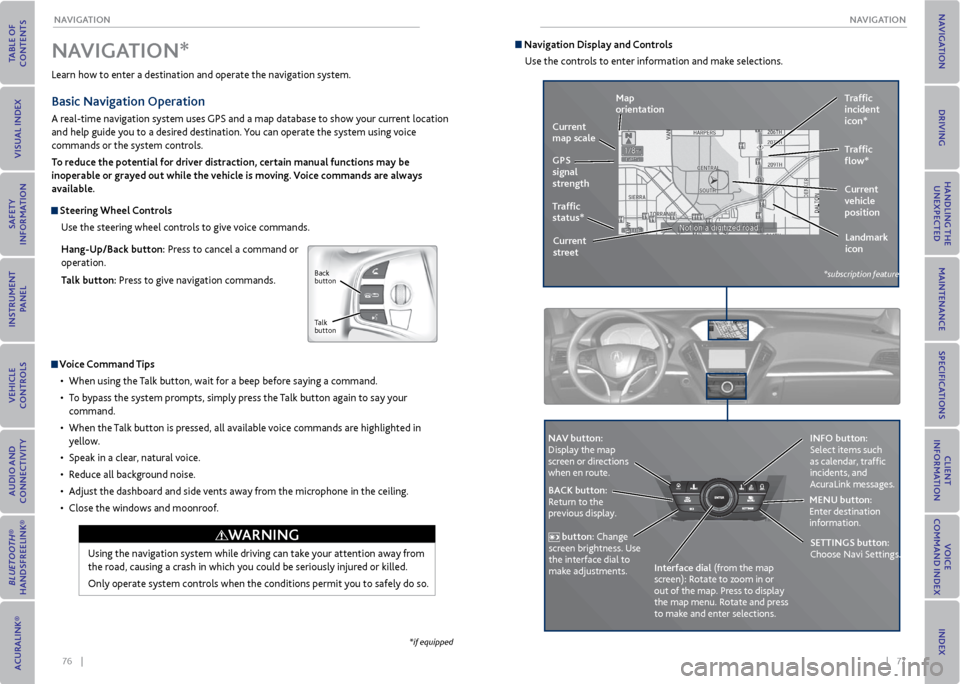
76 || 77
NA
vIGATIoN
NA vIGATIoN
Learn how to enter a destination and operate the navigation system.
Basic Navigation operation
A real-time navigation system uses GPS and a map database to show your current location
and help guide you to a desired destination. You can operate the system using voice
commands or the system controls.
To reduce the potential for driver distraction, certain manual functions may be
inoperable or grayed out while the vehicle is moving. voice commands are always
available.
Steering Wheel Controls
Use the steering wheel controls to give voice commands.
Hang-Up/Back button: Press to cancel a command or
operation.
Talk button: Press to give navigation commands.
v oice Command Tips
• When using the Talk button, wait for a beep before saying a command.
• To bypass the system prompts, simply press the Talk button again to say your
command.
• When the Talk button is pressed, all available voice commands are highlighted in
yellow.
• Speak in a clear, natural voice.
• Reduce all background noise.
• Adjust the dashboard and side vents away from the microphone in the ceiling.
• Close the windows and moonroof.
Using the navigation system while driving can take your attention away from
the road, causing a crash in which you could be seriously injured or killed.
Only operate system controls when the conditions permit you to safely do so.
NA vIGATIoN*
WArNING
*if equipped
Back
button
Talk
button
Navigation Display and Controls Use the controls to enter information and make selections.
REAR
REAR
AUDIO
FRON
T
AUDIO
NAVFFFFAAAAAAAAAREARAUDIOFAAFRON
TAUDIOAA
REAR
NAVNAVFRONT
AUDIOREAR
AU DIO
NA v button:
Display the map
screen or directions
when en route. INFo button:
Select items such
as calendar, traffic
incidents, and
AcuraLink messages.
BACK button:
Return to the
previous display. meNU button:
Enter destination
information.
button: Change
screen brightness. Use
the interface dial to
make adjustments. Interface dial (from the map
screen): Rotate to zoom in or
out of the map. Press to display
the map menu. Rotate and press
to make and enter selections.
GPS
signal
strength Traffic
incident
icon*
Traffic
status* Traffic
flow*
Current
map scale
Current
vehicle
position
map
orientation
Current
street Landmark
icon
*subscription feature
SeTTINGS button:
Choose Navi Settings.
Page 54 of 79
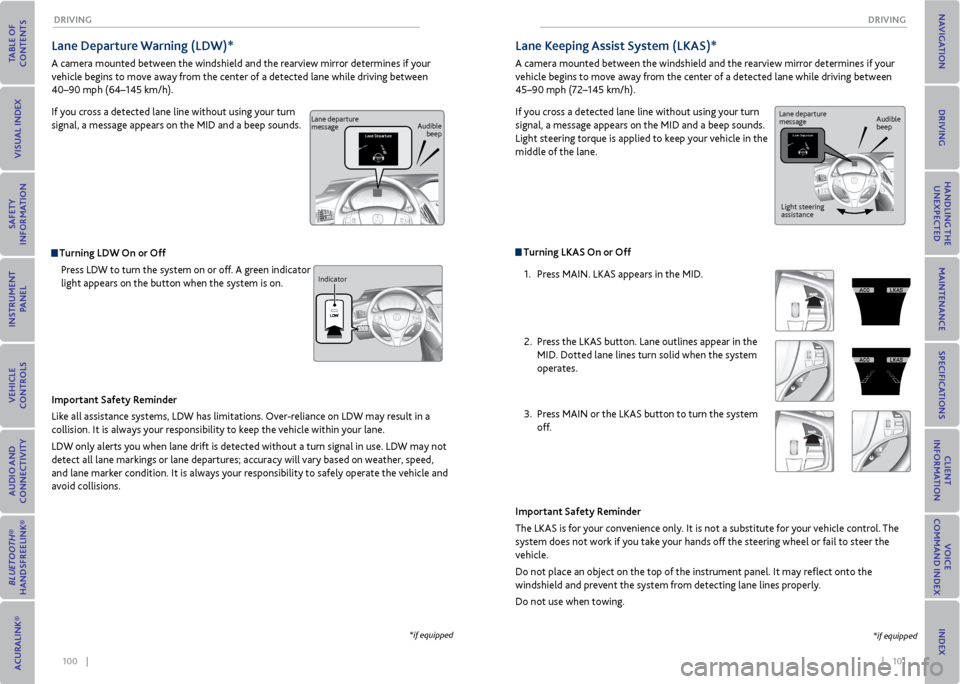
100 || 101
DrIvING
DrIvING
Lane Departure Warning (LDW)*
A camera mounted between the windshield and the rearview mirror determines if your
vehicle begins to move away from the center of a detected lane while driving between
40–90 mph (64–145 km/h).
If you cross a detected lane line without using your turn
signal, a message appears on the MID and a beep sounds.
Turning LDW on or off
Press LDW to turn the system on or off. A green indicator
light appears on the button when the system is on.
Important Safety reminder
Like all assistance systems, LDW has limitations. Over-reliance on LDW may result in a
collision. It is always your responsibility to keep the vehicle within your lane.
LDW only alerts you when lane drift is detected without a turn signal in use. LDW may not
detect all lane markings or lane departures; accuracy will vary based on weather, speed,
and lane marker condition. It is always your responsibility to safely operate the vehicle and
avoid collisions.
*if equipped
Lane departure
message Audible
beep
Indicator
Turning LKAS on or off 1. Press MAIN. LKAS appears in the MID.
2. Press the LKAS button. Lane outlines appear in the
MID. Dotted lane lines turn solid when the system
operates.
3. Press MAIN or the LKAS button to turn the system
off.
Lane Keeping Assist System (LKAS)*
A camera mounted between the windshield and the rearview mirror determines if your
vehicle begins to move away from the center of a detected lane while driving between
45–90 mph (72–145 km/h).
If you cross a detected lane line without using your turn
signal, a message appears on the MID and a beep sounds.
Light steering torque is applied to keep your vehicle in the
middle of the lane.
Important Safety reminder
The LKAS is for your convenience only. It is not a substitute for your vehicle control. The
system does not work if you take your hands off the steering wheel or fail to steer the
vehicle.
Do not place an object on the top of the instrument panel. It may reflect onto the
windshield and prevent the system from detecting lane lines properly.
Do not use when towing.
*if equipped
Lane departure
message Audible
beep
Light steering
assistance
Page 55 of 79
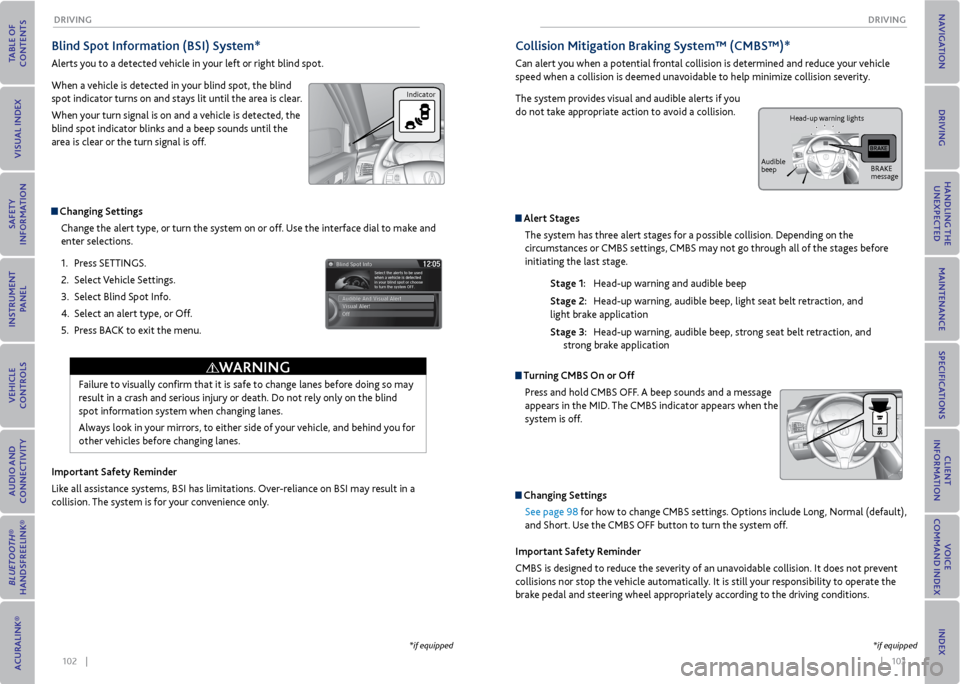
102 || 103
DrIvING
DrIvING
Blind Spot Information (BSI) System*
Alerts you to a detected vehicle in your left or right blind spot.
When a vehicle is detected in your blind spot, the blind
spot indicator turns on and stays lit until the area is clear.
When your turn signal is on and a vehicle is detected, the
blind spot indicator blinks and a beep sounds until the
area is clear or the turn signal is off.
Changing Settings
Change the alert type, or turn the system on or off. Use the interface dial to make and
enter selections.
1. Press SETTINGS.
2. Select Vehicle Settings.
3. Select Blind Spot Info.
4. Select an alert type, or Off.
5. Press BACK to exit the menu.
Important Safety reminder
Like all assistance systems, BSI has limitations. Over-reliance on BSI may result in a
collision. The system is for your convenience only.
Failure to visually confirm that it is safe to change lanes before doing so may
result in a crash and serious injury or death. Do not rely only on the blind
spot information system when changing lanes.
Always look in your mirrors, to either side of your vehicle, and behind you for
other vehicles before changing lanes.
WArNING
*if equipped
Indicator
Collision mitigation Braking System™ (CmBS™)*
Can alert you when a potential frontal collision is determined and reduce your vehicle
speed when a collision is deemed unavoidable to help minimize collision severity.
The system provides visual and audible alerts if you
do not take appropriate action to avoid a collision.
Alert Stages The system has three alert stages for a possible collision. Depending on the
circumstances or CMBS settings, CMBS may not go through all of the stages before
initiating the last stage.
Stage 1: Head-up warning and audible beep
Stage 2: Head-up warning, audible beep, light seat belt retraction, and
light brake application
Stage 3: Head-up warning, audible beep, strong seat belt retraction, and
strong brake application
Turning CmBS on or off
Press and hold CMBS OFF. A beep sounds and a message
appears in the MID. The CMBS indicator appears when the
system is off.
Changing SettingsSee page 98 for how to change CMBS settings. Options include Long, Normal (default),
and Short. Use the CMBS OFF button to turn the system off.
Important Safety reminder
CMBS is designed to reduce the severity of an unavoidable collision. It does not prevent
collisions nor stop the vehicle automatically. It is still your responsibility to operate the
brake pedal and steering wheel appropriately according to the driving conditions.
*if equipped
BRAKE
message
Audible
beep Head-up warning lights
Page 72 of 79
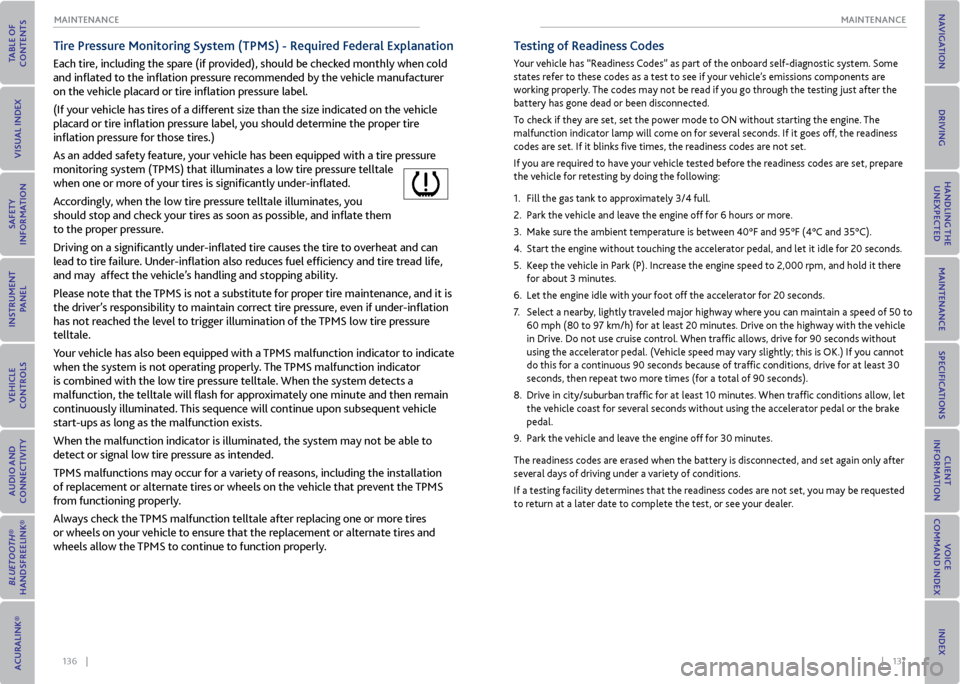
136 || 137
mAINTeNANCe
mAINTeNANCe
Tire Pressure monitoring System (TPmS) - r equired Federal explanation
Each tire, including the spare (if provided), should be checked monthly when cold
and inflated to the inflation pressure recommended by the vehicle manufacturer
on the vehicle placard or tire inflation pressure label.
(If your vehicle has tires of a different size than the size indicated on the vehicle
placard or tire inflation pressure label, you should determine the proper tire
inflation pressure for those tires.)
As an added safety feature, your vehicle has been equipped with a tire pressure
monitoring system (TPMS) that illuminates a low tire pressure telltale
when one or more of your tires is significantly under-inflated.
Accordingly, when the low tire pressure telltale illuminates, you
should stop and check your tires as soon as possible, and inflate them
to the proper pressure.
Driving on a significantly under-inflated tire causes the tire to overheat and can
lead to tire failure. Under-inflation also reduces fuel efficiency and tire tread life,
and may affect the vehicle’s handling and stopping ability.
Please note that the TPMS is not a substitute for proper tire maintenance, and it is
the driver’s responsibility to maintain correct tire pressure, even if under-inflation
has not reached the level to trigger illumination of the TPMS low tire pressure
telltale.
Your vehicle has also been equipped with a TPMS malfunction indicator to indicate
when the system is not operating properly. The TPMS malfunction indicator
is combined with the low tire pressure telltale. When the system detects a
malfunction, the telltale will flash for approximately one minute and then remain
continuously illuminated. This sequence will continue upon subsequent vehicle
start-ups as long as the malfunction exists.
When the malfunction indicator is illuminated, the system may not be able to
detect or signal low tire pressure as intended.
TPMS malfunctions may occur for a variety of reasons, including the installation
of replacement or alternate tires or wheels on the vehicle that prevent the TPMS
from functioning properly.
Always check the TPMS malfunction telltale after replacing one or more tires
or wheels on your vehicle to ensure that the replacement or alternate tires and
wheels allow the TPMS to continue to function properly.
Testing of readiness Codes
Your vehicle has “Readiness Codes” as part of the onboard self-diagnostic system. Some
states refer to these codes as a test to see if your vehicle’s emissions components are
working properly. The codes may not be read if you go through the testing just after the
battery has gone dead or been disconnected.
To check if they are set, set the power mode to ON without starting the engine. The
malfunction indicator lamp will come on for several seconds. If it goes off, the readiness
codes are set. If it blinks five times, the readiness codes are not set.
If you are required to have your vehicle tested before the readiness codes are set, prepare
the vehicle for retesting by doing the following:
1. Fill the gas tank to approximately 3/4 full.
2. Park the vehicle and leave the engine off for 6 hours or more.
3. Make sure the ambient temperature is between 40°F and 95°F (4°C and 35°C).
4. Start the engine without touching the accelerator pedal, and let it idle for 20 seconds.
5. Keep the vehicle in Park (P). Increase the engine speed to 2,000 rpm, and hold it there
for about 3 minutes.
6. Let the engine idle with your foot off the accelerator for 20 seconds.
7. Select a nearby, lightly traveled major highway where you can maintain a speed of 50 to
60 mph (80 to 97 km/h) for at least 20 minutes. Drive on the highway with the vehicle
in Drive. Do not use cruise control. When traffic allows, drive for 90 seconds without
using the accelerator pedal. (Vehicle speed may vary slightly; this is OK.) If you cannot
do this for a continuous 90 seconds because of traffic conditions, drive for at least 30
seconds, then repeat two more times (for a total of 90 seconds).
8. Drive in city/suburban traffic for at least 10 minutes. When traffic conditions allow, let
the vehicle coast for several seconds without using the accelerator pedal or the brake
pedal.
9. Park the vehicle and leave the engine off for 30 minutes.
The readiness codes are erased when the battery is disconnected, and set again only after
several days of driving under a variety of conditions.
If a testing facility determines that the readiness codes are not set, you may be requested
to return at a later date to complete the test, or see your dealer.
Page 73 of 79
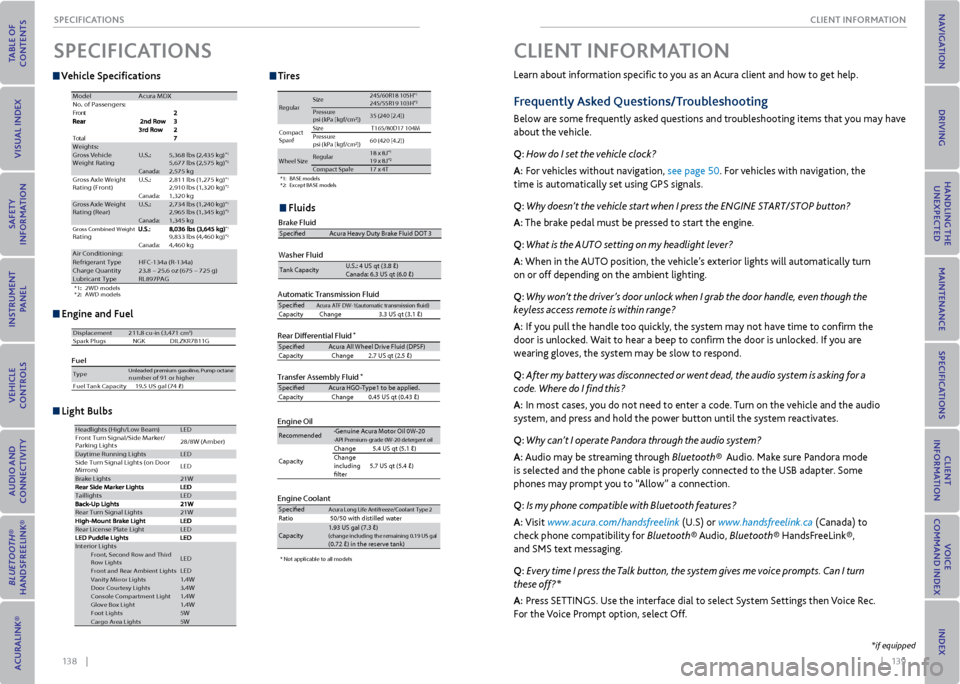
138 || 139
CLIeNT INFormATIoN
SPeCIFICATIoNS
v ehicle Specifications
engine and Fuel
Fluids
*1 :2 WD model s
*2 :A WD model s
ModelAcura MDX
No. of Passengers:
t
n
o
r
F
l
a
t
o
TWeights:Gross Vehicle
Weight Ratin gU.S.:5,368 lbs (2,435 kg)*15,677 lbs (2,575 kg)*2Canada:2,575 kgGross Axle Weight
Rating (Front )U.S.:2,811 lbs (1,275 kg )*12,910 lbs (1,320 kg)*2Canada:1,320 kgGross Axle Weight
Rating (R ear)U.S.:2,734 lbs (1,240 kg )*12,965 lbs (1,345 kg)*2Canada:1,345 kgGross Combined Weight Rating*19,833 lbs (4,460 kg )*2Canada:4,460 kgAir Conditioning :Refrigerant TypeHFC-134a (R-134a )Charge Quantity23.8 – 25.6 oz (675 – 725 g)Lubricant TypeRL897PAG
Engine Specifcatio\hn s
FuelDisplacement211.8 cu-in (3,471 cm3)
Spark Plug sN GKDILZKR7B11 G
TypeUnleaded premium gasoline, Pump octane number of 91 or higher
Fuel Tank Capacity 19.5 US gal (74 �)
Light \fulbsHeadl ights (High/Low Beam )LED
Front Turn Signal/Side Marker /
Parking Lights 28
/8W (A mber)
Daytime Running Light sLED
Si de Turn Si gnal Lights (on Door
Mirrors ) LED
Brake Lights21
W
Taillight sLED
Rear Turn Signal Li ghts21W
Rear License Plate Ligh tLED
Interior LightsFront, Second Row and Third
Ro w LightsLED
Front and Rear Ambient LightsLEDVa nity Mirror Lights 1.4WDoor Courtesy Lights3.4WConsole Compartment Ligh t1.4WGlove Box Ligh t1.4WFoot Lights5WCargo Area Lights5WAutomatic Transmis\Dsion Fluid
Rear Di\ferential Fl\Duid*
Transfer Assembl\b Fl\Duid*
Specife dAcura ATF DW-1(au\fo\(ma\fic \fran\bmi\b\bion fuid\( )Capaci\fy Change 3.3 US q \f (3.1 �)
Specife dAcura All Wheel Dr\(ive Fluid (DPSF )
Ca paci\fy Change2.7 US q\f (2.5 �)
Specife dAcura HGO-Type1 \fo \(be appli ed.
Ca paci\fy Change0.45 US q\f (0.43 �)
Engine Oil
Engine Coolant
Recommended·Genuine Acura Mo\for\( Oil 0W-20·API Premium-grade \(0W-20 de\fe rgen\f oil
Capaci\fy Change
5.4 US q\f (5.1 �)
Change
including
fl\fer 5.7 US q\f (5.4 �)
SpecifedAcura Long L
ife An\fifreeze/Cool\(an\f Type 2Ra\fio50/50 wi\fh di\b\filled\( wa\fer
Capaci\fy1.93 US g al (7.3 �)(change including \fhe\( remaining 0.19 US ga\(l (0.72 �) in \fhe re\ber\(ve \fank)
Tire
*1:B ASE model\b
*2 :E xcep\f BASE model \b
Regula r Size
245/60R18 105H
*1245/55R19 103H*2Pre\b\bure
p\b i (kPa [kgf/c m2])35 (24
0 [2.4])
Compac\f
Spar e
*Size T165/80D17 104M
Pre\b\bure
p\b i (kPa [kgf/cm
2]) 60 (42
0 [4.2])
Wheel Size Regular
18 x 8J*119 x 8J*2Compac\f Spare*17 x 4T
* Not applicable to all models
Washer Fluid
Tank Capaci\fyU.S.: 4 US q\f (3.8 �)
Ca nada: 6.3 US q\f (6.0 \(�)
Brake FluidSpecifedAcura Heavy Du\fy Br\(ake Fluid DOT 3
SPeCIFICATIoNS
*1:2 WD model s
*2 :A WD model s
ModelAcura MDX
No. of Passengers:
t
n
o
r
F
l
a
t
o
TWeights:Gross Vehicle
Weight Ratin gU.S.:5,368 lbs (2,435 kg)*15,677 lbs (2,575 kg)*2Canada:2,575 kgGross Axle Weight
Rating (Front )U.S.:2,811 lbs (1,275 kg )*12,910 lbs (1,320 kg)*2Canada:1,320 kgGross Axle Weight
Rating (R ear)U.S.:2,734 lbs (1,240 kg )*12,965 lbs (1,345 kg)*2Canada:1,345 kgGross Combined Weight Rating*19,833 lbs (4,460 kg )*2Canada:4,460 kgAir Conditioning :Refrigerant TypeHFC-134a (R-134a )Charge Quantity23.8 – 25.6 oz (675 – 725 g)Lubricant TypeRL897PAG
Engine Specifcatio\hn s
FuelDisplacement211.8 cu-in (3,471 cm3)
Spark Plug sN GKDILZKR7B11 G
TypeUnleaded premium gasoline, Pump octane number of 91 or higher
Fuel Tank Capacity 19.5 US gal (74 �)
Light \fulbsHeadl ights (High/Low Beam )LED
Front Turn Signal/Side Marker /
Parking Lights 28
/8W (A mber)
Daytime Running Light sLED
Si de Turn Si gnal Lights (on Door
Mirrors ) LED
Brake Lights21
W
Taillight sLED
Rear Turn Signal Li ghts21W
Rear License Plate Ligh tLED
Interior LightsFront, Second Row and Third
Ro w LightsLEDFront and Rear Ambient LightsLEDVa nity Mirror Lights 1.4WDoor Courtesy Lights3.4WConsole Compartment Ligh t1.4WGlove Box Ligh t1.4WFoot Lights5WCargo Area Lights5W
TiresAutomatic Transmis\Dsion Flui d
Rear Di\ferential Fl\Dui d
*
Transfer Assembl\b Fl\Duid*
SpecifedAcura ATF DW-1(au\fo\(ma\fic \fran\bmi\b\bion fuid\( )Capaci\fy Change 3.3 US q \f (3.1 �)
Specife d Acura All Wheel Dr\(ive Fluid (DPSF )
Ca paci\fy Change2.7 US q\f (2.5 �)
Specife d Acura HGO-Type1 \fo \(be appli ed.
Ca paci\fy Change0.45 US q\f (0.43 �)
Engine Oi l
Engine Coolan t
Recommended ·Genuine Acura Mo\for\( Oil 0W-20·API Premium-grade \(0W-20 de\fe
rgen\f oil
Capaci\fy Change
5.4 US q\f (5.1 �)
Change
including
fl\fer 5.7 US q\f (5.4 �)
Specifed
Acura Long L ife An\fifreeze/Cool\(an\f Type 2Ra\fio50/50 wi\fh di\b\filled\( wa\fer
Capaci\fy 1.93
US g al (7.3 �)
(change including \fhe\( remaining 0.19 US ga\(l (0.72 �) in \fhe re\ber\(ve \fank)
Tire
*1:B ASE model\b
*2 :E xcep\f BASE model \b
Regula rSize245/60R18 105H*1245/55R19 103H*2Pre\b\bure
p\b i (kPa [kgf/c m2])35 (240 [2.4])
Compac\f
Spar e
*Size T165/80D17 104M
Pre\b\bure
p\b i (kPa [kgf/cm
2]) 60 (42
0 [4.2])
Wheel SizeRegular18 x 8J*119 x 8J*2Compac\f Spare*17 x 4T
* Not applicable to all models
Washer Fluid
Tank Capaci\fy U.S.: 4 US q\f (3.8 �)
Ca nada: 6.3 US q\f (6.0 \(�)
Brake FluidSpecifed Acura Heavy Du\fy Br\(ake Fluid DOT 3
Light Bulbs
*1:2 WD model s
*2 :A WD model s
ModelAcura MDX
No. of Passengers:
t
n
o
r
F
l
a
t
o
TWeights:Gross Vehicle
Weight Ratin gU.S.:5,368 lbs (2,435 kg)*15,677 lbs (2,575 kg)*2Canada:2,575 kgGross Axle Weight
Rating (Front )U.S.:2,811 lbs (1,275 kg )*12,910 lbs (1,320 kg)*2Canada:1,320 kgGross Axle Weight
Rating (R ear)U.S.:2,734 lbs (1,240 kg )*12,965 lbs (1,345 kg)*2Canada:1,345 kgGross Combined Weight Rating*19,833 lbs (4,460 kg )*2Canada:4,460 kgAir Conditioning :Refrigerant TypeHFC-134a (R-134a )Charge Quantity23.8 – 25.6 oz (675 – 725 g)Lubricant TypeRL897PAG
Engine Specifcatio\hn s
FuelDisplacement211.8 cu-in (3,471 cm3)
Spark Plug sN GKDILZKR7B11 G
TypeUnleaded premium gasoline, Pump octane number of 91 or higher
Fuel Tank Capacity 19.5 US gal (74 �)
Light \fulbsHeadl ights (High/Low Beam )LED
Front Turn Signal/Side Marker /
Parking Lights 28
/8W (A mber)
Daytime Running Light sLED
Si de Turn Si gnal Lights (on Door
Mirrors ) LED
Brake Lights21
W
Taillight sLED
Rear Turn Signal Li ghts21W
Rear License Plate Ligh tLED
Interior LightsFront, Second Row and Third
Ro w LightsLED
Front and Rear Ambient LightsLEDVa nity Mirror Lights 1.4WDoor Courtesy Lights3.4WConsole Compartment Ligh t1.4WGlove Box Ligh t1.4WFoot Lights5WCargo Area Lights5W
Learn about information specific to you as an Acura client and how to get help.
Frequently Asked Questions/Troubleshooting
Below are some frequently asked questions and troubleshooting items that you may have
about the vehicle.
Q: How do I set the vehicle clock?
A: For vehicles without navigation, see page 50. For vehicles with navigation, the
time is automatically set using GPS signals.
Q: Why doesn’t the vehicle start when I press the ENGINE START/STOP button?
A: The brake pedal must be pressed to start the engine.
Q: What is the AUTO setting on my headlight lever?
A: When in the AUTO position, the vehicle’s exterior lights will automatically turn
on or off depending on the ambient lighting.
Q: Why won’t the driver’s door unlock when I grab the door handle, even though the
keyless access remote is within range?
A: If you pull the handle too quickly, the system may not have time to confirm the
door is unlocked. Wait to hear a beep to confirm the door is unlocked. If you are
wearing gloves, the system may be slow to respond.
Q: After my battery was disconnected or went dead, the audio system is asking for a
code. Where do I find this?
A: In most cases, you do not need to enter a code. Turn on the vehicle and the audio
system, and press and hold the power button until the system reactivates.
Q: Why can’t I operate Pandora through the audio system?
A: Audio may be streaming through Bluetooth® Audio. Make sure Pandora mode
is selected and the phone cable is properly connected to the USB adapter. Some
phones may prompt you to “Allow” a connection.
Q: Is my phone compatible with Bluetooth features?
A: Visit www.acura.com/handsfreelink (U.S) or www.handsfreelink.ca (Canada) to
check phone compatibility for Bluetooth® Audio, Bluetooth® HandsFreeLink®,
and SMS text messaging.
Q: Every time I press the Talk button, the system gives me voice prompts. Can I turn
these off?*
A: Press SETTINGS. Use the interface dial to select System Settings then Voice Rec.
For the Voice Prompt option, select Off.
CLIeNT INFormATIoN
*if equipped
Page 79 of 79
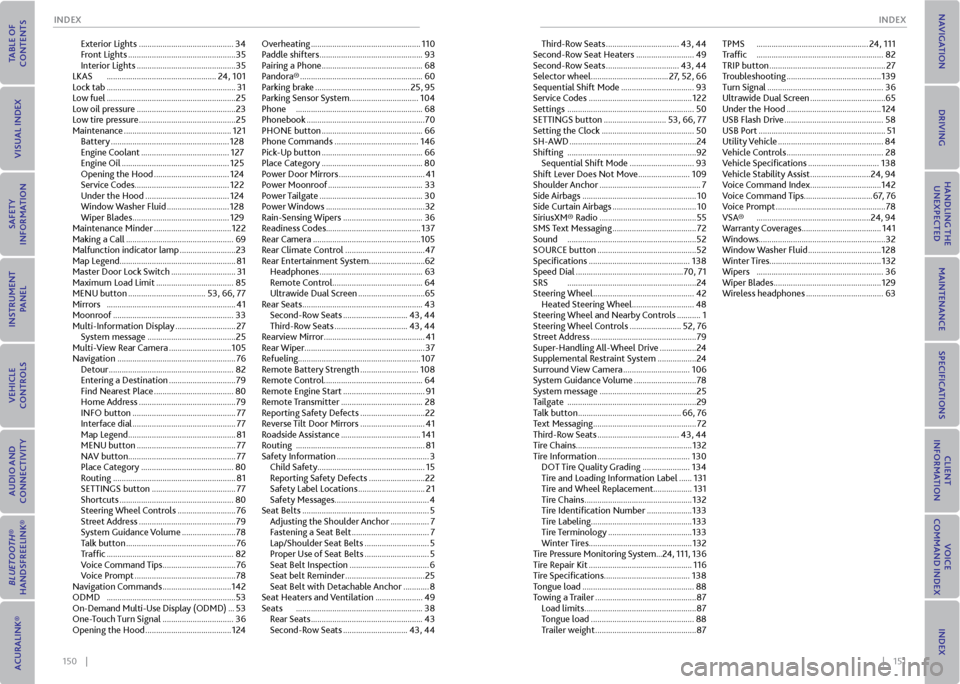
150 || 151
INDex
INDex
Exterior Lights ............................................ 34
Front Lights .................................................. 35
Interior Lights .............................................. 35
LKAS ................................................... 24, 101
Lock tab ............................................................ 31
Low fuel ............................................................ 25
Low oil pressure .............................................. 23
Low tire pressure ............................................. 25
Maintenance .................................................. 121
Battery ....................................................... 128
Engine Coolant ......................................... 127
Engine Oil .................................................. 125
Opening the Hood ................................... 124
Service Codes ............................................ 122
Under the Hood ....................................... 124
Window Washer Fluid ............................. 128
Wiper Blades ............................................. 129
Maintenance Minder .................................... 122
Making a Call .................................................. 69
Malfunction indicator lamp .......................... 23
Map Legend ...................................................... 81
Master Door Lock Switch .............................. 31
Maximum Load Limit .................................... 85
MENU button .................................... 53, 66, 77
Mirrors ............................................................ 41
Moonroof ........................................................ 33
Multi-Information Display ............................ 27
System message ......................................... 25
Multi-View Rear Camera ............................. 105
Navigation ....................................................... 76
Detour .......................................................... 82
Entering a Destination ............................... 79
Find Nearest Place ..................................... 80
Home Address ............................................. 79
INFO button ................................................ 77
Interface dial ................................................ 77
Map Legend .................................................. 81
MENU button .............................................. 77
NAV button .................................................. 77
Place Category ........................................... 80
Routing ......................................................... 81
SETTINGS button ....................................... 77
Shortcuts ..................................................... 80
Steering Wheel Controls ........................... 76
Street Address ............................................. 79
System Guidance Volume ......................... 78
Talk button ................................................... 76
Traffic ........................................................... 82
Voice Command Tips .................................. 76
Voice Prompt ............................................... 78
Navigation Commands ................................ 142
ODMD ............................................................ 53
On-Demand Multi-Use Display (ODMD) ... 53
One-Touch Turn Signal ................................. 36
Opening the Hood ........................................ 124Overheating ...................................................
110
Paddle shifters ................................................ 93
Pairing a Phone ............................................... 68
Pandora® ......................................................... 60
Parking brake ............................................ 25, 95
Parking Sensor System ................................ 104
Phone ........................................................... 68
Phonebook ....................................................... 70
PHONE button ............................................... 66
Phone Commands ....................................... 146
Pick-Up button ............................................... 66
Place Category ............................................... 80
Power Door Mirrors ........................................ 41
Power Moonroof ............................................ 33
Power Tailgate ................................................ 30
Power Windows .............................................. 32
Rain-Sensing Wipers ..................................... 36
Readiness Codes ............................................ 137
Rear Camera .................................................. 105
Rear Climate Control ..................................... 47
Rear Entertainment System .......................... 62
Headphones ................................................ 63
Remote Control .......................................... 64
Ultrawide Dual Screen ............................... 65
Rear Seats ........................................................ 43
Second-Row Seats .............................. 43, 44
Third-Row Seats .................................. 43, 44
Rearview Mirror ............................................... 41
Rear Wiper ........................................................ 37
Refueling ......................................................... 107
Remote Battery Strength ........................... 108
Remote Control .............................................. 64
Remote Engine Start ...................................... 91
Remote Transmitter ...................................... 28
Reporting Safety Defects .............................. 22
Reverse Tilt Door Mirrors .............................. 41
Roadside Assistance ..................................... 141
Routing ............................................................ 81
Safety Information ........................................... 3
Child Safety .................................................. 15
Reporting Safety Defects .......................... 22
Safety Label Locations ............................... 21
Safety Messages ............................................ 4
Seat Belts ........................................................... 5
Adjusting the Shoulder Anchor .................. 7
Fastening a Seat Belt .................................... 7
Lap/Shoulder Seat Belts .............................. 5
Proper Use of Seat Belts .............................. 5
Seat Belt Inspection ..................................... 6
Seat belt Reminder ..................................... 25
Seat Belt with Detachable Anchor ............ 8
Seat Heaters and Ventilation ...................... 49
Seats ........................................................... 38
Rear Seats .................................................... 43
Second-Row Seats .............................. 43, 44Third-Row Seats ..................................
43, 44
Second-Row Seat Heaters ........................... 49
Second-Row Seats .................................. 43, 44
Selector wheel .................................... 27, 52, 66
Sequential Shift Mode .................................. 93
Service Codes ................................................ 122
Settings ........................................................... 50
SETTINGS button ............................. 53, 66, 77
Setting the Clock ........................................... 50
SH-AWD ........................................................... 24
Shifting ............................................................ 92
Sequential Shift Mode .............................. 93
Shift Lever Does Not Move ........................ 109
Shoulder Anchor ............................................... 7
Side Airbags ..................................................... 10
Side Curtain Airbags ....................................... 10
SiriusXM® Radio ............................................. 55
SMS Text Messaging ....................................... 72
Sound ............................................................ 52
SOURCE button .............................................. 52
Specifications ............................................... 138
Speed Dial .................................................. 70, 71
SRS ............................................................ 24
Steering Wheel
............................................... 42
Heated Steering Wheel ............................. 48
Steering Wheel and Nearby Controls ........... 1
Steering Wheel Controls ........................ 52, 76
Street Address ................................................. 79
Super-Handling All-Wheel Drive ................. 24
Supplemental Restraint System .................. 24
Surround View Camera ............................... 106
System Guidance Volume ............................. 78
System message ............................................. 25
Tailgate ............................................................ 29
Talk button ................................................ 66, 76
Text Messaging ................................................ 72
Third-Row Seats ...................................... 43, 44
Tire Chains ...................................................... 132
Tire Information ........................................... 130
DOT Tire Quality Grading ...................... 134
Tire and Loading Information Label ...... 131
Tire and Wheel Replacement.................. 131
Tire Chains .................................................. 132
Tire Identification Number ..................... 133
Tire Labeling ............................................... 133
Tire Terminology ....................................... 133
Winter Tires ................................................ 132
Tire Pressure Monitoring System ...24, 111, 136
Tire Repair Kit ................................................ 116
Tire Specifications ........................................ 138
Tongue load .................................................... 88
Towing a Trailer ............................................... 87
Load limits .................................................... 87
Tongue load ................................................ 88
Trailer weight ............................................... 87TPMS
.................................................... 24, 111
Traffic ........................................................... 82
TRIP button ...................................................... 27
Troubleshooting ............................................ 139
Turn Signal ...................................................... 36
Ultrawide Dual Screen ................................... 65
Under the Hood ............................................ 124
USB Flash Drive .............................................. 58
USB Port ........................................................... 51
Utility Vehicle ................................................. 84
Vehicle Controls ............................................. 28
Vehicle Specifications ................................. 138
Vehicle Stability Assist ............................ 24, 94
Voice Command Index ................................. 142
Voice Command Tips ................................67, 76
Voice Prompt ................................................... 78
VSA® ..................................................... 24, 94
Warranty Coverages ..................................... 141
Windows ........................................................... 32
Window Washer Fluid .................................. 128
Winter Tires .................................................... 132
Wipers ........................................................... 36
Wiper Blades .................................................. 129
Wireless headphones .................................... 63