display Acura MDX 2016 Navigation Manual
[x] Cancel search | Manufacturer: ACURA, Model Year: 2016, Model line: MDX, Model: Acura MDX 2016Pages: 349, PDF Size: 14.87 MB
Page 323 of 349
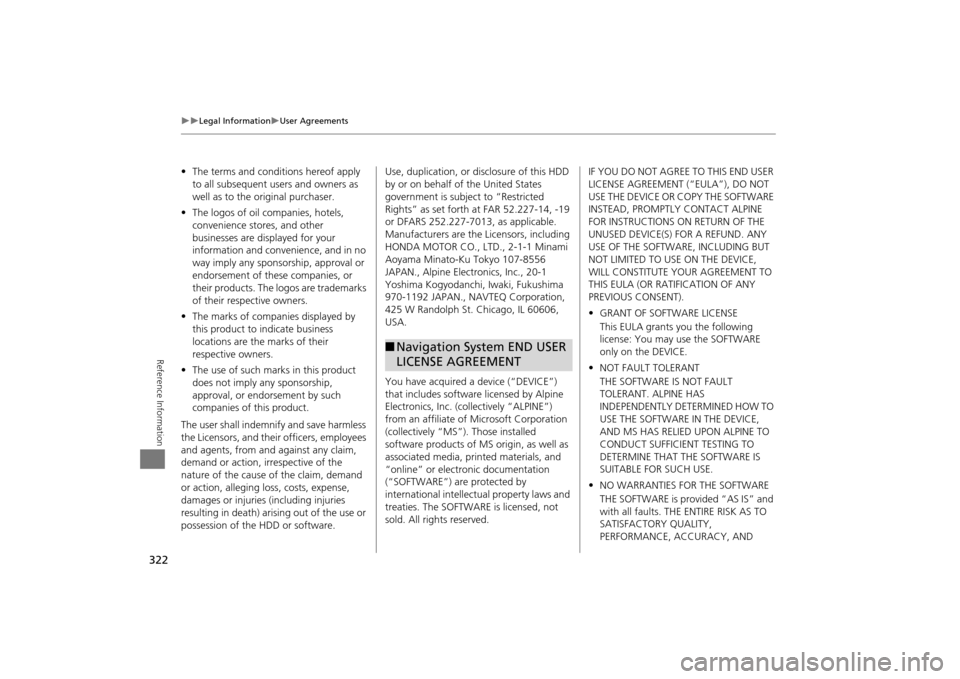
322
�X�X
Legal Information
�XUser Agreements
Reference Information
•The terms and conditions hereof apply
to all subsequent users and owners as
well as to the original purchaser.
• The logos of oil companies, hotels,
convenience stores, and other
businesses are displayed for your
information and convenience, and in no
way imply any sponsorship, approval or
endorsement of these companies, or
their products. The logos are trademarks
of their respective owners.
• The marks of companies displayed by
this product to indicate business
locations are the marks of their
respective owners.
• The use of such marks in this product
does not imply any sponsorship,
approval, or endo rsement by such
companies of this product.
The user shall indemnify and save harmless
the Licensors, and their officers, employees
and agents, from and against any claim,
demand or action, irrespective of the
nature of the cause of the claim, demand
or action, alleging loss, costs, expense,
damages or injuries (including injuries
resulting in death) arising out of the use or
possession of the HDD or software. Use, duplication, or
disclosure of this HDD
by or on behalf of the United States
government is subject to “Restricted
Rights” as set forth at FAR 52.227-14, -19
or DFARS 252.227-7013, as applicable.
Manufacturers are the Licensors, including
HONDA MOTOR CO., LT D., 2-1-1 Minami
Aoyama Minato-Ku Tokyo 107-8556
JAPAN., Alpine Electronics, Inc., 20-1
Yoshima Kogyodanchi, Iwaki, Fukushima
970-1192 JAPAN., NAVTEQ Corporation,
425 W Randolph St. Chicago, IL 60606,
USA.
You have acquired a device (“DEVICE”)
that includes software licensed by Alpine
Electronics, Inc. (collectively “ALPINE”)
from an affiliate of Microsoft Corporation
(collectively “MS”). Those installed
software products of MS origin, as well as
associated media, printed materials, and
“online” or electronic documentation
(“SOFTWARE”) are protected by
international intellectual property laws and
treaties. The SOFTWARE is licensed, not
sold. All righ ts reserved.
■Navigation System END USER
LICENSE AGREEMENT
IF YOU DO NOT AGREE TO THIS END USER
LICENSE AGREEMENT (“EULA”), DO NOT
USE THE DEVICE OR COPY THE SOFTWARE
INSTEAD, PROMPTLY CONTACT ALPINE
FOR INSTRUCTIONS ON RETURN OF THE
UNUSED DEVICE(S) FOR A REFUND. ANY
USE OF THE SOFTWARE, INCLUDING BUT
NOT LIMITED TO USE ON THE DEVICE,
WILL CONSTITUTE YOUR AGREEMENT TO
THIS EULA (OR RATIFICATION OF ANY
PREVIOUS CONSENT).
• GRANT OF SOFTWARE LICENSE
This EULA grants you the following
license: You may use the SOFTWARE
only on the DEVICE.
• NOT FAULT TOLERANT
THE SOFTWARE IS NOT FAULT
TOLERANT. ALPINE HAS
INDEPENDENTLY DETERMINED HOW TO
USE THE SOFTWARE IN THE DEVICE,
AND MS HAS RELIED UPON ALPINE TO
CONDUCT SUFFICIENT TESTING TO
DETERMINE THAT THE SOFTWARE IS
SUITABLE FOR SUCH USE.
• NO WARRANTIES FOR THE SOFTWARE
THE SOFTWARE is provided “AS IS” and
with all faults. THE ENTIRE RISK AS TO
SATISFACTORY QUALITY,
PERFORMANCE, ACCURACY, AND
MDX_KA-31TZ58200.book 322 ページ 2014年12月18日 木曜日 午後3時59分
Page 326 of 349

325
�X�X
Legal Information
�XUser Agreements
Reference Information
issued by U.S. and other governments.
For additional information on exporting
the SOFTWARE, see http://
www.microsoft.com/exporting/.
Music recognition technology and related
data are provided by Gracenote®.
Gracenote is the industry standard in music
recognition technology and related
content delivery.
For more information, visit
www.gracenote.com.
When music is recorded to the HDD from a
CD, information such as the recording
artist and track name are retrieved from
the Gracenote Database and displayed
(when available).
Gracenote may not contain information
for all albums.
Gracenote is an in ternet-based music
recognition service that allows artist,
album, and track information from CDs to
display on the HDD.
Gracenote users are allowed 4 free
updates a year. More information about
Gracenote, its features, and downloads are
■ Gracenote Music Recognition
Service (CDDB)
available at www.hond a.com (in U.S.) or
www.honda.ca (in Canada).
CD and music-related data from
Gracenote, Inc., copyright © 2000 to
present Gracenote. Gracenote Software,
copyright © 2000 to present Gracenote.
One or more patents owned by Gracenote
apply to this product and service. See the
Gracenote website for a non-exhaustive
list of applicable Gracenote patents.
Gracenote, CDDB, Musi cID, MediaVOCS,
the Gracenote logo and logotype, and the
“Powered by Gracenote” logo are either
registered trademarks or trademarks of
Gracenote in the Unit ed States and/or
other countries.
This application or device contains
software from Gracenote, Inc. of
Emeryville, California (“Gracenote”). The
software from Gracenote (the “Gracenote
Software”) enables this application to
perform disc and/or file identification and
obtain music- related information,
including name, artist , track, and title
information (“Gracenote Data”) from
online servers or embedded databases ■ Gracenote® END USER
LICENSE AGREEMENT
Continued
MDX_KA-31TZ58200.book 325 ページ 2014年12月18日 木曜日 午後3時59分
Page 331 of 349
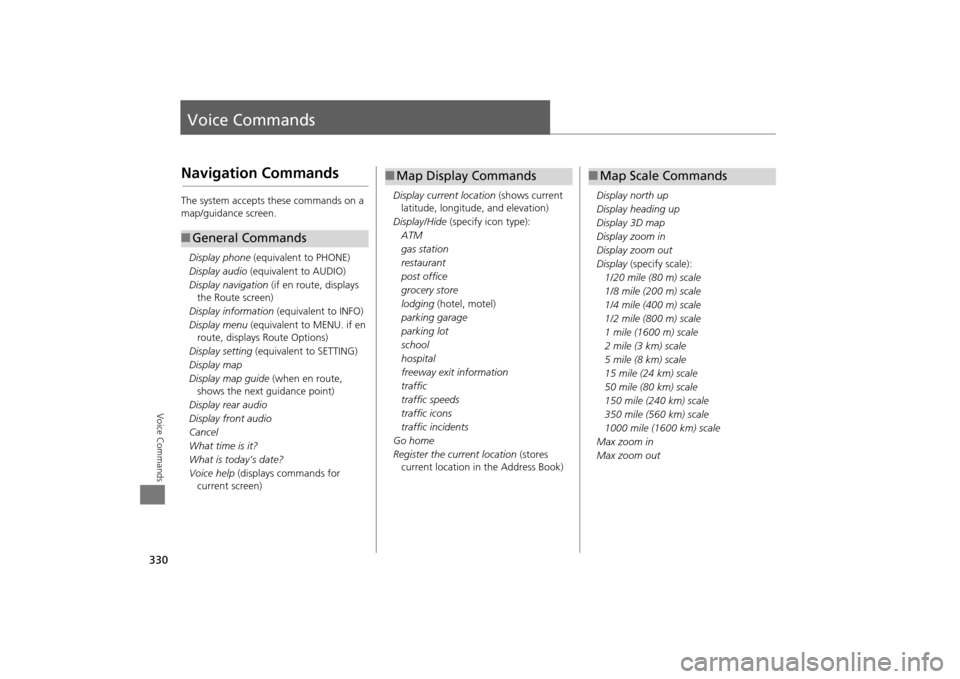
330Voice Commands
Voice CommandsNavigation CommandsThe system accepts these commands on a
map/guidance screen.Display phone (equivalent to PHONE)
Display audio (equivalent to AUDIO)
Display navigation (if en route, displays
the Route screen)
Display information (equivalent to INFO)
Display menu (equivalent to MENU. if en
route, displays Route Options)
Display setting (equivalent to SETTING)
Display map
Display map guide (when en route,
shows the next guidance point)
Display rear audio
Display front audio
Cancel
What time is it?
What is today’s date?
Voice help (displays commands for
current screen)■ General Commands
Display current location (shows current
latitude, longitude, and elevation)
Display/Hide (specify icon type):
ATM
gas station
restaurant
post office
grocery store
lodging (hotel, motel)
parking garage
parking lot
school
hospital
freeway exit information
traffic
traffic speeds
traffic icons
traffic incidents
Go home
Register the current location (stores
current location in the Address Book)■ Map Display Commands
Display north up
Display heading up
Display 3D map
Display zoom in
Display zoom out
Display (specify scale):
1/20 mile (80 m) scale
1/8 mile (200 m) scale
1/4 mile (400 m) scale
1/2 mile (800 m) scale
1 mile (1600 m) scale
2 mile (3 km) scale
5 mile (8 km) scale
15 mile (24 km) scale
50 mile (80 km) scale
150 mile (240 km) scale
350 mile (560 km) scale
1000 mile (1600 km) scale
Max zoom in
Max zoom out■ Map Scale Commands
MDX_KA-31TZ58200.book 330 ページ 2014年12月18日 木曜日 午後3時59分
Page 333 of 349
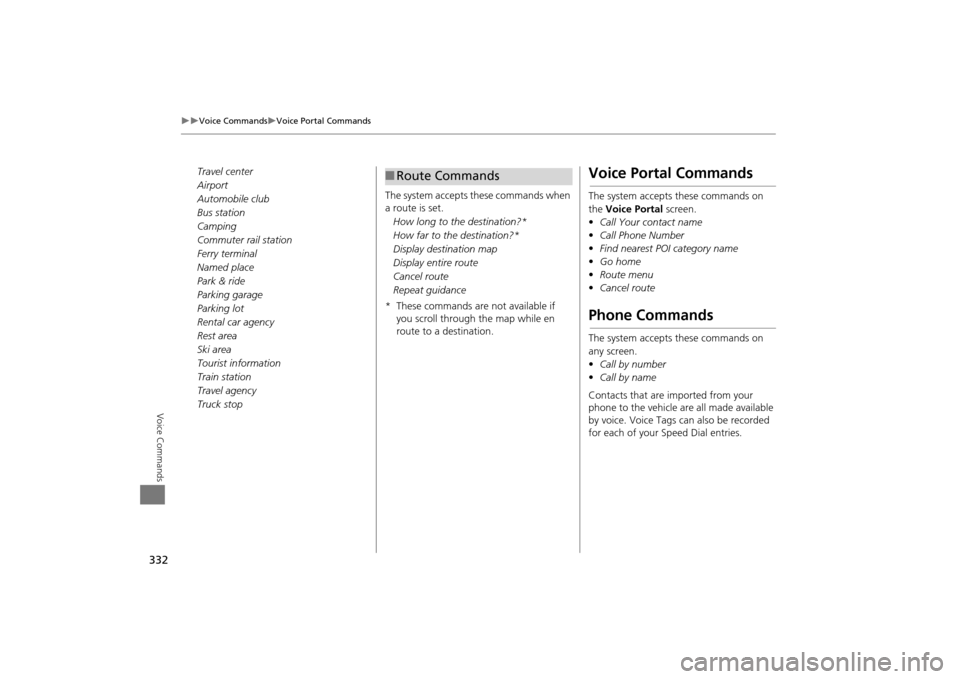
332
�X�X
Voice Commands
�XVoice Portal Commands
Voice Commands
Travel center
Airport
Automobile club
Bus station
Camping
Commuter rail station
Ferry terminal
Named place
Park & ride
Parking garage
Parking lot
Rental car agency
Rest area
Ski area
Tourist information
Train station
Travel agency
Truck stopThe system accepts these commands when
a route is set.
How long to the destination?*
How far to the destination?*
Display destination map
Display entire route
Cancel route
Repeat guidance
* These commands are not available if you scroll through the map while en
route to a destination.
■Route Commands
Voice Portal CommandsThe system accepts these commands on
the Voice Portal screen.
• Call Your contact name
• Call Phone Number
• Find nearest POI category name
• Go home
• Route menu
• Cancel routePhone CommandsThe system accepts these commands on
any screen.
•Call by number
• Call by name
Contacts that are imported from your
phone to the vehicle are all made available
by voice. Voice Tags ca n also be recorded
for each of your Speed Dial entries.
MDX_KA-31TZ58200.book 332 ページ 2014年12月18日 木曜日 午後3時59分
Page 334 of 349
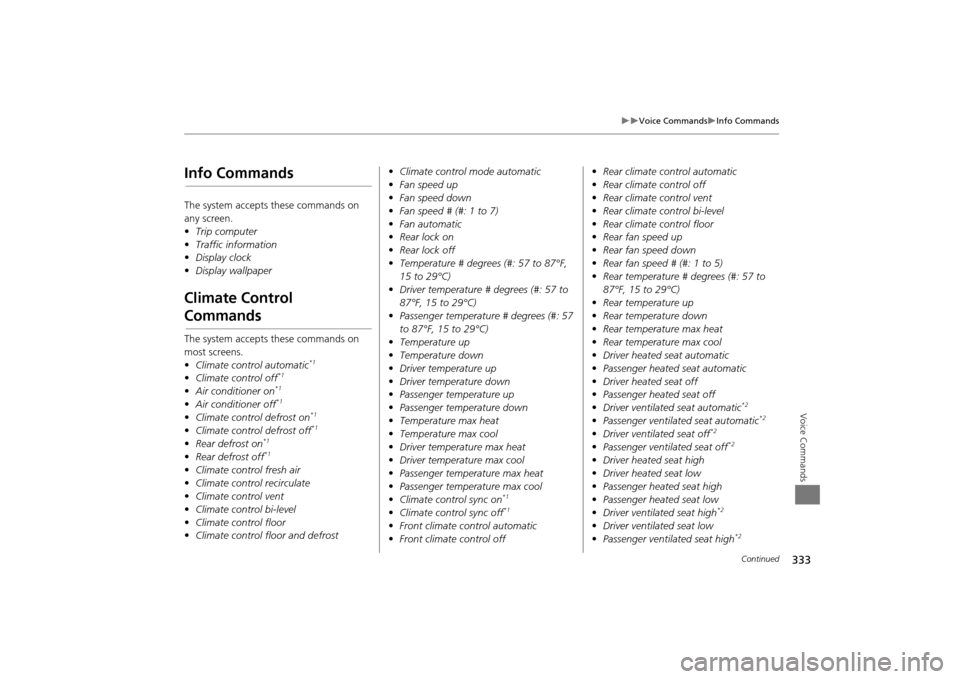
333
�X�X
Voice Commands
�XInfo Commands
Voice Commands
Info CommandsThe system accepts these commands on
any screen.
•Trip computer
• Traffic information
• Display clock
• Display wallpaperClimate Control CommandsThe system accepts these commands on
most screens.
•Climate control automatic
*1
•Climate control off
*1
•Air conditioner on
*1
•Air conditioner off
*1
•Climate control defrost on
*1
•Climate control defrost off
*1
•Rear defrost on
*1
•Rear defrost off
*1
•Climate control fresh air
• Climate contro l recirculate
• Climate control vent
• Climate control bi-level
• Climate control floor
• Climate control floor and defrost •
Climate control mode automatic
• Fan speed up
• Fan speed down
• Fan speed # (#: 1 to 7)
• Fan automatic
• Rear lock on
• Rear lock off
• Temperature # degrees (#: 57 to 87°F,
15 to 29°C)
• Driver temperature # degrees (#: 57 to
87°F, 15 to 29°C)
• Passenger temperature # degrees (#: 57
to 87°F, 15 to 29°C)
• Temperature up
• Temperature down
• Driver temperature up
• Driver temperature down
• Passenger temperature up
• Passenger temperature down
• Temperature max heat
• Temperature max cool
• Driver temperature max heat
• Driver temperature max cool
• Passenger temperature max heat
• Passenger temperature max cool
• Climate control sync on
*1
•Climate control sync off
*1
•Front climate control automatic
• Front climate control off •
Rear climate control automatic
• Rear climate control off
• Rear climate control vent
• Rear climate control bi-level
• Rear climate control floor
• Rear fan speed up
• Rear fan speed down
• Rear fan speed # (#: 1 to 5)
• Rear temperature # degrees (#: 57 to
87°F, 15 to 29°C)
• Rear temperature up
• Rear temperature down
• Rear temperature max heat
• Rear temperature max cool
• Driver heated seat automatic
• Passenger heated seat automatic
• Driver heated seat off
• Passenger heated seat off
• Driver ventilated seat automatic
*2
•Passenger ventilated seat automatic
*2
•Driver ventilated seat off
*2
•Passenger ventilated seat off
*2
•Driver heated seat high
• Driver heated seat low
• Passenger heated seat high
• Passenger heated seat low
• Driver ventilated seat high
*2
•Driver ventilated seat low
• Passenger ventilated seat high
*2Continued
MDX_KA-31TZ58200.book 333 ページ 2014年12月18日 木曜日 午後3時59分
Page 346 of 349
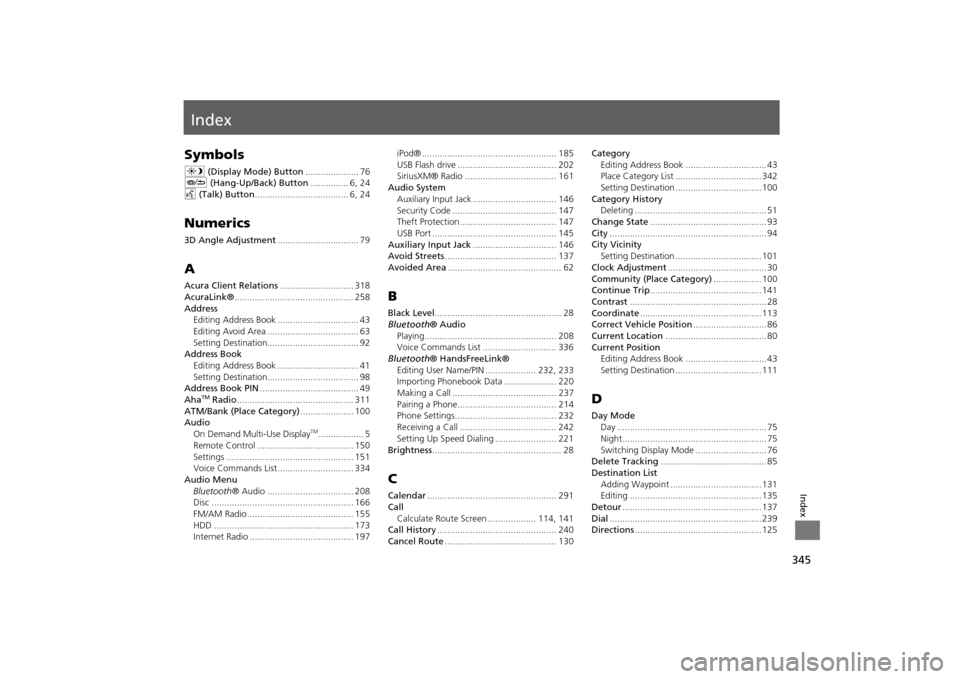
345Index
IndexSymbolsa (Display Mode) Button ..................... 76
J (Hang-Up/Back) Button ............... 6, 24
d (Talk) Button ..................................... 6, 24Numerics3D Angle Adjustment ................................ 79AAcura Client Relations ............................. 318
AcuraLink® ............................................... 258
Address Editing Address Book ................................ 43
Editing Avoid Area .................................... 63
Setting Destination.................................... 92
Address Book
Editing Address Book ................................ 41
Setting Destination.................................... 98
Address Book PIN ....................................... 49
Aha
TM Radio .............................................. 311
ATM/Bank (Place Category) ..................... 100
Audio
On Demand Multi-Use Display
TM.................. 5
Remote Control ...................................... 150
Settings .................................................. 151
Voice Commands List .............................. 334
Audio Menu Bluetooth ® Audio .................................. 208
Disc ........................................................ 166
FM/AM Radio .......................................... 155
HDD ....................................................... 173
Internet Radio ......................................... 197 iPod® ..................................................... 185
USB Flash drive ....................................... 202
SiriusXM® Radio .................................... 161
Audio System Auxiliary Input Jack ................................. 146
Security Code ......................................... 147
Theft Protection ...................................... 147
USB Port ................................................. 145
Auxiliary Input Jack ................................. 146
Avoid Streets ............................................ 137
Avoided Area ............................................. 62
BBlack Level.................................................. 28
Bluetooth ® Audio
Playing.................................................... 208
Voice Commands List ............................. 336
Bluetooth ® HandsFreeLink®
Editing User Name/PIN .................... 232, 233
Importing Phonebook Data ..................... 220
Making a Call ......................................... 237
Pairing a Phone....................................... 214
Phone Settings........................................ 232
Receiving a Call ...................................... 242
Setting Up Speed Dialing ........................ 221
Brightness ................................................... 28CCalendar................................................... 291
Call Calculate Route Screen ................... 114, 141
Call History ............................................... 240
Cancel Route ............................................ 130 Category
Editing Address Book ................................ 43
Place Category List .................................. 342
Setting Destination .................................. 100
Category History Deleting .................................................... 51
Change State .............................................. 93
City .............................................................. 94
City Vicinity
Setting Destination .................................. 101
Clock Adjustment ....................................... 30
Community (Place Category) ................... 100
Continue Trip ............................................ 141
Contrast ...................................................... 28
Coordinate ................................................ 113
Correct Vehicle Position ............................. 86
Current Location ........................................ 80
Current Position
Editing Address Book ................................ 43
Setting Destination .................................. 111
DDay ModeDay ........................................................... 75
Night......................................................... 75
Switching Display Mode ............................ 76
Delete Tracking .......................................... 85
Destination List Adding Waypoint .................................... 131
Editing .................................................... 135
Detour ....................................................... 137
Dial ............................................................ 239
Directions .................................................. 125
MDX_KA-31TZ58200.book 345 ページ 2014年12月18日 木曜日 午後3時59分
Page 347 of 349
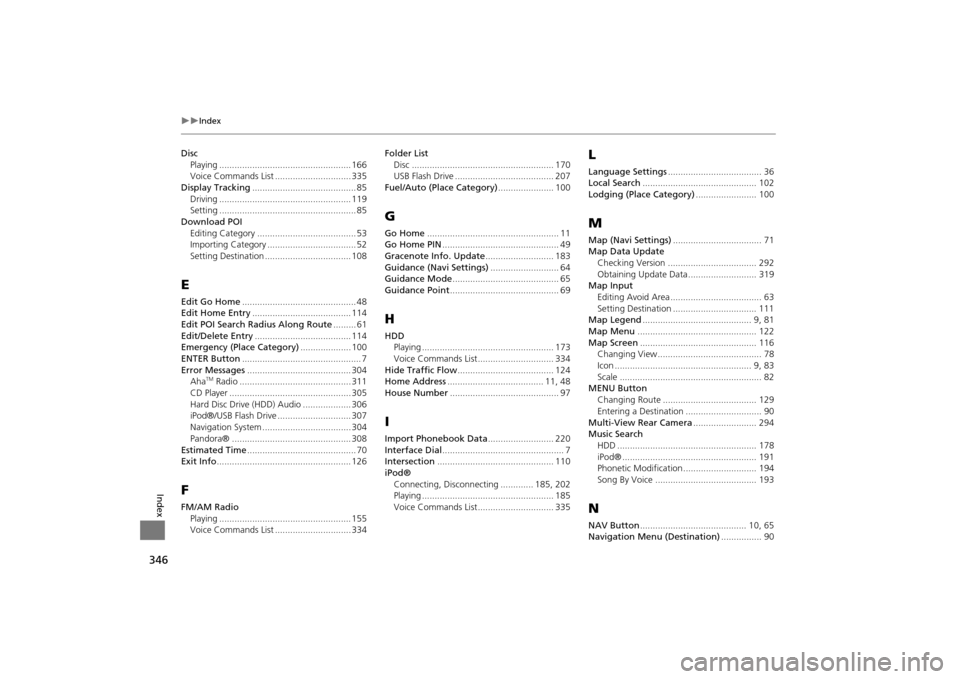
346
�X�X
Index
Index
DiscPlaying .................................................... 166
Voice Commands List .............................. 335
Display Tracking ......................................... 85
Driving .................................................... 119
Setting ...................................................... 85
Download POI Editing Category ....................................... 53
Importing Category ................................... 52
Setting Destination .................................. 108EEdit Go Home ............................................. 48
Edit Home Entry ....................................... 114
Edit POI Search Radius Along Route ......... 61
Edit/Delete Entry ...................................... 114
Emergency (Place Category) .................... 100
ENTER Button ............................................... 7
Error Messages ......................................... 304
Aha
TM Radio ............................................ 311
CD Player ................................................ 305
Hard Disc Drive (HDD) Audio ................... 306
iPod®/USB Flash Drive ............................. 307
Navigation System ................................... 304
Pandora® ............................................... 308
Estimated Time ........................................... 70
Exit Info ..................................................... 126
FFM/AM Radio
Playing .................................................... 155
Voice Commands List .............................. 334 Folder List
Disc ........................................................ 170
USB Flash Drive ....................................... 207
Fuel/Auto (Place Category) ...................... 100
GGo Home.................................................... 11
Go Home PIN .............................................. 49
Gracenote Info. Update ........................... 183
Guidance (Navi Settings) ........................... 64
Guidance Mode .......................................... 65
Guidance Point ........................................... 69HHDD
Playing .................................................... 173
Voice Commands List.............................. 334
Hide Traffic Flow ...................................... 124
Home Address ...................................... 11, 48
House Number ........................................... 97IImport Phonebook Data .......................... 220
Interface Dial ................................................ 7
Intersection .............................................. 110
iPod® Connecting, Disconnecting ............. 185, 202
Playing .................................................... 185
Voice Commands List.............................. 335
LLanguage Settings ..................................... 36
Local Search ............................................. 102
Lodging (Place Category) ........................ 100MMap (Navi Settings)................................... 71
Map Data Update
Checking Version ................................... 292
Obtaining Update Data ........................... 319
Map Input
Editing Avoid Area .................................... 63
Setting Destination ................................. 111
Map Legend ........................................... 9, 81
Map Menu ............................................... 122
Map Screen .............................................. 116
Changing View......................................... 78
Icon ...................................................... 9, 83
Scale ........................................................ 82
MENU Button
Changing Route ..................................... 129
Entering a Destination .............................. 90
Multi-View Rear Camera ......................... 294
Music Search HDD ....................................................... 178
iPod® ..................................................... 191
Phonetic Modification ............................. 194
Song By Voice ........................................ 193NNAV Button .......................................... 10, 65
Navigation Menu (Destination) ................ 90
MDX_KA-31TZ58200.book 346 ページ 2014年12月18日 木曜日 午後3時59分
Page 348 of 349
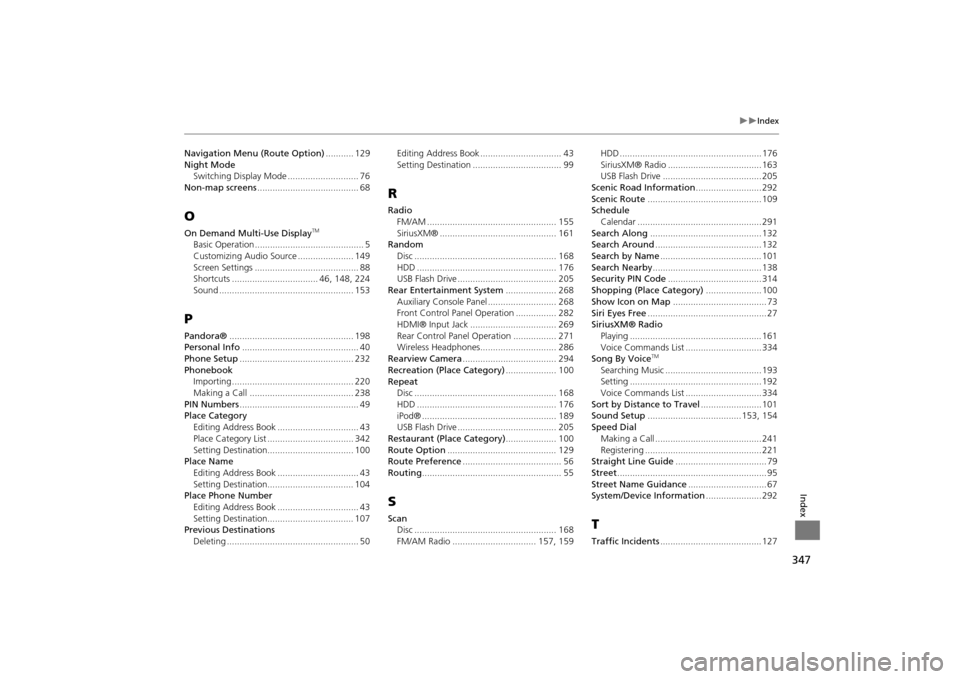
347
�X�X
Index
Index
Navigation Menu (Route Option)........... 129
Night Mode Switching Display Mode ............................ 76
Non-map screens ........................................ 68OOn Demand Multi-Use Display
TM
Basic Operation ........................................... 5
Customizing Audio Source ...................... 149
Screen Settings ......................................... 88
Shortcuts .................................. 46, 148, 224
Sound ..................................................... 153PPandora®................................................. 198
Personal Info .............................................. 40
Phone Setup ............................................. 232
Phonebook Importing ................................................ 220
Making a Call ......................................... 238
PIN Numbers ............................................... 49
Place Category
Editing Address Book ................................ 43
Place Category List .................................. 342
Setting Destination.................................. 100
Place Name
Editing Address Book ................................ 43
Setting Destination.................................. 104
Place Phone Number
Editing Address Book ................................ 43
Setting Destination.................................. 107
Previous Destinations
Deleting .................................................... 50 Editing Address Book ................................ 43
Setting Destination ................................... 99
RRadio
FM/AM ................................................... 155
SiriusXM® .............................................. 161
Random
Disc ........................................................ 168
HDD ....................................................... 176
USB Flash Drive ....................................... 205
Rear Entertainment System .................... 268
Auxiliary Console Panel ........................... 268
Front Control Panel Operation ................ 282
HDMI® Input Jack .................................. 269
Rear Control Panel Operation ................. 271
Wireless Headphones.............................. 286
Rearview Camera ..................................... 294
Recreation (Place Category) .................... 100
Repeat
Disc ........................................................ 168
HDD ....................................................... 176
iPod® ..................................................... 189
USB Flash Drive ....................................... 205
Restaurant (Place Category) .................... 100
Route Option ........................................... 129
Route Preference ....................................... 56
Routing ....................................................... 55SScan
Disc ........................................................ 168
FM/AM Radio ................................. 157, 159 HDD ........................................................ 176
SiriusXM® Radio ..................................... 163
USB Flash Drive ....................................... 205
Scenic Road Information .......................... 292
Scenic Route ............................................. 109
Schedule
Calendar ................................................. 291
Search Along ............................................ 132
Search Around .......................................... 132
Search by Name ........................................ 101
Search Nearby ........................................... 138
Security PIN Code ..................................... 314
Shopping (Place Category) ...................... 100
Show Icon on Map ..................................... 73
Siri Eyes Free ............................................... 27
SiriusXM® Radio Playing .................................................... 161
Voice Commands List .............................. 334
Song By Voice
TM
Searching Music ...................................... 193
Setting .................................................... 192
Voice Commands List .............................. 334
Sort by Distance to Travel ........................ 101
Sound Setup ..................................... 153, 154
Speed Dial Making a Call .......................................... 241
Registering .............................................. 221
Straight Line Guide .................................... 79
Street ........................................................... 95
Street Name Guidance ............................... 67
System/Device Information ...................... 292TTraffic Incidents........................................ 127
MDX_KA-31TZ58200.book 347 ページ 2014年12月18日 木曜日 午後3時59分