check engine Acura MDX 2017 User Guide
[x] Cancel search | Manufacturer: ACURA, Model Year: 2017, Model line: MDX, Model: Acura MDX 2017Pages: 170, PDF Size: 12.43 MB
Page 145 of 170
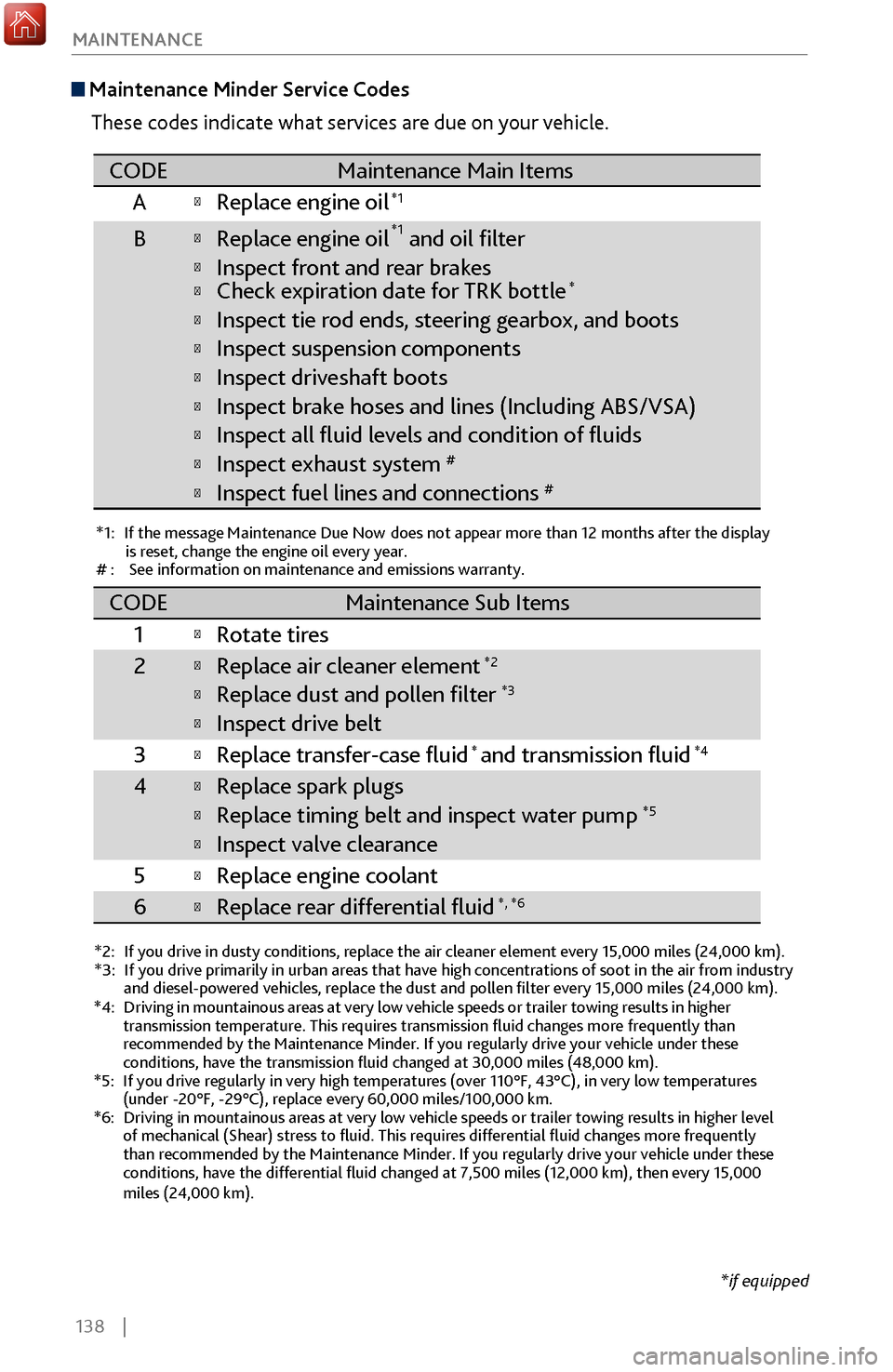
138 |
MAINTENANCE
*if equipped
Maintenance Minder
Service Codes
These codes indicate what services are due on your vehicle.
*1: If the message Maintenance Due Now does not appear more than 12 months after the display is reset, change the engine oil every year.
#: See information on maintenance and emissions warranty.
*2:If you drive in dusty conditions, replace the air cleaner element every \
15,000 miles (24,000 km).*3:If you drive primarily in urban areas that have high concentrations of s\
oot in the air from industry and diesel-powered vehicles, replace the dust and pollen �lter every \
15,000 miles (24,000 km).
CODEMaintenance Main Items
A
�Replace engine oi l*1
B�Replace engine oil*1 and oil �lter
�Inspect front and rear brakes�Check expiration date for TRK bottle*
�Inspect tie rod ends, steering gearbox, and boots
�Inspect suspension component s
�Inspect driveshaft boots
�Inspect brake hoses and lines (Including ABS/VSA)
�Inspect all �uid levels and condition of �uids
�Inspect exhaust system#
�Inspect fuel lines and connections#
*4:Driving in mountainous areas at very low vehicle speeds or trailer towing results in higher
transmission temperature. This requires transmission �uid changes mor\
e frequently than
recommended by the Maintenance Minder. If you regularly drive your vehic\
le under these
conditions, have the transmission �uid changed at 30,000 miles (48,0\
00 km).
*5:If you drive regularly in very high temperatures (over 110°F, 43°\
C), in very low temperatures
(under -20°F, -29°C), replace every 60,000 miles/100,000 km.
*6:Driving in mountainous areas at very low vehicle speeds or trailer towin\
g results in higher level
of mechanical (Shear) stress to �uid. This requires differential �\
uid changes more frequently
than recommended by the Maintenance Minder. If you regularly drive your \
vehicle under these
conditions, have the differential �uid changed at 7,500 miles (12,00\
0 km), then every 15,000
miles (24,000 km).
CODEMaintenance Sub Items
1
�Rotate tires
2�Replace air cleaner element*2
�Replace dust and pollen �lter*3
�Inspect drive belt
3
�Replace transfer-case �uid and transmission �ui d*4
4�Replace spark plugs
�Replace timing belt and inspect water pum p*5
�Inspect valve clearance
5
�Replace engine coolant
6�Replace rear differential �uid*, *6
*
Page 147 of 170
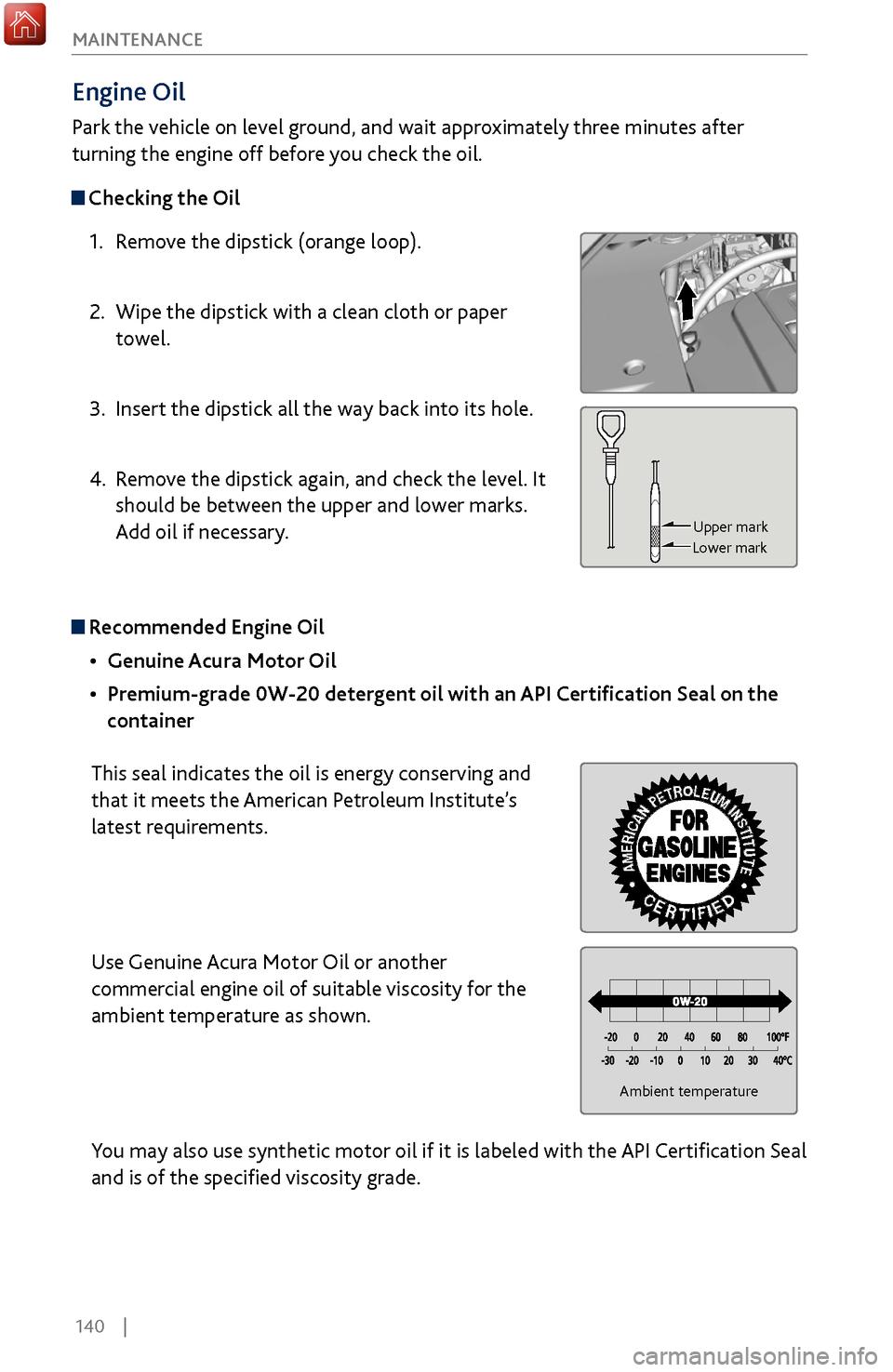
140 |
MAINTENANCE
Engine Oil
Park the vehicle on level ground, and wait approximately three minutes after
turning the engine off before you check the oil.
Checking the Oil
1.
Remov
e the dipstick (orange loop).
2.
Wipe the dipstick
with a clean cloth or paper
towel.
3.
Insert the dipstick all
the way back into its hole.
4.
Remov
e the dipstick again, and check the level. It
should be between the upper and lower marks.
Add oil if necessary.
Upper mark
Lower mark
Recommended Engine Oil
•
Genuine Acura Motor
Oil
•
Premium-grade 0W-20 deter
gent oil with an API Certification Seal on the
container
This seal indicates the oil is energy conserving and
that it meets the American Petroleum Institute’s
latest requirements.
Use Genuine Acura Motor Oil or another
commercial engine oil of suitable viscosity for the
ambient temperature as shown.
You may also use synthetic motor oil if it is labeled with the API Certification Seal
and is of the specified viscosity grade.
Ambient temperature
Page 148 of 170
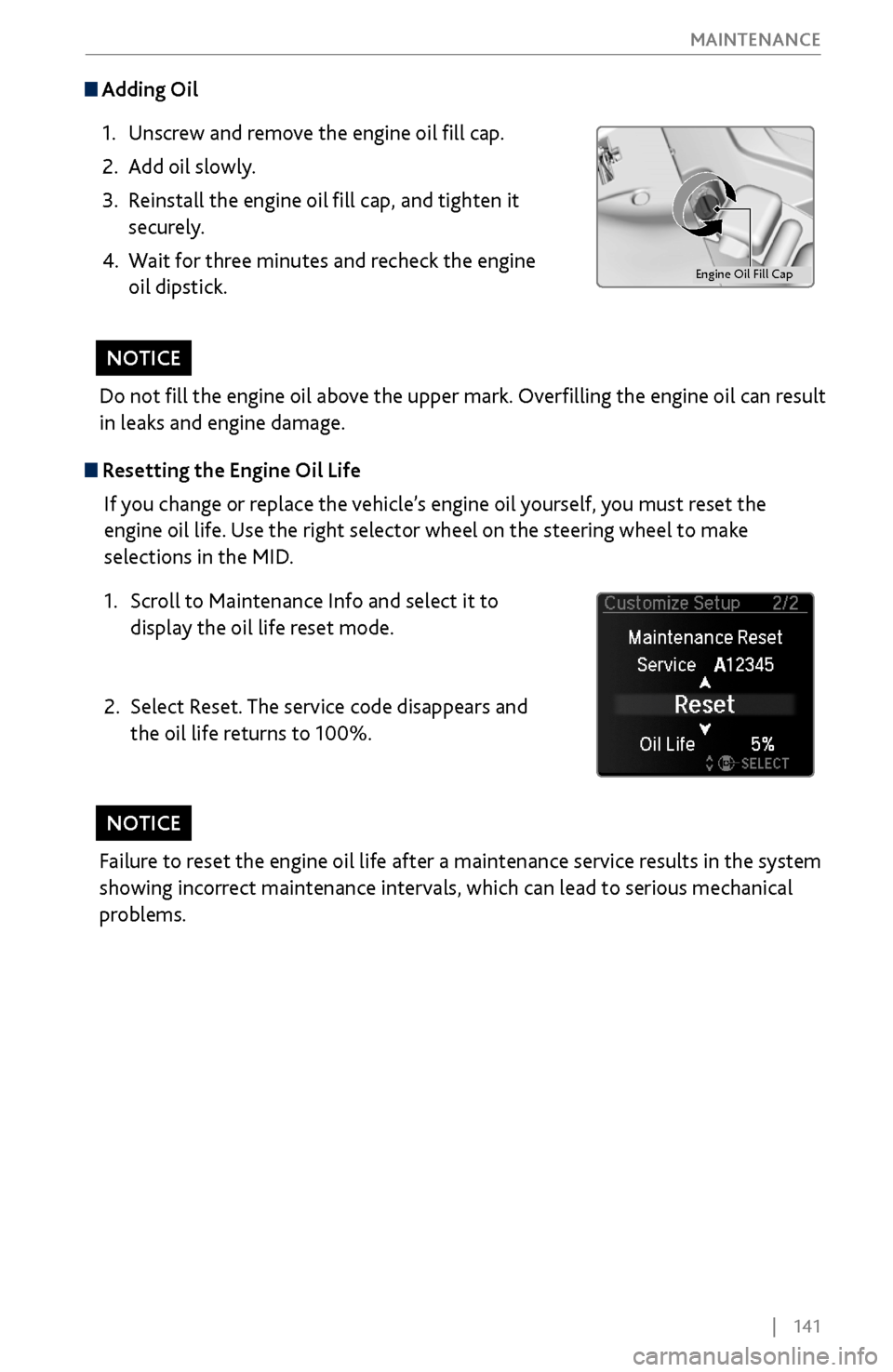
| 141
MAINTENANCE
Adding Oil
1.
Unscrew and remove the engine oil fill cap.
2.
Add oil slowly.
3.
Reinstall the engine oil fill cap, and tighten it
securely.
4.
Wait for three minutes and recheck the engine
oil dipstick.
Do not fill the engine oil above the upper mark. Overfilling the engine oil can result
in leaks and engine damage.
NOTICE
Failure to reset the engine oil life after a maintenance service results in the system
showing incorrect maintenance intervals, which can lead to serious mechanical
problems.
NOTICE
Resetting the Engine Oil Life If you change or replace the vehicle’s engine oil yourself, you must reset the
engine oil life. Use the right selector wheel on the steering wheel to make
selections in the MID.
1.
Scroll to Maintenance Info and select it to
display the oil life reset mode.
2.
Select Reset. The service code disappears and
the oil life returns to 100%.
Engine Oil Fill Cap
Page 149 of 170
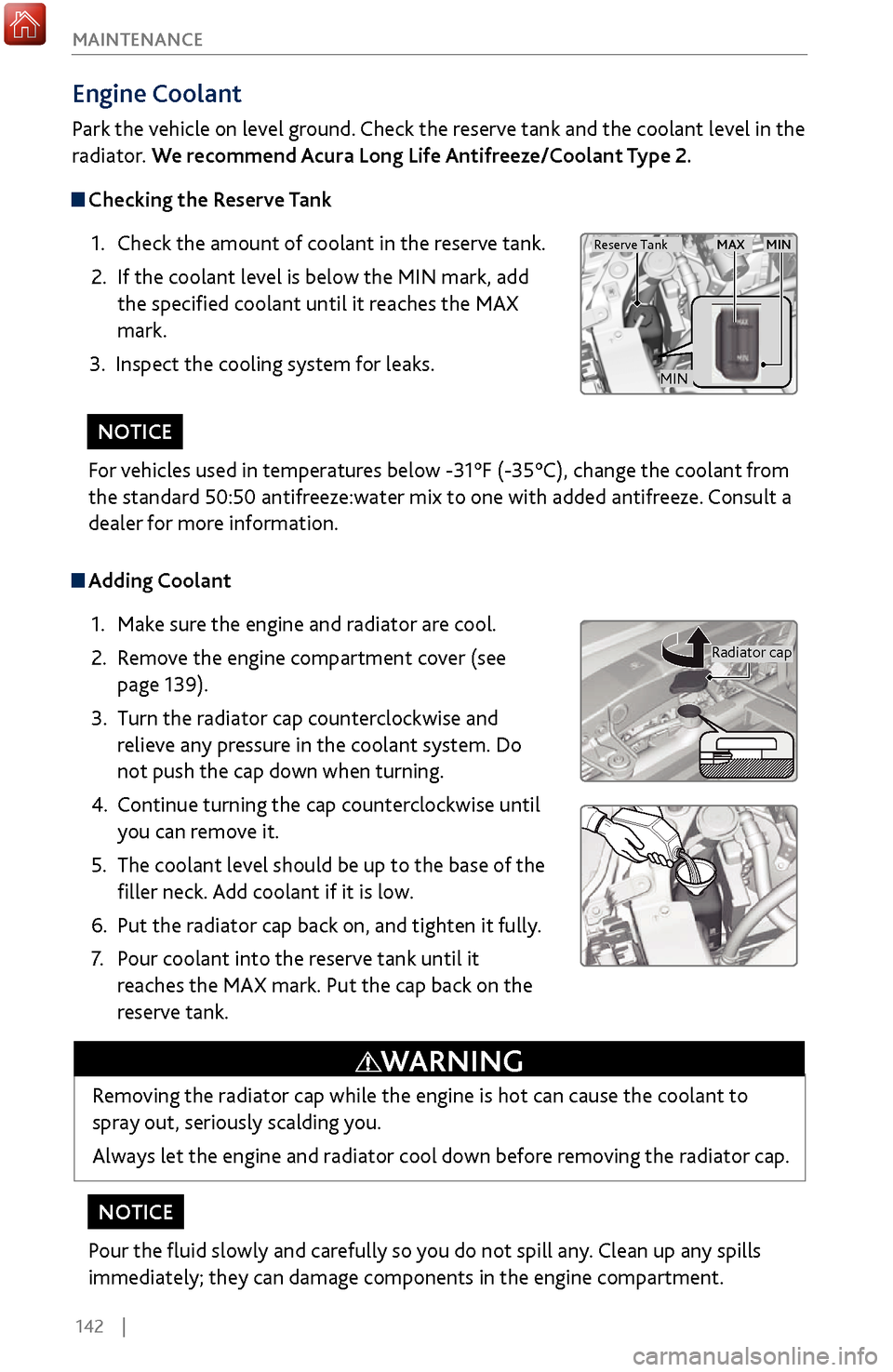
142 |
MAINTENANCE
Adding Coolant
1.
Make sure
the engine and radiator are cool.
2.
Remov
e the engine compartment cover (see
page 139).
3.
Turn the radiator cap counterclockwise and
r
elieve any pressure in the coolant system. Do
not push the cap down when turning.
4.
Continue turning
the cap counterclockwise until
you can remove it.
5.
The coolant level should be up to
the base of the
filler neck. Add coolant if it is low.
6.
Put the radiator cap back on, and
tighten it fully.
7.
Pour coolant into the r
eserve tank until it
reaches the MAX mark. Put the cap back on the
reserve tank.
Removing the radiator cap while the engine is hot can cause the coolant to
spray out, seriously scalding you.
Always let the engine and radiator cool down before removing the radiator cap.
Pour the fluid slowly and carefully so you do not spill any. Clean up any spills
immediately; they can damage components in the engine compartment.
Radiator cap
WARNING
Engine Coolant
Park the vehicle on level ground. Check the reserve tank and the coolant level in the
radiator. We recommend Acura Long Life Antifreeze/Coolant Type 2.
Checking the Reserve Tank
1.
Check the amount of coolant
in the reserve tank.
2.
If the coolant level is below
the MIN mark, add
the specified coolant until it reaches the MAX
mark.
3.
Inspect the cooling system for leaks.
Reserve TankMAX MIN
MIN
For vehicles used in temperatures below -31°F (-35°C), change the coolant from
the standard 50:50 antifreeze:water mix to one with added antifreeze. Consult a
dealer for more information.
NOTICE
NOTICE
Page 150 of 170
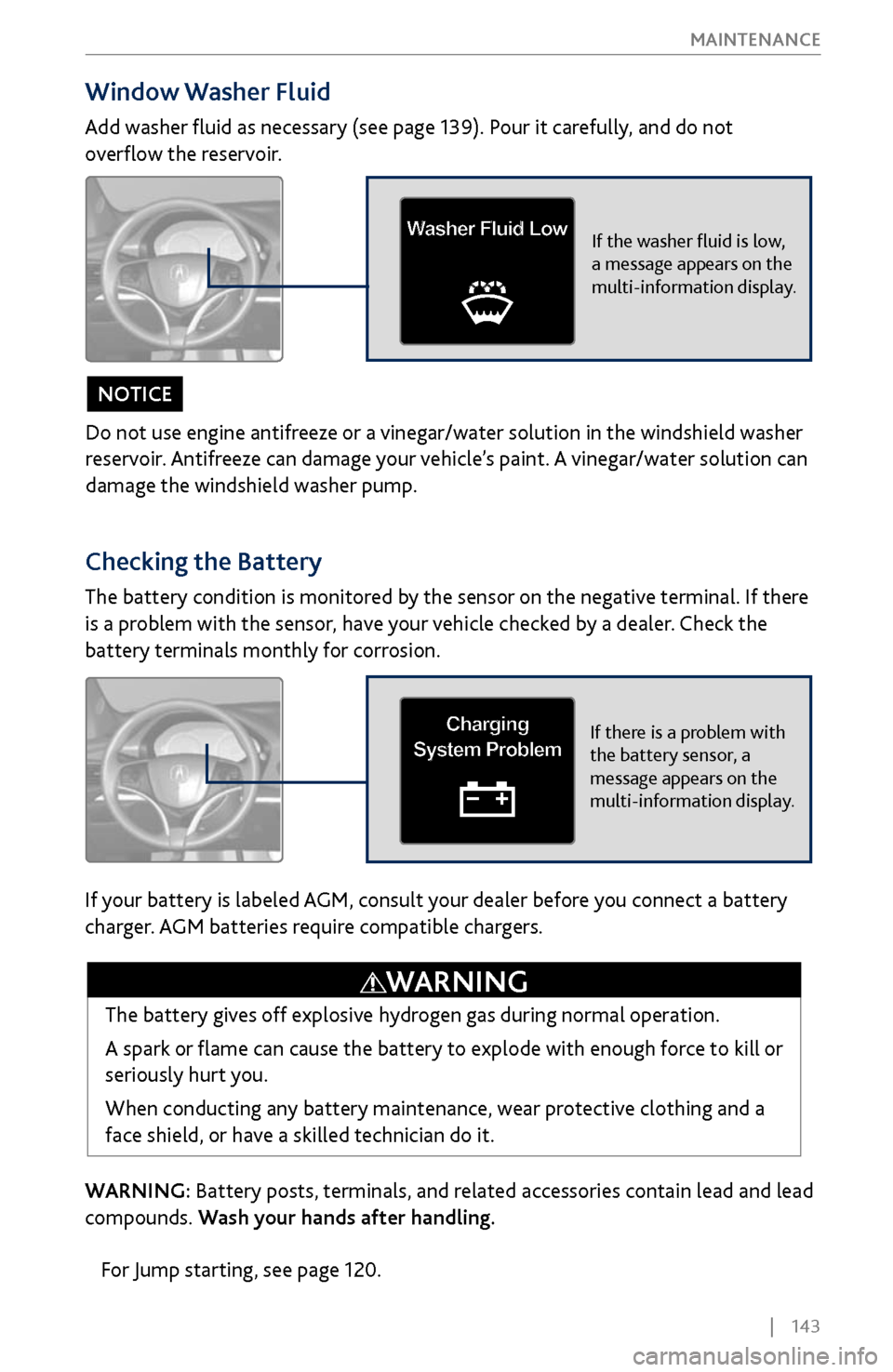
| 143
MAINTENANCE
Window Washer Fluid
Add washer fluid as necessary (see page 139). Pour it carefully, and do not
overflow the reservoir.
For Jump starting, see page 120.
Checking the Battery
The battery condition is monitored by the sensor on the negative terminal. If there
is a problem with the sensor, have your vehicle checked by a dealer. Check the
battery terminals monthly for corrosion.
The battery gives off explosive hydrogen gas during normal operation.
A spark or flame can cause the battery to explode with enough force to kill or
seriously hurt you.
When conducting any battery maintenance, wear protective clothing and a
face shield, or have a skilled technician do it.
WARNING
If the washer fluid is low,
a message appears on the
multi-information display.Wa sher Fluid Lo w
WARNING: Battery posts, terminals, and related accessories contain lead and lead
compounds. Wash your hands after handling.
If there is a problem with
the battery sensor, a
message appears on the
multi-information display.Charging
System Problem
Do not use engine antifreeze or a vinegar/water solution in the windshield washer
reservoir. Antifreeze can damage your vehicle’s paint. A vinegar/water solution can
damage the windshield washer pump.
NOTICE
If your battery is labeled AGM, consult your dealer before you connect a battery
charger. AGM batteries require compatible chargers.
Page 159 of 170
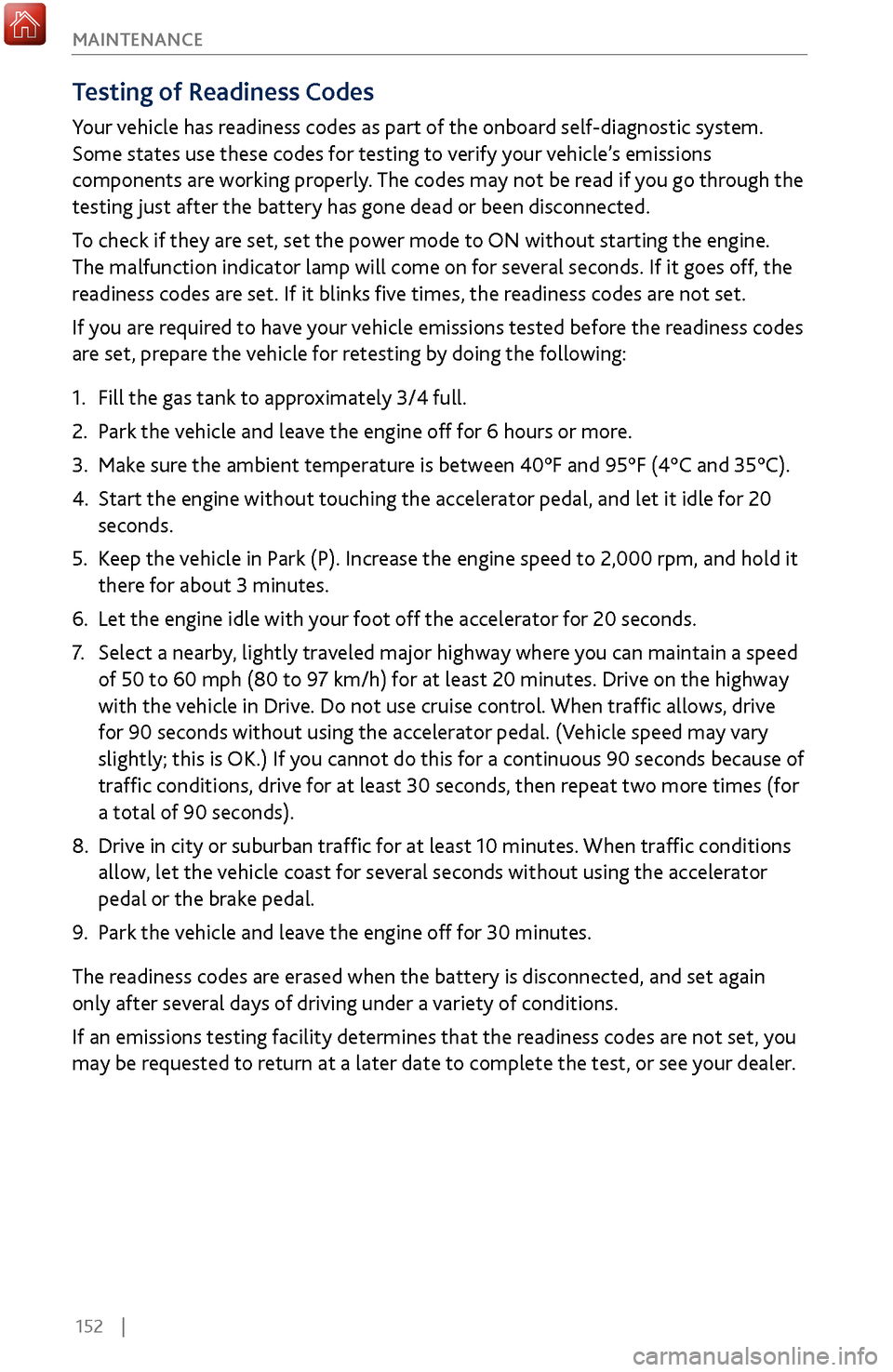
152 |
MAINTENANCE
Testing of
Readiness Codes
Your vehicle has readiness codes as part of the onboard self-diagnostic system.
Some states use these codes for testing to verify your vehicle’s emissions
components are working properly. The codes may not be read if you go through the
testing just after the battery has gone dead or been disconnected.
To check if they are set, set the power mode to ON without starting the engine.
The malfunction indicator lamp will come on for several seconds. If it goes off, the
readiness codes are set. If it blinks five times, the readiness codes are not set.
If you are required to have your vehicle emissions tested before the readiness codes
are set, prepare the vehicle for retesting by doing the following:
1.
Fill the gas tank to appr
oximately 3/4 full.
2.
Park the
vehicle and leave the engine off for 6 hours or more.
3.
Make sure
the ambient temperature is between 40°F and 95°F (4°C and 35°C).
4.
Start the engine without
touching the accelerator pedal, and let it idle for 20
seconds.
5.
Keep the
vehicle in Park (P). Increase the engine speed to 2,000 rpm, and hold it
there for about 3 minutes.
6.
Let the engine idle with
your foot off the accelerator for 20 seconds.
7.
Select a nearby, lightl
y traveled major highway where you can maintain a speed
of 50 to 60 mph (80 to 97 km/h) for at least 20 minutes. Drive on the highway
with the vehicle in Drive. Do not use cruise control. When traffic allows, drive
for 90 seconds without using the accelerator pedal. (Vehicle speed may vary
slightly; this is OK.) If you cannot do this for a continuous 90 seconds because of
traffic conditions, drive for at least 30 seconds, then repeat two more times (for
a total of 90 seconds).
8.
Drive in city or suburban
traffic for at least 10 minutes. When traffic conditions
allow, let the vehicle coast for several seconds without using the accelerator
pedal or the brake pedal.
9.
Park the
vehicle and leave the engine off for 30 minutes.
The readiness codes are erased when the battery is disconnected, and set again
only after several days of driving under a variety of conditions.
If an emissions testing facility determines that the readiness codes are not set, you
may be requested to return at a later date to complete the test, or see your dealer.
Page 161 of 170
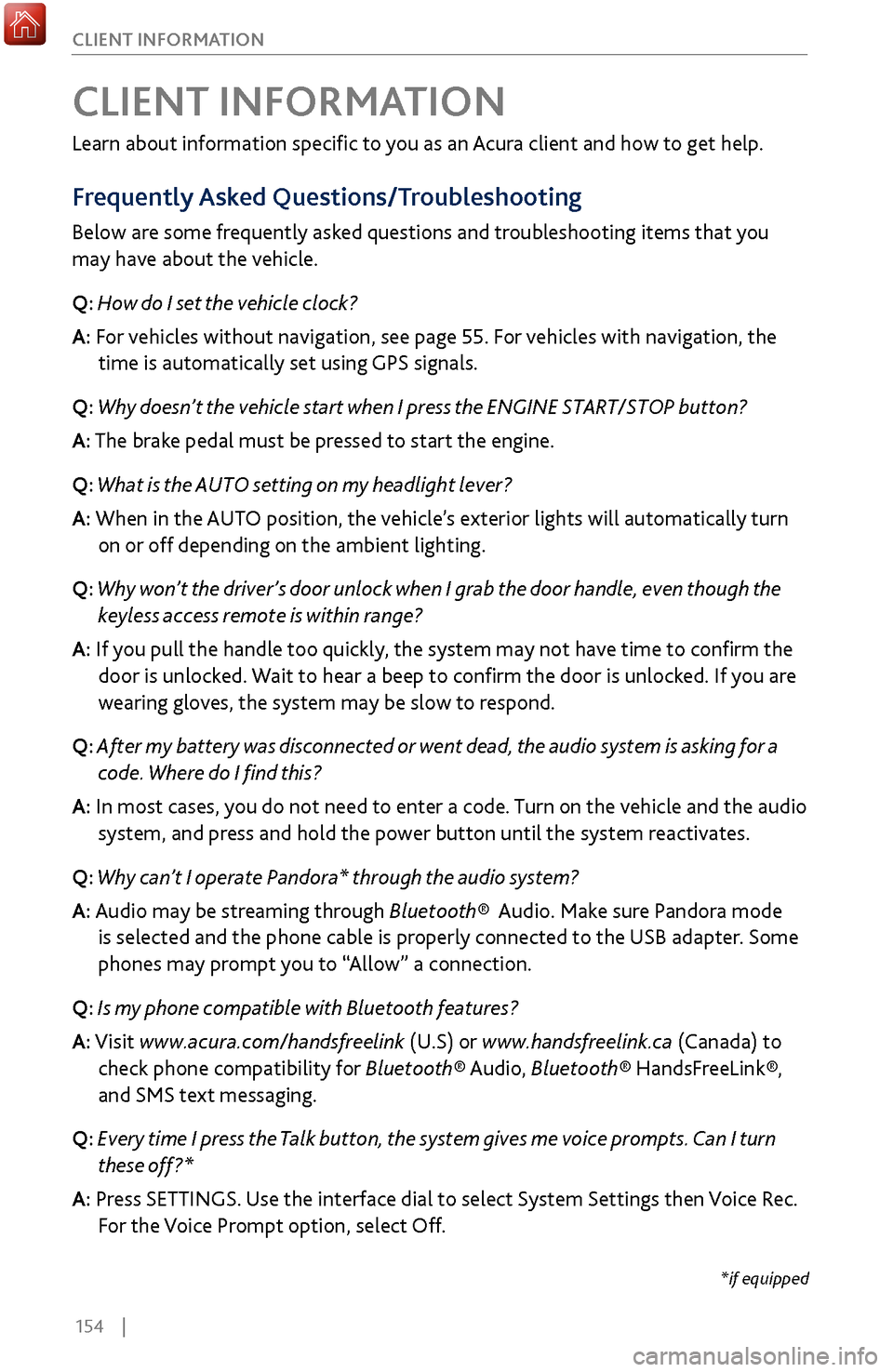
154 |
CLIENT INFORMATION
Learn about information specific to you as an Acura client and how to get help.
Frequently Asked Questions/Troubleshooting
Below are some frequently asked questions and troubleshooting items that you
may have about the vehicle.
Q: How do I set the vehicle clock?
A:
For vehicles without navigation, see page 55. For vehicles with navigation, the
time is automatically set using GPS signals.
Q:
Why doesn’t the vehicle start when I press the ENGINE START/STOP button?
A: The brake pedal must be pressed to start the engine.
Q: What is the AUTO setting on my headlight lever?
A: When in the AUTO position, the vehicle’s exterior lights will automatically turn
on or off depending on the ambient lighting.
Q:
Why won’t the driver’s door unlock when I grab the door handle, even though the
keyless ac
cess remote is within range?
A: If you pull the handle too quickly, the system may not have time to confirm the
door is unlocked. W
ait to hear a beep to confirm the door is unlocked. If you are
wearing gloves,
the system may be slow to respond.
Q: After my battery was disconnected or went dead, the audio system is asking for a
code. Wher
e do I find this?
A: In most cases, you do not need to enter a code. Turn on the vehicle and the audio
system, and press and hold the power button until
the system reactivates.
Q: Why can’t I operate Pandora* through the audio system?
A: Audio may be streaming through Bluetooth® Audio. Make sure Pandora mode
is selected and the phone cable is properl
y connected to the USB adapter. Some
phones may prompt y
ou to “Allow” a connection.
Q: Is my phone compatible with Bluetooth features?
A: Visit www.acura.com/handsfreelink (U.S) or www.handsfreelink.ca (Canada) to
check phone compatibility for Bluet
ooth® Audio, Bluetooth® HandsFreeLink®,
and SMS text messaging.
Q:
Every time I press the Talk button, the system gives me voice prompts. Can I turn
these off?*
A: Pr
ess SETTINGS. Use the interface dial to select System Settings then Voice Rec.
For the V
oice Prompt option, select Off.
CLIENT INFORMATION
*if equipped