windshield Acura MDX 2019 Owner's Guide
[x] Cancel search | Manufacturer: ACURA, Model Year: 2019, Model line: MDX, Model: Acura MDX 2019Pages: 701, PDF Size: 38.75 MB
Page 518 of 701

517
uuWhen Driving uLane Keeping Assist System (LKAS)
Continued
Driving
■The LKAS may automatica lly be suspended when:
• The system fails to detect lane lines.
• The steering wheel is quickly turned.
• You fail to steer the vehicle.
• Driving through a sharp curve.
• Driving at a speed in excess of approximately 90 mph (145 km/h).
Once these conditions no longer exist, the LKAS automatically resumes.
■The LKAS may automatically be canceled when:
• The camera temperature gets extremely high or low.
• The camera behind the rearview mirror, or the area around the camera, including
the windshield, gets dirty.
• The ABS or VSA ® system engages.
The beeper sounds if the LKAS is automatically canceled.
19 ACURA MDX-31TZ56510.book 517 ページ 2018年12月11日 火曜日 午後4時47分
Page 519 of 701
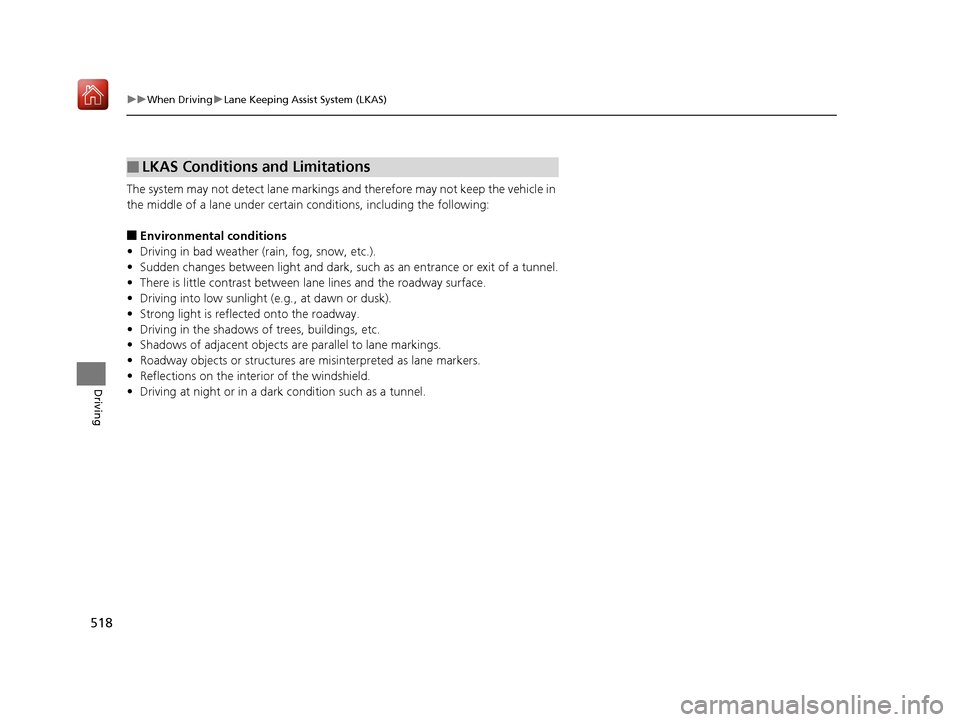
518
uuWhen Driving uLane Keeping Assist System (LKAS)
Driving
The system may not detect lane markings and therefore may not keep the vehicle in
the middle of a lane under certain conditions, including the following:
■Environmental conditions
• Driving in bad weather (rain, fog, snow, etc.).
• Sudden changes between light and dark, such as an entrance or exit of a tunnel.
• There is little contrast between la ne lines and the roadway surface.
• Driving into low sunlight (e.g., at dawn or dusk).
• Strong light is reflected onto the roadway.
• Driving in the shadows of trees, buildings, etc.
• Shadows of adjacent objects are parallel to lane markings.
• Roadway objects or structures are misinterpreted as lane markers.
• Reflections on the interi or of the windshield.
• Driving at night or in a dark condition such as a tunnel.
■LKAS Conditions and Limitations
19 ACURA MDX-31TZ56510.book 518 ページ 2018年12月11日 火曜日 午後4時47分
Page 520 of 701
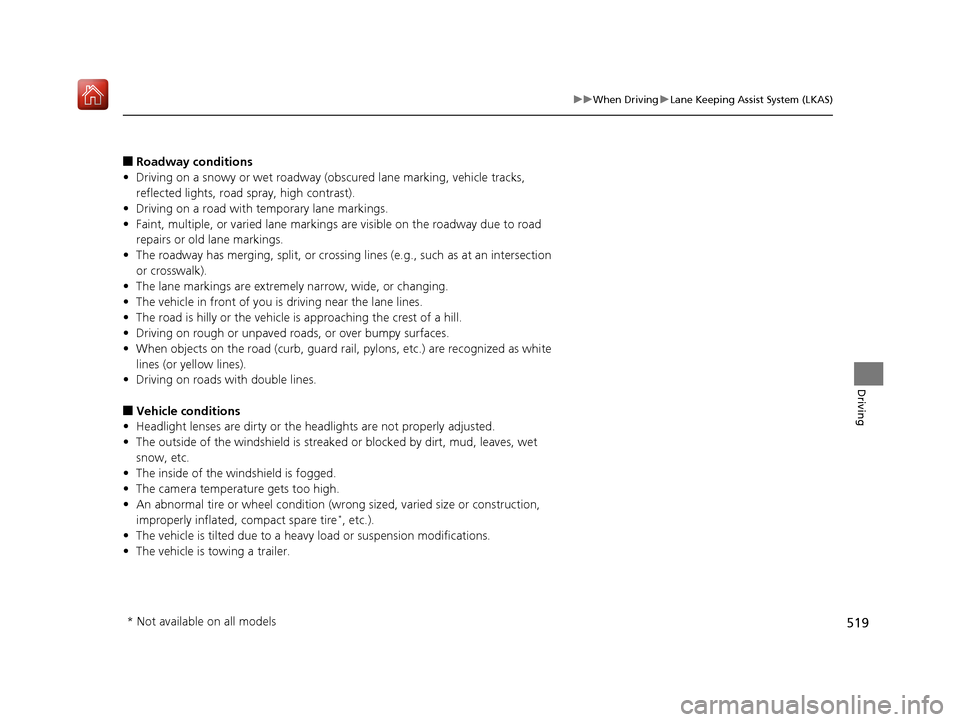
519
uuWhen Driving uLane Keeping Assist System (LKAS)
Driving
■Roadway conditions
• Driving on a snowy or wet roadway (obs cured lane marking, vehicle tracks,
reflected lights, road spray, high contrast).
• Driving on a road with temporary lane markings.
• Faint, multiple, or varied lane markings are visible on the roadway due to road
repairs or old lane markings.
• The roadway has merging, split, or crossing lines (e.g., such as at an intersection
or crosswalk).
• The lane markings are extremel y narrow, wide, or changing.
• The vehicle in front of you is driving near the lane lines.
• The road is hilly or the vehicle is approaching the crest of a hill.
• Driving on rough or unpaved roads, or over bumpy surfaces.
• When objects on the road (curb, guard rail, pylons, etc.) are recognized as white
lines (or yellow lines).
• Driving on roads with double lines.
■Vehicle conditions
• Headlight lenses are dirty or the h eadlights are not properly adjusted.
• The outside of the windshield is streaked or blocked by dirt, mud, leaves, wet
snow, etc.
• The inside of the windshield is fogged.
• The camera temperature gets too high.
• An abnormal tire or wheel condition (wro ng sized, varied size or construction,
improperly inflated, compact spare tire
*, etc.).
• The vehicle is tilted due to a heavy load or suspension modifications.
• The vehicle is towing a trailer.
* Not available on all models
19 ACURA MDX-31TZ56510.book 519 ページ 2018年12月11日 火曜日 午後4時47分
Page 544 of 701

Continued543
uuBraking uCollision Mitigation Braking SystemTM (CMBSTM)
Driving
The system may automatically shut off and the CMBSTM indicator will come on under
certain conditions. Some examples of thes e conditions are listed below. Other
conditions may reduce some of the CMBS
TM functions.
2 Front Sensor Camera P. 490
■Environmental conditions
• Driving in bad weather (rain, fog, snow, etc.).
• Sudden changes between light and dark, such as an entrance or exit of a tunnel.
• There is little contrast between objects and the background.
• Driving into low sunlight (e.g., at dawn or dusk).
• Strong light is reflec ted onto the roadway.
• Driving in the shadows of trees, buildings, etc.
• Roadway objects or structures are misinterpreted as vehicles and pedestrians.
• Reflections on the interi or of the windshield.
• Driving at night or in a dark condition such as a tunnel.
■Roadway conditions
• Driving on a snowy or wet roadway (obs cured lane marking, vehicle tracks,
reflected lights, road spray, high contrast).
• The road is hilly or the vehicle is approaching the crest of a hill.
• Driving on curvy, winding, or undulating roads.
■CMBSTM Conditions and Limitations1CMBSTM Conditions and Limitations
Do not paint, or apply any coverings or paint to radar
sensor area. This can impact CMBS
TM operation.
Have your vehicle checked by a dealer if you find any
unusual behavior of the system (e.g., the warning
message appears too frequently).
If the front of the vehicle is impacted in any of the
following situations, the ra dar sensor may not work
properly. Have your vehi cle checked by a dealer:
•The vehicle mounted onto a bump, curb, chock,
embankment, etc.
•You drive the vehicle where the water is deep.•Your vehicle has a frontal collision.
If you need the radar sensor to be repaired, or
removed, or the radar se nsor cover is strongly
impacted, turn off the system by pressing the
CMBS
TM off button and take your vehicle to a dealer.
19 ACURA MDX-31TZ56510.book 543 ページ 2018年12月11日 火曜日 午後4時47分
Page 545 of 701
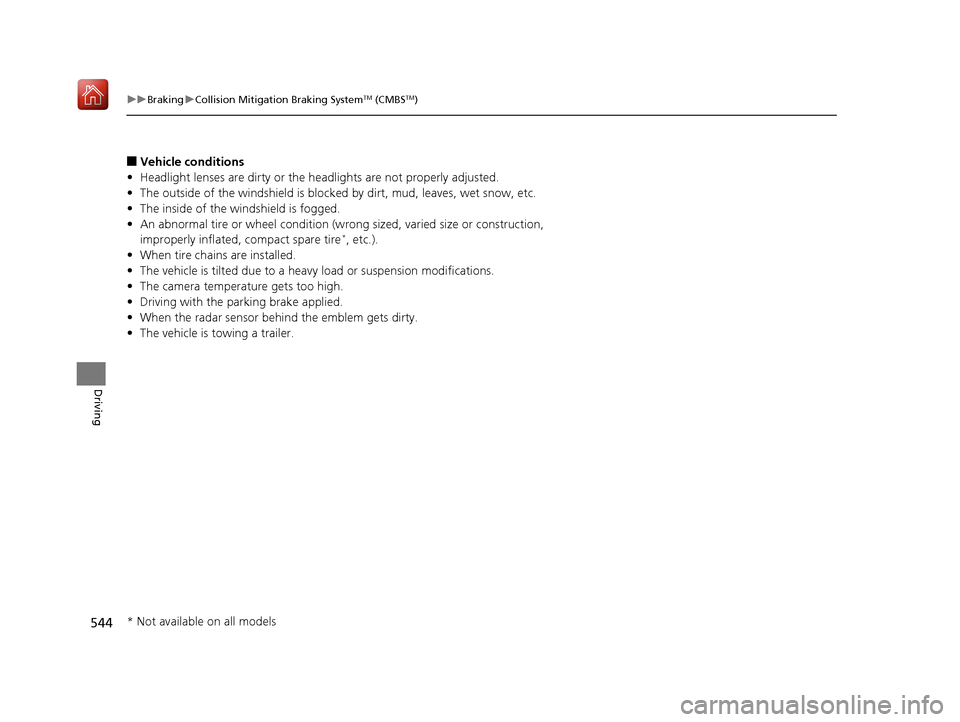
544
uuBraking uCollision Mitigation Braking SystemTM (CMBSTM)
Driving
■Vehicle conditions
• Headlight lenses are dirty or the headlights are not properly adjusted.
• The outside of the windshie ld is blocked by dirt, mud, leaves, wet snow, etc.
• The inside of the windshield is fogged.
• An abnormal tire or wheel condition (wrong sized, varied size or construction,
improperly inflated, compact spare tire
*, etc.).
• When tire chains are installed.
• The vehicle is tilted due to a heav y load or suspension modifications.
• The camera temperature gets too high.
• Driving with the parking brake applied.
• When the radar sensor behind the emblem gets dirty.
• The vehicle is towing a trailer.
* Not available on all models
19 ACURA MDX-31TZ56510.book 544 ページ 2018年12月11日 火曜日 午後4時47分
Page 547 of 701
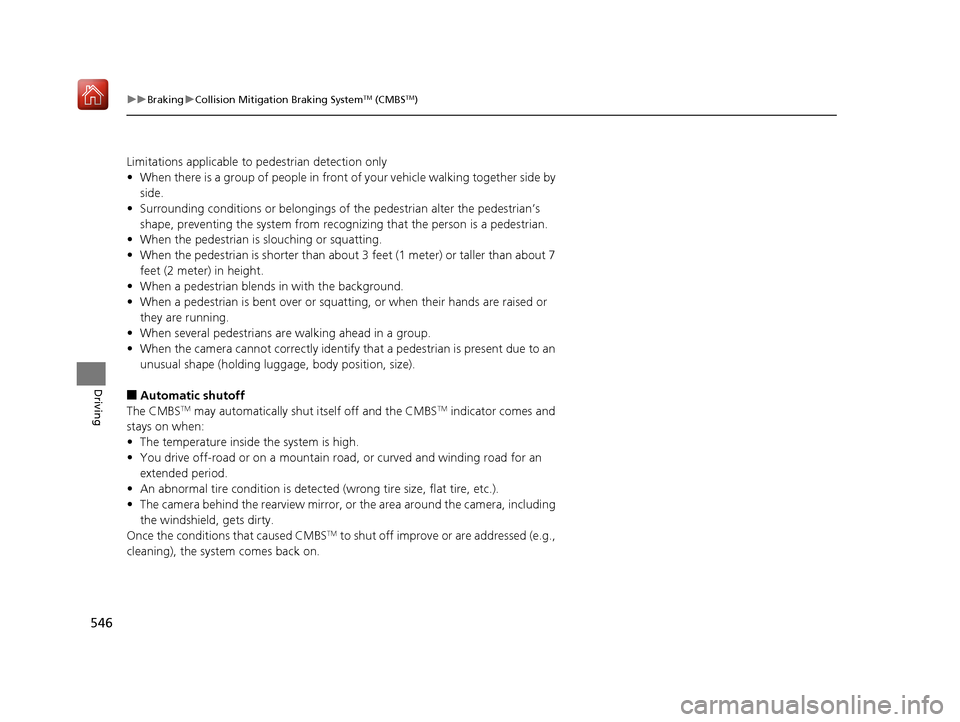
546
uuBraking uCollision Mitigation Braking SystemTM (CMBSTM)
Driving
Limitations applicable to pedestrian detection only
• When there is a group of people in front of your vehicle walking together side by
side.
• Surrounding conditions or belongings of the pedestrian alter the pedestrian’s
shape, preventing the system from recogn izing that the person is a pedestrian.
• When the pedestrian is slouching or squatting.
• When the pedestrian is shorter than about 3 feet (1 meter) or taller than about 7
feet (2 meter) in height.
• When a pedestrian blends in with the background.
• When a pedestrian is bent over or squa tting, or when their hands are raised or
they are running.
• When several pedestrians are walking ahead in a group.
• When the camera cannot correctly identify that a pedestrian is present due to an
unusual shape (holding luggage, body position, size).
■Automatic shutoff
The CMBSTM may automatically shut itself off and the CMBSTM indicator comes and
stays on when:
• The temperature inside the system is high.
• You drive off-road or on a mountain road, or curved and wi nding road for an
extended period.
• An abnormal tire condition is detected (wrong tire size, flat tire, etc.).
• The camera behind the rearview mirror, or the area around the camera, including
the windshield, gets dirty.
Once the conditions that caused CMBS
TM to shut off improve or are addressed (e.g.,
cleaning), the system comes back on.
19 ACURA MDX-31TZ56510.book 546 ページ 2018年12月11日 火曜日 午後4時47分
Page 595 of 701
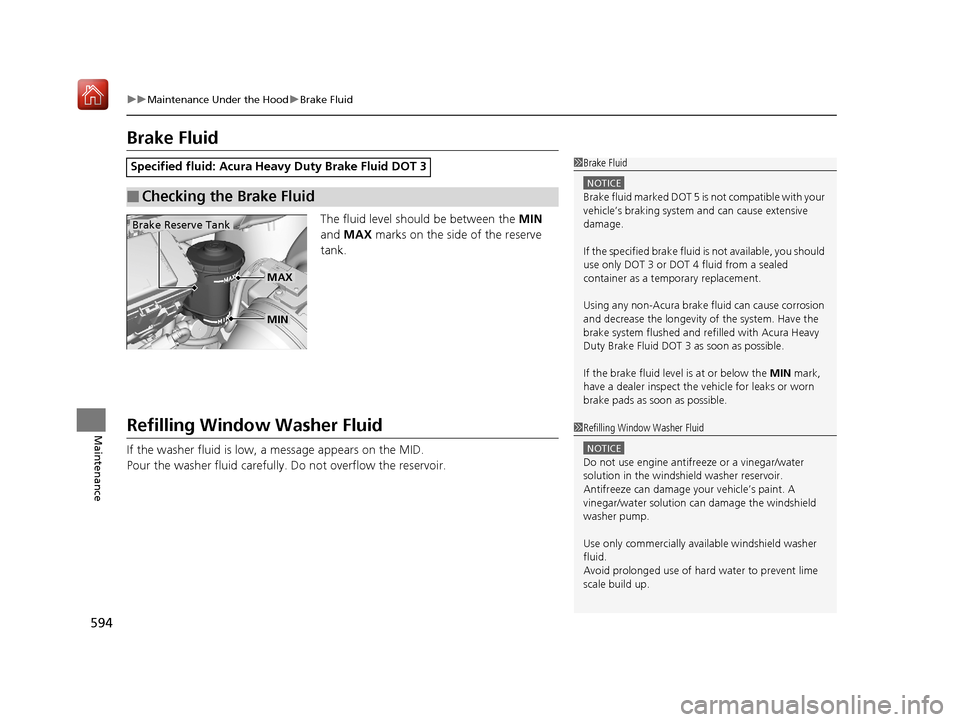
594
uuMaintenance Under the Hood uBrake Fluid
Maintenance
Brake Fluid
The fluid level should be between the MIN
and MAX marks on the side of the reserve
tank.
Refilling Window Washer Fluid
If the washer fluid is low, a message appears on the MID.
Pour the washer fluid carefully. Do not overflow the reservoir.
Specified fluid: Acura Heavy Duty Brake Fluid DOT 3
■Checking the Brake Fluid
1Brake Fluid
NOTICE
Brake fluid marked DOT 5 is not compatible with your
vehicle’s braking system and can cause extensive
damage.
If the specified brake fluid is not available, you should
use only DOT 3 or DOT 4 fluid from a sealed
container as a temporary replacement.
Using any non-Acura brake fl uid can cause corrosion
and decrease the longevity of the system. Have the
brake system flushed and re filled with Acura Heavy
Duty Brake Fluid DOT 3 as soon as possible.
If the brake fluid level is at or below the MIN mark,
have a dealer inspect the vehicle for leaks or worn
brake pads as soon as possible.
Brake Reserve Tank
MIN
MAX
1 Refilling Window Washer Fluid
NOTICE
Do not use engine antifreeze or a vinegar/water
solution in the windshield washer reservoir.
Antifreeze can damage y our vehicle’s paint. A
vinegar/water solution ca n damage the windshield
washer pump.
Use only commercially avai lable windshield washer
fluid.
Avoid prolonged use of hard water to prevent lime
scale build up.
19 ACURA MDX-31TZ56510.book 594 ページ 2018年12月11日 火曜日 午後4時47分
Page 601 of 701
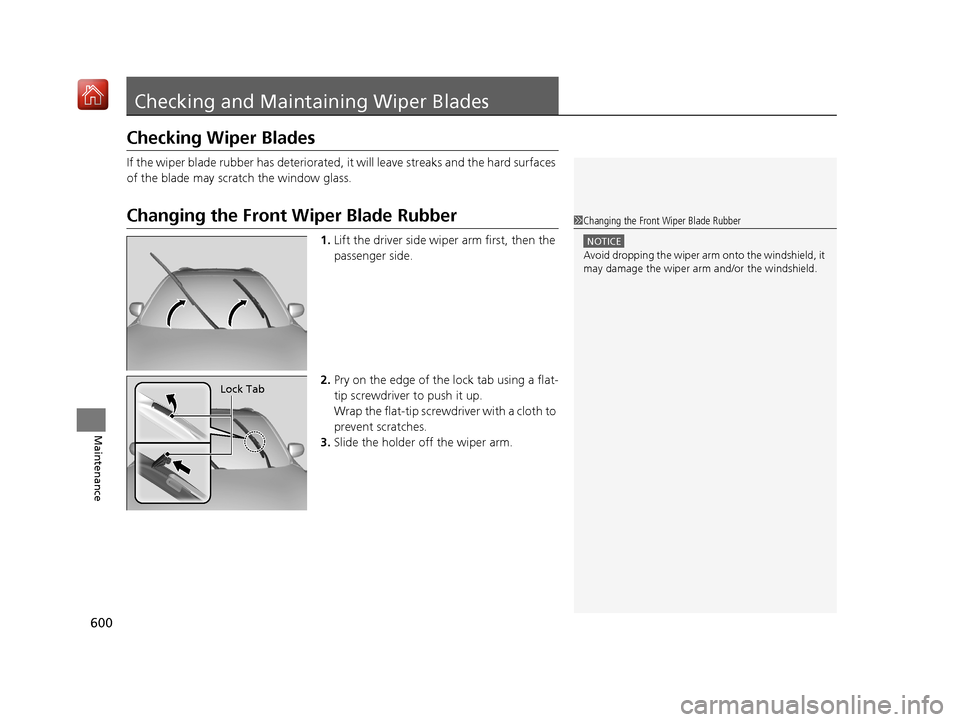
600
Maintenance
Checking and Maintaining Wiper Blades
Checking Wiper Blades
If the wiper blade rubber has deteriorated, it will leave streaks and the hard surfaces
of the blade may scratch the window glass.
Changing the Front Wiper Blade Rubber
1. Lift the driver side wiper arm first, then the
passenger side.
2. Pry on the edge of the lock tab using a flat-
tip screwdriver to push it up.
Wrap the flat-tip screwdriver with a cloth to
prevent scratches.
3. Slide the holder off the wiper arm.
1Changing the Front Wiper Blade Rubber
NOTICE
Avoid dropping the wiper arm onto the windshield, it
may damage the wiper arm and/or the windshield.
Lock Tab
19 ACURA MDX-31TZ56510.book 600 ページ 2018年12月11日 火曜日 午後4時47分
Page 691 of 701
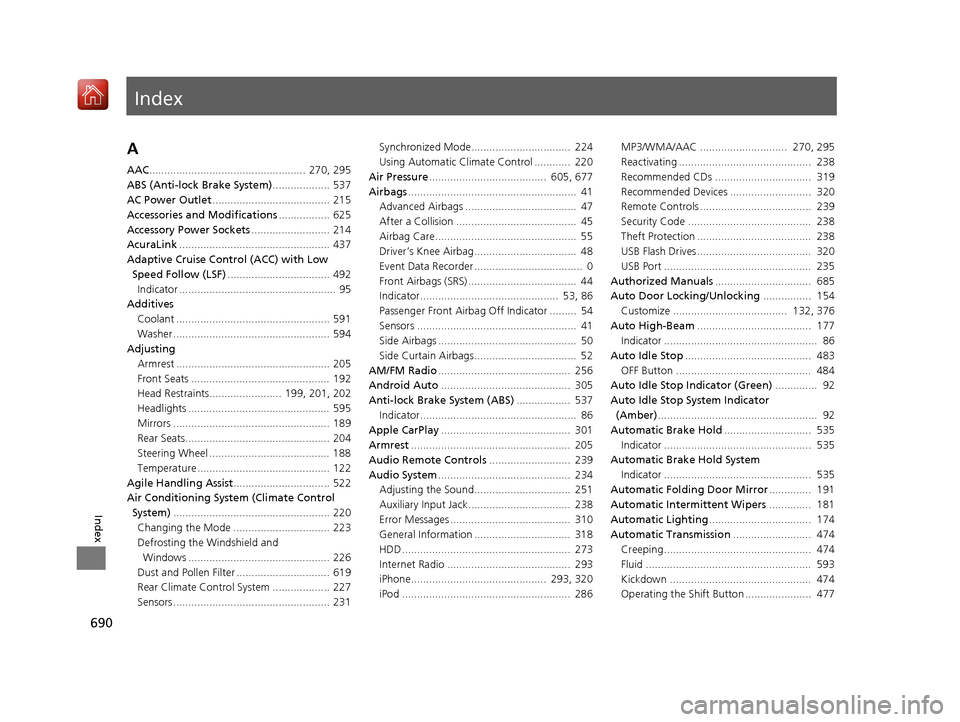
Index
690
Index
Index
A
AAC.................................................... 270, 295
ABS (Anti-lock Brake System) ................... 537
AC Power Outlet ....................................... 215
Accessories and Modifications ................. 625
Accessory Power Sockets .......................... 214
AcuraLink .................................................. 437
Adaptive Cruise Control (ACC) with Low
Speed Follow (LSF) .................................. 492
Indicator .................................................... 95
Additives
Coolant ................................................... 591
Washer .................................................... 594
Adjusting
Armrest ................................................... 205
Front Seats .............................................. 192
Head Restraints........................ 199, 201, 202
Headlights ............................................... 595
Mirrors .................................................... 189
Rear Seats................................................ 204
Steering Wheel ........................................ 188
Temperature ............................................ 122
Agile Handling Assist ................................ 522
Air Conditioning System (Climate Control System) .................................................... 220
Changing the Mode ................................ 223
Defrosting the Windshield and Windows ............................................... 226
Dust and Pollen Filter ............................... 619
Rear Climate Control System ................... 227
Sensors .................................................... 231 Synchronized Mode................................. 224
Using Automatic Climate Control ............ 220
Air Pressure ....................................... 605, 677
Airbags ........................................................ 41
Advanced Airbags ..................................... 47
After a Collision ........................................ 45
Airbag Care............................................... 55
Driver’s Knee Airbag.................................. 48
Event Data Recorder .................................... 0
Front Airbags (SRS) .................................... 44
Indicator.............................................. 53, 86
Passenger Front Airbag Off Indicator ......... 54
Sensors ..................................................... 41
Side Airbags .............................................. 50
Side Curtain Airbags.................................. 52
AM/FM Radio ............................................ 256
Android Auto ........................................... 305
Anti-lock Brake System (ABS) .................. 537
Indicator.................................................... 86
Apple CarPlay ........................................... 301
Armrest ..................................................... 205
Audio Remote Controls ........................... 239
Audio System ............................................ 234
Adjusting the Sound................................ 251
Auxiliary Input Jack.................................. 238
Error Messages ........................................ 310
General Information ................................ 318
HDD ........................................................ 273
Internet Radio ......................................... 293
iPhone............................................. 293, 320
iPod ........................................................ 286 MP3/WMA/AAC ............................. 270, 295
Reactivating ............................................ 238
Recommended CDs ................................ 319
Recommended Devices ........................... 320
Remote Controls ..................................... 239
Security Code ......................................... 238
Theft Protection ...................................... 238
USB Flash Drives...................................... 320
USB Port ................................................. 235
Authorized Manuals ................................ 685
Auto Door Locking/Unlocking ................ 154
Customize ...................................... 132, 376
Auto High-Beam ...................................... 177
Indicator ................................................... 86
Auto Idle Stop .......................................... 483
OFF Button ............................................. 484
Auto Idle Stop Indicator (Green) .............. 92
Auto Idle Stop System Indicator (Amber) ..................................................... 92
Automatic Brake Hold ............................. 535
Indicator ................................................. 535
Automatic Brake Hold System
Indicator ................................................. 535
Automatic Folding Door Mirror .............. 191
Automatic Intermittent Wipers .............. 181
Aut o
matic Lighting .................................. 174
Automatic Transmission .......................... 474
Creeping................................................. 474
Fluid ....................................................... 593
Kickdown ............................................... 474
Operating the Shift Button ...................... 477
19 ACURA MDX-31TZ56510.book 690 ページ 2018年12月11日 火曜日 午後4時47分
Page 692 of 701
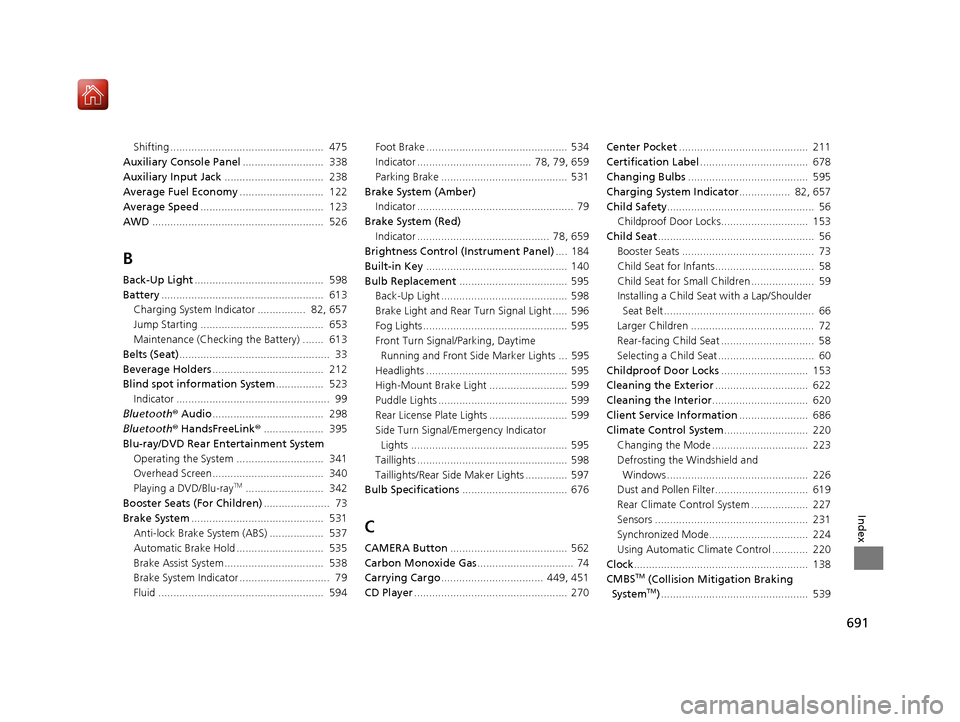
691
Index
Shifting ................................................... 475
Auxiliary Console Panel ........................... 338
Auxiliary Input Jack ................................. 238
Average Fuel Economy ............................ 122
Average Speed ......................................... 123
AWD ......................................................... 526
B
Back-Up Light ........................................... 598
Battery ...................................................... 613
Charging System Indicator ................ 82, 657
Jump Starting ......................................... 653
Maintenance (Checking the Battery) ....... 613
Belts (Seat) .................................................. 33
Beverage Holders ..................................... 212
Blind spot information System ................ 523
Indicator ................................................... 99
Bluetooth ® Audio ..................................... 298
Bluetooth ® HandsFreeLink ®.................... 395
Blu-ray/DVD Rear Entertainment System
Operating the System ............................. 341
Overhead Screen..................................... 340
Playing a DVD/Blu-ray
TM.......................... 342
Booster Seats (For Children) ...................... 73
Brake System ............................................ 531
Anti-lock Brake System (ABS) .................. 537
Automatic Brake Hold ............................. 535
Brake Assist System................................. 538
Brake System Indicator .............................. 79
Fluid ....................................................... 594 Foot Brake ............................................... 534
Indicator ...................................... 78, 79, 659
Parking Brake .......................................... 531
Brake System (Amber) Indicator .................................................... 79
Brake System (Red) Indicator ............................................ 78, 659
Brightness Control (Instrument Panel) .... 184
Built-in Key ............................................... 140
Bulb Replacement .................................... 595
Back-Up Light .......................................... 598
Brake Light and Rear Turn Signal Light ..... 596
Fog Lights ................................................ 595
Front Turn Signal/ Parking, Daytime
Running and Front Side Marker Lights ... 595
Headlights ............................................... 595
High-Mount Brake Light .......................... 599
Puddle Lights ........................................... 599
Rear License Plate Lights .......................... 599
Side Turn Signal/Em ergency Indicator
Lights .................................................... 595
Taillights .................................................. 598
Taillights/Rear Side Maker Lights .............. 597
Bulb Specifications ................................... 676
C
CAMERA Button....................................... 562
Carbon Monoxide Gas ................................ 74
Carrying Cargo .................................. 449, 451
CD Player ................................................... 270 Center Pocket
........................................... 211
Certification Label .................................... 678
Changing Bulbs ........................................ 595
Charging System Indicator ................. 82, 657
Child Safety ................................................. 56
Childproof Door Locks............................. 153
Child Seat .................................................... 56
Booster Seats ............................................ 73
Child Seat for Infants................................. 58
Child Seat for Small Children ..................... 59
Installing a Child Seat with a Lap/Shoulder
Seat Belt .................................................. 66
Larger Children ......................................... 72
Rear-facing Child Seat ............................... 58
Selecting a Child Seat ................................ 60
Childproof Door Locks ............................. 153
Cleaning the Exterior ............................... 622
Cleaning the Interior ................................ 620
Client Service Information ....................... 686
Climate Control System ............................ 220
Changing the Mode ................................ 223
Defrosting the Windshield and
Windows ............................................... 226
Dust and Pollen Filter............................... 619
Rear Climate Control System ................... 227
Sensors ................................................... 231
Synchronized Mode................................. 224
Using Automatic Climate Control ............ 220
Clock .......................................................... 138
CMBS
TM (Collision Mitigation Braking
SystemTM) ................................................. 539
19 ACURA MDX-31TZ56510.book 691 ページ 2018年12月11日 火曜日 午後4時47分