reset Acura MDX 2020 Owner's Guide
[x] Cancel search | Manufacturer: ACURA, Model Year: 2020, Model line: MDX, Model: Acura MDX 2020Pages: 701, PDF Size: 38.91 MB
Page 368 of 701

367
uuCustomized Features u
Continued
Features
*1:Default SettingSetup
Group Customizable Features Desc
ription Selectable Settings
Camera
Settings Default
Cancels/Resets all customized items in the
Camera Settings
group as default. Yes
/No
Fixed Guideline Selects whether the fixed
guidelines come on the
rear camera monitor. On
*1/
Off
Dynamic Guideline Selects whether the dynamic guidelines come on
the rear camera monitor. On*1/
Off
Camera
Settings
DefaultCancels/Resets all customized items in the
Camera Settings group as default.Yes/No
Rear
CameraFixed GuidelineSelects whether the fixed guidelines come on the
rear camera monitor.On*1/ Off
Dynamic GuidelineSelects whether the dynamic guidelines come on
the rear camera monitor.On*1/Off
Cross
Traffic
Monitor
Cross Traffic MonitorTurns the cross traffic m onitor feature on and off.On*1/Off
Models
without
cross traffic
monitor
Models with
cross traffic
monitor and
multi-view
rear camera
20 ACURA MDX-31TZ56600.book 367 ページ 2019年4月24日 水曜日 午後5時44分
Page 369 of 701

368
uuCustomized Features u
Features
*1:Default SettingSetup
Group Customizable Features Desc
ription Selectable Settings
Camera
Settings Default
Cancels/Resets all customized items in the
Camera Settings group as default. Yes
/No
Surround
View
Camera Fixed Guideline
Sets whether to turn on the reference line
display.
On
*1/
Off
Dynamic Guideline Sets whether to turn on the projection line
display. On
*1/
Off
Auto Show Camera
after Reverse Sets the rear view to be
automatically switched to
the front view when the transmission is out of
(R. On
/Off
*1
Default Camera Mode in
Forward Sets which screen to display when the surround
view camera system is
turned on while the
vehicle is moving forward. (Front Ground
View)*1/ Last Used /
(Front Wide View)/
(Side View)
Default Camera Mode in
Reverse Sets which screen to display when the surround
view camera system is
turned on while the
vehicle is reversing. (Rear Ground
View)
*1/ Last Used /
(Rear Normal View)/ (Rear Wide View)
Show Camera When
Decelerating Sets the screen to automa
tically return to the
camera view at vehicle speeds of 7 mph (12
km/h) or lower. On
/Off
*1
Models with
surround
view camera
system
20 ACURA MDX-31TZ56600.book 368 ページ 2019年4月24日 水曜日 午後5時44分
Page 371 of 701

370
uuCustomized Features u
Features
*1:Default SettingSetup
Group Customizable Features Desc
ription Selectable Settings
Vehicle
Settings
DefaultCancels/Resets all customized items in the
Vehicle Settings group as default.Yes/No
Driver
Assist
Forward Collision
Warning DistanceChanges at which distance CMBSTM alerts.Long /Normal*1/Short
ACC Forward Vehicle
Detect BeepCauses the system to beep when the system
detects a vehicle, or when the vehicle goes out of
the ACC with Low Speed Follow range.
On /Off*1
ACC Display Speed UnitChanges the speed unit for ACC with Low Speed
Follow on the MID.mph*1/km/h (U.S.)
mph /km/h*1 (Canada)
Road Departure
Mitigation SettingChanges the setting for the road departure
mitigation system.Normal*1/ Wide /
Warning Only
Lane Keeping Assist
Suspend BeepCauses the system to beep when the LKAS is
suspended.On /Off*1
Blind Spot Info*Changes the setting for the blind spot
information.Audible And Visual
Alert*1/Visual Alert /
Off
* Not available on all models
20 ACURA MDX-31TZ56600.book 370 ページ 2019年4月24日 水曜日 午後5時44分
Page 372 of 701
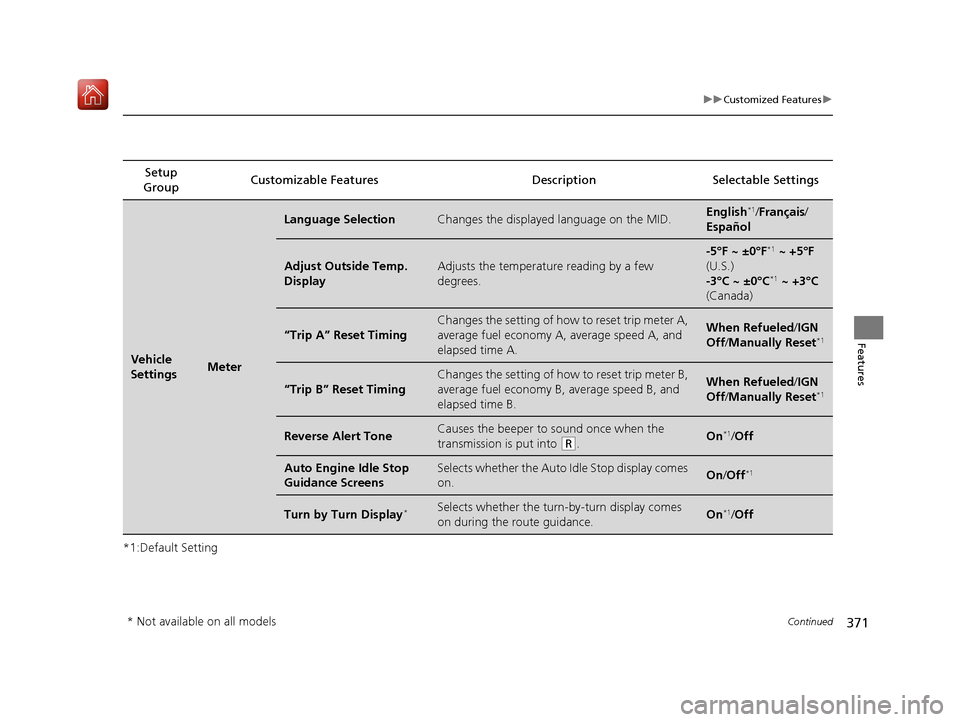
371
uuCustomized Features u
Continued
Features
*1:Default SettingSetup
Group Customizable Features Desc
ription Selectable Settings
Vehicle
SettingsMeter
Language SelectionChanges the displayed language on the MID.English*1/Français /
Español
Adjust Outside Temp.
DisplayAdjusts the temperature reading by a few
degrees.
-5°F ~ ±0°F*1 ~ +5°F
(U.S.)
-3°C ~ ±0°C
*1 ~ +3°C
(Canada)
“Trip A” Reset Timing
Changes the setting of how to reset trip meter A,
average fuel economy A, average speed A, and
elapsed time A.When Refueled /IGN
Off /Manually Reset*1
“Trip B” Reset Timing
Changes the setting of how to reset trip meter B,
average fuel economy B, average speed B, and
elapsed time B.When Refueled /IGN
Off /Manually Reset*1
Reverse Alert ToneCauses the beeper to sound once when the
transmission is put into
(R.On*1/ Off
Auto Engine Idle Stop
Guidance ScreensSelects whether the Auto Idle Stop display comes
on.On /Off*1
Turn by Turn Display*Selects whether the turn-by-turn display comes
on during the route guidance.On*1/Off
* Not available on all models
20 ACURA MDX-31TZ56600.book 371 ページ 2019年4月24日 水曜日 午後5時44分
Page 376 of 701
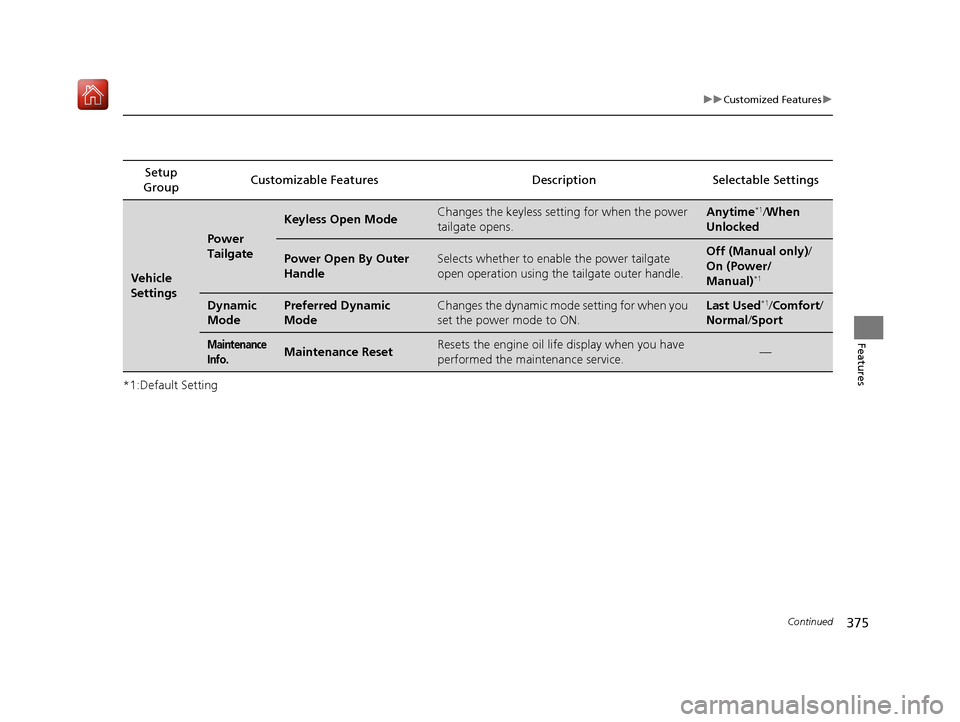
375
uuCustomized Features u
Continued
Features
*1:Default SettingSetup
Group Customizable Features Desc
ription Selectable Settings
Vehicle
Settings
Power
Tailgate
Keyless Open ModeChanges the keyless setting for when the power
tailgate opens.Anytime*1/When
Unlocked
Power Open By Outer
HandleSelects whether to enable the power tailgate
open operation using the tailgate outer handle.Off (Manual only) /
On (Power/
Manual)
*1
Dynamic
ModePreferred Dynamic
ModeChanges the dynamic mode setting for when you
set the power mode to ON.Last Used*1/ Comfort/
Normal /Sport
Maintenance
Info.Maintenance ResetResets the engine oil life display when you have
performed the maintenance service.—
20 ACURA MDX-31TZ56600.book 375 ページ 2019年4月24日 水曜日 午後5時44分
Page 377 of 701
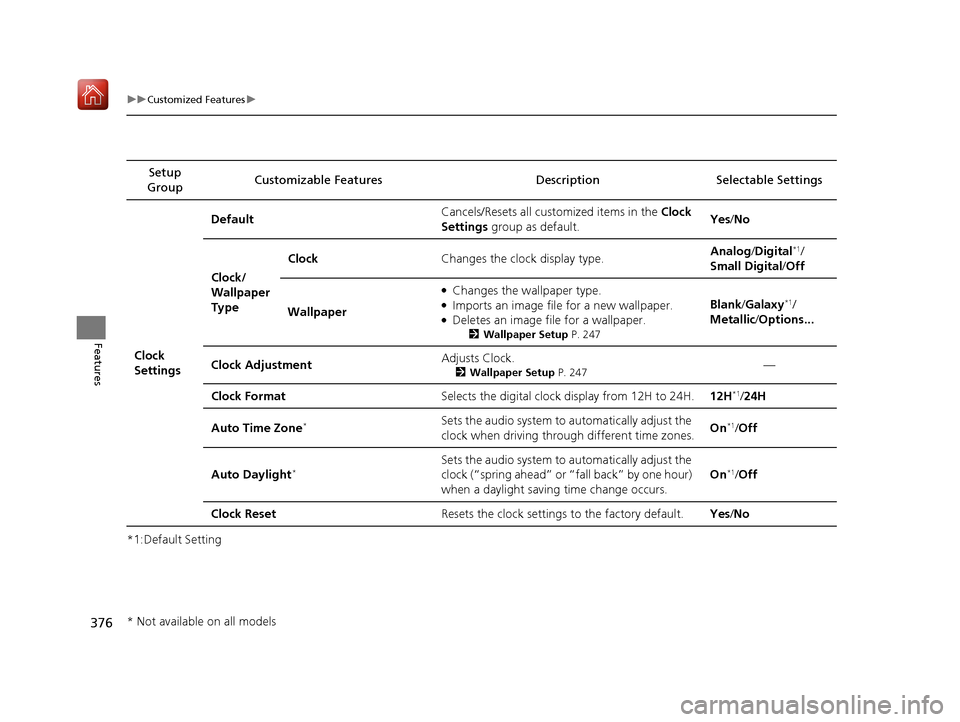
376
uuCustomized Features u
Features
*1:Default SettingSetup
Group Customizable Features Desc
ription Selectable Settings
Clock
Settings Default
Cancels/Resets all cust
omized items in the Clock
Settings group as default. Yes
/No
Clock/
Wallpaper
Type Clock
Changes the clock display type. Analog
/Digital
*1/
Small Digital /Off
Wallpaper
●Changes the wallpaper type.●Imports an image file for a new wallpaper.●Deletes an image file for a wallpaper.
2 Wallpaper Setup P. 247
Blank/Galaxy*1/
Metallic /Options...
Clock Adjustment Adjusts Clock.
2
Wallpaper Setup P. 247—
Clock Format Selects the digital clock display from 12H to 24H. 12H
*1/24H
Auto Time Zone
*Sets the audio system to automatically adjust the
clock when driving through different time zones. On*1/
Off
Auto Daylight
*Sets the audio system to automatically adjust the
clock (“spring ahead” or “fall back” by one hour)
when a daylight saving time change occurs. On*1/
Off
Clock Reset Resets the clock settings to the factory default. Yes/No
* Not available on all models
20 ACURA MDX-31TZ56600.book 376 ページ 2019年4月24日 水曜日 午後5時44分
Page 378 of 701

377
uuCustomized Features u
Continued
Features
*1:Default SettingSetup
Group Customizable Features
Description Selectable Settings
AcuraLink
Settings*
DefaultCancels/Resets all customized items in the
AcuraLink Settings group as default.Yes/No
AcuraLink Msg NoticeSelects whether newly received AcuraLink
messages are to be displayed.On*1/ Off
Delete AcuraLink MessageDeletes AcuraLink messages.—
AcuraLink Subscription StatusDisplays your current AcuraLink subscription
status.—
* Not available on all models
20 ACURA MDX-31TZ56600.book 377 ページ 2019年4月24日 水曜日 午後5時44分
Page 379 of 701

378
uuCustomized Features u
Features
*1:Default SettingSetup
Group Customizable Features Desc
ription Selectable Settings
System
Settings Default
Cancels/Resets all customized items in the
System Settings group as default. Yes
/No
Display Sync Display Brightness
Selects whether the display brightness
synchronizes with the instrument panel
brightness. On
*1/
Off
Brightness Changes the brightness of the information
screen. —
Contrast Changes the contrast of the information screen. —
Black Level Changes the black leve
l of the information
screen. —
Feedback
*Guidance Volume Changes the volume of the audio speakers. 0~8*1~11
Verbal Reminder Turns the verbal reminders on and off. On
*1/Off
* Not available on all models
20 ACURA MDX-31TZ56600.book 378 ページ 2019年4月24日 水曜日 午後5時44分
Page 381 of 701
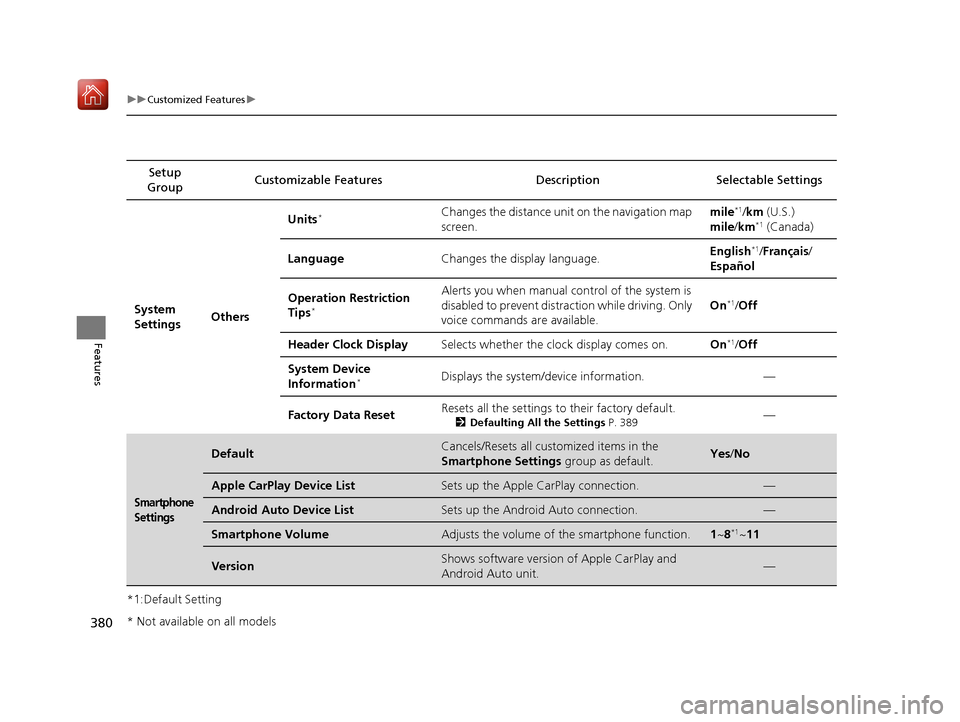
380
uuCustomized Features u
Features
*1:Default SettingSetup
Group Customizable Features Desc
ription Selectable Settings
System
Settings OthersUnits
*Changes the distance unit on the navigation map
screen.
mile*1/
km (U.S.)
mile /km*1 (Canada)
Language Changes the display language. English
*1/
Français /
Español
Operation Restriction
Tips
*
Alerts you when manual control of the system is
disabled to prevent distraction while driving. Only
voice commands are available. On*1/
Off
Header Clock Display Selects whether the clock display comes on. On
*1/Off
System Device
Information
*Displays the system/device information. —
Factory Data Reset Resets all the settings to their factory default.
2
Defaulting All the Settings P. 389—
Smartphone
Settings
DefaultCancels/Resets all customized items in the
Smartphone Settings group as default.Yes/No
Apple CarPlay Device ListSets up the Apple CarPlay connection.—
Android Auto Device ListSets up the Android Auto connection.—
Smartphone VolumeAdjusts the volume of the smartphone function.1 ~8*1~11
VersionShows software version of Apple CarPlay and
Android Auto unit.—
* Not available on all models
20 ACURA MDX-31TZ56600.book 380 ページ 2019年4月24日 水曜日 午後5時44分
Page 386 of 701
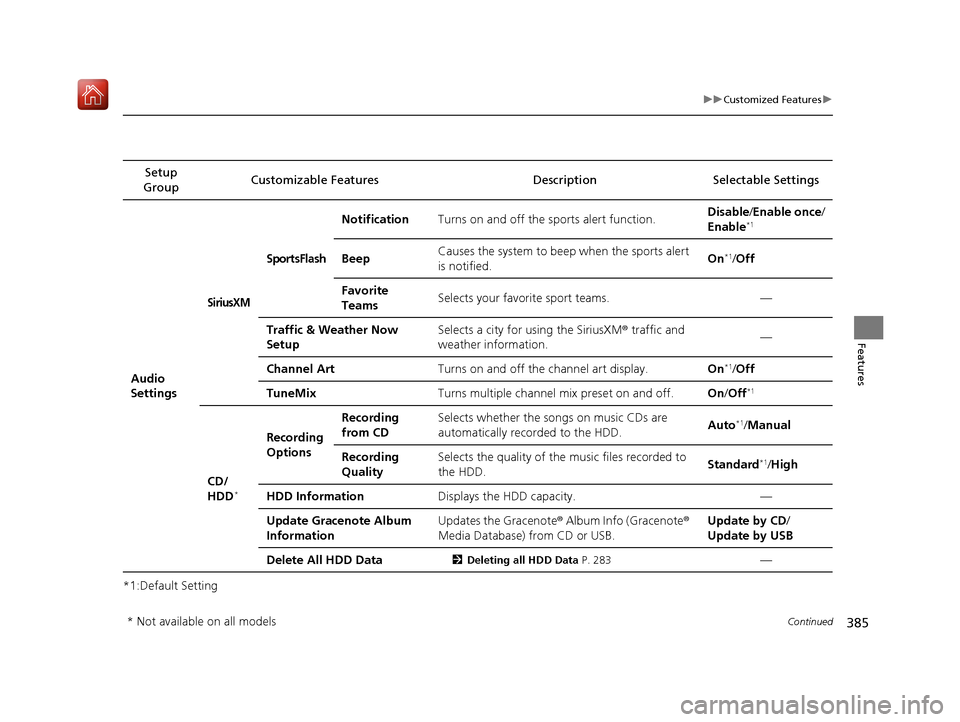
385
uuCustomized Features u
Continued
Features
*1:Default SettingSetup
Group Customizable Features
DescriptionSelectable Settings
Audio
Settings
SiriusXM
SportsFlash
NotificationTurns on and off the sports alert function.Disable/Enable once /
Enable*1
BeepCauses the system to beep when the sports alert
is notified.On*1/ Off
Favorite
TeamsSelects your favorite sport teams.—
Traffic & Weather Now
SetupSelects a city for using the SiriusXM ® traffic and
weather information.—
Channel ArtTurns on and off the channel art display.On*1/ Off
TuneMixTurns multiple channel mix preset on and off.On /Off*1
CD/
HDD*
Recording
Options
Recording
from CDSelects whether the songs on music CDs are
automatically recorded to the HDD.Auto*1/Manual
Recording
QualitySelects the quality of the music files recorded to
the HDD.Standard*1/High
HDD InformationDisplays the HDD capacity.—
Update Gracenote Album
InformationUpdates the Gracenote ® Album Info (Gracenote®
Media Database) from CD or USB.Update by CD /
Update by USB
Delete All HDD Data2 Deleting all HDD Data P. 283—
* Not available on all models
20 ACURA MDX-31TZ56600.book 385 ページ 2019年4月24日 水曜日 午後5時44分