display ACURA MDX 2022 Owners Manual
[x] Cancel search | Manufacturer: ACURA, Model Year: 2022, Model line: MDX, Model: ACURA MDX 2022Pages: 712, PDF Size: 22.65 MB
Page 543 of 712

uuAcuraWatchTMuTraffic Sign Recognition System
542
Driving
Shows the current speed limit based on either information compiled through the
navigation system* or speed limit signs captured by the front sensor camera. The
system displays the ones that are recognized as designated for your vehicle. The sign
icon will be displayed until the vehicle reaches a predetermined time and distance.
If the system does not detect any traffic signs while you are driving, the sign icon will
not be displayed.
The sign icon also may switch to another one or disappear when:
• The other designated limit is detected.
• You make a turn with a turn signal at an intersection.
■How the System Works1Traffic Sign Recognition System
You can select whether the source of the speed limit
information is the front sensor camera or the
navigation system.
You can also turn off speed limit information. 2 Customized Features P. 345
You can turn on or off th e speed limit information.
2 Customized Features P. 345
Models with navigation system
Models without navigation system
GaugeHead-up display*
* Not available on all models
22 ACURA MDX-31TYA6000_02.book 542 ページ 2020年11月5日 木曜日 午前11時39分
Page 546 of 712

545
uuAcuraWatchTMuTraffic Sign Recognition System
Continued
Driving
The traffic sign recognition system may not operate correctly, such as displaying a
sign that does not follow the actual regula tion for the roadway or does not exist at
all in the following cases.
u A speed limit sign may display at a higher or lower speed than the actual speed
limit.
• There is a supplementary sign with further information such as weather, time,
vehicle type, school zone, etc.
• Figures on the sign are hard to read (electric signs, numbers on the sign are
blurred, etc.).
• A sign is in the vicinity of the lane you are driving even though it is not for the lane
(speed limit sign situated at the juncti on between the side road and the main
road, etc.).
• There are things that look similar to th e color or shape of the recognition object
(similar sign, electric sign, signboard, structure, etc.).
• A truck or another large vehicle with a sticker of the speed limit sign on the back
are traveling in front of you.
22 ACURA MDX-31TYA6000_02.book 545 ページ 2020年11月5日 木曜日 午前11時39分
Page 547 of 712
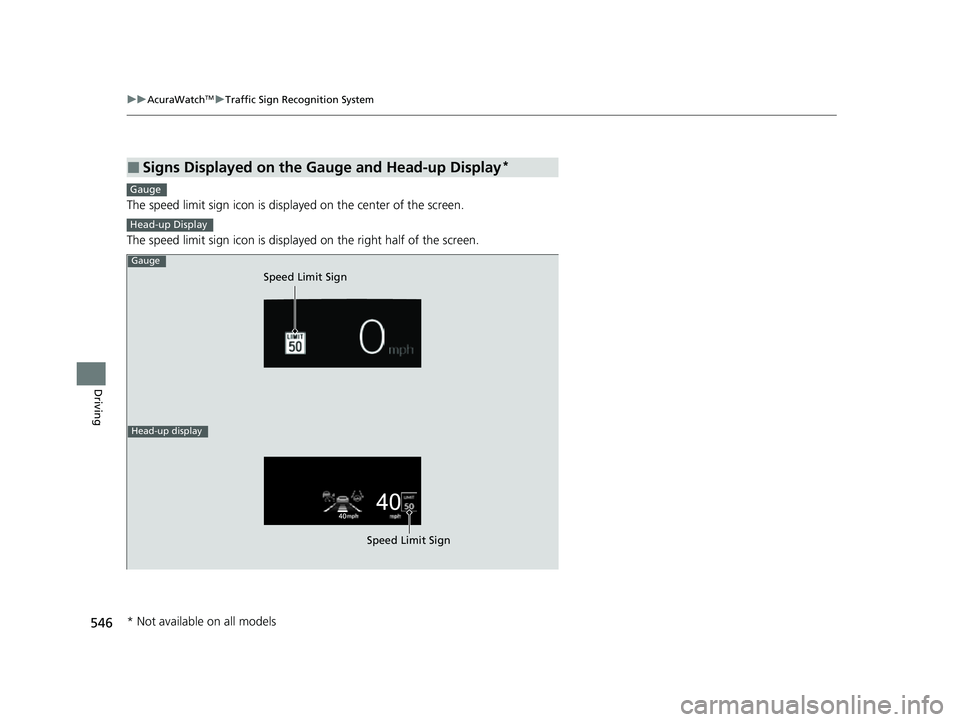
546
uuAcuraWatchTMuTraffic Sign Recognition System
Driving
The speed limit sign icon is displayed on the center of the screen.
The speed limit sign icon is displayed on the right half of the screen.
■Signs Displayed on the Gauge and Head-up Display*
Gauge
Head-up Display
Speed Limit Sign
Gauge
Speed Limit Sign
Head-up display
* Not available on all models
22 ACURA MDX-31TYA6000_02.book 546 ページ 2020年11月5日 木曜日 午前11時39分
Page 568 of 712

Continued567
uuParking Your Vehicle uCross Traffic Monitor
Driving
The system activates when:
• The power mode is in ON.
• The Cross Traffic Monitor is turned on.
2 Cross Traffic Monitor On and Off P. 570
•The transmission is in (R.
• Your vehicle is moving at 3 mph (5 km/h) or
lower.
When a vehicle is detected approaching from a rear corner, Cross Traffic Monitor
alerts you with a buzzer and a displayed warning.
The system will not detect a vehicle that approaches from directly behind your
vehicle, nor will it provide alerts about a detected vehicle when it moves directly
behind your vehicle.
The system does not provide alerts for a vehicle that is moving away from your
vehicle, and it may alert for pedestrians, bicycles, or stationary objects.
■How the System Works1 Cross Traffic Monitor
Cross Traffic Monitor may not detect or may delay
alerting an approaching vehi cle, or may alert without
an approaching vehicle under the following
conditions:
•An obstacle, such as a nother vehicle and a wall,
near your vehicle’s rear bumper, is blocking the
radar sensor’s scope.
•Your vehicle is moving at a speed of about 3 mph
(5 km/h) or higher.
•A vehicle is approaching at a speed other than
between about 6 mph (10 km/h) and 16 mph (25
km/h).
•The system picks up external interference such as
other radar sensors from an other vehicle or strong
radio wave transmitted fr om a facility nearby.
•Either corner of the rear bumper is covered with
snow, ice, mud or dirt.
•When there is bad weather.
•Your vehicle is on an incline.
•Your vehicle is tilted due to a heavy load in the rear.•Your vehicle is reversing towards a wall, a pole, a
vehicle, and so on.
The rear bumper or the sens ors have been improperly
repaired or the rear bum per has been deformed.
Have your vehicle checked by a dealer.
For proper operation, always keep the rear bumper
corner area clean.
Do not cover the rear bumper corner area with labels
or stickers of any kind.
Radar sensors:
Underneath the rear bumper
corners
22 ACURA MDX-31TYA6000_02.book 567 ページ 2020年11月5日 木曜日 午前11時39分
Page 570 of 712

Continued569
uuParking Your Vehicle uCross Traffic Monitor
Driving
An arrow icon appears on the side a vehicl e is approaching on the audio/information
screen.
■When the System Detects a Vehicle1 When the System Detects a Vehicle
If the changes to in amber when the
transmission is in
(R, mud snow or ice, etc. may have
accumulated in the vicinity of the sensor. Check the
bumper corners for any obs tructions, and thoroughly
clean the area if necessary.
If the comes on when the transmission is in
( R,
there may be a problem with the Cross Traffic
Monitor system. Do not use the system and have your
vehicle checked by a dealer.
If the display remains the same with the transmission
in
( R, there may be a problem with the rear camera
system and the Cross Traffic Monitor system.
Do not use the system and have your vehicle checked
by a dealer.
Wide View
Normal View Arrow Icon
Models with multi-view rear camera system
Top Down View
Rear Wide View/
Ground View
Rear Normal View/
Ground View Arrow Icon
Models with surround view camera system
22 ACURA MDX-31TYA6000_02.book 569 ページ 2020年11月5日 木曜日 午前11時39分
Page 572 of 712

571Continued
Driving
Multi-View Rear Camera*
About Your Multi-View Rear Camera
The audio/information screen can display your vehicle’s rear view. The display
automatically changes to the rear view when the transmission is put into
(R.
■Multi-View Rear Camera Display Area
1About Your Multi-View Rear Camera
The rear camera view is restricted. You cannot see
the corner ends of the bumper or what is underneath
the bumper. Its unique le ns also makes objects
appear closer or farther than they actually are.
Visually confirm that it is safe to drive before backing
up. Certain conditions (such as weather, lighting, and
high temperatures) may also restrict the rear view. Do
not rely on the rearview display which does not give
you all information about conditions at the back of
your vehicle.
If the rear camera lens is covered with dirt or
moisture, activate the rearview camera washer or use
a soft, moist cloth to keep the lens clean and free of
debris.
2 Rear Wiper/Washers P. 179
You can change the Guidelines setting. 2 Customized Features P. 345
Off: Guidelines do not appear.
Fixed: Fixed Guidelines appear.
Dynamic: Guidelines that move according to the
steering wheel direction appear.
Both: Fixed guidelines and dynamic guidelines
appear.
Guidelines
Bumper
Camera Approx. 20 inches (50 cm)
Tailgate Open Range Approx. 39 inches (1 m) Wide View Mode
Normal View Mode
Top Down View Mode
Approx. 39 inches
(1 m)
Approx. 20 inches
(50 cm)
Tailgate Open Range
* Not available on all models
22 ACURA MDX-31TYA6000_02.book 571 ページ 2020年11月5日 木曜日 午前11時39分
Page 573 of 712

572
uuMulti-View Rear Camera*uAbout Your Multi-View Rear Camera
Driving
You can view three different camera mode s on the rearview display. Swipe to
highlight the view mode icon and click the A-Zone Touchpad to change the mode.
2 True Touchpad Interface P. 245
: Wide view mode
: Normal view mode
: Top down view mode
• If the last used viewing mo de was Wide or Normal view mode, the same mode is
selected the next time you put the transmission into
(R.
• If Top down view mode was last used be fore you turned the power mode to OFF,
Wide View mode is selected next time you set the power mode to ON and put the
transmission into
(R.
• If Top down view mode was last used more than 10 second s after you change
from
(R, Wide View mode is selected the ne xt time you put the transmission into
(R.
22 ACURA MDX-31TYA6000_02.book 572 ページ 2020年11月5日 木曜日 午前11時39分
Page 574 of 712

573
Driving
Surround View Camera System*
Is a four camera system that views areas commonly known as “blind spots” from
different angles, then displays the images on the audi o/information screen. This
system can be used to:
• Check the right and left sides of the vehi cle while crossing at intersections with
poor visibility (fog, heavy rain, obstructed view, etc.).
2Checking from the front wide view at intersections P. 579
•Check for obstacles in front of the vehicle when parking or maneuvering in
confined areas.
2 Checking the sides of your vehicle P. 579
•Check for obstacles when you are moving in (R.
2 Using the Surround View Camera System P. 577
1Surround View Camera System*
3WARNING
Failure to visually assess the area around
the vehicle (directly or by use of the
mirrors) may result in a crash causing
serious injury or death.
The areas shown in the surround view
camera system display are limited. The
display may not show all pedestrians or
other objects around your vehicle.
Do not solely rely only on the surround
view camera system display to assess
whether it is safe to move your vehicle.
3WARNING
Failure to pay proper attention to your
surroundings while driv ing may result in a
crash causing serious injury or death.
To help mitigate the ch ances of a collision,
only look at the surround view camera
system display when it is safe to do so.
* Not available on all models
22 ACURA MDX-31TYA6000_02.book 573 ページ 2020年11月5日 木曜日 午前11時39分
Page 575 of 712

574
uuSurround View Camera System*uDisplaying an Image From the Surround View Cameras
Driving
Displaying an Image From the Surround View
Cameras
■For frontal views:
Press the CAMERA button when the vehicle is
stationary or moving at 12 mph (20 km/h) or
slower. Press the butto n again to switch
camera views.
■For rear reviews:
Change the shift position to
(R when the
vehicle is stationary. Press the CAMERA
button to switch to rear view mode.
You can customize the display setting.
2 Customized Features P. 345
1Surround View Camera System*
The surround view camera system does not eliminate
all blind spots. The system is for your convenience only.
If the rear camera lens is covered with dirt or moisture,
activate the rearview camera washer or use a soft,
moist cloth to keep the lens clean and free of debris.
2 Rear Wiper/Washers P. 179
When the parking sensor system detects any
obstacles, the indica tor will display.
2 Parking Sensor System
* P. 562
When a vehicle is detected approaching from a rear
corner, Cross Traffic Monitor alerts you. 2 Cross Traffic Monitor P. 566
CAMERA
Button
1 Displaying an Image From the Surround View Cameras
The navigation system is disabled when the shift
position is in
(R.
Pressing the (home) or (back) button while
the surround view camera syst em screen is displayed
cancels the front view sc reen of the surround view
camera system.
If you press the CAMERA button while the vehicle
speed is more than 16 mph (25 km/h), the standby
screen appears.
When the vehicle speed is reduced below 12 mph (20
km/h), the screen switches to a surround view camera
system image.
* Not available on all models
22 ACURA MDX-31TYA6000_02.book 574 ページ 2020年11月5日 木曜日 午前11時39分
Page 576 of 712

575
uuSurround View Camera System*uDisplaying an Image From the Surround View Cameras
Continued
Driving
■Camera Locations and Images
Ground View
An overhead view created by the
combination of images captured
by four cameras.
Side View
+
Ground
View Sideview Camera
(Passenger side)
Sideview Camera
(Driver side)
The unique surround view camera lenses make distances appear
differently than they actually are - objects seen on the audio/
information screen may appear closer or further away, and may be
distorted. This becomes more apparent the further away an object is
from your vehicle. Press the
CAMERA
button.Rearview CameraFront-view Camera Audio/
Information
Screen
Front
Wide View
+
Ground
View
Rear Wide View +
Ground View
Rear Normal View +
Ground View
22 ACURA MDX-31TYA6000_02.book 575 ページ 2020年11月5日 木曜日 午前11時39分