USB port ACURA MDX 2022 User Guide
[x] Cancel search | Manufacturer: ACURA, Model Year: 2022, Model line: MDX, Model: ACURA MDX 2022Pages: 712, PDF Size: 22.65 MB
Page 311 of 712
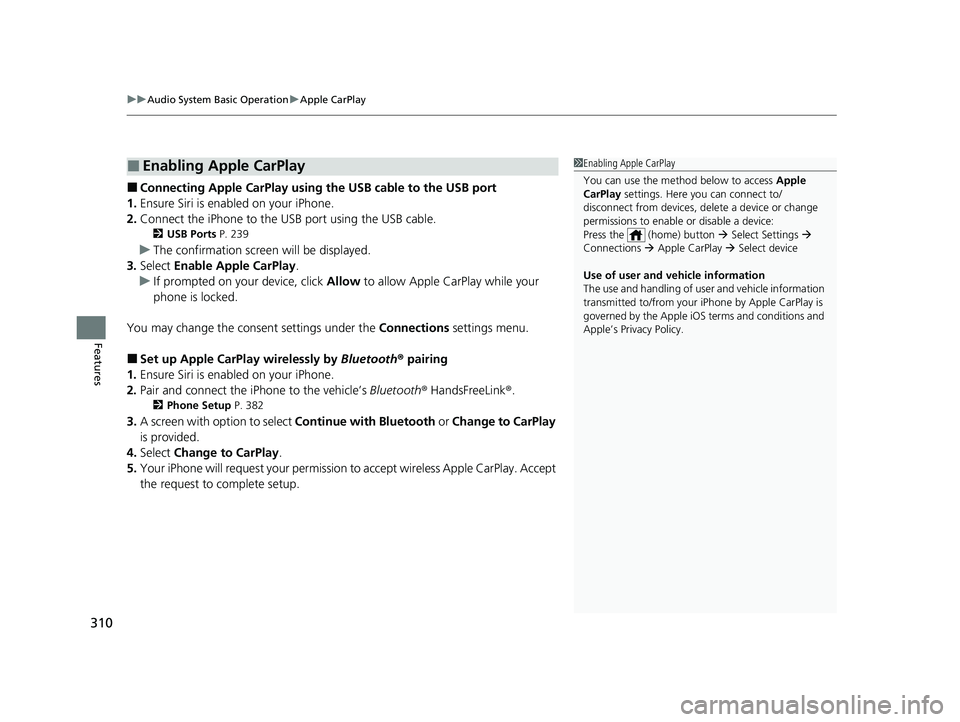
uuAudio System Basic Operation uApple CarPlay
310
Features
■Connecting Apple CarPlay using the USB cable to the USB port
1. Ensure Siri is enabled on your iPhone.
2. Connect the iPhone to the USB port using the USB cable.
2 USB Ports P. 239
uThe confirmation screen will be displayed.
3. Select Enable Apple CarPlay .
u If prompted on your device, click Allow to allow Apple CarPlay while your
phone is locked.
You may change the consent settings under the Connections settings menu.
■Set up Apple CarPlay wirelessly by Bluetooth® pairing
1. Ensure Siri is enabled on your iPhone.
2. Pair and connect the iPhone to the vehicle’s Bluetooth® HandsFreeLink ®.
2Phone Setup P. 382
3.A screen with option to select Continue with Bluetooth or Change to CarPlay
is provided.
4. Select Change to CarPlay .
5. Your iPhone will request your permission to accept wireless Apple CarPlay. Accept
the request to complete setup.
■Enabling Apple CarPlay1 Enabling Apple CarPlay
You can use the method below to access Apple
CarPlay settings. Here you can connect to/
disconnect from devices, de lete a device or change
permissions to enable or disable a device:
Press the (home) button Select Settings
Connections Apple CarPlay Select device
Use of user and vehicle information
The use and handling of user and vehicle information
transmitted to/from your iP hone by Apple CarPlay is
governed by the Apple iOS terms and conditions and
Apple’s Privacy Policy.
22 ACURA MDX-31TYA6000_02.book 310 ページ 2020年11月5日 木曜日 午前11時39分
Page 314 of 712
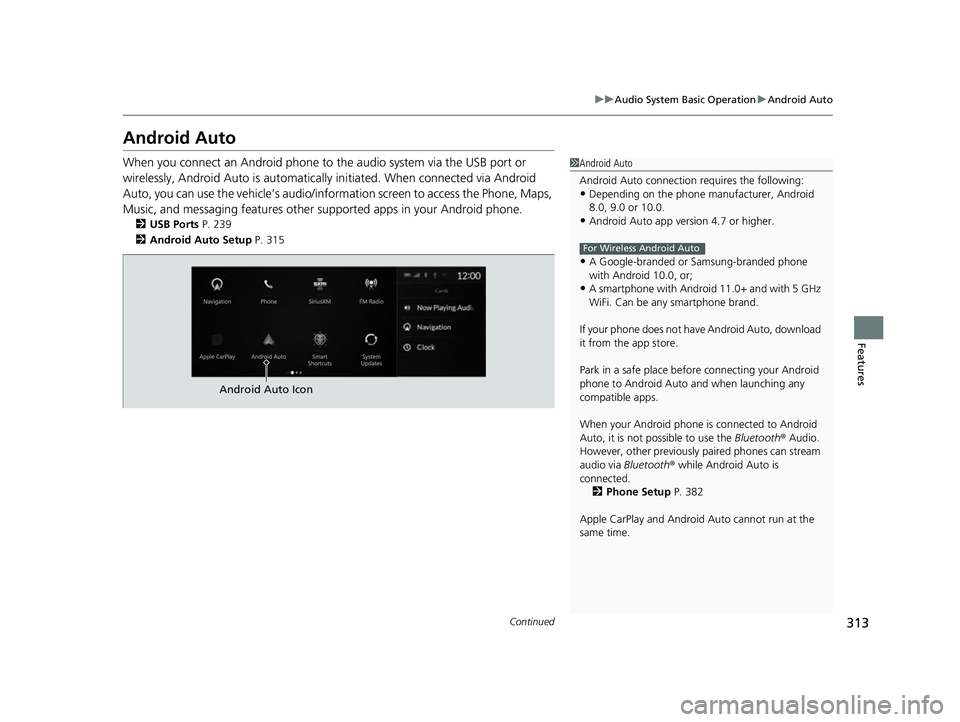
313
uuAudio System Basic Operation uAndroid Auto
Continued
Features
Android Auto
When you connect an Android phone to the audio system via the USB port or
wirelessly, Android Auto is automatically initiated. When connected via Android
Auto, you can use the vehicle’s audio/info rmation screen to access the Phone, Maps,
Music, and messaging features other supported apps in your Android phone.
2 USB Ports P. 239
2 Android Auto Setup P. 315
1Android Auto
Android Auto connection requires the following:
•Depending on the phone ma nufacturer, Android
8.0, 9.0 or 10.0.
•Android Auto app version 4.7 or higher.
•A Google-branded or Samsung-branded phone
with Android 10.0, or;
•A smartphone with Androi d 11.0+ and with 5 GHz
WiFi. Can be any smartphone brand.
If your phone does not have Android Auto, download
it from the app store.
Park in a safe place befo re connecting your Android
phone to Android Auto and when launching any
compatible apps.
When your Android phone is connected to Android
Auto, it is not possible to use the Bluetooth® Audio.
However, other previously paired phones can stream
audio via Bluetooth ® while Android Auto is
connected. 2 Phone Setup P. 382
Apple CarPlay and Android Auto cannot run at the
same time.
For Wireless Android Auto
Android Auto Icon
22 ACURA MDX-31TYA6000_02.book 313 ページ 2020年11月5日 木曜日 午前11時39分
Page 316 of 712

Continued315
uuAudio System Basic Operation uAndroid Auto
Features
•
Operate Android Auto with your voice.
•
You can check Android notifications.
• (Android Auto Home)
Display useful information organized by Android Auto into simple cards that
appear just when they’re needed.
When you connect an Android phone to the unit via the USB port or wirelessly,
Android Auto is automatically initiated.
Before setting up a connection, ensure that the Android Auto app is closed on the
phone.
■Connecting Android Auto using the USB cable to the USB port
To enable Android Auto after connecting an Android phone to the system, select
Enable Android Auto on the screen.
You may change the consent settings under the Connections settings menu.
■Set up Android Auto wirelessly by Bluetooth® pairing
1. Pair and connect the Android phone to the vehicle’s Bluetooth® HandsFreeLink ®.
2Phone Setup P. 382
2.A privacy policy statemen t will appear. Select Change to Android Auto .
3. Your phone will display various screens that request your permissions needed for
Android Auto. Accept the requests to complete setup.
■Android Auto Setup1Android Auto Setup
Only initialize Android Au to when you are safely
parked. When Android Auto first detects your phone,
you will need to set up your phone so that auto
pairing is possibl e. Refer to the instruction manual
that came with your phone.
You can use the method below to change Android
Auto settings after you have completed the initial
setup:
Press the (home) button Select Settings
Connections Android Auto Select device
Use of user and vehicle information
The use and handling of user and vehicle information
transmitted to/from your phone by Android Auto is
governed by the Google’s Privacy Policy.
22 ACURA MDX-31TYA6000_02.book 315 ページ 2020年11月5日 木曜日 午前11時39分
Page 319 of 712
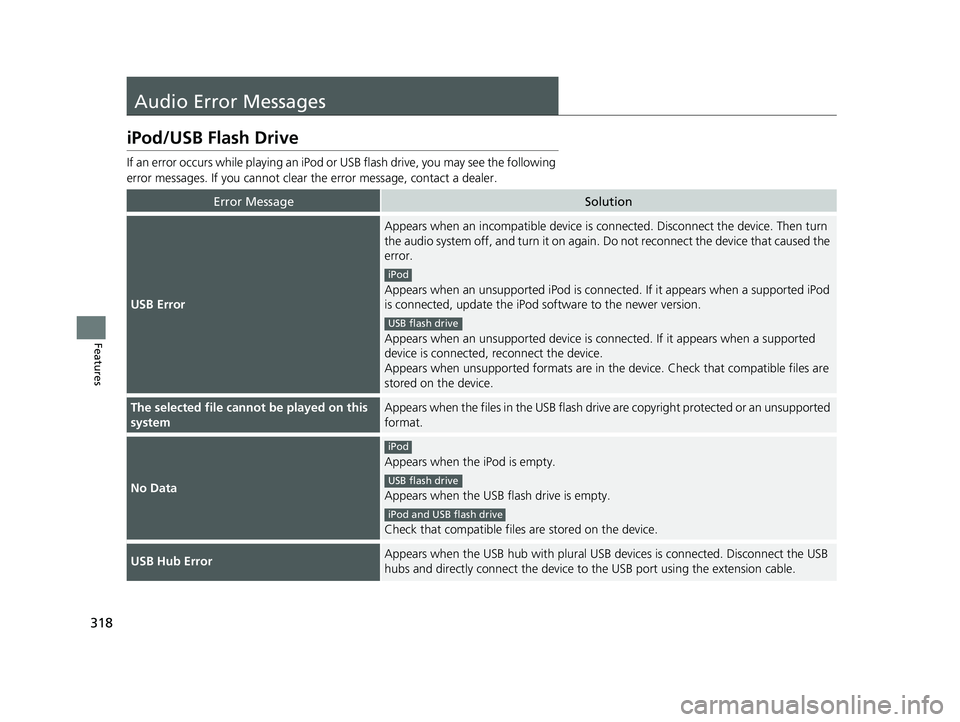
318
Features
Audio Error Messages
iPod/USB Flash Drive
If an error occurs while playing an iPod or USB flash driv e, you may see the following
error messages. If you cannot clear the error message, contact a dealer.
Error MessageSolution
USB Error
Appears when an incompatible device is connected. Disconnect the device. Then turn
the audio system off, and turn it on again. Do not reconnect the device that caused the
error.
Appears when an unsupported iPod is connect ed. If it appears when a supported iPod
is connected, update the iPod software to the newer version.
Appears when an unsupported device is conn ected. If it appears when a supported
device is connected, reconnect the device.
Appears when unsupported form ats are in the device. Check that compatible files are
stored on the device.
The selected file cannot be played on this
systemAppears when the files in the USB flash driv e are copyright protected or an unsupported
format.
No Data
Appears when the iPod is empty.
Appears when the USB flash drive is empty.
Check that compatible files are stored on the device.
USB Hub ErrorAppears when the USB hub with plural USB devices is connected. Disconnect the USB
hubs and directly connect the device to the USB port using the extension cable.
iPod
USB flash drive
iPod
USB flash drive
iPod and USB flash drive
22 ACURA MDX-31TYA6000_02.book 318 ページ 2020年11月5日 木曜日 午前11時39分
Page 322 of 712
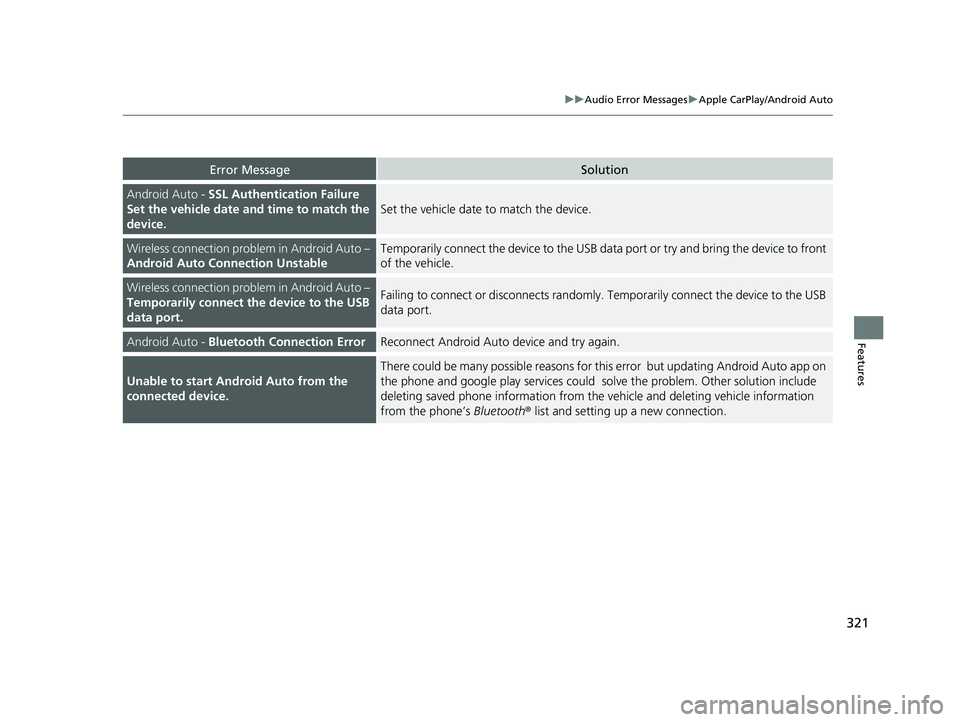
321
uuAudio Error Messages uApple CarPlay/Android Auto
Features
Error MessageSolution
Android Auto - SSL Authentication Failure
Set the vehicle date and time to match the
device.
Set the vehicle date to match the device.
Wireless connection problem in Android Auto –
Android Auto Connection UnstableTemporarily connect the device to the USB data port or try and bring the device to front
of the vehicle.
Wireless connection problem in Android Auto –
Temporarily connect the device to the USB
data port.Failing to connect or disconnects randomly. Temporarily connect the device to the USB
data port.
Android Auto - Bluetooth Connection ErrorReconnect Android Auto device and try again.
Unable to start Android Auto from the
connected device.
There could be many possible reasons for this error but updating Android Auto app on
the phone and google play services could solve the problem. Other solution include
deleting saved phone information from the vehicle and deleting vehicle information
from the phone’s Bluetooth® list and setting up a new connection.
22 ACURA MDX-31TYA6000_02.book 321 ページ 2020年11月5日 木曜日 午前11時39分
Page 325 of 712

uuGeneral Information on the Audio System uCompatible iPod, iPad, iPhone, and USB Flash Drives
324
Features
• A USB flash drive of 256 MB or higher is recommended.
• Some digital audio players may not be compatible.
• Some USB flash drives (e.g., a device with security lockout) may not work.
• Some software files may not allow for audio play or text data display.
• Some versions of playable file formats may be unsupported.
■Playable audio file
■USB Flash Drives
Format/CodecFile Type(s)
AAC LC3GPP (.3gp), MPEG-4 (.mp4, .m4a),
ADTS raw AAC (.aac, decode in Android
3.1+, encode in Android 4.0+, ADIF not
supported), MPEG-TS (.ts, not seekable,
Android 3.0+)
HE-AACv1 (AAC+)
HE-AACv2 (enhanced AAC+)
AAC ELD (enhanced low delay AAC)
AMR-NB
3GPP (.3gp)
AMR-WB
FLACFLAC (.flac) only
MIDI
Type 0 and 1 (.mid, .xmf, .mxmf), RTTTL/
RTX (.rtttl, .rtx), OTA (.ota), iMelody
(.imy)
MP3MP3 (.mp3)
OpusMatroska (.mkv)
PCM/WAVEWAVE (.wav)
VorbisOgg (.ogg), Matroska (.mkv, Android
4.0+)
1 USB Flash Drives
Files on the USB flash drive are played in their stored
order. This order may be different from the order
displayed on your PC or device.
22 ACURA MDX-31TYA6000_02.book 324 ページ 2020年11月5日 木曜日 午前11時39分
Page 703 of 712

Index
702
Index
Index
A
ABS (Anti-lock Brake System)................... 558
AC Power Outlet ....................................... 221
Accessories and Modifications ................. 634
Accessory Power Sockets .......................... 219
Acura Integrated Dynamics System ......... 450
Dynamic Mode switch ............................. 451
AcuraLink® ............................................... 405
AcuraWatch
TM........................................... 474
Adaptive Cruise Control (ACC) with Low Speed Follow ..................................... 99, 496
Additives Coolant ................................................... 604
Engine ..................................................... 599
Washer .................................................... 607
Adjusting Armrest ................................................... 207
Front Seats .............................................. 190
Head Restraints................................ 202, 206
Headlights ............................................... 608
Mirrors .................................................... 187
Rear Seats................................................ 199
Steering Wheel ........................................ 186
Agile Handling Assist ................................ 465
Air Conditioning System (Climate Control
System) .................................................... 229
Defrosting the Windshield and Windows ............................................... 231
Dust and Pollen Filter ............................... 628
Sensors .................................................... 235
Synchronized Mode ................................. 232 Using Automatic Climate Control ............ 229
Air Pressure ....................................... 616, 691
Airbags ........................................................ 45
Advanced Airbags ..................................... 51
After a Collision ........................................ 48
Airbag Care............................................... 62
Event Data Recorder .................................... 0
Front Airbags (SRS) .................................... 48
Indicator.............................................. 59, 94
Knee Airbag .............................................. 53
Passenger Airbag Off Indicator .................. 60
Sensors ..................................................... 45
Side Airbags .............................................. 56
Side Curtain Airbags.................................. 58
AM/FM Radio ............................................ 277
Amazon Alexa .......................................... 273
Android Auto ........................................... 313
Anti-lock Brake System (ABS) .................. 558
Indicator.................................................... 94
Apple CarPlay ........................................... 308
Armrest ..................................................... 207
Audio Remote Controls ........................... 242
Audio System ............................................ 238
Adjusting the Sound................................ 271
Audio/Information Screen........................ 248
Display Setup .......................................... 272
Error Messages ........................................ 318
General Information ................................ 322
Home Screen........................................... 253
How to Update Wirelessly ....................... 265
How to Update with a USB Device........... 269 iPod ........................................................ 294
Limitations for Manual Operation ............ 272
MP3/WMA/AAC ..................................... 297
Playing Social Playlist ............................... 303
Reactivating ............................................ 241
Remote Controls ..................................... 242
Security Code ......................................... 241
Status Area ............................................. 258
System Updates ...................................... 265
Theft Protection ...................................... 241
USB Flash Drives.............................. 297, 324
USB Ports ................................................ 239
Audio/Information Screen ....................... 248
Authorized Manuals ................................ 700
Auto Door Locking/Unlocking ................ 146
Auto High-Beam ...................................... 174
Indicator ................................................... 97
Auto Idle Stop .......................................... 457
OFF Button ............................................. 458
Automatic Brake Hold ............................. 556
Indicator ........................................... 88, 556
Automatic Brake Hold System
Indicator ................................................. 556
Automatic Folding Door Mirror .............. 189
Automatic Intermittent Wipers .............. 178
Automatic Lighting .................................. 171
Automatic Transmission .......................... 441
Creeping................................................. 441
Fluid ....................................................... 606
Kickdown ............................................... 441
Operating the Shift Button ...................... 444
22 ACURA MDX-31TYA6000_02.book 702 ページ 2020年11月5日 木曜日 午前11時39分
Page 711 of 712

710
Index
Trip Computer........................................... 110
Trip Meter ................................................. 110
Troubleshooting ....................................... 637
Blown Fuse .............. 677, 679, 680, 681, 682
Brake Pedal Vibrates .................................. 28
Buzzer Sounds When Opening Door .......... 28
Emergency Towing .................................. 685
Engine Won’t Start .................................. 662
Noise When Braking .................................. 30
Overheating............................................. 668
Puncture/Flat Tire ............................. 639, 647
Rear Door Won’t Open ...................... 28, 145
Warning Indicators .................................... 84
True Touchpad Interface .......................... 245
Turn Signals ............................................... 169
Indicators (Instrum ent Panel) ...................... 97
U
Under-floor Storage Area ........................ 217
Unlocking the Doors ................................. 133
Unlocking the Fron t Doors from the
Inside ....................................................... 143
USB Flash Drives ................................ 297, 324
USB Ports ................................................... 239
V
Vanity Mirrors ............................................... 9
Vehicle Identification Number ................ 692
Vehicle Speed ........................................... 125
Vehicle Stability Assist
TM (VSA ®) .............. 463
OFF Button .............................................. 464
OFF Indicator ............................................. 95
System Indicator ................................ 95, 463
Viscosity (Oil) ............................................ 691
Voice Control Operation .......................... 274
Voice Recognition ................................... 274
Voice Recognition Screen ........................ 275
VSA ® (Vehicle Stability Assist
TM) .............. 463
W
Warning Indicator On/Blinking ............... 670
Warning Labels ........................................... 81
Warnings ................................................... 112
Warranties (Warranty Manual provided separately) .............................................. 697
Watts ......................................................... 690
Wear Indicators (Tire) .............................. 620
Wheel Nut Wrench (Jack Handle) ........... 643
Wi-Fi Connection ...................................... 305
Window Washers ..................................... 177
Adding/Refilling Fluid .............................. 607
Switch ..................................................... 177
Windows (Opening and Closing) ............ 160Windshield
............................................... 177
Cleaning ................................................. 632
Defrosting/Defogging ............................. 231
Washer Fluid ........................................... 607
Wiper Blades........................................... 610
Wipers and Washers ............................... 177
Winter Tires .............................................. 623
Snow Tires .............................................. 623
Tire Chains.............................................. 623
Wipers and Washers ................................ 177
Automatic Intermittent Wipers ................ 178
Checking and Replacing Wiper Blades..... 610
Front....................................................... 177
Rear ........................................................ 179
Wireless Charger ...................................... 222
WMA ......................................................... 297
Worn Tires ................................................ 615
22 ACURA MDX-31TYA6000_02.book 710 ページ 2020年11月5日 木曜日 午前11時39分