audio ACURA MDX 2022 Owners Manual
[x] Cancel search | Manufacturer: ACURA, Model Year: 2022, Model line: MDX, Model: ACURA MDX 2022Pages: 712, PDF Size: 22.65 MB
Page 5 of 712
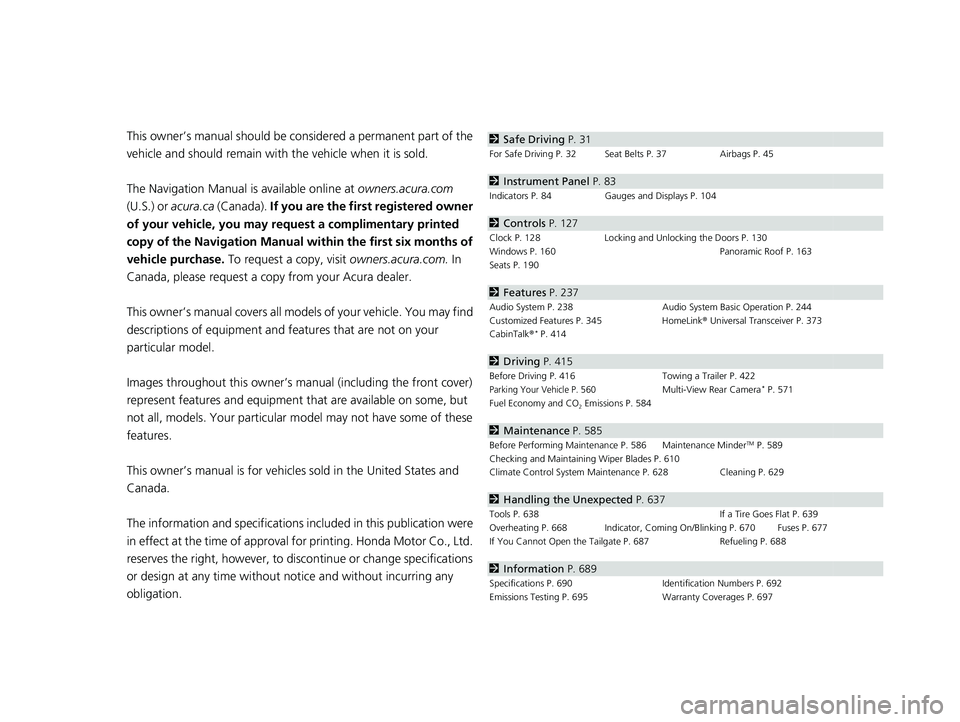
Contents
This owner’s manual should be considered a permanent part of the
vehicle and should remain with the vehicle when it is sold.
The Navigation Manual is available online at owners.acura.com
(U.S.) or acura.ca (Canada). If you are the firs t registered owner
of your vehicle, you may request a complimentary printed
copy of the Navigation Manual within the first six months of
vehicle purchase. To request a copy, visit owners.acura.com. In
Canada, please request a copy from your Acura dealer.
This owner’s manual covers all models of your vehicle. You may find
descriptions of equipment and features that are not on your
particular model.
Images throughout this owner’s manu al (including the front cover)
represent features and equipment that are available on some, but
not all, models. Your particular mo del may not have some of these
features.
This owner’s manual is for vehicles sold in the United States and
Canada.
The information and specifications in cluded in this publication were
in effect at the time of approval for printing. Honda Motor Co., Ltd.
reserves the right, however, to discontinue or change specifications
or design at any time without notice and without incurring any
obligation.2 Safe Driving P. 31
For Safe Driving P. 32 Seat Belts P. 37 Airbags P. 45
2Instrument Panel P. 83
Indicators P. 84 Gauges and Displays P. 104
2Controls P. 127
Clock P. 128 Locking and Unlocking the Doors P. 130
Windows P. 160 Panoramic Roof P. 163
Seats P. 190
2 Features P. 237
Audio System P. 238 Audio System Basic Operation P. 244
Customized Features P. 345 HomeLink® Universal Transceiver P. 373
CabinTalk ®
* P. 414
2Driving P. 415
Before Driving P. 416 Towing a Trailer P. 422
Parking Your Vehicle P. 560Multi-View Rear Camera* P. 571
Fuel Economy and CO
2 Emissions P. 584
2 Maintenance P. 585
Before Performing Maintenance P. 586 Maintenance MinderTM P. 589
Checking and Maintaining Wiper Blades P. 610
Climate Control System Main tenance P. 628 Cleaning P. 629
2Handling the Unexpected P. 637
Tools P. 638 If a Tire Goes Flat P. 639
Overheating P. 668 Indicator, Coming On/Blinking P. 670 Fuses P. 677
If You Cannot Open the Ta ilgate P. 687 Refueling P. 688
2Information P. 689
Specifications P. 690 Identification Numbers P. 692
Emissions Testing P. 695 Warranty Coverages P. 697
22 ACURA MDX-31TYA6000_02.book 4 ページ 2020年11月5日 木曜日 午前11時39分
Page 6 of 712
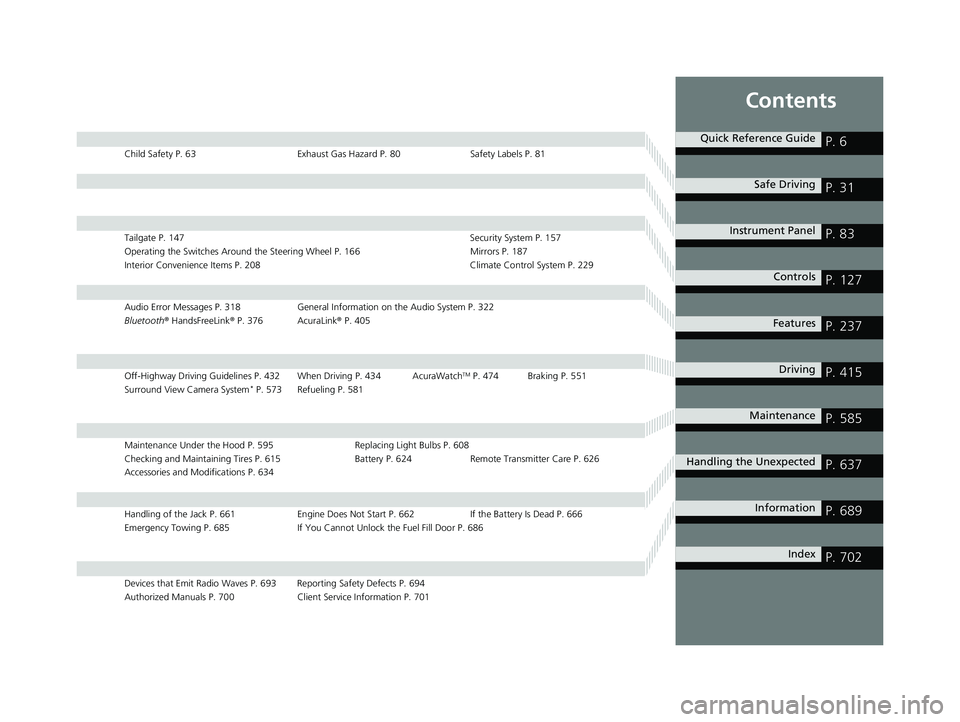
Contents
Child Safety P. 63Exhaust Gas Hazard P. 80Safety Labels P. 81
Tailgate P. 147 Security System P. 157
Operating the Switches Around the Steering Wheel P. 166 Mirrors P. 187
Interior Convenience Items P. 208 Climate Control System P. 229
Audio Error Messages P. 318General Information on the Audio System P. 322
Bluetooth ® HandsFreeLink ® P. 376 AcuraLink ® P. 405
Off-Highway Driving Guidelines P. 432 When Driving P. 434 AcuraWatchTM P. 474 Braking P. 551
Surround View Camera System* P. 573 Refueling P. 581
Maintenance Under the Hood P. 595 Replacing Light Bulbs P. 608
Checking and Maintaining Tires P. 615 Battery P. 624 Remote Transmitter Care P. 626
Accessories and Modifications P. 634
Handling of the Jack P. 661 Engine Does Not Start P. 662 If the Battery Is Dead P. 666
Emergency Towing P. 685 If You Cannot Unlock the Fuel Fill Door P. 686
Devices that Emit Radio Waves P. 693 Reporting Safety Defects P. 694
Authorized Manuals P. 700 Client Service Information P. 701
Quick Reference GuideP. 6
Safe DrivingP. 31
Instrument PanelP. 83
ControlsP. 127
FeaturesP. 237
DrivingP. 415
MaintenanceP. 585
Handling the UnexpectedP. 637
InformationP. 689
IndexP. 702
22 ACURA MDX-31TYA6000_02.book 5 ページ 2020年11月5日 木曜日 午前11時39分
Page 7 of 712
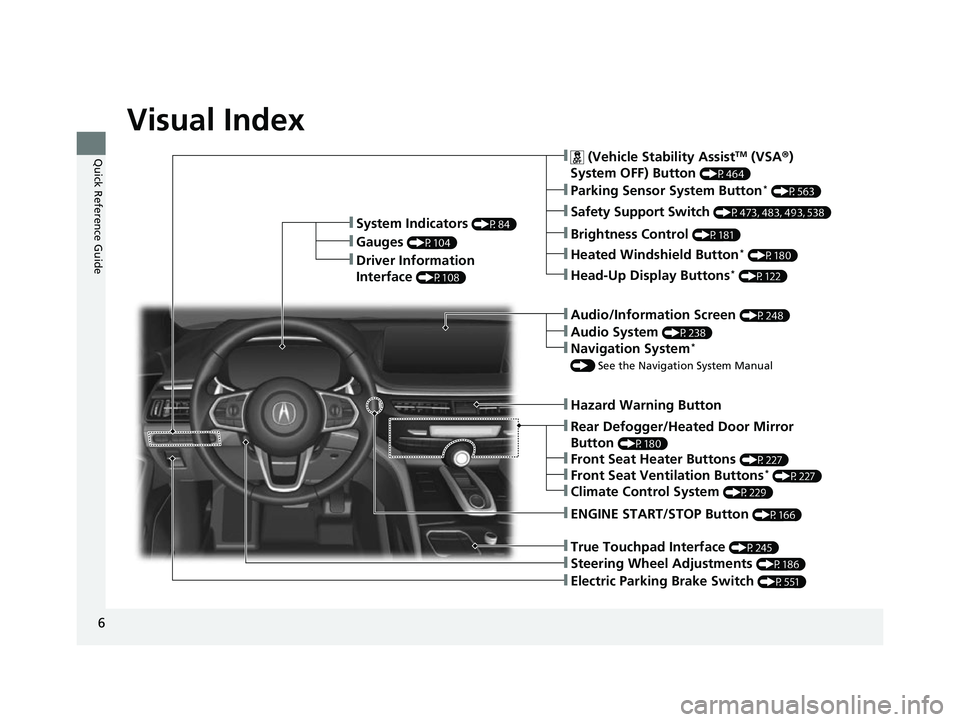
6
Quick Reference Guide
Quick Reference Guide
Visual Index
❚Steering Wheel Adjustments (P186)
❚ENGINE START/STOP Button (P166)
❚Audio System (P238)
❚System Indicators (P84)
❚Gauges (P104)
❚Driver Information
Interface
(P108)
❚ (Vehicle Stability AssistTM (VSA®)
System OFF) Button
(P464)
❚Parking Sensor System Button* (P563)
❚Safety Support Switch (P473, 483, 493, 538)
❚Brightness Control (P181)
❚Heated Windshield Button* (P180)
❚Hazard Warning Button
❚Rear Defogger/Heated Door Mirror
Button
(P180)
❚Front Seat Heater Buttons (P227)
❚Front Seat Ventilation Buttons* (P227)
❚Climate Control System (P229)
❚True Touchpad Interface (P245)
❚Head-Up Display Buttons* (P122)
❚Audio/Information Screen (P248)
❚Navigation System*
() See the Navigation System Manual
❚Electric Parking Brake Switch (P551)
22 ACURA MDX-31TYA6000_02.book 6 ページ 2020年11月5日 木曜日 午前11時39分
Page 8 of 712
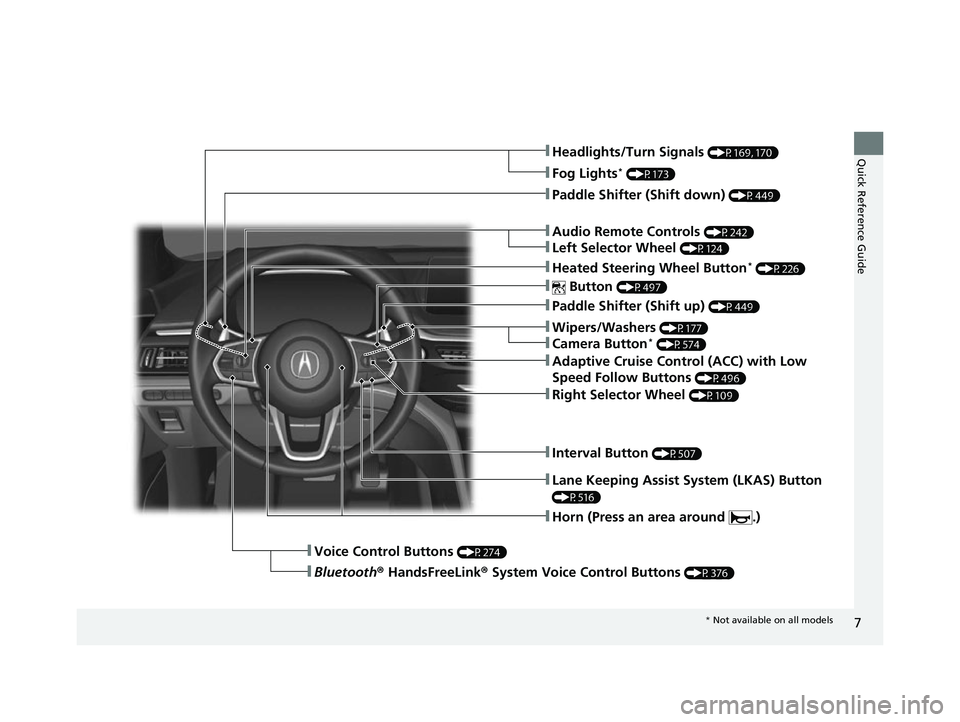
7
Quick Reference Guide
❚Paddle Shifter (Shift down) (P449)
❚Paddle Shifter (Shift up) (P449)
❚Voice Control Buttons (P274)
❚Bluetooth® HandsFreeLink ® System Voice Control Buttons (P376)
❚Heated Steering Wheel Button* (P226)
❚Headlights/Turn Signals (P169, 170)
❚Fog Lights* (P173)
❚ Button (P497)
❚Adaptive Cruise Control (ACC) with Low
Speed Follow Buttons
(P496)
❚Right Selector Wheel (P109)
❚Lane Keeping Assist System (LKAS) Button
(P516)
❚Horn (Press an area around .)
❚Interval Button (P507)
❚Wipers/Washers (P177)
❚Camera Button* (P574)
❚Audio Remote Controls (P242)
❚Left Selector Wheel (P124)
* Not available on all models
22 ACURA MDX-31TYA6000_02.book 7 ページ 2020年11月5日 木曜日 午前11時39分
Page 15 of 712
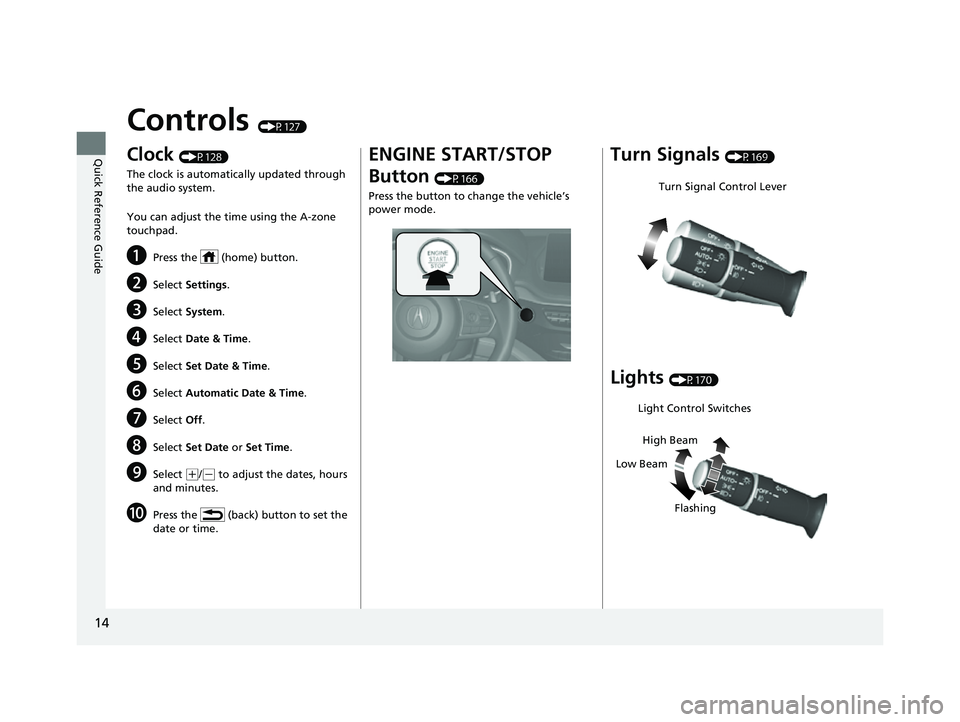
14
Quick Reference Guide
Controls (P127)
Clock (P128)
The clock is automatically updated through
the audio system.
You can adjust the time using the A-zone
touchpad.
aPress the (home) button.
bSelect Settings .
cSelect System .
dSelect Date & Time .
eSelect Set Date & Time .
fSelect Automatic Date & Time .
gSelect Off.
hSelect Set Date or Set Time .
iSelect (+/(- to adjust the dates, hours
and minutes.
jPress the (back) button to set the
date or time.
ENGINE START/STOP
Button
(P166)
Press the button to change the vehicle’s
power mode.
Turn Signals (P169)
Lights (P170)
Turn Signal Control Lever
Light Control Switches
Low Beam High Beam
Flashing
22 ACURA MDX-31TYA6000_02.book 14 ページ 2020年11月5日 木曜日 午前11時39分
Page 20 of 712
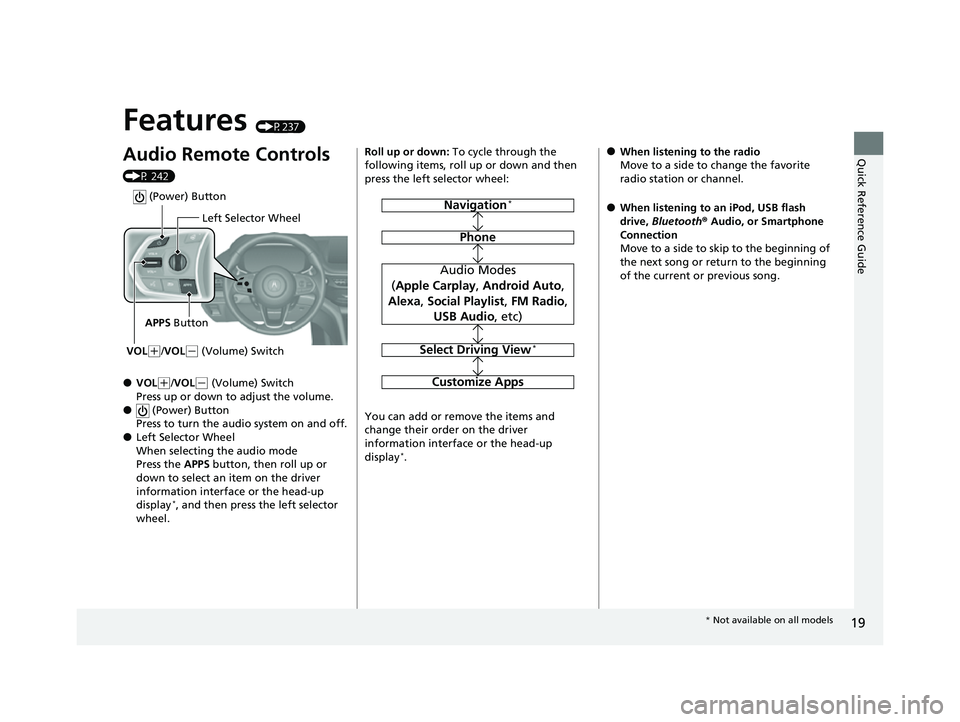
19
Quick Reference Guide
Features (P237)
Audio Remote Controls
(P 242)
●VOL(+/VOL( - (Volume) Switch
Press up or down to adjust the volume.
● (Power) Button
Press to turn the audio system on and off.
●Left Selector Wheel
When selecting the audio mode
Press the APPS button, then roll up or
down to select an item on the driver
information interface or the head-up
display
*, and then press the left selector
wheel.
Left Selector Wheel
APPS Button
VOL
( +/VOL(- (Volume) Switch
(Power) Button
Roll up or down: To cycle through the
following items, roll up or down and then
press the left selector wheel:
You can add or remove the items and
change their order on the driver
information interface or the head-up
display
*.
Navigation*
Phone
Audio Modes
( Apple Carplay , Android Auto ,
Alexa , Social Playlist , FM Radio ,
USB Audio , etc)
Select Driving View*
Customize Apps
●When listening to the radio
Move to a side to change the favorite
radio station or channel.
●When listening to an iPod, USB flash
drive, Bluetooth ® Audio, or Smartphone
Connection
Move to a side to skip to the beginning of
the next song or return to the beginning
of the current or previous song.
* Not available on all models
22 ACURA MDX-31TYA6000_02.book 19 ページ 2020年11月5日 木曜日 午前11時39分
Page 21 of 712
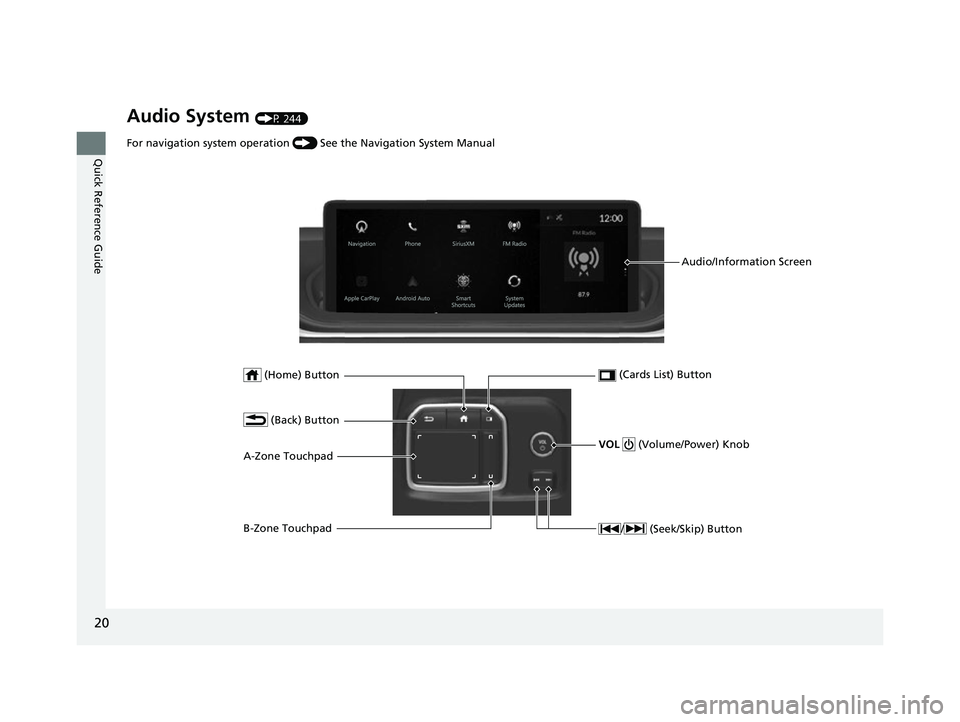
20
Quick Reference Guide
Audio System (P 244)
(Home) Button (Cards List) Button
(Back) Button
Audio/Information Screen
For navigation system operation
() See the Navigation System Manual
A-Zone Touchpad / (Seek/Skip) Button
VOL (Volume/Power) Knob
B-Zone Touchpad
22 ACURA MDX-31TYA6000_02.book 20 ページ 2020年11月5日 木曜日 午前11時39分
Page 109 of 712
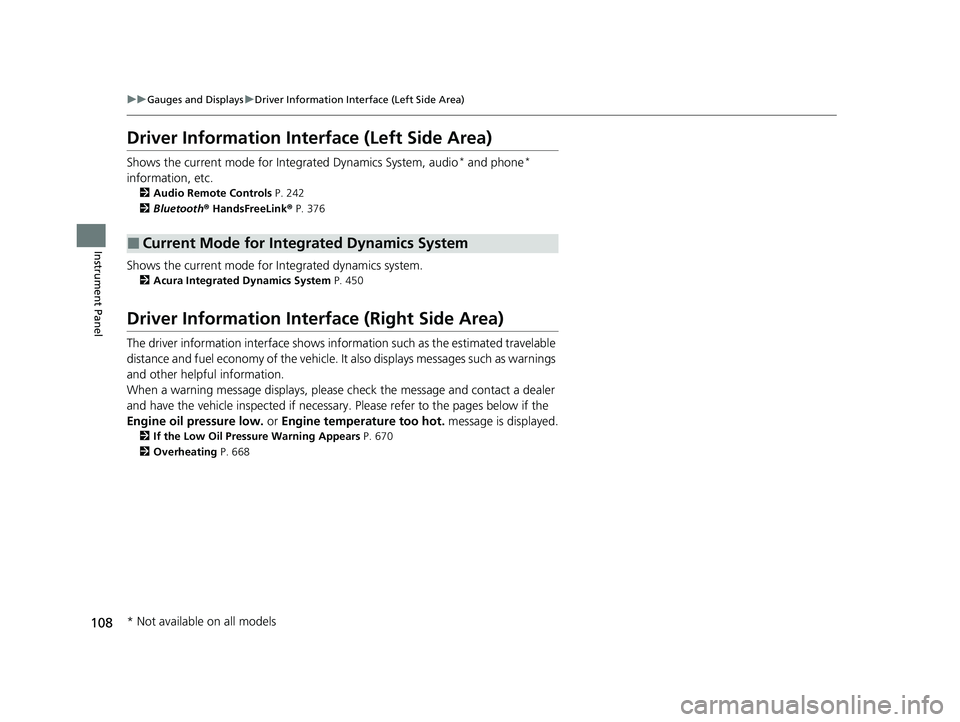
108
uuGauges and Displays uDriver Information Interface (Left Side Area)
Instrument Panel
Driver Information Interface (Left Side Area)
Shows the current mode for Inte grated Dynamics System, audio* and phone*
information, etc.
2 Audio Remote Controls P. 242
2 Bluetooth ® HandsFreeLink ® P. 376
Shows the current mode for Integrated dynamics system.
2 Acura Integrated Dynamics System P. 450
Driver Information Inte rface (Right Side Area)
The driver information interface shows information such as the estimated travelable
distance and fuel economy of the vehicle. It also displays messages such as warnings
and other helpful information.
When a warning message displays, please check the message and contact a dealer
and have the vehicle inspected if necessary . Please refer to the pages below if the
Engine oil pressure low. or Engine temperature too hot. message is displayed.
2If the Low Oil Pressure Warning Appears P. 670
2 Overheating P. 668
■Current Mode for Integrated Dynamics System
* Not available on all models
22 ACURA MDX-31TYA6000_02.book 108 ページ 2020年11月5日 木曜日 午前11時39分
Page 114 of 712
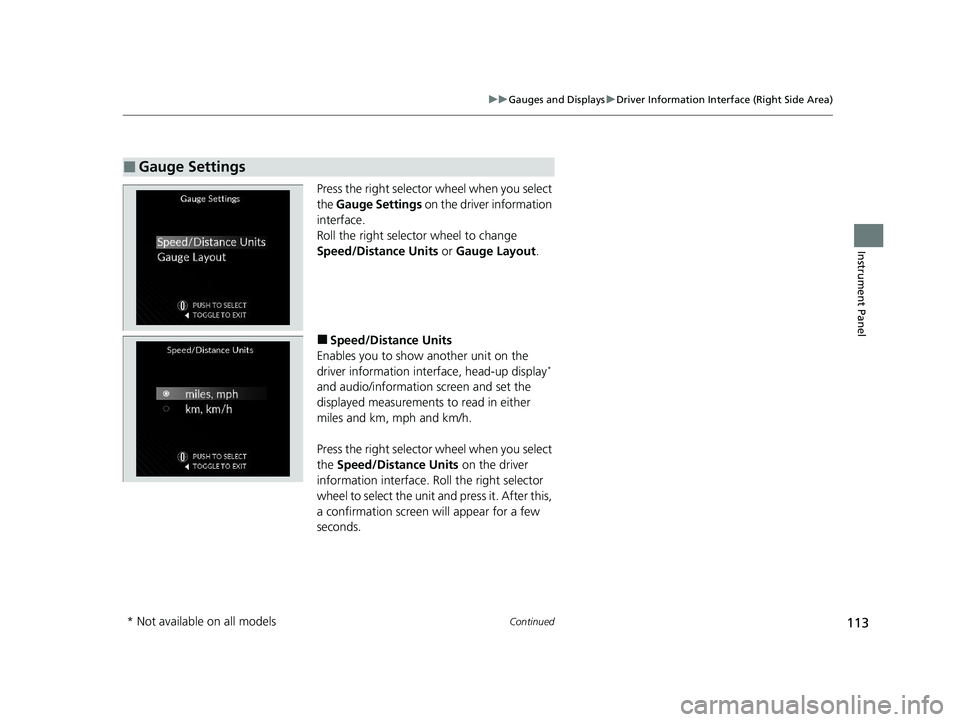
113
uuGauges and Displays uDriver Information Interface (Right Side Area)
Continued
Instrument Panel
Press the right selector wheel when you select
the Gauge Settings on the driver information
interface.
Roll the right selector wheel to change
Speed/Distance Units or Gauge Layout .
■Speed/Distance Units
Enables you to show another unit on the
driver information interface, head-up display
*
and audio/information screen and set the
displayed measurements to read in either
miles and km, mph and km/h.
Press the right selector wheel when you select
the Speed/Distance Units on the driver
information interface. Roll the right selector
wheel to select the unit and press it. After this,
a confirmation screen will appear for a few
seconds.
■Gauge Settings
* Not available on all models
22 ACURA MDX-31TYA6000_02.book 113 ページ 2020年11月5日 木曜日 午前11時39分
Page 123 of 712
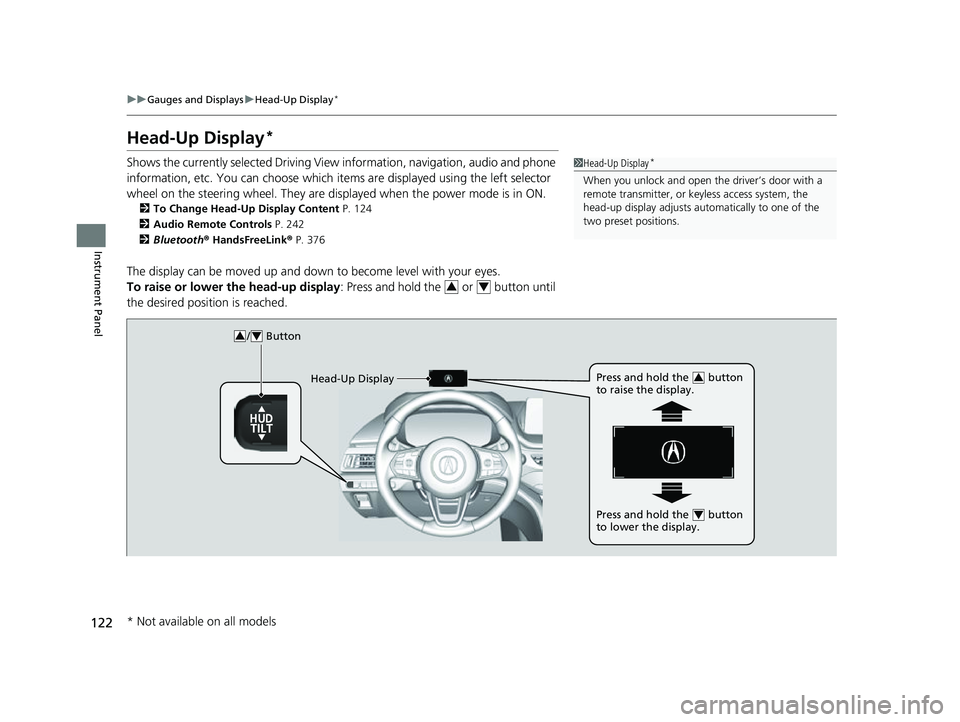
122
uuGauges and Displays uHead-Up Display*
Instrument Panel
Head-Up Display*
Shows the currently selected Driving View information, navigation, audio and phone
information, etc. You can choose which it ems are displayed using the left selector
wheel on the steering wheel. They are displayed when the power mode is in ON.
2To Change Head-Up Display Content P. 124
2 Audio Remote Controls P. 242
2 Bluetooth ® HandsFreeLink ® P. 376
The display can be moved up and down to become level with your eyes.
To raise or lower the head-up display : Press and hold the or button until
the desired position is reached.
1 Head-Up Display*
When you unlock and open the driver’s door with a
remote transmitter, or keyless access system, the
head-up display adjusts auto matically to one of the
two preset positions.
34
/ Button34
Head-Up Display Press and hold the button
to raise the display.3
Press and hold the button
to lower the display.4
* Not available on all models
22 ACURA MDX-31TYA6000_02.book 122 ページ 2020年11月5日 木曜日 午前11時39分