engine overheat ACURA MDX 2022 Owners Manual
[x] Cancel search | Manufacturer: ACURA, Model Year: 2022, Model line: MDX, Model: ACURA MDX 2022Pages: 712, PDF Size: 22.65 MB
Page 28 of 712

Quick Reference Guide
27
Handling the Unexpected (P637)
Flat Tire (P639)
●Park in a safe location and repair the flat
tire using the tire repair kit.
●Park in a safe location and replace the
flat tire with the compact spare tire
located under the cargo area.
Indicators Come On (P670)
●Identify the indicator and consult the
owner’s manual.
Models with tire repair kit
Models with a compact spare tire
Engine Won’t Start (P662)
●If the battery is dead, jump start using a
booster battery.
Blown Fuse (P677)
●Check for a blown fuse if an electrical
device does not operate.
Overheating (P668)
●Park in a safe location. If you do not see
steam under the hood, open the hood,
and let the engine cool down.
Emergency Towing (P685)
●Call a professional towing service if you
need to tow your vehicle.
22 ACURA MDX-31TYA6000_02.book 27 ページ 2020年11月5日 木曜日 午前11時39分
Page 94 of 712
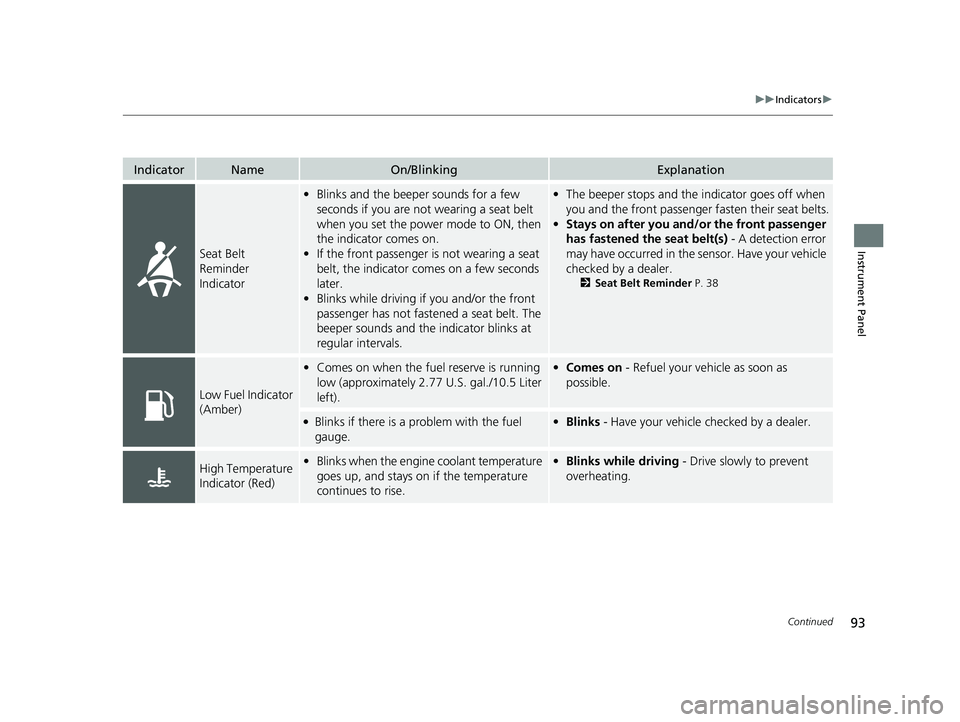
93
uuIndicators u
Continued
Instrument Panel
IndicatorNameOn/BlinkingExplanation
Seat Belt
Reminder
Indicator
•Blinks and the beeper sounds for a few
seconds if you are not wearing a seat belt
when you set the power mode to ON, then
the indicator comes on.
• If the front passenger is not wearing a seat
belt, the indicator comes on a few seconds
later.
• Blinks while driving if you and/or the front
passenger has not fastened a seat belt. The
beeper sounds and the indicator blinks at
regular intervals.• The beeper stops and the indicator goes off when
you and the front passenger fasten their seat belts.
• Stays on after you and/or the front passenger
has fastened the seat belt(s) - A detection error
may have occurred in the sensor. Have your vehicle
checked by a dealer.
2 Seat Belt Reminder P. 38
Low Fuel Indicator
(Amber)
•Comes on when the fuel reserve is running
low (approximately 2.77 U.S. gal./10.5 Liter
left).• Comes on - Refuel your vehicle as soon as
possible.
●Blinks if there is a problem with the fuel
gauge.• Blinks - Have your vehicle checked by a dealer.
High Temperature
Indicator (Red)•Blinks when the engine coolant temperature
goes up, and stays on if the temperature
continues to rise.•Blinks while driving - Drive slowly to prevent
overheating.
22 ACURA MDX-31TYA6000_02.book 93 ページ 2020年11月5日 木曜日 午前11時39分
Page 106 of 712
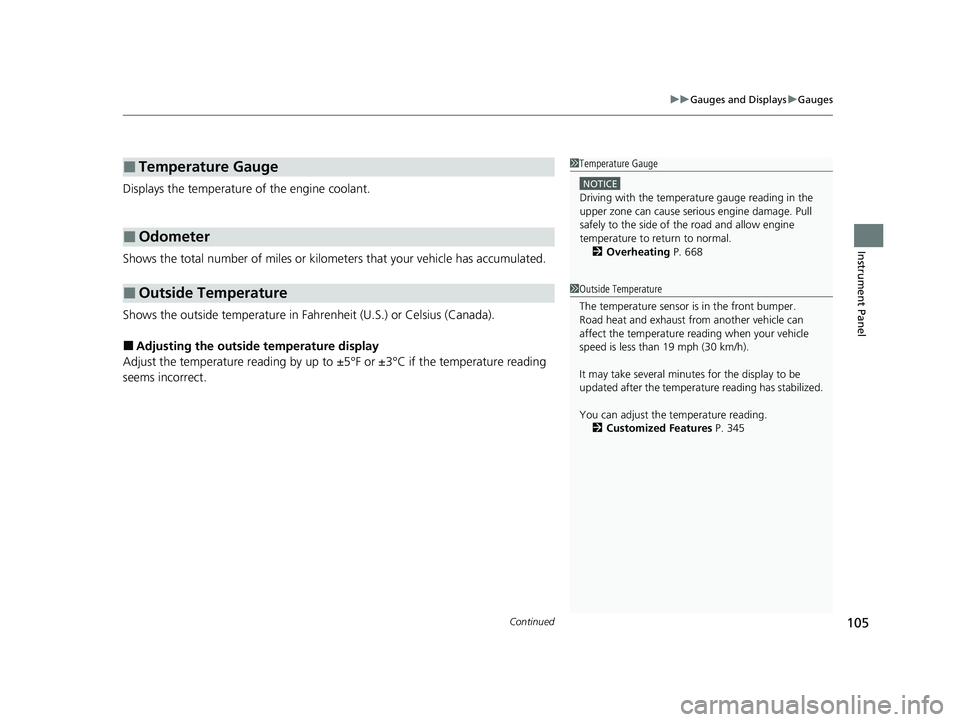
Continued105
uuGauges and Displays uGauges
Instrument Panel
Displays the temperature of the engine coolant.
Shows the total number of miles or kilome ters that your vehicle has accumulated.
Shows the outside temperature in Fahr enheit (U.S.) or Celsius (Canada).
■Adjusting the outside temperature display
Adjust the temperature reading by up to ±5°F or ±3°C if the temperature reading
seems incorrect.
■Temperature Gauge
■Odometer
■Outside Temperature
1 Temperature Gauge
NOTICE
Driving with the temperat ure gauge reading in the
upper zone can cause serious engine damage. Pull
safely to the side of th e road and allow engine
temperature to return to normal. 2 Overheating P. 668
1Outside Temperature
The temperature sensor is in the front bumper.
Road heat and exhaust fr om another vehicle can
affect the temperature reading when your vehicle
speed is less than 19 mph (30 km/h).
It may take several minutes for the display to be
updated after the temperature reading has stabilized.
You can adjust the temperature reading. 2 Customized Features P. 345
22 ACURA MDX-31TYA6000_02.book 105 ページ 2020年11月5日 木曜日 午前11時39分
Page 109 of 712
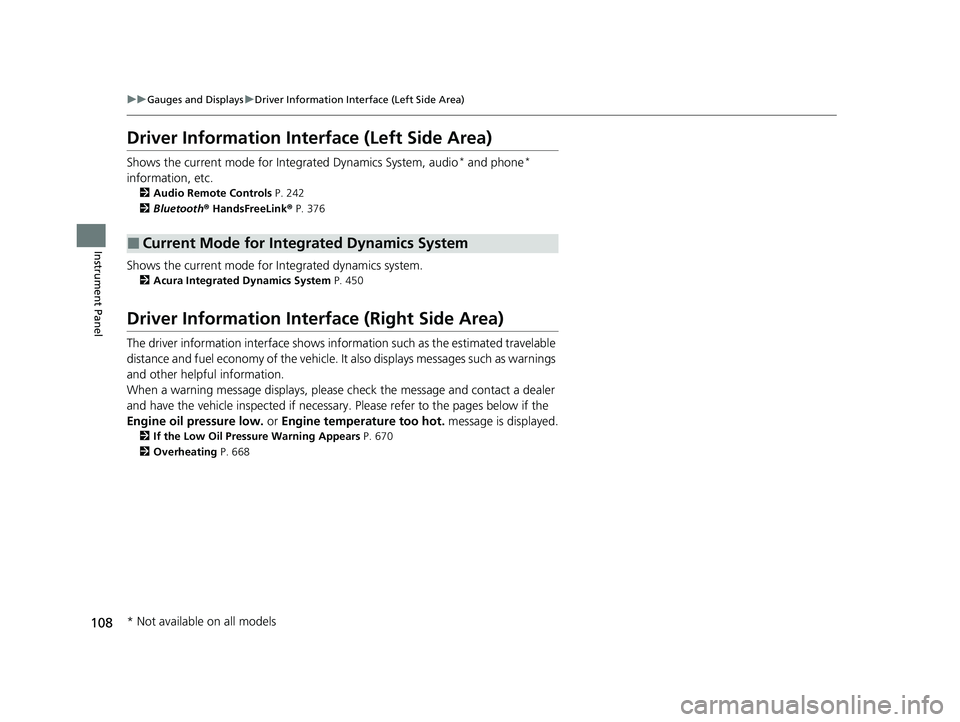
108
uuGauges and Displays uDriver Information Interface (Left Side Area)
Instrument Panel
Driver Information Interface (Left Side Area)
Shows the current mode for Inte grated Dynamics System, audio* and phone*
information, etc.
2 Audio Remote Controls P. 242
2 Bluetooth ® HandsFreeLink ® P. 376
Shows the current mode for Integrated dynamics system.
2 Acura Integrated Dynamics System P. 450
Driver Information Inte rface (Right Side Area)
The driver information interface shows information such as the estimated travelable
distance and fuel economy of the vehicle. It also displays messages such as warnings
and other helpful information.
When a warning message displays, please check the message and contact a dealer
and have the vehicle inspected if necessary . Please refer to the pages below if the
Engine oil pressure low. or Engine temperature too hot. message is displayed.
2If the Low Oil Pressure Warning Appears P. 670
2 Overheating P. 668
■Current Mode for Integrated Dynamics System
* Not available on all models
22 ACURA MDX-31TYA6000_02.book 108 ページ 2020年11月5日 木曜日 午前11時39分
Page 220 of 712

219
uuInterior Convenience Items uOther Interior Convenience Items
Continued
Controls
Other Interior Convenience Items
The accessory power sockets can be used when the power mode is in ACCESSORY
or ON.
■Accessory power socket (passenger
lower pocket)
Open the cover to use it.
■Accessory power socket (console
compartment)
Pull the knob to open the console
compartment and open the cover to use it.
■Accessory Power Sockets1 Accessory Power Sockets
NOTICE
Do not insert an automotive type cigarette lighter
element. This can overheat the accessory power
socket.
The accessory power socket s are designed to supply
power for 12-volt DC accessories that are rated 180
watts (15 amps) or less.
To prevent battery drain, only use the accessory
power socket with the engine running.
When both sockets are being used, the combined
power rating of the accesso ries should not exceed
180 watts (15 amps).
When the accessory power soc ket is not in use, close
the cover to prevent any small foreign objects from
getting into the accessory power socket.
22 ACURA MDX-31TYA6000_02.book 219 ページ 2020年11月5日 木曜日 午前11時39分
Page 638 of 712

637
Handling the Unexpected
This chapter explains how to handle unexpected troubles.
ToolsTypes of Tools .................................. 638
If a Tire Goes Flat Changing a Flat Tire ......................... 639
Temporarily Repairi ng a Flat Tire....... 647
Handling of the Jack ......................... 661
Engine Does Not Start Checking the Engine ........................ 662
If the Keyless Access Remote Battery is Weak ... 663Emergency Engine Start ................... 664
Emergency Engine Stop ................... 665
If the Battery Is Dead ....................... 666
Overheating
How to Handle Overheating ............. 668 Indicator, Coming On/Blinking
If the Low Oil Pressure Warning Appears ....670
If the Charging System Indicator Comes On .. 671
If the Malfunction Indicator Lamp Comes
On or Blinks ................................... 671
If the Brake System Indicator (Red) Comes On or Blinks ................................... 672
If the Brake System Indicator (Red) Comes On or Blinks at the Same Time When the Brake
System Indicator (Amber) Comes On .. 673
If the Electric Power Steering (EPS) System
Indicator Comes On ........................... 674
If the Low Tire Pressure/TPMS Indicator Comes On or Blinks ....................... 675
If the Transmission System Indicator Blinks along with the Warning Message... 676
Fuses Fuse Locations ................................. 677
Inspecting and Changing Fuses ........ 683
Emergency Towing ........................... 685
If You Cannot Unlock the Fuel Fill Door ... 686
If You Cannot Open the Tailgate .... 687
Refueling Refueling From a Portable Fuel Container ... 688
22 ACURA MDX-31TYA6000_02.book 637 ページ 2020年11月5日 木曜日 午前11時39分
Page 652 of 712

Continued651
uuIf a Tire Goes Flat uTemporarily Repairing a Flat Tire
Handling the Unexpected
4. Plug in the compressor to the accessory
power socket.
u Be careful not to pinch the cord in a
door or window.
u Do not plug any other electronic
devices into other accessory power
sockets.
2 Accessory Power Sockets P. 219
5.Start the engine.
u Keep the engine running while injecting
sealant and air.
2 Carbon Monoxide Gas P. 80
6.Turn the selector switch to REPAIR.
1Injecting Sealant and Air
NOTICE
Do not operate the temporary tire repair kit
compressor for more than 15 minutes. The
compressor can overheat and become permanently
damaged.
There are four accessory power sockets:
•In the front console on the passenger side
•In the console compartment
•On the rear of the console compartment•In the left side panel in the cargo area 2 Accessory Power Sockets P. 219
3WARNING
Running the engine with the vehicle in an
enclosed or even partly enclosed area can
cause a rapid build-up of toxic carbon
monoxide.
Breathing this colorless, odorless gas can
cause unconsciousness and even death.
Only run the engine to power the air
compressor with th e vehicle outdoors.
REPAIR
22 ACURA MDX-31TYA6000_02.book 651 ページ 2020年11月5日 木曜日 午前11時39分
Page 669 of 712

668
Handling the Unexpected
Overheating
How to Handle Overheating
Overheating symptoms are as follows:
•The temperature gauge is at the mark or the engine suddenly loses power.
• The Engine temperature too hot. Do not drive. Allow engine to cool.
message appears on the driv er information interface.
• Steam or spray comes out of the engine compartment.
■First thing to do
1. Immediately park the vehicle in a safe place.
2. Turn off all accessories and turn on the hazard warning lights.
u No steam or spray present: Keep the engine running and open the hood.
u Steam or spray is present: Turn off the engine and wait until it subsides.
Then open the hood.
1 How to Handle Overheating
NOTICE
Continuing to drive with the temperature gauge at
the mark may damage the engine.
Continuing to drive with the Engine temperature
too hot. Do not drive. Allow engine to cool.
message on the driver information interface may
damage the engine.
3WARNING
Steam and spray from an overheated
engine can seri ously scald you.
Do not open the hood if steam is coming
out.
H
H
22 ACURA MDX-31TYA6000_02.book 668 ページ 2020年11月5日 木曜日 午前11時39分
Page 670 of 712

669
uuOverheating uHow to Handle Overheating
Handling the Unexpected
■Next thing to do
1.Check that the cooling fan is operating and
stop the engine once the temperature
gauge goes down.
u If the cooling fan is not operating,
immediately stop the engine.
2. Once the engine has cooled down, inspect
the coolant level and check the cooling
system components for leaks.
u If the coolant level in the reserve tank is
low, add coolant until it reaches the
MAX mark.
u If there is no coolant in the reserve tank,
check that the radiator is cool. Cover the
radiator cap with a heavy cloth and open
the cap. If necessary, add coolant up to
the base of the filler neck, and put the
cap back on.
■Last thing to do
Once the engine has cooled sufficiently, re start it and check the temperature gauge.
If the temperature gauge has gone down, resu me driving. If it has not gone down,
contact a dealer for repairs.
1 How to Handle Overheating
If the coolant is leaking, contact a dealer for repairs.
Use water as an emergency/temporary measure only.
Have a dealer flush the system with proper antifreeze
as soon as possible.
3WARNING
Removing the radiator cap while the
engine is hot can cause the coolant to spray
out, seriously scalding you.
Always let the engine and radiator cool
down before removing the radiator cap.
MIN
MAX
Reserve Tank
22 ACURA MDX-31TYA6000_02.book 669 ページ 2020年11月5日 木曜日 午前11時39分
Page 704 of 712

703
Index
Shifting ................................................... 442
Average Fuel Economy ............................ 111
AWD ......................................................... 466
B
Battery ...................................................... 624
Charging System Indicator ................ 89, 671
If the Battery Is Dead............................... 666
Maintenance (Checking the Battery) ....... 624
Belts (Seat) .................................................. 37
Beverage Holders ..................................... 213
Blind spot information System ................ 471
Bluetooth ® Audio ..................................... 300
Bluetooth ® HandsFreeLink ®................... 376
Booster Seats (For Children) ...................... 79
Brake System ............................................ 551
Anti-lock Brake System (ABS) .................. 558
Automatic Brake Hold ............................. 556
Brake Assist System................................. 559
Fluid ....................................................... 607
Foot Brake .............................................. 555
Indicator (Amber) .............................. 88, 673
Indicator (Red) .................... 86, 87, 672, 673
Parking Brake.......................................... 551
Brightness Control (Instrument Panel) ... 181
Built-in Key ............................................... 131
Bulb Replacement .................................... 608
Back-Up Lights ........................................ 609
Brake Lights ............................................ 609
Door Outer Handle Am bient Lights ......... 609 Fog Lights ................................................ 608
Front Turn Signal/Parking, Daytime Running
and Front Side Marker Lights ................. 608
Headlights ............................................... 608
High-Mount Brake Light .......................... 609
Rear License Plate Light ........................... 609
Rear Side Marker Lights ........................... 609
Rear Turn Signal Lights ............................ 609
Side Turn Signal/Em ergency Indicator
Lights .................................................... 608
Taillights .................................................. 609
Bulb Specifications ................................... 690
C
CabinTalk®............................................... 414
CAMERA Button ....................................... 574
Carbon Monoxide Gas ................................ 80
Carrying Cargo .................................. 417, 419
Certification Label .................................... 692
Changing Bulbs ......................................... 608
Charging System Indicator ................. 89, 671
Child Safety ................................................. 63
Childproof Door Locks ............................. 145
Child Seat .................................................... 63
Booster Seats ............................................. 79
Child Seat for Infants ................................. 65
Child Seat for Small Children ..................... 66
Installing a Child Seat with a Lap/Shoulder Seat Belt .................................................. 72
Larger Children .......................................... 78 Rear-facing Child Seat ............................... 65
Selecting a Child Seat ................................ 67
Childproof Door Locks ............................. 145
Cleaning the Exterior ............................... 631
Cleaning the Interior ................................ 629
Client Service Information ....................... 701
Climate Control System ............................ 229
Defrosting the Windshield and
Windows ............................................... 231
Dust and Pollen Filter............................... 628
Sensors ................................................... 235
Synchronized Mode................................. 232
Using Automatic Climate Control ............ 229
Clock .......................................................... 128
CMBS
TM (Collision Mitigation Braking
SystemTM) ................................................. 479
Coat Hook ................................................. 215
Collision Mitigation Braking System
TM
(CMBSTM) ................................................. 479
Compact Spare Tire .......................... 639, 691
Console Compartment ............................. 212
Controls ..................................................... 127
Coolant (Engine) ...................................... 604
Adding to the Radiator ............................ 605
Adding to the Reserve Tank..................... 604
Overheating ............................................ 668
Creeping (Automatic Transmission) ........ 441
Cross Traffic Monitor ............................... 566
Cup Holders .............................................. 213
Customized Features ................................ 345
22 ACURA MDX-31TYA6000_02.book 703 ページ 2020年11月5日 木曜日 午前11時39分