seat memory ACURA MDX 2022 Owners Manual
[x] Cancel search | Manufacturer: ACURA, Model Year: 2022, Model line: MDX, Model: ACURA MDX 2022Pages: 712, PDF Size: 22.65 MB
Page 128 of 712
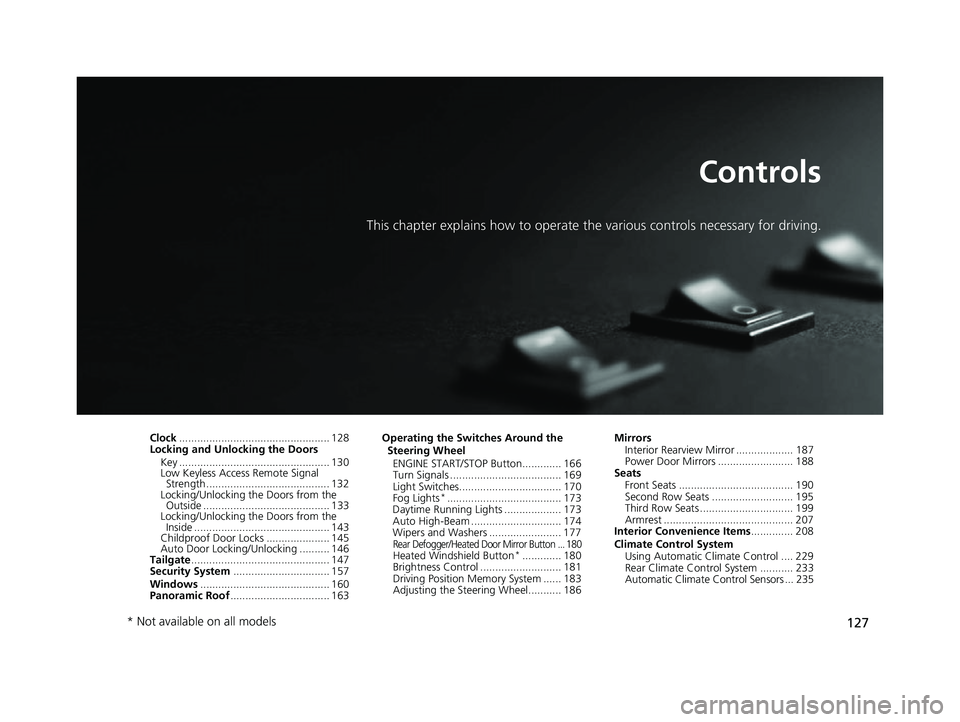
127
Controls
This chapter explains how to operate the various controls necessary for driving.
Clock.................................................. 128
Locking and Unlocking the Doors
Key .................................................. 130
Low Keyless Access Remote Signal Strength ......................................... 132
Locking/Unlocking the Doors from the Outside .......................................... 133
Locking/Unlocking the Doors from the
Inside ............................................. 143
Childproof Door Locks ..................... 145
Auto Door Locking/Unlocking .......... 146
Tailgate .............................................. 147
Security System ................................ 157
Windows ........................................... 160
Panoramic Roof ................................. 163 Operating the Switches Around the
Steering Wheel ENGINE START/STOP Button............. 166
Turn Signals ..................................... 169
Light Switches.................................. 170
Fog Lights
*...................................... 173
Daytime Running Lights ................... 173
Auto High-Beam .............................. 174
Wipers and Washers ........................ 177
Rear Defogger/Heated Door Mirror Button ... 180Heated Windshield Button*............. 180
Brightness Control ........................... 181
Driving Position Memory System ...... 183
Adjusting the Steering Wheel........... 186 Mirrors
Interior Rearview Mirror ................... 187
Power Door Mirrors ......................... 188
Seats
Front Seats ...................................... 190
Second Row Seats ........................... 195
Third Row Seats ............................... 199
Armrest ........................................... 207
Interior Convenience Items .............. 208
Climate Control System Using Automatic Climate Control .... 229
Rear Climate Control System ........... 233
Automatic Climate Control Sensors ... 235
* Not available on all models
22 ACURA MDX-31TYA6000_02.book 127 ページ 2020年11月5日 木曜日 午前11時39分
Page 184 of 712
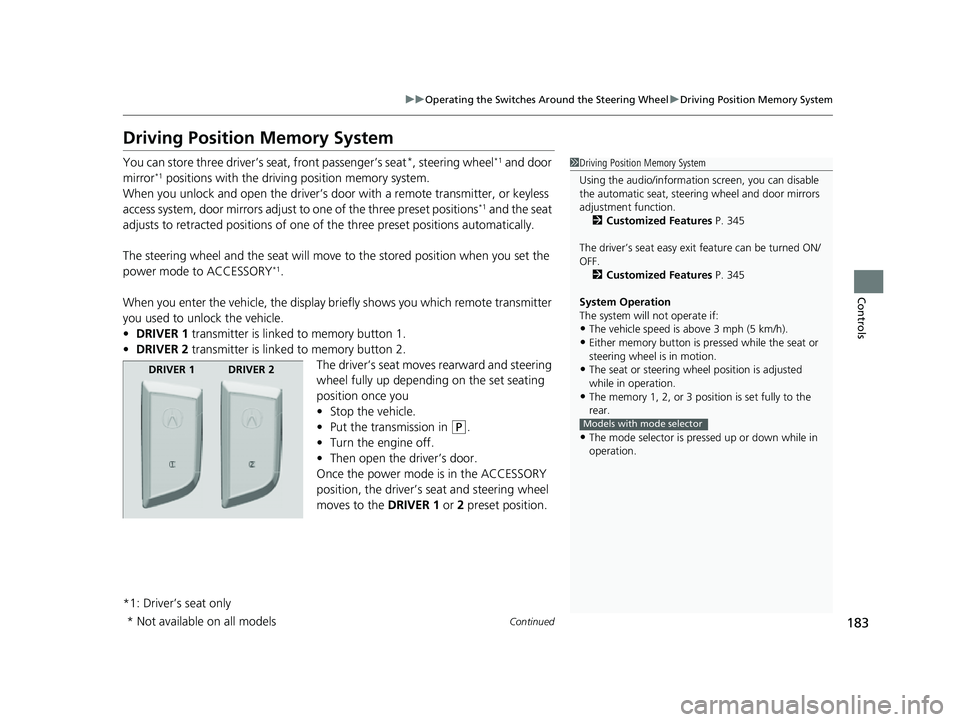
183
uuOperating the Switches Around the Steering Wheel uDriving Position Memory System
Continued
Controls
Driving Position Memory System
You can store three driver’s seat, front passenger’s seat*, steering wheel*1 and door
mirror*1 positions with the drivin g position memory system.
When you unlock and open the driver’s door with a remote transmitter, or keyless
access system, door mirrors adjust to one of the three preset positions
*1 and the seat
adjusts to retracted position s of one of the three preset positions automatically.
The steering wheel and the seat will move to the stored position when you set the
power mode to ACCESSORY
*1.
When you enter the vehicle, the display briefly shows you which remote transmitter
you used to unlock the vehicle.
• DRIVER 1 transmitter is linked to memory button 1.
• DRIVER 2 transmitter is linked to memory button 2.
The driver’s seat moves rearward and steering
wheel fully up depending on the set seating
position once you
•Stop the vehicle.
• Put the transmission in
(P.
• Turn the engine off.
• Then open the driver’s door.
Once the power mode is in the ACCESSORY
position, the driver’s s eat and steering wheel
moves to the DRIVER 1 or 2 preset position.
*1: Driver’s seat only
1 Driving Position Memory System
Using the audio/informati on screen, you can disable
the automatic seat, steeri ng wheel and door mirrors
adjustment function. 2 Customized Features P. 345
The driver’s seat easy exit feature can be turned ON/
OFF. 2 Customized Features P. 345
System Operation
The system will not operate if:
•The vehicle speed is above 3 mph (5 km/h).•Either memory button is pr essed while the seat or
steering wheel is in motion.
•The seat or steering wheel position is adjusted
while in operation.
•The memory 1, 2, or 3 position is set fully to the
rear.
•The mode selector is pressed up or down while in
operation.
Models with mode selector
DRIVER 1 DRIVER 2
* Not available on all models
22 ACURA MDX-31TYA6000_02.book 183 ページ 2020年11月5日 木曜日 午前11時39分
Page 185 of 712

uuOperating the Switches Around the Steering Wheel uDriving Position Memory System
184
Controls
1. Set the power mode to ON. Adjust the
driver’s seat, front passenger’s seat*, the
steering wheel*1 and the door mirrors*1 to
the desired position.
2. Press the SET button.
u You will hear the beeper, and the
memory button indicator light will blink.
3. Press and hold memory button
(1, (2, or
(3 within five seconds of pressing the SET
button.
u Once the seat, the steering wheel
*1 and
the outside mirror*1 positions have been
memorized, the indicator light on the
button you pressed stays on and you will
hear the double-beep.
*1: Driver’s seat only
■Storing a Position in Memory1 Storing a Position in Memory
After you press the SET button, the storing operation
will be canceled when:
•You do not press the memory button within five
seconds.
•You readjust the seat, the steering wheel*1 or the
door mirror*1 position before the double-beep.
•You set the power mode to any position except
ON.
•You press the mode selector up or down.
Models with mode selector
Memory Button 1
Memory Button 2
SET Button
Memory Button 3
* Not available on all models
22 ACURA MDX-31TYA6000_02.book 184 ページ 2020年11月5日 木曜日 午前11時39分
Page 186 of 712
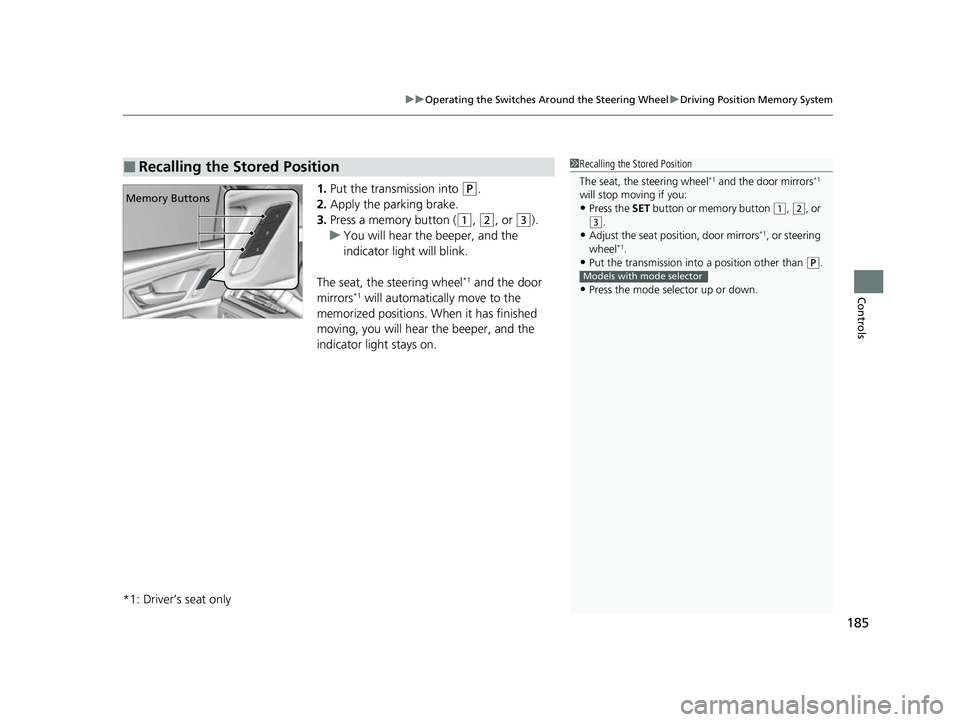
185
uuOperating the Switches Around the Steering Wheel uDriving Position Memory System
Controls
1. Put the transmission into (P.
2. Apply the parking brake.
3. Press a memory button (
(1, (2, or (3).
u You will hear the beeper, and the
indicator light will blink.
The seat, the steering wheel
*1 and the door
mirrors*1 will automatically move to the
memorized positions. When it has finished
moving, you will hear the beeper, and the
indicator light stays on.
*1: Driver’s seat only
■Recalling the Stored Position1 Recalling the Stored Position
The seat, the steering wheel
*1 and the door mirrors*1
will stop moving if you:
•Press the SET button or memory button ( 1, (2, or
( 3.
•Adjust the seat position, door mirrors*1, or steering
wheel*1.
•Put the transmission into a position other than ( P.
•Press the mode selector up or down.
Models with mode selector
Memory Buttons
22 ACURA MDX-31TYA6000_02.book 185 ページ 2020年11月5日 木曜日 午前11時39分
Page 350 of 712
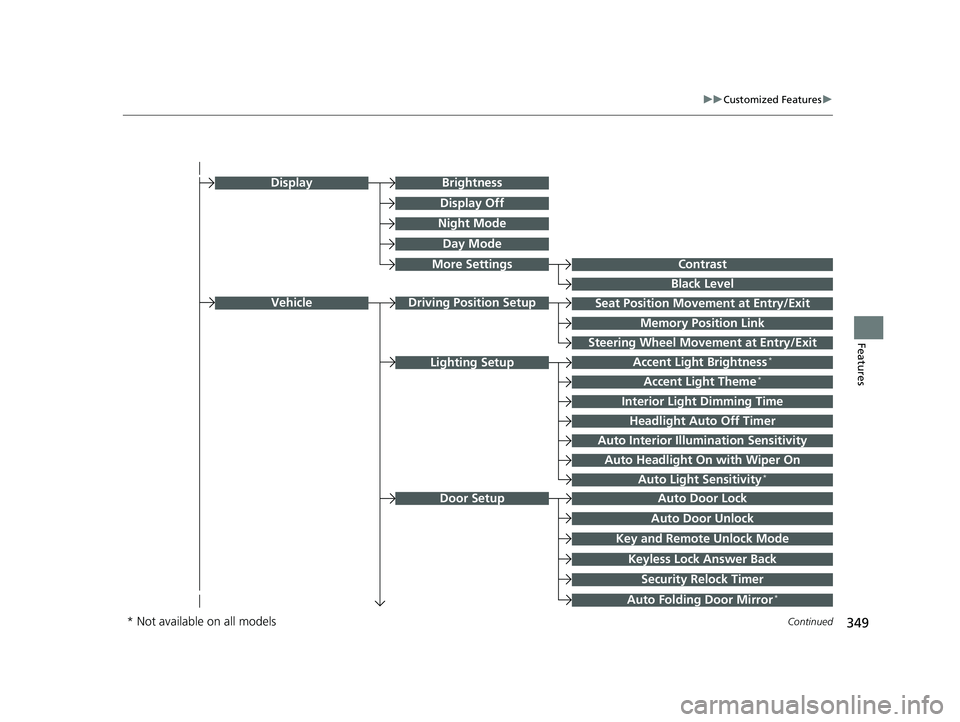
349
uuCustomized Features u
Continued
Features
Seat Position Movement at Entry/Exit
Memory Position Link
VehicleDriving Position Setup
Night Mode
Day Mode
BrightnessDisplay
Contrast
Black Level
More Settings
Display Off
Key and Remote Unlock Mode
Auto Door Lock
Auto Door Unlock
Door Setup
Keyless Lock Answer Back
Security Relock Timer
Accent Light Brightness*
Accent Light Theme*
Interior Light Dimming Time
Headlight Auto Off Timer
Auto Interior Illumi nation Sensitivity
Lighting Setup
Auto Folding Door Mirror*
Auto Headlight On with Wiper On
Auto Light Sensitivity*
Steering Wheel Movement at Entry/Exit
* Not available on all models
22 ACURA MDX-31TYA6000_02.book 349 ページ 2020年11月5日 木曜日 午前11時39分
Page 362 of 712

361
uuCustomized Features u
Continued
Features*1:Default SettingSetup Group Customizable Features
Description Selectable Settings
Vehicle Driving
Position
SetupSeat Position Movement at
Entry/Exit
Causes the driver’s
seat to move back
to make it easier to enter or exit the
vehicle. ON
*1/
OFF
Memory Position Link Turns the driving position memory
system on and off.
ON
*1/
OFF
Steering Wheel Movement
at Entry/Exit Causes the steering wheel to move up
and in to make entry/exit of vehicle
easier.
ON
*1/
OFF
22 ACURA MDX-31TYA6000_02.book 361 ページ 2020年11月5日 木曜日 午前11時39分
Page 705 of 712

704
Index
D
Daytime Running Lights........................... 173
Dead Battery ............................................. 666
Defaulting All the Settings ...................... 372
Defrosting the Windshield and
Windows .................................................. 231
Detachable Anchor ..................................... 42
Devices that Emit Radio Waves ................ 693
Dimming Headlights ............................................... 170
Rearview Mirror ....................................... 187
Dipstick (Engine Oil) ................................. 600
Directional Signals (Turn Signal) .............. 169
Door Mirrors ............................................. 188
Door Outer Handle Ambient Lights ........ 135
Doors ......................................................... 130
Auto Door Locking .................................. 146
Auto Door Unlocking ............................... 146
Door Open Message .................................. 36
Keys ........................................................ 130
Locking/Unlocking the Doors from the Inside ..................................................... 143
Locking/Unlocking the Doors from the Outside .................................................. 133
DOT Tire Quality Grading ........................ 618
Driver Information Interface (Left Side Area) ........................................ 108
(Right Side Area) ...................................... 108
Switching the Display............................... 109 Driving
...................................................... 415
Automatic Transmission .......................... 441
Braking ................................................... 551
Off-Highway Driving Guidelines............... 432
Shifting Gear ........................................... 442
Starting the Engine.................................. 434
Driving Position Memory System ............ 183
Dust and Pollen Filter ............................... 628
Dynamic Mode Switch ............................. 451
E
Electric Parking Brake
Switch ..................................................... 551
Electric Power Steering (EPS) System Indicator............................................ 94, 674
Electronic Stability Control (ESC) ............. 463
Emergency ................................................ 685
Emissions Testing (Readiness Codes) ....... 695
Engine ....................................................... 692
Coolant ................................................... 604
If the Battery Is Dead ............................... 666
Remote Engine Start................................ 436
Starting ................................................... 434
Engine Compartment Cover .................... 598
Engine Coolant ......................................... 604
Adding to the Radiator ............................ 605
Adding to the Reserve Tank..................... 604
Overheating ............................................ 668
Temperature Gauge ................................ 105 Engine Oil
Adding ................................................... 601
Checking ................................................ 600
Displaying Oil Life ................................... 589
Low Oil Pressure Warning ....................... 670
ENGINE START/STOP Button .................... 166
EPS (Electric Power Steering) System ...... 674
Exhaust Gas Hazard (Carbon Monoxide) .. 80
Exterior Care (Cleaning) .......................... 631
Exterior Mirrors ........................................ 188F
Features.................................................... 237
Filters Dust and Pollen....................................... 628
Oil .......................................................... 602
Flat Tire ............................................. 639, 647
Floor Mats ................................................ 630
Fluids Automatic Transmission .......................... 606
Brake ...................................................... 607
Engine Coolant ....................................... 604
Windshield Washer ................................. 607
FM/AM Radio ........................................... 277
Fog Lights ................................................. 173
Indicator ................................................... 97
Folding Down the Second Row Seat ...... 196
Folding Down the Third Row Seat .......... 199
Foot Brake ................................................ 555
Front Airbags (SRS) .................................... 48
22 ACURA MDX-31TYA6000_02.book 704 ページ 2020年11月5日 木曜日 午前11時39分